Priorities
Easily focus on what matters most.
Organize tasks using five different levels of priorities, ranging from low to urgent, so everyone knows what to work on first.

Gantt Charts
Supercharge your productivity as a Computer Technician with the ultimate task management solution from ClickUp. Streamline your workflow, track tasks efficiently, and stay on top of deadlines effortlessly. Say goodbye to scattered to-do lists and hello to seamless task management with ClickUp!
Free forever. No credit card.
Priorities
Organize tasks using five different levels of priorities, ranging from low to urgent, so everyone knows what to work on first.

Structure
Quickly navigate to any task or subtask within your project, and visualize your work in multiple views. Customizable subtasks allow you to surface the information you need at the right time!
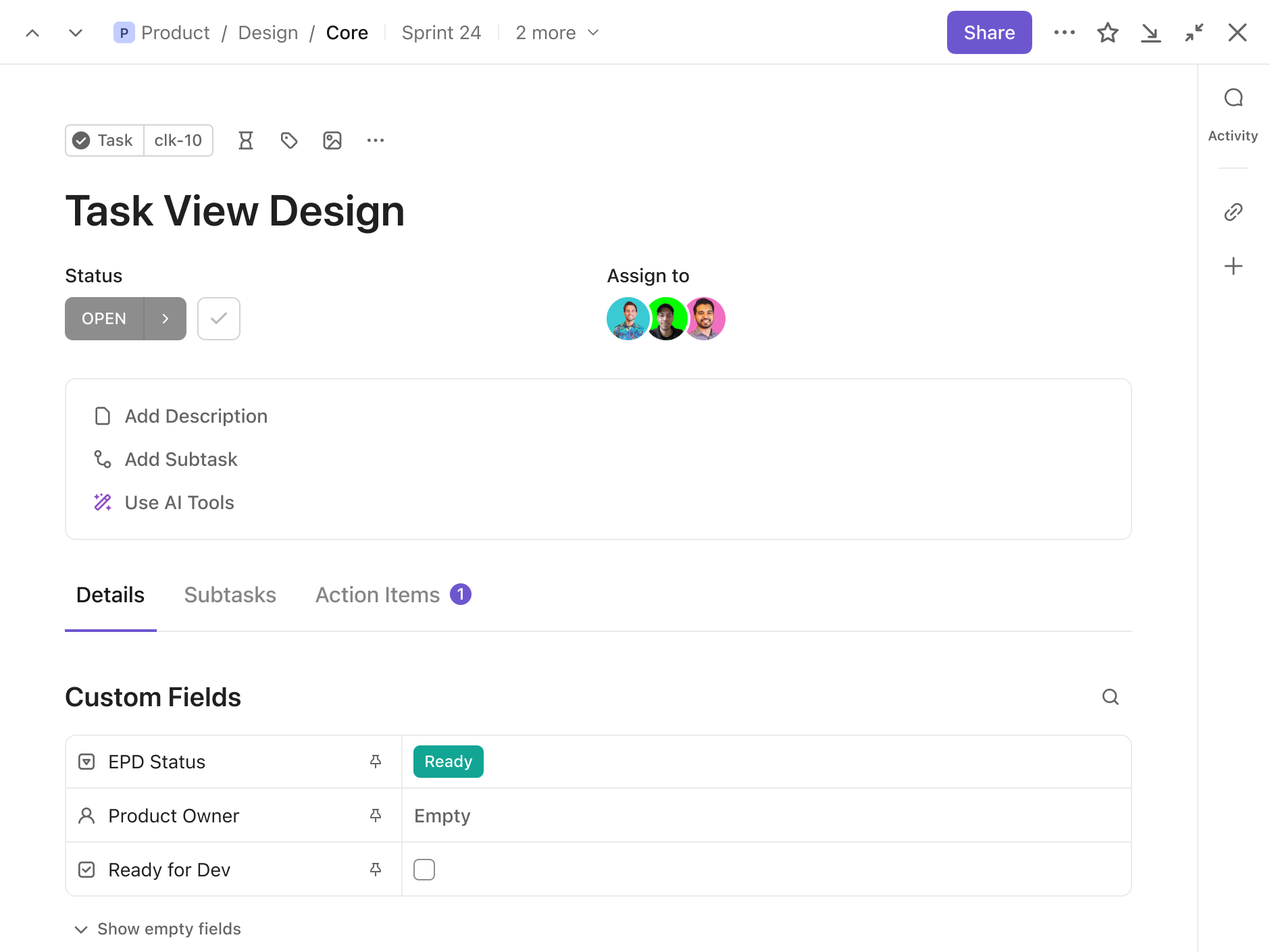
Key features of task management software that would benefit computer technicians include task assignment and tracking, priority setting, deadline management, file attachment capabilities, communication tools, and integration with calendar and email platforms for efficient scheduling and collaboration.
Task management software helps computer technicians prioritize and track their tasks more efficiently by providing clear visibility into upcoming assignments, deadlines, and progress status. This enables better time management, task delegation, and timely resolution of technical issues.
Yes, task management software can be integrated with ticketing systems and remote access software, providing computer technicians with a seamless workflow for managing tasks, tickets, and remote support sessions in one centralized platform.