Multiple Lists
Get greater visibility across projects.
Never lose sight of a task that spans several projects or is used by multiple people. Include the task in multiple Lists so it can be referenced anywhere.

Gantt Charts
Maximize your productivity and stay on top of your projects with the best task management software for Cinematographers - ClickUp. Organize your shoots, track deadlines, and collaborate seamlessly with your team all in one place. Say goodbye to scattered notes and missed shots - streamline your workflow with ClickUp today.
Free forever. No credit card.
Multiple Lists
Never lose sight of a task that spans several projects or is used by multiple people. Include the task in multiple Lists so it can be referenced anywhere.

Checklists
Create checklists within tasks to track anything from multi-step workflows to simple to-do lists.
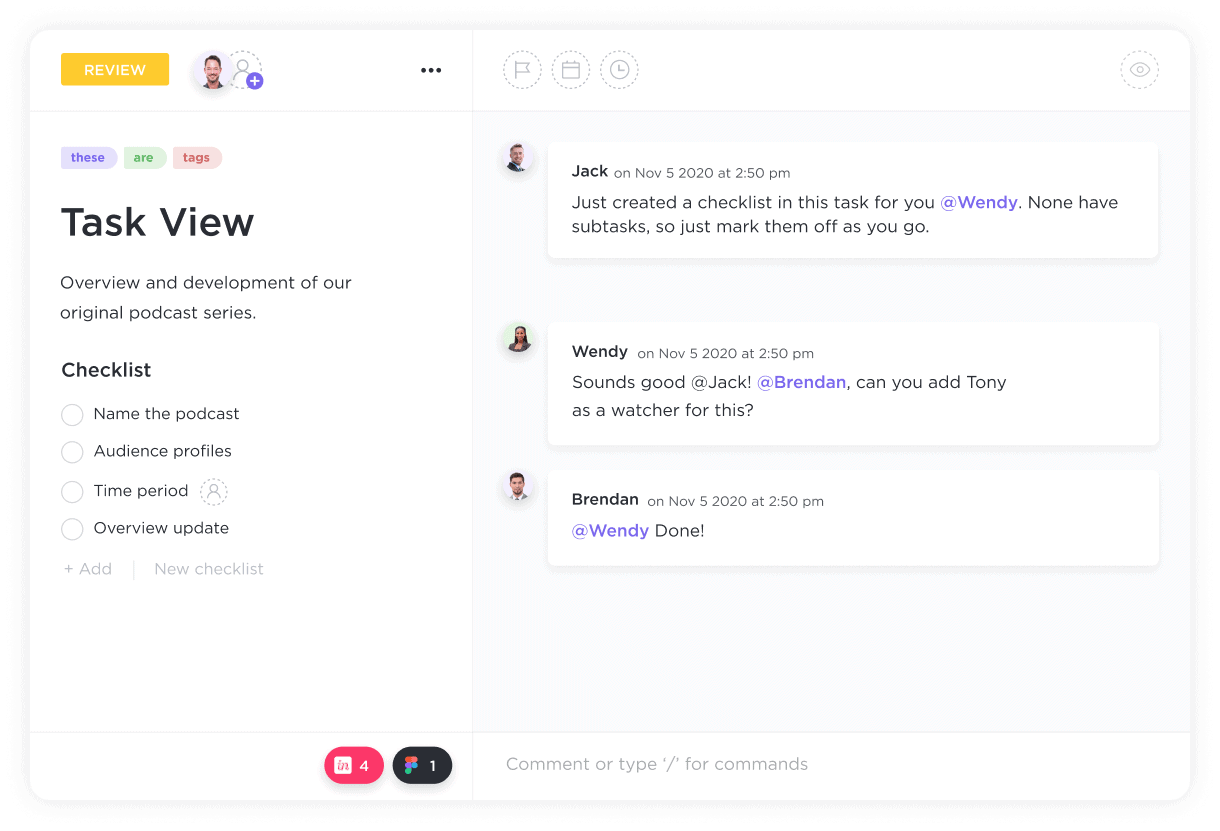
Look for features in a task management software that allow for easy project organization, task prioritization, deadline setting, collaboration with team members, file sharing, and integration with calendars or scheduling tools to effectively track and manage film projects.
Yes, a task management software can streamline the pre-production process by organizing tasks, assigning them to specific crew members, setting deadlines, tracking progress, and facilitating communication among team members, ensuring a more efficient workflow.
Yes, there are task management softwares tailored for cinematographers that can integrate with scriptwriting and video editing tools, streamlining the workflow and enhancing productivity in the filmmaking process.