Custom Fields
Capture every detail for any project.
Create Custom Fields to ensure no detail is omitted. Add web links, design files, cost calculations, and more to keep you and your team on track.

Gantt Charts
Supercharge your broadcasting workflow with the ultimate task management solution. ClickUp offers broadcasters a seamless way to organize, prioritize, and collaborate on tasks to ensure smooth production and delivery. Stay on top of your projects with ClickUp's advanced features designed to streamline your workflow and boost productivity. Try ClickUp today and take your broadcasting projects to the next level.
Free forever. No credit card.
Custom Fields
Create Custom Fields to ensure no detail is omitted. Add web links, design files, cost calculations, and more to keep you and your team on track.

Structure
Quickly navigate to any task or subtask within your project, and visualize your work in multiple views. Customizable subtasks allow you to surface the information you need at the right time!
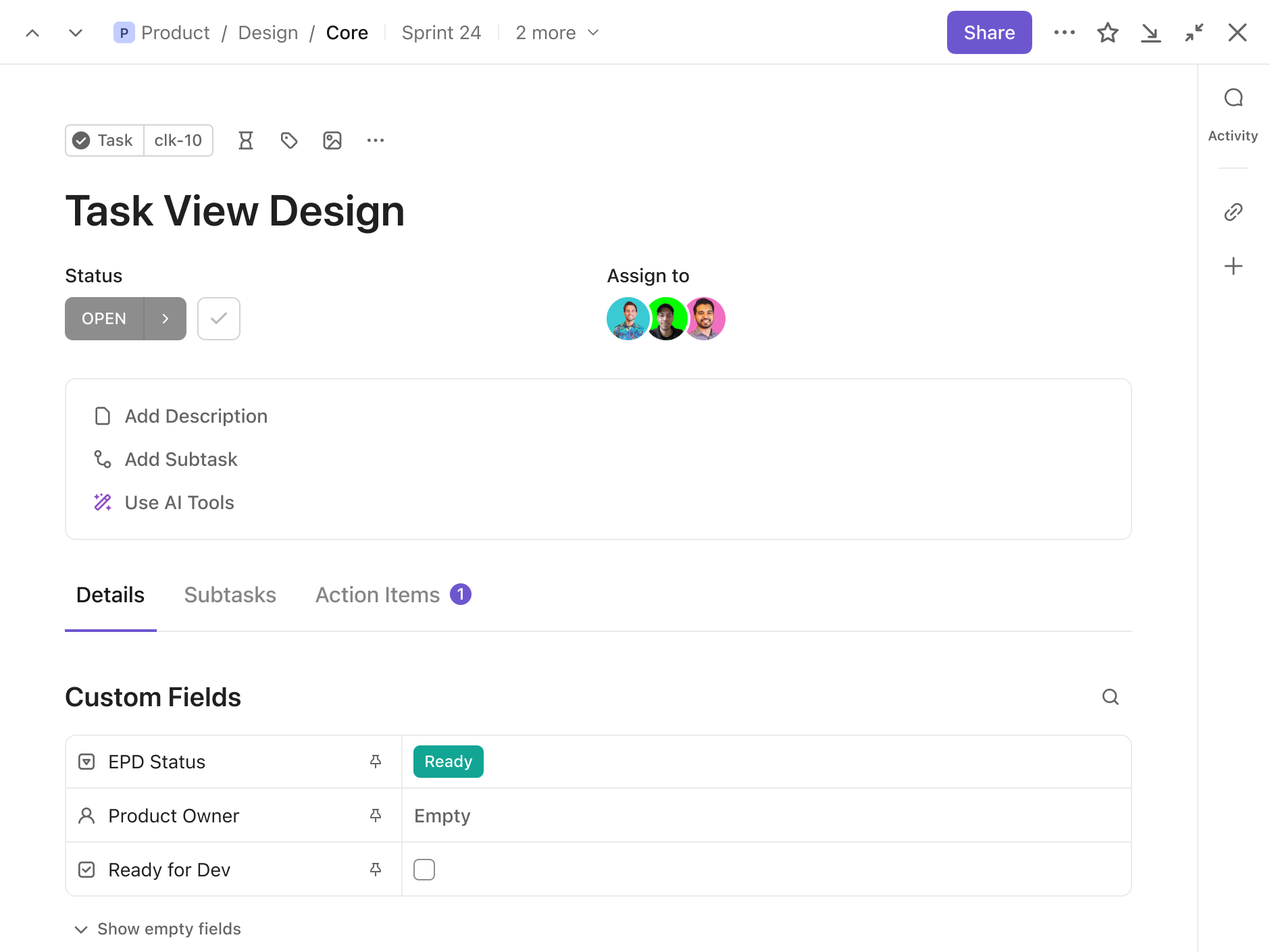
Task management software helps broadcasters stay organized by providing a centralized platform to create, assign, and track production tasks, set deadlines, prioritize activities, collaborate with team members, and monitor progress, ensuring efficient workflow management and timely delivery of content.
Yes, there are task management softwares that integrate with popular broadcasting tools and platforms, offering seamless coordination and workflow management for tasks related to video editing, live streaming, and other broadcasting activities.
Yes, task management software can provide real-time collaboration features that enable broadcasters to communicate efficiently with their team members, assign tasks, track progress, and coordinate effectively, improving overall workflow and productivity.