Checklists
Stay on top of everything, from big to small.
Create checklists within tasks to track anything from multi-step workflows to simple to-do lists.
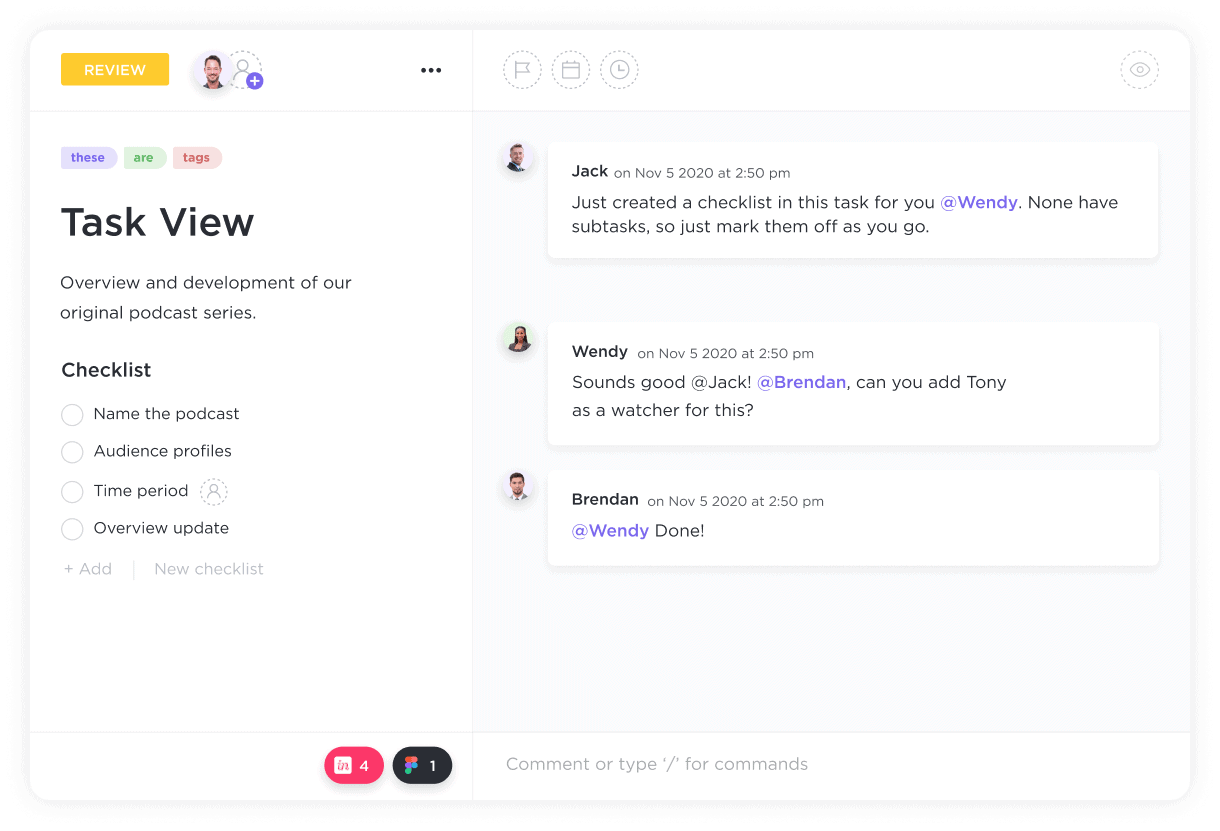
Gantt Charts
Maximize your productivity with ClickUp, the best task management software for Bookkeepers! Streamline your workflow, track deadlines, and collaborate seamlessly with your team all in one place. Stay organized and focused on what truly matters by using ClickUp to simplify your task management process. Experience a new level of efficiency and success with ClickUp today!
Free forever. No credit card.
Checklists
Create checklists within tasks to track anything from multi-step workflows to simple to-do lists.
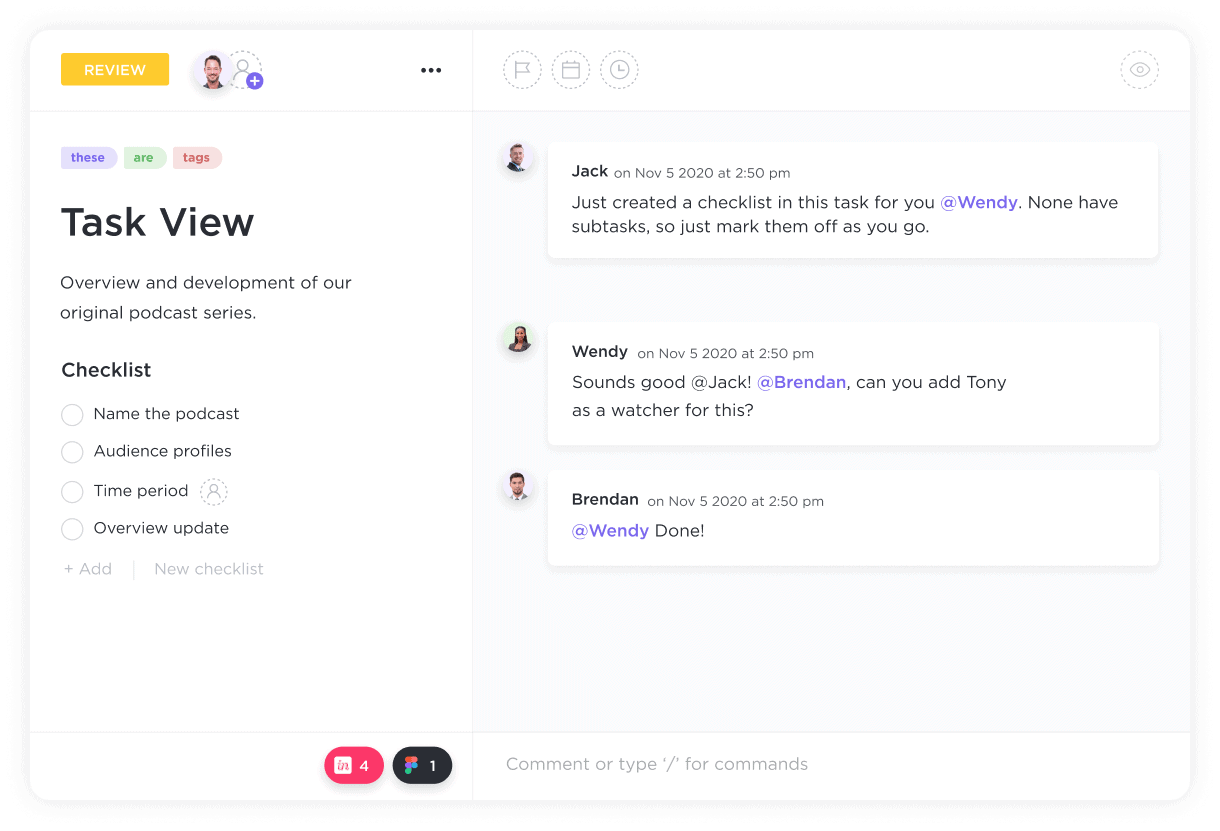
Multiple Lists
Never lose sight of a task that spans several projects or is used by multiple people. Include the task in multiple Lists so it can be referenced anywhere.

Bookkeepers often have multiple tasks with different priorities and deadlines. A Task Management tool can help bookkeepers prioritize tasks based on urgency and importance, ensuring that critical tasks are completed on time.
Bookkeepers often have recurring tasks such as monthly financial reports, payroll processing, and tax filings. Task Management software can automate the creation and tracking of these recurring tasks, reducing manual effort and ensuring nothing falls through the cracks.
Bookkeepers frequently collaborate with clients to gather financial information, answer queries, and provide updates. Task Management tools can streamline client communication by assigning tasks, sharing documents, and setting reminders for follow-ups, enhancing client relationships and improving efficiency.
Bookkeepers deal with a large volume of financial documents, invoices, and receipts. A Task Management tool with document management capabilities can centralize document storage, facilitate easy access, and enable collaboration on documents with team members or clients.
Bookkeepers need to prepare for audits and ensure compliance with financial regulations. Task Management software can help create audit checklists, assign tasks for audit preparation, track progress, and ensure all necessary documentation is in place for a smooth audit process.
Bookkeepers are responsible for generating financial reports, analyzing financial data, and providing insights to stakeholders. Task Management tools can help bookkeepers track tasks related to financial reporting, set reminders for report deadlines, and manage tasks associated with financial analysis, ensuring timely and accurate reporting.
Task management software helps bookkeepers stay organized and efficient by providing a centralized platform to track tasks, set deadlines, prioritize activities, and collaborate with team members, ensuring timely completion of financial responsibilities.
Yes, bookkeepers can benefit from task management software like Trello, Asana, or Todoist, which offer features tailored to organizing financial tasks, deadlines, and client communications effectively.
Bookkeepers should look for task management software with features such as task prioritization, deadline reminders, collaboration tools for team communication, time tracking capabilities, and integration with calendar applications to effectively manage their workload and deadlines.