Time Management
Keep perfect track of your team's time.
Assess your team's workload using time estimates. Test and refine your estimates using ClickUp's time tracker to effectively gauge productivity.
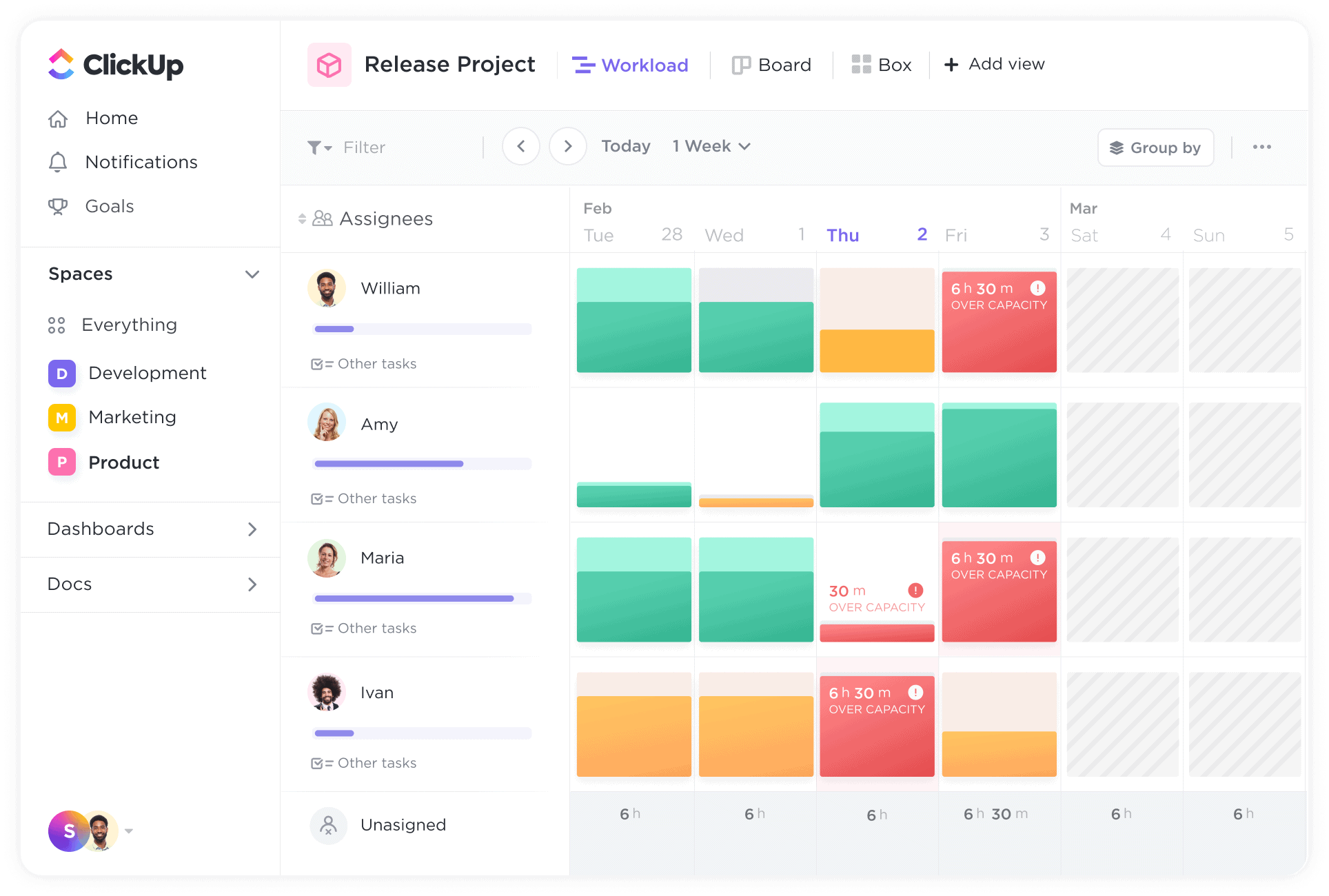
Gantt Charts
Supercharge your productivity with the best task management software for Artisans, powered by ClickUp. Streamline your workflow, stay organized, and conquer your to-do list with ease. Experience seamless collaboration and achieve your creative goals like never before. Try ClickUp today and take your artisan business to the next level.
Free forever. No credit card.
Time Management
Assess your team's workload using time estimates. Test and refine your estimates using ClickUp's time tracker to effectively gauge productivity.
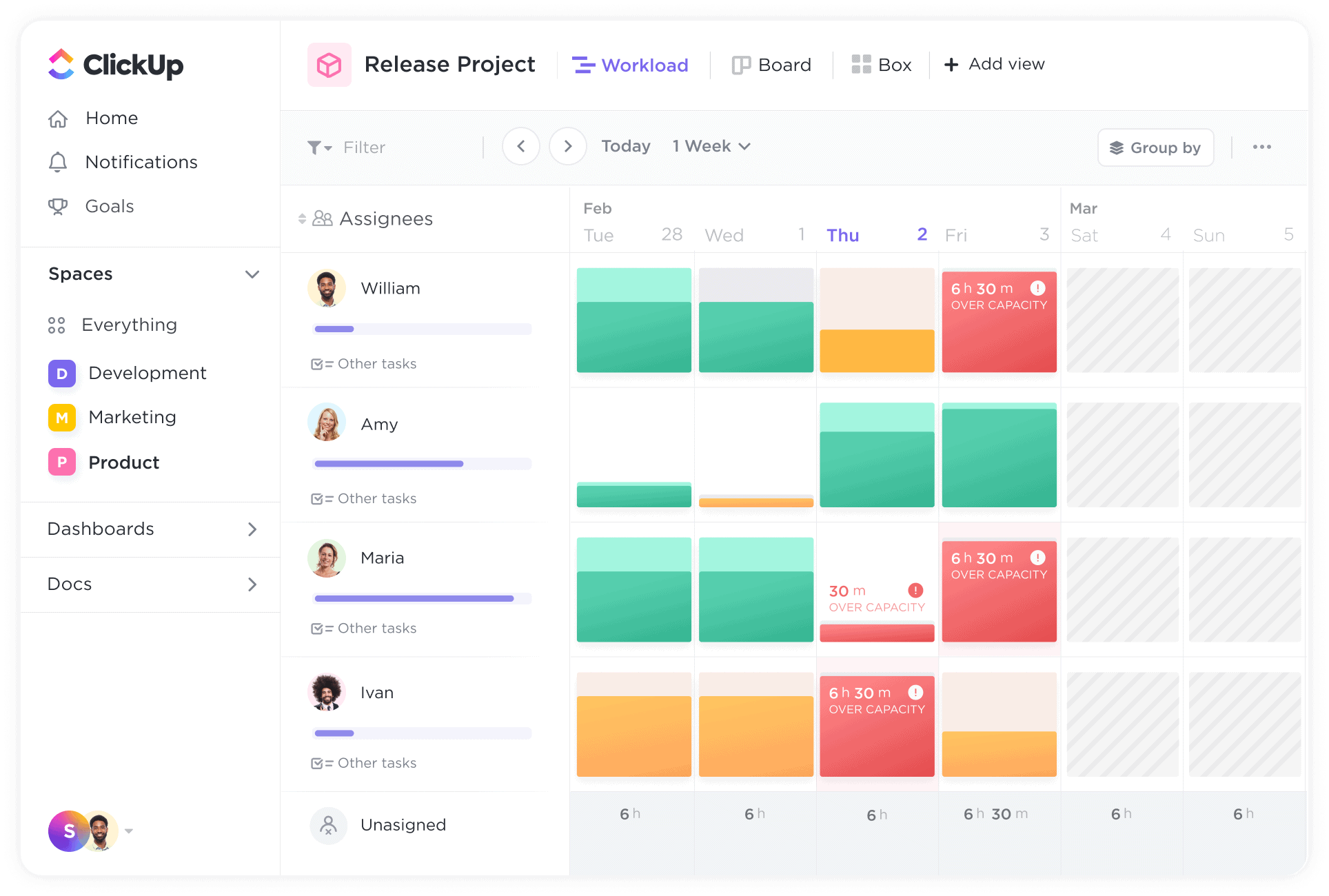
Structure
Quickly navigate to any task or subtask within your project, and visualize your work in multiple views. Customizable subtasks allow you to surface the information you need at the right time!
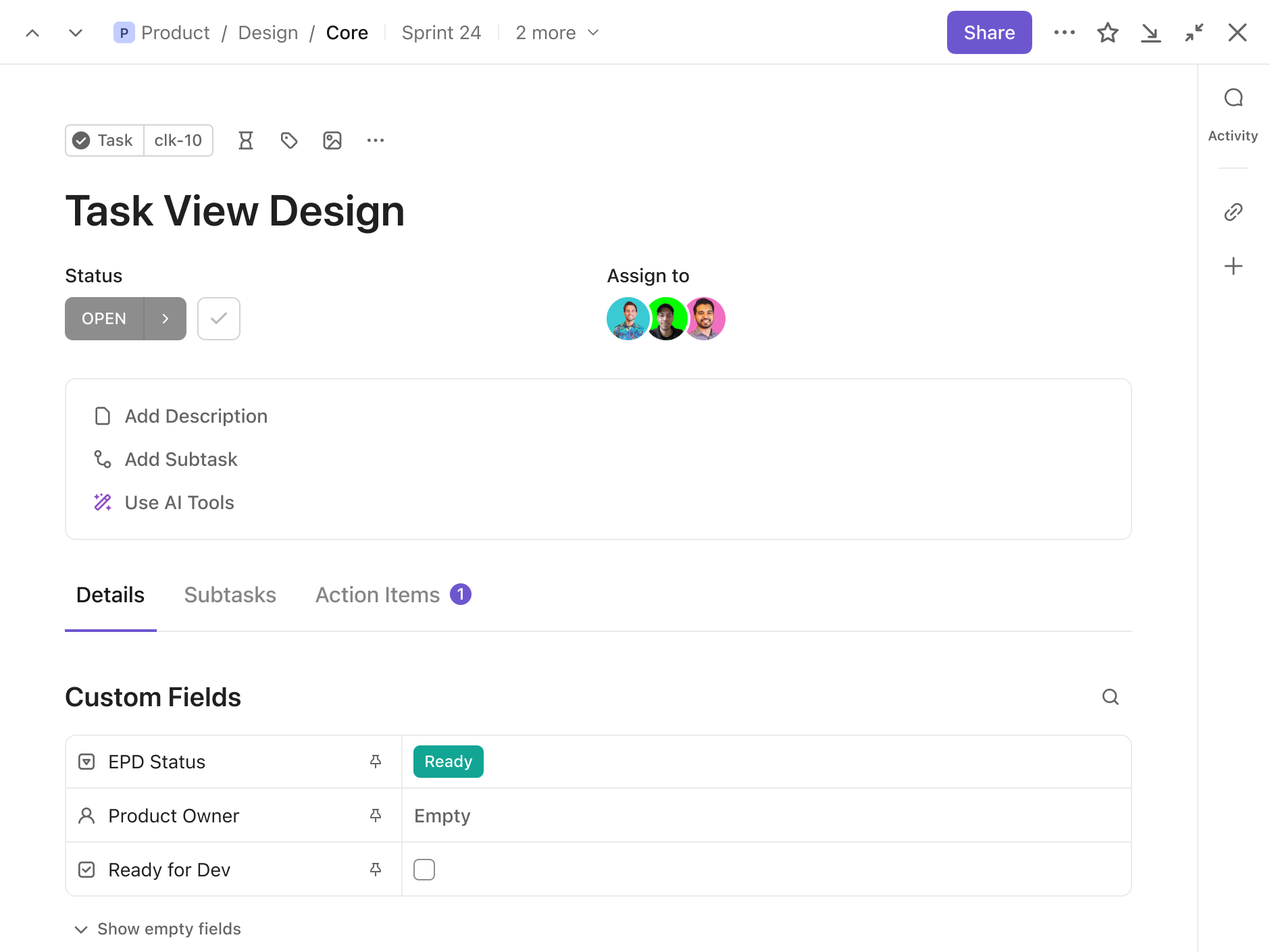
Task management software can help artisans stay organized by allowing them to schedule their projects, set deadlines, track progress, manage resources, and prioritize tasks effectively, ultimately leading to improved productivity and time management.
When looking for task management software for artisans, consider features like project tracking, customizable task lists, file sharing, team collaboration, and integration with design tools to enhance productivity and creativity.
Yes, task management software can help you track project progress and deadlines effectively as an artisan by providing a centralized platform to create, assign, and monitor tasks, set deadlines, visualize project timelines, and receive notifications for upcoming deadlines.