Custom Task Types
Manage any type of work
Customize your Workspace and manage any type of work in ClickUp. Use your own naming conventions and define the task types that make the most sense for your team.
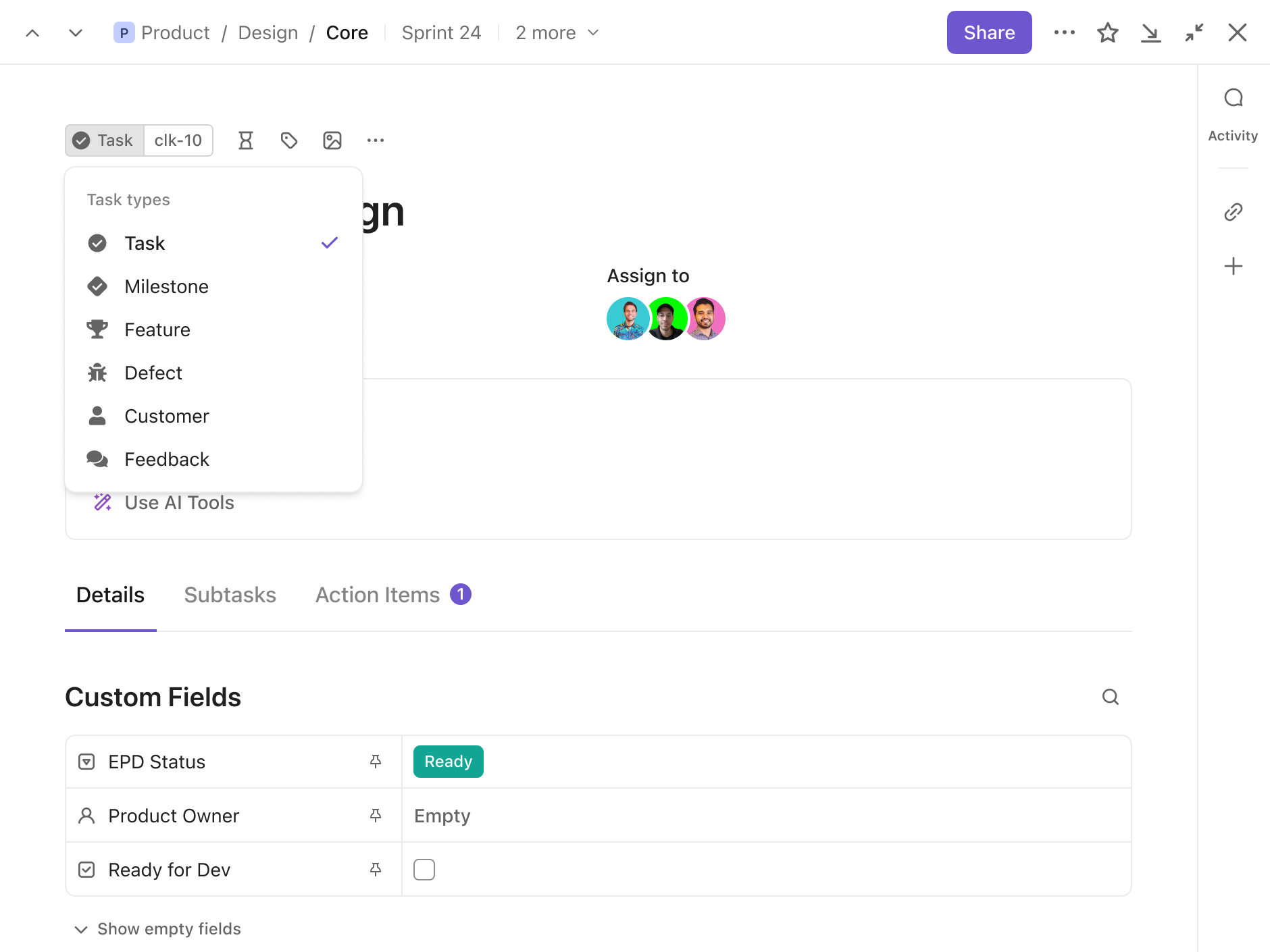
Gantt Charts
Supercharge your App Development process with the best task management software on the market. ClickUp streamlines your workflow, boosts collaboration among team members, and ensures deadlines are always met. Take your projects to the next level with ClickUp today!
Free forever. No credit card.
Custom Task Types
Customize your Workspace and manage any type of work in ClickUp. Use your own naming conventions and define the task types that make the most sense for your team.
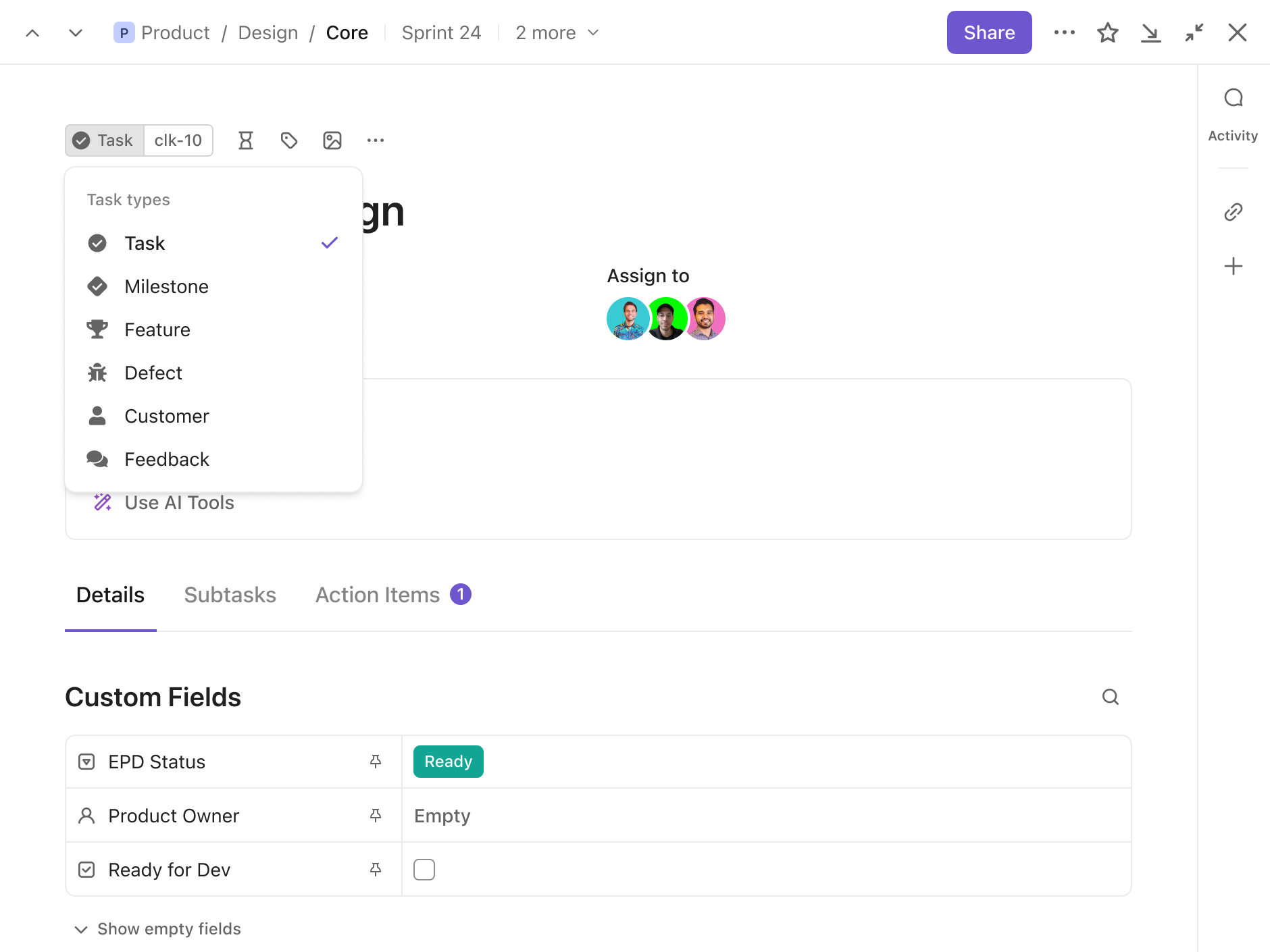
Tags
Categorize tasks your way by adding custom tags. Filter your tags to pull tasks together from different projects or locations.
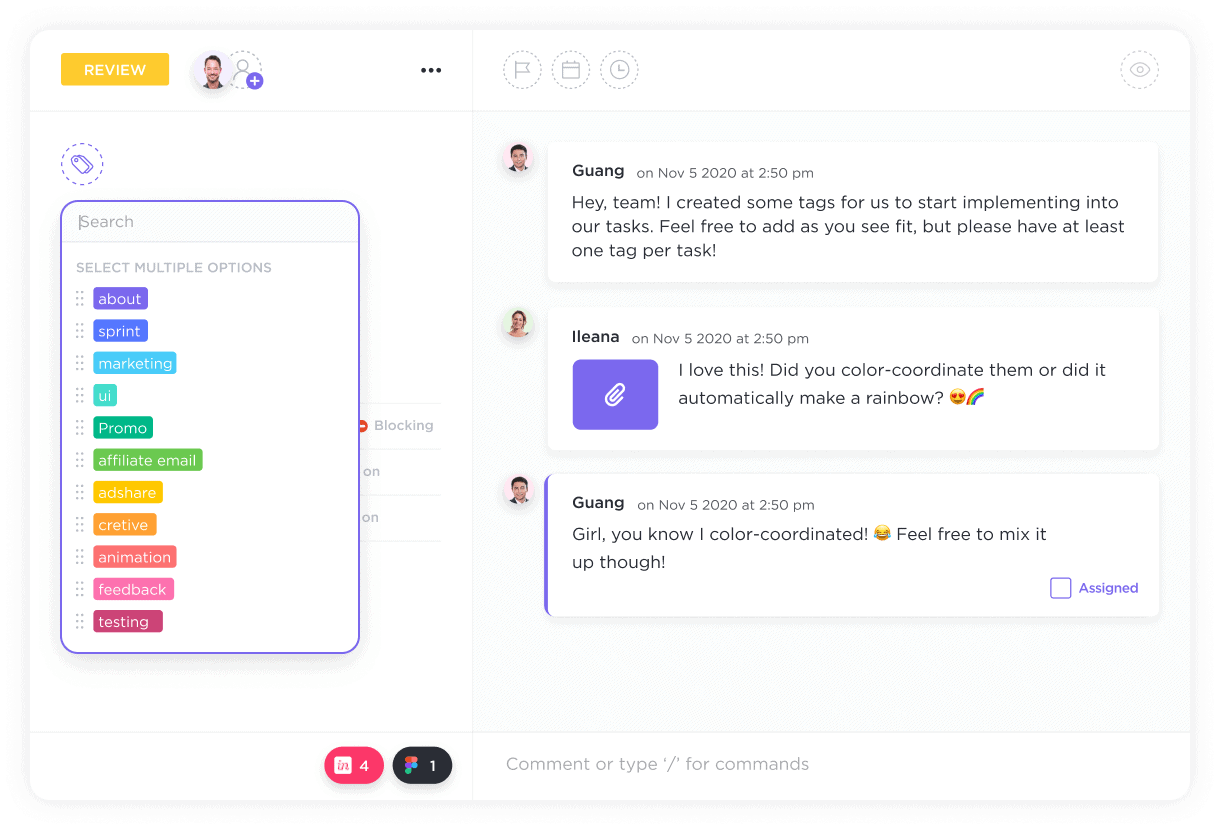
Key features to look for in a task management software for app development include customizable task lists, subtask capabilities, file attachments, team collaboration tools, integration with development tools, and progress tracking features.
Task management software can help streamline the app development process by organizing tasks, setting priorities, assigning responsibilities, tracking progress, and facilitating collaboration among team members, ensuring efficient project execution and timely delivery.
Yes, there are task management software solutions that integrate seamlessly with popular app development tools and platforms, allowing for enhanced collaboration, streamlined workflows, and improved project tracking and management.