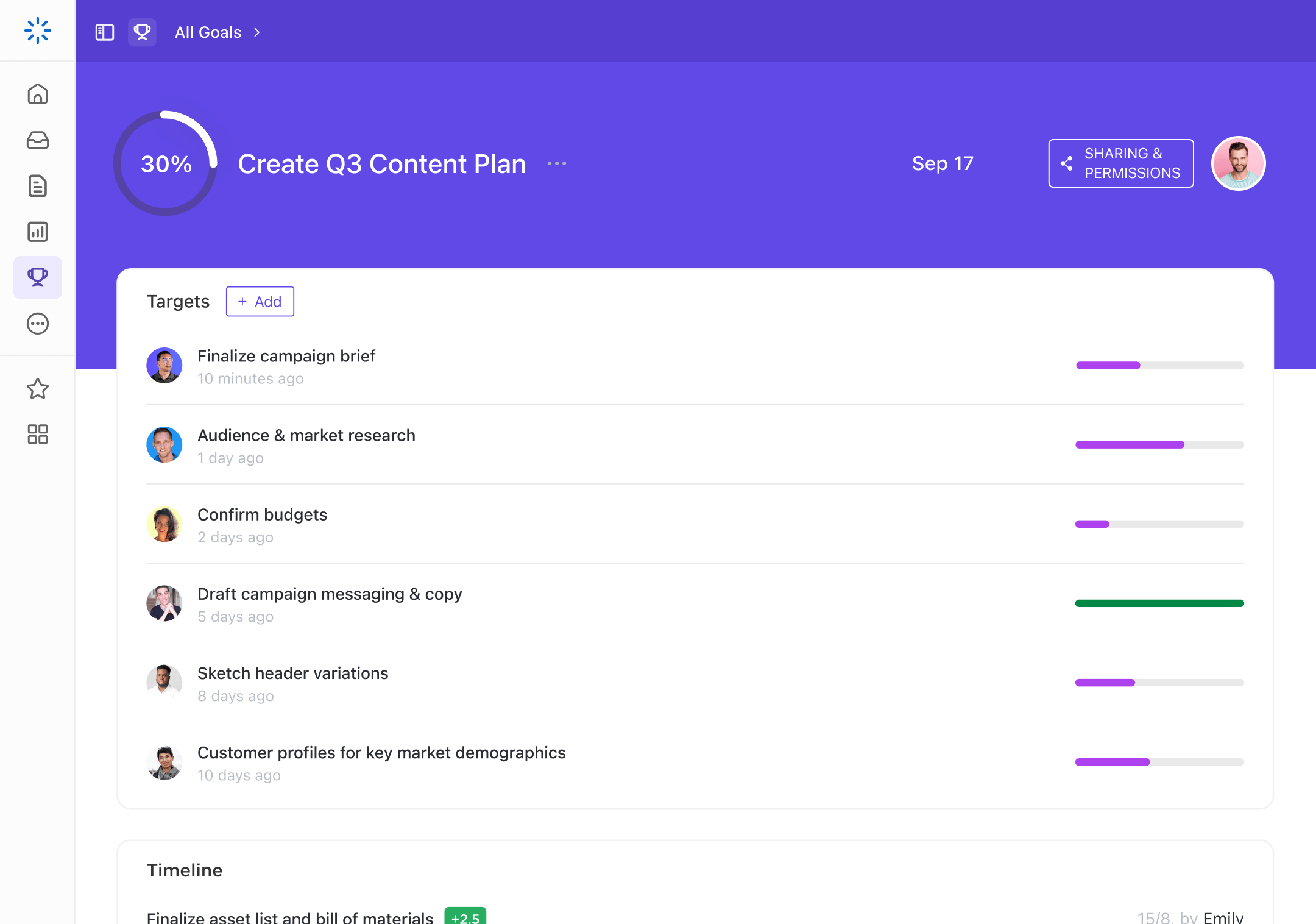Connect your Goals to your work
ClickUp Goals make it easy to see if your work is successful. Assign Goals to projects or tasks, and automatically track how close you are to hitting them.

Trusted by the world’s leading businesses
Measure success of all your work
Every manager wants to measure the success of their team. To start, all you need to do is add tasks from different teams into a single Goal.

Give your team a task target
With Task Targets, ClickUp will automatically track your progress as you complete them. For example, link all tasks in a Sprint to a single Goal to track overall progress.

Setup your numerical targets
Add targets to track items that can be broken down into distinct units like numbers or True/False. Then create your own Targets, such as "Create 5 Instagram posts in a week."

See how close you are to hitting your goals
Track progress toward related Goals by grouping them into Folders like sprint cycles, OKRs, or weekly employee scorecards. Now you can see progress percentages across multiple Goals in one view.

Settings
Make goals part of the day-to-day
Stay on schedule to reach your objectives
Set deadlines for your team's Goals, keep Sprints and backlogs on a tight timeline, and monitor progress on weekly scorecards.
Share your Goals with anyone
Control who can access Goals, set one or multiple owners, and easily manage view and edit permissions