Timelines
Stay ahead of every deadline.
With the Gantt chart's dynamic timeline, you can easily schedule tasks, keep up with project progress, manage deadlines, and handle bottlenecks.
Gantt Charts
Transform your project management process with ClickUp's powerful Gantt Chart software designed specifically for UX Designers. Streamline your tasks, deadlines, and dependencies with intuitive drag-and-drop functionality. Visualize your project timeline, identify bottlenecks, and ensure seamless collaboration with your team. Take control of your projects and deliver exceptional user experiences with ClickUp's Gantt Chart software.
Free forever. No credit card.

Timelines
With the Gantt chart's dynamic timeline, you can easily schedule tasks, keep up with project progress, manage deadlines, and handle bottlenecks.
Activity
Easily update projects with a simple drag-and-drop action to collaborate amongst your team in real-time. Dynamic progress percentages provide a detailed snapshot.
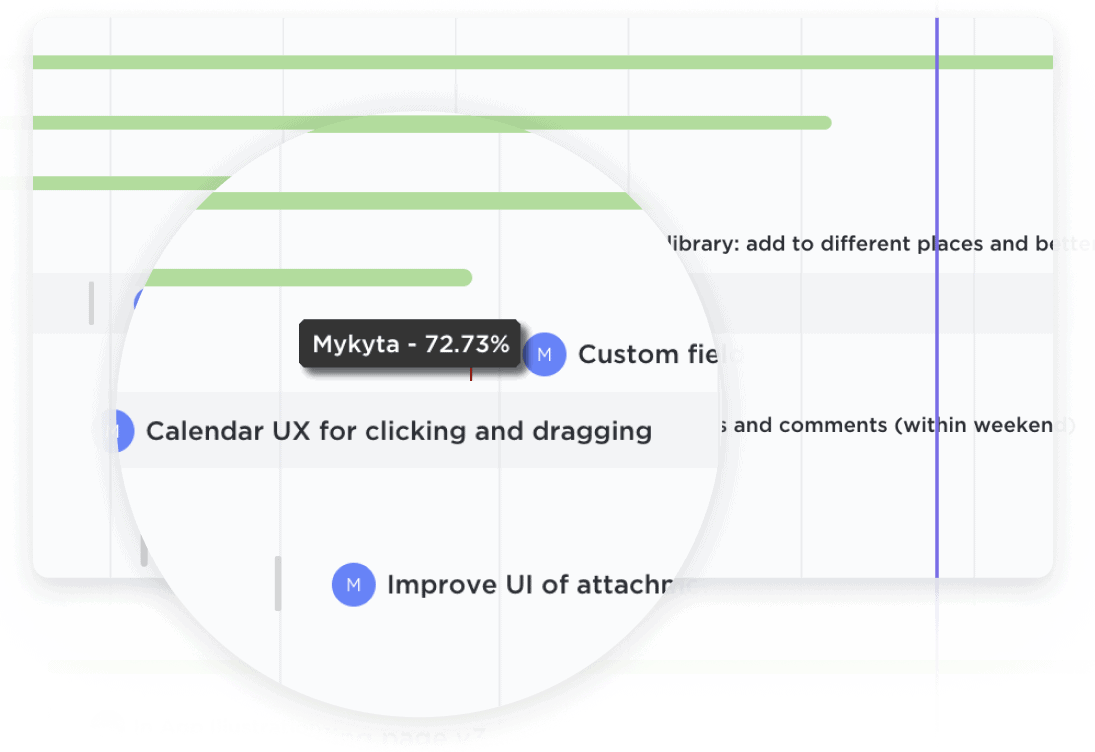
Gantt charts are invaluable tools for UX designers to manage their projects effectively. By visualizing project timelines, deadlines, and milestones, designers can easily track the progress of their work and ensure that all tasks are completed on time. This helps to keep the project on track and allows designers to allocate their time and resources efficiently.
UX design projects often involve collaboration among multiple team members, such as designers, developers, and stakeholders. Gantt charts can be used to allocate tasks among team members and track progress collectively. This fosters effective communication and coordination, ensuring that everyone is working towards the same goals and deadlines.
Optimizing the use of resources is crucial in UX design projects. Gantt charts enable designers to manage and allocate resources such as personnel and equipment effectively. By visualizing resource availability and scheduling, designers can prevent conflicts and ensure that resources are utilized efficiently throughout the project.
Before diving into the design phase, UX designers need to conduct thorough research and planning. Gantt charts can help outline the schedule for research activities, user testing, and prototyping. This ensures that designers have a clear roadmap for their work, allowing them to prioritize tasks and allocate sufficient time for each stage of the design process.
Meeting milestones and deadlines is crucial for successful UX design projects. By incorporating these milestones and deadlines into a Gantt chart, designers can easily track their progress and ensure that they stay on schedule. This promotes timely decision-making and enables designers to prioritize tasks effectively, ensuring that the project moves forward smoothly.
UX design is an iterative process that often requires adjustments based on user feedback. Gantt charts can be updated in real-time to reflect changes in the project scope or timeline. This flexibility allows designers to adapt their plans and iterate on their designs based on user insights, ensuring that the final product meets the needs and expectations of the target audience.
A Gantt chart can help UX designers track the progress and schedule for each project, allowing them to allocate their time and resources efficiently.
A Gantt chart can serve as a collaborative platform, enabling designers to visually track their individual tasks and align them with the overall project timeline.
By visualizing the sequence of tasks and milestones in a Gantt chart, UX designers can easily identify areas where tasks are dependent on each other and potential bottlenecks that may cause delays.
A Gantt chart can be shared with clients to provide a clear visual representation of the design process, allowing designers to communicate progress, milestones, and potential delays in a transparent and easily understandable manner.
A Gantt chart can help UX designers track their workload and allocate resources effectively, ensuring that they have enough time and capacity for each project.
A Gantt chart can help UX designers keep track of design iterations and revisions, ensuring that they are completed within the project timeline and avoiding potential delays.
Gantt chart software can help you as a UX designer by visually mapping out your design project timelines, tasks, and dependencies. It allows you to track the progress of each task, identify potential bottlenecks, and allocate resources efficiently. By providing a clear overview of the project's timeline, Gantt charts enable you to prioritize tasks, manage deadlines, and communicate project status effectively with stakeholders, resulting in more effective project management and timely delivery of UX designs.
Gantt chart software offers UX designers the ability to visually plan and track project timelines, ensuring efficient resource allocation and task dependencies. It allows for the identification of potential bottlenecks and delays, enabling proactive adjustments. UX designers can also use Gantt charts to collaborate with team members, ensuring a clear overview of project progress and milestones. Additionally, it facilitates communication with stakeholders by providing a visual representation of project timelines and deliverables.
Yes, one Gantt chart software that integrates well with popular UX design tools and platforms is TeamGantt.