Automations
Automate handoffs, status updates, and more.
Automatically assign tasks for each stage of your pipeline, trigger status updates based on activity, and switch priorities to alert your team on where to focus next.
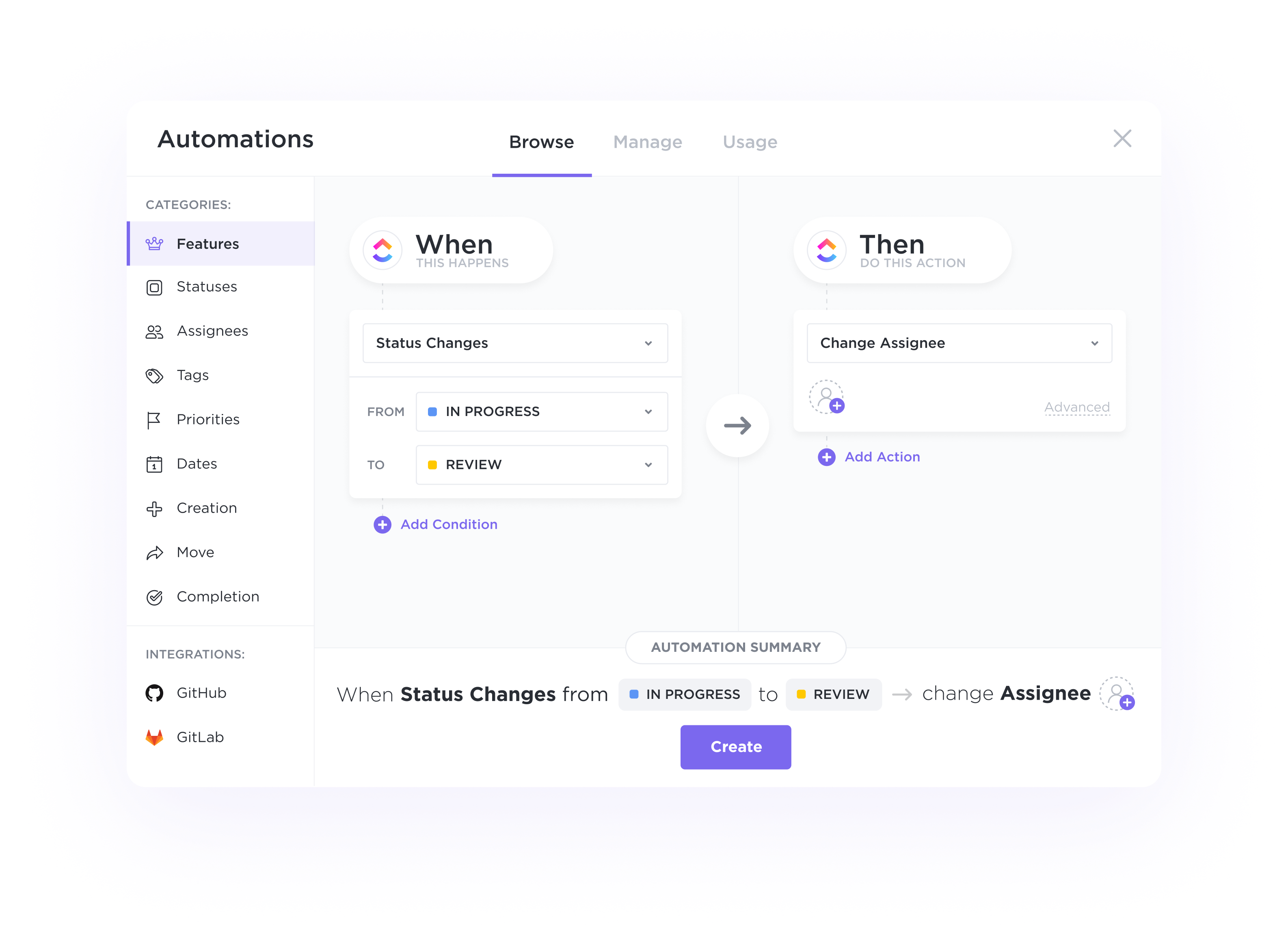
Gantt Charts
Streamline your video production workflow with ClickUp's customizable CRM system designed specifically for your industry. Organize client information, track project progress, and collaborate seamlessly with your team all in one place. Revolutionize the way you manage customer relationships and take your video production business to the next level with ClickUp.
Free forever. No credit card.
Automations
Automatically assign tasks for each stage of your pipeline, trigger status updates based on activity, and switch priorities to alert your team on where to focus next.
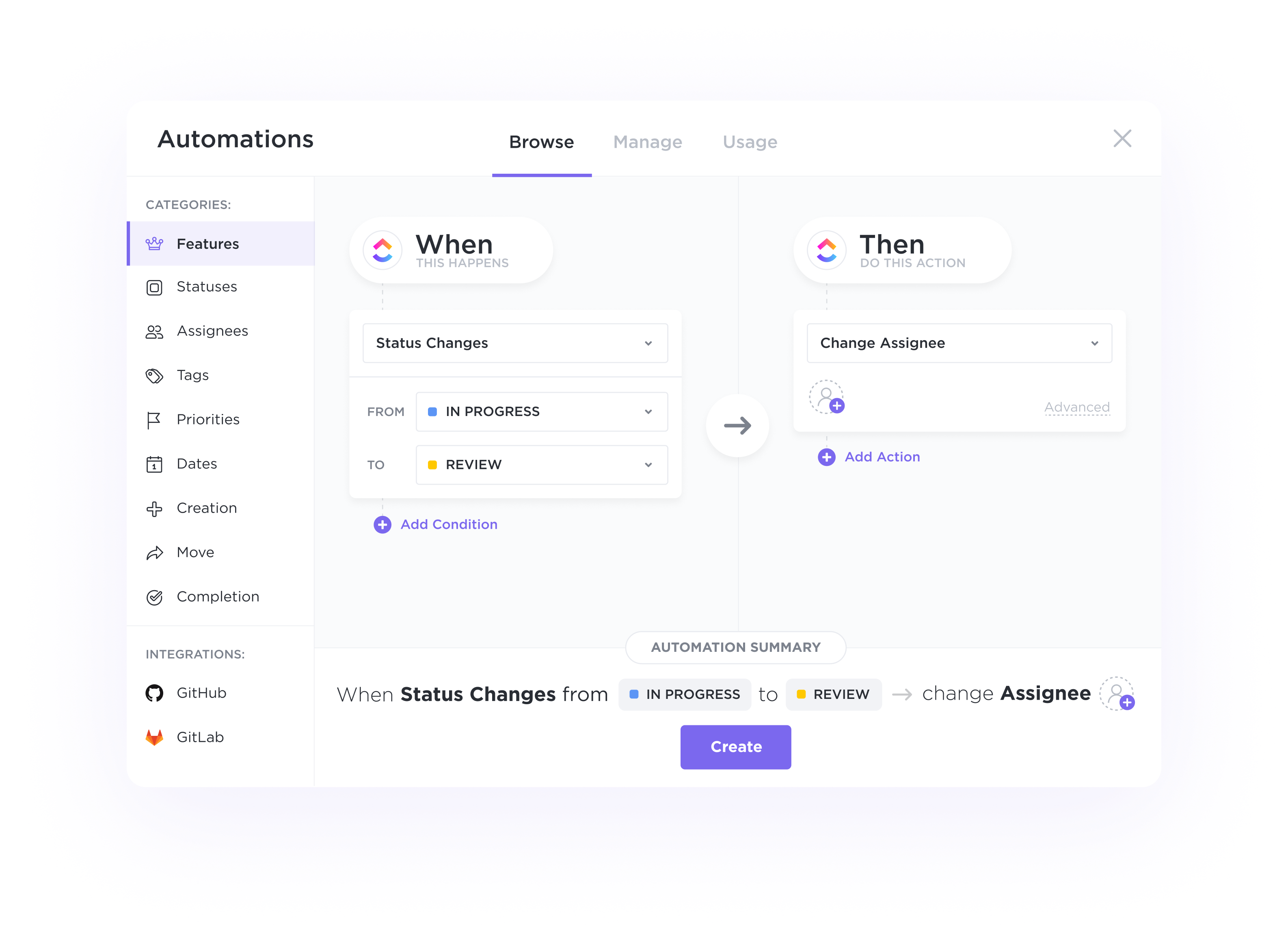
Performance Dashboards
Create high-level views to monitor customer lifetime value, average deal sizes, and more. ClickUp's 50+ Dashboard widgets make it easy to visualize all of your customer data in one place.

A CRM for video production allows companies to efficiently manage client relationships by keeping track of client preferences, communication history, project details, deadlines, and feedback. This centralized information ensures smooth project execution and fosters long-term client partnerships.
CRMs provide visibility into the status of each video project, including milestones, tasks, deadlines, and deliverables. This feature helps in ensuring that projects are on track, deadlines are met, and clients are updated on the progress of their projects.
CRM software can help in scheduling video shoots, assigning resources like crew members and equipment, and managing project timelines efficiently. This feature ensures that resources are optimally utilized, reducing conflicts and ensuring smooth project delivery.
CRMs facilitate seamless communication and collaboration among team members, clients, and external stakeholders involved in video production projects. This feature reduces miscommunication, improves transparency, and enhances overall project efficiency.
CRM software can assist in tracking project budgets, expenses, invoicing, and payments related to video production projects. By providing financial visibility and control, CRMs help in ensuring projects remain within budget and profitability goals are met.
CRMs offer analytics and reporting capabilities that can track key performance metrics related to video production projects, such as client satisfaction, project profitability, and return on investment. This data-driven approach helps in identifying areas for improvement and optimizing future project strategies.
CRM software offers features that can benefit video production companies by providing tools for managing client relationships, tracking project details, scheduling production tasks, monitoring budgets, collaborating with team members, and analyzing client feedback.
CRM software can streamline the client onboarding process in video production by organizing client information, tracking project details, facilitating communication, and automating tasks like sending contracts and invoices.
Yes, there are CRM software integrations designed for video production workflows that help manage client relationships, project timelines, and communication efficiently within the context of video production projects.