Automations
Automate handoffs, status updates, and more.
Automatically assign tasks for each stage of your pipeline, trigger status updates based on activity, and switch priorities to alert your team on where to focus next.
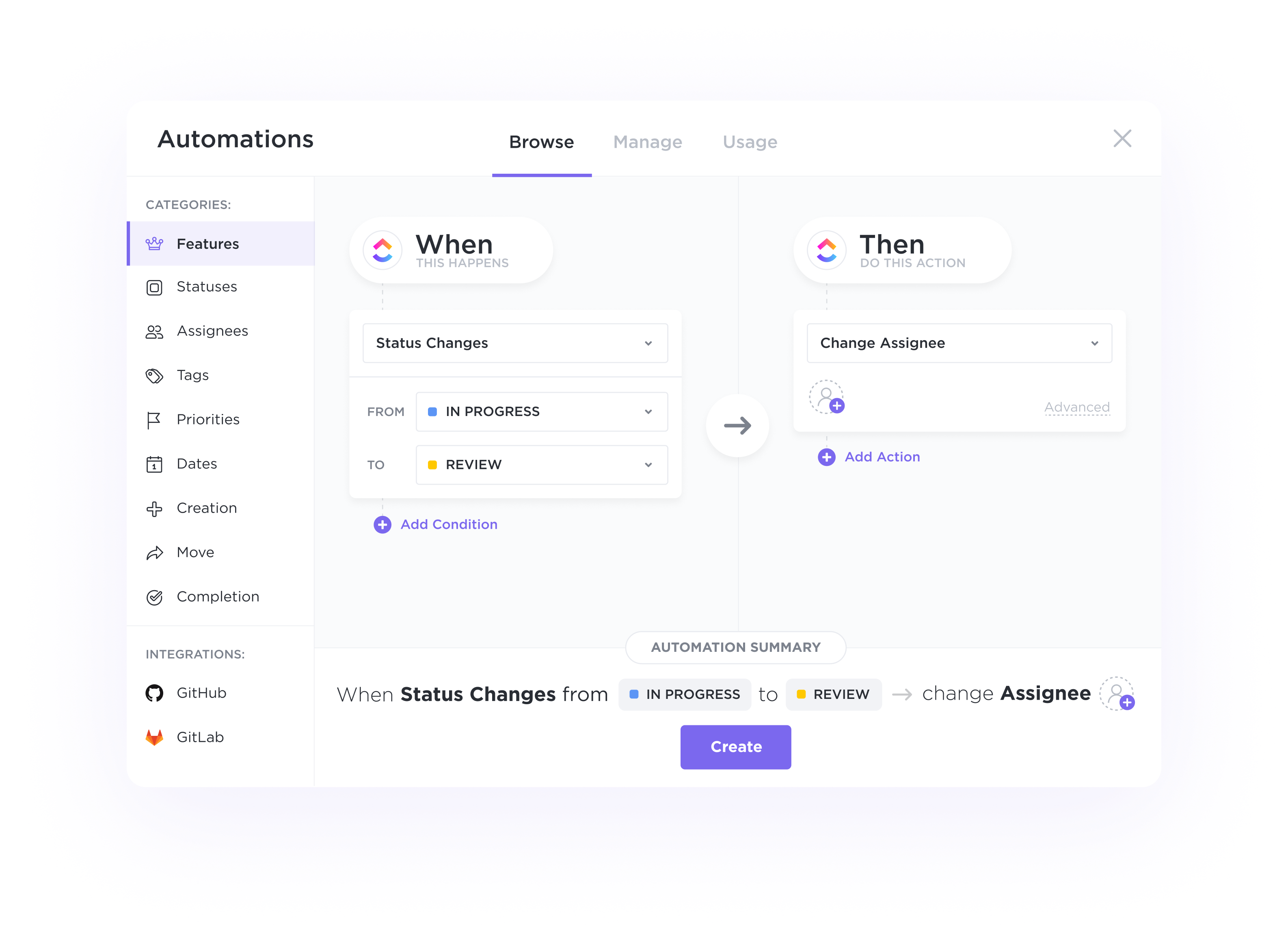
Gantt Charts
Supercharge your customer relationships with ClickUp's customizable CRM software, specifically designed for System Administrators. Streamline workflows, track customer interactions, and boost efficiency with a tailored CRM system that puts you in control. Say goodbye to scattered data and hello to a centralized hub for all your customer management needs. Try ClickUp's CRM solution today and take your customer relationships to the next level.
Free forever. No credit card.
Automations
Automatically assign tasks for each stage of your pipeline, trigger status updates based on activity, and switch priorities to alert your team on where to focus next.
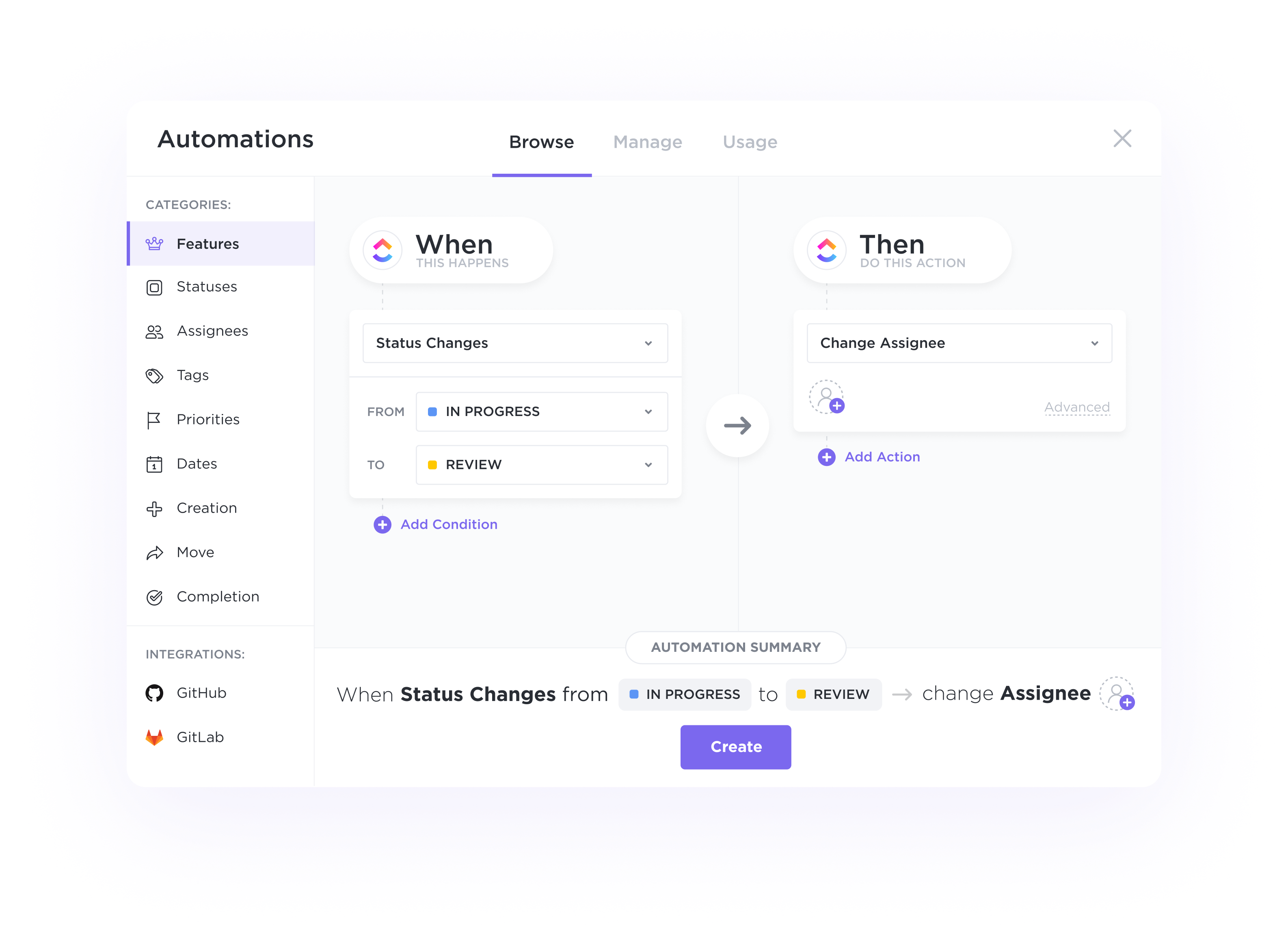
CRM Views
Manage everything from sales pipelines, customer engagement, and orders with ClickUp's 10+ highly flexible views. Easily track and manage your accounts on a List, Kanban Board, Table view, and more.

A CRM provides a centralized platform to store and access all system information, including hardware configurations, software licenses, network details, and support ticket history. This centralization eliminates the need to search through multiple sources for critical system information.
CRMs can automate ticket creation, assignment, and tracking for system issues or user requests. Automation streamlines the resolution process, ensures timely responses, and improves overall efficiency in handling system-related tasks.
CRMs can track and manage all IT assets, including computers, servers, peripherals, and software licenses. This feature helps system administrators keep an accurate inventory, monitor asset utilization, and plan for upgrades or replacements effectively.
CRMs facilitate better change management by documenting and tracking all system changes, updates, and configurations. This ensures that system administrators have a clear audit trail of changes made, reducing the risk of errors and enhancing system stability.
CRM platforms enable system administrators to collaborate on projects, share troubleshooting tips, and document best practices. This fosters a culture of knowledge sharing within the IT team, leading to improved problem-solving and faster resolution of system issues.
CRM software for system administrators offers centralized user management, security controls, customizable dashboards, and automation capabilities. This helps in streamlining user access, maintaining data security, monitoring system performance, and optimizing processes for increased efficiency.
CRM software can help system administrators streamline and automate their tasks by centralizing information, automating repetitive processes, managing user access and permissions efficiently, providing insights for proactive maintenance, and facilitating communication with team members.
System administrators should carefully plan the implementation process, involve end-users in the transition, provide adequate training and support, ensure data quality during integration, and regularly monitor and optimize the CRM system for performance and security.