CRM Views
See client relationships at a glance.
Manage everything from sales pipelines, customer engagement, and orders with ClickUp's 10+ highly flexible views. Easily track and manage your accounts on a List, Kanban Board, Table view, and more.

Gantt Charts
Supercharge your project management with a tailored CRM system powered by ClickUp. Streamline your customer relationships, track interactions, and boost efficiency all in one place. Say goodbye to scattered data and hello to organized success with ClickUp's customizable CRM software. Try it today!
Free forever. No credit card.
CRM Views
Manage everything from sales pipelines, customer engagement, and orders with ClickUp's 10+ highly flexible views. Easily track and manage your accounts on a List, Kanban Board, Table view, and more.

Automations
Automatically assign tasks for each stage of your pipeline, trigger status updates based on activity, and switch priorities to alert your team on where to focus next.
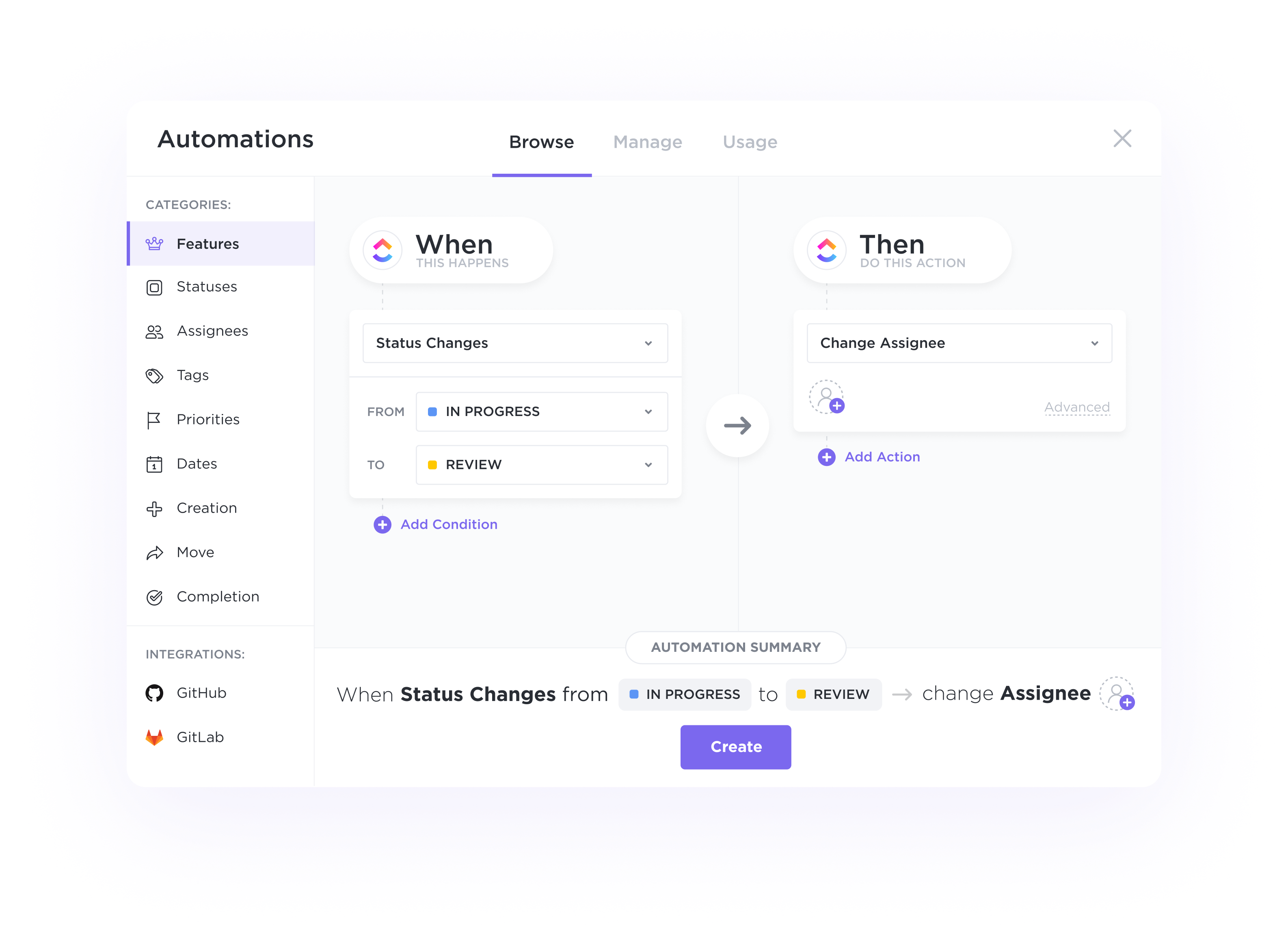
By utilizing a CRM tool in project management, teams can enhance communication by offering internal messaging platforms. This enables real-time discussions, updates, and feedback among team members, fostering better coordination and information sharing throughout the project lifecycle.
CRMs can serve as a centralized hub for storing and managing project-related documents. This feature simplifies access to crucial files, promotes collaboration by allowing teams to work on documents simultaneously, and ensures that the most up-to-date versions are readily available to all team members.
CRM tools can aid in assigning tasks to team members, setting deadlines, and tracking progress. By using these features, project managers can efficiently distribute workloads, monitor task completion, and ensure that projects stay on schedule and within budget.
Integrating CRM analytics into project management allows for the generation of performance reports and insights. By analyzing data on project progress, resource allocation, and milestones achieved, teams can optimize workflows, identify bottlenecks, and make data-driven decisions to enhance project outcomes.
A CRM software for project management serves as a centralized hub where all project-related information like tasks, timelines, resources, and communications are stored. This eliminates the need for scattered documents and emails, ensuring that everyone involved has access to the most up-to-date information.
CRMs help in assigning tasks, setting deadlines, and tracking progress in real-time. This feature enhances team productivity by providing clarity on responsibilities and deadlines, enabling project managers to monitor progress and identify bottlenecks proactively.
Effective client communication is vital for project success. A CRM facilitates communication by storing all client interactions, project updates, and feedback in one place. This ensures that all team members are aligned on client expectations and project deliverables.
CRMs assist in managing resources efficiently by tracking team availability, skills, and workload. This helps project managers in assigning tasks to the right team members, balancing workloads, and avoiding resource conflicts, ultimately optimizing resource utilization.
CRM software provides reporting and analytics features that offer insights into project performance, team productivity, and budget utilization. These reports help project managers in making data-driven decisions, identifying areas for improvement, and forecasting project outcomes more accurately.
Key features of CRM software for project management include task management, collaboration tools, project tracking, milestone setting, budgeting, and reporting capabilities to ensure efficient project planning, execution, and monitoring.
CRM software helps streamline project workflows and improve collaboration by centralizing project information, facilitating communication among team members, assigning tasks, tracking progress, and providing visibility into project statuses and deadlines.
Yes, CRM software is customizable to adapt to the unique needs and processes of your project management team, allowing for tailored workflows, data fields, and automation to enhance efficiency and collaboration.