Generate Regex with ClickUp Brain (AI Assistant)
It is not a core feature, but you can use ClickUp Brain to generate regex through our chat interface. To learn more about ClickUp Brain and regex, keep reading!
Free forever.
No credit card.
Trusted by the world’s leading businesses
What Is A Regex Generator?
Revolutionize your text processing tasks with an AI regex generator that simplifies the intricate process of pattern matching and text manipulation. By inputting specific criteria such as desired patterns, exclusions, and formatting rules, this tool leverages advanced algorithms to swiftly generate regular expressions tailored to your needs. Imagine effortlessly extracting email addresses from a document, validating phone numbers, or parsing data in a fraction of the time it would take manually. With the AI regex generator, intricate text processing tasks become a breeze, allowing users to boost efficiency, accuracy, and consistency in their data handling processes. Whether you're a developer, data analyst, or content manager, this tool holds the key to unlocking a new realm of possibilities in text parsing and pattern recognition.
Why ClickUp Brain?
ClickUp Brain is the world's first neural network connecting tasks, docs, people, and all of your company’s knowledge with AI. It’s a knowledge manager, project manager, and writer tailored for the way you work. Use it to Generate regex
More than 143,000 customers revolutionize their work with ClickUp AI Brain. Boost your team's productivity by 30%, improve alignment across teams, and cut costs by up to 75%.
Teams can save time and stay focused with fewer meetings, quick summaries, and automated tasks. In fact, we find mid-market companies save around $94K per year after cutting unnecessary spend on other AI tools. People across the entire organization feel significantly more connected and aligned on their shared goals.
The days of asking a human are over. ClickUp Brain gives instant, accurate answers based on context from any work within and connected to ClickUp.

Yvi HeimannBusiness Efficiency Consultant
We have been able to cut in half the time spent on certain workflows by being able to generate ideas, frameworks, and processes on the fly and right in ClickUp.
3 Use Cases For Regex
Software Development Team
For software development teams, a Regex Generator can be a lifesaver when it comes to creating complex search patterns and validation rules. With this tool, developers can easily generate regular expressions for tasks such as data validation, parsing, and text manipulation. By automating the process of crafting regex patterns, developers can save time and ensure accuracy in their code, leading to more efficient and error-free software development cycles.
Data Analysts
Data analysts can leverage a Regex Generator to extract valuable insights from large datasets efficiently. By generating regular expressions tailored to specific data patterns, analysts can streamline the process of data cleaning, transformation, and analysis. This tool empowers data analysts to quickly extract, filter, and manipulate data according to their requirements, enabling them to focus on deriving meaningful conclusions and uncovering hidden trends within the data.
Digital Marketers
Digital marketers can enhance their marketing campaigns with a Regex Generator by optimizing data extraction and tracking processes. By creating custom regular expressions, marketers can improve data parsing for analytics, automate data extraction from various sources, and enhance tracking mechanisms for online campaigns. This tool enables marketers to efficiently manage and organize data, leading to better insights, targeted marketing strategies, and improved campaign performance.
Regex FAQs
What are some best practices for generating efficient regular expressions in software engineering?
Understand the problem thoroughly, break it down into smaller parts, use online tools for testing and debugging, and optimize for readability and maintainability.
Where can I find comprehensive resources to learn about creating regular expressions?
You can find comprehensive resources to learn about creating regular expressions through online tutorials, coding websites, programming forums, and dedicated regex learning platforms.
What are some common pitfalls to avoid when creating regular expressions?
Common pitfalls to avoid when creating regular expressions include overcomplicating patterns, not considering edge cases, failing to properly escape special characters, and not testing thoroughly with different input scenarios.
Why ClickUp AI
| ClickUp | ChatGPT | Asana | Monday | Notion | Smartsheet | |
|---|---|---|---|---|---|---|
| Interactive Q&A from anywhere | ||||||
| Contextual Q&A within your workspace and across connected third-party apps | ||||||
| Contextual Q&A on Lists/Projects | ||||||
| Summarize tasks, comment threads, and docs | ||||||
| Use wikis to prioritize AI Answers | ||||||
| AI project summaries, including status updates, action items, and next steps | ||||||
| Subtask generator | ||||||
| Automatic Standups & Team Updates | ||||||
| Natural-language Al Automation builder | ||||||
| AI Summary & Progress Custom Fields | ||||||
| Voice and Video Transcription | ||||||
| 100+ pre-built prompts and templates |
Resources
Learn more from the ClickUp Blog


Alex York
Senior Content Marketing Manager
Guide to Automations in ClickUp (With 10 Use Case Examples)
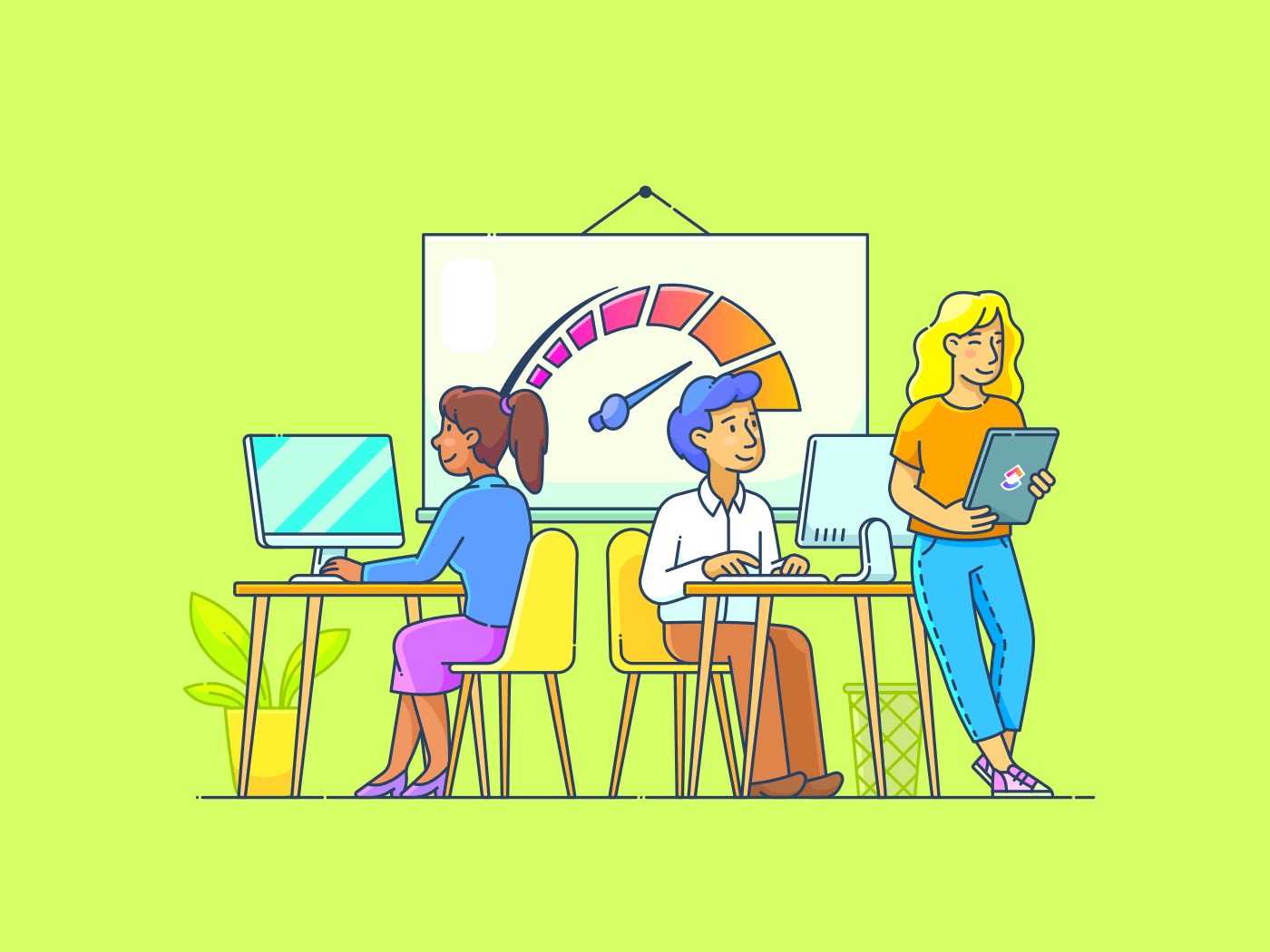

Vivian Tejeda
ClickUp Contributor
10 Tips on How to Work Faster and Get Things Done With ClickUp


Erica Golightly
Senior Writer
How to Optimize a Project Management Dashboard to Lead Teams and Manage Work