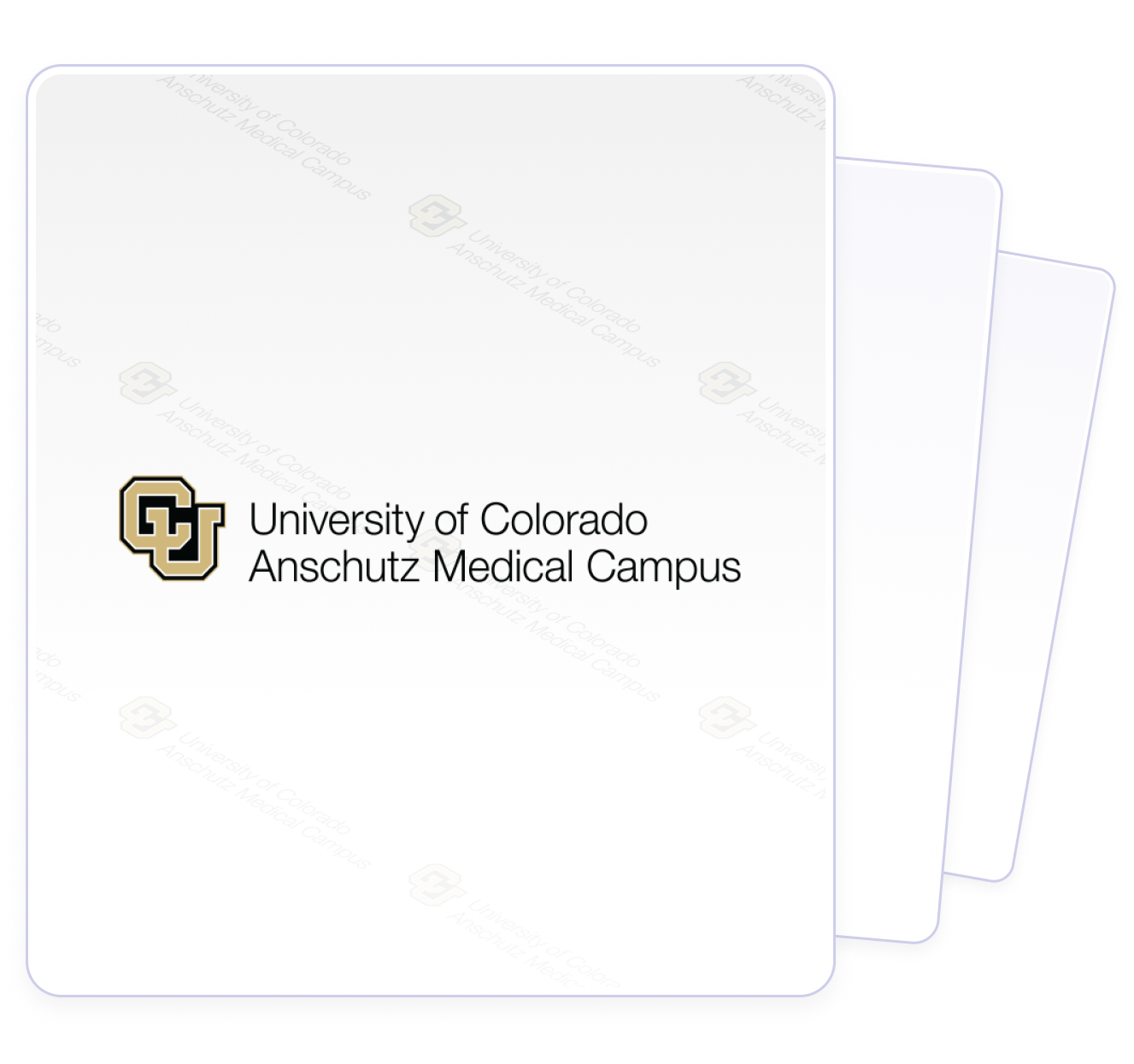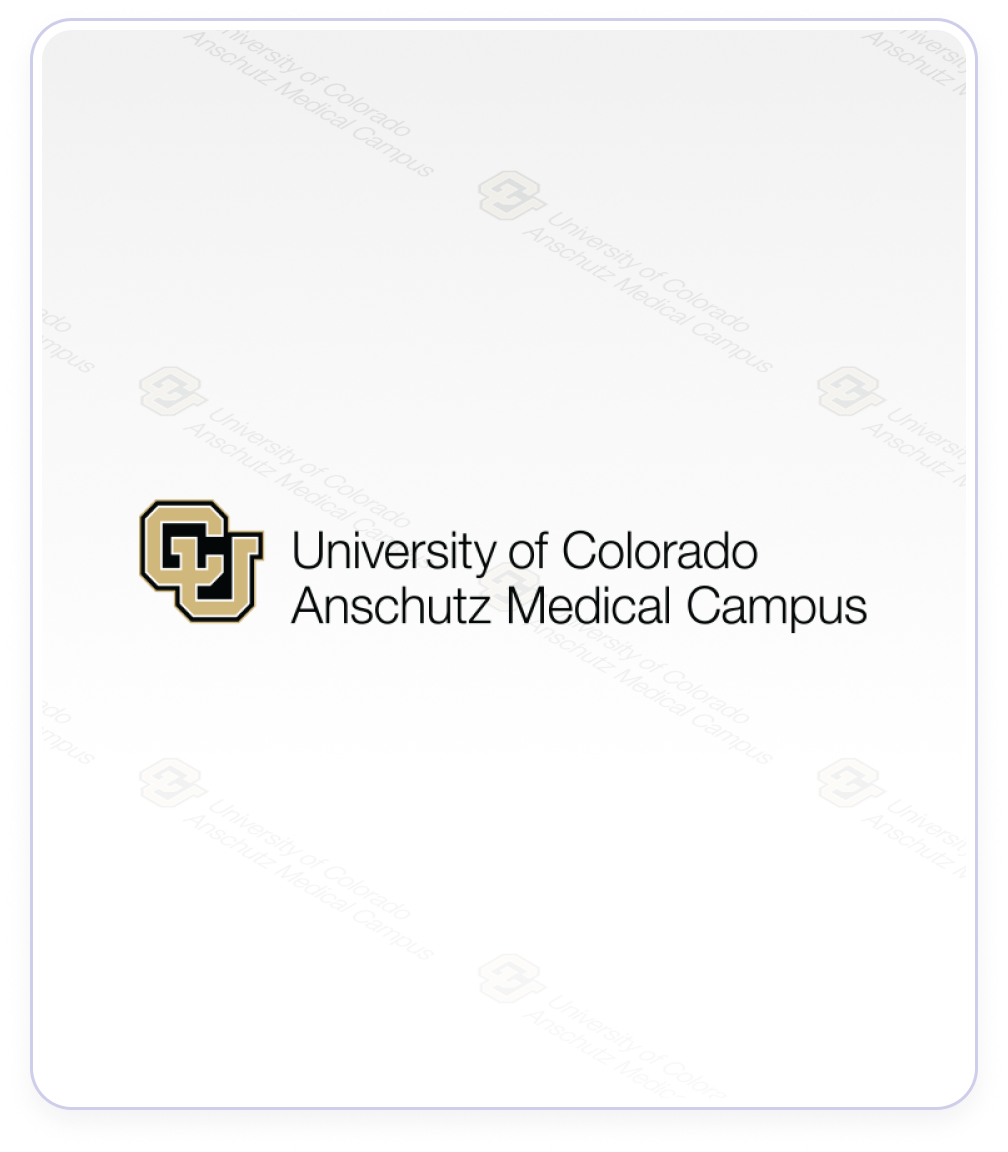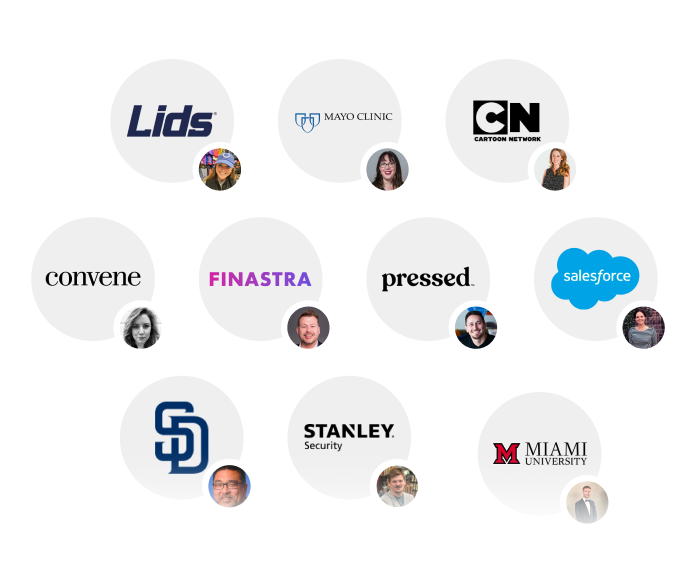Reducing the toggle tax across ISS
ISS was growing fast, but its tools weren’t keeping up. Teams relied on a variety of products to get work done. As a result, they spent hours manually consolidating reports and updates from different systems each week.
“We had a rotating system where someone was assigned weekly or monthly to pull data from Excel and SharePoint. It was all manual. We’re talking multiple tools, multiple logins—it wasted time,” said Ashley Arens, who leads a team of project managers under Information Strategy and Services’ Delivery Excellence group.
It became obvious that they needed more than hard work; they needed a system that could scale. The goal was ambitious: create a centralized IT project management office (PMO) that could handle project portfolio management, workforce management, and everything in between.
So when Information Strategy and Services launched a new PMO, the leadership team knew they needed more than a conventional project management tool. They wanted a flexible platform to orchestrate complex IT initiatives, which meant everything from server migrations to cross-campus equipment rollouts.
As Lindsay Massey, Director of ISS Delivery Excellence, put it, “We wanted a solution not just for project portfolio management but for the entire workforce—something aligned with our ITSM principles.”
“We were building from the ground up," said Ashley. “It was crucial for us to customize a solution that could grow along with our organizational maturity.”
With that goal in mind, they set out to find a solution that would do more than just manage projects; one that would lay the foundation for a more connected IT organization.

Ashely ArensEnterprise Delivery Manager
“It was crucial for us to customize a solution that could grow along with our organizational maturity.”