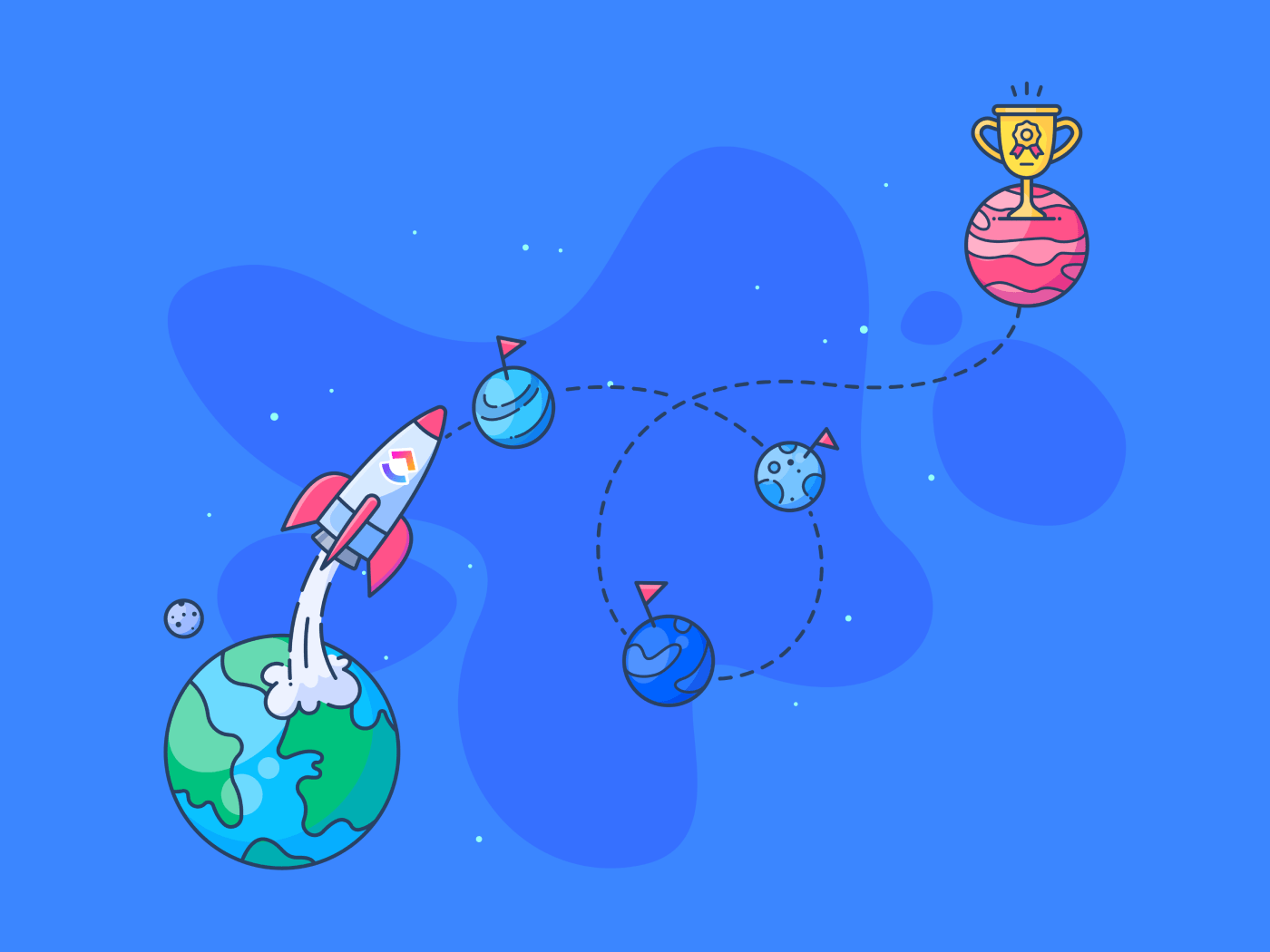يعد بناء هوية فريدة لشركتك أو منتجك أو خدمتك من أكثر المهام تحديًا ومكافأة في طريقك لكسب قلوب وعقول العملاء وتحقيق النجاح. ♥️
لترك انطباع دائم وتقديم شيء جديد للسوق، يجب عليك إنشاء عناصر بصرية وسردية لا تُنسى. لكن تصميم شعارات ساحرة أو قصص مقنعة عن علامتك التجارية هو مجرد نصف المهمة المنجزة.
أما النصف الآخر الأقل إبداعاً فهو الحفاظ على مظهر متناسق أثناء التواصل مع مختلف الجماهير عبر مختلف القنوات. 📣
إذا كنت تكافح من أجل إنشاء جميع عناصر علامتك التجارية وسيناريوهات استخدامها أو البقاء على اطلاع على جميع عناصر علامتك التجارية وسيناريوهات استخدامها، جرب أحد أفضل 15 نموذجًا مجانيًا للعلامة التجارية. استخدمها لدعم هوية علامتك التجارية وميّز نفسك عن منافسيك! 🙌
ما هو قالب العلامة التجارية؟
قالب العلامة التجارية هو إطار عمل مصمم لمساعدتك على إنشاء عناصر مميزة للعلامة التجارية واستخدامها بشكل متسق في حملاتك التسويقية وغيرها من الحملات، مما يسمح بتناسق العلامة التجارية عبر أشياء مثل تصميم الشعار والعناصر الرسومية وصور التواصل المرئي للعلامة التجارية والطباعة.
إنها نقطة انطلاق لتصميم شعار جذاب، أو سرد جذاب، أو منشورات على وسائل التواصل الاجتماعي، وإبقائها في متناول الجميع في أي مناسبة. تعد هذه القوالب موارد قيمة لتأسيس هوية فريدة للعلامة التجارية وتكوين رابطة عاطفية مع عملائك.
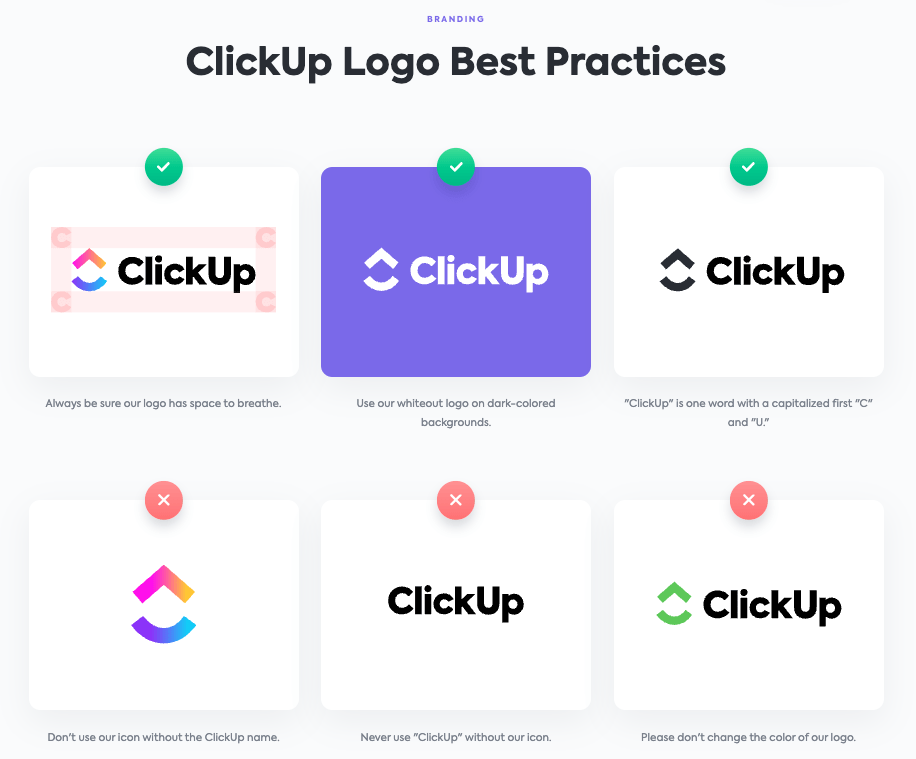
تضمن إرشادات العلامة التجارية الخاصة ب ClickUp استخدام الجميع للشعار واللون والطباعة الصحيحة
بصرف النظر عن أهدافها في التعامل مع العملاء، يضمن نموذج العلامة التجارية عدم انحراف موظفيك عن مسارهم وإنشاء أو استخدام صور أو حملات خارجة عن العلامة التجارية (مثل بطاقة عمل رديئة الجودة، أو خط غير صحيح أو أحجام غير صحيحة للخط). إذا كان من المحتمل أن تجعل مصممي مؤسستك يتذللون أمام مصممي مؤسستك، فيجب أن تدخل هذه القواعد في قالب العلامة التجارية.
إن إبقاء الجميع على نفس الصفحة يؤدي إلى الاتساق، وهي سمة حاسمة لاستراتيجية جودة العلامة التجارية. 🔝
ما الذي يجعل قالب العلامة التجارية جيدًا؟
قالب العلامة التجارية الجيد هو:
- بديهي: يحتوي على أقسام يسهل فهمها والتنقل فيها للجميع، بغض النظر عن مهاراتهم وموقعهم في الفريق
- متسق: متناسق: يجب أن يضمن أن جميع المواد التي تم إنشاؤها وإدارتها تتماشى مع الهوية العامة للعلامة التجارية وتؤدي إلى تجربة متماسكة
- قابلة للتخصيص: يسمح القالب الجيد للمستخدمين بتكييفه مع احتياجاتهم الفريدة من خلال إضافة شعاراتهم أو المحتوى المناسب
- تعاوني: يجب أن يقدم ميزات تشجع على العمل الجماعي والتعاون داخل الشركة
- قابلة للتكيف: يمكن تطبيقه على مبادرات التسويق والاتصال المتنوعة عبر قنوات مختلفة مثل القنوات الرقمية والمطبوعة ووسائل التواصل الاجتماعي
15 نموذجًا للعلامة التجارية لاستخدامها في عام 2024
إن القرية العالمية التي نسميها وطننا صغيرة وشاسعة في نفس الوقت، مما يوفر فرصاً وفيرة لمن يعرف كيف يتألق وسط الحشود. استخدم أحد انقر فوق * قوالب العلامات التجارية المجانية لإنشاء صورة فريدة من نوعها لعملك في أذهان عملائك! 💡
1. قالب إرشادات العلامة التجارية ClickUp
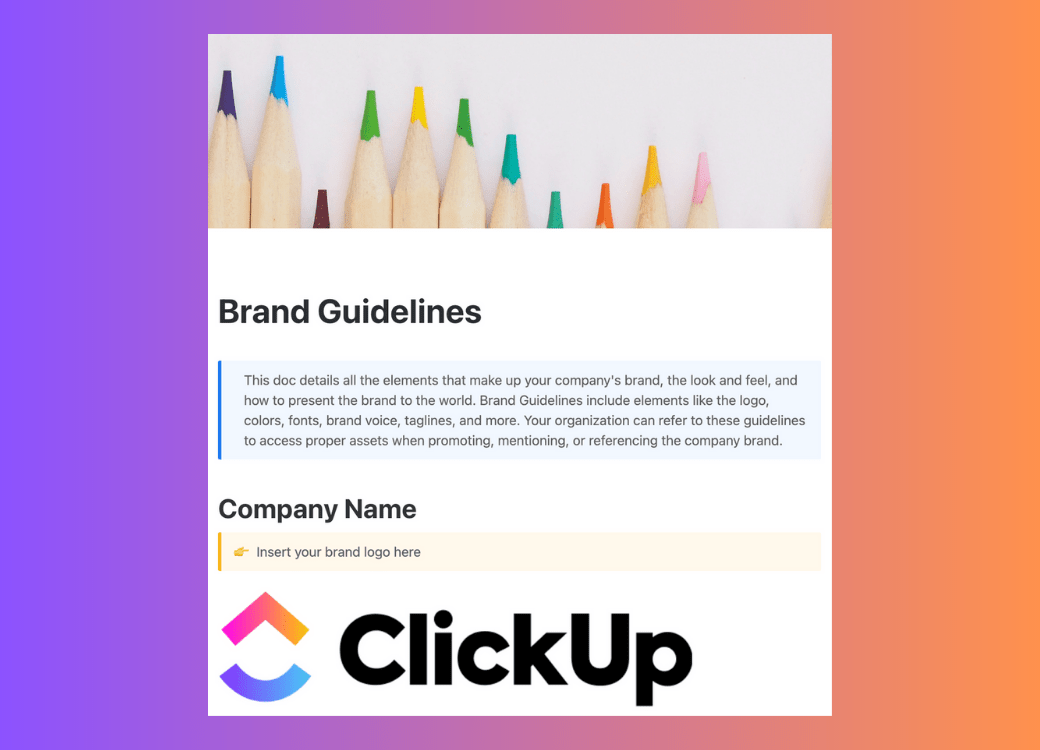
استخدم قالب إرشادات العلامة التجارية من ClickUp لإبقاء الجميع على نفس الصفحة بشأن استراتيجية علامتك التجارية
هل تحاول جاهداً بناء علامة تجارية لشركتك، لكن الأمر لا ينجح؟ قد تكون مشكلتك هي عدم الاتساق. إذا كنت لا تعمل ككيان واحد وتستخدم نفس المواد للحملات التسويقية أو المنشورات على وسائل التواصل الاجتماعي، فقد تبدو شركتك على خلاف مع نفسها. ⚔️
إن نموذج إرشادات العلامة التجارية ClickUp هو بمثابة الترياق لمثل هذه السيناريوهات، مما يضمن أن يكون فريقك على نفس الصفحة التي يُطلق عليها استراتيجية العلامة التجارية لشركتك. 📖
يقدم هذا النموذج الأساس لبناء حملة ناجحة ومتسقة وفعالة للعلامة التجارية. اعتبره بمثابة سيرة ذاتية لشركتك - فهو مليء بالتفاصيل ويساعد القراء على فهم ماهية شركتك أو ما تريد أن تكون عليه.
ينقسم القالب إلى عدة أقسام، من الأساسيات، مثل التعريف برسالة الشركة وقيمها، إلى التفاصيل، مثل لوحة الألوان المفضلة والطباعة والخطوط العريضة.
يمكن تخصيص كل عنصر لضمان أن تكون إرشادات علامتك التجارية فريدة من نوعها وذات صلة برؤية شركتك.
التعاون عنصر حاسم للنجاح، لذا لا تتردد في دعوة أشخاص من التسويق والمبيعات, إدارة مشروع الموقع الإلكتروني والتصميم والفرق الأخرى إلى النموذج، وإنشاء المهام، وطلب الآراء.
2. قالب لوحة إرشادات العلامة التجارية ClickUp
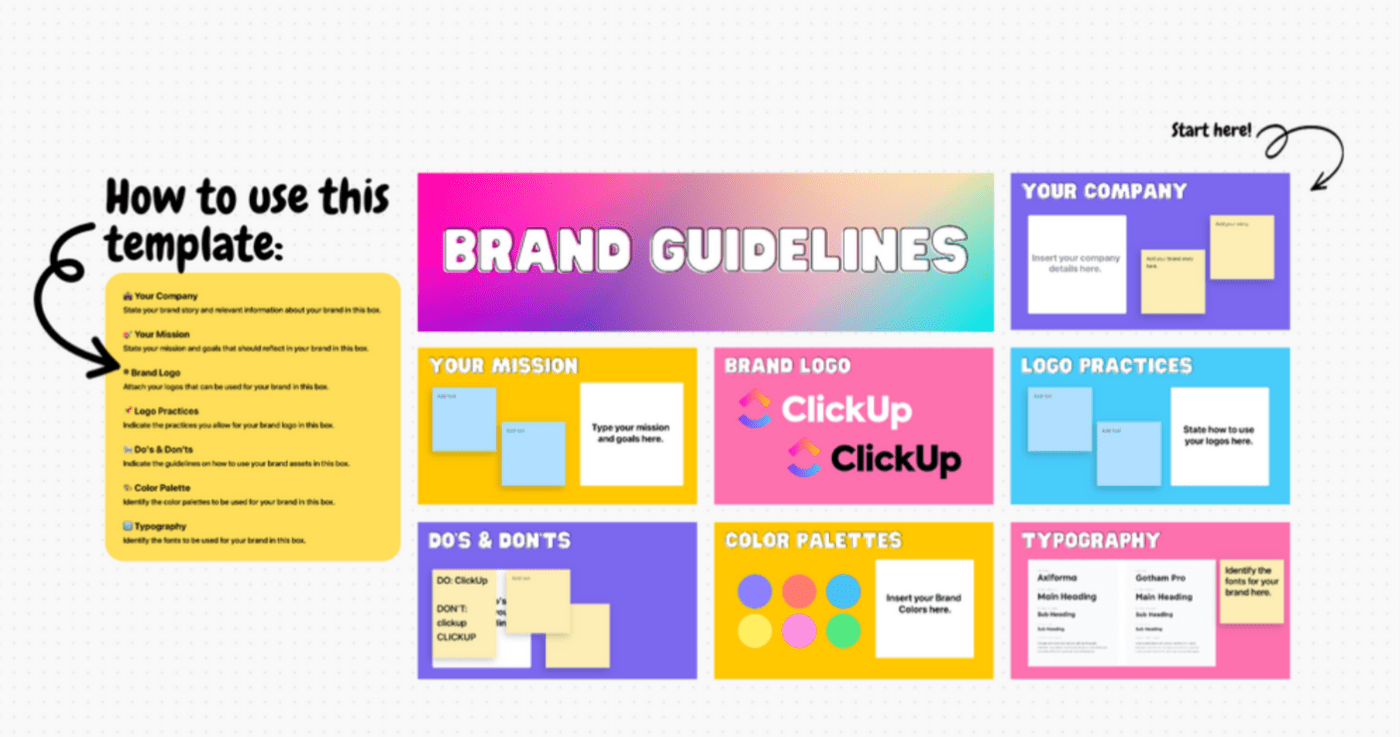
أنشئ كتاب علامة تجارية مرئي وملون للغاية باستخدام قالب إرشادات العلامة التجارية من ClickUp
يمكن أن يكون العمل على إرشادات العلامة التجارية أسهل بكثير إذا قمت بتضمين موظفيك، ولكن يمكن أن يؤدي ذلك أيضًا إلى إحداث فوضى في سير عملك. ليس لديك ما يدعو للقلق مع قالب لوحة إرشادات العلامة التجارية ClickUp .
فكر في القالب على أنه ساحة لعب حيث يمكن لموظفيك تبادل الأفكار وربط قطع الأحجية التي تمثل هوية علامتك التجارية. 🧩
ابدأ بإنشاء ClickUp Whiteboard والتي ستستضيف جميع إرشادات علامتك التجارية للمضي قدمًا. بعد ذلك، اجمع القوات، أي أصول العلامة التجارية أو العناصر الرسومية التي تشكل جوهر هذا الدليل.
حان الوقت الآن لتنظيم الكتائب المختلفة من خلال إنشاء أقسام لكل أصل ومعرفة كيف تتناسب مع الصورة الأكبر - رؤية علامتك التجارية.
قم بتنقيح الأقسام، وأضف القليل من السحر مع الألوان والخطوط والأنماط الفريدة، وستحصل على إرشادات عملية ومتسقة للعلامة التجارية تعكس رسالة شركتك وهوية علامتك التجارية.
باستخدام الحالات والعروض المخصصة في القالب، يمكنك مراقبة التقدم المحرز في كل إرشادات وتطوير سير العمل بما يتماشى مع مجال شركتك.
3. قالب كتاب العلامة التجارية ClickUp
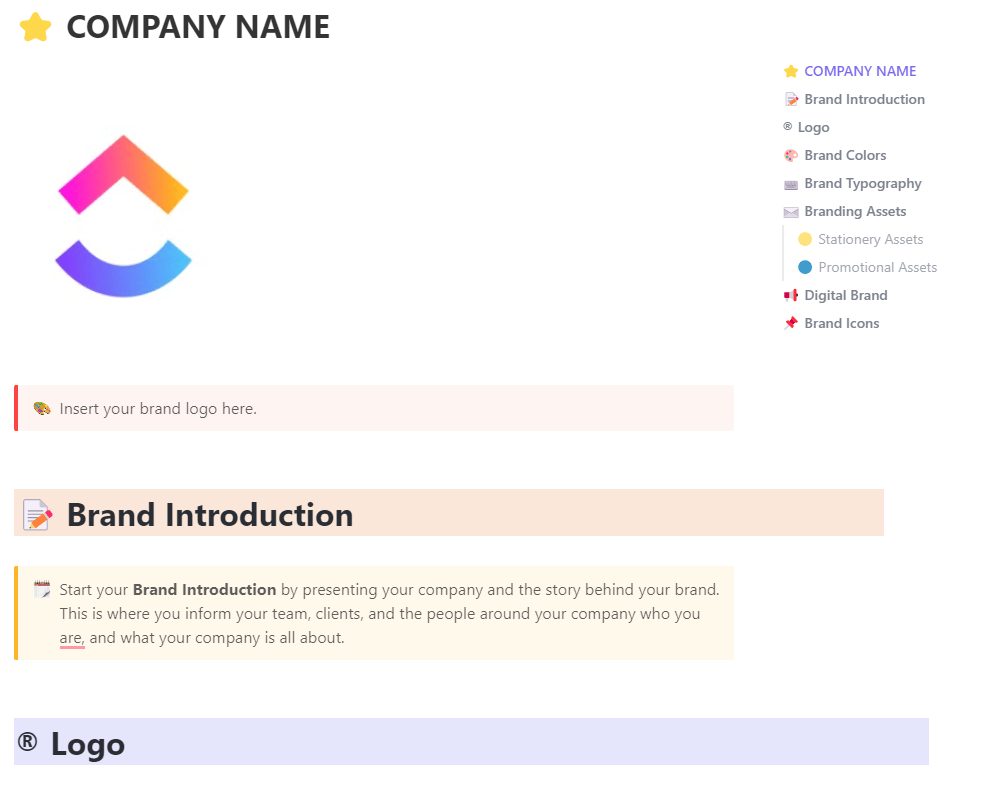
يحدد قالب كتاب العلامة التجارية الخاص ب ClickUp قيم شركتك وأهدافها ويضع معيارًا للعلامة التجارية
كتاب العلامة التجارية هو الدليل الإرشادي لشركتك. وهو يتضمن القيم الأساسية للشركة، ورسالتها، وأهدافها، وعناصر الهوية المرئية، وكل شيء آخر يشكل علامتك التجارية. هذا الكتاب يحدد معيار العلامة التجارية وهو نقطة مرجعية حاسمة لموظفيك، لذلك يجب أن تكون أكثر دقة عند إنشائه.
إن قالب كتاب العلامة التجارية ClickUp يمكن أن يساعدك في تصميم كتاب علامة تجارية من الدرجة الأولى في وقت قصير. فهو بمثابة دليل قيّم لخلق تصور فريد لعلامتك التجارية، وبناء علاقات عالية الجودة مع العملاء، والحفاظ على اتساق موادك وحملاتك التسويقية وموضوعيتها.
يتضمن هذا القالب عرض مهمة واحدة (عرض المستند)، وهو أكثر من كافٍ لإبقاء أعضاء الفريق على اطلاع دائم ومراقبة التقدم المحرز في كتاب علامتك التجارية.
وهو يتألف من عدة أقسام تغطي كل ما يتعلق بالعلامة التجارية لشركتك، بما في ذلك رسالتها ورؤيتها وقيمها وشعارها وألوانها وطباعتها، وأيقوناتها وأصولها وغير ذلك. جميع الأقسام مفصلة، لذا لن تواجه أي مشكلة في تصميم القالب وفقًا لاحتياجات شركتك، حتى لو لم تكن خبيرًا في التسويق. 🧙
مثل قوالب ClickUp الأخرى للعلامات التجارية، يتيح لك هذا القالب الاستفادة من جانبك الإبداعي. لا تتردد في استكشاف الألوان، والأنماط، والأشكال، وتصميم الشعار المحدد الذي يكمل علامتك التجارية ويجعلها أكثر جاذبية.
4. قالب إدارة العلامة التجارية ClickUp
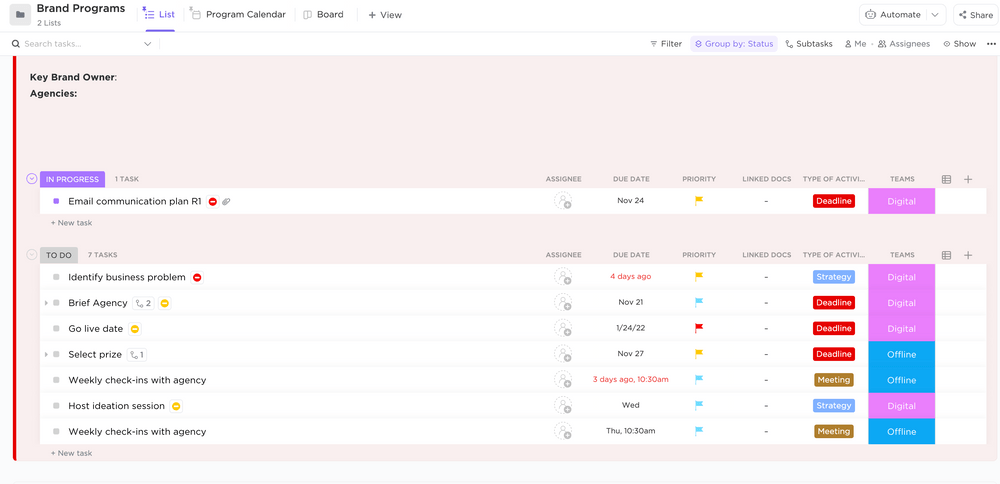
يسمح لك قالب إدارة العلامة التجارية هذا بتتبع جميع الأنشطة لعملائك بالإضافة إلى توثيق أدلة الأسلوب والعمليات الداخلية
هل تدير وكالة تسويق وتعمل على استراتيجيات العلامات التجارية للعديد من العملاء؟ إن قالب إدارة العلامة التجارية ClickUp يمكن أن يمحو بعضًا من توترك ويحافظ على تنظيم مهامك وأعضاء فريقك بشكل جيد وخاضع للمساءلة.
يتيح لك القالب تقسيم عملك إلى أقسام - قسم لكل عميل. ضمن هذه الأقسام، يمكنك إنشاء أقسام فرعية لتتبع كل التفاصيل دون إغفال الصورة الأكبر.
تعيين المهام وترتيب أولوياتها، وإضافة ملفات إلى القالب، وتعيين تواريخ الاستحقاق، وإجراء تغييرات سريعة بناءً على ملاحظات العميل، وتحويل إدارة الحملات التسويقية في رحلة سلسة 🚗
طريقتا العرض الافتراضيتان للمهام هما القائمة واللوحة، ويمكنك التبديل بينهما بناءً على ما تريد التركيز عليه.
يمكنك ربط القالب بمهام ومستندات أخرى، وإضافة تعليقات، وتخصيص الخط، وإضافة مساهمين، وتحويل المساحة بأكملها حسب تفضيلاتك.
5. انقر فوق إنشاء قالب دليل نمط العلامة التجارية
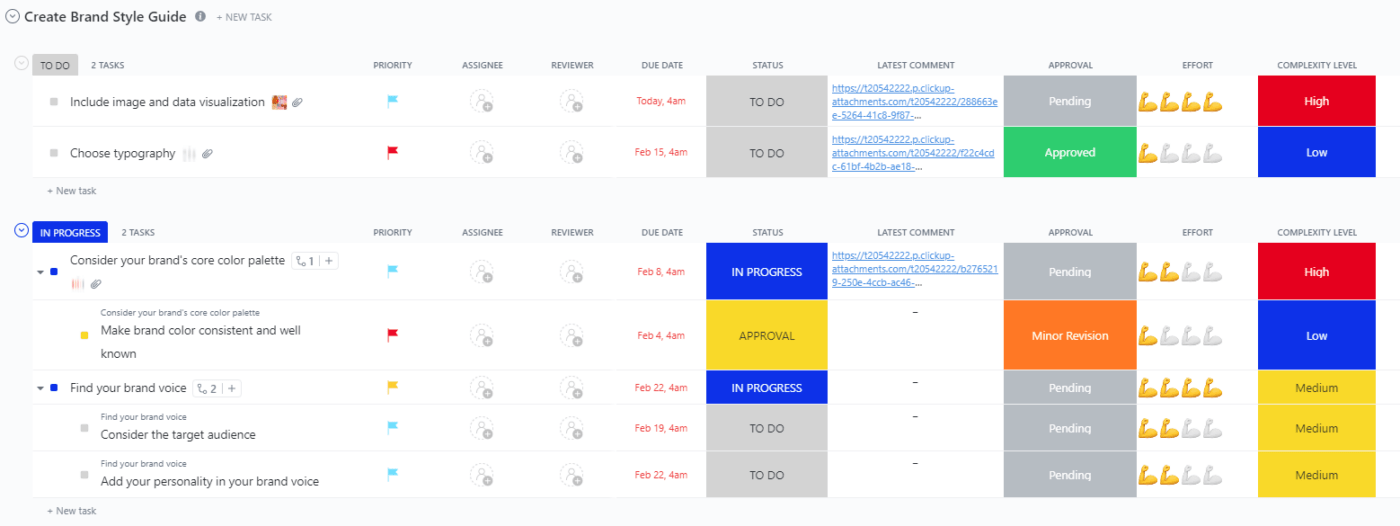
استخدم القالب لتعيين وتتبع المهام المتعلقة بالعلامة التجارية والتحقق من تقدمها
أنت تسير نحو تحقيق هدفك-تحديد الجودة إرشادات العلامة التجارية . هناك العديد من العقبات أمام خط النهاية - سوء التواصل، والمعلومات غير المكتملة، وعدم الاتساق. إن ClickUp إنشاء نموذج دليل نمط العلامة التجارية يزيح العقبات من طريقك ويمنحك بداية جيدة! 🥇
لا تقلق بشأن إغفال معلومات مهمة أو الظهور بمظهر غامض - فالقالب يرشدك خلال كل عنصر يؤثر على مظهر علامتك التجارية، بدءًا من اختيار لوحة الألوان إلى اختيار نبرة تتناسب مع جمهورك.
يمكنك تحديد أولويات المهام، وإضافة المكلفين بالمهام، وتواريخ الاستحقاق، والمراجعين، وإدراج التعليقات، والتحقق من التقدم المحرز، وتخصيص مدى تعقيد كل مهمة.
الشركات المختلفة لديها سير عمل مختلف، لذا يتيح لك ClickUp تخصيص القالب عن طريق إضافة مهام وفئات جديدة، وتغيير أنظمة الألوان، والتبديل بين طرق العرض.
6. قالب دليل نمط شعار ClickUp
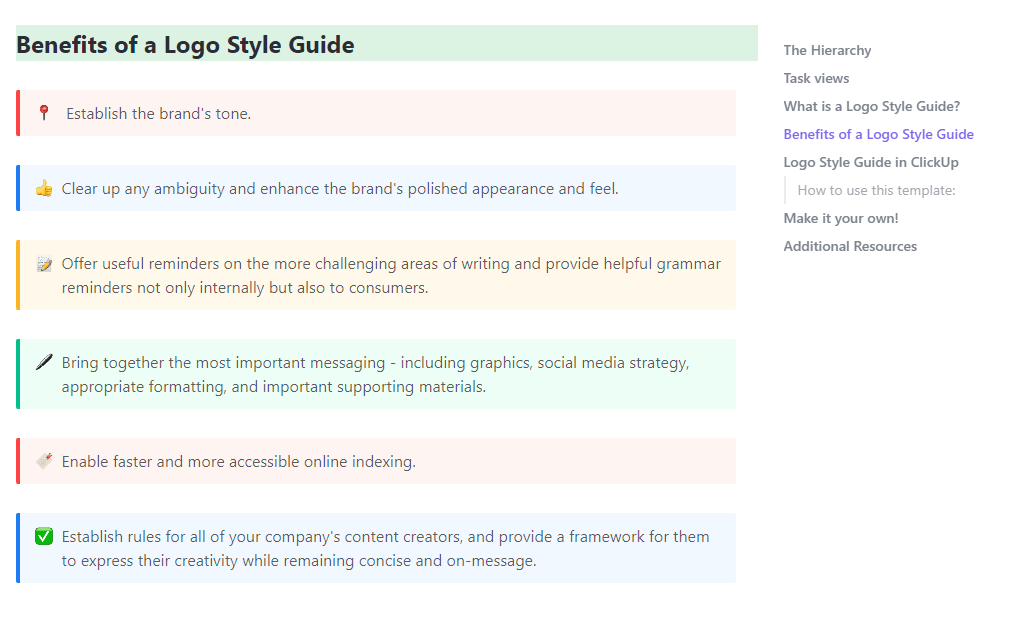
استخدم القالب لإنشاء دليل نمط الشعار وضمان اتباع كل فريق في شركتك له
يعد الشعار الأساسي الذي يمكن التعرف عليه جزءًا كبيرًا من العلامة التجارية. ومع ذلك، تستخدم العديد من العلامات التجارية إصدارات مختلفة لأغراض محددة مثل المواد التسويقية وحملات وسائل التواصل الاجتماعي وتطبيقات الجوال والمستندات الورقية. وهذا يسمح لهم بالتوافق مع بيئات وجماهير مختلفة مع الحفاظ على هويتهم الفريدة. 🪪
إن قالب دليل نمط شعار ClickUp يساعدك على تحديد كيفية استخدام شعار معين في إعداد معين.
عند فتح القالب، يمكنك إضافة اسم شركتك والفكرة الكامنة وراءها (شخصية الشركة). بعد ذلك، حان وقت العمل. أدرج شعار علامتك التجارية (بخلفية بيضاء وداكنة)، وأيقونات التطبيق، ولوحة الألوان، ونظام الطباعة، وما يجب فعله وما لا يجب فعله في الشعار.
في نهاية المستند، يمكنك إضافة نصائح أو إرشادات متعلقة بالشعار لمنع سوء الاستخدام أو وضعه خارج السياق.
7. قالب مستند دليل نمط العلامة التجارية ClickUp
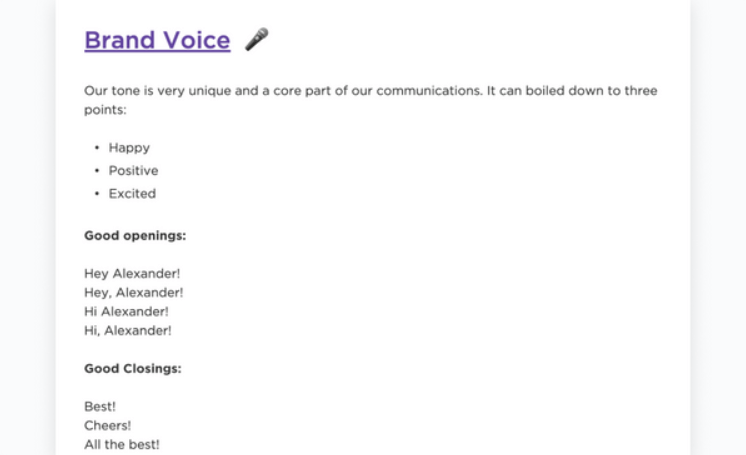
استخدم قالب مستند دليل نمط العلامة التجارية الخاص ب ClickUp لوضع إرشادات عامة للعلامة التجارية وتعريف فريقك بالصورة الأكبر
إن إنشاء دليل نمط العلامة التجارية أسهل قولاً من فعله. لحسن الحظ، لست مضطرًا للبدء من الصفر، فـ قالب مستند دليل نمط العلامة التجارية ClickUp هو نقطة انطلاق مثالية! يحتوي على مظهر أساسي بدون أجراس وصفارات، ولكنه أكثر من كافٍ لتحديد الأفكار العامة للعلامة التجارية.
ينقسم القالب إلى أربعة أقسام:
- مهمتنا
- الثقافة + القيم
- مرئيات العلامة التجارية
- صوت العلامة التجارية
يحتوي كل قسم على مثال لتسهيل عملك. انظر إلى الثقافة + القيم - بدءًا من الشعارات البسيطة مثل "التفاصيل مهمة" إلى الشعارات الأكثر استفزازًا مثل "عادي f*اللعنة سيء"، يمكنك استكشاف اقتراحات مختلفة واستخلاص الإلهام.
يتيح لك القالب كتابة الإرشادات أو استخدام الصور ومقاطع الفيديو لجعلها أكثر جاذبية. في حين أنه لا يحتوي على أقسام افتراضية للشعارات أو الطباعة أو لوحة الألوان، يمكنك تعيين إرشادات عامة لتمثيل علامتك التجارية.
يمكن أن يكون ذلك مفيداً في أقسام أخرى في عملك مثل عند البدء في إنشاء إدخالات منشورات المدونة، وإنشاء قوالب فعلية، وتخصيص الصور، وعناصر العلامة التجارية الأخرى.
بما أن ClickUp قوالب دليل الأنماط قابلة للتخصيص، يمكنك إضافة أقسام إضافية ومعالجة التفاصيل بمزيد من التفصيل. تذكر، أنت تجلس على كرسي المخرج، والقالب يعمل وفق السيناريو الخاص بك. 🎬
مكافأة: تسجيل الخروج 7 قوالب مجانية لكتابة المحتوى لسرعة إنشاء المحتوى***_7قوالب مجانية لكتابة المحتوى
8. قالب العلامة التجارية ClickUp
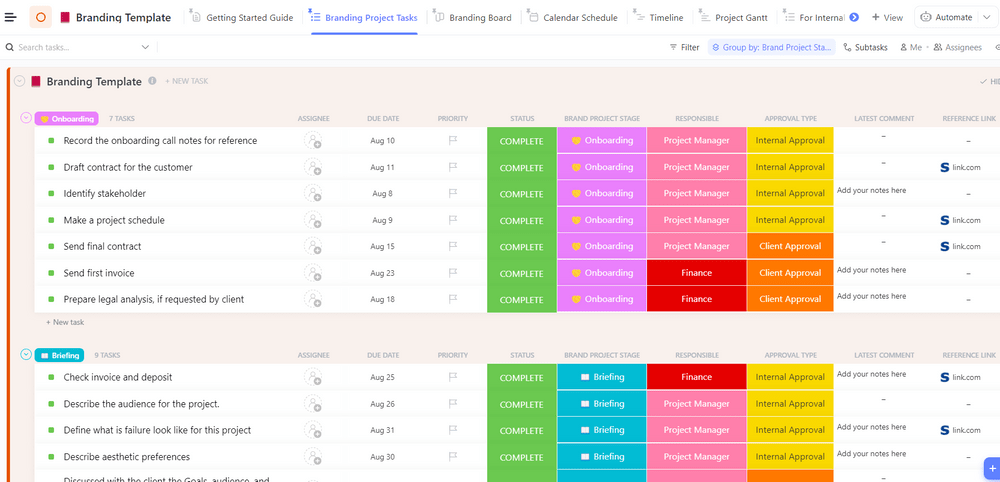
احصل على نظرة عامة واضحة على جميع أنشطة علامتك التجارية مع قالب ClickUp للعلامة التجارية الشامل
هل تدير حملة معقدة للعلامة التجارية لشركتك أو لعميلك؟ يمكن أن يرتفع عدد العمليات والمهام بسرعة، ويمكن أن تتضاعف الحملة بأكملها ويصبح من المستحيل تتبعها. 🌨️
إن قالب العلامة التجارية ClickUp يساعدك على البقاء في مقعد السائق ومراقبة كل نشاط متعلق بالعلامة التجارية. 🦅
لاحظ أن هذا القالب ليس مرئيًا - فهو ليس لعرض لوحة ألوان العلامة التجارية أو شعارها أو أنماط الخط المعتمدة مثل بعض الإضافات السابقة في قائمتنا. إدارة مهام العلامة التجارية هو المكان الذي يظهر فيه قوته الحقيقية! 💪
بالنسبة للمبتدئين، استخدم طريقة عرض القائمة في القالب لإنشاء أنشطة (مهام) العلامة التجارية ، مثل التخطيط لحملة على وسائل التواصل الاجتماعي أو العمل على شعار الشركة. تتيح لك طريقة عرض اللوحة في القالب معرفة الأنشطة التي تنتمي إلى مرحلة معينة من المشروع. أو يمكنك استخدام عرض الجدول الزمني للحصول على صورة أكبر ونظرة عامة أوضح لدورة حياة كل نشاط.
يمكنك ترميز كل حقل بالألوان وإنشاء نظام فريد لتسهيل الإدارة والتحكم. نظرًا لأن ClickUp يعطي الأولوية للمرونة وقابلية التخصيص، يمكنك تحرير وتعديل كل عمود وصف لضمان تلبية القالب لاحتياجات شركتك.
9. قالب هوية العلامة التجارية ClickUp
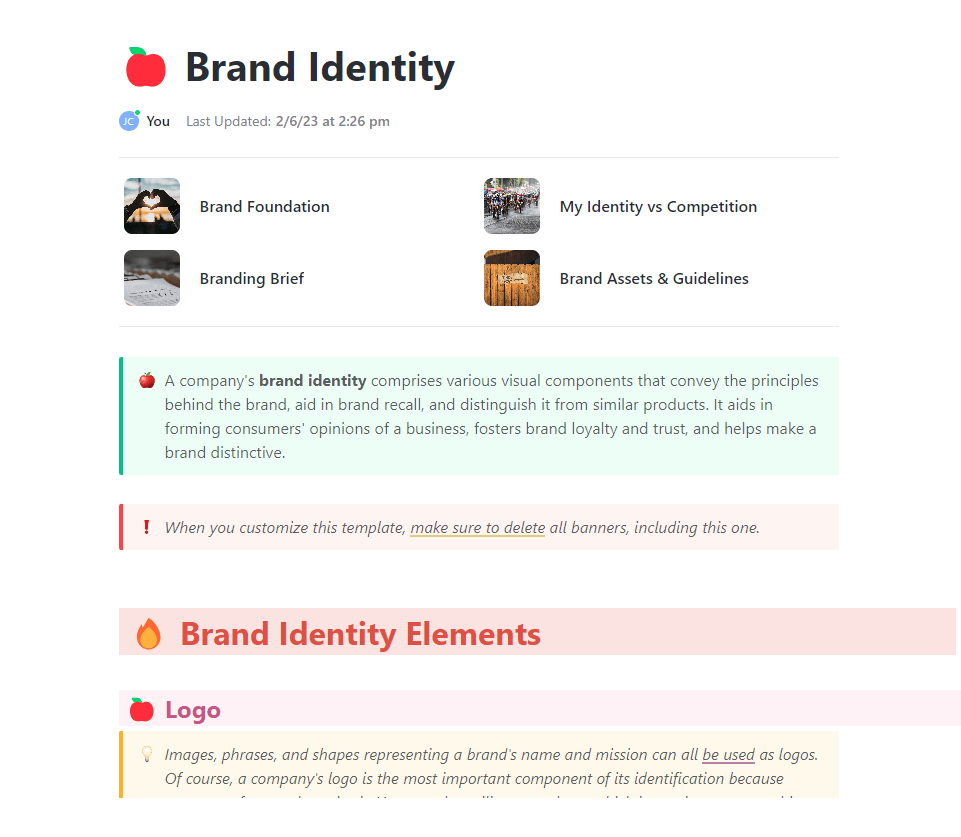
تعرف على كيفية تحديد علامتك التجارية باستخدام هذا القالب المتكامل قالب هوية العلامة التجارية الخاص ب ClickUp يمكن استخدامه لإنشاء هوية علامة تجارية قوية تجعلك تحقق النجاح، سواء كنت تطلق منتجًا جديدًا أو تعيد تصميم علامتك التجارية.
يتضمن هذا القالب حالات العملاء لإنشاء المهام، والحقول المخصصة لتصنيف وإضافة سمات لإدارة هوية علامتك التجارية، مثل الشعار والألوان والطباعة، وطرق العرض المخصصة لبناء سير عمل علامتك التجارية، وميزات إدارة المشروع لتحسين تتبع هوية العلامة التجارية من خلال التعليق والوسائط الغنية وتبعيات المهام والتذكيرات والمزيد.
10. قالب مشروع إعادة تسمية العلامة التجارية ClickUp
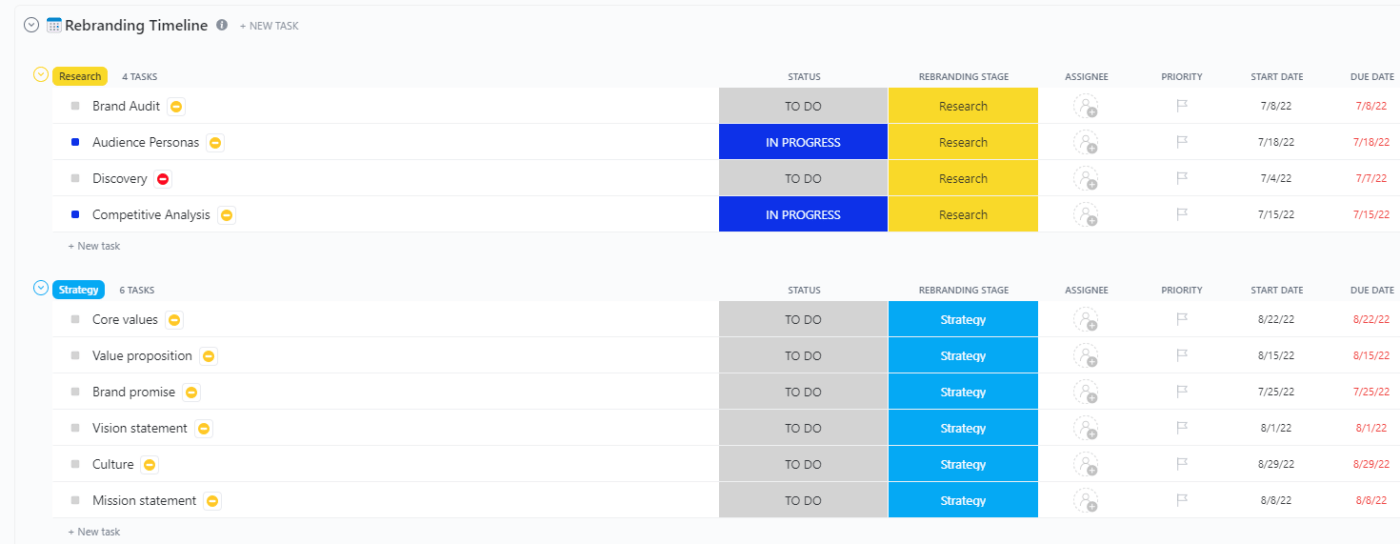
قم بتجديد علامتك التجارية باستخدام قالب مشروع إعادة تسمية العلامة التجارية ClickUp
يمكن أن تكون العلامة التجارية صعبة، ولكنها لا تقارن بإعادة تصميم العلامة التجارية. 🕯️
تتطلب إعادة تصميم العلامات التجارية الناجحة وقتًا وجهدًا وتفانيًا من جميع المعنيين. مهمتك الأولى هي تحديد أهدافك وتوصيلها إلى أعضاء فريقك. بعد ذلك، تحتاج بعد ذلك إلى تحليل العلامة التجارية الحالية وتفكيك الشعار، ونظام الألوان، والطباعة، ومرئيات العلامة التجارية، والرسالة العامة التي ترسلها شركتك.
لحسن الحظ، ليس عليك (ولا ينبغي عليك) القيام بذلك بمفردك. إن قالب مشروع إعادة تسمية العلامة التجارية ل ClickUp يمكن أن يكون مساعداً قيّماً في الرحلة الشاقة التي تُسمى إعادة تصميم العلامة التجارية. 🛩️
استخدم القالب لتنظيم المشروع بأكمله، وإنشاء مهام لموظفيك، والتحقق من تقدمهم، ومراقبة الجداول الزمنية، والتأكد من أن الجميع يعمل على تحقيق الهدف. تعمل الحالات والحقول والعروض المخصصة في القالب على تسهيل مهمتك.
الآن تصل إلى الجزء الأكثر إثارة - ولادة هوية جديدة. قم بإنشاء مهام لتطوير شعار جديد، وأيقونات التطبيق، ومرئيات العلامة التجارية، وكل ما يتعلق بعلامتك التجارية. استخدم القالب لمراقبة كل خطوة من خطوات العملية وإجراء التعديلات للتكيف مع الظروف غير المتوقعة.
يمكن للقالب أيضًا أن يجد غرضه في تصميم التفكير وفي إنشاء مواد جديدة لمنتجاتك وخدماتك. يمكن أن يوفر إطار عمل لتحديد احتياجات العملاء ورغباتهم وتخصيص الحلول لتلبيتها.
11. قالب دليل نمط ClickUp
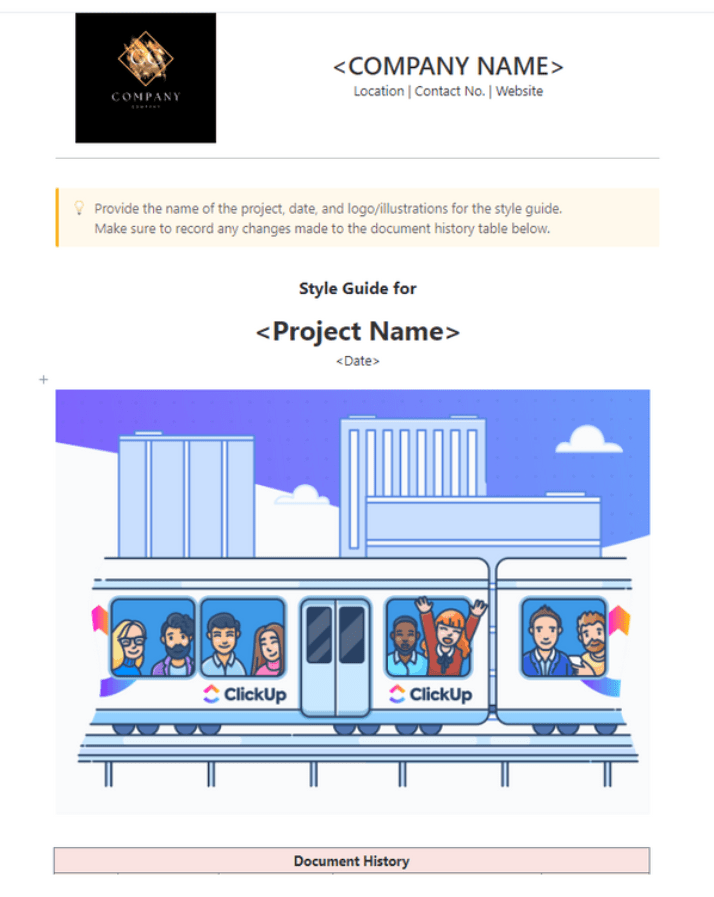
استخدم القالب لإنشاء إرشادات أنماط خاصة بالمشروع وتجنب الارتباك والأخطاء
لنفترض أنك تدير حملة بريد إلكتروني وترغب في استخدام أسلوب إيجابي وغير رسمي وفكاهي. أسلوب الكتابة لهذه الحملة وأسلوب كتابة مستندات الشركة الرسمية مثل الطباشير والجبن. 🧀
إن قالب دليل نمط ClickUp يساعدك على إنشاء أدلة أنماط لكل مشروع ووثيقة وضمان استخدام الفرق والأقسام المختلفة للمرئيات واللغة المناسبة.
يلخص هذا القالب الملائم للمبتدئين إرشادات العلامة التجارية لشركتك ويضمن اتساق الأسلوب في كل فريق، من التسويق إلى المبيعات و إدارة مشروع التصميم . كما أنه يأخذ خطوة إلى الأمام ويركز على الأنماط الخاصة بمشاريع معينة. يمكنك اختيار العناصر الجمالية والوظيفية لكل مشروع وإرفاق لقطات شاشة المشروع وتفاصيلها.
القالب ذو قيمة خاصة للشركات التي تعمل على العديد من المشاريع في وقت واحد ويمكن أن يكون مفيدًا حتى في تصميم المنتج وإنشاء ملخصات التصميم . فهو يضمن الاتساق والشفافية، ويمنع الارتباك في جميع المجالات، ويؤدي إلى سرعة تنفيذ المشروع .
12. قالب ملصق العلامة التجارية لمايكروسوفت باور بوينت بالأبيض والأسود
عبر مايكروسوفت
يعد قالب ملصق العلامة التجارية Microsoft PowerPoint بالأبيض والأسود خيارًا أنيقًا ومتعدد الاستخدامات لأي شخص يتطلع إلى إنشاء ملصقات مؤثرة ذات جمالية كلاسيكية. يعمل هذا القالب على تبسيط عملية التصميم، مما يتيح للمستخدمين التركيز على نقل رسالتهم بفعالية مع الحفاظ على المظهر الاحترافي.
مع الميزات القابلة للتخصيص، يمكن للمستخدمين بسهولة دمج شعارات علامتهم التجارية وخطوطها وصورها، مما يجعل كل ملصق خاص بهم بشكل فريد. سواء للعرض الرقمي أو الطباعة، فقد تم تصميم هذا القالب لجذب الانتباه والتواصل بوضوح، مما يجعله أداة أساسية للتواصل المرئي الفعال.
13. مايكروسوفت وورد قالب ترويسة العلامة التجارية الحديثة
عبر مايكروسوفت
يقدم قالب ترويسة العلامة التجارية كبسولات حديثة للعلامة التجارية Microsoft Word Modern Capsules Letterhead تصميم معاصر يضيف لمسة احترافية إلى مراسلاتك الرسمية. يضمن تصميمه البسيط، إلى جانب الكبسولات الملونة النابضة بالحياة، أن تبرز مستنداتك مع الحفاظ على علامتك التجارية.
هذا القالب مثالي للشركات التي تتطلع إلى إضفاء لمسة عصرية على هوية علامتها التجارية، ويسمح بتخصيص الشعارات وأنظمة الألوان والخطوط بسهولة لتتماشى مع جماليات علامتك التجارية. سواء لإرسال الخطابات إلى العملاء أو إعلانات الشركة أو الاتصالات الداخلية، يضمن هذا القالب الحفاظ على اتساق علامتك التجارية واحترافيتها في كل جزء من المراسلات.
14. قالب نشرة إعلانية حديثة من مايكروسوفت
عبر مايكروسوفت
يوفر قالب مايكروسوفت وورد الحديث للعلامات التجارية إطار عمل جديد ومعاصر لإنشاء منشورات إعلانية مميزة لأي عمل أو حدث. مستوحى من اتجاهات التصميم الحديثة، يجمع هذا القالب بين الطباعة الجريئة والتخطيط الواضح لضمان عدم رؤية رسالتك فقط بل تذكرها أيضاً.
يمكن استخدام هذا القالب لإطلاق المنتجات أو العروض الترويجية للفعاليات أو الكتيبات الإعلامية. وهو يسمح بالتخصيص الكامل - من أنظمة الألوان إلى خيارات الخط، مما يضمن توافق النشرة الإعلانية بشكل مثالي مع هوية علامتك التجارية.
15. قالب نشرة مبيعات مايكروسوفت وورد الإعلانية
عبر مايكروسوفت
قالب مايكروسوفت وورد للنشرات الإعلانية الخاصة بالتخفيضات هو أداة متعددة الاستخدامات وسهلة الاستخدام مصممة لمساعدة الشركات والمسوقين على إنشاء نشرات إعلانية لافتة للنظر بسرعة تبرز المبيعات أو العروض الخاصة أو العروض الترويجية. وقد تم تصميم هيكلها لسهولة الاستخدام، مما يتيح للمستخدمين تخصيص النصوص والألوان والصور لتناسب حدث البيع الخاص بهم دون الحاجة إلى مهارات تصميم واسعة النطاق.
يوفر هذا القالب الوقت ويضمن إبراز المواد الترويجية، سواء تم عرضها في المتجر أو توزيعها كمنشورات أو مشاركتها عبر الإنترنت. المرونة والبساطة تجعلها مثالية لمجموعة كبيرة من الصناعات التي تتطلع إلى تعزيز جهودها التسويقية بأقل جهد ممكن.
صمم صورة لا تُنسى للعلامة التجارية باستخدام الأدوات المناسبة
تسمح لك الاستراتيجية الصحيحة بتطوير ارتباط إيجابي بين عملائك وعلامتك التجارية، وبناء المصداقية، والارتقاء فوق ضجيج منافسيك. استخدم نهجًا خاطئًا، وسيظل العملاء يشكلون ارتباطًا - ولكن ليس الارتباط الذي تريده! قد تؤدي الاستراتيجيات غير الملائمة أو المضللة أو غير المتسقة إلى الإضرار بعلامتك التجارية بشكل لا يمكن إصلاحه، بغض النظر عن مدى قيمتها.
هذه النماذج المجانية من ClickUp تتيح لك القفز على متن قطار العلامات التجارية الفعال وتساعدك على الوصول إلى وجهتك دون تأخير أو عقبات. 🚂