تتنوع برامج البودكاست من المقابلات والمحادثات إلى سرد القصص الواقعية. ولكن حتى أكثر البودكاستات الحرة تميل إلى نوع من البودكاست نص أو مخطط تفصيلي . يمكن أن يمنحك استخدام قوالب البودكاست حرية تغيير طول وهيكل البودكاست الخاص بك مع الالتزام بأعراف النموذج.
في حين أن قالب نص البودكاست يجب أن يكون على رأس قائمتك، إلا أنه من المهم أيضًا أن يكون لديك خطة للجوانب الأخرى من البودكاست، مثل تقويم التسويق .
ستضمن لك هذه النماذج العشرة المجانية لنصوص البودكاست المجانية تغطية كل شيء، بدءًا من التخطيط والتسجيل إلى نشر البودكاست الخاص بك.🎙️
ما هو قالب البودكاست؟
إن الاستماع إلى مقدم بودكاست متمرس يمكن أن يجعل عملية البودكاست بأكملها تبدو سهلة، أليس كذلك؟ ربما يكون الأمر عبارة عن مونولوج لشخص واحد مع مؤثرات صوتية موضوعة بشكل مثالي أو محادثة بين المضيف والمضيف المشارك تبدو وكأنها تتدفق بسلاسة من موضوع إلى آخر.
ولكن هناك الكثير مما يدخل في البودكاست أكثر بكثير من تصميم الصوت والمزاح. فهناك مقدمة البودكاست وخاتمته، والرسائل الدعائية، والمقاطع الصوتية، وغير ذلك. حتى لو كانت محادثة تتدفق بسلاسة، فمن المحتمل أن يكون لدى مقدم البودكاست قائمة بنقاط الحديث التي يجب تناولها وخطة للانتقال من نقطة رئيسية إلى أخرى.
قالب البودكاست هو تذكرتك لتسجيل حلقة ناجحة. يمكنك استخدام قالب البودكاست لتحديد الخطوط العريضة لكل حلقة جديدة، وإنشاء وصف وملاحظات العرض، وإنشاء نصوص بودكاست مفصلة، أو حتى جدولة المقابلات مع المؤثرين على وسائل التواصل الاجتماعي. 📅
يضمن لك استخدام قالب البودكاست الوصول إلى جميع إيقاعات عرض بودكاست احترافي مع منحك مساحة كبيرة لتخصيص إنتاجك.
سترشدك هذه القوالب العشرة للبودكاست إلى ما يلي كل خطوة من خطوات العملية من التخطيط لبودكاست جديد إلى مرحلة ما بعد الإنتاج.
ما الذي يجعل قالب البودكاست جيدًا؟
يساعدك قالب البودكاست الجيد على الالتزام بتنسيق البودكاست المتفق عليه مع منحك المساحة التي تحتاجها للإبداع. ففي نهاية المطاف، لا يشبه نص البودكاست سيناريو البودكاست سيناريو مسرحية يتوقع منك أن تحفظ كل كلمة فيه.
مثل مقدمة البودكاست الجيدة - يمكن أن يتضمن نص البودكاست الرائع مساحة للإعلان والارتجال.
يمكن لمقدمي البودكاست الأكثر خبرة الاكتفاء بالنقاط، ولكن قد يرغب المبتدئون في كتابة نص بودكاست أكثر تعمقًا، على الأقل في المرة الأولى. هذا يمكن أن يمنعك من العصبية ويمنعك من الخروج عن الموضوع.
يتيح نص البودكاست أو المخطط التفصيلي أيضًا لضيوفك معرفة ما يمكن توقعه: متى يجب أن يكونوا مستعدين للتدخل، ومتى يجب أن يتركوا مجالًا للدعوة إلى اتخاذ إجراء (CTA)؟
بالإضافة إلى البرامج النصية، يمكنك استخدام قوالب البودكاست في أي مرحلة من مراحل سير عملك لضمان اتباع نهج متسق وموحد لإنتاج البودكاست. من جدولة منشورات وسائل التواصل الاجتماعي إلى التخطيط لحلقة الأسبوع المقبل، ستساعدك قوالب البودكاست العشرة هذه على البقاء على المسار الصحيح.
10 قوالب بودكاست لاستخدامها في عام 2024
سواء كنت تقوم بإطلاق بودكاست الإنتاجية أو كنت ترغب في الارتقاء ببودكاست مقابلاتك إلى المستوى التالي، استخدم أحد قوالب البودكاست العشرة هذه للبدء:
1. قالب بودكاست ClickUp
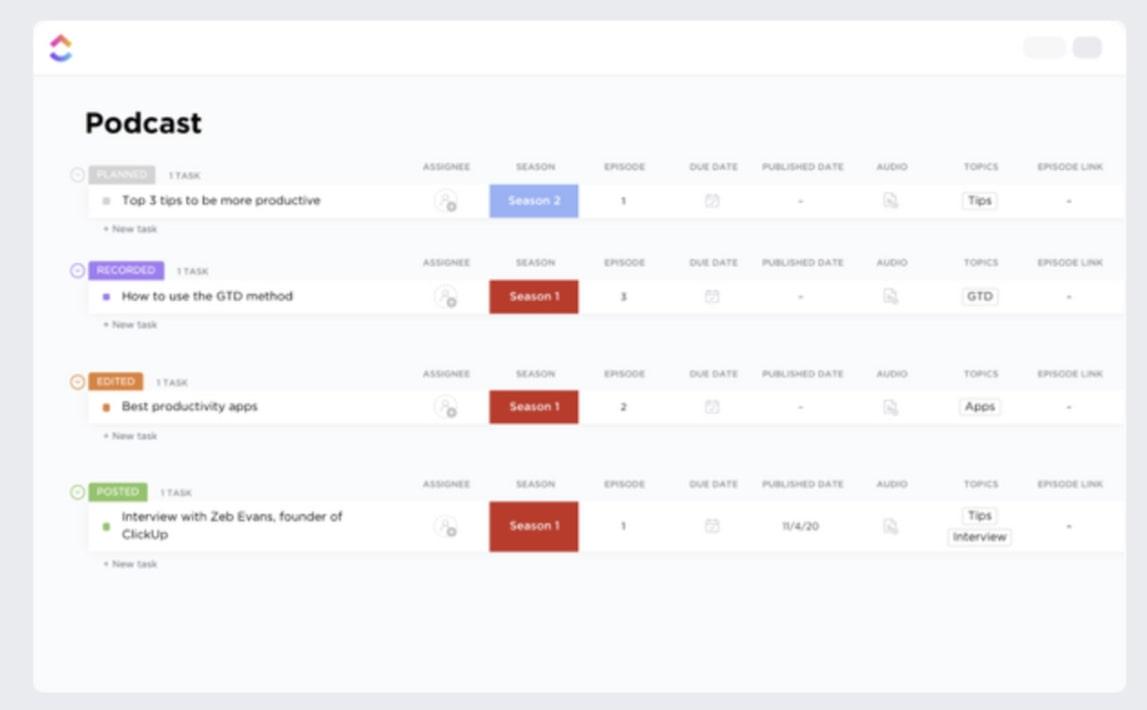
قم بتنظيم البودكاست الخاص بك حسب السلسلة والموسم وغير ذلك باستخدام قالب البودكاست المفيد هذا
هذا القالب المفيد قالب بودكاست ClickUp يجعل من السهل تتبع جميع نصوص البودكاست والحلقات الخاصة بك في مكان واحد وفرزها حسب السلسلة أو الموسم أو الفئات المخصصة الأخرى.
يمكنك تضمين تواريخ النشر وروابط الحلقات والصوت والمزيد، حتى لا تضطر إلى البحث في مستندات متعددة للعثور على المحتوى الذي تبحث عنه. ما عليك سوى التبديل بين عرض اللوحة والقائمة لسهولة التنقل.
عيّن مضيفًا أو منتجًا لكل بودكاست باستخدام حقل "المُعيّن"، وقم بتعيين موضوع الحلقة في حقل "الموضوع". يمكنك أيضًا استخدام علامات الحالة مثل تم تحريرها ومخطط لها ونُشرت وسُجلت حتى تعرف أين وصلت كل حلقة في دورة الإنتاج.
على الرغم من أن هذا قالب بودكاست مناسب للمبتدئين، إلا أنه شامل بما يكفي للتعامل مع الإنتاجات الكبيرة مع حلقات متعددة وأعضاء الفريق.
2. قالب تقويم ClickUp Podcast

قم بإدارة مفاهيم حلقات البودكاست والتواصل والجدول الزمني والضيوف باستخدام قالب تقويم البودكاست من ClickUp
قالب قالب تقويم ClickUp Podcast سيساعدك على تخطيط نصوص البودكاست مسبقًا وتتبع من من المقرر أن يظهر أو عنوان البودكاست القادم. اختر من بين 18 حقلاً مخصصاً، بما في ذلك الراعي والميزانية وصورة الضيف وعنوان البودكاست ورابط الحلقة والموسم.
يمكنك استخدام العلامات المرمزة بالألوان لتحديد مرحلة تطوير كل حلقة، مثل المفهوم أو التوعية أو الجدولة أو التسجيل أو النسخ.
يسمح لك هذا القالب أيضًا بالتبديل بين سبعة أنواع عرض مختلفة، بما في ذلك الحلقات، ورعاة البودكاست، وعروض البودكاست، ومرحلة البودكاست.
اقرأ السيرة الذاتية للضيف قبل التسجيل للتحضير لمقدمة الضيف، واستخدم حقلي حالة النص وتاريخ الاستحقاق للتأكد من إضافة نسخة إلى موقع البودكاست الخاص بك في أقرب وقت ممكن. 📝
سواء كنت تجري مقابلات مع خبراء الصناعة أو المؤثرين على وسائل التواصل الاجتماعي، سيساعدك هذا القالب على الارتقاء بالبودكاست الخاص بك إلى المستوى التالي وتحقيق أهدافك المهنية .
3. قالب خطة كليك أب بودكاست
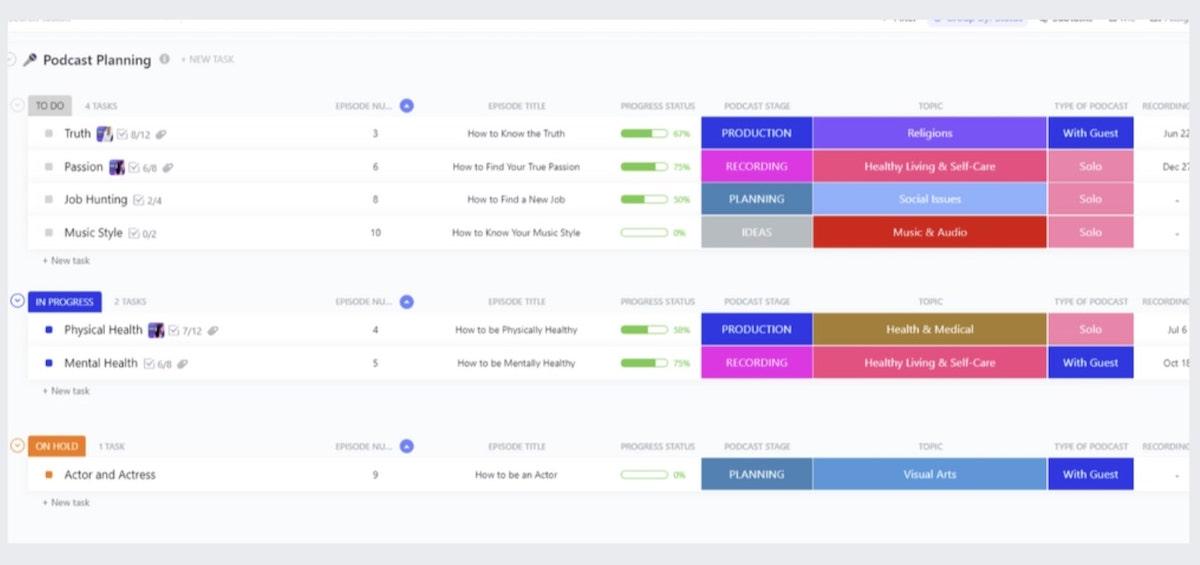
عرض حالة تقدم كل حلقة بودكاست باستخدام قالب خطة البودكاست هذا
قالب خطة البودكاست قالب خطة بودكاست ClickUp Podcast هو قالب وسيط يساعدك على التعمق في عملية التخطيط لكل حلقة بودكاست جديدة.
تخبرك حقول الحالة القابلة للتحرير عن الحلقات التي تم إلغاؤها أو قيد التقدم أو قيد الانتظار بينما يعرض شريط حالة التقدم تمثيلًا مرئيًا لمدى اقترابك من إكمال الحلقة.
استخدم حقل نوع البودكاست لتحديد ما إذا كانت الحلقة عبارة عن بودكاست ضيف أو بودكاست منفرد، واستخدم حقل الموضوع لتسمية حلقاتك حسب الفئة، مثل القضايا الاجتماعية أو الفنون البصرية. تتضمن الحقول الأخرى رقم الحلقة وعنوان الحلقة وتاريخ التسجيل.
يمكنك الاستفادة من ستة أنواع مختلفة من طرق العرض، بما في ذلك حلقات البودكاست والتحليلات، كما يوجد نموذج موضوع لمساعدتك في تسجيل أفكار لموضوع بودكاست جديد.
سيساعدك هذا الموضوع على تحسين الانضباط الذاتي وخطط مسبقًا حتى تتمكن من الوصول ببرنامجك إلى أعلى المخططات على Spotify أو Apple Podcasts!
4. قالب تخطيط البودكاست ClickUp Podcast
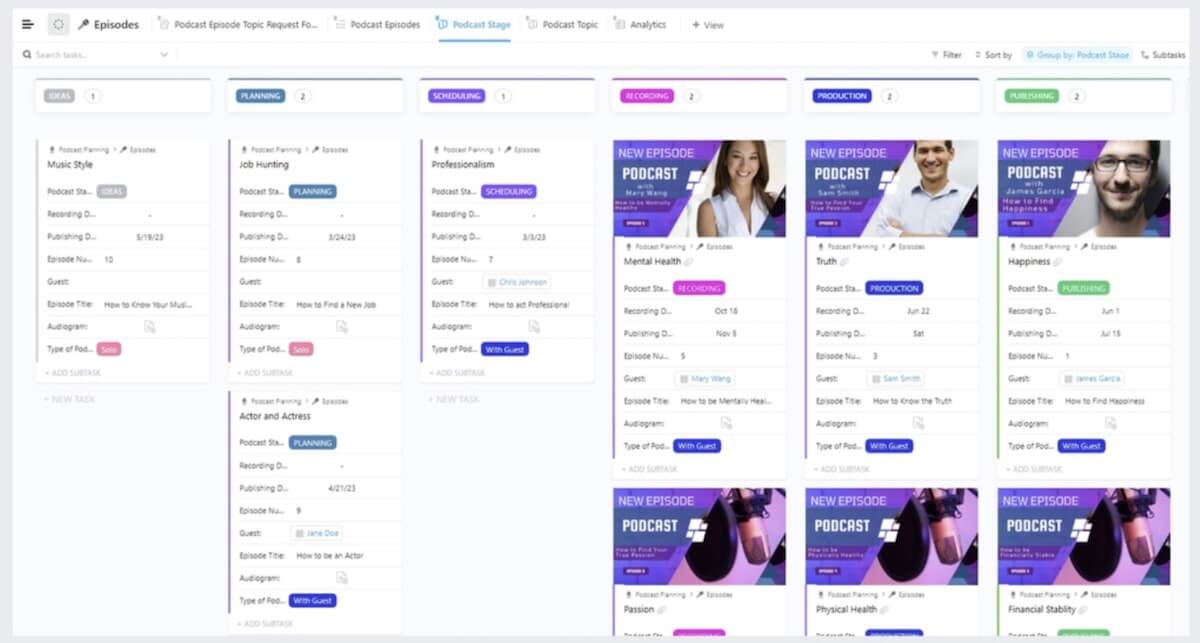
نظّم البودكاست الخاص بك حسب الموسم باستخدام قالب تخطيط البودكاست المتعمق هذا
قالب نموذج تخطيط البودكاست ClickUp Podcast هو قالب متقدم ينظم جميع حلقات البودكاست الخاصة بك في مجلدات سهلة الاستخدام. أنشئ بطاقة أساسية لكل حلقة بودكاست وأضف المزيد من التفاصيل أثناء تنقلك عبر مراحل الأفكار والتخطيط والجدولة والتسجيل والإنتاج والنشر.
تتبع تاريخ التسجيل، ورقم الحلقة، والضيف، ونوع البودكاست، والمزيد. يمكنك التبديل بين الحلقات والعرض الإجمالي والضيوف واستخدام أداة المرفقات للارتباط بالمستندات والملفات الصوتية والمواد الأخرى ذات الصلة.
الوظائف المتقدمة لقالب البودكاست هذا تجعله مناسبًا للإنتاج الاحترافي، ولكن المبتدئين سيجدون الكثير من الاستخدامات له أيضًا. استخدمه من أجل التخطيط والجدولة والتنظيم وتحديد الأولويات الحلقات القادمة - أو إنشاء مساحة لمخطط البودكاست الخاص بك.
5. انقر فوق قالب مخطط تفصيلي فارغ للبودكاست
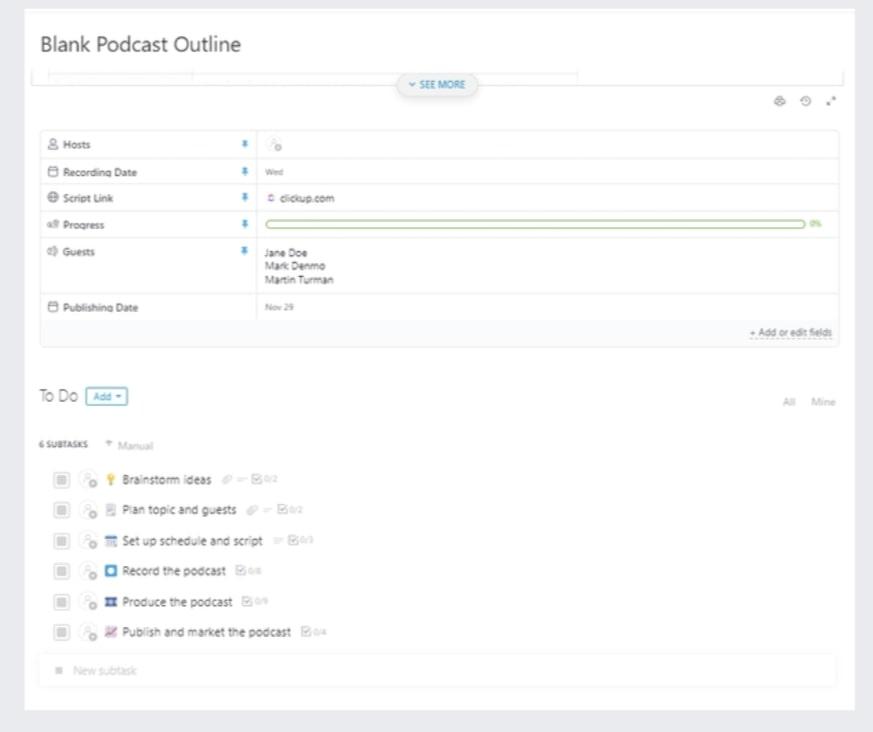
استخدم هذا القالب لتحديد الخطوط العريضة للبودكاست الخاص بك لإبقاء حلقتك على المسار الصحيح
هذا قالب مخطط تفصيلي فارغ للبودكاست ClickUp يوفر مخططًا تفصيليًا مباشرًا يمكنك ملؤه بتفاصيل البودكاست الخاصة بك. ابدأ باسم البودكاست، ونص المقدمة، ثم أضف المضيف، وتاريخ التسجيل، ورابط النص، واسم الضيف، وتاريخ النشر. يساعدك شريط التقدم في معرفة مقدار العمل الإضافي الذي يتعين عليك القيام به في هذه الحلقة بالذات.
أسفل الجدول، ستجد قائمة المهام حيث يمكنك إضافة مهام ومهام فرعية مثل "طرح الأفكار" و"التخطيط للموضوع والضيوف" و"تسجيل البودكاست"
على الرغم من أن هذا القالب لا يحتوي على العديد من الميزات مثل بعض القوالب الأخرى في قائمتنا، إلا أنه نظيف وفعال، مما يجعله خيارًا جيدًا لمضيفي البودكاست الجدد الذين يرغبون في إبقاء الأمور بسيطة. استخدم نفس القالب لكل حلقة، أو قم بالتبديل إلى أحد القوالب الأكثر تقدمًا مع نمو البودكاست الخاص بك.
6. قالب وصف البودكاست ClickUp Podcast
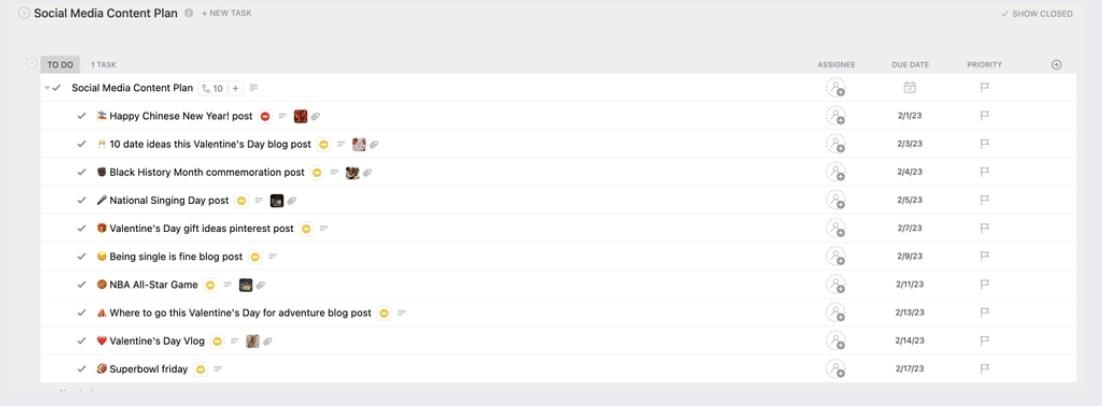
أنشئ شعارات لتسويق البودكاست الخاص بك باستخدام قالب وصف البودكاست هذا
هذا قالب وصف البودكاست ClickUp Podcast يمكن أن يساعدك في وصف حلقات البودكاست الخاصة بك وتسويقها للمستمعين. لا يوجد هنا تخطيط للحلقات أو مخطط نصي للبودكاست، فقط التركيز على إنشاء سطر موجز ومليء بالمعلومات.
ابدأ بإنشاء خطة محتوى على وسائل التواصل الاجتماعي لوضع حلقات البودكاست الخاصة بك أمام جمهورك المستهدف. لخص موضوع البودكاست الخاص بك لمنشور على LinkedIn ("في حلقة اليوم.... ")، أو قم بإنشاء إعلان تشويقي لقصة على Instagram Story أو قناة YouTube.
يحصل كل عنصر في قائمة المهام الخاصة بك على المُعيّن الخاص به وتاريخ استحقاقه، بالإضافة إلى علامة أولوية لمساعدتك في تحديد أولويات المشروع .
باستخدام قالب لمواد التسويق الخاصة بك، ستتمكن من قضاء وقت أقل في وصف كل حلقة ووقت أطول في إعداد أفضل بودكاست ممكن. 🏆
7. قالب البرنامج النصي للبودكاست ClickUp Podcast
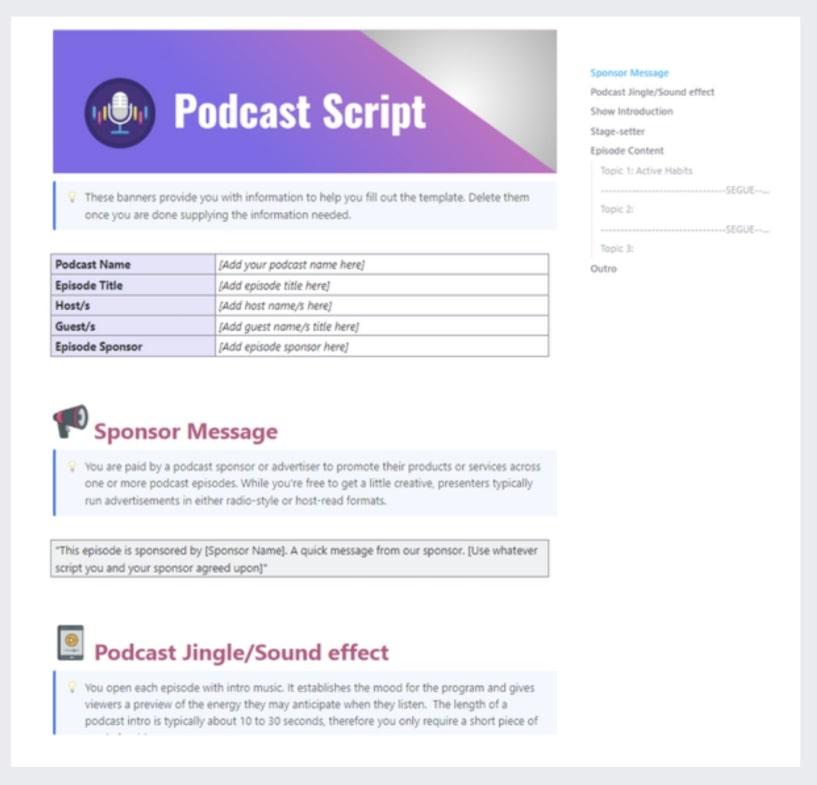
حدد الخطوط العريضة لحلقات البودكاست الخاصة بك مسبقًا باستخدام قالب نص البودكاست
هذا قالب البرنامج النصي ClickUp Podcast سيساعدك على تطوير قلب وروح البودكاست الخاص بك. إنه مستند بسيط وملائم للمبتدئين يمكنك مشاركته مع جميع المشاركين في الحلقة: المضيف والضيف والمنتج وما إلى ذلك.
ابدأ بتعبئة الجدول باسم البودكاست وعنوان الحلقة واسم المضيف واسم الضيف والضيف وراعي الحلقة. إذا كنت تسجل عرضًا منفردًا أو إذا لم يكن لديك راع، فيمكنك ترك هذه الحقول فارغة.
بعد ذلك، انتقل إلى الحلقة حسب التسلسل الزمني للحلقة عن طريق إضافة رسالة من الراعي الخاص بك، وموسيقى المقدمة أو الأغنية الخاصة بك، ومحتوى الحلقة، وموسيقى الخاتمة.
تذكّر أن الهدف ليس إنشاء نص مكتوب كلمة بكلمة، بل مساعدتك في تحقيق نبرة محادثة أثناء انتقالك من موضوع إلى آخر. ضع قائمة بالنقاط الرئيسية التي تريد تغطيتها وأي نقاط داعمة وأسئلة المقابلة.
يجب أن يكون نص البودكاست الخاص بك بمثابة خارطة طريق للحلقة، لذا تأكد من أن ضيفك أو مضيفك المشارك لديه فرصة للاطلاع عليه قبل الضغط على زر التسجيل!
8. قالب رعاية ClickUp Podcast
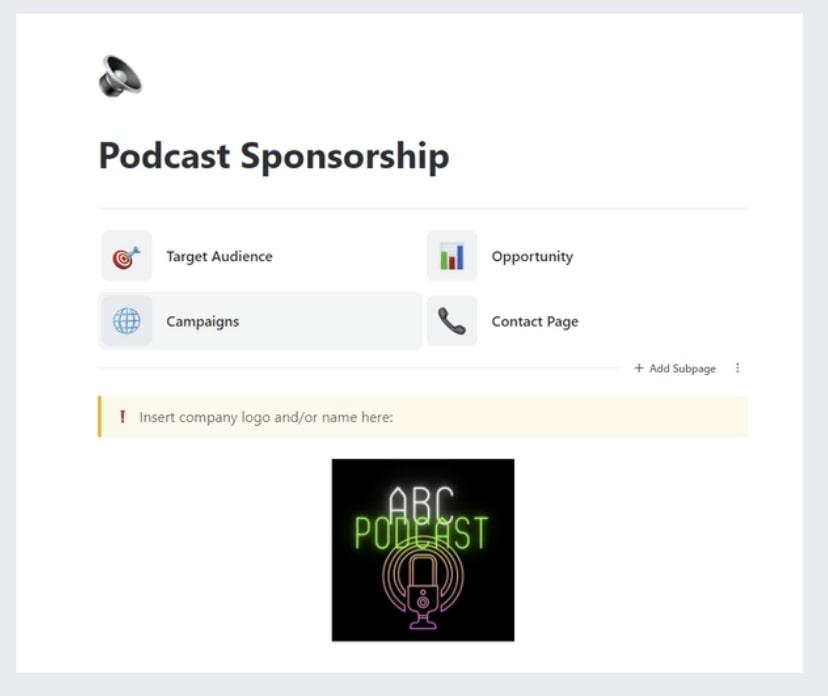
احصل على المزيد من الرعاة للبودكاست الخاص بك من خلال عرض رعاية احترافي
هذا قالب رعاية ClickUp Podcast تم تصميمه لمساعدتك في استقطاب الرعاة من خلال تزويدهم بنظرة عامة موجزة وغنية بالمعلومات عن عرض البودكاست الخاص بك.
رعايتك طلب عرض يجب أن يتضمن معلومات عن الجمهور المستهدف وحجم الفرصة (أي إحصائيات المستمعين) وتفاصيل الحملة. تأكد من تضمين تفاصيل الاتصال الخاصة بك، بالإضافة إلى شعارك أو صورة غلاف البودكاست، لإضفاء مظهر أكثر احترافية على اقتراح الرعاية الخاص بك.
من خلال التواصل مع الشركات التي تتماشى مع قيم البودكاست الخاص بك، يمكنك تحقيق إيرادات لبرنامجك والترويج للعلامات التجارية التي يرغب مستمعوك في الاستماع إليها. إنه مكسب للطرفين لبرنامجك ولراعيك الجديد! 🙌
9. قالب بودكاست برنامج المحادثة/المقابلة من ريفرسايد
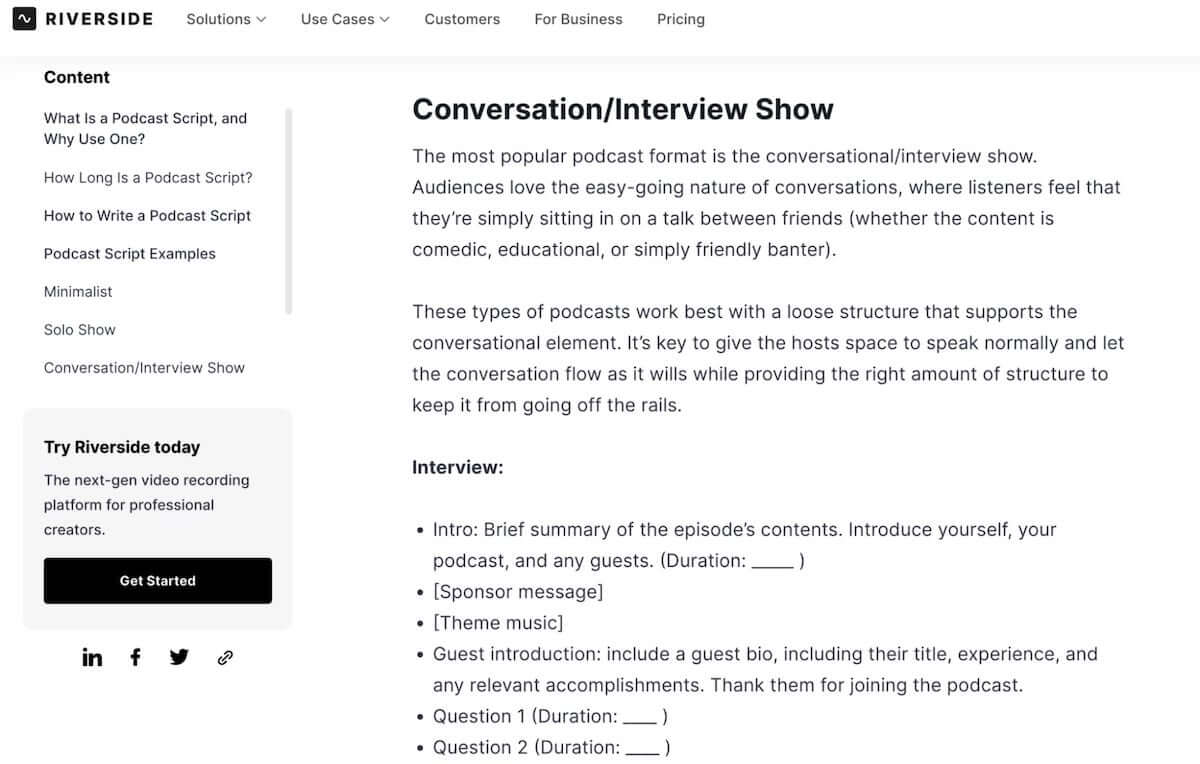
عبر ريفرسايد يقدم قالب بودكاست برنامج المحادثة/المقابلة من ريفرسايد مخططًا تفصيليًا مفيدًا يمكنك استخدامه لإنشاء سيناريو لعرض على غرار المقابلات. إنه مجرد واحد من أمثلة قليلة لنصوص البودكاست التي يقدمها ريفرسايد، بما في ذلك نص بسيط وعرض منفرد.
يحتوي قالب المحادثة/المقابلة على مقدمة ورسالة الراعي وموسيقى الموضوع، تليها مقدمة الضيف وسلسلة من أسئلة المقابلة. وينتهي العرض بخاتمة وخاتمة وخلاصة ودعوة للعمل.
تحتوي العديد من النقاط على مساحة فارغة لمدتها حيث يمكنك كتابة طول كل فقرة. هذا أمر سهل إذا كان لديك أي مقاطع مسجلة مسبقًا، مثل موسيقى الموضوع ورسالة الراعي؛ وإلا فما عليك سوى تقديرها وتحديث المعلومات بمجرد تسجيل العرض.
احرص على الحفاظ على وتيرة البرنامج ثابتة في كل حلقة، مثل مقدمة وخاتمة مدتهما 60 ثانية مع 30 دقيقة من المحادثة بينهما.
10. قالب سرد القصص الواقعية من أوشا

عبر عوشة قالب سرد القصص غير الخيالية هذا من Ausha مخصص لمقدمي البودكاست المنفردين الذين يرغبون في سرد قصة للمستمعين على مدار الحلقة. يمكن أن يكون هذا أي شيء بدءًا من بودكاست عن جريمة حقيقية إلى غوص عميق في حادثة تاريخية أو اكتشاف علمي.
يبدأ المخطط التفصيلي بموسيقى المقدمة وخارطة طريق أو نظرة عامة على الحلقة. ويتبع ذلك ثلاثة مقاطع موضوعية ورسالة الراعي وخلاصة. وأخيراً، هناك خاتمة تحتوي على دعوة للعمل وإعلان تشويقي للحلقة التالية.
بدلاً من كتابة نص كلمة مقابل كلمة ، يطالبك هذا القالب بكتابة نقاط تحتوي على معلومات أساسية حتى تتمكن من الوصول إلى نبرة محادثة أكثر. لا تنسَ تدوين الفواصل من موضوع إلى آخر لإبقائك على المسار الصحيح!
/ctaBtn/purple https://www.ausha.co/blog/podcast-script-templates/#:\\\~:text=بودكاست%20نص20%20Template%20%20231%3A%20One%2020Host%202C%20Nonfiction%2020Storytelling تنزيل هذا القالب /%%ctaBtn/
تبسيط سرد القصص الخاصة بك مع قوالب البودكاست المجانية هذه
هناك الكثير من الأمور التي تدخل في كل حلقة بودكاست، بدءًا من ابتكار أفكار المواضيع إلى إنشاء نص. لحسن الحظ، يمكنك تبسيط العملية باستخدام هذه النماذج المفيدة التي تغطي كل شيء من الجدولة إلى التسويق.
تساعدك قوالب البودكاست على توفير الوقت من خلال توضيح المعلومات التي تحتاج إلى جمعها مقدمًا - مثل اسم الضيف وسيرته الذاتية - وما تحتاج إلى القيام به بعد تسجيل الحلقة، مثل إنشاء سطر الوصف والنص.
بالإضافة إلى ذلك، عندما تستخدم أحد قوالب ClickUp التعاونية، ستتمكن من مشاركة نص البودكاست الخاص بك وملاحظات العرض مع مضيفك المشارك أو ضيوف البودكاست. قم بزيارة مكتبة قوالب ClickUp للعثور على قالب البودكاست التالي!

