إذا كانت الأفلام والمسلسلات التلفزيونية قد قادتنا إلى تصديق شيء واحد، فهو أنه من المفترض أن يكون لدينا الآن مجتمع كامل من الروبوتات للقيام بأعمالنا المشغولة بدلاً منا.
من المفترض أن يكون لدينا روبوتات تقوم بتنظيف منازلنا وطهي فطورنا والرد على هواتفنا. ومن المفترض أن تكون بعض هذه الروبوتات وقحة وتتحدث بلكنة بريطانية. ولكن للأسف، ها نحن في القرن الحادي والعشرين، ولم نر روبوتاً بريطانياً وقحاً ولو لمرة واحدة اليوم. 🤖💂♀️
في حين أن هذا المستقبل قد يكون بعيداً، إلا أن الذكاء الاصطناعي موجود هنا الآن. بالتأكيد، لن يطبخ لنا البيض في الصباح، لكن تكنولوجيا الذكاء الاصطناعي يمكن أن تجعل حياتنا العملية أسهل من خلال أتمتة بعض مهامنا التسويقية اليومية . وبالنسبة لـ فرق التسويق ، يمكن لأداة التسويق الصحيحة القائمة على الذكاء الاصطناعي أن تجعل العمل أكثر إنتاجية وإبداعًا ومتعة.
إليك أفضل 20 أداة تسويق بالذكاء الاصطناعي سيحبها فريقك بأكمله.
ما هي أدوات التسويق بالذكاء الاصطناعي؟
تشير أداة تسويق الذكاء الاصطناعي إلى تطبيق تقنيات الذكاء الاصطناعي في استراتيجيات وجهود التسويق. تستخدم هذه الأدوات التعلم الآلي, تحليلات التسويق والخوارزميات التنبؤية لأتمتة مهام التسويق المختلفة وتحسينها وتعزيزها.
ما الذي يجب أن تبحث عنه في أداة تسويق قائمة على الذكاء الاصطناعي؟
تؤدي أدوات تسويق الذكاء الاصطناعي المختلفة وظائف مختلفة، ولكن يجب أن تجعل كل أداة تستخدمها حياتك أسهل وليس أصعب.
نحن نعلم ما تفكر فيه: لا دوه! ولكن في بعض الأحيان عندما تختار الأدوات قد يكون هذا الشرط أسهل قولاً من فعله. إليك ما يجب البحث عنه لضمان حصولك على أداة جيدة. 🔧
- تجربة مستخدم بديهية: هذا البرنامج مخصص لفريق التسويق لديك، وليس لفريق تكنولوجيا المعلومات لديك، لذا يجب أن تكون واجهة المستخدم سهلة التعلم والاستخدام. نظرًا لأن فريق التسويق لديك موجه نحو التصميم، فإن القليل من الجمال في الواجهة سيجعل تجربة الجميع أفضل
- الأتمتة السهلة: الهدف من الذكاء الاصطناعي هو تخفيف العمل عن كاهلك. لذا فإنأداة الذكاء الاصطناعي يجب أن توفر أتمتة التسويق التي تتيح لك تنفيذ العمليات المتكررة بنقرة زر واحدة. ويجب ألا يحتاج أعضاء فريقك إلى معرفة البرمجة لإعداد هذه الأتمتة
- الكثير من عمليات التكامل: تحتاج معظم الفرق إلى أكثر من تطبيق واحد لإنجاز عملها، ولكن التبديل بين التطبيقات يمكن أن يضيف المزيد من العمل والإحباط لفريقك. تأكد من تكامل أي أداة ذكاء اصطناعي تختارها مع البرامج التي تعتمد عليها بالفعل
- عدم التداخل: يمكنك تبسيط مجموعة تقنيات التسويق الخاصة بك عن طريق اختيار عدد أقل من التطبيقات التي تقوم بالمزيد. ولكن تأكد من أنك لا تختار تطبيقات ذات ميزات متداخلة، وإلا فقد ينتهي بك الأمر إلى اعتماد جزء من فريقك على تطبيق ما واعتماد الآخرين على تطبيق آخر، مما سيجعل سير عملك أقل انسيابية بدلاً من أن يكون أكثر انسيابية
أفضل 20 أداة ذكاء اصطناعي لفرق التسويق في عام 2024
إليك أفضل 20 أداة تسويق بالذكاء الاصطناعي. على الرغم من عدم تمتع أي منها بلكنة بريطانية أو ردود فعل وقحة، إلا أن هذه التطبيقات ستساعدك في الوصول إلى جمهورك المستهدف, تبسيط سير عمل التسويق الخاص بك تحسين إدارة الحملات التسويقية وإنشاء محتوى مُحسَّن لتحسين محركات البحث، وتتبع نتائجك.
وهذه هي البداية فقط.
1. انقر فوق
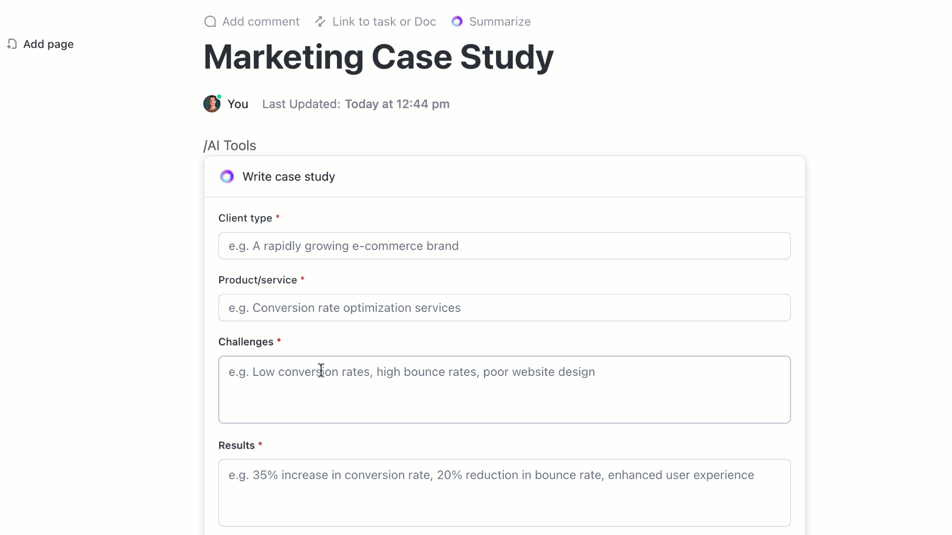
</div>
استخدم مساعد الكتابة بالذكاء الاصطناعي من ClickUp لتخصيص وإنشاء محتوى تسويقي فعال
ClickUp هو التطبيق الذي سيحل محل جميع تطبيقاتك. فهو يجلب كل أعمالك - من إدارة المهام و تتبع الأهداف إلى الدردشات والمستندات في مكان واحد. وهو يأتي مع مساعد الذكاء الاصطناعي القائم على الأدوار .
يمكنك تخصيص ميزات الذكاء الاصطناعي في ClickUp للنغمة والإبداع، ويحتوي على هياكل محتوى مدمجة بحيث يمكن لفريق التسويق لديك توفير الوقت في التخطيط والتنسيق. 📝
انقر فوق أفضل الميزات
- التنسيق: فيمستندات ClickUp، قم بتمييز أي جزء من النص الخاص بك، واستخدم ميزات التحرير المدعومة بالذكاء الاصطناعي لتحسين المحتوى، أو جعله أطول أو أقصر، أو تبسيط الكتابة
- الكتابة بالذكاء الاصطناعي: قم بصياغةالبريد الإلكتروني بالتنقيط أو حملة تسويقية على وسائل التواصل الاجتماعي أو صياغة مدونة لمحركات البحث في ثوانٍ. ومع قوالب المحتوى المنسقة بالفعل والتي تتضمن رؤوسًا وجداول وغير ذلك، يمكنك توفير الوقت في جهود تسويق المحتوى
- التلخيص: استخدم الأدوات المدعومة بالذكاء الاصطناعي لاستخراج رؤى قابلة للتنفيذ من أيمستند أو ما بعد الوفاة. توفر أداة الذكاء الاصطناعي الخاصة ب ClickUp ملخصًا فوريًا وتحدد الخطوات التالية لإضافتها إلىتقويم التسويق، بحيث يحصل الجميع على نظرة عامة واضحة على المشروع أو حملاتك التسويقية في وقت أقل
- العصف الذهني: احصل على الإلهام لمشروعك الإبداعي التالي من خلال أسماء الميزات التي تم إنشاؤها بواسطة الذكاء الاصطناعي وعناوين التسويق وأسئلة الاستطلاع واستراتيجيات الحملات التسويقية وقوالب تسويق المنتجات
- عمليات التكامل: قم بتوصيل ClickUp بمنتجاتك المفضلة الأخرىأدوات تقويم التسويق-بما في ذلك أدوات التسويق الأخرى للذكاء الاصطناعي- معآلاف عمليات التكامل: استخدم ClickUp AI لأتمتة عمليات إدارة مشروعك وإنجاز المزيد من المهام.

العمل بشكل تعاوني على مهام التسويق في ClickUp Docs
قيود ClickUp
- منحنى التعلم: يمكن أن يكون العدد الهائل من الميزات في ClickUp مربكًا للمستخدمين لأول مرة، ولكن واجهة المستخدم البديهية تجعل من السهل تعلمها وتخصيصها بالكامل
- التكلفة: على الرغم من أن ClickUp يقدم خطة تسعير مجانية للأبد، إلا أن هذه الخطة لا تتضمن الوصول إلى ميزات الذكاء الاصطناعي
تسعير #### ClickUp
- مجانية للأبد
- غير محدودة: 7 دولارات شهريًا لكل مستخدم
- الشركات: 12 دولارًا شهريًا لكل مستخدم
- المؤسسات: اتصل للحصول على الأسعار
- ClickUp AI متاح على جميع الخطط المدفوعة مقابل 7 دولارات لكل مساحة عمل
ClickUp التقييمات والمراجعات
- تقييمات G2: 4.7/5 (أكثر من 6700 تقييم)
- تقييمات Capterra: 4.7/5 (أكثر من 3600 تقييم)
2. زابير

عبر زابيرزابير هو أتمتة بدون رمز الذي يميّز نفسه عن أدوات التسويق بالذكاء الاصطناعي الأخرى في هذه القائمة. فهو يتيح لك تصميم أي أتمتة تحتاج إليها، باستخدام منطق _إذا-ثم-التعلم الآلي.
على سبيل المثال، يمكنك أتمتة استراتيجيات التسويق عبر البريد الإلكتروني عن طريق إنشاء حالة إذا ثم ترسل تلقائيًا رسالة بريد إلكتروني ترحيبية إلى العملاء المحتملين إذا قاموا بالتسجيل في قائمة البريد الإلكتروني الخاصة بك. أو يمكنك زيادة مشاركة العملاء من خلال إرسال أي رسائل تتلقاها عبر Facebook Messenger إلى تطبيق Slack الخاص بك حتى تراها في وقت أقرب وتتحدث إلى جمهورك المستهدف بشكل أسرع.
باستخدام Zapier، يمكنك أتمتة رحلة العميل بأكملها بحيث يحصل العميل في أي وقت ينتقل فيه العميل إلى أسفل مسار التحويل الخاص بك على التواصل الذي يحتاجه بالضبط.
أفضل ميزات Zapier
- مرونة الأتمتة : لأنك تنشئ عمليات الأتمتة الخاصة بك بناءً على أي حالة إذا ثم يمكنك أن تحلم بها، فإن Zapier يتناسب على الفور مع سير عملك
- عمليات التكامل: هناك عمليات تكامل مع أكثر من 5,000برنامج تسويق برامج لمساعدتك على إرسال المهام من تطبيق إلى آخر، فإذا حدث شيء ما في برنامج إدارة علاقات العملاء، يمكنك إرساله إلى منصة إدارة المشاريع، وأدوات التسويق عبر البريد الإلكتروني بالذكاء الاصطناعي، وهكذا
قيود Zapier
- محدود الأتمتة في الخطة المجانية: بينما تسمح لك بعض خطط تسعير Zapier بإعداد عمليات أتمتة متعددة الخطوات (فكر في الأمر على أنه "إذا كان هذا، ثم هذا ثم ذاك ثم هذا الشيء الآخر")، فإن الخطة المجانية تسمح فقط بعمليات أتمتة من خطوة واحدة (فقط "ثم" واحدة لكل سير عمل)
- بعض عمليات التكامل أكثر سلاسة من غيرها: أفاد بعض المستخدمين أن التطبيقات التي تدمج معها Zap يمكن أن تحد من ميزاتها. تعمل واجهة برمجة التطبيقات في بعض التطبيقات بشكل أكثر سلاسة وتمنحك المزيد من الخيارات
تسعير Zapier
- مجاني: بدون تكلفة، ولكنه يسمح فقط بالأتمتة في خطوة واحدة
- مبتدئ: يبدأ من 29.99 دولارًا شهريًا
- احترافي: يبدأ من 73.50 دولارًا شهريًا
- الفريق: يبدأ ب 103.50 دولار/شهريًا
- الشركة: اتصل بالمبيعات
Zapier التقييمات والمراجعات
- تقييمات G2: 4.5/5 (1,000+ تقييم)
- تقييمات Capterra: 4.7/5 (أكثر من 2,000 تقييم)
تحقق من هذه بدائلZapier !
3. Jasper.ai
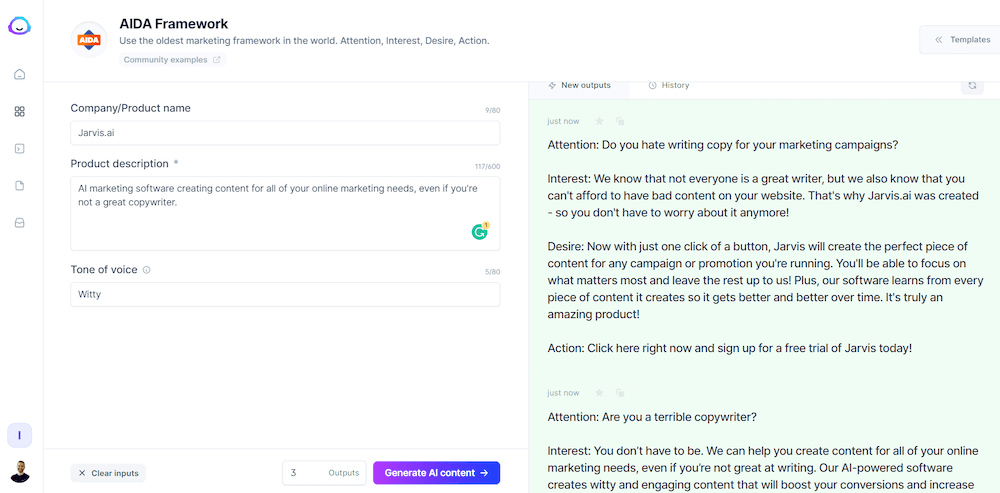
عبر جاسبر جاسبر هو أداة إنشاء محتوى الذكاء الاصطناعي التي تعمل على تبسيط جميع جهودك في تسويق المحتوى. من خلال قوالب المحتوى، يمكنها تقليل الوقت الذي يقضيه فريقك في المسودات الأولى بنسبة 80%، ويمكنها حتى إنشاء أعمال فنية لمرافقة منشوراتك.
من السهل استخدامه كأداة تسويق رقمية لتعزيز منشوراتك على وسائل التواصل الاجتماعي، أو صفحاتك المقصودة، أو حملات التسويق عبر البريد الإلكتروني، أو استراتيجية تسويق محتوى مدونتك بشكل عام لتحسين تصنيفات محرك البحث. سرعان ما أصبح Jasper أداة تسويق بالذكاء الاصطناعي لا غنى عنها للشركات الأكثر إنتاجية.
أفضل ميزات Jasper
- روبوت الدردشة : يمكن لروبوت الدردشة الآلي من جاسبر الإجابة عن الأسئلة والمساعدة في المهام وإجراء الأبحاث
- قوالب الكتابة بالذكاء الاصطناعي: مع أكثر من 50 نموذجًا، يمكن لـ Jasper كتابة المسودات الأولى منالمدونات المحسّنة لتحسين محركات البحثوأوصاف منتجات أمازون، وعناوين إعلانات فيسبوك، ومنشورات قصيرة على وسائل التواصل الاجتماعي، وغير ذلك الكثير
- تصميم الرسوم التوضيحية والصور عالية الجودة للإعلانات ومنشورات المدونات والصفحات المقصودة. كل ما عليك فعله هو إدخال وصف للصورة التي تريدها، وسيقوم الذكاء الاصطناعي الخاص بجاسبر بإنشائها
- صوت العلامة التجارية: يستخدم Jasper التعلم الآلي لمعرفة صوتك والتأكد من أن جميع موادك التسويقية تتماشى مع علامتك التجارية. يمكنك تعليمه دليل أسلوبك وكتالوج منتجاتك وتاريخ شركتك
قيود جاسبر
- الأخطاء الفعلية: مثل معظم أدوات الكتابة بالذكاء الاصطناعي، يجب التعامل مع أي شيء يكتبه Jasper لعلامتك التجارية كمسودة أولى. ستحتاج إلى شخص لمراجعة النسخة وإزالة أي أخطاء واقعية وتحديثها بالنقاط الرئيسية التي فاتت التطبيق
- التكلفة: لا يقدم جاسبر خطة مجانية، ويشتكي بعض المستخدمين من أن السعر أعلى بكثير من المنتجات المنافسة
أسعار جاسبر
- المحترف: 69 دولارًا شهريًا لما يصل إلى 5 مقاعد
- الفرق: 49 دولارًا في الشهر لمقعد واحد
- الأعمال: تسعير مخصص للمجموعات التسويقية المكونة من 10 أو أكثر
تقييمات ومراجعات جاسبر
- تقييمات G2: 4.7/5 (1,000+ تقييم)
- تقييمات ومراجعات كابيترا: 4.8/5 (أكثر من 1,000 تقييم)
تحقق من هذه بدائل جاسبر للذكاء الاصطناعي !
4. جرامارلي
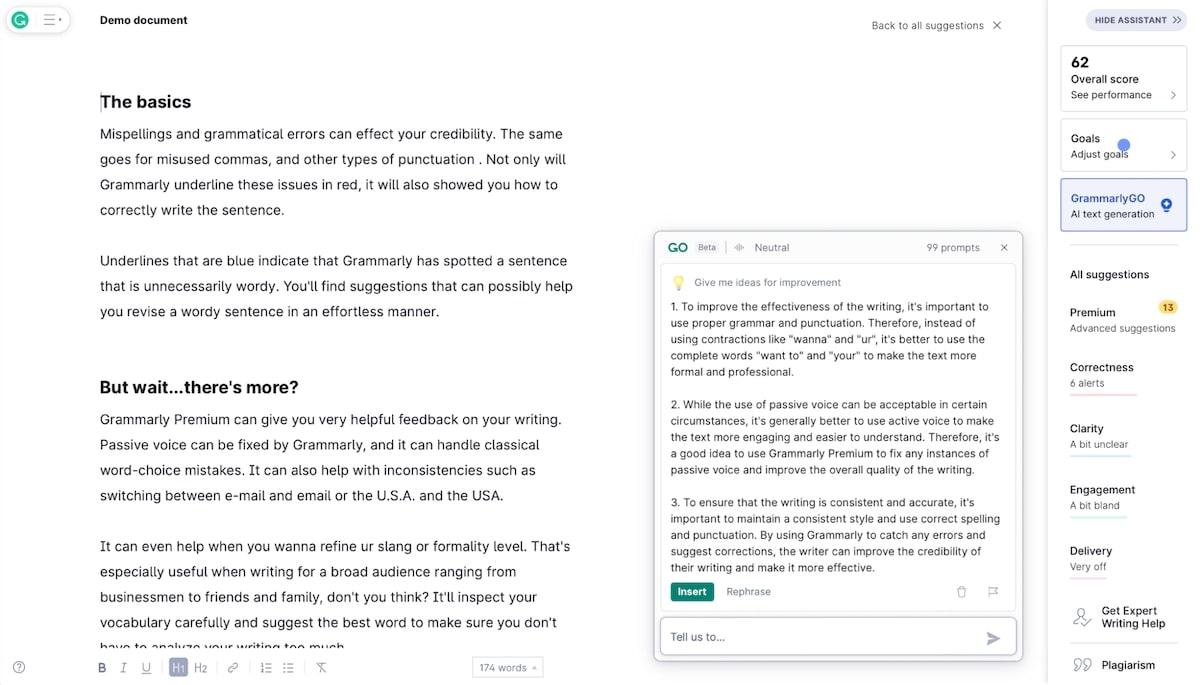
عبر جرامارلي يُعتبر تطبيق Grammarly منذ فترة طويلة التطبيق الأفضل في تحرير النسخ، وهو يوفر أيضاً تطبيقاً للكتابة بالذكاء الاصطناعي. لذا، إذا واجهتك مشكلة أثناء عملك على مسودة كتابة، يمكنك التعامل مع Grammarly كمساعد ذكاء اصطناعي يساعدك على التوصل إلى الفكرة أو الفقرة التالية باستخدام إمكانات التعلم الآلي.
أفضل ميزات Grammarly
- تحسينات في الكتابة: Grammarly جيد للغاية في تصحيح الأخطاء النحوية والإملائية والإشارة إلى الجمل التي لا تحتوي على كلمات مع محرره المدعوم بالذكاء الاصطناعي
- الكتابة بالذكاء الاصطناعي: يمكن أن يساعدك أيضًا في إنشاء المسودات الأولى للمحتوى أو متابعة كتابة المحتوى عندما تفكر فيما ستكتبه بعد ذلك. يمكنك تقديم مطالبة، وسيمنحك Grammarly مسودة أولى
- اختيار اللهجة: يمكنك اختيار ما إذا كنت تريد أن تكون لهجة كتابتك رسمية أو غير رسمية، ويمكنك تحديد الصفات لوصف اللهجة التي تريدها بمزيد من التفصيل
- امتداد المتصفح: يتيح لك امتداد المتصفح استخدام ميزات Grammarly علىمستندات جوجلورسائل البريد الإلكتروني، ومنصات التواصل الاجتماعي مثل LinkedIn وTwitter
قيود Grammarly
- أفضل على سطح المكتب عن الهاتف المحمول: أفاد بعض المستخدمين أن ميزات Grammarly لا تتكامل مع تطبيقات التسويق الرقمي على الهاتف المحمول كما هو الحال مع متصفحات سطح المكتب
- يمكن أن تكون رسمية بشكل مفرط: على الرغم من ميزات اختيار النغمة، أفاد العديد من المستخدمين أن أداة الذكاء الاصطناعي في Grammarly يمكن أن تجعل تصحيحاتها للمحتوى الخاص بك تبدو رسمية للغاية
تسعير Grammarly
- مجاني
- القسط: يبدأ من 12 دولارًا في الشهر
- الشركات: يبدأ من 15 دولارًا شهريًا لكل مستخدم
تقييمات ومراجعات Grammarly Grammarly
- تقييمات G2: 4.7/5 (أكثر من 3000 تقييم)
- تقييمات Capterra: 4.7/5 (أكثر من 6,000 تقييم)
تحقق من هذه بدائل نحوية !
5. ماني شات
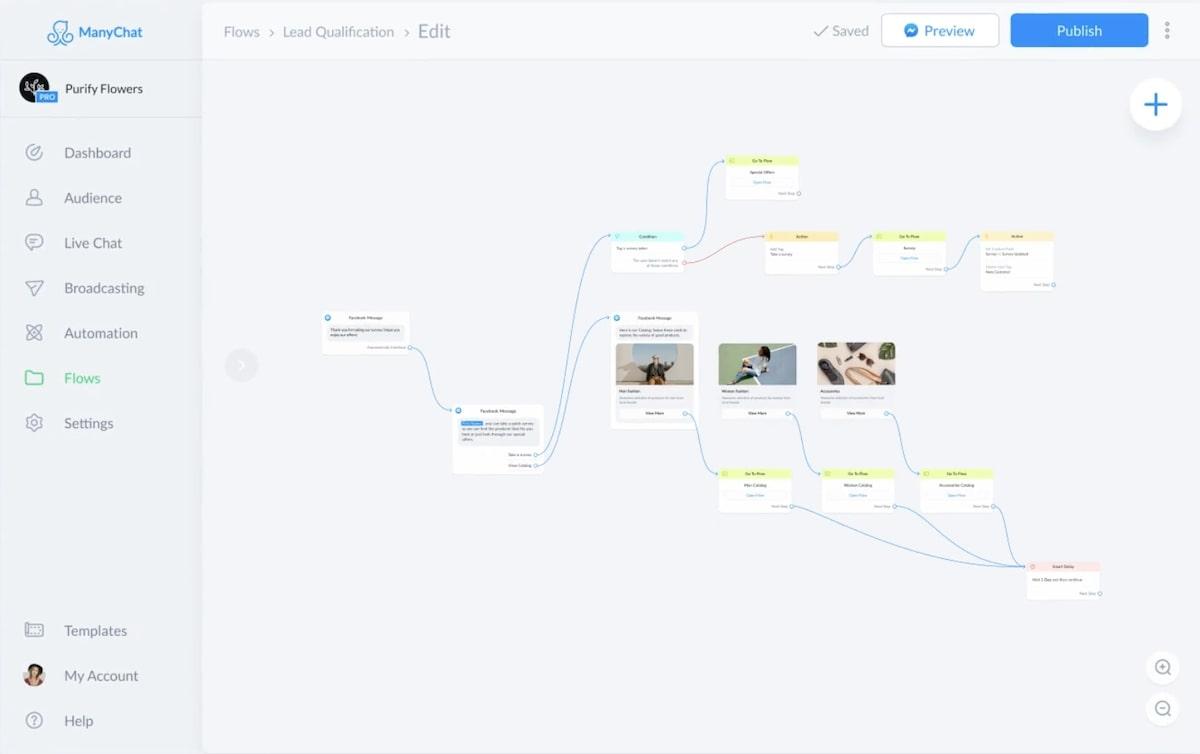
عبر ماني شات لقد ألقينا نظرة على العديد من أدوات التسويق بالذكاء الاصطناعي التي يمكن أن تساعدك في إنشاء منشورات المدونة ورسائل البريد الإلكتروني، ولكن هذه الأداة التي تعمل بالذكاء الاصطناعي يمكنها بالفعل إجراء محادثة مع عملائك. يوفر Manychat تجربة تفاعلية مع العملاء، باستخدام معالجة اللغة الطبيعية للرد على عملائك في الرسائل المباشرة على Instagram وFacebook Messenger والرسائل النصية القصيرة وواتساب.
أفضل ميزات ماني شات #### ماني شات
- تفاعلي روبوت الدردشة التفاعلية: تم تصميم Manychat للقيام بشيء واحد، وهو يقوم به بشكل جيد. سيقوم روبوت الدردشة الآلي هذا بالرد على العملاء الذين يراسلونك على منصات التواصل الاجتماعي أو من خلال الرسائل النصية
قيود ماني شات #### قيود ماني شات
- تحليلات محدودة: على الرغم من أن Manychat يقدم تحليلات مع خطة التسعير المدفوعة، إلا أن العديد من المستخدمين أفادوا بأن التحليلات ليست مفيدة للغاية ولا تقدم نظرة عامة جيدة على بيانات العملاء
- مواطن الخلل العرضية: أفاد بعض المستخدمين أن واجهة برمجة التطبيقات مع فيسبوك ماسنجر تتأخر أحيانًا أو لا يتم تحميلها بشكل صحيح وتحتاج إلى إعادة تحميلها
تسعير #### ماني شات
- مجاني: بدون تكلفة، ولكنه لا يشمل الرسائل النصية القصيرة
- محترف: 15 دولارًا شهريًا
- المميز: اتصل بالمبيعات
تقييمات ومراجعات ماني شات
- تقييمات G2: 4.6/5 (أكثر من 100 تقييم)
- تقييمات ومراجعات Capterra: 4.7/5 (أكثر من 50 تقييم)
6. Evolv.ai
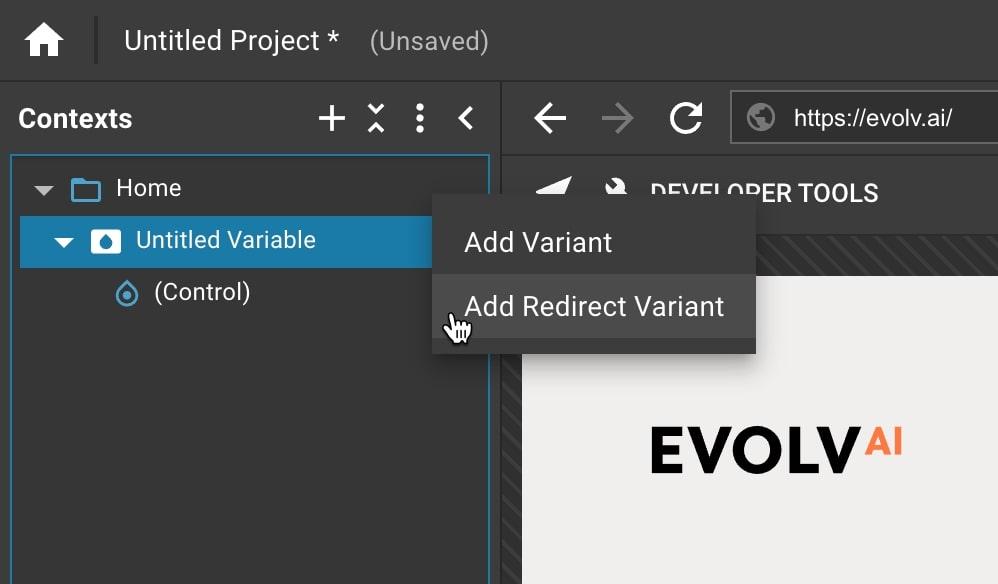
عبر Evolv.ai يستخدم Evolv AI خوارزميات الذكاء الاصطناعي والتعلم الآلي لتحسين تجارب العملاء في الوقت الفعلي. فهو يتكيف باستمرار مع سلوك العملاء المباشر على مجموعة متنوعة من المنصات - من موقع التجارة الإلكترونية الخاص بك إلى منصات التواصل الاجتماعي الخاصة بك.
يقوم برنامج الذكاء الاصطناعي بالتجربة في الوقت الفعلي لتوجيه كل عميل من عملائك نحو التجربة التي من المرجح أن تقوده إلى مزيد من العملاء في مسار التسويق الخاص بك وتقريبهم من الشراء.
Evolv أفضل الميزات
- رحلات العملاء الآلية: لا يستطيع Evolv تكييف رحلة العميل في الوقت الفعلي لكل مستخدم فحسب، بل يمكنه أيضًا التعلم باستمرار من المستخدمين وبيانات عملائك لإنشاء أكثر الرحلات فعالية بمرور الوقت
- الاستهداف اليدوي والتلقائي: يمكنك القيام بتقسيم جمهورك وإجراء تجارب تجربة تجربة العملاء من خلال إيفولف، ولكن أداة الذكاء الاصطناعي ستعمل أيضًا على تقسيم المستخدمين تلقائيًا ويمكنها تحديد وتطوير شرائح جديدة ربما لم تكن تعلم بوجودها
- التحليلات: يوفر Evolv رؤى واضحة حول تجارب تجربة العملاء التي يديرها حتى تتمكن من فهم عناصر تجربة العملاء الأكثر نجاحًا واتخاذ قرارات أكثر استنارة في المستقبل. قد يصبح هذا التطبيق هو الحل الأمثل لكأداة تصميم الويب للعصف الذهني لتحديثات الموقع
قيود تطور
- منحنى التعلم: إن Evolv تقنية معقدة من تقنيات الذكاء الاصطناعي، لذا قد يستغرق الأمر بعض الوقت لمعرفة كيفية دمجها عبر جميع قنوات التسويق والبدء في استخدامها بنجاح
تسعير ايفولف #### تسعير ايفولف
- مخصص: قبل أن تتمكن من الحصول على عرض أسعار، سيتعين عليك تحديد موعد لعرض توضيحي ومقابلة أحد أعضاء فريق إيفولف
تقييمات ومراجعات Evolv #### تقييمات ومراجعات Evolv
- تقييمات G2: 3.5/5 (مراجعة واحدة)
- تقييمات كابيترا: لا توجد تقييمات حتى الآن
مكافأة:_
_/مرجع/ https://clickup.com/ar/blog/63211/أدوات-الذكاء-الاصطناعي-لوسائل-التواصل-الاجتماعي/ أدوات وسائل التواصل الاجتماعي *%### 7. كاتب_
12. 10ويب

يبرز 10Web AI Website Builder كأداة ثورية في مجال التسويق بالذكاء الاصطناعي، حيث يضع معيارًا جديدًا لسهولة وكفاءة إنشاء المواقع الإلكترونية. فهي تستفيد من تقنية الذكاء الاصطناعي المتقدمة لأتمتة عملية التصميم، مما يتيح للشركات والمسوقين إطلاق مواقع إلكترونية ذات مظهر احترافي بأقل جهد ممكن. على عكس أدوات إنشاء المواقع الإلكترونية التقليدية، يعمل برنامج 10Web AI على تبسيط عملية التطوير من خلال تقديم اقتراحات تصميم ذكية وقوالب قابلة للتخصيص وإمكانيات إنشاء المواقع الإلكترونية بشكل فوري.
يتيح ذلك للمستخدمين التركيز بشكل أكبر على استراتيجيات التسويق والمحتوى الخاص بهم، مع العلم أنه يمكن إنشاء مواقعهم الإلكترونية وإطلاقها بسلاسة. بالنسبة لأولئك الذين يسعون إلى تسريع عملية تطوير مواقعهم الإلكترونية باستخدام قوة الذكاء الاصطناعي، يقدم 10Web AI Website Builder حلاً مقنعاً.
أفضل ميزات 10Web 10Web:
- يعمل على أتمتة إنشاء مواقع الويب باستخدام الذكاء الاصطناعي، مما يتيح للمستخدمين إطلاق مواقع ويب كاملة الوظائف بسرعة
- يقدم مجموعة واسعة من قوالب التصميم وخيارات التخصيص المدعومة بالذكاء الاصطناعي، مما يجعله أداة ممتازة للمسوقين الذين يتطلعون إلى إنشاء وجود على الإنترنت دون معرفة واسعة بتطوير الويب.
10قيود الويب:
- في حين أنه يعمل على تبسيط عملية إنشاء الموقع الإلكتروني، قد يحتاج المستخدمون الذين لديهم احتياجات تخصيص محددة ومعقدة إلى تعديلات يدوية إضافية.
10تسعير الويب:
الشركة سنويًا AI Starter: 10 دولارات شهريًا AI Premium: 15 دولارًا شهريًا AI Ultimate: 23 دولارًا شهريًا
التجارة الإلكترونية السنوية التجارة الإلكترونية للذكاء الاصطناعي للمبتدئين: 11 دولارًا شهريًا بريميوم التجارة الإلكترونية بالذكاء الاصطناعي: 23 دولارًا شهريًا استضافة مخصصة: 175 دولارًا في الشهر: 175 دولارًا في الشهر
وكالة سنويًا الوكالة المبتدئة: 24 دولارًا شهريًا بريميوم الذكاء الاصطناعي: 60 دولارًا شهريًا الوكالة المطلقة: تسعير مخصص
10تقييمات ومراجعات الويب:
- G2: 4.4/5 (أكثر من 90 تقييم)
13. ليكسيكا

عبر Lexica.art إذا كنت تبحث عن طريقة بسيطة لإنشاء صور مذهلة وإضافتها إلى حملاتك التسويقية أو الرسائل الإخبارية عبر البريد الإلكتروني أو المدونات، فإن Lexica.Art هو أداتك التسويقية المفضلة في مجال الذكاء الاصطناعي.
يمكنك البحث عن الصور باستخدام كلمات مفتاحية محددة أو إنشاء صورة جديدة بالكامل باستخدام المطالبات لوصف الشكل الذي يجب أن تبدو عليه الصورة. تُعد أداة توليد الصور التي تعتمد على الذكاء الاصطناعي هذه رائعة لصور وسائل التواصل الاجتماعي وصور أغلفة المدونات وحتى توليد أفكار المنتجات.
أفضل ميزات ليكسيكا دوت آرت
- الفتحة: تنتج صورًا واقعية تبدو وكأنها صور واقعية للأهداف كما لو كانت قد التقطت للتو بالكاميرا
- شريط البحث: أدخل الكلمات المفتاحية ذات الصلة بالصورة التي تريدها، وستحصل على مجموعة كبيرة من الصور بناءً على مدخلاتك النصية في لمح البصر
- تخصيص الصور: يعرض موجه كل صورة تم إنشاؤها وحجمها وتفاصيل أخرى. انسخ المطالبة وقم بتعديلها لإعادة إنشاء صور مماثلة بلمساتك الخاصة أو بخيالك 3
قيود ليكسيكا الفن
- حدود توليد الصور: البحث عن الصور مجانًا، ولكنك ستحتاج إلى الاشتراك في خطة Lexica AI المدفوعة لـ "إنشاء" صورة
- التكرار: كونه قيد التطوير، فإنه يعتمد على تنوع بيانات التدريب. هناك احتمال كبير أن تقوم الأداة بتوليد صور متكررة بعد فترة من الوقت ما لم تقم بتنقيح مطالباتك وضبطها
تسعير #### Lexica.Art
- المبتدئ: 10 دولارات شهرياً
- المحترف: 30 دولارًا شهريًا
- الحد الأقصى: 60 دولارًا شهريًا
Lexica.Art التقييمات والمراجعات
- مراجعاتG2: مراجعات غير كافية
- مراجعات Capterra: مراجعات غير كافية
14. مراجعات غير كافية: لا توجد مراجعات كافية

عبر فكرة إذا كنت تستخدم Notion بالفعل في إدارة المشاريع، فإن مساعد الذكاء الاصطناعي المدمج في Notion هو إضافة تساعدك على إنجاز المزيد من العمل بسرعة.
يمكن لأداة الكتابة بالذكاء الاصطناعي المدمجة أن تجيب عن الأسئلة المتعلقة بمساحة عملك، وأن تكون شريكك في العصف الذهني، وتساعدك على تحسين المحتوى الخاص بك، وتحويل البيانات إلى رؤى قابلة للتنفيذ.
تشمل حالات استخدام Notion AI للتسويق ما يلي:
- شرح المصطلحات التقنية للجميع
- ترجمة المحتوى إلى لغات أخرى
- تحرير صوت ونبرة موادك التسويقية
- توليد الخطوات التالية من ملاحظات الاجتماعات، وملخصات من عناصر الإجراءات، والنتائج من مكالمات المبيعات وجلسات البحث
أفضل ميزات الذكاء الاصطناعي #### أفضل ميزات الذكاء الاصطناعي
- الأسئلة والأجوبة: اطرح أسئلة تتعلق بمشاريعك ومواقع الويكي والمستندات والمهام في مساحة عمل Notion، وستقوم أداة التسويق بالذكاء الاصطناعي من Notion بإنشاء ملخصات في غضون ثوانٍ
- ملء البيانات تلقائيًا: استخرج المقاييس الرئيسية والرؤى والنتائج والتفاصيل المهمة الأخرى من مشاريعك ومهامك وحوّلها إلى عناصر عمل واضحة ذات معنى
- قوالب الذكاء الاصطناعي: الوصول إلى أطر عمل محددة مسبقًا لعروض التوعية بالمبيعات وتقويمات وسائل التواصل الاجتماعي ونصوص الفيديو والمزيد. يساعدك برنامج Notion AI على ملء المحتوى مسبقًا داخل هذه القوالب
قيود Notion AI
- عدم الدقة: أبلغ المستخدمون عن قيام مساعد الذكاء الاصطناعي بحذف أو تكرار فقرات معينة عن غير قصد أثناء كتابة المهام. يؤدي ذلك أحياناً إلى اضطرار الكتّاب إلى قضاء وقت إضافي في إعادة إنشاء المحتوى أو تحريره
- منحنى تعليمي حاد: للذكاء الاصطناعي في Notion العديد من حالات الاستخدام، ولكن فهم كيفية تعظيم الاستفادة منه يستغرق وقتًا طويلاً إلا إذا كنت مستخدمًا قويًا ل Notion
تسعير Notion AI
- مجانًا: 8 دولارات لكل مقعد شهريًا
- زائد: 22 دولارًا لكل مقعد شهريًا
- الشركات: 28 دولارًا لكل مقعد شهريًا
- المؤسسات: أسعار مخصصة
يمكن إضافة مفهوم الذكاء الاصطناعي إلى مساحة عمل مقابل 8 دولارات لكل عضو شهرياً
تقييمات ومراجعات برنامج Notion AI
- مراجعات G2: لا توجد مراجعات كافية
- تقييمات ومراجعات لا توجد مراجعات كافية
15. Userbot.ai

عبر Userbot.ai تتمتع روبوتات الدردشة الآلية بفوائد لا تعد ولا تحصى لفرق المبيعات والدعم والعمليات والتسويق. فهي تعمل على أتمتة الردود على الأسئلة المتكررة، وتحرير النص لتخصيص صوت العلامة التجارية ونبرة صوتها والحفاظ عليها، والإجابة على الأسئلة على مدار الساعة طوال أيام الأسبوع عبر الدردشة والمكالمات الصوتية ووكلاء الدعم الرقمي.
تُقدِّم منصة الذكاء الاصطناعي التوليدي من Userbot حلول الذكاء الاصطناعي للمحادثة لإدارة التواصل المباشر مع عملائك في الوقت الفعلي عبر جميع القنوات.
من الوظائف البارزة في برنامج Userbot هي "البشر الرقميون"، وهي صورة رمزية واقعية تجعل كل تفاعل مع العملاء أكثر إنسانية. وهو يتكامل مع قنواتك الرقمية، مما يتيح لك تقديم تجربة عملاء متعددة القنوات.
أفضل مزايا Userbot.ai
- تدفقات محادثة مخصصة: أنشئ مسارات محادثة مختلفة بناءً على استجابات العملاء باستخدام أداة بسيطة للسحب والإفلات
- إدارة المحادثة: إدارة جميع محادثات العملاء على منصة واحدة حتى لا يقع أي شيء في الشقوق
- الروبوت + الذكاء الاصطناعي: منشئ ذكاء اصطناعي بدون تعليمات برمجية لبناء روبوتك المخصص بسرعة
قيود Userbot.ai
- خيارات التخصيص المحدودة: يجد المستخدمون صعوبة في إنشاء تدفقات محادثة مفصلة حيث لا يمكنك تخصيص تجارب الدردشة بما يتجاوز الأسئلة والأجوبة البسيطة
- الافتقار إلى الدقة: تم الإبلاغ عن أن لديه قدرات تعلم محدودة قد لا يستجيب دائمًا لاستفسار العميل بدقة
تسعير Userbot.ai
- التسعير المخصص
تقييمات ومراجعات Userbot.ai Userbot.ai
- مراجعات مراجعات G2: ليست مراجعات كافية
- مراجعات كابيترا: ليست هناك مراجعات كافية
16. تطبيق همنغواي

عبر همنغواي إذا كنت تعمل في مجال التسويق، فلا بد أنك استخدمت تطبيق Hemmingway لتعديل مستنداتك وجعل اللغة واضحة والتخلص من الأخطاء النحوية.
يستخدم تطبيق Hemingway Editor Plus الذكاء الاصطناعي لتحليل الجمل في النص الخاص بك ويعطيك اقتراحات فورية لإعادة كتابة الجمل الركيكة والعبارات الضعيفة والصوت المبني للمجهول. يتجاوز الأمر مجرد التدقيق الإملائي البسيط ليطابق نبرة صوتك واختيار الكلمات بحيث تبدو الجمل المعاد كتابتها كما لو كانت أنت بدلاً من أن تكون آلية.
تطبيق همنغواي أفضل الميزات
- تمييزات مرمزة بالألوان: يتم تمييز الجمل بألوان مختلفة للإشارة إلى ما يمكن تحسينه
- محرر همنغواي بلس: تطبيق متقدم مع تكامل الذكاء الاصطناعي الذي يعيد كتابة المحتوى بنغمتك وأسلوبك
- تعيين مستوى القراءة المستهدف: اضبط تقدير التطبيق لكتابتك بناءً على الغرض من الكتابة - على سبيل المثال، تقدير أعلى للكتابة الأكاديمية أو التقنية وتقدير أقل للجمهور الأصغر سنًا
قيود تطبيق هيمنغواي
- عدم التكامل: لا يتكامل إصدار Hemingway المجاني مع أدوات أخرى مثل بريدك الإلكتروني أو مستندات Google Docs. سيتعين عليك نسخ ولصق المحتوى المحرر من محرر همنغواي إلى تطبيق الكتابة الخاص بهم، مما يجعل الأمر يستغرق وقتًا طويلاً
أسعار تطبيق همنغواي
- مجاني
- الفرد 5 آلاف دولار 10 آلاف دولار شهريًا
- فرد 10 آلاف دولار أمريكي: 15 دولارًا أمريكيًا شهريًا
- فريق 10 آلاف دولار: 15 دولارًا لكل مستخدم شهريًا
تقييمات ومراجعات تطبيق همنغواي
- تقييمات G2 4.4/5 (أكثر من 40 تقييم)
- مراجعات Capterra: مراجعات غير كافية
17. Albert.ai

عبر Albert.ai يستفيد ألبرت من الذكاء الاصطناعي لمساعدة المسوّقين والوكالات على إنشاء إعلانات تعمل على تحسين أداء الحملة. وهو يتضمن البحث عن الكلمات المفتاحية، وجمهور المنصة، واختيار الجهاز، وعروض الأسعار عبر البحث، والشبكات الاجتماعية، والعرض، والقنوات المتعددة.
إذا كنت تتطلع إلى تحليل كل متغير محتمل يؤثر على الأداء، واختبار كل متغير على حدة، وتحسينها، فإن Albert.ai يساعدك على القيام بذلك. استخدمه للحصول على رؤى محددة وجعل إعلاناتك أكثر كفاءة.
بالإضافة إلى ذلك، عندما تقوم بتحديث أو استبدال تصميم إعلاني، بدلاً من استخدام التخمينات، استخدم أداة Albert.ai للتسويق باستخدام الذكاء الاصطناعي لاتخاذ قرار قائم على البيانات يمكّنك من تجاوز مؤشرات الأداء الرئيسية للعميل وتوقعاته.
أفضل ميزات Albert.ai
- التنفيذ عبر القنوات المختلفة: يمكنك نشر Albert.ai على أي حملة مدفوعة عبر 90% من منصات عروض الأسعار (مثل العرض والفيديو 360 وإعلانات Bing) في السوق. يتيح لك ذلك معرفة القناة التي تعمل بشكل أفضل لإعلاناتك
- اختبار أ/ب الاختبار: اختبر تنويعات متعددة من الكلمات المفتاحية والميزانيات والاهتمامات والمناطق وغيرها من المعلمات لتحسين حملاتك باستمرار
- التقارير المتقدمة: احصل على رؤى مفصّلة وقابلة للتنفيذ من العملاء لفهم كيفية تخصيص تصميم تصميماتك ورسائلك
قيود #### قيود Albert.ai
- تفسيرات محدودة لقرارات معينة: فشل ألبرت.ai في تقديم تفسيرات مفصلة لأداء الحملة. على سبيل المثال، إذا كانت مجموعة إعلانية معينة تتفوق في الأداء على غيرها، فلا يمكنها تقديم رؤى حول سبب ذلك
تسعير ألبرت.ai
- التسعير المخصص
تقييمات ومراجعات Albert.ai
- مراجعات G2: ليست مراجعات كافية
- مراجعات كابيترا: ليست هناك مراجعات كافية
18. Browse.ai

عبر Browse.ai تصف Browse.ai روبوتهم بأنه الطريقة "الأسهل" لاستخراج البيانات من أي موقع إلكتروني.
يمكنك تدريب روبوت لتسجيل الدخول إلى موقع إلكتروني باستخدام معلوماتك. يقوم الروبوت بكشط الموقع الإلكتروني ويغذي جميع البيانات التي تم جمعها في جدول بيانات. يسمح لك بأتمتة جمع البيانات - بما في ذلك بيانات المنتج وتفاصيل الأسعار وقوائم الوظائف والمزيد من المعلومات من أي موقع إلكتروني تختاره.
حدد المعلومات التي تحتاجها، وقم بتسميتها، واضغط على زر التنزيل. ستحصل على المعلومات التي تحتاجها في بضع دقائق.
تحتوي أداة التسويق بالذكاء الاصطناعي من Browse على روبوتات مُصممة مسبقًا لحالات الاستخدام الشائعة، ويمكنك دمجها مع أكثر من 7000 أداة في مجموعة تقنيات التسويق لديك، بما في ذلك Zapier وAirtable وGoogle Sheets، إلخ.
أفضل ميزات Browse.ai
- استخراج البيانات: اسحب أي معلومات من أي موقع إلكتروني بدون سطر واحد من التعليمات البرمجية. احصل على البيانات جاهزة للاستخدام في جدول بيانات وحتى مشاركتها مع فريقك
- مراقبة المواقع الإلكترونية: قم بإعداد روبوت Browse.ai لمراقبة معلومات محددة على موقع إلكتروني بشكل مستمر والحصول على إشعار كلما تغير شيء ما. على سبيل المثال، إذا كنت بائعًا، يمكنك استخدام Browse.ai لمراقبة بيانات مخزون تجار التجزئة في الوقت الفعلي لإعادة تخزين منتجاتك معهم بشكل استباقي
- تحويل أي موقع إلكتروني إلى واجهة برمجة تطبيقات: إنشاء واجهة برمجة تطبيقات مخصصة لأي موقع إلكتروني، حتى لو لم يكن لديه واجهة برمجة تطبيقات موجودة لاستخراج البيانات بشكل مستمر
قيود Browse.ai
- الإعداد الأولي معقد: يحتوي Browse.ai على العديد من الميزات المفيدة، ولكن الأداة معقدة بعض الشيء، مما يعني أن إعدادها وتعلم استخدامها بكامل إمكاناتها قد يستغرق بعض الوقت
تسعير #### Browse.ai
- مجانًا: 0 دولار شهريًا
- للمبتدئين: 48.75 دولارًا شهريًا
- المحترف: 123.75 دولار شهريًا
- الفريق: 311 دولارًا شهريًا
- الشركة: تسعير مخصص
Browse.ai التقييمات والمراجعات
- تقييمات G2: 4.8/5 (أكثر من 30 تقييمًا)
- Capterra: 4.5/5 (50 مراجعة)
19. الغوليا

عبر الغوليا باستخدام Algolia، يمكنك إضافة بحث مدعوم بالذكاء الاصطناعي إلى موقعك الإلكتروني. يتيح لك ذلك تبسيط تجربة المستخدم من خلال تمكين العملاء من العثور على ما يريدونه بالضبط في ثوانٍ.
يمكن للتطبيق تحليل مجموعات كبيرة من البيانات لإعطاء نتائج في الوقت الفعلي، مما يجعله أداة قيّمة للمسوِّقين لتحسين كيفية تفاعل العملاء وتفاعلهم مع مواقعهم الإلكترونية.
أفضل ميزات #### Algolia
- تصنيف الاستعلام: يمكن لخوارزميات الذكاء الاصطناعي في Algolia تفسير سياق الاستعلام وعرض النتائج من أقرب فئة، مما يحسّن من ملاءمة النتائج. على سبيل المثال، يمكن أن تعني الكلمة الرئيسية عنابي اللون أو المشروب أو أحمر الشفاه
- إعادة الترتيب الديناميكي: تستخدم Algolia الذكاء الاصطناعي لتحديد ما هو شائع في فئة معينة وتعطي الأولوية لأحدث المعلومات التي ستظهر للعميل
- مرادفات الذكاء الاصطناعي: عند تحليل مدخلات المستخدم المختلفة، يمكن للذكاء الاصطناعي في Algolia اكتشاف مرادفات لكلمة رئيسية معينة وتخزينها لاستخدامها لاحقًا. يؤدي هذا إلى توسيع مفردات التطبيق بحيث يمكن للذكاء الاصطناعي تحديد المزيد من الاستعلامات
قيود ألجوليا
- صعوبة الإعداد: قد يحتاج المستخدمون إلى مساعدة في تنفيذ Algolia بشكل صحيح. قد يؤدي ذلك إلى حدوث أخطاء في محرك البحث، مما يؤدي إلى عرض معلومات غير صحيحة للعملاء
تسعير الغوليا
- الإنشاء: $0
- الزيادة: 0 دولار أمريكي لما يصل إلى 10 آلاف طلب بحث شهريًا، و0.50 دولار أمريكي لكل 1000 طلب إضافي
- القسط: تسعير مخصص
- ارتفاع: تسعير مخصص
تقييمات ومراجعات الجوليا
- تقييمات G2: 4.5/5 (أكثر من 300 تقييم)
- تقييمات Capterra: 4.7/5 (أكثر من 60 تقييم)
20. Reply.io

عبر Reply.io يمكنك تبسيط عملية التواصل عبر قنوات متعددة واكتساب عملاء جدد بشكل أسرع باستخدام منصة Reply.io القائمة على الذكاء الاصطناعي لمشاركة المبيعات. يمكنك استخدام الأداة لإنشاء تسلسلات مفصلة لإشراك المستخدمين عبر قنوات مثل واتساب ولينكد إن والبريد الإلكتروني.
يمكن لأداة Reply.io أتمتة مهام مثل إرسال طلب اتصال إلى شخص ما على LinkedIn أو تصفية رسائلك لإزالة الردود التي "خارج المكتب" أو "غير المهتمين" بالبريد الإلكتروني لتوفير الوقت.
أفضل ميزات تطبيق Reply.io
- تسلسل متعدد القنوات: قم بإنشاء تسلسل تلقائي لرسائل البريد الإلكتروني ورسائل LinkedIn ورسائل WhatsApp وإشعارات الرسائل النصية القصيرة للوصول إلى العملاء المحتملين على القناة التي يفضلونها بشكل فعال
- دردشة الذكاء الاصطناعي: قم بدمج دردشة Reply.io مع قاعدة معارفك حتى يتمكن العملاء المحتملون من الحصول على المعلومات التي يبحثون عنها بسرعة. إنها أيضًا ميزة رائعة لتوجيه المستخدمين لتنفيذ إجراءات معينة مثل التسجيل للحصول على نسخة تجريبية مجانية أو عرض توضيحي حتى ينتقلوا إلى مسار المبيعات
- إدارة جهات الاتصال: قم بتقسيم عملائك وعملائك المحتملين بناءً على معايير مختلفة بحيث تعرف بالضبط من الذي يجب التواصل معه
حدود #### قيود Reply.io
- الافتقار إلى البرامج التعليمية: يمكن أن يواجه المستخدمون صعوبة في معرفة كيفية استخدام ميزات Reply.io الشاملة، ولا توجد أدلة مستخدم مفصلة أو برامج تعليمية متاحة لمساعدتهم
- القدرة المحدودة على استيراد المعلومات المهمة: حاليًا، لا يمكن ل Reply.io استيراد بيانات مثل معلومات الشركة. سيتعين على المستخدمين إنشاء حقول مخصصة لالتقاط تفاصيل محددة بسبب التكامل المحدود مع أدوات المبيعات مثل Pipedrive
تسعير #### Reply.io
- حجم البريد الإلكتروني: 59 دولارًا شهريًا
- متعدد القنوات: 99 دولارًا لكل مستخدم شهريًا
- الوكالة: 166 دولارًا أمريكيًا شهريًا
Reply.io التقييمات والمراجعات
- تقييمات G2: 4.6/5 (أكثر من 1000 تقييم)
- تقييمات كابيترا: 4.6/5 (أكثر من 90 تقييم)
كيف يمكن لأدوات الذكاء الاصطناعي تحسين استراتيجية التسويق الخاصة بك؟
يمكن لأدوات الذكاء الاصطناعي تحسين التسويق من خلال تحليل سلوك العملاء، وتحديد الفجوات في السوق، وإضفاء الطابع الشخصي على التواصل.
كما يمكنها تقسيم العملاء بفعالية، وأتمتة المهام المتكررة، وزيادة الكفاءة. يوفر الذكاء الاصطناعي رؤى في الوقت الفعلي من كميات كبيرة من بيانات المستهلكين، مما يتيح الاستجابة السريعة لاتجاهات السوق. يمكن للذكاء الاصطناعي تحسين أداء الحملات من خلال المساعدة في أنشطة التسويق المختلفة.
يوفر الذكاء الاصطناعي فرصة كبيرة للشركات لتحسين استراتيجياتها التسويقية.
العمل بذكاء وليس بجهد أكبر مع أدوات الذكاء الاصطناعي لفرق التسويق
سواء كنت تحاول تحسين المحتوى، أو البريد الإلكتروني، أو التسويق عبر وسائل التواصل الاجتماعي، فإن أدوات التسويق الصحيحة التي تعمل بالذكاء الاصطناعي ستجعل حملاتك أكثر نجاحاً. يمكنك استخدامها لإنشاء كتابة نصوص خالية من الأخطاء، أو اختيار أفضل سطور الموضوع، أو تتبع معدلات التحويل في الوقت الفعلي.
وقريباً جداً، ستتطلب جهودك التسويقية جهداً أقل. لذا، سيكون لدى فريقك المزيد من القوة الذهنية التي يمكن أن يجلبها إلى جلسة العصف الذهني الإبداعية التالية.
إن ClickUp AI موجه خصيصاً لفرق محددة - سواء كانت فرق التسويق أو المنتج أو تطوير البرمجيات أو فرق المبيعات. تعمل قوالبها المبنية مسبقًا على جعل الفرق أكثر إنتاجية مع مطالبات مخصصة يستخدمها فريق معين في مؤسستك بالفعل.

تجعل وظائف الذكاء الاصطناعي في ClickUp من السهل على فرق التسويق إنتاج مستندات مهمة بسرعة مثل دراسة الحالة
على سبيل المثال، ما مدى سرعة عمل التسويق لديك مع مطالبات الذكاء الاصطناعي لحملات البريد الإلكتروني أو مستندات إدارة العلامة التجارية، أو لاستخدامها في عملية إنشاء المحتوى؟
ماذا لو كان بإمكان الأداة نفسها مساعدة فرق المبيعات على تقديم رسائل بريد إلكتروني أفضل بتفاصيل موجزة من محرر مدمج - حتى يتمكن الجميع من تحسين مهارات التواصل بشكل عام؟
هذا ممكن مع ClickUp!
استكشف المزيد من ميزات الذكاء الاصطناعي في ClickUp وأنشئ أول مساحة عمل لك مجاناً. على الرغم من أن مساعد الذكاء الاصطناعي الخاص بنا قد لا يتحدث بلكنة بريطانية، إلا أنه يساعد كل فرد في فريقك على إنجاز العمل الخاص بدوره - مما يثبت أن الروبوتات الصديقة أقرب مما تعتقد. 🤖

