أنت تقوم بالتوفيق بين العمل والعائلة والأصدقاء والأعمال المنزلية والهوايات، بينما تحاول الحصول على قسط كافٍ من النوم وإيجاد وقت للاسترخاء والاستجمام. كن صادقاً - كم مرة تمنيت أن يستمر يومك لفترة أطول قليلاً؟
في حين أنه لا يمكنك تغيير طول اليوم، يمكنك إتقان مهارات إدارة الوقت وتنظيم أيامك لإنجاز المزيد.
في هذا المقال، سنناقش أفضل النصائح حول كيفية توفير الوقت وتعزيز إنتاجيتك لإنجاز كل ما هو مدرج على جدول أعمالك دون أي ضغوطات. @marketingbesties لقد وجدت أفضل طريقة لتوفير الوقت والبقاء منظمًا على الرغم من أنني غارق في العمل #الإنتاجية#كيفية توفير الوقت#المخطط اليومي#مخطط أسبوعي♬ الصوت الأصلي - YourMarketingFriend
لماذا يعد توفير الوقت مهمًا؟
كل شخص لديه 24 ساعة في اليوم. والأمر متروك لك لتقرر ماذا تفعل بها - هل تفضل مشاهدة موسم كامل من برنامجك التلفزيوني المفضل، أو قضاء بعض الوقت مع عائلتك، أو القيام ببعض الأعمال العميقة؟ إذا تعلمت توفير الوقت، فيمكنك إنجاز كل هذه الأنشطة في يوم واحد مع الحصول على قسط جيد من النوم ليلاً!
لنستعرض سريعاً الفوائد الرئيسية لتوفير الوقت:
- تحسين الإنتاجية والكفاءة: يمكنك إنجاز المزيد في وقت أقل إذا قمت بتجميع المهام المتشابهة
- التوازن بين العمل والحياة الشخصية: لست مضطرًا للاختيار بين قضاء الوقت في العمل والمنزل - فاليوم طويل بما يكفي لكليهما إذا كنت منظمًا جيدًا
- ضغط أقل : من النتائج الحتمية لسوء إدارة الوقت هو الإجهاد. من خلال تعلم كيفية توفير الوقت، ستشعر بمزيد من الاسترخاء وستتمكن من إكمال كل عنصر فيقائمة المهام بدون ضغط أو توتر
- التقدم على المنافسة: في بيئة متعلقة بالعمل، مناسبةإدارة الوقت يمكن أن تساعدك على طرح منتج أو خدمة متفوقة بشكل أسرع من منافسيك والفوز في السوق 🥇
11 نصيحة من الخبراء لتوفير الوقت وتعزيز الكفاءة في العمل والمنزل
هل تريد أن تصبح محترفًا في إدارة الوقت، وتتفوق في عملك مع الحفاظ على توازن صحي بين العمل والحياة؟ النصائح والحيل التالية هي طرق لتوفير الوقت. 👇
1. تتبع الوقت الذي تقضيه في الأنشطة المختلفة
قبل أن تصقل مهاراتك في إدارة الوقت، عليك أولاً أن تفهم ما الذي يستغرق وقتك بالفعل. كم عدد الدقائق والساعات التي تخصصها في اليوم للمهام والأعمال المنزلية المختلفة؟
يساعدك تتبع الوقت الذي تقضيه في أنشطة محددة على مدار اليوم في الحصول على صورة واضحة لجدولك اليومي. ستتمكن من تحديد المهام التي تستغرق الكثير من وقتك ومعرفة كيف تكون أكثر كفاءة. بالإضافة إلى ذلك، ستتمكن من تحديد الالتزامات التي تتطلب المزيد من الاهتمام.
هناك طرق مختلفة لتتبع الوقت. إذا كنت تستمتع بتدوين الأشياء، فأمسك بقطعة من الورق وأنشئ جدولاً بأنشطتك. ثم تتبع الوقت باستخدام ساعتك أو هاتفك المحمول واكتب النتائج. خيار آخر هو استخدام تطبيق تتبع الوقت .
مهما كان اختيارك، احتفظ بسجلات مفصلة، فهذه هي الخطوة الأولى نحو تطوير استراتيجية مستدامة لتوفير الوقت.
2. استكشف استراتيجيات إدارة الوقت استراتيجيات إدارة الوقت يمكن أن تساعدك على تعزيز كفاءتك وتساعدك على
تنظيم جدولك الزمني للاستفادة من كل دقيقة.
تتمثل إحدى الإستراتيجيات البسيطة في مراجعة يومك كل صباح أثناء تناول القهوة لـ تكوين صورة ذهنية لما تحتاج إلى القيام به.
استراتيجية أخرى لإدارة الوقت هي تحديد الأهداف . وبالطبع، يجب أن تكون الأهداف واقعية - فربح مليون دولار في يوم واحد يبدو أمرًا رائعًا، لكنه بعيد المنال إلى حد كبير. ضع أهدافًا تمنحك إحساسًا بالإنجاز وتحفزك على الاستمرار.

حدد مقاييس نجم الشمال الخاصة بك وحققها باستخدام ClickUp
إذا كانت ساعات عملك مرنة، فإن إحدى الطرق الفعالة لتوفير الوقت هي معرفة الوقت الذي تكون فيه أكثر إنتاجية وجدولة عملك في هذه الفترة. بعض الناس يكونون من أصحاب البوم الليلي، بينما يكون البعض الآخر في قمة نشاطهم في الصباح الباكر - اكتشف إيقاعك (إذا لم تكن تعرفه بالفعل) وقم بإنشاء جدول زمني يتماشى مع ذلك.
لا يوجد صواب أو خطأ عندما يتعلق الأمر باستراتيجيات إدارة الوقت. افحص أسلوبك في العمل والمشاكل التي تعاني منها غالبًا, سواء كانت المماطلة , عدم التركيز أو أي شيء آخر، واعتمد استراتيجية تساعدك على التخلص منه.
3. تعلم تحديد الأولويات
غالبًا ما يكون تحديد الأولويات هو مفتاح توفير الوقت. تعلم تحديد الأولويات يساعدك على النجاح في العمل وتقليل التوتر اتخاذ قرارات مستنيرة وتحقيق الأهداف.
الخطوة الأولى في تحديد الأولويات هي وضع قائمة بجميع مهامك. وهذا يشمل كلاً من واجباتك اليومية والمهام المجدولة لأسابيع أو أشهر مقبلة. بعد ذلك، يجب عليك تحديد أهميتها بناءً على:
- مدى إلحاحها
- التأثير
- المواعيد النهائية
يعطي أسلوب "أكل الضفدع" الأولوية للمهام الأكثر تعقيدًا واستهلاكًا للوقت. وبهذه الطريقة، تتخلص من المهام الأكثر صعوبة ويمكنك استخدام الوقت المتبقي للمهام الأخرى. هذا تقنية تحديد الأولويات يمنحك إحساسًا بالإنجاز في الصباح الباكر، مما يحافظ على تحفيزك طوال اليوم.
لقد أنشأت قائمة بمهامك مرتبة حسب الأولوية وأنت مستعد لإنجازها واحدة تلو الأخرى. لكن الإدارة العليا أضافت بعض المهام العاجلة إلى جدول أعمالك. ماذا تفعل الآن؟ لا تدع هذا الأمر يزعجك - فالحالات الطارئة غير المتوقعة هي، للأسف، شيء يجب أن تضعه في جدولك الزمني. تنفس الصعداء، وأعد تنظيم قائمتك لاستيعاب المهام الإضافية، وتفوق في عملك!
4. أنشئ جداول زمنية
يمتلك مديرو المشاريع أداة قيّمة تساعدهم على تتبع التقدم المحرز والبقاء على المسار الصحيح، وهي الجداول الزمنية للمشروع . فهي تصور المهام والمعالم الرئيسية على مدى فترة محددة، مما يجعل مراقبة التسلسلات وتبعيات المهام أمرًا سهلاً.
إحدى الطرق الفعالة لتوفير الوقت هي التفكير في حياتك كمشروع. صمم جدولًا زمنيًا فريدًا لتوجيه خطواتك التالية ودفعك نحو أهدافك. يمكن أن يكون إنشاء الجداول الزمنية مثاليًا من أجل:
- تنظيم الوقت
- تحديد الأولويات
- التخطيط الفعال
بالإضافة إلى أن معرفة ما سيأتي بعد ذلك يقلل من التوتر والقلق ويحسن مهاراتك في إدارة الوقت. والأفضل من ذلك كله هو أن اتباع جدول زمني يمنحك نظرة عامة واضحة على تقدمك - تتبع المسار نحو أهدافك، وراقب نجاحك، واستخدم المعلومات من أجل تحسين الذات . 🤓
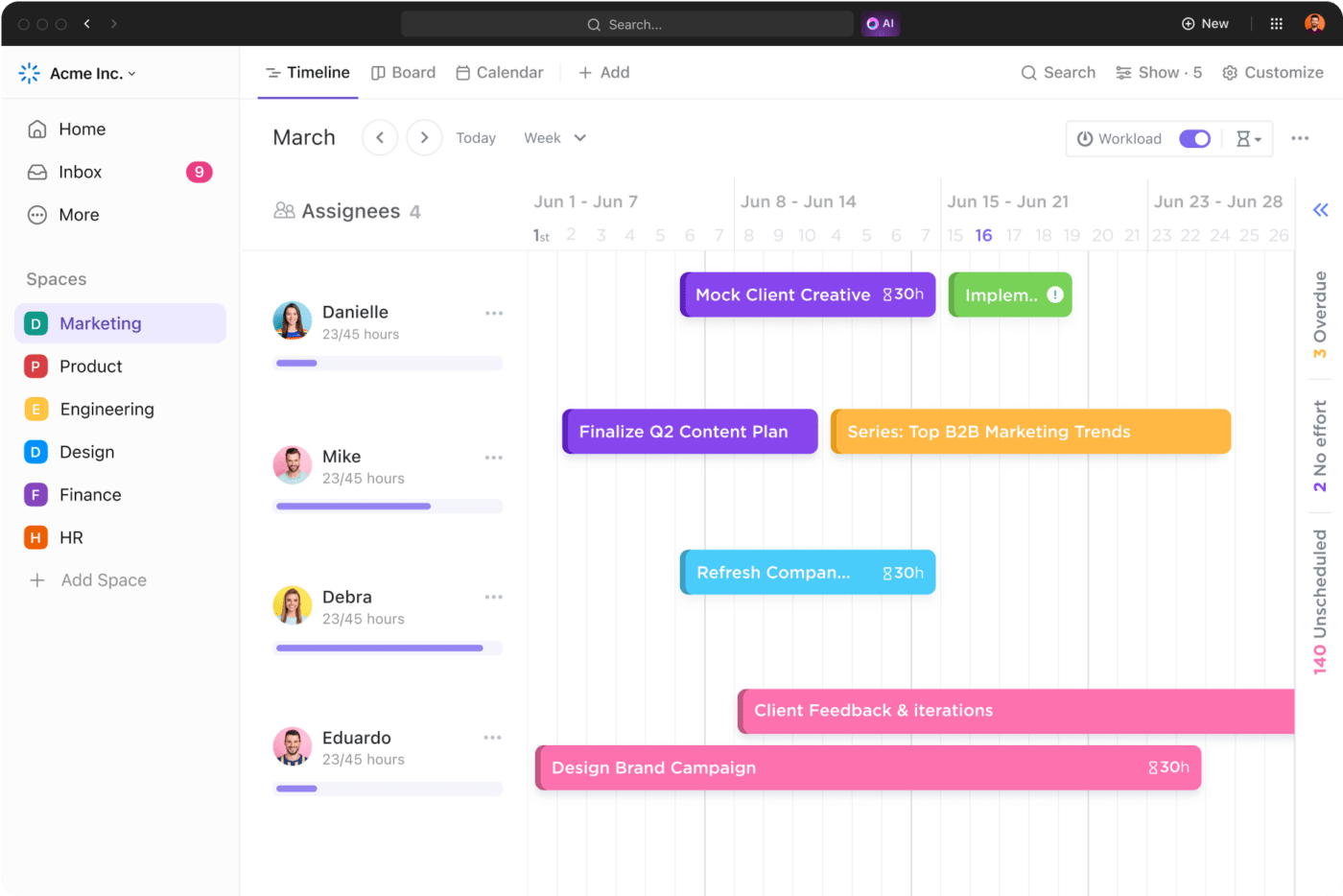
قارن بصريًا بين أعباء عمل الفريق وتتبع التقدم باستخدام طريقة عرض ClickUp Timeline
5. جدول الفواصل الزمنية
قد يبدو هذا الأمر غير بديهي. كيف سيساعدك أخذ فترات راحة في توفير الوقت؟
أنت لست آلة - أنت بحاجة إلى فترات راحة للحفاظ على الإنتاجية وتجنب الإرهاق. بالطبع، هذا لا يعني أن تأخذ استراحة كل خمس دقائق. بدلاً من ذلك، تعلم كيفية الاستفادة القصوى منها والعودة إلى العمل منتعشًا ومستعدًا لقهر يومك.
يمكن لجدولة فترات الاستراحة أن تفعل المعجزات في بناء روتين صحي وتجنب الإرهاق وفقدان الحافز. يمكنك استخدام تقنيات شائعة مثل بومودورو لتنظيم فترات العمل والاستراحة. يقسم عملك إلى فترات:
- تعمل لمدة 25 دقيقة
- ثم تأخذ استراحة لمدة خمس دقائق
يمكنك تعديل فترات الاستراحة بين العمل والاستراحة حسب تفضيلاتك وإيجاد الفترات التي تجعلك تشعر بأنك أكثر إنتاجية وتركيزًا.
ألا تناسبك طريقة بومودورو؟ لا تقلق! راقب مستويات طاقتك وتحفيزك على مدار اليوم وقم بجدولة فترات استراحتك حولها. خذ استراحة قصيرة للانتعاش كلما شعرت بانخفاض في الإنتاجية. تذكر أن تأخذ استراحة واحدة أطول على الأقل لتناول وجبة دسمة.
6. تعلم التفويض
إن إكمال كل مهمة في قائمة مهامك يجلب لك إحساسًا مجزيًا بالإنجاز ويبقيك متحمسًا. ولكن هذا لا يعني أن عليك أن تقضم أكثر مما تستطيع مضغه. يمكن أن تؤدي كثرة المسؤوليات إلى الإرهاق والتوتر والقلق وتمنعك من رؤية العائلة والأصدقاء. هذه كلها مؤشرات على أن الوقت قد حان لتفويض العمل.
التفويض هو مهارة يواجه العديد من المهنيين، خاصة أولئك الذين يشغلون مناصب إدارية، صعوبة في التفويض. فالبعض يخشى أن يفقدوا السيطرة أو لا يثقون بفريقهم بما فيه الكفاية، بينما يرى البعض الآخر أنه علامة على الضعف وعدم الكفاءة.
نعم، قد يستغرق تدريب فريقك على تولي مهام محددة بعض الوقت، لكن الأمر يستحق العناء، فأنت ستخلق بيئة عمل داعمة وإيجابية وستشعر بمزيد من الراحة.
ولكي نكون واضحين، عندما نقول تفويض، فإننا لا نعني إلقاء عبء العمل بالكامل على الآخرين. فالتوزيع العادل لعبء العمل، والتعاون، و الثقة، والتواصل المفتوح أمور ضرورية لتفويض المهام بشكل صحيح.
ونحن لا نتحدث هنا عن العمل فقط. تعلم التفويض مهارة حيوية في حياتك الخاصة أيضًا. شارك العبء مع أفراد عائلتك، وستتمكن من توفير الوقت والشعور بالتقدير. 🥰

يمكنك تفويض العمل بسهولة عن طريق تعيين المهام مباشرةً إلى الفريق أو الإشارة إليهم في تعليق لتحويل أفكارك إلى عناصر عمل
7. خطط مسبقاً
يبدو أن عيش حياتك خطوة بخطوة أمرًا مثيرًا، لكنه غالبًا ما يكون غير عملي. في معظم الحالات، قد تشعر في الموازنة بين العمل والحياة الخاصة وكأنك تسير على حبل مشدود، وإذا كنت ترغب في الاستمتاع ببعض وقت الفراغ الذي أنت في أمس الحاجة إليه، فعليك التخطيط للمستقبل.
هذا لا يعني أنك بحاجة إلى التخطيط لكل ساعة من كل يوم. ولكن يجب أن يكون لديك على الأقل نظرة عامة على الأقل لأعمالك وواجباتك. يسمح لك ذلك بالاستعداد المسبق (جسديًا وذهنيًا) وربما حتى تجميع المهام المتشابهة معًا وتضرب عصفورين بحجر واحد.
لنفترض أن لديك موعدًا مع الطبيب يوم الثلاثاء المقبل في الساعة الخامسة مساءً، والطبيب في الجانب الآخر من المدينة، لذا يجب عليك المغادرة مبكرًا للوصول في الوقت المحدد. يقع متجرك المفضل بالقرب من عيادة الطبيب، لذا يمكنك الذهاب للتسوق من البقالة بعد الموعد مباشرة. ستقومين بإعداد قائمة تسوق قبل مغادرة المنزل لتوفير الوقت في المتجر والحصول على ما تحتاجينه بالضبط. 🛒
لقد تمكنتِ من شطب مهمتين مهمتين من قائمتك ووفرتِ على نفسك الرحلة الثانية عبر المدينة والتجول في المتجر دون فكرة واضحة عما تحتاجين إلى شرائه.
8. استخدم القوالب
القوالب هي أفضل الحيل الموفرة للوقت. إنها تخطيطات مسبقة الصنع تساعدك على إكمال مهامك وأعمالك بشكل أسرع بكثير.
لنفترض أن عملك هو مساعدة الشركات الناشئة على كتابة خطط عمل محكمة. لن تقوم بإنشاء خطة عمل جديدة من الصفر لكل عميل يستعين بك. بدلاً من ذلك، سوف تستخدم قالب خطة العمل مع أقسام معدة مسبقًا يمكنك تعديلها لتناسب صناعات محددة ومتطلبات العملاء. وبهذه الطريقة، يمكنك توفير الوقت، وتقليل مخاطر الأخطاء، وتقديم عمل عالي الجودة باستمرار. ✅

لا تبدأ عملك من الصفر - اختر خيارات معدة مسبقًا من مركز القوالب أو أنشئ قالبك الخاص الذي يمكن لفريقك استخدامه
يمكنك العثور على قوالب لـ أي شيء، من إدارة الوقت و التخطيط اليومي لإنشاء قوائم الدلو , أشجار العائلة و خطط الوجبات . الشيء الجيد في القوالب هو إمكانية التخصيص - قم بتعديلها وفقًا لاحتياجاتك وتفضيلاتك وتعظيم وظائفها.
9. إنشاء مساحة عمل مخصصة
بالنسبة للكثيرين، يعد العمل عن بُعد نعمة بالنسبة للكثيرين. فأنت لست مضطرًا لارتداء ملابسك والذهاب إلى المكتب كل صباح ويمكنك قضاء وقت ممتع مع عائلتك.
ومع ذلك، يمكن أن يكون العمل عن بُعد سيفاً ذا حدين. فالعديد من الموظفين الذين يعملون عن بُعد من المنزل يعانون من تشتت الانتباه أو عدم القدرة على الحفاظ على التركيز، مما يجعلهم يعملون لفترة أطول مما ينبغي.
قد يبدو العمل من سريرك رائعاً في الأفلام، لكن الواقع مختلف. لا يستطيع عقلك الدخول في وضع العمل عندما يربط السرير بالنوم والاسترخاء.
لهذا السبب تحتاج إلى مساحة مخصصة للعمل. من الناحية المثالية، سيكون هذا المكان مكانًا يمكنك التركيز فيه والوصول إليه:
- غرفة منفصلة في منزلك
- مكتب
- كرسي مريح
- كمبيوتر محمول
- أي معدات أخرى تحتاجها للعمل 🖥️
بالطبع، لا يتمتع الجميع برفاهية غرفة منفصلة. إذا كنت تعيش في شقة صغيرة، احصل على أحد مكاتب الكمبيوتر المحمولة التي يمكنك تخزينها بعد الانتهاء من العمل.
أيًا كان الحل الذي تختاره، يجب أن تكون قادرًا على وضع حدود واضحة و"الانفصال" عن العمل في نهاية كل يوم. ستعيد ربط دماغك بربط مساحة العمل بالإنتاجية والتركيز، مما سيعزز كفاءتك في نهاية المطاف ويساعدك على توفير الوقت.
10. قلل من استخدام وسائل التواصل الاجتماعي
وسائل التواصل الاجتماعي ممتعة ومثيرة ومريحة. ولكنها أيضًا مصدر كبير للإلهاء ويمكن أن يؤثر على إنتاجيتنا وكفاءتنا. يمكن أن تؤدي الإشعارات المستمرة والخوف من تفويت الفرصة (FOMO) إلى انخفاض تركيزك وصرف انتباهك عن عملك. 📱
وينطبق الأمر نفسه على الحياة الشخصية - ربما رأيت عائلات أو مجموعات من الأصدقاء يجلسون في المطاعم يحدقون في هواتفهم بدلاً من التحدث. هل سبق لك أن قمت بتأجيل البدء في عمل روتيني لأنك صادفت شيئًا مثيرًا للاهتمام على إنستغرام أو تيك توك؟ نراهن أن الإجابة هي نعم.
يمكن أن تساعدك بعض النصائح البسيطة في تقليل استهلاكك لوسائل التواصل الاجتماعي والتركيز على مهامك وأعمالك المنزلية:
- تعطيل الإشعارات: إذا كنت مشتتاً بسبب كثرة الإشعارات، حاول تعطيلها أثناء العمل
- تشغيل وضع الطائرة: خيار آخر هو تمكين وضع الطائرة على هاتفك للتخلص من مصادر التشتيت. بالطبع، هذه الاستراتيجية ليست مناسبة لأولئك الذين يحتاجون إلى إجراء واستقبال المكالمات أثناء العمل
- ضع حدًا زمنيًا: العديد من تطبيقات التواصل الاجتماعي لديها إعدادات للحد من الاستخدام اليومي، ويمكن أن يساعدك ذلك على خلق توازن صحي بين التمرير والعمل
11. استخدم أداة لإدارة المشاريع
نحن محظوظون لأننا نعيش في العصر الرقمي حيث يمكن أن تساعدك العديد من التطبيقات على أن تكون أكثر كفاءة وإنتاجية. لديك تطبيقات تتبع الوقت، وتطبيقات بومودورو، ومنصات الجدولة، وأدوات التعاون والتنظيم، ومجموعة من الموارد الأخرى التي يمكن أن تفعل المعجزات لمهاراتك في إدارة الوقت. يمكنك تثبيت تطبيقات منفصلة لـ
- تتبع الوقت
- التواصل مع فريقك
- تنظيمجداول العمل والجداول الزمنية
- تحديد أولويات المهام
- إنشاء قوائم المهام
ولكن هذا يثير مشكلة أخرى - التنقل المستمر بين التطبيقات يمكن أن يبطئك ويعطل تركيزك. لحسن الحظ، هناك حل وحيد لهذه المشكلة، واسمه انقر فوق !
باعتبارها منصة إنتاجية متكاملة ، تقدم ClickUp كل الحيل في كتاب توفير الوقت لتحويل حياتك إلى خبير في التنظيم! دعنا نرى ما يجعل المنصة خيارًا رائعًا لكل من يريد إضافة بعض الساعات إلى أيامه.
ClickUp تتبع وقت المشروع ClickUp
![]()
عرض الوقت المتعقب عبر المهام والمواقع لإلقاء نظرة مبسطة على تقدم الفريق بشكل عام
مع كليك أب تتبع وقت المشروع يمكنك تسجيل الوقت الذي تستثمره في الأنشطة والمهام ببضع نقرات فقط.
يعمل ClickUp بسلاسة على أجهزة سطح المكتب والأجهزة المحمولة والمتصفحات (كخيار امتداد كروم ) ومتوافق مع أنظمة التشغيل الرئيسية. وهذا يعني أن بياناتك ستتم مزامنتها تلقائياً، مما يسمح لك ببدء الوقت وإيقافه على أجهزة مختلفة. يمكنك أيضًا تعديل الوقت بأثر رجعي لضمان دقة سجلاتك بنسبة 100%. 📑
يرتقي ClickUp بتتبع الوقت إلى مستوى آخر من خلال السماح لك بـ إضافة ملاحظات إلى إدخالاتك. هذا يسهل تعاون الفريق ويتيح لك تقديم المزيد من التفاصيل التي يمكن أن تكون مفيدة للرجوع إليها في المستقبل.
هناك خيار آخر سيعجبك وهو إضافة تسميات إلى سجلاتك، مما يضمن لك عدم إضاعة الوقت في البحث عن إدخالات محددة.
انقر فوق تقديرات الوقت
عرض تقديرات الوقت وتتبعها بسهولة إلى مهام ClickUp لإدارة الموارد بشكل أفضل
التخطيط الآن يوفر عليك الوقت في المستقبل. أنت تعرف ما الذي يجب التركيز عليه ويمكنك التركيز على الجائزة، سواء كان ذلك إكمال المشروع بنجاح أو تنظيف المنزل. 🏆
يتيح لك ClickUp رفع مستوى تخطيطك مع خيار فريد من نوعه- انقر فوق تقديرات الوقت .
يمكنك تعيين تقديرات الوقت للمهام والمهام الفرعية ومقارنة الوقت المتوقع والوقت الفعلي المستغرق. يمنحك هذا صورة واضحة عن كيفية تصميم جداولك الزمنية وإدارة أعباء العمل في المستقبل لزيادة إمكانات فريقك إلى أقصى حد دون إرهاقهم. باستخدام ميزة ClickUp هذه، يمكنك:
- استخدام عرض عبء العمل لمراقبة قدرات فريقك
- الاستفادة من المعلومات لاتخاذ قرارات جدولة مستنيرة
- جدولة التقديرات عن طريق سحب وإسقاط مهمة في عرض التقويم
- استخدام عرض المربع لمراقبة التقدم المحرز عن كثب
يساعدك ClickUp Time Estimates على رؤية التفاصيل مع التركيز على الصورة الأكبر. راقب ما إذا كنت على المسار الصحيح للوفاء بمواعيدك النهائية وأهدافك، وقم بإنشاء تقارير لفحص تقديرات الوقت والتخطيط للمستقبل.
خيارات إدارة المهام في ClickUp
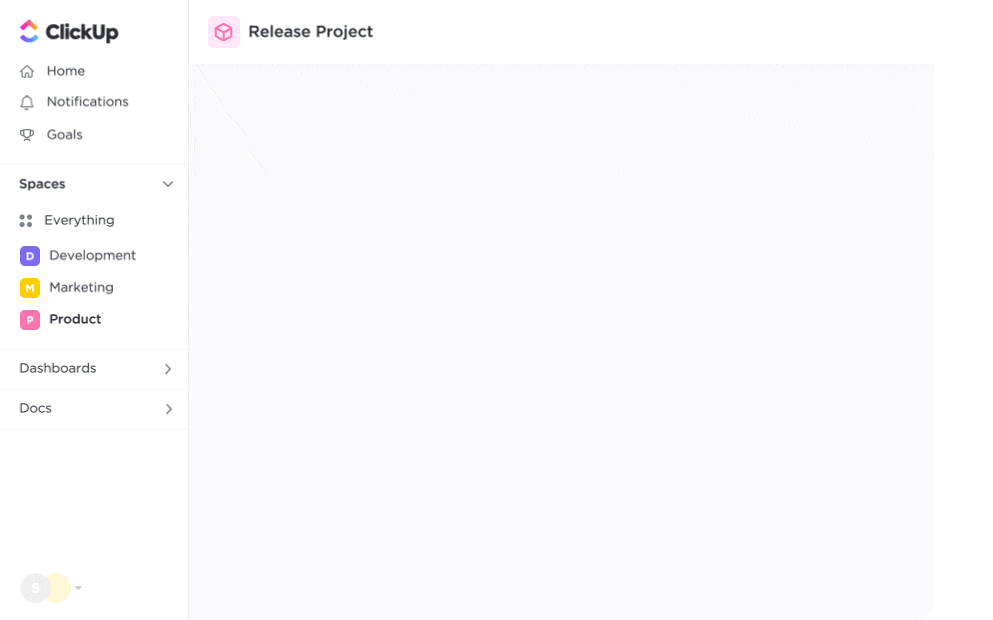
استخدم ClickUp لإدارة المهام وجدولة الاجتماعات أثناء التعاون بكفاءة مع فريقك
تعمل الإدارة الفعالة للمهام على رفع إنتاجيتك وتسمح لك بما يلي العمل بشكل أسرع بدون نوبات ذعر. يدعمك ClickUp في طريقك لتوفير الوقت وتصبح أكثر كفاءة من خلال خيارات إدارة المهام من الدرجة الأولى :
- إنشاء المهام دون عناء
- إضافة عدة مكلفين بالمهام
- تقديم المزيد من التفاصيل عنهم باستخدامالحقول المخصصة تصور عملك في 10+ طرق عرض ClickUp وإنشاء التسميات وتعيين الأولويات وتخصيص المهمة العلاقات والتبعيات وتبسيط التعاون. يمكنك حتى تعيين مهام متكررة لتبسيط العمل الروتيني وتوفير المزيد من الوقت. ✨
يمكن استخدام خيارات إدارة المهام في ClickUp لأغراض مختلفة متعلقة بالعمل، مثل تنظيم فريقك وتحديد الأهداف ومراقبة التقدم المحرز. ولكن يمكنها أيضًا تحقيق المعجزات في إدارة الأعمال المنزلية وقوائم التسوق والجداول الزمنية.
كيفية توفير الوقت: استخدم ClickUp
يمكن أن تساعدك ترسانة ClickUp من الأسلحة القوية الموفرة للوقت في إعادة تنظيم عملك وحياتك الخاصة، وإنشاء إجراءات روتينية وإدارة المهام بسهولة.
هذه المنصة هي الحزمة الكاملة - قل وداعًا للتنقل بين مجموعة من التطبيقات التي تسرق وقتك وقل مرحبًا بالميزات التي سترفع من مهاراتك في التخطيط والتنظيم. اشترك في ClickUp وابدأ في توفير الوقت اليوم! ⌛

