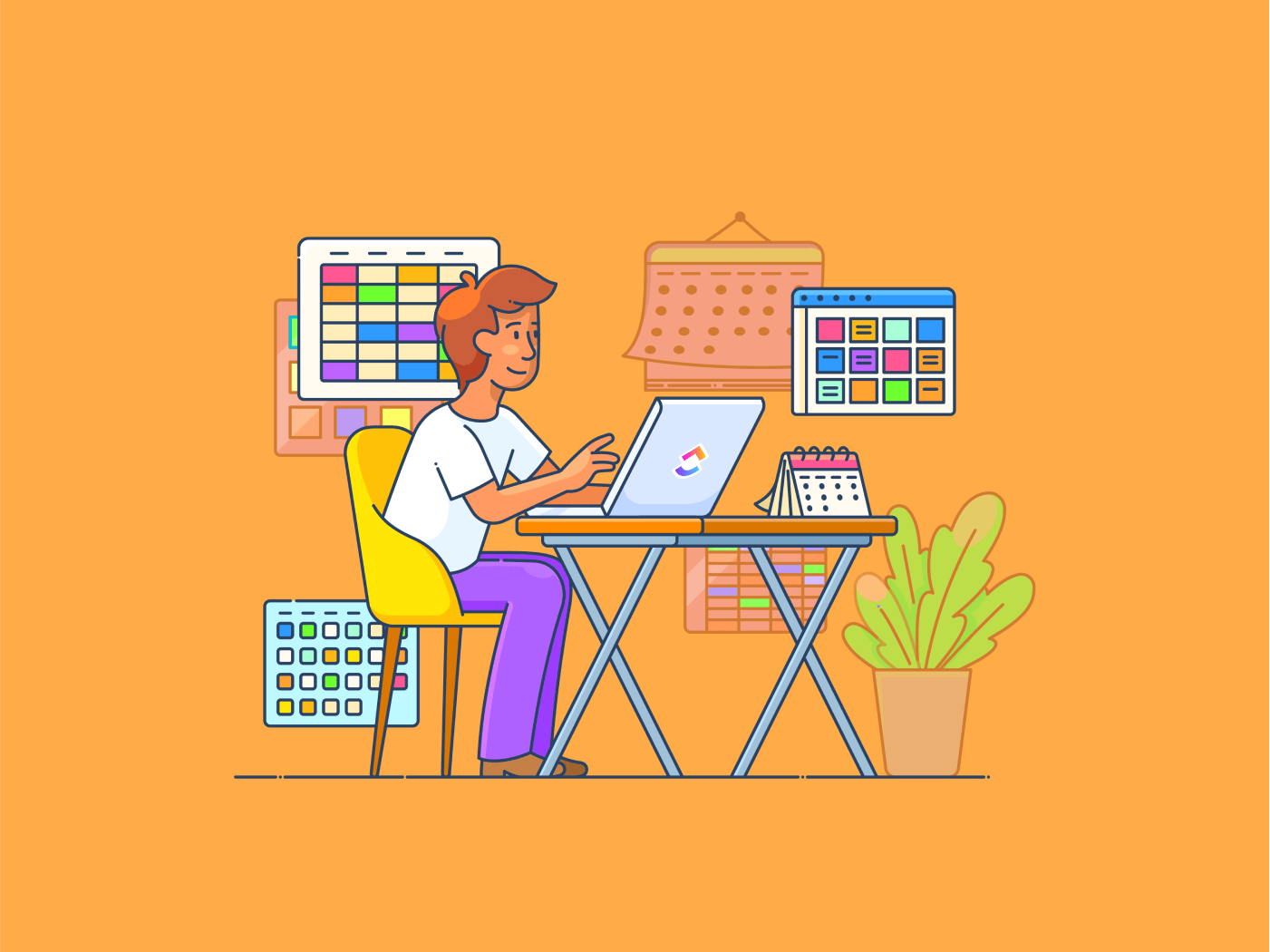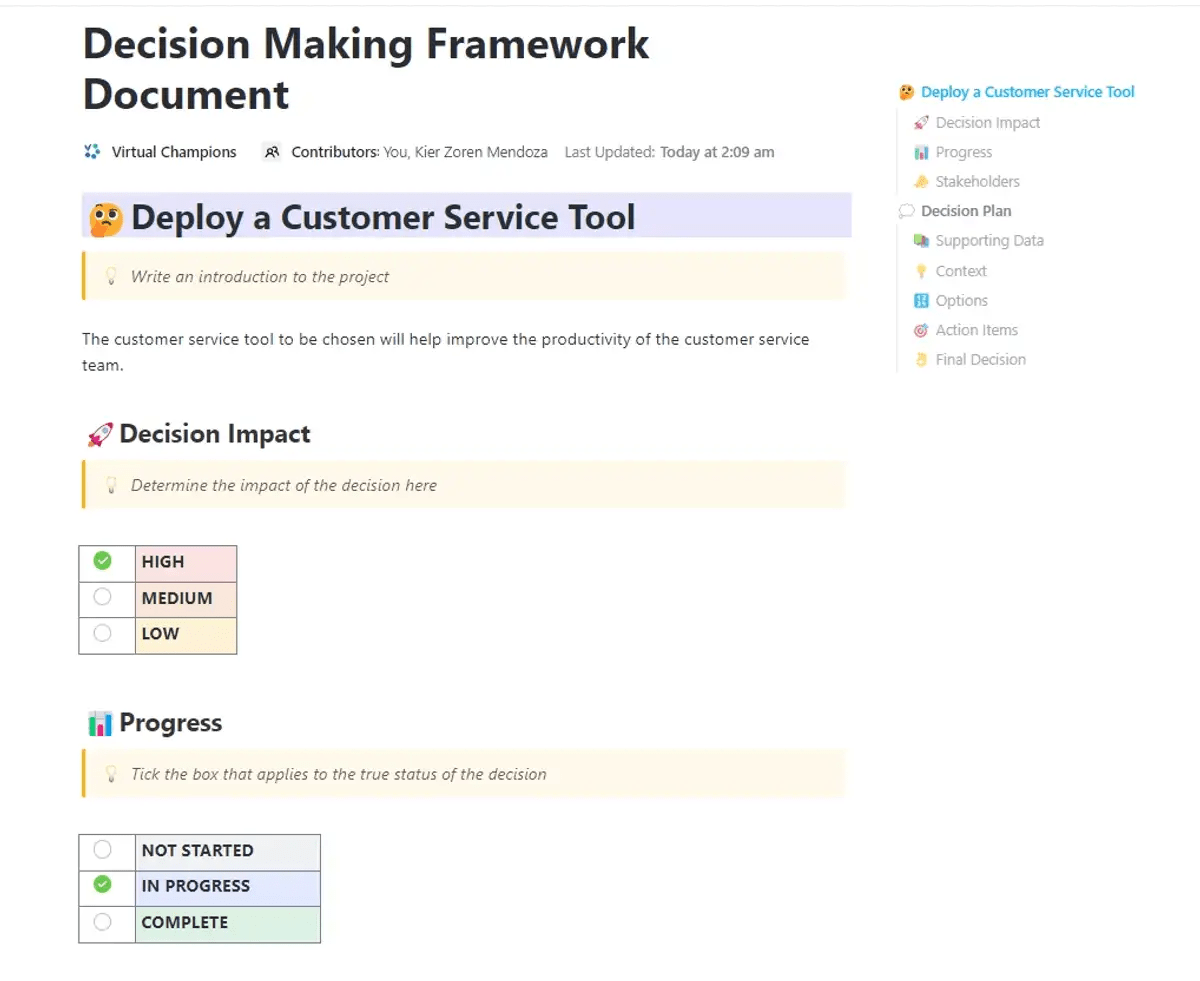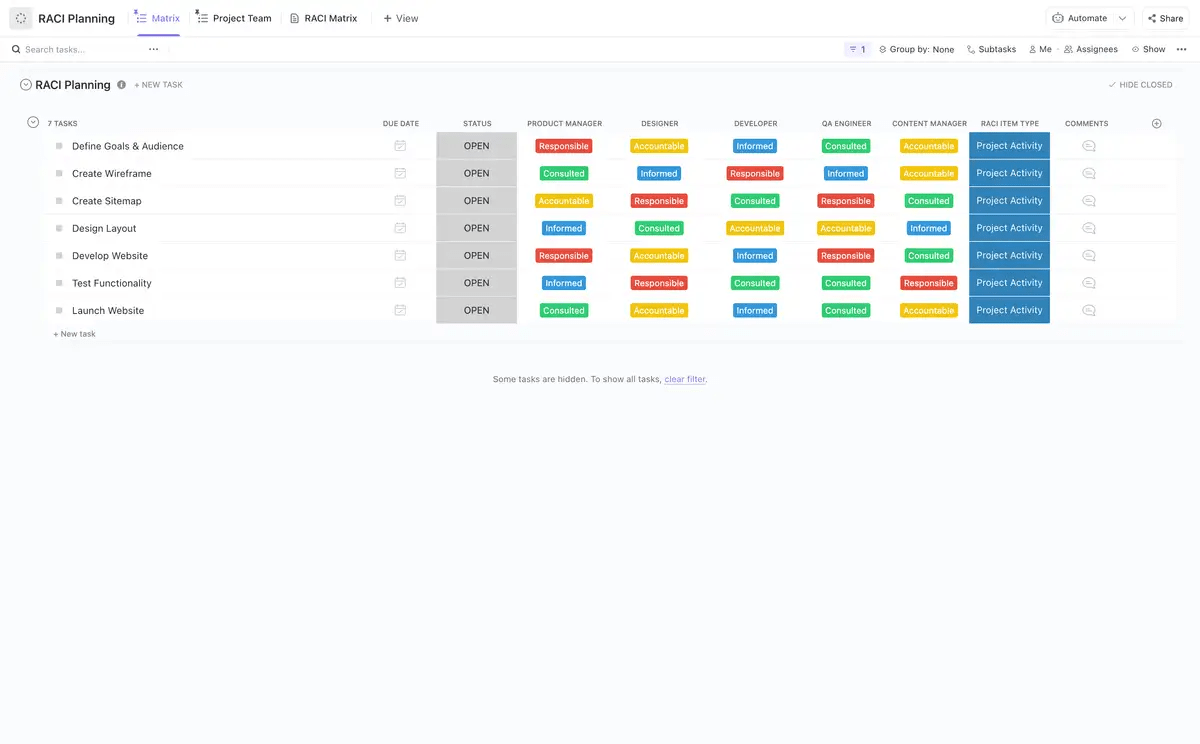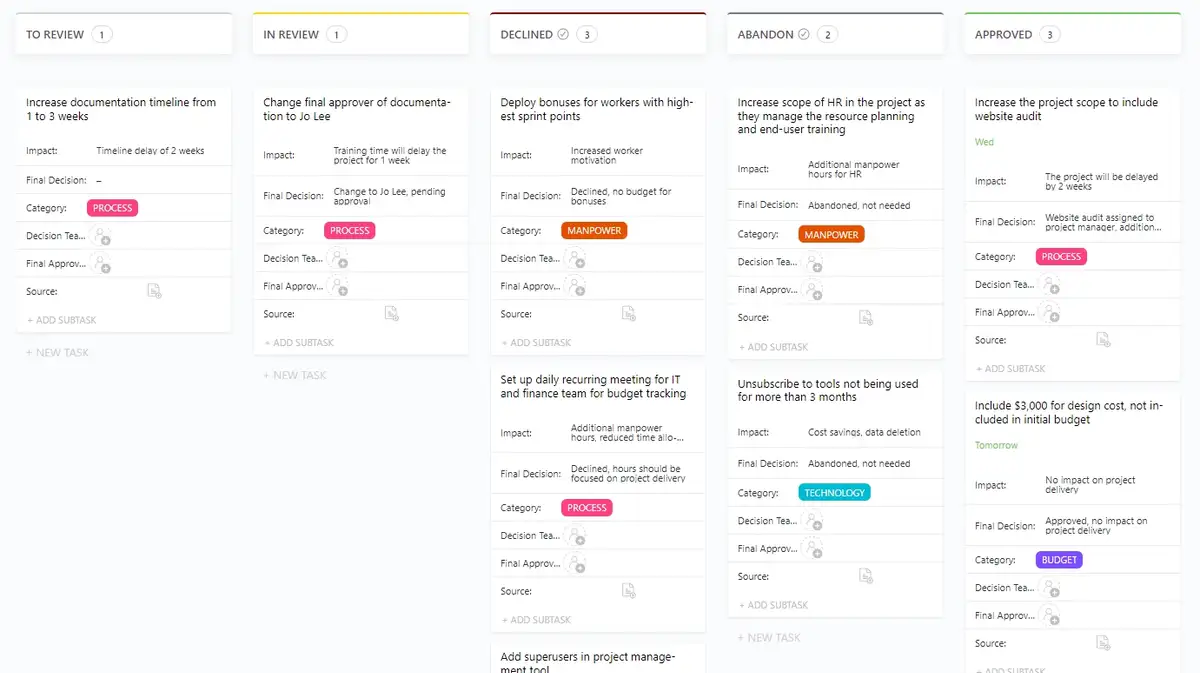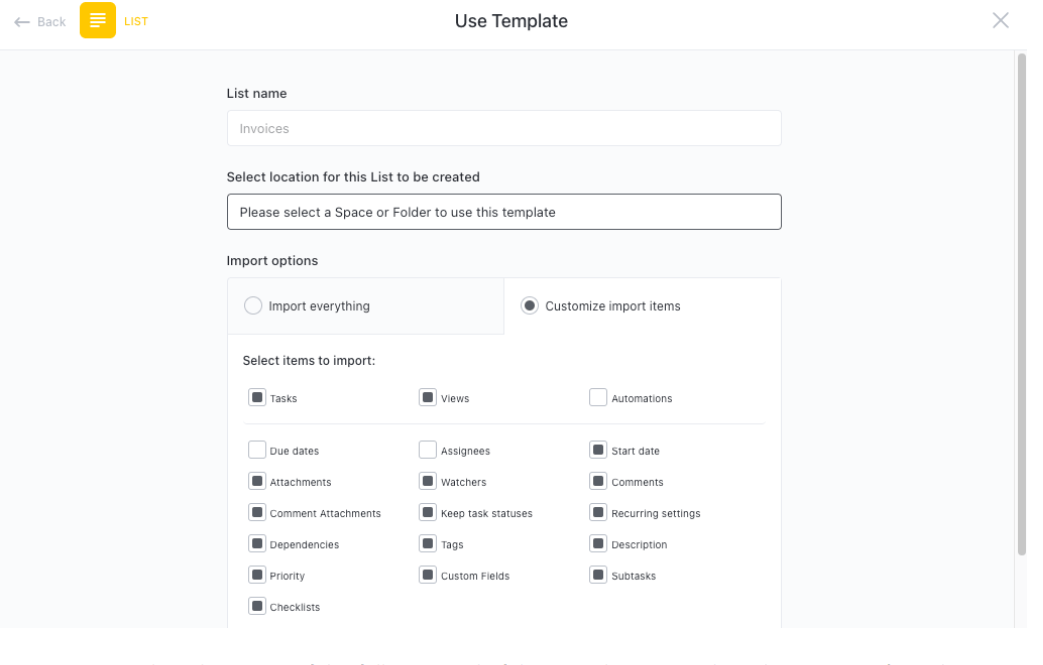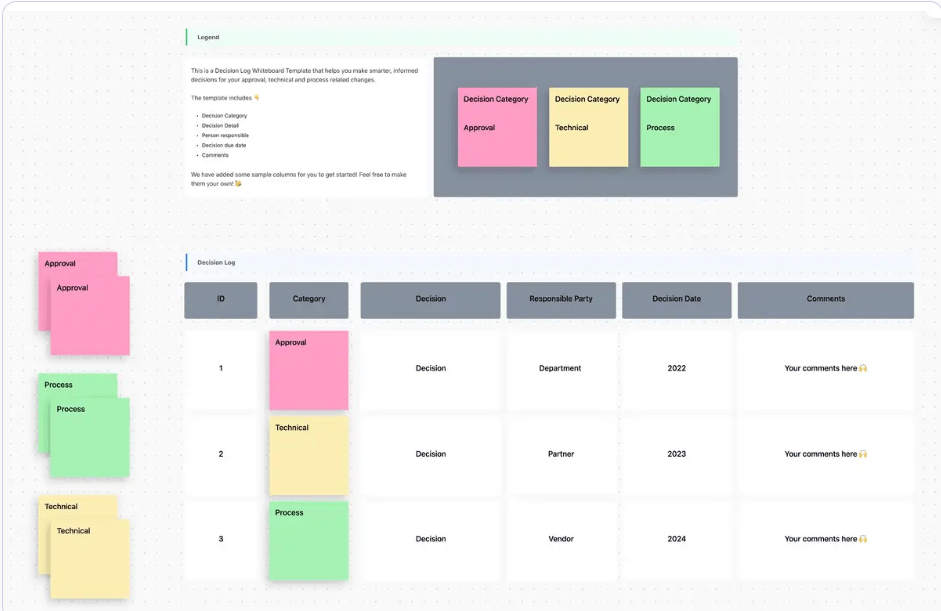قد تشعر في كثير من الأحيان أن اتخاذ القرارات يشبه التنقل في متاهة، خاصةً عندما يكون الوقت هو الأساس.
وعلى عكس القرارات الثانوية، مثل اختيار ما تأكله أو ترتديه، فإن الخيارات الاستراتيجية تحمل آثاراً طويلة الأجل. إن فهم عملية اتخاذ القرار هي المفتاح لتجاوز هذه التعقيدات وإصدار أحكام مستنيرة ومؤثرة.
على سبيل المثال، قد ترى بعض صانعي القرار يطبقون قيمهم الخاصة على العملية عند التوصل إلى خطة عمل. في حين أن هذا ليس خطأ، إلا أنه ليس الطريقة الأكثر فائدة لاتخاذ القرار.
دعنا نلقي نظرة على بعض الاستراتيجيات العملية لتحسين عملية اتخاذ القرار. سنستكشف كيفية الموازنة بين أسوأ السيناريوهات، وتجنب مزالق القرار الخاطئ، وفي نهاية المطاف، كيفية اتخاذ قرارات أفضل تدفع فريقك إلى الأمام.
أساسيات اتخاذ القرار ## أساسيات اتخاذ القرار
اتخاذ القرار يتضمن جمع المعلومات وتحليل الخيارات واتخاذ القرار. غالبًا ما تكون القرارات السريعة مطلوبة في المؤسسات، خاصةً في المواقف عالية المخاطر مثل الأزمات. ومع ذلك، فإن الضغط للتصرف بسرعة يمكن أن يؤدي في بعض الأحيان إلى حدوث أخطاء.
وفي حين أن السرعة ضرورية، إلا أن اتخاذ القرارات المستنيرة يتطلب تحليلاً مفصلاً - النظر في التجارب السابقة وتقييم النتائج المحتملة للخيارات المختلفة.
مختلفة أساليب اتخاذ القرار تعمل بشكل أفضل في مواقف مختلفة، ويمكن أن يؤدي فهمها إلى بيئات عمل أكثر إنتاجية وتعاوناً.
على سبيل المثال، قد يكون الأسلوب السلطوي ضروريًا لاتخاذ القرارات والحفاظ على السيطرة بسرعة في الأزمات. ومع ذلك، قد يكون الأسلوب التعاوني أكثر فاعلية في المواقف الأقل إلحاحًا، مما يسمح بمساهمة مجموعة واسعة من أصحاب المصلحة.
أهمية اتخاذ القرارات
بصفتك قائداً للفريق، تؤثر قراراتك تأثيراً عميقاً على فريقك والمؤسسة. هذه الخيارات حاسمة في تشكيل نمو الشركة وخلق قيمة كبيرة. إن اتخاذ القرارات الفعالة أمر ضروري لأسباب مختلفة:
- تحقيق الهدف: تساعدك القرارات السليمة على تحقيق أهدافك والمضي قدمًا
- حل المشاكل: اتخاذ القرارات هو عنصر أساسي في حل المشاكل، مما يمكّنك من مواجهة التحديات وإيجاد الحلول
- القيادة: يجب على القادة اتخاذ القرارات الحاسمة التي توجه فرقهم ومنظماتهم
- النمو الشخصي: تطوير مهارات قوية في اتخاذ القرارات يمكن أن يعزز ثقتك بنفسك ورفاهيتك بشكل عام
اقرأ أيضًا: استخدم مبدأ باريتو 80/20 لتعزيز مهارات اتخاذ القرار
كيفية اتخاذ القرار بكفاءة ## كيفية اتخاذ القرار بكفاءة
كل قرار يتم اتخاذه يمكن أن يكون له تأثير مضاعف، مما يؤثر على كل شيء بدءًا من معنويات الفريق إلى نتائج الأعمال بشكل عام.
إليك قائمة بالعوامل الرئيسية لضمان أن تكون قراراتك فعالة وفي الوقت المناسب.
1. جمع المعلومات ذات الصلة وتنظيمها
يتطلب اتخاذ القرارات الفعالة اتباع نهج منظم لجمع المعلومات وتنظيمها. وهذا يضمن أن يكون كل قرار مستنير ومتوافق مع الأهداف التنظيمية.
إليك كيفية التعامل مع ذلك:
- تحديد أصحاب المصلحة: تحديد من سيتأثر بالقرار ومصالحهم المحتملة
- جمع البيانات: جمع البيانات ذات الصلة من مصادر مختلفة، مثل السجلات الداخلية وتقارير الصناعة وأبحاث السوق
- تحليل المعلومات: تقييم البيانات المجمعة لتحديد الاتجاهات والأنماط والمخاطر المحتملة
- تحديد أولويات المعلومات: التركيز على المعلومات الأكثر أهمية لتجنب الانشغال بالتفاصيل غير الضرورية
أشجار القرار هي أداة قوية لتصور العمليات المعقدة وتحليلها. من خلال رسم خرائط للنتائج المحتملة والعواقب المرتبطة بها، فهي تساعد الأفراد والفرق على اتخاذ خيارات أكثر استنارة واستراتيجية. انقر فوق وهو برنامج لإدارة المشاريع، يقدم العديد من الميزات والقوالب لمساعدتك في اتخاذ القرارات بفعالية. على سبيل المثال قالب شجرة القرار في ClickUp مفيد لتصور القرارات المعقدة واتخاذ خيارات أفضل.
تحليل المشاكل وتصور أفضل مسار للعمل مع نموذج شجرة القرار من ClickUp
وهو يوفر منصة سهلة الاستخدام مع أدوات مساعدة مرئية لإنشاء وإدارة صنع القرار العملية.
هذه بعض الميزات التي يقدمها القالب:
- الحالات المخصصة: تتبع تقدم كل قرار ونتائجه باستخدام حالات قابلة للتخصيص
- الحقول المخصصة: تصنيف وإضافة سمات لإدارة القرارات وتصور الشجرة بفعالية
- طريقة عرض مخصصة: إنشاء مهام سير عمل مخصصة باستخدام القائمة وجانت وعبء العمل والتقويم والمزيد
- ميزات إدارة المشروع: تعاون بسلاسة مع تفاعلات التعليقات والمهام الفرعية المتداخلة والمكلفين المتعددين وتسميات الأولوية
2. قيمة المدخلات من جميع أعضاء الفريق
عندما يشارك عدة أشخاص في اتخاذ قرار، تقييم المدخلات من جميع أعضاء الفريق يحسن من جودة النتيجة.
عندما يشعر أعضاء الفريق بأنه يتم الاستماع إليهم وتقديرهم، فمن المرجح أن يلتزموا بنجاح القرار، مما يؤدي في النهاية إلى تحقيق نتائج أفضل للمؤسسة. ClickUp Chat ومواضيع التعليقات يمكن أن تعزز بشكل كبير عملية اتخاذ القرار من خلال توفير منصة مركزية للتعاون في الوقت الحقيقي ومشاركة المعلومات والتواصل الفعال.

اجعل الجميع على نفس الصفحة مع ClickUp Chat
إليك بعض الطرق الرئيسية التي يمكن أن تساعدك بها
- التواصل المركزي: احتفظ بجميع المناقشات والمعلومات ذات الصلة داخل مساحة العمل الخاصة بك، مما يلغي الحاجة إلى سلاسل رسائل البريد الإلكتروني المتعددة، أو التبديل بين الأدوات أو المستندات المبعثرة
- إنشاء المهام وتعيينها: عندما يؤدي قرار ما إلى اتخاذ إجراءات، يمكنك إنشاء المهام بسرعة مباشرة من الدردشة وتعيينها لأعضاء الفريق المسؤولين
- مشاركة الملفات: مشاركة المستندات أو الصور أو البيانات ذات الصلة بسهولة داخل الدردشة، مما يسهل على الجميع الوصول إلى المعلومات وتحليلها
- الإشعارات والتذكيرات: قم بإعداد الإشعارات للبقاء على اطلاع دائم على المناقشات المهمة وتلقي تذكيرات لإجراءات المتابعة
قبل ClickUp، كانت الاجتماعات والاتصالات عبر البريد الإلكتروني ذهابًا وإيابًا تؤدي إلى ثقب أسود حيث كانت تُترك العناصر غير مرئية وغير مراقبة. ونتيجة لذلك، لم تكن تتم مراجعة المهام في الوقت المحدد، ولم يكن أحد يعرف كيف يسير التطوير الإبداعي الآن، يمكن للجميع في الفريق أن يرى بوضوح متى يحين موعد استحقاق بنود العمل والدردشة والتعاون ضمن المهام
سامانثا دينجيت، مدير مشروع أول في شركة ديجز
3. استخدام الرؤى المستندة إلى البيانات لاتخاذ القرارات
اتخاذ القرارات المستندة إلى البيانات يتضمن تحليل البيانات لتوجيه الخيارات الاستراتيجية بدلاً من الاعتماد على الحدس.
يدفع هذا النهج النمو ويقلل من التكاليف ويحسن الكفاءة من خلال مواءمة القرارات مع أهداف العمل وتصور الأنماط واستخدام الأدوات التنبؤية أو التشخيصية لاستخراج الرؤى. قالب وثيقة إطار عمل اتخاذ القرار في ClickUp يوفر للفرق دليلاً إرشاديًا منظمًا لاتخاذ قرارات مستنيرة.
قم بإنشاء دليل إرشادي شامل لعملية اتخاذ القرار باستخدام نموذج وثيقة إطار عمل اتخاذ القرار من ClickUp
وهو يرشد المستخدمين من خلال الخطوات الأساسية، بدءاً من تحديد القرار وجمع البيانات ذات الصلة. فيما يلي فوائد استخدام هذا القالب:
- يؤسس نهجًا موحدًا لاتخاذ القرار
- إشراك جميع الأطراف المعنية ذات الصلة في العملية
- يقلل من التحيز ويعزز اتخاذ القرارات الموضوعية
- يُبسّط توثيق القرارات للرجوع إليها في المستقبل
من خلال توثيق عملية صنع القرار بأكملها، يضمن هذا النموذج الشفافية والمساءلة والرؤى القيمة للرجوع إليها في المستقبل.
بالإضافة إلى ذلك, لوحات معلومات ClickUp مجموعة قوية من ميزات إعداد التقارير والتصورات المصممة لتوفير رؤى في الوقت الفعلي تدعم اتخاذ قرارات مستنيرة.

احصل على رؤى أعمق لتحسين عملية اتخاذ القرار باستخدام لوحات معلومات ClickUp Dashboards
من خلال إنشاء لوحات معلومات مخصصة، يمكنك الحصول على رؤى قيمة حول إنتاجية فريقك وتقدم المشروع والأداء العام.
يتيح لك ذلك اتخاذ قرارات مبنية على البيانات، وتحديد مجالات التحسين، وتتبع فعالية استراتيجياتك، وتشجيع التعاون في مكان العمل . يمكن أن تساعدك لوحات المعلومات أيضًا على توصيل التقدم المحرز في المشروع إلى أصحاب المصلحة ، وتعزيز الشفافية والمواءمة التنظيمية.
💡 نصيحة احترافية: استخدم قوالب التخطيط الاستراتيجي لإنشاء خطط العمل والخطط السريعة وخطط الموارد المتوافقة مع استراتيجية عملك.
4. التركيز على المشاكل الجذرية، وليس فقط الأعراض
عند مواجهة مشكلة، من المغري التركيز على الحلول الفورية. ومع ذلك، غالبًا ما يؤدي ذلك إلى إصلاحات مؤقتة ومشاكل متكررة. ولتحقيق نتائج دائمة، من الضروري تحديد السبب الجذري للمشكلة.
من خلال فهم المشكلة الأساسية، يمكنك تنفيذ الحلول المستهدفة التي تمنع المشكلة من الظهور مرة أخرى. وهذا يوفر الوقت والموارد والجهد ويتيح في الوقت نفسه اتخاذ قرارات أكثر استنارة.
🧠 التفكير الاحتمالي يمكن أن يكون بمثابة أداة قوية في عملية حل المشكلات. من خلال فحص مجموعة من العوامل ونتائجها المحتملة، يمكنك تحديد الأسباب الجذرية الأكثر احتمالاً للمشكلة. يركز هذا النهج على تحليل البيانات والأدلة بدلاً من الاعتماد على الافتراضات أو المشاعر الغريزية.
5. استكشاف جميع الخيارات الممكنة قبل اتخاذ القرار
قد يكون اتخاذ القرار أمرًا شاقًا، خاصة عند مواجهة موقف معقد. في كثير من الأحيان، يبدو الحل الأول الذي يتبادر إلى الذهن وكأنه الخيار الوحيد، ولكن التسرع في الاختيار يمكن أن يؤدي إلى تفويت الفرص والنتائج الأقل من المثالية.
إن استكشاف جميع الخيارات الممكنة يمنحك منظورًا أوسع للمشكلة وحلولها المحتملة الخرائط الذهنية ل ClickUp تتيح لك استكشاف الأفكار بشكل مرئي بطريقة غير خطية.
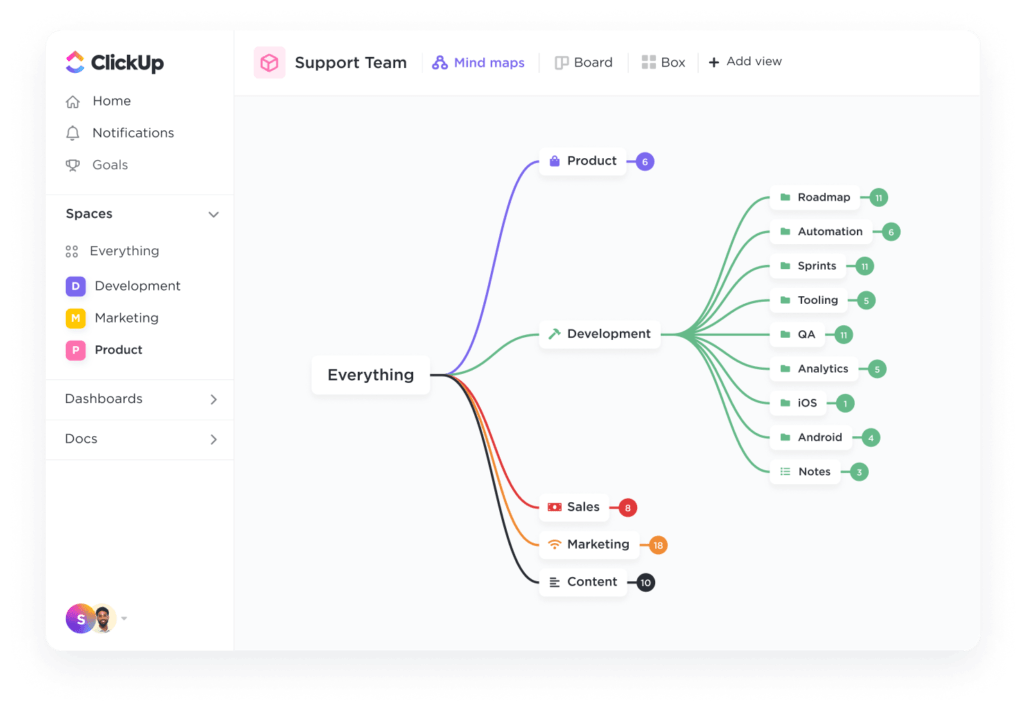
تصور جميع الأفكار باستخدام الخرائط الذهنية ClickUp Mind Maps
يسمح ذلك بـ
- المزيد من القرارات المستنيرة: مع النظر في مجموعة واسعة من الخيارات، يمكنك الاختيار بناءً على فهم أشمل للموقف
- تحديد الحلول الأفضل: في بعض الأحيان، لا يكون الحل الأفضل واضحًا. يمكن أن يكشف الاستكشاف المكثف عن خيارات خفية ربما تم تجاهلها لولا ذلك
- تقليل مخاطر الفشل: من خلال استكشاف الجوانب السلبية المحتملة لكل خيار، يمكنك توقع المخاطر المرتبطة بقرارك النهائي والتخفيف من حدتها
للقيام بذلك، ابدأ بموضوع مركزي يمثل قرارك، ثم تفرع بالحلول المحتملة ومكوناتها الفرعية. يحفز ذلك بصريًا التفكير الإبداعي ويساعدك على التقاط جميع زوايا الموقف.
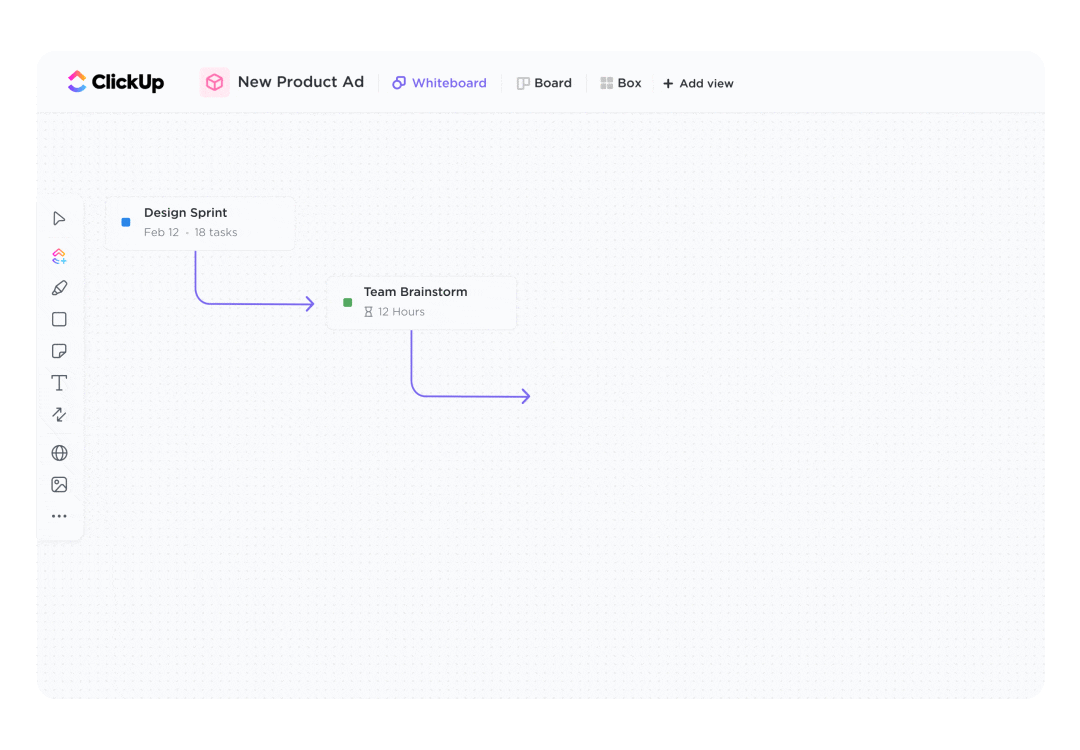
عصف ذهني للاحتمالات المختلفة باستخدام ClickUp Whiteboards
بالإضافة إلى ذلك اللوحات البيضاء لـ ClickUp توفر لوحة قماشية حرة الشكل للعصف الذهني. إنها مثالية لإنشاء مخططات انسيابية ومخططات بيانية أو مجرد التعبير عن أفكارك بحرية.
6. حافظ على وضوح وفعالية التواصل
عندما يكون لدى جميع أعضاء الفريق فهم واضح للوضع والتوقعات، فإن ذلك يشجع على وجود بيئة تعاونية يتم فيها تشجيع واحترام وجهات النظر المتنوعة.
يساعد التواصل الواضح على تقليل سوء الفهم، وتجنب التأخيرات غير الضرورية، ومنع النزاعات المحتملة، حيث يكون الجميع على نفس الصفحة ويعملون على تحقيق هدف مشترك.
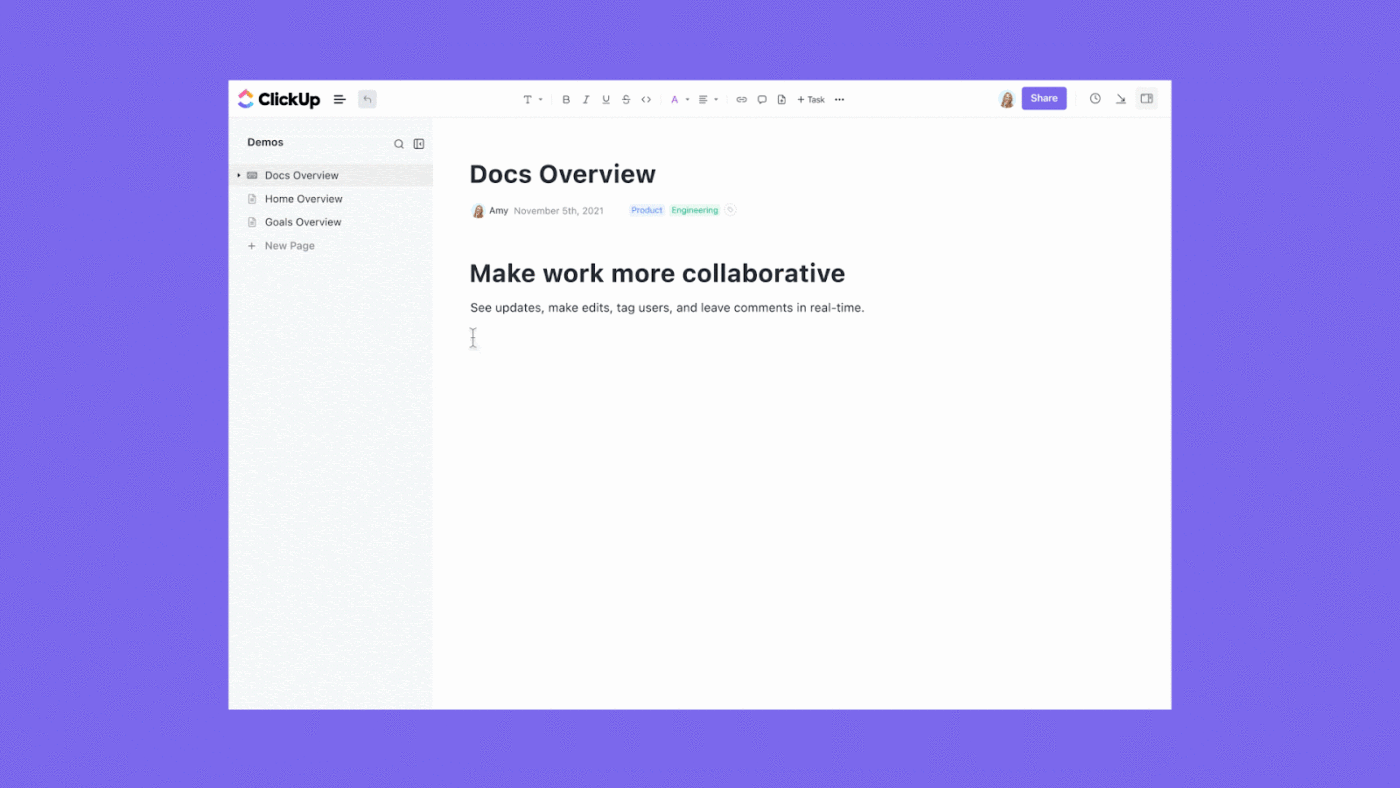
إنشاء مجموعة مشتركة من المعلومات باستخدام مستندات ClickUp Docs مستندات ClickUp منصة مركزية لإنشاء ملخصات المشاريع ومشاركتها أو تسجيل القرارات الحاسمة أو مشاركة الوثائق المعرفية الداخلية. وبفضل تنسيق النص المنسق والتعاون في الوقت الفعلي وميزات التعليق، يمكن لفريقك العصف الذهني وتبادل الأفكار ومناقشة الحلول المحتملة في مكان واحد.
وأخيرًا، لدينا ميزة النجمة التي توحّد جميع المهام والتعليقات والمواضيع من جميع أنحاء مساحة العمل الخاصة بك. يدمج صندوق الوارد فيClickUp جميع الاتصالات - الإشعارات من المهام والتعليقات والمستندات - في مركز واحد منظم. يقلل هذا النهج المركزي من التحميل الزائد للمعلومات ويضمن سهولة الوصول إلى الرسائل أو عناصر الإجراءات المهمة.
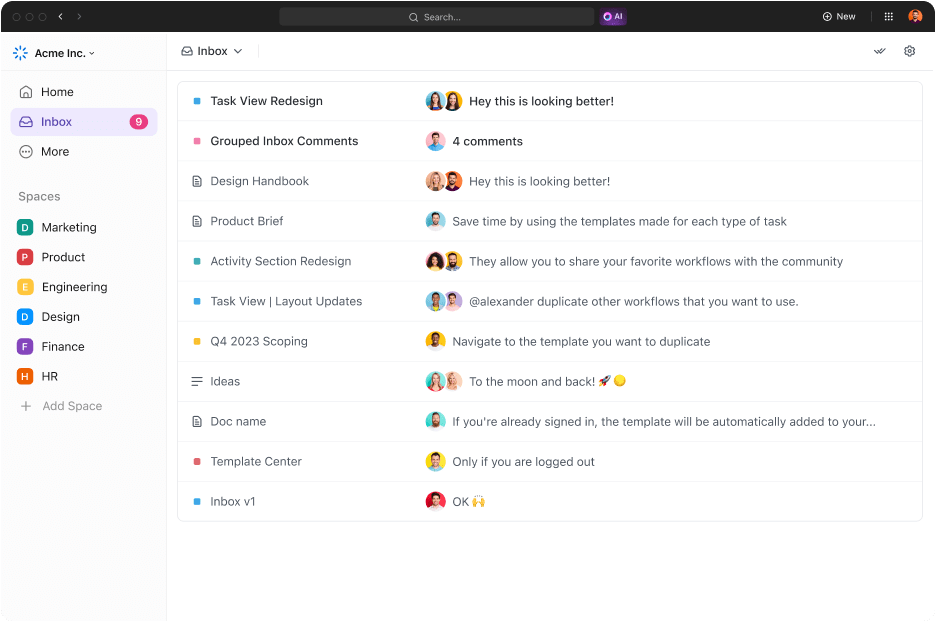
التقط جميع التحديثات والإشعارات والتعليقات في مكان واحد باستخدام ClickUp Inbox
7. اتخاذ القرارات في الوقت المحدد
اتخاذ القرارات السريعة مهم لاغتنام الفرص، والتكيف مع الأسواق المتغيرة، والحفاظ على الميزة التنافسية. عندما تتصرف الفرق بحزم، يمكنها أن تتفوق على المنافسين، وتدخل أسواقًا جديدة بسرعة، وتنفذ ابتكارات تسبق المنحنى.
ومع ذلك، فإن التردد، والمفاضلة بين الكثير من الخيارات دون الالتزام، يمكن أن يعيق التقدم. وغالبًا ما ينبع هذا الأمر من الخوف من ارتكاب الأخطاء، مما يؤدي إلى الإفراط في التحليل أو التسويف. لمعالجة ذلك، تحتاج إلى عملية مبسطة توازن بين السرعة والتحليل المدروس للتغلب على هذه التحديات.
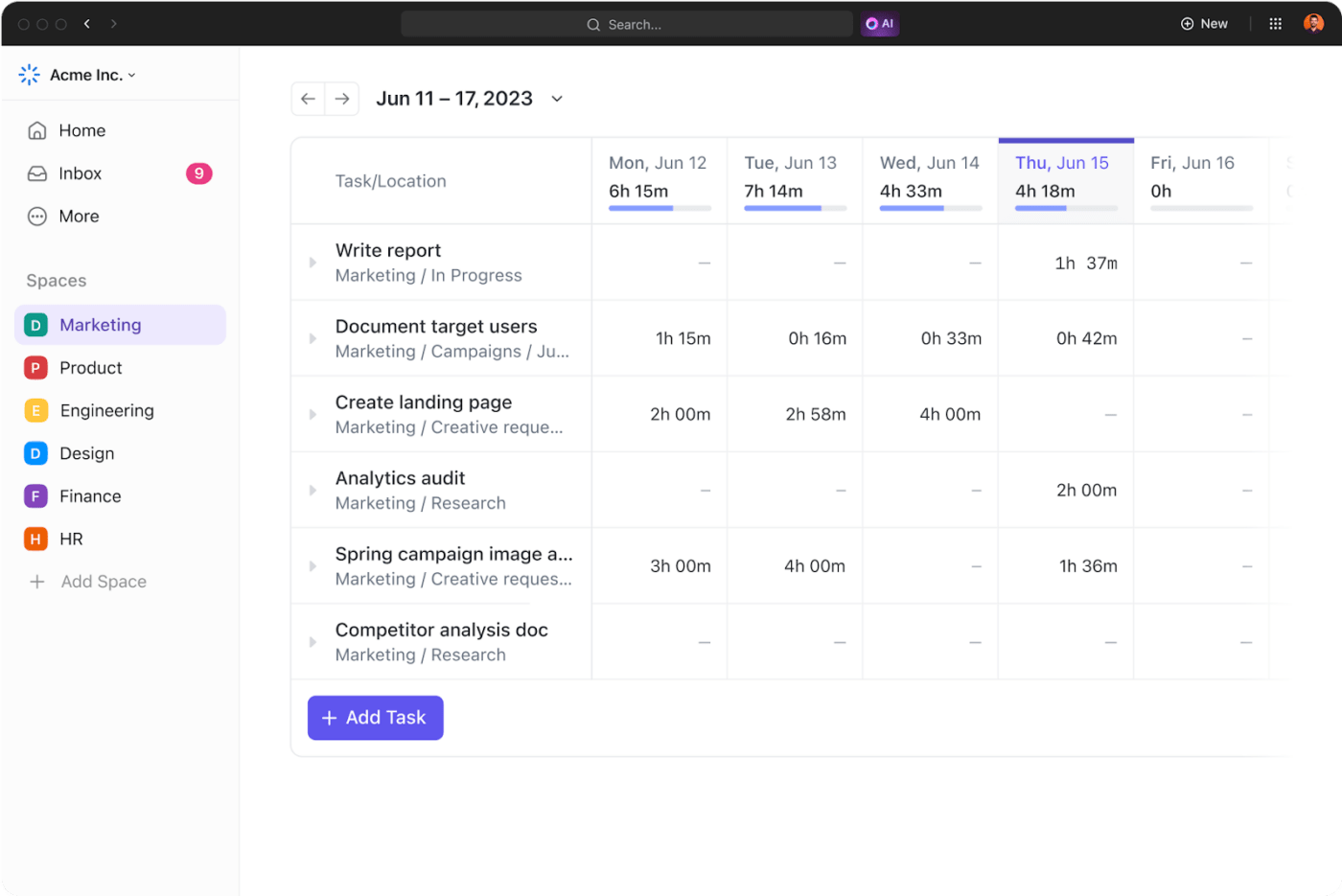
راقب الوقت المستغرق في كل خطوة باستخدام ClickUp تتبع وقت المشروع تتبع الوقت المستغرق في مشروع ClickUp تتيح لك هذه الميزة مراقبة الوقت المستغرق في جمع البيانات وتحليل الخيارات، مما يوفر لك نظرة ثاقبة حول كفاءة عملية اتخاذ القرار. يضمن تحديد تقديرات الوقت لكل مرحلة من مراحل المشروع أن تمضي العملية قدماً بشكل عاجل، مما يمنع التأخير ويبقي التقدم على المسار الصحيح.
بالإضافة إلى ذلك، فإن تحديد مواعيد نهائية لنقاط اتخاذ القرار الرئيسية يعزز تحديد الأولويات والمساءلة. تحافظ المواعيد النهائية على تركيز فريقك، مما يضمن اتخاذ القرارات على وجه السرعة دون أن تتعثر بسبب الإفراط في التحليل أو التردد.
8. الموازنة بين الاحتياجات الفورية والأهداف المستقبلية
يمكن أن يؤدي إهمال الاحتياجات قصيرة الأجل إلى تعطيل التقدم وخلق تحديات غير متوقعة قد تعطل عملياتك اليومية. تتطلب هذه القضايا الفورية - مثل الوفاء بالمواعيد النهائية أو إدارة الموارد أو تلبية احتياجات العملاء العاجلة - اهتمامًا سريعًا للحفاظ على تقدم فريقك إلى الأمام.
ومع ذلك، قد يؤدي التركيز على الحاضر فقط إلى الحد من رؤيتك الاستراتيجية، مما يجعل السعي لتحقيق التطلعات طويلة الأجل مثل توسيع الحصة السوقية أو تطوير منتجات جديدة أو تعزيز الابتكار أكثر صعوبة.
من خلال مواءمة إجراءاتك الفورية مع أهدافك المستقبلية، يمكنك اتخاذ قرارات مستنيرة تعالج القضايا الملحة وتمهد الطريق للنمو المستمر. أهداف ClickUp يساعدك على تحقيق هذا التوازن من خلال توفير ميزات شاملة تدعم كلاً من الاحتياجات الفورية والأهداف طويلة الأجل.
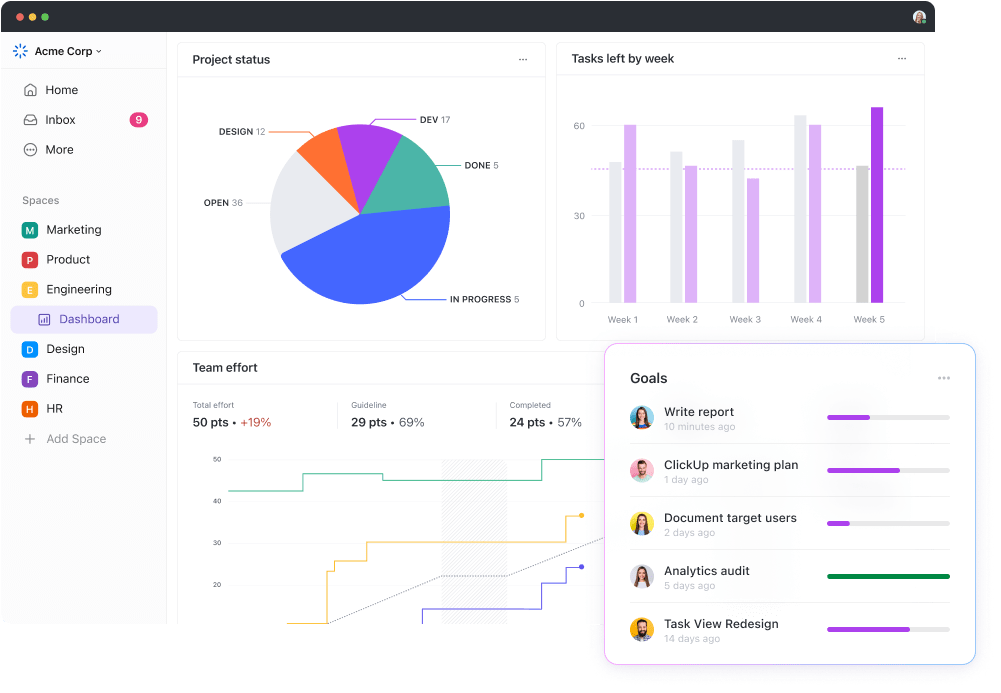
حدد الأهداف والجداول الزمنية لفريقك باستخدام ClickUp Goals
إليك كيفية المساعدة
- محاذاة الأهداف: إنشاء هياكل هرمية للأهداف، مما يضمن توافق الأهداف الفردية والجماعية مع الأهداف التنظيمية الشاملة
- تتبع التقدم المحرز: وضع مؤشرات أداء رئيسية محددة لكل هدف، ومراقبة التقدم المحرز، وتحديد المجالات التي قد تكون التعديلات ضرورية فيها
- دعم القرارات: تقييم تأثير القرارات المختلفة من خلال تحليل كيفية مساهمتها في تحقيق أهدافك أو الانتقاص منها. على سبيل المثال، يمكنك تقييم ما إذا كان مشروع مقترح يتماشى مع أهدافك الاستراتيجية أو ما إذا كان تغيير تخصيص الموارد سيساعدك على تحقيق النتائج المرجوة
- تحديد الأولويات: تصور العلاقة بين الأهداف والمهام وتحديد أولويات العمل بناءً على مساهمتها في الأهداف العامة
- المساءلة: توفير إطار عمل شفاف لتتبع التقدم المحرز ومساءلة الأفراد والفرق عن أدائهم
9. المساءلة
عندما يتحمل الأفراد مسؤولية مسؤولياتهم، يشعرون بأن لهم مصلحة شخصية في نتائج القرارات المتخذة. هذا الشعور بالمسؤولية يدفعهم إلى المشاركة بفعالية في صنع القرار عملية صنع القرار، مما يضمن مساهمتهم بأفضل أفكارهم ورؤاهم وخبراتهم.
تشجع المساءلة على الشفافية، حيث من المرجح أن يتواصل أعضاء الفريق بشكل أكثر انفتاحًا بشأن التقدم المحرز والتحديات التي يواجهونها، مما يؤدي إلى حل المشاكل بشكل أسرع. ومع مرور الوقت، يؤدي ذلك إلى خلق ثقافة التحسين المستمر، حيث يسعى الأفراد باستمرار إلى تحسين أدائهم ونتائجهم. قالب مصفوفة RACI الخاصة ب ClickUp نهجًا منظمًا لتحديد الأدوار والمسؤوليات داخل المشروع.
حدّد أدوارًا واضحة لزملائك في الفريق باستخدام نموذج مصفوفة RACI من ClickUp
يساعد هذا القالب الفرق في:
- تحديد الأدوار والمسؤوليات بوضوح
- تفويض المهام وتأسيس الملكية
- تعزيز التواصل والمساءلة والتعاون
10. حافظ على المرونة والتكيف مع التغييرات
هناك العديد من الأشياء التي يمكن أن تعطل مشروعًا مخططًا له بدقة، بما في ذلك التحولات غير المتوقعة في السوق، أو تغير احتياجات العميل، أو قيود الموارد الداخلية.
هذه المواقف غالبًا ما تتطلب التفكير السريع والقدرة على التمحور دون إغفال الهدف العام. الفرق التي تتبنى المرونة تكون مجهزة بشكل أفضل لتجاوز مثل هذه الاضطرابات.
فبدلاً من الالتزام الصارم بالخطة الأصلية، ستحتاج إلى تقييم المعلومات الجديدة وإعادة تقييم الخيارات واتخاذ قرارات مستنيرة تتماشى مع الوضع الحالي والأهداف طويلة الأجل. قالب نموذج سجل القرارات والتغييرات الخاص بـClickUp يوفر سجلاً شاملاً لجميع التعديلات التي تم إجراؤها على القرارات.
إنشاء سجل لجميع التغييرات في العملية باستخدام قالب سجل القرارات والتغييرات الخاص بـ ClickUp
إليك كيف يمكنك تتبع التغييرات والتحديثات لاكتساب رؤى قيمة وتكييف نهجك وفقًا لذلك:
- احتفظ بسجل واضح للقرارات الأولية والتغييرات اللاحقة والأساس المنطقي وراءها
- من خلال تحليل التغييرات السابقة، يمكنك تحديد التحديات المتكررة أو المجالات التي قد تستفيد فيها العملية من التعديلات
- استخدم التغييرات السابقة كفرص للتعلم لتحسين عمليات اتخاذ القرار في المستقبل والتكيف مع المواقف الجديدة بشكل أكثر فعالية
11. تقييم الأثر الكلي للقرارات
عندما تقوم بتقييم القرارات بشكل شامل، يمكنك التنبؤ بكيفية تأثير اختياراتك على الأعمال في المستقبل. من خلال تحليل المخاطر المحتملة، يمكنك تحديد المجالات التي قد تشكل تحديات في المستقبل، مما يتيح لك وضع استراتيجيات للتخفيف من حدتها بشكل استباقي. قالب تحليل تأثير الأعمال الخاص بClickUp على تقييم التأثير المحتمل لقرار ما على جوانب مختلفة من مؤسستك بشكل منهجي.
قم بتحليل تأثير مبادرات الأعمال الجديدة باستخدام نموذج تحليل تأثير الأعمال ClickUp Business Impact Analysis (تحليل تأثير الأعمال)
يساعدك هذا القالب على تحديد وتقييم المخاطر المحتملة على عمليات الشركة، ووضع خطط للتخفيف من تلك المخاطر، وضمان استمرارية الأعمال.
12. الاحتفاظ بسجلات مفصلة وتتبع التقدم المحرز
إن اتخاذ القرارات المستنيرة ليس حدثًا لمرة واحدة بل عملية مستمرة تتطلب تقييمًا وتكييفًا مستمرًا. باستخدام أدوات تقييم الأعمال والاحتفاظ بسجلات مفصلة، وتتبع التقدم المحرز بشكل منهجي، يمكنك جمع رؤى قيمة تؤثر بشكل كبير على الخيارات المستقبلية وتساهم في تحقيق نتائج أكثر ملاءمة.
تبدأ هذه العملية بـ توثيق دقيق لكل قرار، بما في ذلك سياقه ومنطقه وآثاره المتوقعة. من خلال المراجعة المنتظمة لنتائج اختياراتك، يمكنك تحديد ما إذا كانت تحقق الأهداف المرجوة أو ما إذا كانت التعديلات ضرورية.
ويساعد هذا التفكير في تحديد الأنماط والاتجاهات، ويكشف عن الاستراتيجيات الناجحة والمجالات التي قد تتطلب التحسين. قالب سجل قرارات كليك أب يوفر الإمكانيات التالية لتتبع التقدم المحرز وتسجيل رحلة اتخاذ القرار بوضوح.
اتخذ قرارات مستنيرة للتغييرات الفنية والمتعلقة بالعمليات باستخدام نموذج ClickUp Decision Log
هذا القالب هو أداة شاملة لتوثيق القرارات، ومراقبة التقدم المحرز، وتحليل النتائج لتحديد الأفضل للقرارات المستقبلية.
13. خطة لمختلف النتائج المحتملة
إن عملية اتخاذ القرار الفعال هي عملية متعددة الأوجه تتجاوز مجرد اختيار الخيار الأكثر جاذبية؛ فهي تنطوي على تقييم شامل للنتائج المحتملة للمشروع .
ويمكن تحقيق ذلك من خلال تقنيات مثل تقييم المخاطر، حيث تحدد المخاطر المحتملة واحتمالية حدوثها. تساعدك عمليات مثل تحليل الحساسية على فهم كيف يمكن أن تؤثر التغييرات في متغيرات معينة على النتيجة.
وأخيراً، يضمن لك وضع خطط طوارئ لسيناريوهات مختلفة وجود استراتيجية احتياطية إذا لم تسر الأمور كما هو متوقع. من خلال النظر في احتمالات متعددة والاستعداد لنتائج مختلفة، يمكنك اتخاذ قرارات أكثر استنارة وزيادة فرص نجاحك.
14. إشراك أصحاب المصلحة وإطلاعهم على المستجدات بفعالية
عندما يشارك أصحاب المصلحة بفعالية ويفهمون الأساس المنطقي وراء القرارات، فمن المرجح أن يدعموها وينفذوها بفعالية.
هذا النهج التعاوني يعزز جودة القرارات ويزيد من احتمالية تحقيق النتائج المرجوة
إليك كيف يمكنك إبقاء جميع أصحاب المصلحة على اطلاع دائم طوال عملية اتخاذ القرار:
- التواصل المباشر: تقديم المعلومات ذات الصلة وسهلة الفهم لكل صاحب مصلحة، مع معالجة اهتماماتهم ومخاوفهم المحددة
- تقديم تحديثات منتظمة: إبقاء أصحاب المصلحة على اطلاع دائم طوال عملية صنع القرار من خلال تقديم تحديثات في الوقت المناسب حول التقدم المحرز والنتائج، وتعزيز الشفافية
- تشجيع التغذية الراجعة: التماس مدخلات أصحاب المصلحة بنشاط لضمان تقدير وجهات نظرهم ومخاوفهم ودمجها في عملية صنع القرار
- معالجة المخاوف على الفور: الرد على استفسارات أصحاب المصلحة ومخاوفهم على الفور وباحترام، مما يدل على التزامك بمساهماتهم وتعزيز الثقة
اتخاذ القرارات بكفاءة باستخدام ClickUp
إن اتخاذ القرارات الفعالة هي واحدة من أكثر المهارات التي لا تحظى بالتقدير الكافي عندما يتعلق الأمر بالإدارة. وسواء كنت تدير المشاريع أو الأشخاص أو العمليات أو الثلاثة معاً، فأنت بحاجة إلى هذه المهارة قبل كل شيء.
من خلال فهم الأساسيات وتبني الأساليب المختلفة واستخدام الأدوات المناسبة، يمكنك اتخاذ خيارات مستنيرة تدفع النمو وتحقق النتائج المرجوة.
تقدم ClickUp مجموعة شاملة من الأدوات لدعم اتخاذ القرارات الفعالة، بدءًا من تحديد الأهداف وإدارة المهام إلى أدوات التعاون ولوحات متابعة التقارير. اشترك في ClickUp اليوم لتبسيط عملية اتخاذ القرار.