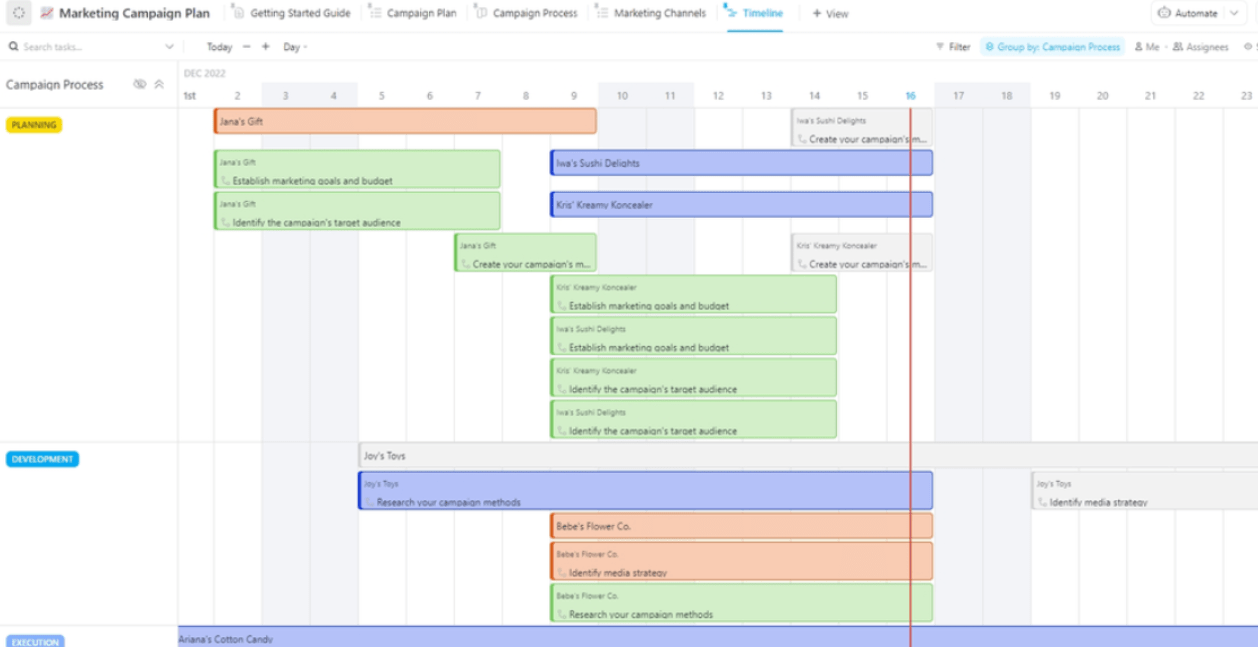في بعض الأحيان، قد لا تحقق الفكرة التي تبدو رائعة في غرفة الاجتماعات النتائج المرجوة. وسواء كان ذلك خطأ في التنفيذ أو التخطيط، فقد تكون النتيجة وخيمة مثل عدم تحقيق أهدافك من الإيرادات. لذا، فإن وجود خطة تسويقية مضمونة هو شرط أساسي لنجاح الحملة التسويقية.
تساعدك قائمة مراجعة تخطيط الحملات التسويقية على تحديد الخطوط العريضة لعملية التنفيذ وتغطية عناصر الحملة الأساسية. فهي تضمن لك أو لفريق التسويق لديك عدم تفويت أي شيء.
سنناقش في هذا الدليل قوائم مراجعة الحملات التسويقية وخطوات إعدادها من البداية إلى النهاية.
لنبدأ!
## 12 خطوة لإنشاء قائمة مراجعة لحملة تسويقية
إن التخطيط لحملات تسويق العلامة التجارية أمر سهل... لم يقل أحد ذلك أبدًا! قبل إطلاق الحملة، حتى المسوقين المتمرسين يمكن أن يقلقوا إذا كان ينقصهم شيء ما. وهنا يأتي دور قائمة مراجعة الحملات التسويقية.
تضمن قوائم مراجعة تخطيط الحملات التسويقية عدم تفويت أي شيء. فهي تضع خطة حملتك بالترتيب الصحيح وتبقيها على المسار الصحيح.
إليك كيفية إنشاء قائمة مراجعة لحملتك التسويقية لحملتك التسويقية القادمة:
### الخطوة 1: تحديد أهداف العمل
بدون أهداف واضحة، ستكون حملة علامتك التجارية بلا اتجاه. فأنت لا تعرف ما الذي ستفعله بالحملة، وما هي المقاييس التي يجب قياسها، وكيفية استخدامها في العمل، وما إلى ذلك.
تحديد الأهداف هو الخطوة الأولى للتخطيط للحملات الجديدة، وهي خطوة سهلة. اسأل نفسك: ما الذي يجب أن يحدث كنتيجة للحملة؟ على سبيل المثال، يمكنك أن تهدف إلى
- زيادة الوعي بالعلامة التجارية
- تلقي المزيد من الزيارات للموقع الإلكتروني
- توليد عملاء محتملين
- الحصول على المزيد من الاشتراكات في ندوة عبر الإنترنت
تساعدك أهداف العمل هذه على تحديد أهداف التسويق لحملتك مع توقعات وجداول زمنية وأهداف واضحة. فهي تساعدك على البقاء على المسار الصحيح وتوضح لك متى تصحح المسار.
نموذج خطة حملة تسويق ClickUp التسويقية
قالب خطة الحملة التسويقية ل ClickUp يتتبع حملات تسويقية متعددة، مما يمنحك إطار عمل مثالي لتبسيط عملية التخطيط. يوفر هذا القالب رؤية واضحة لتقدم الحملة ويتيح لك تحديد التوقعات وتعديل المشاريع لإبقائها على المسار الصحيح. إليك ما يمكنك فعله بهذا القالب:
- وضع الاستراتيجيات
- تنظيم المهام
- تتبع التقدم باستخدام لوحات المعلومات المخصصة
الخطوة 2: وضع أهداف محددة للحملة
أهداف الحملة المثالية هي SMART (محددة، وقابلة للقياس، وقابلة للتحقيق، وواقعية، ومحددة زمنيًا). فيما يلي بعض الأهداف الذكية التي يمكن أن تضعها لحملة تسويقية:
- الحصول على 500 ظهور من مسوّقي SaaS على منشورات LinkedIn في غضون أسبوعين
- زيادة عدد زوار الموقع الإلكتروني الفريد بنسبة 30% خلال 30 يومًا
- توليد 20 عميلاً محتملاً مهتمًا ببرنامج التحليلات الجديد خلال 40 يومًا
- احصل على 50 مسوقًا من مسوقي SaaS للاشتراك في كيفية إنشاءخطة مشروع التسويق ندوة عبر الإنترنت خلال أسبوعين
يساعدك وضع أهداف محددة في الحفاظ على تركيزك وقياس نجاح حملتك.
مع أهداف النقر يمكنك تحديد أهداف قابلة للقياس وتتبع التقدم المحرز تلقائيًا. يدير جميع أهدافك في مكان واحد مع مجلدات سهلة الاستخدام للحفاظ على تنظيمها.

إدارة وتتبع أهدافك التسويقية باستخدام ClickUp
الخطوة 3: حدد جمهورك المستهدف وأنشئ شخصيات المشترين
يساعدك تحديد جمهورك المثالي على تركيز جهودك التسويقية. اطرح هذه الأسئلة لتحديد الأشخاص الذين تستهدفهم حملتك:
- من الذي سيستفيد أكثر من المنتج؟
- ما هي المشاكل التي يحلها المنتج؟
- ما هي الخصائص الديموغرافية (العمر، الجنس، الموقع الجغرافي، إلخ) التي يجذبها المنتج؟
- ما هي الخصائص النفسية لجمهورك (نمط الحياة، والمعتقدات، والمواقف، وما إلى ذلك)؟
تساعدك الإجابة على هذه الأسئلة على إنشاء حملات مستهدفة للعلامة التجارية تلقى صدى لدى الجمهور. استخدم شخصيات المشترين لتكبير الجمهور المستهدف وتحديد النماذج الأصلية للعملاء الأفراد.
على سبيل المثال، يمكن أن تكون شخصية المشتري لحملة العلامة التجارية لتطبيقات اللياقة البدنية شخصًا محترفًا يبلغ من العمر 35 عامًا يستمتع بالذهاب إلى صالة الألعاب الرياضية ويهتم بالصحة.
مع ClickUp Whiteboards ، إنشاء شخصيات المشترين سهل للغاية. استخدم هذه اللوحة الافتراضية لالتقاط معلومات المستخدم، وإنشاء تمثيلات مفصلة لملفات المشترين، وتبادل الأفكار مع فريقك، وإضافة الملاحظات، وتقديم أفضل أفكار الحملات.
💡 نصيحة احترافية: لجعل عملية التخطيط التسويقي أكثر فعالية، اجمع بيانات جمهور محدد، وصمم رسائلك وحدد القنوات الأكثر ملاءمة.
الخطوة 4: البحث وجمع البيانات
قبل البدء في "ما يجب القيام به" من الحملة، تحتاج إلى البيانات. تساعدك أبحاث السوق الشاملة على فهم جمهورك بشكل أفضل - من يهتم بمنتجك ومن لا يهتم، وما الذي يحفز جمهورك المستهدف، وما الذي يفضلونه، وما هي أنماط الشراء لديهم، وما إلى ذلك.
جمع بيانات السوق ذات الصلة وتضمين معلومات حول جمهورك المحدد والمنافسين. إجراء استطلاعات وأبحاث السوق، ودراسة تسويق المنافسين و استراتيجيات الترويج وتحليل اتجاهات وسائل التواصل الاجتماعي.
لنفترض أنك تطلق علامة تجارية جديدة إدارة المشاريع التسويقية أداة للشركات الصغيرة والمتوسطة. يجب أن تتضمن بيانات بحثك ما يلي:
- نمو واتجاهات وحجم سوق برمجيات إدارة المشاريع: على سبيل المثال، من المتوقع أن ينمو السوق بنسبة 15% خلال ثلاث سنوات مع زيادة الطلب على الحلول المتنقلة
- ميزات وأسعار ومراجعات الحلول المنافسة: على سبيل المثال، تفتقر بعض أدوات إدارة المشاريع الشائعة إلى مساعدة الذكاء الاصطناعي أو ميزات تتبع الوقت
- نقاط ضعف المستخدمين المحتملين: على سبيل المثال، المديرون الذين يعانون من صعوبات في التعاون في الأماكن البعيدة أو أصحاب الأعمال المنفردة الذين يفقدون مسار مهامهم
الخطوة 5: تطوير مفهوم إبداعي: تطوير مفهوم إبداعي
قد يكون الغوص مباشرةً في تصميم الحملة الجديدة أمرًا مغريًا، ولكن هذا ليس القرار الأفضل. وبدلاً من ذلك، قم بإنشاء موضوع أو فكرة مركزية حول الحملة. سيوجه هذا الأمر العناصر المرئية للحملة التسويقية الرقمية ونمطها وأسلوبها ويضمن الاتساق عبر القنوات ونقاط الاتصال.
على سبيل المثال، قد تتمحور حملة توليد العملاء المحتملين لبرنامج التحليلات حول قدرة البرنامج على إنشاء تقارير تسويقية مفصلة ببضع نقرات. وبناءً على هذا المفهوم، يمكنك اختيار العناصر المرئية للحملة وصياغة النسخ وتخطيط عناصر الحملة الأخرى.

التعاون مع فرق المنتج والتسويق والتصميم لإنشاء مفاهيم الحملات باستخدام ClickUp
طرح الأفكار وإنشاء حملات تسويقية ناجحة باستخدام مساحة عمل ClickUp لفرق التسويق . خطط المفاهيم، وطوّر خرائط الطريق، وأنشئ تقويمات للحملات لتنفيذ الأفكار بشكل أسرع. مستندات ClickUp هو أداة التعاون المثالية لفرق الإبداع والتسويق. أنشئ ويكي حملة مركزية للحملة مع صفحات متداخلة وقوالب وتصميمات وأدلة أنماط وغير ذلك الكثير. شاركه مع أعضاء الفريق والموردين الخارجيين باستخدام روابط آمنة. وعلاوة على ذلك، يتيح لك تنظيم جميع أصول حملتك في مكان واحد حتى يتمكن فريقك من العثور بسهولة على ما يريدونه باستخدام وظائف الفرز والتصفية والبحث.
الخطوة 6: تخطيط استراتيجية المحتوى
ضع استراتيجية تسويق المحتوى وحدد أنواع المحتوى للحملة التسويقية. تتضمن هذه الخطوة الأساسية منشورات المدونة أو مقاطع الفيديو أو العروض التفاعلية أو دراسات الحالة أو الصفحات المقصودة أو الرسائل الإخبارية عبر البريد الإلكتروني.
على سبيل المثال، يمكن للحملة أن تكسب ثقة الجمهور وتجذب المزيد من العملاء المحتملين باستخدام شهادات العملاء في برنامج تحليل بيانات التسويق. وبالمثل، استخدم مقاطع فيديو توضيحية وخطط لمدونات إرشادية حول الحل.
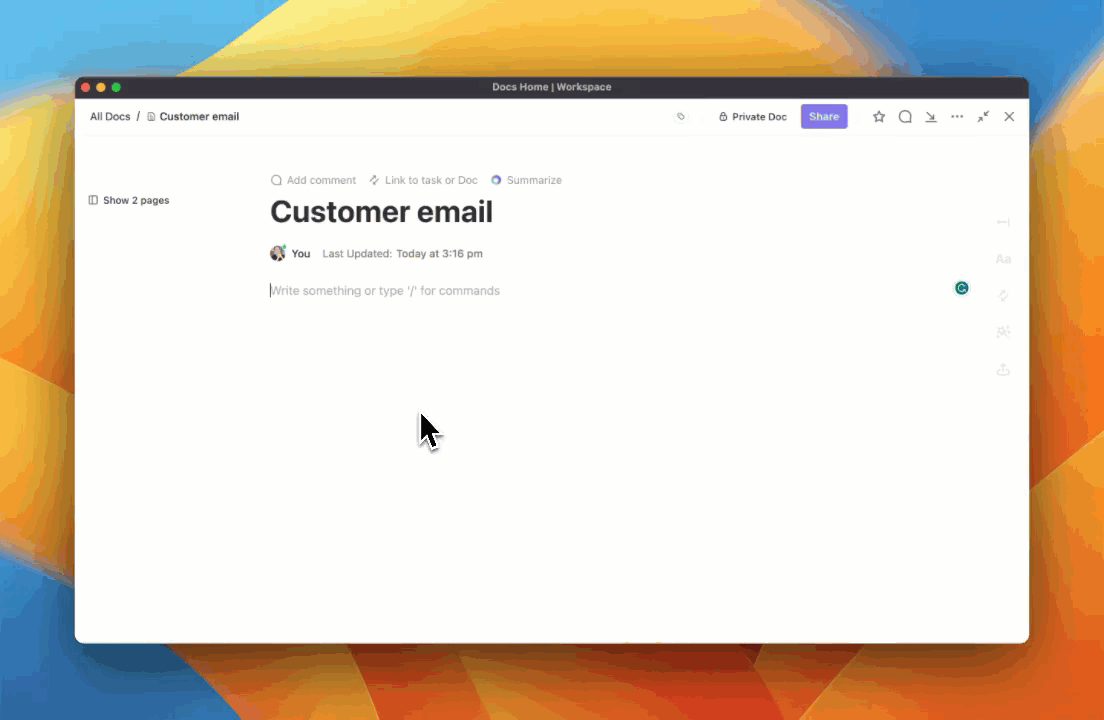
كتابة محتوى مصمم خصيصًا لأدوار ومتطلبات محددة باستخدام كاتب الذكاء الاصطناعي للعمل من ClickUp Brain ClickUp Brain يساعدك في تخطيط المحتوى ويسرّع عملية تسويق المحتوى من خلال السماح لك بإنشاء أفكار وخطط وموجزات المحتوى. باستخدام كاتب الذكاء الاصطناعي في ClickUp ، يمكنك إنشاء محتوى مقنع مثل المدونات ورسائل البريد الإلكتروني ودراسات الحالة ونسخ الإعلانات.
توجه استراتيجية المحتوى الواضحة لحملتك عملية إنشاء المحتوى وتوزيعه. فهي تضمن أن يكون لكل جزء من المحتوى الذي تنشئه صدى لدى جمهورك المستهدف، كما تضمن أن يتوافق كل جزء من المحتوى الذي تنشئه مع أهداف الحملة وغاياتها.
نموذج موجز حملة ClickUp التسويقية
مع قالب موجز الحملة التسويقية ل ClickUp يساعدك على إنشاء خطة موحدة يتبعها الجميع وترتيب حملاتك وميزانياتك ومشاركتها مع الفرق الداخلية. بالإضافة إلى ذلك، فإنه يجعل تتبع التقدم المحرز وتتبع الأحداث أسهل ويضبط الخطط حسب الحاجة. إليك ما يمكنك فعله بهذا القالب:
- تحديد هدف حملتك
- إنشاء أفكار للوصول إلى هدفك
- ترتيب المخرجات لكل خطوة من خطوات مشروعك
الخطوة 7: اختر الوسائط والقنوات المناسبة
إذا كان جمهورك المستهدف من مؤسسي SaaS وكانت حملتك على Instagram، فلن تصل إليهم بشكل فعال.
إن اختيار القناة التسويقية التي ينشط فيها جمهورك المستهدف سيزيد من وصول حملتك وتفاعلها مع جمهور أكبر.
على سبيل المثال، فكّر في منصات متعددة للمديرين التنفيذيين. يمكنك استخدام التسويق عبر البريد الإلكتروني وإعلانات LinkedIn. إذا كان من المرجح أن يستخدموا منتجات Google، فاستثمر في تحسين محركات البحث SEO وإعلانات محركات البحث.
قالب إدارة حملة ClickUp الترويجية والحملات الترويجية
قالب إدارة حملة ClickUp الترويجية والحملات الترويجية هو متجرك الشامل لإدارة الحملات والعروض الترويجية. يوفر هذا القالب سير عمل شامل يتضمن كل شيء - بدءًا من تلقي الطلبات والتخطيط إلى تنفيذ المشروع. إليك ما يمكنك القيام به مع هذا القالب:
- فرز المشاريع الترويجية
- تتبّع المهام والجداول الزمنية والمكلفين باستخدام مهام سير العمل التلقائية
- تحليل الأداء باستخدام التقارير المخصصة
- الحصول على رؤية أفضل لأداء الحملة والعائد على الاستثمار

تصور الأفكار والاستراتيجيات باستخدام الخرائط الذهنية ClickUp Mind Maps
استخدم انقر فوق الخرائط الذهنية لتخطيط وتصور قنواتك التسويقية والجماهير المستهدفة وأفكار المحتوى وأنواعه وتفاصيل الحملة، قم بالعصف الذهني وتعاون مع الفريق لإضافة الأفكار ورسم المخططات الانسيابية وربط المهام وتعديلها وحذفها حسب الحاجة.
الخطوة 8: ضع ميزانية
ضع ميزانية مفصلة قبل البدء في تصميم حملتك والتخطيط لتنفيذها. خصص مواردك بفعالية في جميع جوانب الحملة. ويشمل ذلك تخصيص أموال لإنشاء المحتوى والوسائط المدفوعة والأدوات المطلوبة في العملية.
على سبيل المثال، إذا كان منتجك عبارة عن برنامج لتحليل البيانات للشركات الصغيرة والمتوسطة، وجمهورك المستهدف هم مؤسسو البرمجيات كخدمة. بعد ذلك، يمكنك تخصيص 40٪ من أموالك لتحسين محركات البحث على الصفحة وإنشاء المحتوى، و30٪ لإعلانات وسائل التواصل الاجتماعي، و30٪ أخرى لإعلانات محرك البحث.

إنشاء أنواع مختلفة من الحقول المخصصة على ClickUp
لحسن الحظ، يمكن لـ ClickUp مساعدتك في تخطيط ميزانيتك بفعالية. إنشاء الميزانيات ومعلومات التكلفة باستخدام الحقول المخصصة في ClickUp . قم بتعيين مبالغ محددة للمهام كمصروفات، واستخدم حقل العملة لتقدير تكلفة كل مبادرة من مبادرات الحملة. بالإضافة إلى ذلك، قم بتنظيم وتخطيط كل مبادرة، وقم بإجراء الحسابات داخل ClickUp، وقارنها بالميزانية الإجمالية لحملتك.
الخطوة 9: تتبع مقاييس الأداء
ترتبط هذه الخطوة بأهداف SMART التي حددتها في البداية. وهي تتضمن تتبع تقدم الحملة. تقوم أدوات مثل Google Analytics بجمع البيانات حول المقاييس الرئيسية مثل عدد زيارات الموقع الإلكتروني، ومرات الظهور، ومعدلات المشاركة، ونسبة النقر إلى الظهور، ومعدلات التحويل.
بالإضافة إلى ذلك، اعتمادًا على نوع الحملة التي تديرها، يمكن لأدوات أتمتة التسويق وبرامج التسويق عبر وسائل التواصل الاجتماعي أن تزودك أيضًا ببيانات عن أداء الحملة وتطلعك على ما ينجح وما لا ينجح.
قالب تتبع الحملات والتحليلات الخاص بـ ClickUp
قالب تتبع وتحليلات حملة ClickUp يمكّنك من قياس نجاح الحملة. ينظم هذا القالب الحملات في مكان واحد ويتيح لك عرض جميع المقاييس اللازمة، مثل التكلفة لكل ألف ظهور، والتكلفة لكل ألف ظهور، والنقرات، والتحويلات، والميزانيات، والمزيد. إليك ما يمكنك فعله بهذا القالب:
- إدارة التسويق من الألف إلى الياء، بما في ذلك الحملات والأداء والميزانية والمواد الإبداعية والمزيد
- حافظ على تنظيم حملاتك التسويقية
الخطوة 10: ضبط الحملات التسويقية وتحسينها
من خلال التحليل المنتظم، ستتمكن من تحديد المجالات والاستراتيجيات التي تحتاج إلى تحسين. اختبر عناصر الحملة لمعرفة ما الذي يلقى صدى أفضل لدى الجمهور. يمكنك التحقق من الأشكال المختلفة للنسخ الإعلانية وعناصر الحث على اتخاذ إجراءات، والتصاميم والصور لمعرفة ما الذي يحصل على أفضل استجابة. ثم قم بالتحسين وفقًا لذلك لنجاح الحملة.
على سبيل المثال، قد يؤدي إجراء تعديلات في الوقت الفعلي على موضع الشهادة في إعلانك إلى زيادة الظهور وجذب المزيد من العملاء المحتملين.
الخطوة 11: المراجعة والإبلاغ
تتمحور مرحلة ما بعد الحملة حول تحليل الأداء. حيث تقوم بإنشاء تقارير ومخططات بيانية لجذب العملاء المحتملين وجداول توضح عدد زيارات الموقع الإلكتروني والمبيعات والتحويلات قبل الحملة وبعدها.
قالب إدارة الحملات التسويقية من ClickUp
قالب إدارة الحملات التسويقية في ClickUp هو نموذج شامل نموذج خطة التسويق مع كل ما تحتاجه لتخطيط وتنفيذ خططك. يقوم هذا القالب بتتبع وتنسيق وقياس التقدم المحرز في التسويق بشكل فعال. إليك ما يمكنك فعله بهذا القالب:
- تنظيم أنشطتك التسويقية في مكان واحد
- مراقبة التقدم المحرز والبقاء على المسار الصحيح
- التعاون مع زملائك في الفريق، مما يضمن بقاء الجميع على اطلاع دائم
- احصل على رؤى حول أداء الحملة
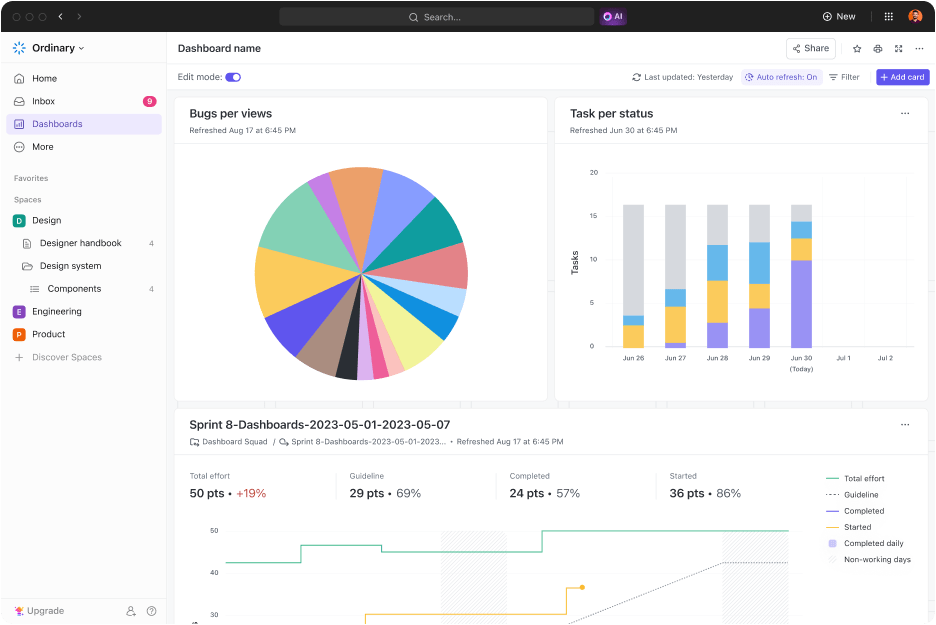
تحليل تقدم الحملة والأداء نحو أهداف التسويق باستخدام لوحات معلومات ClickUp Dashboards
علاوة على ذلك، استخدم لوحات معلومات ClickUp المخصصة في ClickUp لتتبع معدل المشاركة في حملتك، وعدد حالات MQLs التي تم إنشاؤها، والتحويلات التي تمت. بالإضافة إلى ذلك، فهي تتيح لك إبقاء فرقك على اطلاع دائم ببيانات الحملة باستخدام رسوم بيانية ومخططات سهلة القراءة.
الخطوة 12: حدد إجراءات المتابعة
ما الذي نجح بشكل مثالي؟ ما الذي يمكن أن يكون أفضل؟ راجع تقارير أداء الحملة للإجابة على هذه الأسئلة. استنادًا إلى مراجعتك، قم بمعالجة المجالات التي تنطوي على مشاكل، وقم بتوسيع نطاق الاستراتيجيات الناجحة، وادفع باتجاه التحسين المستمر لضمان نجاح حملاتك المستقبلية.
يمكن أن يساعدك ClickUp Brain في تحليل بيانات الحملة وتلخيصها واستخراج الرؤى الرئيسية لتخطيط الحملات المستقبلية. ويمكنه أيضًا تدوين ملاحظات الاجتماعات وتحديثات الفريق وإنشاء تقارير مرحلية لضمان سير كل شيء على المسار الصحيح.
اقرأ أيضًا: كيفية إنشاء خارطة طريق للتسويق (مع القوالب)
قم بإنشاء قائمة مراجعة لتخطيط حملة تسويقية باستخدام ClickUp
الآن بعد أن تعرفت على خطوات إنشاء قائمة مراجعة لحملة تسويقية، فأنت بحاجة إلى الأداة المناسبة للتنفيذ.
ClickUp هو أداة متكاملة لإنشاء قائمة مراجعة تسويقية و أداة إدارة الحملات التي تتيح لك إنشاء قوائم مراجعة الإطلاق وإدارتها ضمن المهام.
إليك كيفية إعداد قوائم مراجعة مهام ClickUp لإنشاء قوائم مهام داخل مهمة، وتنظيم قوائم تدقيق التسويق، وتفويض المهام، وتعيين العناصر إلى أحد أعضاء الفريق، وإدارة العمليات باستخدام قوالب قوائم المراجعة في بعض الخطوات الرئيسية
الخطوة 1: افتح مهمة محددة داخل ClickUp وانتقل إلى المكان الذي تريد إضافة قائمة مراجعة التشغيل الخاصة بك
الخطوة 2: قم بالتمرير وحدد علامة التبويب "عناصر الإجراء
الخطوة 3: انقر على أيقونة "+" لبدء إنشاء قائمة مراجعة التسويق الخاصة بك
الخطوة 4: أضف عناصر قائمة المراجعة أو انسخ والصق إذا كانت لديك قائمة معدة بالفعل
الخطوة 5: استخدم علامة الحذف "..." بجوار اسم قائمة المراجعة لتعديلها

_تحرير عناصر قائمة التحقق باستخدام قائمة التحقق من مهام ClickUp Tasks
الخطوة 6: تعيين عناصر لأعضاء محددين باستخدام رمز "تعيين"
الخطوة 7: تداخل العناصر حتى خمسة مستويات لتقسيم المهام الكبيرة إلى مهام أكثر قابلية للإدارة

إنشاء عناصر فرعية داخل عناصر قائمة المراجعة لإدارة أفضل باستخدام ClickUp
الخطوة 8: استخدم طريقة عرض القائمة في ClickUp لتتبع التقدم المحرز في عناصر قائمة التحقق التسويقية. يمكنك رؤية حالة اكتمالها بجوار اسم المهمة

تتبع التقدم المحرز في المهام باستخدام قوائم تدقيق ClickUp
الخطوة 9: استخدم قوالب قائمة التحقق الخاصة ب ClickUp لتجنب إعداد العمليات من الصفر. إنشاء قوالب ومشاركتها وإعادة استخدامها لتوفير الوقت والجهد

_وفّر الوقت والجهد في إعداد العمليات وإدارتها باستخدام قوالب قائمة المراجعة في ClickUp
قالب قائمة مراجعة المشروع
قالب قائمة مراجعة مشروع ClickUp
قالب قائمة مراجعة مشروع ClickUp's ClickUp في تبسيط المشاريع وضمان تسليمها في الوقت المناسب. يمكنك استخدام هذا القالب المجاني من أجل:
- إنشاء قوائم تدقيق تسويقية مفصلة
- تنظيم المهام في خطوات يمكن إدارتها
- تتبع المهام للتأكد من اكتمالها
- تحديد المشكلات أو العوائق المحتملة في المشروع
- توفير جدول زمني للمشروع
خطط لحملات تسويقية فعالة مع ClickUp
الحملات التسويقية المذهلة لم تعد حلماً. فهناك أداة لمساعدتك في تخطيط وتنفيذ أكثر الحملات تعقيداً. وهي ClickUp!
ClickUp هي أداة شاملة لمراجعة وإدارة الحملات التسويقية تساعد المسوّقين وفرق النمو على التعاون، وطرح استراتيجيات التسويق، وتبسيط الحملات، وإدارتها.
هل تريد استكشاف جميع ميزات ClickUp؟ اشترك مجاناً واختبر الإدارة الفعالة للحملات.