تبحث عن البرنامج المثالي_ _برنامج التعاون في المستندات؟
بصفتي مدير محتوى، كان العثور على أفضل برامج التعاون في المستندات أمرًا حيويًا لتحسين سير العمل. فباستخدام البرنامج المناسب، تمكّن فريقي من العمل بإنتاجية والتعاون في الوقت الفعلي، مما عزز الإبداع والابتكار. ولكن مع وجود العديد من أدوات التعاون في المستندات المتاحة اليوم، كان من الصعب جداً تحديد الأداة المناسبة لاحتياجات فريقي.
ولتسهيل الحياة على جميع مديري المحتوى، قررنا أن نوضح كل ما تحتاج إلى معرفته عن برامج التعاون في المستندات. كما سنسلط الضوء على أفضل 10 أدوات لتعاون المستندات لجعل عملية اتخاذ القرار أكثر سلاسة بالنسبة لك.
ما هي برامج تعاون المستندات؟
توفر برمجيات التعاون في المستندات للفرق المنصة المناسبة لـ التعاون بفعالية .
سواء أكان مستند Google أو ملف PDF أو جدول بيانات أو أي شيء آخر، يمكنك الاعتماد على أدوات التعاون في المستندات لمساعدتك أنت وفريقك على فهم كل شيء.
إن إنشاء بيئة عمل تعاونية له العديد من الفوائد. يمكن أن يساعد التعاون في المستندات الفرق على تحسين عملية اتخاذ القرارات، ومواءمة الفريق، وزيادة ثقة أصحاب المصلحة.

أفضل 10 برامج لتعاون المستندات في عام 2024
1. ClickUp - الأفضل للمستندات التعاونية
ClickUp Docs لتوثيق المعلومات المهمة ومشاركتها مع الفريق
ClickUp هي أداة قوية للتعاون في مجال المستندات تعمل على تبسيط تواصل الفريق وإدارة المشاريع ومشاركة المعلومات. تتيح للمستخدمين إنشاء المستندات وتحريرها ومشاركتها في الوقت الفعلي، مما يعزز التعاون السلس.
وبفضل ميزات مثل المهام، والتعليقات، وسجل الإصدارات، يضمن التطبيق الشفافية والمساءلة. تعمل إمكانات التكامل مع التطبيقات والأدوات الأخرى على تعزيز وظائفه، مما يجعله حلاً شاملاً لتحقيق الكفاءة في العمل تعاون الفريق .
انقر فوق الميزات الرئيسية مستندات ClickUp هي حل مدمج للتعاون في المستندات لفريقك. إليك نظرة فاحصة على ما تحصل عليه مع ClickUp Docs:
- ClickUp Brain مساعد الكتابة بالذكاء الاصطناعي الذي يمكن استخدامه داخل المستندات لكتابة الملاحظات وتلخيصها وإعادة صياغة الملاحظات وإعادة صياغتها والمزيد!التحرير في الوقت الحقيقي .
3. مستندات Google - الأفضل لمستخدمي Google Workspace

عبر مستندات جوجلمستندات جوجل هو برنامج مجاني للتعاون في المستندات يحظى بشعبية كبيرة بسبب ميزة الحفظ التلقائي. توفر منصة التعاون هذه أيضًا خيارات تحرير وتنسيق ذكية لـ المساعدة في تنظيم المعلومات بسهولة .
الميزات الرئيسية لمحرر مستندات Google
- توفر القوالب الجاهزة للفرق تنسيقًا سريعًا للفرق
- الوصول إلى العديد من أذونات المشاركة المختلفة عبر مستند Google الخاص بك
- تتيح لك ميزة الرسم إضافة رسومات فريدة إلى مستندك
- تضمن ميزة الحفظ التلقائي عدم فقدان فريقك لأي معلومات مهمة
- تساعد وظيفة البحث والاستبدال في العثور على المصطلحات بسرعة
إيجابيات مستند Google Docs
- واجهة سهلة الاستخدام
- ميزات تحرير النصوص الغنية
- يتكامل بشكل جيد مع تطبيقات جوجل الأخرى
- مرونة الاستيراد/التصدير لمشاركة المستندات
سلبيات مستندات Google
- يتطلب الاتصال بالإنترنت إلا إذا كنت تستخدم امتداد كروم
- لا يدعم التعليقات التوضيحية لملفات PDF
- يصعب استخدامه كملحقنظام قاعدة المعرفة #### تسعير مستندات Google Docs
الميزات الأساسية لهذا أداة تعاون الفريق متاحة مجانًا. وللحصول على وظائف إضافية، تبدأ الخطط المدفوعة من 6 دولارات/مستخدم شهرياً.
تقييمات مستخدمي مستندات Google Docs
- G2: 4.7/5 (أكثر من 5000 تقييم)
- Capterra: 4.7/5 (أكثر من 22000 تقييم)
تفقد موقعنا مقارنة بين مستندات Google Docs مقابل _Confluence !
4. مايكروسوفت ون درايف - الأفضل لمستخدمي مايكروسوفت

عبر مايكروسوفت ون درايف OneDrive هو تطبيق تخزين سحابي من Microsoft يتيح للفرق التعاون من خلال تخزين الملفات ومشاركتها في السحابة.
ولكن هل ستقود هذه الأداة فريقك إلى النجاح بالفعل؟ دعنا نلقي نظرة:
الميزات الرئيسية لـ Microsoft OneDrive
- مساحة تخزين سحابية لمشاركة الملفات
- يساعد التحكم في الإصدار فريقك على إدارة الصياغة والمراجعات
- إشعارات التعليقات للتنبيهات في الوقت الفعلي
- وظيفة إدارة الأذونات
- ميزات مراجعة المستندات وجمع الملاحظات
إيجابيات Microsoft OneDrive
- سهولة الإعداد
- يوفر 5 جيجابايت من مساحة تخزين الملفات المجانية ويمكن للفرق كسب المزيد من المساحة من خلال حافز الإحالة
- متوافق مع أجهزة iOS وكروم وأندرويد وماك
- يتكامل مع تطبيقات Microsoft Office الأخرى مثل Microsoft Teams
سلبيات Microsoft OneDrive
- صعوبة في تدقيق المستندات وتحريرها ومشاركتها خارج Microsoft365
- لا توجد وظيفة مفكرة مدمجة
- مخاوف تتعلق بالخصوصية لأنه يفحص الملفات المخزنة بحثاً عن "محتوى غير مرغوب فيه
تسعير Microsoft OneDrive
تبدأ خطط الفريق لأداة التعاون في المستندات هذه من 5 دولارات لكل مستخدم شهرياً.
تقييمات مستخدمي Microsoft OneDrive من Microsoft OneDrive
- G2: 4.2/5 (أكثر من 7000 تقييم)
- Capterra: 4.4/5 (أكثر من 8000 تقييم)
5. دروب بوكس بيبر - الأفضل لقوائم المهام التعاونية

عبر دروب بوكس Dropbox Paper هي أداة تعاون عبر الإنترنت تعزز تعاون الفريق من خلال مشاركة الملفات.
ولكن هل هناك سبب لإسقاطنا هذا البرنامج التعاوني إلى أسفل قائمتنا؟
دعنا نرى.
الميزات الرئيسية لـ Dropbox Paper
- قوائم المهام مع تواريخ الاستحقاق لمساعدة فريقك في التخطيط
- الجداول الزمنية معمعالم المشروع لتخطيط كل خطوة من خطوات المشروع
- يتيح لك تكامل الوسائط الغنية إنشاء مستندات ديناميكية
- ميزة تدوين الملاحظات تمنح فريقك مساحة تخطيط شخصية لفريقك
- تزيد إشارات @ الفريق من وضوح التعليقات من أجل التعاون
محترفي دروب بوكس للورق
- يمكنك تكبير وتصغير الجداول الزمنية لعرض الخطط الأسبوعية والسنوية
- أداة الجداول الزمنية قابلة للتخصيص، مما يساعد على تحسين تنظيم الفريق
- أداة مناسبة للكتاب الذين يحتاجون إلىالتعاون في المحتوى
- يقدم قوالب لمساعدتك على البدء بسرعة
سلبيات دروب بوكس الورقية
- لا يتوفر وضع عدم الاتصال بالإنترنت
- ينشئ ملفًا جديدًا في كل مرة يقوم فيها عدة مستخدمين بعرض ملف ويقوم أحدهم بحفظ التغييرات
- خيارات تنسيق محدودة
تسعير ورق دروب بوكس دروب بوكس
تحتوي أداة التعاون في المستندات هذه على خطة مجانية مع خطط مدفوعة تبدأ من 15 دولارًا لكل مستخدم شهريًا.
تقييمات مستخدمي Dropbox Paper
- G2: 4.1/5 (أكثر من 4400 تقييم)
- Capterra: 4.4/5 (أكثر من 100 تقييم)
تحقق من هذه بدائل الورق المنسدلة !
6. ONLYOFFICE - أفضل مستند تعاوني مفتوح المصدر
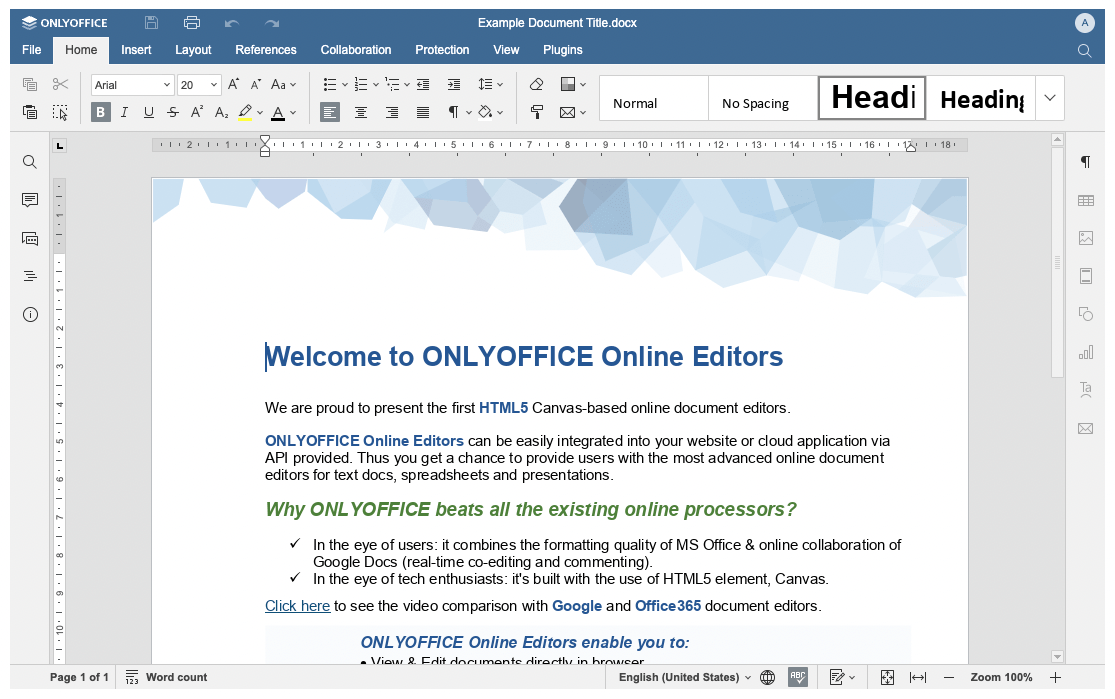
عبر المكتب فقطالمكتب فقط هو مكتب تعاوني مفتوح المصدر يتوفر بجميع الأشكال والأحجام: في أماكن العمل وفي السحابة، كمساحة عمل كاملة أو كمستندات ONLYOFFICE منفصلة ومحررات سطح المكتب والجوال، للشركات من أي نطاق وللاستخدام الشخصي.
الميزات الرئيسية لـ ONLYOFFICE
- محررات تعاونية للمستندات النصية وجداول البيانات والعروض التقديمية
- القدرة على إنشاء نماذج PDF عبر الإنترنت
- تتبع التغييرات والإشارات وسجل الإصدارات ومقارنة المستندات
- إضافات مدمجة لدردشة المستندات، ومكونات تيليجرام وجيتسي
- أذونات مشاركة متقدمة (التعليق، والمراجعة، وملء النماذج، والتصفية المخصصة) والوصول إلى الروابط الخارجية
- غرف خاصة لتعاون مشفّر من طرف إلى طرف في مستند مشفّر
- إدارة المستندات إلى جانب المشاريع والبريد الإلكتروني وإدارة علاقات العملاء والتقويم
إيجابيات #### ONLYOFFICE
- أقصى توافق مع MS Office مع كل من الإصدارين السحابي والمستضاف ذاتيًا
- ميزات أمان متقدمة وتكامل خدمات الجهات الخارجية
- خطة شخصية مجانية بالإضافة إلى تطبيقات سطح المكتب والأجهزة المحمولة
- مفتوح المصدر
سلبيات ONLYOFFICE
- في حال كنت تفضل العمل بتنسيقات ODF، يتم تحويل هذه الملفات إلى OOXML
سعر ONLYOFFICE
الإصدار السحابي من ONLYOFFICE Workspace مجاني للفرق الصغيرة التي يصل عدد مستخدميها إلى 5 مستخدمين. تبدأ خطة الأعمال من 4 دولارات لكل مستخدم/شهر.
تقييمات مستخدمي ONLYOFFICE
- G2: 4.3/5 (أكثر من 30 تقييم)
- Capterra: 4.5/5 (أكثر من 300 تقييم)
7. Document360 - الأفضل لإدارة المعرفة
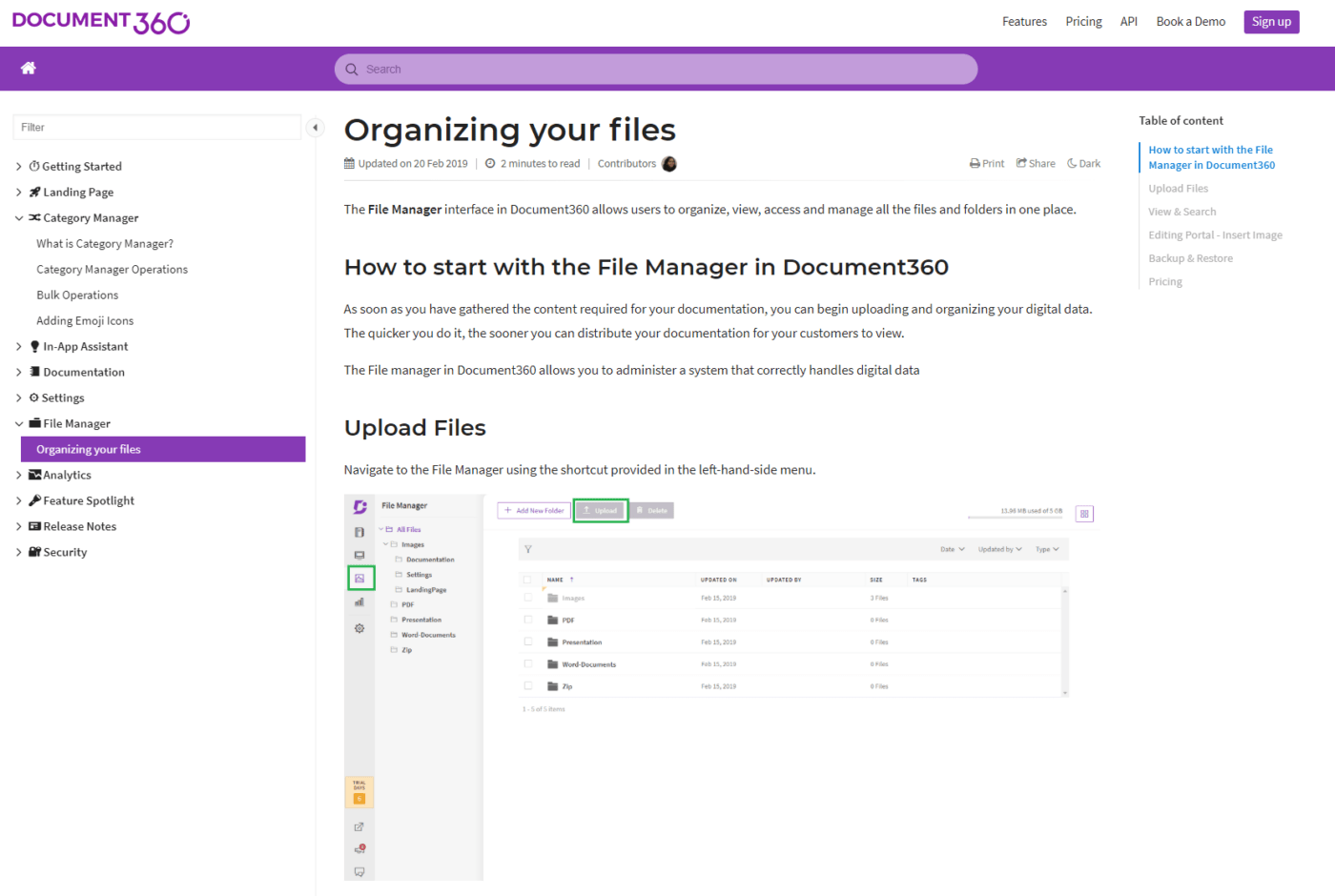
عبر المستند 360 Document360 هي أداة لإدارة المعرفة تتيح للفرق إنشاء قواعد معرفة ذاتية الخدمة وتعديلها ونشرها. هذه المنصة مثالية للشركات التي تحتاج إلى توثيق العمليات والمنتجات للعملاء أو للاستخدام الداخلي.
الميزات الرئيسية لـ Document360
- تعاون سلس في الوقت الفعلي: يمكن لأعضاء الفريق المتعددين المساهمة في المستندات وتحريرها ومراجعتها في وقت واحد.
- تحليلات متقدمة: يسمح بفهم المقالات الأكثر مشاهدة، مما يساعد على تحديد الثغرات في الوثائق.
- الإصدار والتراجع: يمكن للفرق تتبع التغييرات ومقارنة الإصدارات والعودة إلى الحالة السابقة عند الضرورة.
- التكامل: مع الأدوات الشائعة مثل Google Analytics وIntercom وDisqus.
Document360 الإيجابيات
- واجهة برمجة التطبيقات للتوسعة
- تُمكِّن ميزات التحكم في الوصول المؤسسات من إدارة الأذونات، مما يضمن حصول الأفراد المناسبين على مستويات مناسبة من الوصول
سلبيات Document360
- يتطلب بعض الإعدادات لتحقيق أقصى استفادة من ميزاته.
- لا يوجد وضع غير متصل بالإنترنت لتحرير المستندات وهو ما قد يكون عيبًا للفرق التي لديها أعضاء بعيدين لديهم اتصالات إنترنت غير مستقرة.
Document360 التسعير
- بدء التشغيل: 119 دولارًا شهريًا (إذا كانت الفواتير شهرية)
- الشركات: 299 دولارًا شهريًا (إذا كانت الفواتير شهرية)
- المؤسسات: 599 دولارًا شهريًا (إذا كانت الفواتير شهرية)
Document360 تقييمات المستخدمين
- G2: 4.7/5 (أكثر من 200 تقييم)
- Capterra: 4.7/5 (أكثر من 11 تقييم)
8. Notion - الأفضل للويكي

عبر الفكرة يجمع Notion بين وظائف مختلفة مثل الملاحظات والمهام ومواقع الويكي وقواعد البيانات في أداة واحدة متعددة الاستخدامات. تسمح لك مساحة العمل الشاملة هذه بالكتابة والتخطيط والتنظيم جنبًا إلى جنب مع فريقك.
يمكن إضافة الذكاء الاصطناعي Notion AI إلى أي خطة Notion. إنه ذكاء اصطناعي أداة كتابة التي تدمج العديد من أدوات الذكاء الاصطناعي لمساعدتك تحسين الإنتاجية ووقت تسليم المشروع.
الميزات الرئيسية #### Notion
- قوالب قابلة للتخصيص: لجميع أنواع المحتوى مثل خرائط الطريق ومواصفات التصميم وغيرها.
- مساحات عمل تعاونية: تمكين الفرق من العمل على نفس الصفحة في نفس الوقت والتعليق وإضافة المدخلات.
- المرونة: يمكن أن تكون Notion أي شيء تريده - من لوحة إدارة المشروع إلى قاعدة بيانات شاملة.
- التكامل: مع أكثر من 50 أداة بما في ذلك Slack وGoogle Drive وما شابه ذلك.
إيجابيات #### Notion
- احصل على الرؤى والملخصات التي تم إنشاؤها من خلال ميزة الملء التلقائي التي تفحص العديد من المستندات
- الوصول إلى لوحة التحكم من أي مكان، حيث تتوفر الأداة عبر الإنترنت على أي جهاز من اختيارك
سلبيات تطبيق Notion
- قد يكون النطاق الواسع من الإمكانيات مربكاً للمستخدمين الجدد
- عدم تكامل التقويم التقليدي والبريد الإلكتروني.
تسعير Notion
- مجاني
- بالإضافة: 10 دولارات شهريًا لكل مستخدم
- الشركات: 18 دولارًا شهريًا لكل مستخدم
- المؤسسات: تسعير مخصص
- أضف Notion AI إلى أي خطة مدفوعة مقابل 8 دولارات لكل عضو/شهرًا، ويتم احتسابها سنويًا. 10 دولارات لكل عضو/شهر للفواتير الشهرية والخطط المجانية.
تقييمات المستخدمين لـ Notion
- G2: 4.7/5 (أكثر من 5000 تقييم)
- Capterra: لا توجد تقييمات كافية
9. Microsoft Word - الأفضل لتتبع تغييرات المستندات

عبر مايكروسوفت كجزء من مجموعة Microsoft Office، يُستخدم Microsoft Word على نطاق واسع لإنشاء المواد المكتوبة. وهو يوفر ميزات رائعة للتعاون في المستندات، مما يسهل مشاركة مستندات Word والتعاون فيها وتتبع التغييرات التي تطرأ عليها.
الميزات الرئيسية لبرنامج Microsoft Word
- التعاون في الوقت الحقيقي: يمكن للأشخاص التعاون بكفاءة من خلال العمل على نفس المستند في نفس الوقت.
- التعليق والمراجعة: تتيح الميزات لأعضاء الفريق إضافة الملاحظات وإجراء المراجعات وتمييز النص.
- التكامل: مع تطبيقات Microsoft Office الأخرى مثل Excel وPowerPoint وOneDrive.
- إمكانية الوصول: الوصول إلى المستندات في أي مكان وفي أي وقت من أي جهاز متصل بالإنترنت.
إيجابيات Microsoft Word
- ميزات ملائمة للتعاون مثل تتبع التغييرات والتعليقات والتأليف المشترك في الوقت الفعلي
- تأمين المستندات الخاصة بك مع الحماية بكلمة مرور، حتى لا تقلق بشأن الوصول غير المصرح به
سلبيات Microsoft Word
- من الصعب إدارته إذا كان هناك عدد كبير من الأشخاص يقومون بتحرير المستند في نفس الوقت.
- قدرات تعاون محدودة لاحتياجات التحرير المعقدة.
أسعار مايكروسوفت وورد
- إصدار مجاني لفترة محدودة
- تراخيص مخصصة للأفراد والشركات
تقييمات مستخدمي Microsoft Word
- G2: 4.7/5 (أكثر من 1700 تقييم)
- Capterra: 4.7/5 (أكثر من 2000 تقييم)
10. زوهو وورك درايف - الأفضل لإدارة المستندات
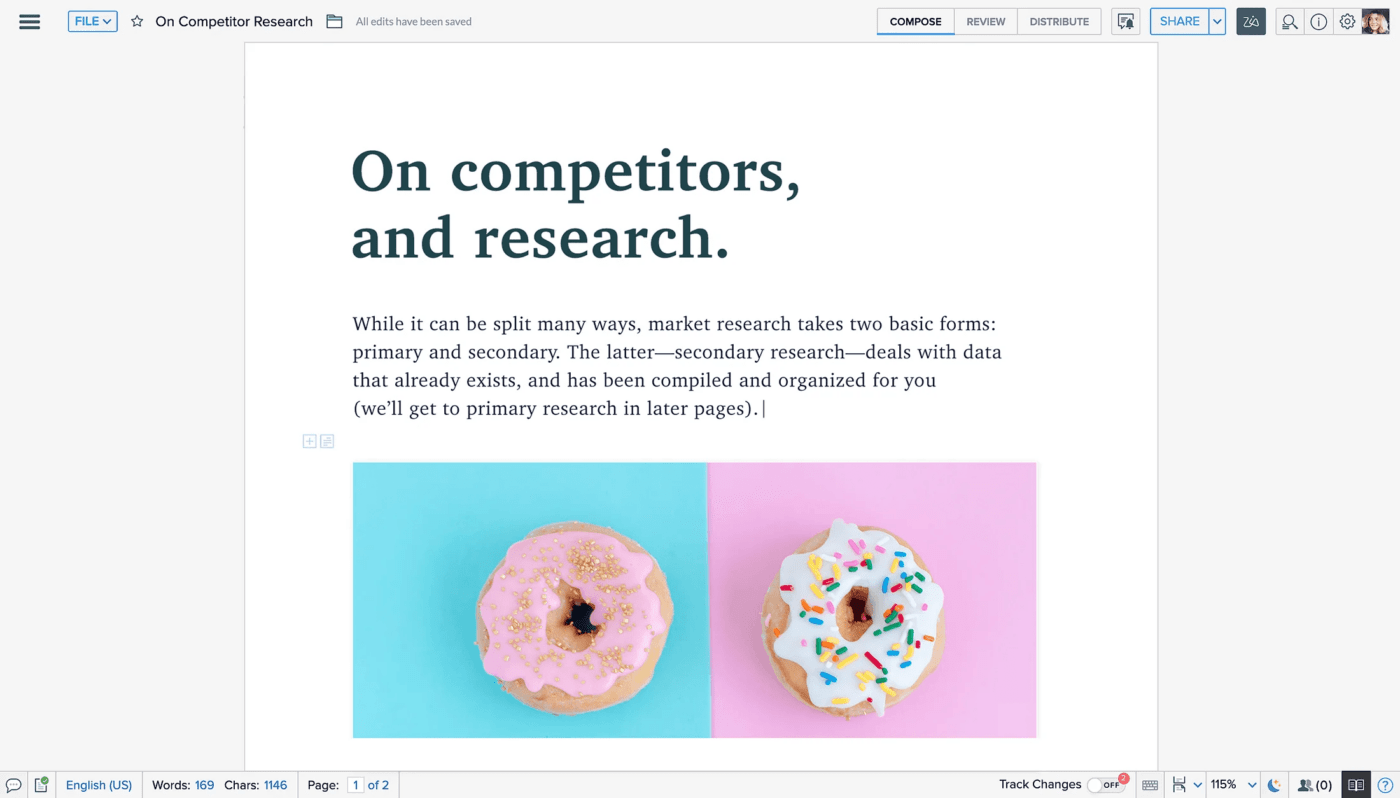
عبر زوهو وورك درايف Zoho WorkDrive هو مساحة عمل جماعية عبر الإنترنت مصممة لإدارة المستندات والتعاون. يوفر مساحة آمنة للفرق لتخزين الملفات ومشاركتها وإدارتها دون عناء.
الميزات الرئيسية لـ Zoho WorkDrive
- مجلدات الفريق: إنشاء مجلدات لفرق محددة لتنظيم عملهم والتعاون فيما بينهم.
- مجموعة Zoho المكتبية المدمجة: تسمح بإنشاء المستندات وجداول البيانات والعروض التقديمية وتحريرها.
- الوصول المستند إلى الأدوار: يضمن حصول الأفراد المناسبين على حق الوصول إلى المستندات المناسبة.
- التكامل: مع تطبيقات Zoho الأخرى وتطبيقات الجهات الخارجية.
إيجابيات Zoho WorkDrive
- تطبيقات Android و iOS تسهّل العمل من أي مكان
- أذونات دقيقة للتحكم في وصول المستخدم إلى المحتوى
سلبيات Zoho WorkDrive
- الواجهة ليست سهلة الاستخدام مقارنةً بأدوات التعاون في المستندات الأخرى.
- تدعم تنسيقات ملفات محدودة لمعاينة الملفات.
تسعير Zoho WorkDrive
- الإصدار المجاني
- الإصدار القياسي: 4 دولارات شهريًا لكل مستخدم
- الإصدار المميز: 6.40 دولار/شهرياً لكل مستخدم
تقييمات مستخدمي Zoho WorkDrive
- G2: 4.4/5 (أكثر من 200 تقييم)
- Capterra: 4.5/5 (170+ تقييم)
ما الذي تبحث عنه في برامج تعاون المستندات؟
إلى جانب وظيفة التحرير في الوقت الفعلي، إليك سبع ميزات أساسية يجب أن تتوفر في برنامج تعاون المستندات:
1. الحفظ التلقائي
تحتوي معظم تطبيقات إدارة المشاريع على ميزة الحفظ التلقائي التي تضمن عدم فقدان الفرق للمعلومات المهمة. بالإضافة إلى ذلك، لن تضطر إلى حفظ المستند يدويًا في كل مرة تقوم فيها بإجراء تعديل. ففي نهاية المطاف، نعلم جميعًا كيف يمكننا أن ننسى!
2. التحكم في الإصدار
التحكم في الإصدار هي ميزة تعاون في المستندات تتيح لأعضاء الفريق العودة إلى الإصدارات السابقة من المستند. وهي تضمن عدم فقدان فريقك للمعلومات المهمة، خاصةً أثناء التعاون عبر الإنترنت.
3. تحرير التتبع
هذا واضح جداً 😉
يجب أن تسمح لك أداة التعاون حرفيًا لك ولفريقك بتتبع أي تغييرات أو تعديلات تم إجراؤها على المستند، بالإضافة إلى من قام بها.
4. تنسيقات متعددة
يجب أن يدعم برنامج تعاون المستندات الخاص بك تنسيقات ملفات مختلفة لضمان عدم اقتصارك على نوع واحد فقط من المستندات. تخيل أنك مجبر على التعاون دائماً عبر جداول البيانات، يا للرعب!
5. تعليقات
التعليقات هي ميزة أداة تعاون تتيح لك ولأعضاء فريقك طرح الأسئلة وتقديم الملاحظات دون تغيير المستند. يمكنك أيضًا استخدام التعليقات لتعيين المهام لبعضكم البعض بسهولة.
6. متوافق مع الجوّال
إمكانية الوصول عبر الهاتف المحمول هي ميزة أساسية لأي تطبيق تعاون. فهي تضمن وصول أعضاء الفريق إلى أداة التعاون عبر الإنترنت ل العمل عن بُعد .
تخيل عدم القدرة على الوصول إلى زملاء العمل أثناء حالات الطوارئ في العمل! 😧
7. مساحة تخزين كبيرة
يتضمن التعاون في المستندات العديد من الأشخاص والمستندات، لذلك بالطبع، يجب أن تحتوي أداة التعاون التي تختارها على مساحة تخزين كبيرة.
_تحتاج إلى تخزين كل تلك الأفكار الرائعة في مكان ما، أليس كذلك؟
فوائد استخدام أدوات التعاون في المستندات
تساعد أداة تعاون المستندات الممتازة الفرق على التواصل والعمل معًا في مساحة عمل مركزية. كما أنها تشجع الفرق على مشاركة المزيد من الأفكار وبالتالي خلق بيئة عمل أفضل.
إليك ما تقدمه بعض أفضل أدوات التعاون في المستندات:
1. توفر الوقت
تساعدك برامج التعاون في المستندات على البقاء في الطليعة من خلال التخلص من المهام الإدارية التي تستغرق وقتاً طويلاً. يمكنك البحث بسهولة عن المستندات ذات الصلة دون الغرق في الأعمال الورقية! #أخيراً
2. يحسن التواصل
_هل سبق لك أن تلقيت بريدًا إلكترونيًا يطلب منك تقديم ملاحظات مع قائمة نسخ احتياطية طويلة؟
وفكرت "إيه، شخص آخر سيقدم ملاحظاتك."
والحقيقة هي أن الجميع على الأرجح يفكرون في الأمر نفسه ولا ينتهي الأمر بأحدهم بالرد على البريد الإلكتروني.
ولكن ما هو الفريق بدون التواصل الجماعي؟
مع برنامج التعاون في المستندات، يمكن للجميع في الفريق رؤية التعليقات في الوقت الحقيقي، وبمجرد أن يضيف شخص واحد تعليقًا، من المرجح أن يحذو أعضاء الفريق الآخرون حذوه.
هل تبحث عن طرق أخرى لتحفيز فريقك؟ اقرأ قائمتنا المنسقة من الاقتباسات الملهمة !
3. الوصول عن بُعد
تتيح أدوات التعاون إمكانية الوصول عن بُعد في المكتب و الفريق الافتراضي يصل الأعضاء إلى الملفات والوسائط والمستندات عبر أجهزتهم المحمولة في أي وقت وفي أي مكان. يشبه نوعًا ما قسم افتراضي للتعاون عن بُعد
هل تكافح من أجل العمل من المنزل؟ لا تقلق، _% إليك بعض النصائح المفيدة للعمل من المنزل .
ابدأ التعاون في المستندات
يمنح برنامج التعاون في المستندات فريقك منصة لمزيد من المشاركة والتواصل.
بالتأكيد، يمكنك التمسك بسلاسل البريد الإلكتروني الطويلة، والتكاليف الإدارية المرتفعة وأعضاء الفريق غير المنخرطين، ولكن كلانا يعلم أن هذا ليس مثاليًا حقًا 🙅
مع ميزات تتراوح بين التعاون في الوقت الفعلي إلى المراسلة الفورية، توفر برامج التعاون في المستندات للفرق ومديري المشاريع كل ما يحتاجون إليه للتعاون الجماعي.
وعلى الرغم من أن محرر مستندات Google Docs و Dropbox Paper هما أداتان مجانيتان رائعتان للتعاون في المستندات، فإن ClickUp يوفر تعاونًا متقدمًا في مستندات الفريق و إدارة المهام المبتكرة الميزات التي تغير قواعد اللعبة بشكل كامل.
فما الذي تنتظره إذن؟ احصل على ClickUp مجاناً وابدأ التعاون مع فريقك اليوم!