عندما يتعلق الأمر بالإنتاجية، تبحث الفرق دائمًا عن ميزة. فالطريقة التي نعمل بها تتطور باستمرار، وكذلك الأدوات التي نستخدمها لإنجاز العمل.
الهدف من التعاون إدارة العمل هو مساعدة الفرق على العمل معًا بشكل أكثر كفاءة، وهو أمر منطقي.
من منا لا يحب إنجاز المزيد من الأعمال في وقت أقل؟ عند استخدامها بشكل صحيح، تساعد هذه الأدوات الفرق على الاستفادة القصوى من الموارد التي يعملون معها لنقل المشاريع بنجاح إلى خط النهاية.
هذا الدليل عبارة عن غوص أعمق في كيفية حدوث كل ذلك بالفعل.
ما هي إدارة العمل التعاوني؟
إدارة العمل التعاوني هي عملية تخطيط وتتبع وتنفيذ المهام من قبل فريق من الأفراد لتحقيق هدف مشترك.
لحسن الحظ، هناك أدوات إدارة العمل التعاوني لجعل تخطيط المهام أسهل - على الرغم من أنها لا تقدم جميعها مجموعة من الميزات التي تناسب كل الاحتياجات التعاونية.
أي أداة تعاونية جديرة بالاهتمام تقدم مجموعة مشتركة من الميزات التي تسمح ب العمل الجماعي المنسق مثل
- تعيين المهام
- تتبع التقدم المحرز والحفاظ عليه
- مشاركة الملفات
- المراسلة
- الجدولة
- إنشاء قوائم المهام
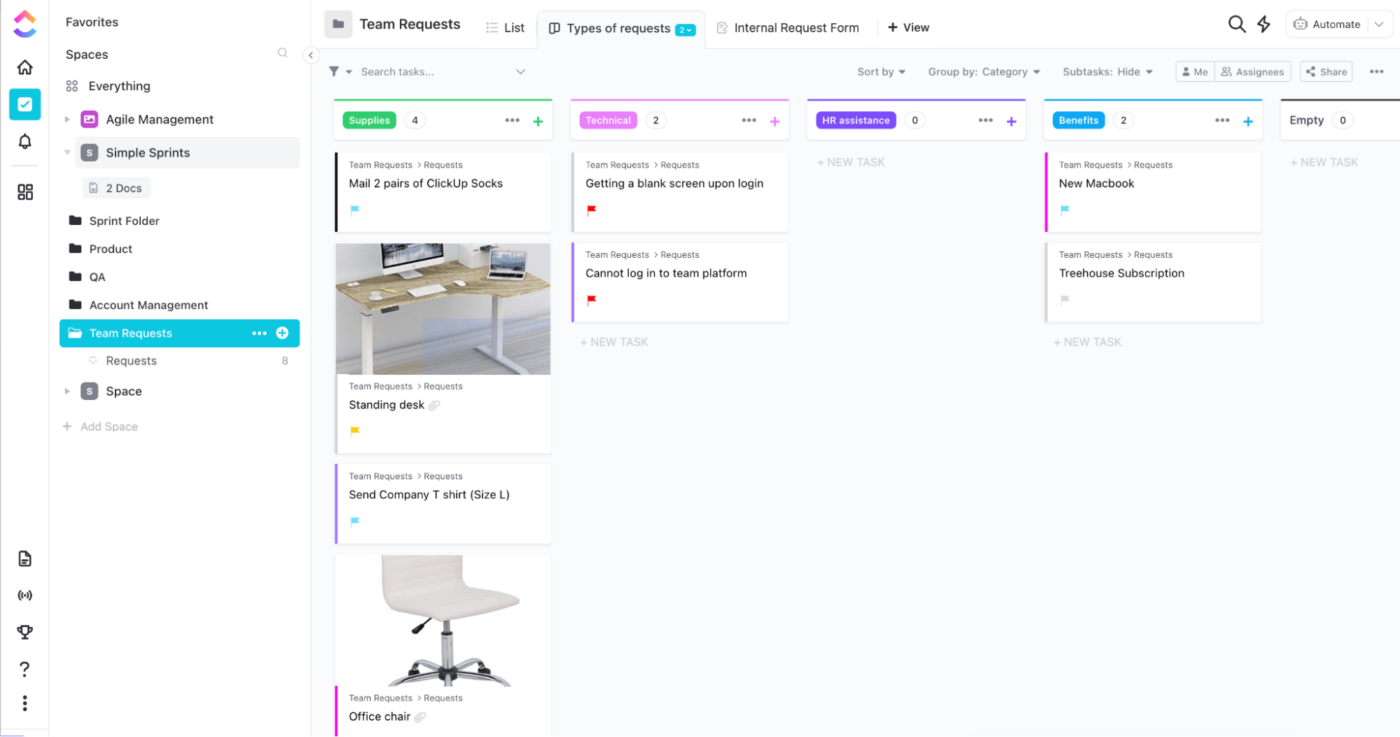
تتبع جميع طلبات الموظفين عن بُعد ونظمها باستخدام قالب لوحة كانبان لطلبات الفريق من ClickUp
عندما يتعلق الأمر بذلك، فإن أفضل برنامج إدارة العمل التعاوني يساعد مديري المشاريع تبسيط العمليات ودمج مجموعة شاملة من الأدوات البديهية.
فوائد استخدام أدوات إدارة العمل التعاوني ## فوائد استخدام أدوات إدارة العمل التعاوني
دعنا نتحدث عن الجانب الإيجابي للعمل باستخدام أدوات إدارة العمل التعاوني الصحيحة.
يحسن إدارة المشاريع
فكر في مشروع يتطلب من الفريق العمل على مهام متعددة في وقت واحد. من دون برنامج إدارة العمل التعاوني، من السهل أن تضيع الأمور في التواصل أو ألا يكون أعضاء الفريق على علم بما يعمل عليه الآخرون.
تُبقي الأدوات المناسبة الجميع على اطلاع دائم وتسمح لهم بتحديث تقدمهم حسب الحاجة، مما يسهل على المديرين تتبع حالة المشروع وإجراء التعديلات حسب الضرورة.
تمكين استقلالية الموقع
تمنح الأدوات والبرامج التعاونية أعضاء الفريق القدرة على العمل من أي مكان وفي أي وقت. تمكين التعاون غير المتزامن أو التعاون المباشر يؤدي إلى جدول عمل أكثر مرونة لأعضاء الفريق.
تتم مراقبة التقدم المحرز وتحديد المشاكل بسرعة. يتم إجراء التغييرات في الوقت الفعلي لإبقاء الجميع على المسار الصحيح مع وجود مصدر واحد للحقيقة.
يحسن التواصل والتعاون أدوات مثل ClickUp Whiteboard تتيح التواصل السريع والسهل بين أعضاء الفريق من خلال البث المباشر
ميزات الدردشة . وهي تمكّن الفرق من مشاركة التحديثات في الوقت الفعلي وتجميع سجل الدردشة حول قرارات المشروع الحاسمة.
انخفاض تكاليف المشروع
توفير المال هو أمر كبير!
عندما تعمل الفرق معًا بشكل أكثر كفاءة، يؤدي ذلك إلى انخفاض تكاليف المشروع لأن الموارد تدار بشكل أفضل. وكلما زادت القيمة التي يستخرجها الفريق من موارده، كلما ربح الجميع.
زيادة الإنتاجية من خلال الوفاء بالمواعيد النهائية
عندما يقوم أعضاء الفريق يتعاونون بفعالية فإنهم ينجزون المزيد من العمل في وقت أقل. وهذا يؤدي إلى زيادة الإنتاجية للفريق ككل. من السهل أيضًا الالتزام بالمواعيد النهائية لأن أداة إدارة العمل المركزية تقضي على سوء التواصل أو الحوادث المؤسفة مثل المستندات المفقودة التي لا تؤدي إلا إلى إبطاء عمل الفريق.
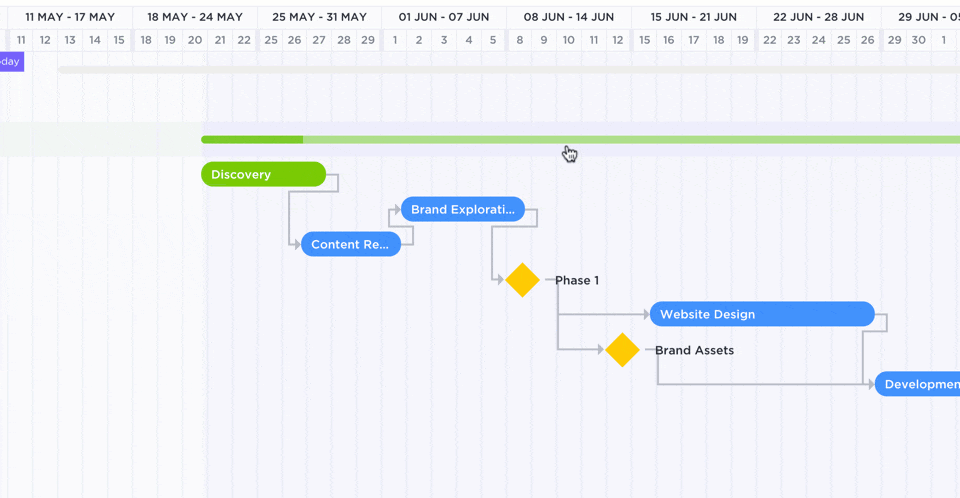
استخدم طريقة عرض مخطط جانت البياني في ClickUp لـ جدولة المهام ومواكبة تقدم المشروع وإدارة المواعيد النهائية والتعامل مع الاختناقات.
اتخاذ قرارات أفضل
تمكين اتخاذ قرارات أفضل أمر لا بد منه في عالم سريع الوتيرة. عندما يعمل أعضاء الفريق معًا مع الكثير من الوضوح في أدوات الإدارة العادية، فإنهم يوفرون الوقت لاتخاذ قرارات أفضل.
وكما نعلم جميعًا، فإن القرارات الأفضل تساوي نتائج أفضل... وهو ما يساوي أرباحًا أفضل.
تعاون مباشر
مع منصة الإنتاجية، تستخدم فرق العمل التعاون المباشر كشف التعاون ClickUp الذي يتجاوز مستند Google المنفصل. على سبيل المثال، يمكنكم تحرير وإضافة تعليقات على عمل بعضكم البعض في الوقت الفعلي والاطلاع على ما يضيفه العضو الآخر في الفريق أثناء عمله.
يجعل ClickUp من السهل القيام بذلك داخل مساحة العمل الخاصة بك. لا يوجد خارجي أدوات المستندات للعمل بكفاءة أكبر
أمثلة على إدارة العمل التعاوني
والآن بعد أن تعرفت على فوائد إدارة العمل التعاوني الفعالة، دعنا نلقي نظرة على بعض الأمثلة الواقعية لكيفية استخدام الفرق أدوات تعاونية لإدارة عملهم.
فرق إنشاء المحتوى
بالنسبة لفرق إنشاء المحتوى، من الضروري وجود مركز مركزي حيث يمكن لجميع أعضاء الفريق التعاون في المشاريع بكفاءة. وباستخدام أدوات إدارة العمل التعاوني مثل ClickUp، يمكن للفرق التخطيط وتعيين المهام وتتبع التقدم المحرز في الوقت الفعلي.
فرق العمل عن بُعد أو الفرق الموزعة
تحتاج الفرق البعيدة أو الموزعة إلى طريقة للبقاء على اتصال وإدارة عملها بفعالية دون التواجد في نفس الموقع الفعلي. توفر أدوات إدارة العمل التعاوني ميزات الاتصال في الوقت الفعلي، وتتبع المهام، وإمكانيات مشاركة الملفات التي تسهل على الفرق البعيدة البقاء على اتصال وإنتاجية.
فرق تخطيط الأحداث
يتطلب تخطيط الفعاليات التنسيق والتعاون من أعضاء الفريق المتعددين. من خلال أدوات إدارة العمل التعاوني، يمكن لمخططي الفعاليات إنشاء المهام وتعيينها لأعضاء الفريق وتتبع التقدم المحرز لضمان أن كل شيء يسير وفق الجدول الزمني المحدد للحدث.
فرق التسويق
تحتاج فرق التسويق إلى العمل معًا بسلاسة لإنشاء الحملات وتنفيذها. توفر أدوات إدارة العمل التعاوني ميزات مثل التقويمات المشتركة, الجدول الزمني للمشروع وتخصيصات المهام التي تساعد فرق التسويق على البقاء منظمين وعلى المسار الصحيح في حملاتهم.
كيفية اختيار أدوات التعاون لإدارة العمل التعاوني ## كيفية اختيار أدوات التعاون لإدارة العمل التعاوني
يعد اختيار أداة تعاونية أمرًا صعبًا عندما يكون هناك الكثير للاختيار من بينها.
لكن المهمة الصعبة لا تعني بالضرورة مهمة مستحيلة. من المفيد أن تبدأ بتحديد تفاصيل فريقك. باستخدام كل من احتياجات فريقك و أهداف المشروع كمعايير للإحالة المرجعية هي طريقة لضمان حصولك على كل ما تحتاجه في حل إدارة العمل التعاوني. فكّر في
- الحجم وسير عمل فريقك: مثلما لا تريد أن تدفع مقابل أداة ذات ميزات قد لا يلمسها فريقك المكون من شخصين أبدًا، فأنت أيضًا لا تريد أن تستعين بأداة تحد من قدرات فريقك المتنامي
- ميزانيتك : كلما كانت احتياجاتك لإدارة مشروعك أكثر تعقيدًا، كلما احتجت إلى دفع المزيد من المال مقابل الميزات المميزة
- احتياجاتك المستقبلية: من المهم اختيار أداة تلبي احتياجات فريقك الآن. ولكن إلى أين يتجه فريقك وما هي الأدوات التي سيحتاجها عندما يصل إلى هناك؟
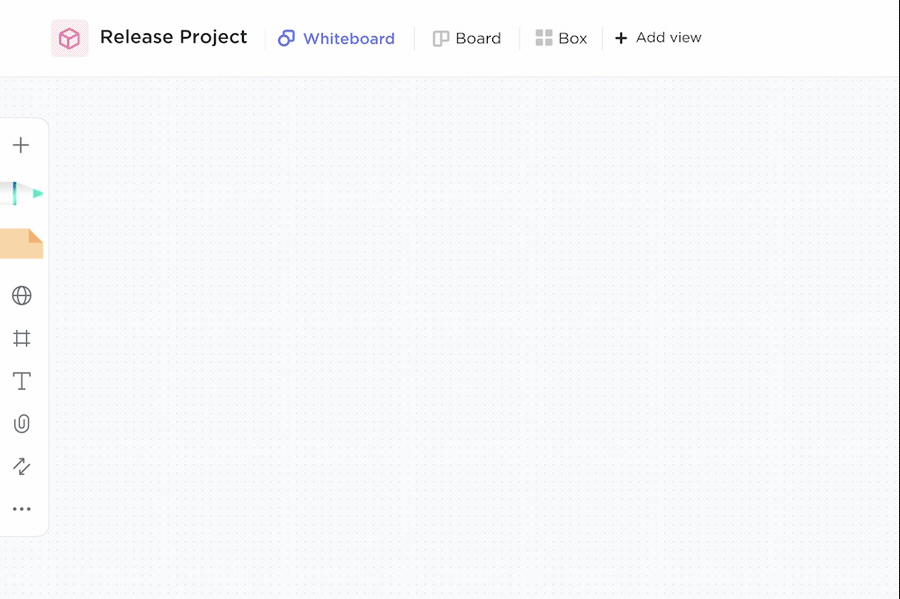
قم بسحب الأشكال وإفلاتها على اللوحة القماشية الخاصة بك، وربط سير عملك، والعمل مع فريقك في نفس الوقت في ClickUp Whiteboard
بينما تتعمق أكثر في عملية التدقيق الفعلية، إليك بعض الأسئلة العامة التي يجب أن تفكر فيها:
هل تحتاج إلى التكامل مع أدوات برمجية أخرى؟
إذا لم تكن متأكدًا، ألقِ نظرة على كيفية إنجاز فريقك للعمل حاليًا. هل هناك أدوات تعاون حالية تقوم بالكثير من العمل الشاق عندما يتعلق الأمر بإدارة المشاريع التي لا تريد استبدالها؟ هل تحتاج حلول إدارة العمل التعاونية الخاصة بك إلى دمج برامج مؤتمرات الفيديو المخصصة؟
راجع
_/مرجع/ مدونة؟ p=27393_27393 أفضل عمليات التكامل الخاصة بـ_ClickUp %/%href/_
!
هل هناك منحنى تدريبي؟
صُممت بعض أدوات التعاون للفرق الأصغر حجمًا وهي أسهل في الاستخدام، في حين أن البعض الآخر أكثر تعقيدًا ويستغرق بعض الوقت ليتعلمه فريقك. ضع في اعتبارك منحنى التعلم والالتزام بالوقت الذي سيستغرقه الأمر لبدء فرقك في الاستخدام الصحيح.
كيف يبدو دعم العملاء؟
من السهل التغاضي عن دعم العملاء ولكنه جزء مهم من عملية التدقيق. فأنت تريد الوصول بسهولة إلى شخص ما إذا كانت لديك أسئلة أو واجهتك مشاكل أو احتجت إلى مساعدة فنية. حتى أن بعض أدوات البرمجيات تذهب إلى حد تقديم دورات تدريبية مخصصة للفرق الكبيرة.
ما هي أفضل أداة لإدارة العمل التعاوني؟
ClickUp هي أفضل أداة لإدارة العمل التعاوني للشركات الناشئة والمؤسسات وكل ما بينهما لأسباب عديدة. فيما يلي ملخص سريع لأدوات وميزات إدارة العمل التعاوني القوية في ClickUp:
شاهد العمل بطريقتك مع أكثر من 10 طرق عرض للمشروعات
يمكن للمساهمين الفرديين الذين يعملون على المهام كجزء من فريق أكبر إنشاء طرق عرض للتعمق في العمل المسند إليهم. تتضمن طرق العرض الأكثر شيوعًا ما يلي:
- طريقة عرض القائمة: تنظيم مهامك في قائمة عن طريق الفرز والتصفية والتجميع وتخصيص الأعمدة
- عرض اللوحة: يمكنك سحب المهام وإفلاتها بسهولة بين الأعمدة المختلفة (على غرار طريقة عرضلوحة كانبان)
- عرض التقويم: قم بتخطيط وجدولة وإدارة مهامك ومواردك في شكل تقويم
قم بإنشاء وتخصيص كل طريقة عرض ClickUp لرؤية المعلومات التي تحتاجها
العمل عبر الوظائف مع المهام والعلاقات
المهام هي لبنات البناء الأساسية في ClickUp. يمكنك تعيين المهام للعديد من أعضاء الفريق، وتتبع الملفات، وتعيين الحالات، وإضافة تعليقات لإطلاع الجميع على التقدم المحرز. ضمن المهمة، يمكنك تنفيذ هذه الإجراءات بشكل سلس التعاون في مكان العمل :
- عرض سجل النشاط بما في ذلك تغييرات تاريخ الاستحقاق وتحديثات الحقول المخصصة وجميع المحادثات
- التواصل بفعالية باستخدام أوامر /Slash/ واختصارات لوحة المفاتيح
- ذكر المهام والمستندات للرجوع إليها في مساحة العمل الخاصة بك (لا تتوفر العديد من أدوات الإدارة العادية)
- ابدأ اجتماع Zoom من مهمة ClickUp
يستخدم برنامج التعاون الخاص ب ClickUp ميزة تبعيات المهام لتسهيل معرفة المهام التي تعتمد على مهام أخرى والتخطيط وفقًا لذلك. وهذا مفيد عند محاولة إنشاء جدول زمني للمشروع أو عند محاولة تحديد الاختناقات المحتملة.
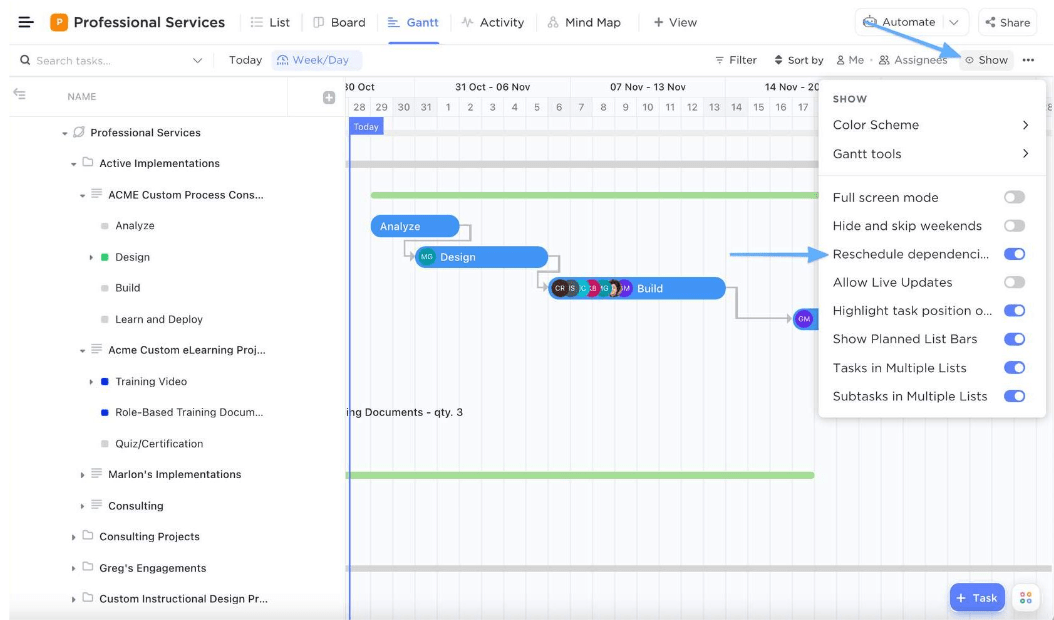
إعادة جدولة التبعيات لتصور تأثير تغييرات تاريخ الاستحقاق على المهام داخل عرض جانت في ClickUp
توزيع الموارد بفعالية من خلال التصور اليومي للمهام
في عملية إنشاء مهام سير العمل التعاونية, إدارة الموارد يجب عدم إغفال ميزات إدارة الموارد. فهي تمكّن مديري المشاريع من النظر إلى استخدام الموارد - سواء كان ذلك من الأشخاص أو المال أو الوقت - وتمنح الفرق رؤية قابلة للتنفيذ حول ما يتطلبه الأمر للوصول بالمشروع إلى خط النهاية.

استخدم طريقة عرض عبء العمل في ClickUp لمعرفة من هو متقدم أو متأخر وسحب المهام وإفلاتها بسهولة لإعادة تخصيص الموارد
يجمع الفرق معًا من خلال إدارة العمل التعاوني
مع بداية العمل عن بُعد وجميع التغييرات السريعة التي تحدث في مكان العمل، تحتاج الفرق إلى طريقة موثوقة للبقاء على اتصال وتنسيق وإنتاجية.
تعمل أدوات التعاون إما على إبطاء أو تعزيز إنتاجية الفريق، لذلك إذا كنت تبحث عن منصة واحدة لمواءمة فرقك, جرّب ClickUp مجانًا وتوقف عن التنقل بين تطبيقات متعددة وأدوات متعددة لإنجاز عملك.

