تعد الاستبيانات أدوات أساسية للمديرين الذين يحتاجون إلى جمع البيانات بكفاءة لفهم جمهورهم أو عملائهم بشكل أفضل، وبالتالي تحسين منتجاتهم وخدماتهم. قد يبدو تصميم الاستبيان بسيطاً بما فيه الكفاية.
وذلك إلى أن تدرك أنه ينطوي على مهام معقدة مختلفة مثل صياغة الأسئلة، واختيار التنسيقات، وضمان اتساق البيانات، وإحكام التصميم المرئي.
هذا هو بالضبط المكان الذي تتألق فيه قوالب الاستبيان! ☀️
توفر هذه الأدوات المصممة مسبقًا إطار عمل فعال يمكنك تخصيصه ليناسب أهدافك الخاصة، مما يوفر نهجًا سهل الاستخدام ومخصصًا ومتسقًا لجمع البيانات بشكل أفضل، وفهم رحلة العميل، أو معرفة سبب بقاء عملائك الأوفياء معك.
بعد التعمق في عالم هذه الأدوات المفيدة، أنشأنا قائمة بأفضل ثمانية نماذج استبيانات ستساعدك في الحصول على رؤى وملاحظات وأشكال أخرى من البيانات المهمة من العملاء والموظفين.
ما هو قالب الاستبيان؟
الاستبيان هو أداة قيّمة تحتوي على أسئلة تهدف إلى جمع رؤى من العملاء أو الموظفين حول تجاربهم وأفكارهم وتصرفاتهم. في حين أن الاستبيان يشير إلى طريقة جمع البيانات بشكل عام، فإن الاستبيان هو أداة أو تقنية محددة يتم استخدامها في هذه العملية.
قالب الاستبيان هو نموذج مصمم مسبقًا ولكنه قابل للتخصيص يسهل عملية إنشاء استبيان لأغراض مثل الدراسات البحثية أو الاستطلاعات أو التقييمات.
وعادةً ما تتضمن هذه الأطر عناصر نائبة قياسية للأسئلة وخيارات الإجابة والتعليمات، مما يسهل هيكلة وتصميم استبيان مخصص.
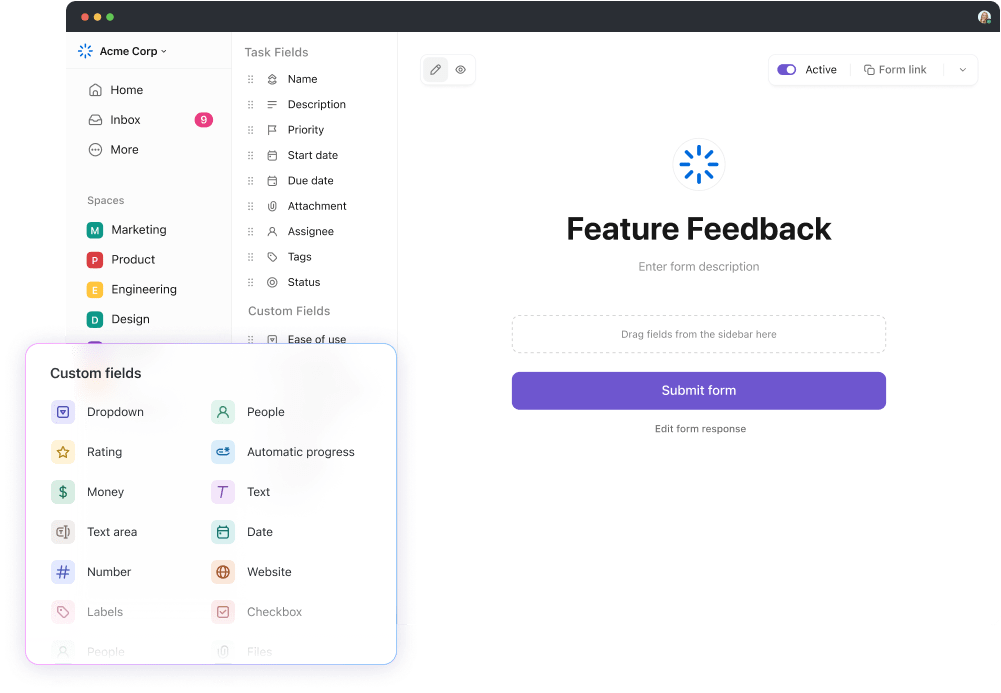
قم بسحب وإسقاط الحقول المخصصة في طريقة عرض النموذج لصياغة استطلاعات شاملة أو جمع البيانات والملاحظات في ClickUp 3.0
يمكنك إضافة الأسئلة وإزالتها وتعديلها استنادًا إلى أهداف أو أهداف استبيانات محددة، كل ذلك مع الحفاظ على اتساق تصميم القالب وهيكله. وهذا يجعل بياناتك الكمية أكثر صلابة عند إجراء البحث.
يمكنك استخدام قوالب الاستبيان لـ جمع البيانات العددية والوصفية. وهي تحتوي عادةً على كلٍ من الأسئلة المفتوحة التي تسمح بإجابات مفصلة والأسئلة المغلقة التي تكون أكثر ملاءمة لخيارات الإجابة بنعم أو لا المحددة مسبقاً
فوائد استخدام قالب الاستبيان
فيما يلي الفوائد الرئيسية التي تحصل عليها عند استخدام قوالب الاستبيان لاستطلاع آراء العملاء:
- تصميم منظم: إنها توفر إطار عمل واضح مع أقسام محددة مسبقًا للأسئلة والإجابات
- الكفاءة: نظرًا لأن البنية موجودة بالفعل، يمكنك التركيز على المحتوى وأهداف البحث بدلاً من قضاء الوقت في التنسيق والتخطيط
- إمكانية التخصيص: يمكنك تعديل القوالب لتتناسب مع أهداف محددة مع الاحتفاظ بنمط وتنسيق موحد
- الوضوح: تتضمن القوالب صياغة وتنسيقًا موحدًا، مما يضمن أن تكون الأسئلة واضحة وموجزة بالنسبة للمجيب العادي
- الاتساق: تضمن حصول جميع المستجيبين على نفس مجموعة الأسئلة و/أو خيارات الإجابة
8 قوالب استبيان من الدرجة الأولى لمختلف الأغراض
بالنسبة للعديد من الأشخاص، أول اسم يتبادر إلى الذهن عند التفكير في قوالب الاستبيان هو SurveyMonkey وهي أداة استطلاع رأي مستخدمة على نطاق واسع عبر الإنترنت. ولكن إذا بحثت أكثر، ستجد العديد من مزودي الخدمة الآخرين ذوي الجودة العالية. سنقدم لك بديلًا مثاليًا يقدم العديد من الخيارات التي لن تكلفك سنتًا واحدًا. 🆓
لقد اخترنا أفضل ثمانية نماذج مجانية للاستبيانات من ClickUp كل منها نقطة انطلاق ممتازة لمساعي جمع البيانات الخاصة بك. اربط حزام الأمان، ودعنا نستكشف ميزاتها الفريدة لإنشاء استبيانك الخاص!
1. قالب استبيان رضا العملاء من ClickUp
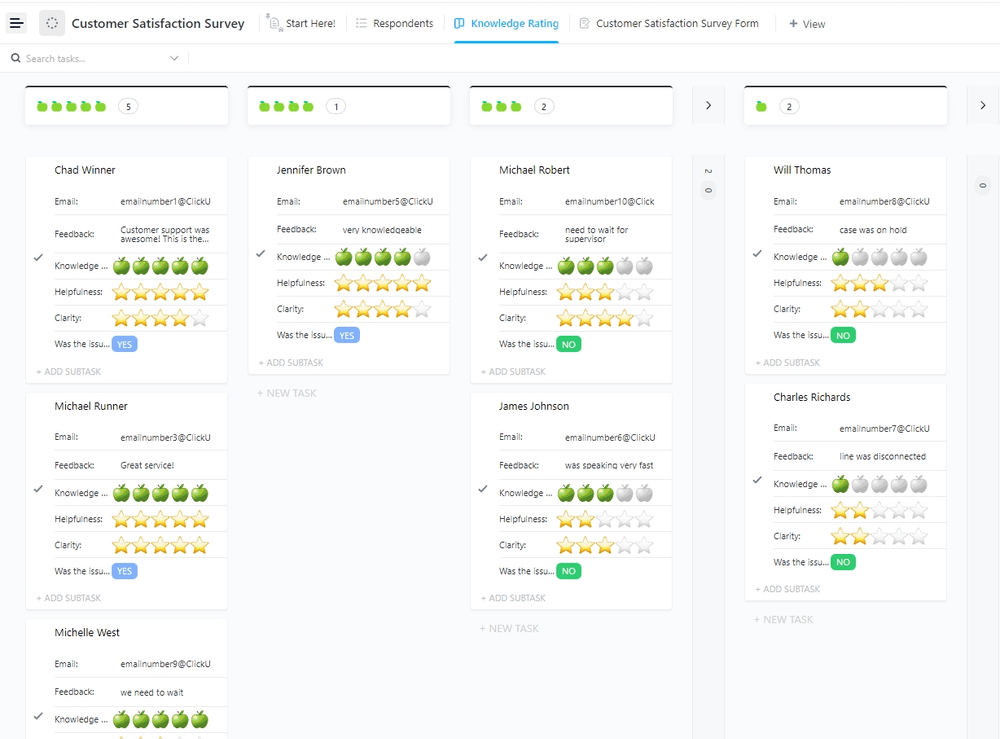
تأكد من أن خدمات شركتك تلبي توقعات العملاء واكتشف مشاعرهم الحقيقية من خلال نموذج استبيان رضا العملاء
ارتقِ بتجربة عملائك مع قالب استبيان رضا العملاء من ClickUp ! إنه مفتاحك لإطلاق العنان لرؤى قيّمة حول كيفية إدراك عملائك لمنتجك وخدماتك ودعمك. استخدم البيانات التي تم جمعها لفهم احتياجات العملاء بشكل أفضل، وتحديد مجالات التحسين وتعزيزها في نهاية المطاف الاحتفاظ بالعملاء . ❤️🩹
القالب استبيان رضا العملاء عرض النموذج مجهز بحقول مثل الفائدة، والوضوح، وجودة الدقة، مما يتيح للمجيبين تقديم ملاحظات قيّمة حول منتجاتك أو خدماتك. يقوم نموذج الاستبيان هذا بترجمة جميع البيانات والتعليقات التي تم جمعها بكفاءة إلى بيانات وملاحظات منظمة طرق عرض ClickUp .
في طريقة عرض قائمة المستجيبين، تحصل على ملخص شامل للعملاء الذين تم استطلاع آرائهم، مع تصنيف مخاوفهم إما أنها تم حلها (نعم) أو تتطلب اهتمامًا (لا). على الجانب الآخر، تُقيّم طريقة عرض قائمة المستجيبين جودة الملاحظات، بدءًا من التقييم الكامل (أفضل) إلى لا شيء (سيء).
لديك المرونة في ترتيب البيانات المكتسبة وفقًا لتفضيلاتك. ما عليك سوى النقر فوق الزر تجميع حسب في طريقة عرض القائمة واللوحة لتحديد معايير التجميع المفضلة لديك دون عناء.
2. انقر فوق قالب صوت العميل
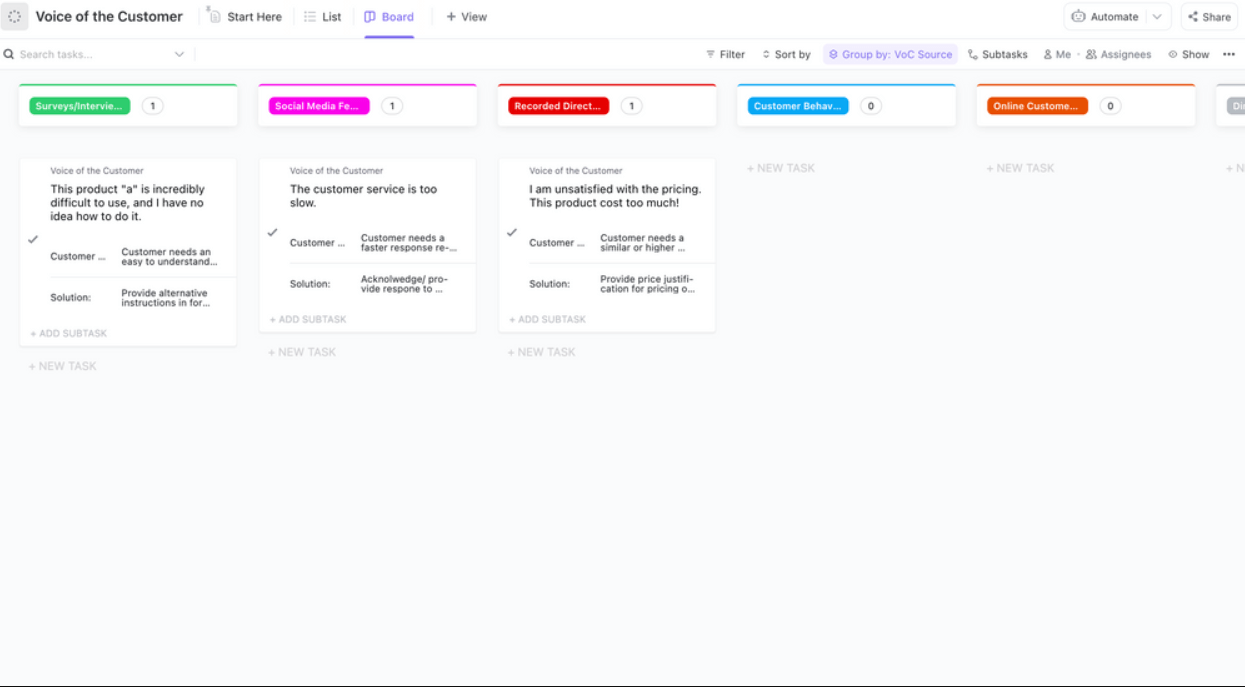
اجمع وصنّف توقعات العملاء وردود أفعالهم تجاه منتجك/خدمتك لفهم ما يمكنك القيام به لتحسينها
كن قارئ الأفكار الذي لم يعرف عملاؤك أنهم بحاجة إليه من خلال قالب صوت العميل ClickUp . إنها مجموعة الأدوات المثالية لجمع ملاحظات العملاء وتحليلها وتنظيمها، مما يسمح لك بتعزيز منتجك والتفوق على منافسيك. 🌟
يلتقط قالب استبيان القائمة هذا بفعالية ملاحظات العملاء من مجموعة متنوعة من المصادر، بما في ذلك الاستبيانات، ووسائل التواصل الاجتماعي، والمراجعات عبر الإنترنت، وشهادات المنتجات، وتفاعلات خدمة العملاء. كما أنه يرشدك نحو تحديد وتنفيذ الحلول لمعالجة رضا العملاء أو مخاوفهم.
يتكون القالب من المكونات الرئيسية الثلاثة التالية:
- صوت العميل (VoC): اختصر تقييم العميل أو ملاحظاته في عبارة موجزة. على سبيل المثال، "خدمة العملاء بطيئة للغاية"
- حاجة العميل: تفسير ما يسعى إليه العميل. على سبيل المثال، "يحتاج العملاء إلى رد أسرع على استفساراتهم"
- الحل: حدد كيف تنوي تلبية حاجة العميل المحددة. على سبيل المثال، "توفير الرد على استفسارات العميل في غضون 10 دقائق"
يتيح هذا تنسيق حل المشاكل للعميل أن يرى العميل أن ملاحظاته لم يتم الاستماع إليها فحسب، بل تم التعامل معها أيضًا. ونتيجةً لذلك، ستعزز رضا العملاء، وتعزز ولاء العملاء، وتزيد من فرص التوصية بنشاطك التجاري للآخرين.
بالإضافة إلى ذلك، يقدم عرض مجلس الإدارة في القالب ملخصًا شاملاً لتعليقات العملاء مصنفة حسب مصدر آراء العملاء. يساعد هذا التمثيل المرئي في تحديد كل من أوجه التشابه والاختلاف في الملاحظات الصادرة من مصادر متعددة لجمهورك المستهدف.
3. قالب استبيان ملاحظات المنتج ClickUp
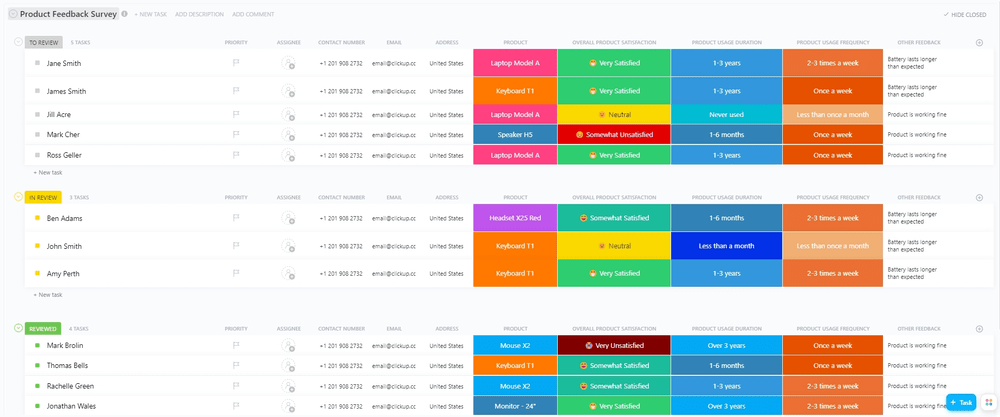
قم بتعزيز منتجاتك بما يتماشى مع احتياجات عملائك من خلال طلب رأيهم مباشرةً باستخدام قالب استبيان آراء العملاء حول المنتجات ClickUp
نموذج قالب استبيان ملاحظات المنتج ClickUp هو سلاحك السري لجمع آراء العملاء التي لا تقدر بثمن وتحسين منتجاتك وفقًا لذلك!
قم بتوزيع نموذج استبيان آراء العملاء حول المنتج على جمهورك المستهدف، مما يتيح لهم اختيار المنتج الذي يرغبون في تقديم ملاحظاتهم عليه. اجمع معلومات إضافية مثل مدة استخدامهم وتكرار الاستخدام وتقييمات المنتج.
لتخصيص النموذج، يمكنك الوصول إلى طريقة عرض التحرير لإضافة الحقول المخصصة أو إزالتها حسب الحاجة. هناك ثلاث طرق عرض متاحة في قالب قائمة استبيان الاستبيان هذا:
- طريقة عرض قائمة الواجبات: قائمة شاملة لردود العملاء المرسلة مصنفة حسب الحالة (للمراجعة، قيد المراجعة، قيد المراجعة، ومراجعة)
- عرض قائمة تقييمات المنتج: ملخص لتقييمات العملاء مع مختلف الحقول المخصصة مثل الجودة والسعر وتجربة الاستخدام الأول وسهولة الاستخدام وخدمة العملاء وتجربة الشراء وتجربة الاستخدام
- عرض لوحة الرضا العام: عرض لوحة الرضا العام: ألوحة كانبان التي تعرض ملاحظاتك حول المنتج مرتبة حسب الرضا العام عن المنتج
يمكنك استخدام الأتمتة في ClickUp لتوزيع نموذج الاستطلاع بسرعة باستخدام البريد الإلكتروني أو وسائل التواصل الاجتماعي أو منصات أخرى.
4. قالب خطة مشروع استبيان ClickUp Survey Plan
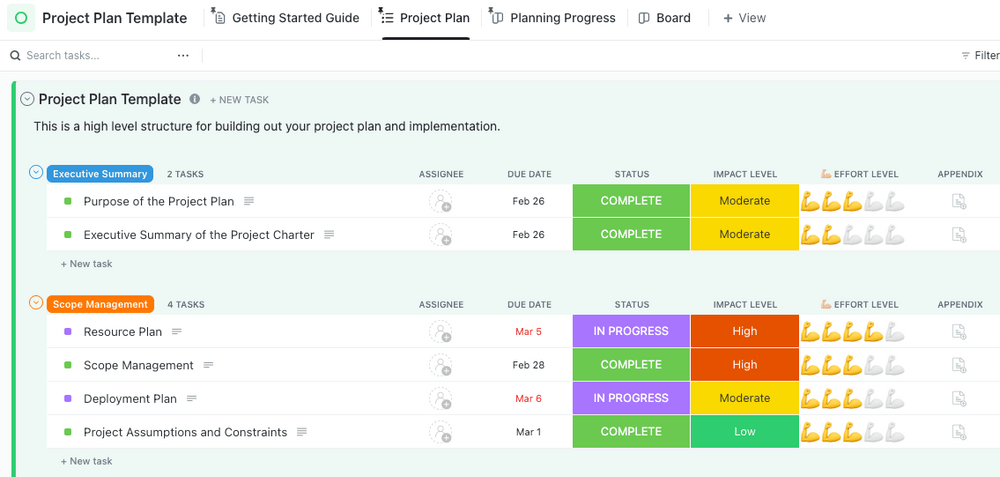
قم بإنشاء وإدارة خطة مشروع استبيان من البداية إلى النهاية باستخدام قالب خطة مشروع استبيان ClickUp Survey Plan
يعد استبيان العملاء وأصحاب المصلحة الطريق الصحيح نحو فهم منتجك وسوقك واحتياجات المستخدمين. باستخدام قالب خطة مشروع استبيان ClickUp Survey Plan ، ستتمكن من التنقل بسلاسة في مشاريع الاستطلاع الخاصة بك من البداية إلى النهاية، مما يضمن لك نتائج دقيقة وقرارات قائمة على البيانات.
ابدأ بإضافة اسم المهمة وتفاصيل النشاط إلى طريقة عرض قائمة قالب خطة المشروع. على سبيل المثال، يمكنك إنشاء مهمة باسم تطوير أسئلة الاستطلاع وتوفير معلومات محددة باستخدام الحقول المخصصة، بما في ذلك حالتها (تم تعيينها لم تبدأ)، ومستوى التأثير (تم تعيينه عالي)، والقسم المعني (تم تعيينه البحث). 🕵️
في عرض لوحة تقدم التخطيط، تظهر المهام كبطاقات تمثل إجراءات محددة، مثل تطوير أسئلة الاستطلاع، وتصميم تخطيط الاستطلاع، وإطلاق الاستطلاع. يمكنك بسهولة تحديث حالة المهمة عن طريق سحب البطاقة المقابلة لها وإفلاتها إلى مكان مناسب على اللوحة لتعكس تقدمها بدقة.
تتيح أمثلة الاستبيان عبر الإنترنت مثل هذه الأمثلة للمشاركين ملء المعلومات المهمة أثناء فرزها وتصفيتها إلى مهام.
5. قالب استبيان مشاركة الموظفين ClickUp
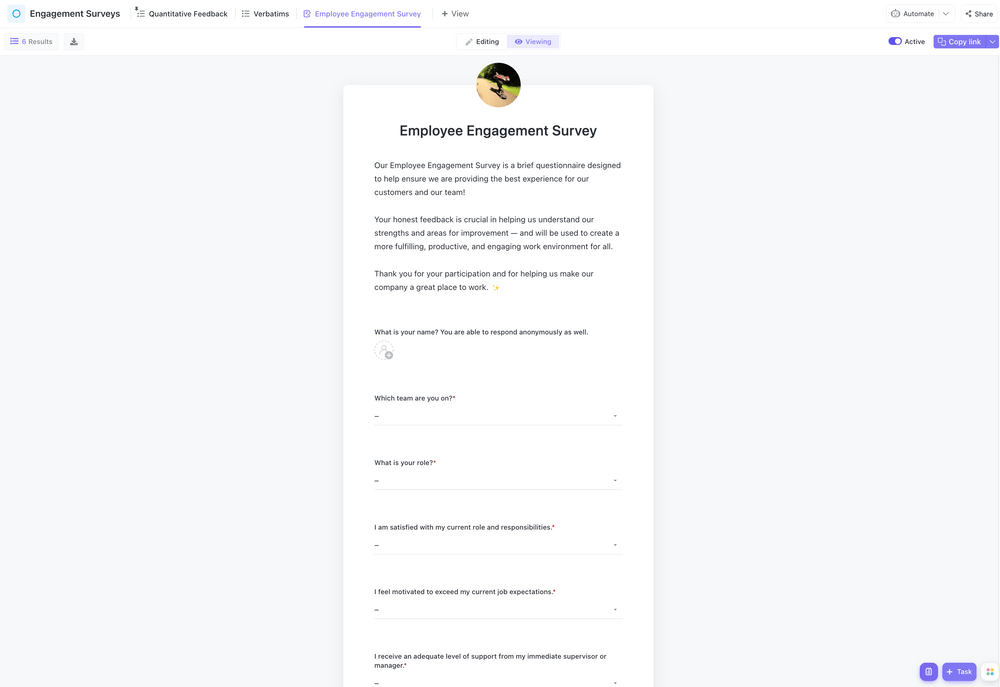
قم بتقييم رضا الموظفين في مكان العمل وحدد مجالات التحسين باستخدام نموذج استبيان مشاركة الموظفين ClickUp
احصل على نظرة ثاقبة حول مدى مشاركة أعضاء فريقك وتفانيهم وحماسهم باستخدام نموذج استبيان مشاركة الموظفين ClickUp . تعد قوالب الاستبيان مثل هذا النموذج أداة قوية تساعدك على فهم دوافع الموظفين بشكل أفضل و تحديد مجالات التحسين . 🧰
استخدم نموذج استبيان مشاركة الموظفين كاستبيان لطرح استفسارات على أعضاء فريقك حول جوانب مثل الرضا في مكان العمل، والتحفيز، والدعم الذي يتلقونه من رؤسائهم. النموذج قابل للتخصيص بالكامل، مما يسمح لك بإضافة أسئلة وبيانات لإجراء تقييم أكثر تعمقاً.
قم بتضمين قائمة منسدلة لمقياس التقييم (من موافق بشدة إلى غير موافق بشدة) للردود على العبارات المباشرة مثل "يمكنني الحفاظ على توازن صحي بين العمل والحياة الشخصية." علاوة على ذلك، لديك خيار استخدام أسئلة مفتوحة مثل _"كيف يمكننا تحسين تجربتك؟
بمجرد إرسال جميع نماذج الملاحظات ستظهر في طريقة عرض قائمة الملاحظات النوعية. تتضمن طريقة العرض هذه الحقول المخصصة مثل اسم الموظف والفريق. ويعرض الردود على الأسئلة المغلقة مثل الرضا الوظيفي والدعم والتعاون.
استكشف طريقة عرض قائمة الملاحظات الكمية للوصول إلى الملاحظات ذات الصورة الكبيرة. هنا، يمكنك قراءة إجابات الموظفين على الأسئلة المفتوحة والاطلاع على أدوارهم وانتماءاتهم للفريق. توفر طريقة العرض طريقة فعالة لتحديد المشكلات وأصولها - مما يؤدي إلى زيادة رضا العملاء.
6. قالب خطة عمل استبيان مشاركة ClickUp ClickUp Survey Survey Plan
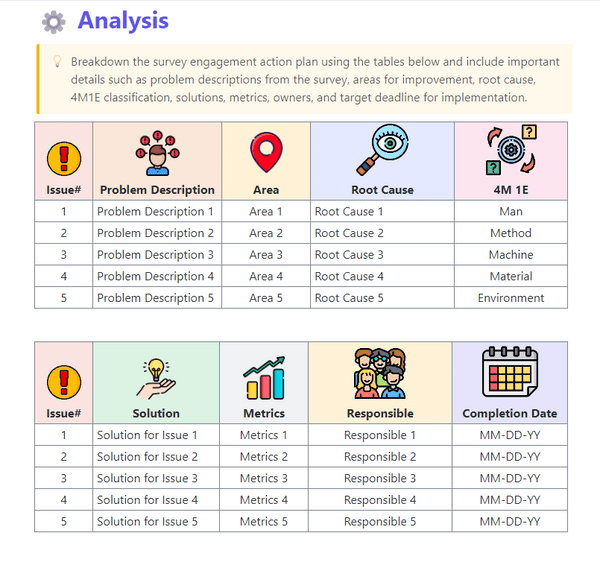
استخدم قالب خطة عمل استبيان مشاركة ClickUp لاستبيان ClickUp للتفاعل بسلاسة إنشاء خطة للعمل بعد تحليل ملاحظات الموظفين
جمع الملاحظات من موظفيك هو مجرد نقطة بداية لتحسين رضاهم. إن قالب خطة عمل استبيان المشاركة في ClickUp يجعل جهودك ذات أهمية من خلال مساعدتك في وضع استراتيجية لإحداث تغييرات مؤثرة لتحقيق رضا العملاء.
دعنا نتخيل أن المشكلة الأولى التي تريد معالجتها هي نقص التحفيز في مكان العمل. يأتي قالب المستند هذا مع جدول مصمم مسبقًا حيث يمكنك تضمين العناصر التالية:
- وصف المشكلة: يمكنك القول أن الاستبيان الذي تم إجراؤه سابقاً كشف أن الموظفين يفتقرون إلى الحافز والحماس في أدوارهم
- مجال التحسين: أضفمشاركة الموظفين والروح المعنوية كمجالات للتحسين
- السبب الجذري: ضع قائمة بالأسباب الرئيسية للمشكلة، مثل عبء العمل الثقيل ونقص التقدير ومحدودية فرص النمو
- تصنيف 4M1E: استخدم إطار عمل الإنسان والآلة والطريقة والمادة والبيئة لتصنيف السبب الجذري للمشكلة. على سبيل المثال، يمكن أن تتسبب التكنولوجيا القديمة (الآلة) في نقص الحافز، وكذلك محدودية الوصول إلى الموارد الضرورية (المادة)
- الحل: اقترح حلاً مثل تنفيذ برنامج تقدير، وتفويض المهام بشكل أكثر توازناً، وتعزيز فرص النمو
- المقاييس: تحديد مؤشرات نجاح خطة العمل مثل زيادة درجات رضا الموظفين، وانخفاض معدل دوران الموظفين، وزيادة الإنتاجية
- المسؤول: إسناد مسؤولية تنفيذ التغييرات إلى إدارة الموارد البشرية والمديرين وقادة الفرق
- تاريخ الإكمال: اختر تاريخ إكمال خطة العمل. ستة أشهر سيكون معقولاً في هذا المثال
7. قالب ملاحظات الموظف ClickUp
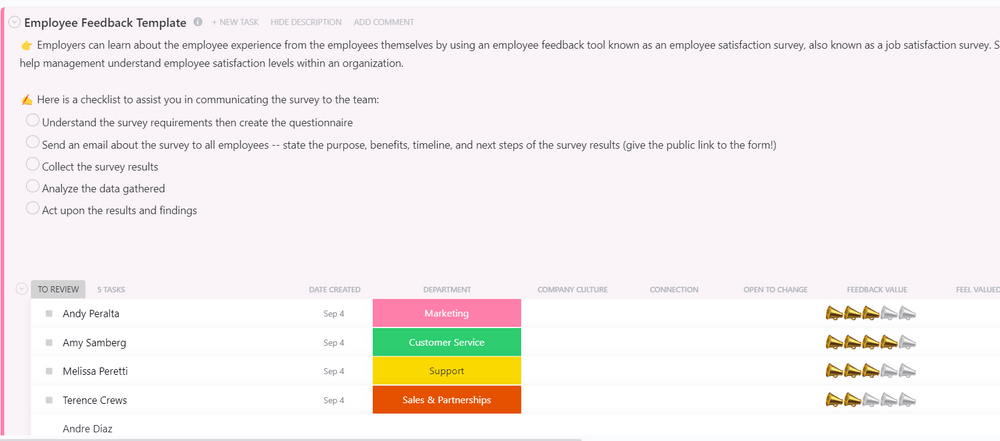
تعرّف على رأي موظفيك في شركتك لتحسين تجربتهم باستخدام قالب ملاحظات الموظفين ClickUp
نموذج قالب ملاحظات الموظف ClickUp هو ورقتك الرابحة لالتقاط آراء الموظفين حول كل شيء بدءًا من الإدارة وثقافة الشركة إلى الرواتب والامتيازات وأجواء مكان العمل.
ابدأ بمشاركة استبيان آراء الموظفين مع أعضاء فريقك لقياس آرائهم حول مختلف جوانب عملك، مما يتيح لك إجراء تحسينات مستهدفة. قم بصياغة عبارات الإجابة وتقديم مقياس تقييم من موافق بشدة إلى غير موافق بشدة للحصول على تقييم سريع لرضا العملاء.
نموذج الاستبيان قابل للتخصيص بالكامل، مما يسمح لك بإضافة أو تعديل أو تحسين الأسئلة والعبارات، وتقديم تقييمات قائمة على الرموز التعبيرية للتفاعل، وتعيين الحقول المطلوبة لضمان الحصول على ردود بناءة. 🎨
في لوحة الإجابات، يتم فرز جميع الإجابات المرسلة حسب الحقل المخصص للإدارة. تعرض بطاقات المهام اسم كل مستجيب وجميع المعلومات المقدمة في هذا الاستبيان عبر الإنترنت.
لتخصيص طريقة العرض، يمكنك تجميع التقديمات وفقًا للحقول المخصصة الأخرى للتركيز على تقييمات الموظفين فيما يتعلق بشفافية الإدارة والتواصل مع المدير والانفتاح على التغيير.
8. قالب نموذج ملاحظات ClickUp
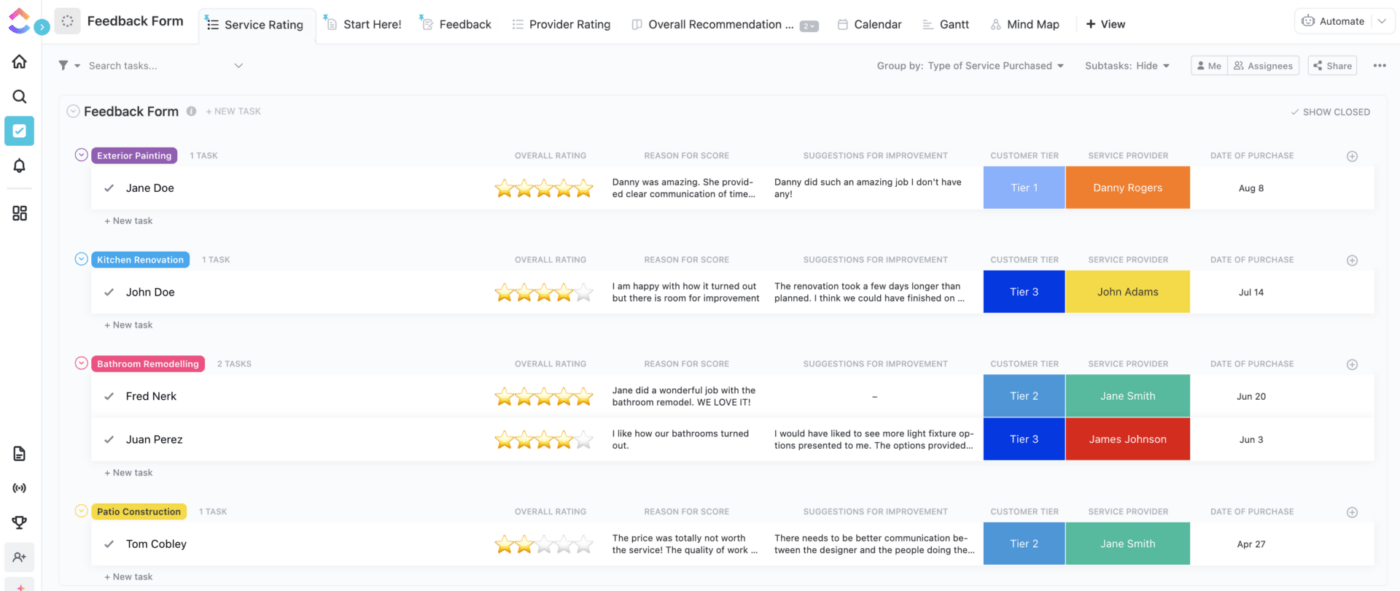
استخدم قالب نموذج ملاحظات ClickUp لجمع وتحليل ملاحظات العملاء فيما يتعلق بخدماتك وفريقك
نموذج قالب نموذج ملاحظات ClickUp هو المارد الرقمي الخاص بك في زجاجة من أجل التعلم من أخطاء الماضي من خلال جمع ملاحظات العملاء حول أي شيء بدءًا من ميزات المنتج إلى التسعير ودعم العملاء. 🧞♂️
بعد تقديم خدمة ما أو إجراء عملية بيع، ما عليك سوى مشاركة رابط استمارة التعليقات الخاص بالقالب مع عملائك وعملائك لجمع آرائهم. من بين قوالب الاستبيانات الموجودة في هذه القائمة، يأتي هذا الاستبيان عبر الإنترنت مع حقول جاهزة لتقييم تجربتهم واحتياجاتهم. يمكنك أيضًا إضافة المزيد من الحقول لتعديل النموذج بسهولة حسب رغبتك لفهم البيانات التي تم جمعها بشكل أفضل.
يعرض عرض قائمة تقييم الخدمة ملاحظات العملاء مجمّعة حسب الخدمة التي قاموا بتقييمها، مثل الطلاء الخارجي وتجديد المطبخ وإعادة تصميم الحمام. إليك ما تبدو عليه المكونات الرئيسية لهذه القائمة إذا أخذنا تجديد المطبخ كمثال:
- التقييم الإجمالي: عدد النجوم الممنوحة للمنتج (على سبيل المثال، أربعة من خمسة)
- سبب التقييم: يمكن للمستخدم تقديم شيء مثل، "أنا سعيد بالنتيجة، ولكن هناك مجال للتحسين"
- اقتراحات للتحسين: يمكن أن يقدموا اقتراحًا مثل: "كان بإمكاننا الانتهاء في الوقت المحدد إذا طلب مزود الخدمة المواد في وقت أبكر"
يمكنك تقييم أداء فريقك بالطريقة نفسها عن طريق فتح عرض قائمة تقييم الموردين، حيث سترى قائمة بأعضاء فريقك مع تقييماتهم واقتراحات التحسين وأسباب الدرجات، من بين حقول مخصصة أخرى.
وأخيراً، افتح عرض لوحة التوصيات الإجمالية لترى موظفيك مجمّعين حسب التقييمات من الأعلى إلى الأقل. انقر على البطاقات التي تعرض التقييمات الفردية للعثور على مزيد من التفاصيل مثل اسم مقدم الخدمة وفئة العملاء ونوع الخدمة.
يسمح لك هذا الاستبيان عبر الإنترنت بالرد بفعالية والاحتفال بالإنجازات مع فريقك أو تقديم التدريب للموظفين ذوي التقييمات المنخفضة.
اجمع الملاحظات بسهولة وارتقِ بعملك مع قوالب استبيان مجانية تحليل الملاحظات لتحديد أولويات التحسينات هو نزهة في الحديقة مع نماذج الاستبيانات الثمانية المجانية هذه. فهي تساعدك في جمع رؤى مفصلة حول كل شيء بدءاً من مشاركة الموظفين إلى ملاحظات المنتج ورضا العملاء.
وإذا كنت بحاجة إلى مساعدة في أي وقت في مهام أخرى غير جمع البيانات، يمكنك الخوض في مكتبة قوالب ClickUp منجم ذهب يضم أكثر من 1,000 خيار لتسهيل أي نوع من العمل تقريبًا.
أطلق العنان لإمكانياتها الكاملة و شاهد عملك يرتفع إلى آفاق جديدة! ✈️

