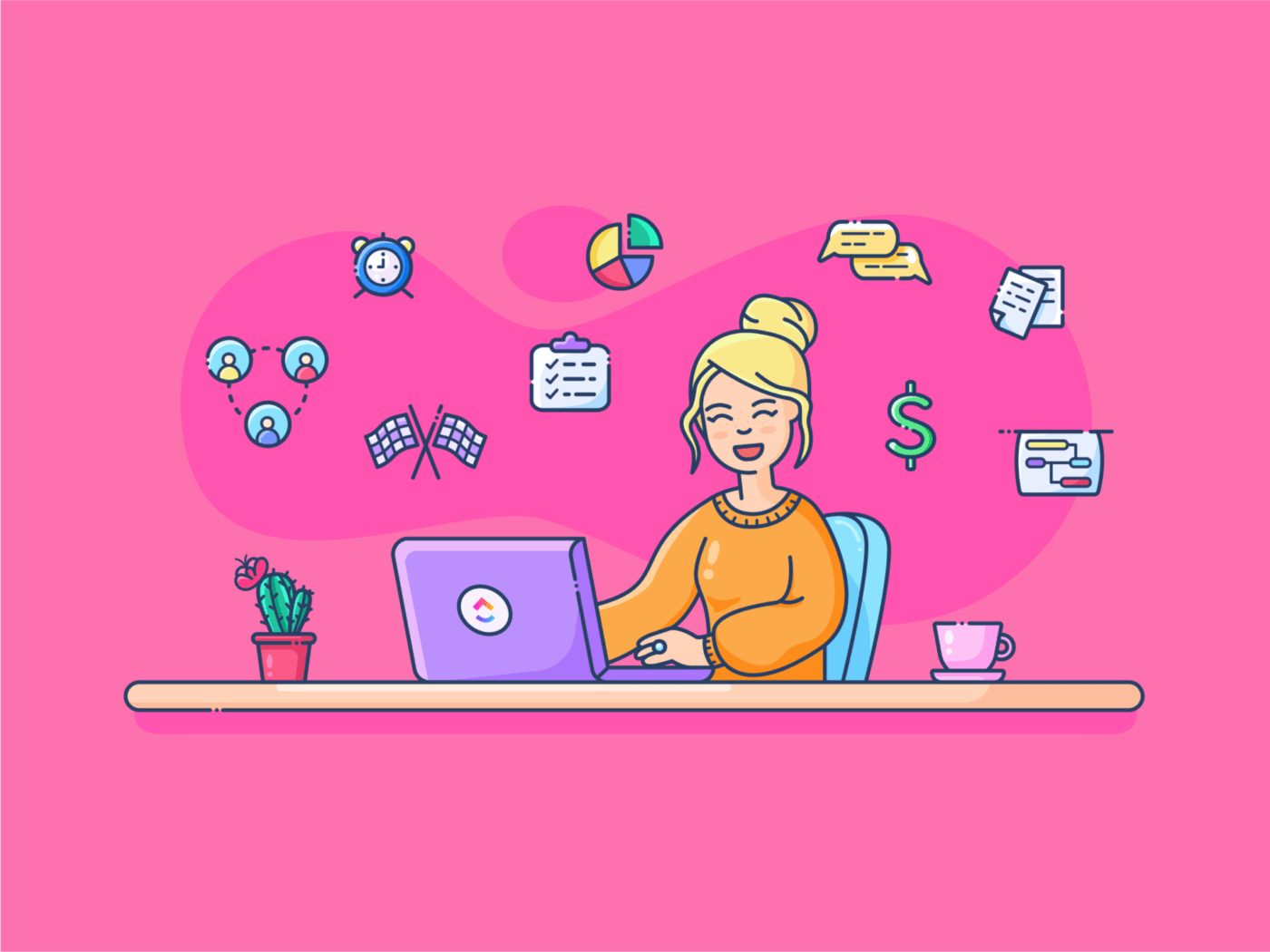In today's digital world, where remote work, online education, and virtual gatherings are the norm, video conferencing solutions are essential. Starting a video conferencing business offers vast opportunities in a thriving market. You can revolutionize communication by creating a platform that boosts productivity, fosters collaboration, and strengthens connections. Offer seamless connectivity and customizable features to become the go-to solution for efficient communication tools.
Here's how to start:
- Identify your target audience
- Develop a robust platform
- Craft a winning marketing strategy
Let's turn this potential into your next big success!
Exploring the Video Conferencing Market
The video conferencing market is booming due to increased demand for remote work and virtual meetings. Businesses and educational institutions moving online are driving expected growth, with a projected CAGR of over 10%.
Key players like Zoom, Microsoft Teams, and Google Meet excel with user-friendly interfaces and robust features. However, there's room for new, unique solutions. Differentiation is crucial.
Target businesses of all sizes, educational institutions, and social organizations. Each requires specific features, such as high-quality video/audio, collaboration tools, and security. Understanding these needs helps your offering stand out.
Embrace current trends and anticipate future demands to carve a niche in the evolving video conferencing industry. It's an exciting time to join this thriving market!
Market Trends and Opportunities
Remote work is transforming the future, with video conferencing at its core. Key trends offer opportunities for new businesses:
Hybrid Work Models: As flexible work setups grow, there's demand for platforms that integrate office and remote workers seamlessly. Tools enhancing hybrid meetings can set you apart.
AI and Automation: Video conferencing solutions using AI for tasks like note-taking, transcription, and translation are gaining popularity. These features save time and improve accessibility, boosting appeal.
Enhanced Security: With rising cyber threats, secure video conferencing is crucial. Solutions with end-to-end encryption and strong privacy controls attract trust-focused clients, especially in healthcare and finance.
Augmented Reality (AR): AR integration offers immersive experiences for virtual training or product demos, providing a competitive edge.
Sustainability: Solutions focusing on energy efficiency and minimal environmental impact appeal to eco-conscious organizations.
Focusing on these trends helps your video conferencing business meet current demands and anticipate future needs, ensuring long-term success.
Identifying Your Target Audience
Understanding your target audience is crucial for building a successful video conferencing solution. Consider these sectors:
Businesses: Small startups prioritize cost-effective solutions with basic tools, while larger corporations need advanced features like software integration and strong security.
Educational Institutions: Schools and universities require features like breakout rooms, screen sharing, and student engagement tools to enhance virtual learning.
Healthcare Providers: Telemedicine demands secure, HIPAA-compliant solutions with clear video for patient consultations. Features like virtual waiting rooms and appointment scheduling are valuable.
Use surveys, interviews, or focus groups with tools like Google Forms or SurveyMonkey to gather insights. Analyze competitors and get feedback from potential users. By understanding audience pain points and preferences, you can create a standout video conferencing solution.
Creating Your Video Conferencing Solution
Craft a standout video conferencing solution by focusing on technology, features, and user experience:
Technology Stack:
- Use scalable cloud infrastructure for reliability and performance.
- Opt for robust video and audio codecs for high-quality streams and low latency.
Features:
- Cater to target audience needs: Businesses may need advanced scheduling integrations; educators may need interactive tools like polls and quizzes.
- Include AI-driven features like automatic transcription, real-time translation, and intelligent noise cancellation for added convenience and accessibility.
User Experience:
- Design an intuitive interface with easy navigation and simple onboarding to encourage return use.
- Ensure cross-platform compatibility for various devices and operating systems.
- Make the platform accessible with features like screen readers and keyboard shortcuts.
Security:
- Implement end-to-end encryption and secure authentication.
- Conduct regular security audits to protect user data.
By combining innovative technology with thoughtful design and robust security, your video conferencing solution will excel in the market.
Essential Features and Technology
Creating a competitive video conferencing solution requires prioritizing essential features and technology. Use this checklist:
High-Quality Video and Audio: Implement advanced codecs like H.264 or VP9 for HD video and clear audio, ensuring crisp, uninterrupted calls.
Screen Sharing and Collaboration: Provide intuitive screen sharing and collaboration tools like virtual Whiteboards and document editing, crucial for team meetings and educational sessions.
Security and Encryption: Integrate end-to-end encryption and two-factor authentication to reassure users, especially in sectors like healthcare.
Scalable Cloud Infrastructure: Utilize a cloud platform like AWS or Azure for large-scale, reliable conferencing, allowing easy scalability as your user base grows.
AI-Powered Enhancements: Add AI features such as real-time transcription, translation, and automated meeting summaries to boost accessibility and efficiency.
Cross-Platform Compatibility: Ensure compatibility across devices and operating systems, from desktops to smartphones, for maximum reach and convenience.
Focusing on these features and technologies delivers a powerful, user-friendly video conferencing platform that stands out in a crowded market.
Designing a User-Friendly Interface
A user-friendly interface is crucial for a successful video conferencing solution. It's about making the user experience intuitive, efficient, and enjoyable. Easy navigation encourages users to return.
To create this experience, understand user needs and behaviors. Prioritize simplicity with large fonts, intuitive icons, and clear instructions.
Include features like drag-and-drop functionality and customizable layouts, letting users personalize their experience. Ensure key functions, like starting a call or screen sharing, are easily accessible.
Use ClickUp for Tasks and Docs to streamline design projects. Assign tasks, track progress, and collaborate with your team in real time. With Docs, document design guidelines and feedback to maintain a consistent vision.
Focusing on these elements will craft an interface users love, setting your solution apart.
Launching and Promoting Your Business
Launching your video conferencing business is an exciting milestone! Share your innovative solution with the world and make a market impact with these strategies:
Branding: Create a memorable name and logo reflecting your solution's unique value. Ensure visual consistency across your website and marketing materials. Use engaging content and visuals to showcase your brand personality.
Pricing: Offer competitive pricing for different customer segments. Consider tiered pricing for additional features, free trials to attract new users, and discounts for educational institutions and non-profits.
Customer Acquisition:
- Use digital marketing strategies like targeted ads and SEO to increase visibility.
- Create content such as webinars and blog posts to highlight your platform's benefits.
- Partner with industry influencers to expand reach and build credibility.
Launch Strategy: Host a virtual launch event to demonstrate your solution's capabilities. This generates buzz and showcases your platform's performance.
Implementing these strategies will set the stage for a successful launch, capturing attention and propelling your business forward.
Building a Strong Brand Identity
Creating a strong brand identity is essential in the crowded video conferencing market. Your brand goes beyond a name or logo; it’s the perception and emotional connection users have with your product.
Define your brand’s core values and mission. What makes your solution unique—seamless usability, cutting-edge AI features, or unmatched security? Identify what sets you apart and let this guide your branding.
Develop a memorable logo and tagline that reflect your brand's essence. Maintain a consistent color palette and design style across all platforms for better recognition. For instance, Zoom's simple logo and blue tones convey user-friendliness and trust.
Understand your target audience and tailor your messaging to resonate with them. Are you targeting tech-savvy startups or security-focused healthcare providers? Customize your tone and language to address their needs and aspirations.
Engage with your audience through social media, blogs, and webinars. Create content that informs and excites them about your solution. Consistent, authentic communication fosters a strong brand identity and builds lasting loyalty.
Implementing Effective Marketing Strategies
Get potential customers lining up with these effective marketing strategies for your video conferencing business:
Digital Marketing: Reach your audience online. Use SEO to rank high in search results and PPC advertising to target users actively searching for solutions. Send engaging newsletters to keep potential customers informed.
Strategic Partnerships: Expand your reach by collaborating with complementary businesses like hardware providers, educational tech firms, or office furniture companies. These partnerships can introduce your platform to new audiences and create valuable bundled offers.
Social Media Engagement: Engage where conversations happen. Use LinkedIn and Twitter for business interactions, and Instagram and Facebook for broader audience engagement. Share tips, host live demos, and gather feedback to enhance your offerings.
Stay organized with ClickUp’s Project Management and Reporting features. Track campaigns, set deadlines, and monitor metrics in one place. Use dashboards to visualize progress and optimize strategies based on real-time data.
Launching Your Video Conferencing Business with Success
Congratulations on completing your video conferencing solution journey! By identifying your target audience and crafting a strategic marketing plan, you're ready to excel in this booming market. Focus on trends like hybrid work models, AI integration, and enhanced security. A user-friendly interface and understanding your audience's needs will differentiate your platform.
Leverage ClickUp for seamless project management. Use it to plan tasks, track launch progress, streamline operations, enhance collaboration, and boost team productivity.
Seize the opportunity to make your mark in the video conferencing industry. With a solid foundation, innovative features, and strategic marketing, you're ready to transform communication. Let's build something amazing!