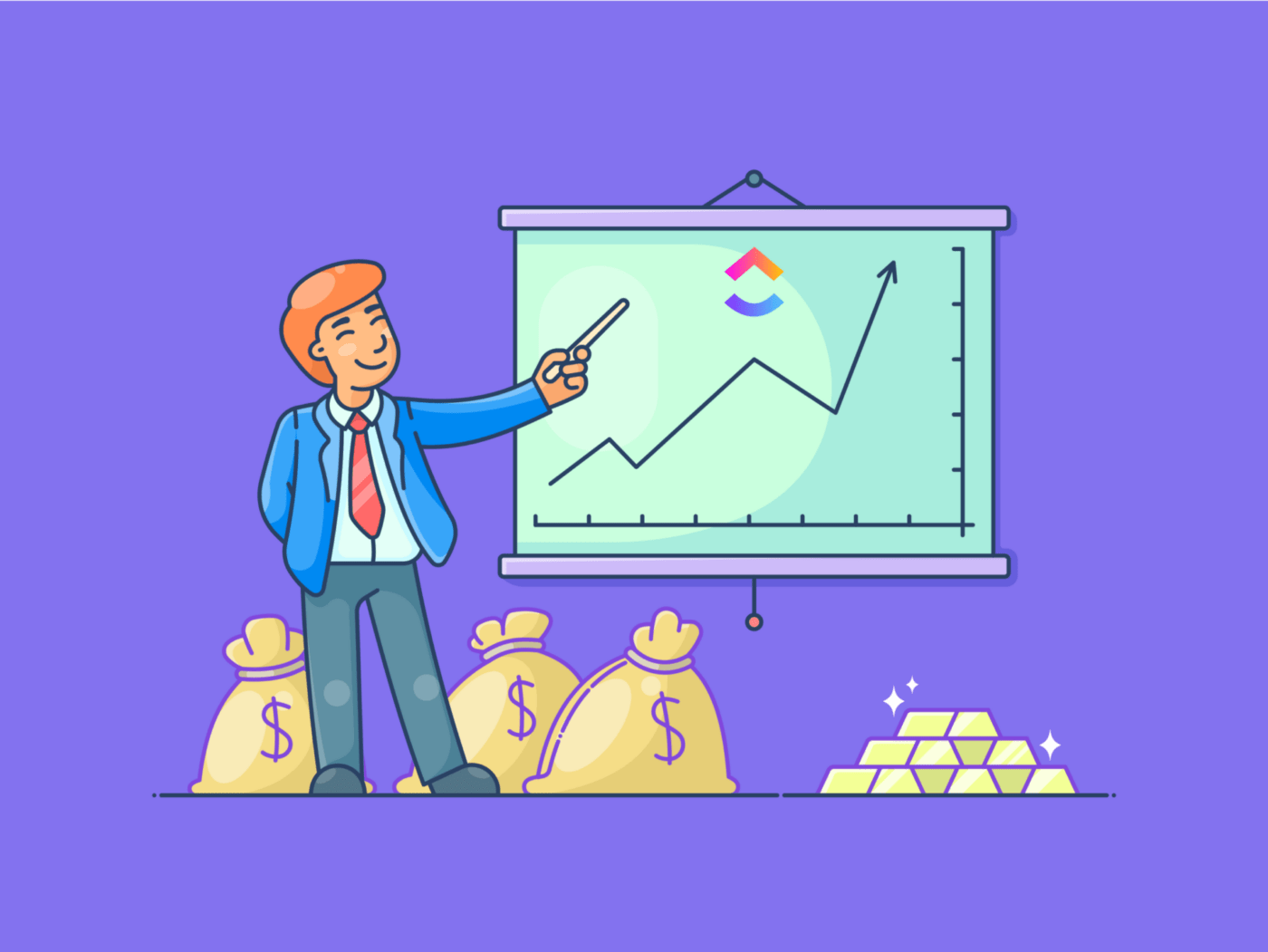DVD kiosks are thriving in a streaming world, offering nostalgia and convenience. They provide quick access to movies and games, making them popular in locations like malls and grocery stores.
Starting a DVD kiosk business requires strategic planning and technology use. ClickUp helps streamline operations, track inventory, and manage customer feedback efficiently.
Key steps include:
- Securing prime locations
- Marketing effectively
- Engaging with customers
- Using technology to maintain kiosks
With the right approach, a DVD kiosk business can be both profitable and exciting.
Exploring the DVD Kiosk Business Model
The DVD kiosk business model combines nostalgia and convenience, offering automated rental stations for DVDs and games. Imagine a sleek machine in a busy grocery store or mall, delivering entertainment with a touch of a screen.
Your target market includes diverse groups: movie buffs who enjoy selecting in person, families looking for weekend movie nights, and casual gamers wanting the latest titles without ownership costs. They all seek quick, easy entertainment.
Why is this model relevant? DVD kiosks provide an escape from overwhelming streaming choices and offer a tactile experience for physical media lovers. They're also a budget-friendly alternative to expensive streaming subscriptions.
Challenges include maintaining current inventory, managing technology, and competing with streaming giants. However, with strategic planning and tools like ClickUp, these challenges become manageable. Seize the opportunity to offer a unique, nostalgic service that resonates in today's digital age.
Analyzing Market Trends
Understanding market trends is crucial for a DVD kiosk business to stay relevant in a digital world dominated by streaming services. However, there's renewed interest in physical media, driven by consumer nostalgia and the tangible DVD experience.
To capitalize on this, track what people are watching. Are classic films gaining popularity? Are there new releases to stock immediately? Staying updated ensures your inventory matches consumer preferences.
The competitive landscape is also key. While large chains like Redbox dominate certain areas, nimble operators can cater to their community's unique tastes. Regular competitor analysis can identify gaps where your kiosk can excel, such as offering obscure titles or video games alongside mainstream hits.
Understanding market demand involves more than just stocking the right DVDs. It's about strategically placing kiosks in areas with high foot traffic and demographics that appreciate DVDs. Use this insight to craft marketing strategies tailored to your audience's entertainment needs, ensuring your DVD kiosk remains a popular choice in the digital age.
Estimating Initial Investment and Costs
Starting a DVD kiosk business requires careful financial planning. Here's a breakdown of typical expenses:
Equipment: A DVD kiosk machine costs $10,000 to $25,000, depending on features like capacity and payment systems. Choose machines that offer reliability and easy maintenance.
Location: Renting a high-traffic spot in a mall or grocery store ranges from $500 to $2,000 per month. Some venues may require a revenue percentage.
Inventory: Budget $3,000 to $5,000 to stock DVDs and games initially. Offer a diverse selection tailored to your audience and update regularly to attract customers.
Potential funding sources include small business loans, crowdfunding, or partnerships with local businesses. Create a detailed business plan for investors or lenders, outlining cost projections and revenue expectations.
Track expenses meticulously and forecast cash flow to manage your investment wisely and sustain your DVD kiosk long-term.
Launching Your DVD Kiosk Business
Develop a Business Plan: Define your business goals, target market, competitive advantages, and financial forecasts to guide operations and secure funding.
Choose the Right Kiosk Technology: Select kiosks with user-friendly interfaces, reliable software, multiple payment options, and strong security features.
Secure Locations: Target high-traffic areas like malls, grocery stores, or entertainment complexes. Negotiate lease terms covering maintenance and operational hours.
Stock Your Kiosk: Offer a diverse DVD and game selection based on market research. Keep popular titles stocked and rotate inventory regularly.
Establish Supply Chains: Build relationships with distributors to ensure timely access to new releases and classics, maintaining an up-to-date inventory.
Implement Marketing Strategies: Leverage social media, local advertising, and promotions. Consider loyalty programs or discounts to attract regular customers.
Set Up Operations Management: Use ClickUp to track inventory, schedule maintenance, and manage customer feedback. Streamline operations to save time and reduce costs.
Follow these steps to successfully run a DVD kiosk business that meets customer nostalgia and convenience.
Choosing Location and Equipment
Choosing the right location for your DVD kiosks is key to maximizing rentals. Opt for areas with high foot traffic and easy access, such as malls, grocery stores, and entertainment complexes. Place kiosks near entrances or busy pathways to attract passersby.
Consider area demographics. Are these places frequented by families, students, or movie enthusiasts? Tailor your stock and marketing to fit their interests.
Once you've chosen locations, invest in reliable, user-friendly kiosks. Select machines with robust software, secure payment options, and sleek designs. Ensure they're easy to maintain for minimal downtime.
Your kiosk is a mini-entertainment hub. The right location and equipment are essential for making your DVD kiosk business a local favorite.
Navigating Legal and Regulatory Requirements
Ready to start your DVD kiosk business? Ensure you're legally compliant with these steps:
Business License: Check with your city or county clerk's office for a required business license.
Sales Tax Permit: Obtain a sales tax permit from your state's Department of Revenue to collect and remit sales tax.
Zoning Permits: Confirm your kiosk locations comply with zoning laws for areas like malls and grocery stores.
Vendor Agreements: Secure agreements with mall or store management, detailing revenue-sharing, insurance, and kiosk upkeep.
Copyright Compliance: Source DVDs legally and comply with copyright laws by working with authorized distributors.
Insurance: Protect your investment with liability insurance for damages or injuries related to your kiosk.
Stay compliant to keep your business running smoothly and focus on delivering entertainment!
Leveraging Technology for Streamlined Operations
Embracing technology transforms DVD kiosk operations. ClickUp streamlines processes from chaos to efficiency.
Inventory Management: Use ClickUp to monitor stock levels in real-time. Set alerts for restocking popular titles or adding new releases.
Rental Tracking: Manage rentals with ClickUp’s task management. Custom fields and statuses track rented DVDs and return dates, ensuring availability and reducing customer disappointment.
Operational Optimization: Automate tasks with ClickUp to maintain kiosk condition. Schedule maintenance, inventory checks, and rental return reminders for smooth operations.
Growth and Efficiency: Analyze rental trends and customer preferences with ClickUp’s reporting. Use insights to improve stocking strategies and marketing, boosting growth and satisfaction.
Transform your DVD kiosk business into a modern, efficient operation ready for success.
Strategies for Marketing and Expanding Your DVD Kiosk Business
Marketing your DVD kiosk business effectively is key to attracting customers. Establish a strong online presence by using social media to share engaging content, announce new releases, and offer exclusive promotions. Create buzz with contests or giveaways to encourage sharing and word-of-mouth.
Focus on customer engagement to expand. Implement a loyalty program offering discounts or free rentals for frequent renters, turning them into brand ambassadors. Collaborate with local businesses for cross-promotions, like offering discounts at nearby cafes with a DVD rental receipt.
Consider traditional advertising too, such as flyers in community centers or local newspaper ads, to reach those who prefer physical media. Use location-specific promotions to attract foot traffic, like a first-week discount for new kiosks.
Invest in community involvement by sponsoring local events or supporting charities to build goodwill and strengthen your brand's reputation. Consistent, creative marketing paired with genuine customer engagement ensures your DVD kiosk business thrives, becoming a beloved local entertainment hub.
Implementing Effective Marketing Tactics
Boost visibility for your DVD kiosk business with effective marketing tactics that connect with your audience.
Promotions: Offer deals like “Rent 2, Get 1 Free” or discounted weekend rentals to increase foot traffic and encourage repeat business.
Partnerships: Collaborate with local businesses. For example, partner with a nearby pizza place for a "Dinner and a Movie" deal, where customers receive discounts on pizza with a DVD rental receipt and vice versa.
Online Presence: Build a strong online identity. Engage through social media with movie trivia, polls, and new arrivals. A website or app for inventory checks and reservations can be transformative.
Community Engagement: Sponsor local events or host movie nights to strengthen community ties. Active neighborhood involvement boosts brand recognition and builds trust.
These marketing tactics will grow your customer base and ensure your DVD kiosks become a beloved community entertainment spot.
Enhancing Customer Retention and Gathering Feedback
Customer retention drives a successful DVD kiosk business, relying on excellent service and continuous feedback. Valued customers return and refer others.
Equip kiosks with user-friendly interfaces and ensure proper maintenance for a seamless experience. Communication is crucial—use feedback forms to show customers their opinions matter.
Utilize ClickUp Forms to gather insights. Customize them to ask about user experience, title preferences, or kiosk locations. Feedback automatically enters your ClickUp workspace for analysis and action.
Acting on feedback refines inventory and services, meeting audience needs and boosting satisfaction and loyalty. A happy customer is your best advertisement. Embrace feedback, and watch your business thrive!
Get Started with Your DVD Kiosk Venture
Success in the DVD kiosk business combines nostalgia with convenience. Key steps include:
- Securing strategic locations
- Selecting quality kiosks
- Staying updated on market trends
- Managing finances
Effective marketing and community engagement are vital, as is using technology like ClickUp to enhance operations, manage inventory, and ensure excellent customer service.
By following these steps, you’ll meet movie enthusiasts' needs and establish a niche in a streaming-dominated market. Start today, using ClickUp to streamline operations and set up for long-term success. The physical media market is thriving, and your DVD kiosk can be at its center, delivering joy with every rental. Make your mark in this exciting venture!