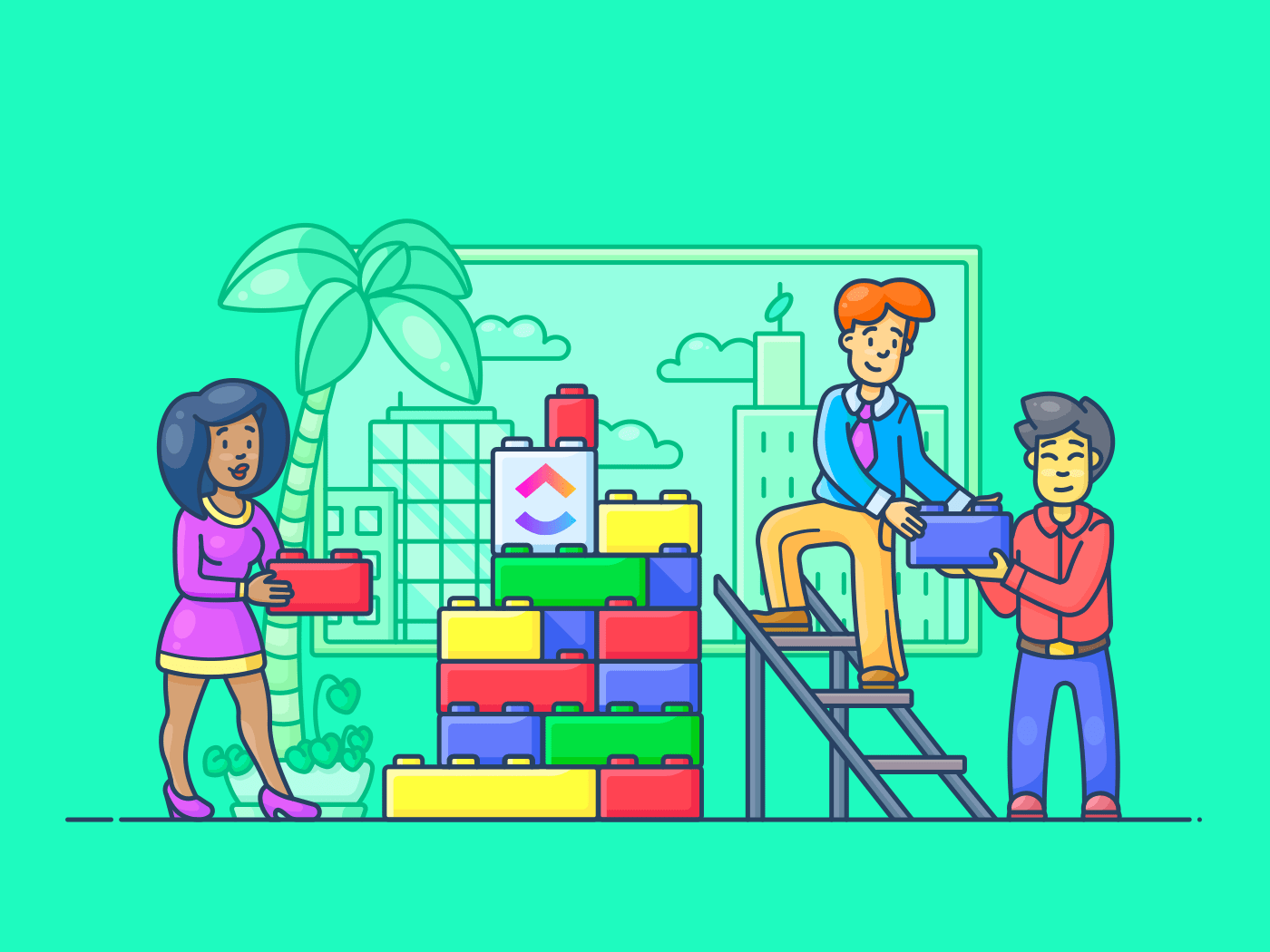Hiring a skilled SQL Server DBA can transform your business by enhancing data management and boosting performance. A proficient DBA not only manages but optimizes your database, ensuring data integrity, availability, and minimal downtime. They prevent sluggish queries and data disasters, improving security, storage solutions, and retrieval speed.
Here's how to find the right DBA:
- Identify must-have skills
- Craft a clear job description
- Conduct insightful interviews
Empower your organization with expert data management and watch it thrive.
The Vital Role of a SQL Server DBA
A SQL Server DBA expertly manages, optimizes, and secures your data. They ensure database availability, routinely performing backups and recovery tasks. As data guardians, they are ready to restore information if disaster strikes.
DBAs excel in performance optimization, removing bottlenecks to ensure queries run efficiently. Speed and efficiency are key—data must be ready to sprint, not crawl.
Data security is crucial. With constant cyber threats, DBAs implement robust security measures to protect sensitive information. They manage user access, monitor threats, and ensure compliance with industry standards.
These tasks require a strong skill set—SQL proficiency, server management experience, and problem-solving abilities. A skilled DBA combines these to maintain a database that's not just functional, but exceptional.
Core Duties and Responsibilities
A SQL Server DBA is the maestro of your data, focusing on installation, configuration, and maintenance.
Installation and Configuration:
DBAs install SQL Server software and configure it to fit business needs. This involves setting up a robust, optimized database environment.
Maintenance:
Once the database is running, DBAs perform routine maintenance. This includes monitoring system health and performance, conducting regular backups, and executing recovery plans as needed.
Updates and Patches:
DBAs manage updates and patches, keeping the system current and secure. This ensures the database operates efficiently and safely.
These responsibilities ensure a reliable, high-performance database environment for your organization.
Must-Have Skills for Success
To excel as a SQL Server DBA, several core technical skills are essential:
SQL Programming Proficiency:
A DBA must be fluent in SQL for effective data management, including writing complex queries, building stored procedures, and optimizing code for fast data retrieval. Strong SQL skills prevent database inefficiency.Database Tuning Expertise:
Performance is crucial. DBAs must identify bottlenecks and optimize performance through index management, query optimization, and server configuration. A well-tuned database ensures smooth and responsive operations.Troubleshooting Abilities:
Databases can be unpredictable. A skilled DBA quickly diagnoses and resolves issues, minimizing downtime and ensuring data availability. They use technical knowledge and analytical skills to find root causes and implement solutions.
These skills ensure a DBA can maintain a robust, efficient, and secure database environment.
How to Find the Right SQL Server DBA
Finding the right SQL Server DBA requires a strategic approach.
Job Boards: Use platforms like LinkedIn, Indeed, and Glassdoor. Craft a compelling job description highlighting essential skills like SQL proficiency, tuning expertise, and troubleshooting.
Professional Networks: Utilize industry-specific forums and LinkedIn groups. These are filled with passionate database management professionals. A targeted post can attract committed candidates.
Evaluation Process:
- Review resumes for technical skills and experience.
- Conduct a technical assessment to verify SQL and tuning capabilities.
- Hold interviews to assess problem-solving skills and cultural fit.
Focus on sourcing talent that aligns with your organizational needs and values. A strategic approach ensures you find a DBA who enhances your data management.
Where to Source Top Candidates
To find top-notch SQL Server DBA candidates, use multiple resources:
Online Job Portals: Use platforms like LinkedIn, Indeed, and Glassdoor. Craft standout job posts highlighting essential skills and company culture. Include keywords like "SQL Server DBA," "database tuning," and "SQL programming."
LinkedIn: Network by joining database management groups and participating in discussions. Reach out directly to promising profiles with personalized messages.
Industry-Specific Forums: Engage in forums like SQLServerCentral and DBA Stack Exchange. Post job opportunities and join community discussions.
University Partnerships: Connect with universities offering computer science programs. Use internships or projects to identify rising talent.
Leverage these resources to enhance your search for the perfect SQL Server DBA.
Evaluating Technical Skills and Experience
When evaluating SQL Server DBA candidates, examine their resumes for SQL programming and database tuning experience. Look for a solid track record in managing SQL Server environments, highlighted by specific projects or accomplishments. Certifications, such as Microsoft Certified: Azure Database Administrator Associate, show a commitment to staying current.
During interviews, assess technical abilities by asking about query optimization and performance management. Use specific scenarios like handling slow-running queries or securing databases.
Test problem-solving skills by presenting hypothetical database challenges to understand their approach.
Finally, evaluate cultural fit and communication skills. DBAs must collaborate with development teams and stakeholders, so the ability to explain complex database concepts clearly is crucial. You're hiring not just a tech expert, but a valuable team member.
Optimizing Your Hiring Process
Streamline hiring a SQL Server DBA to save time and reduce stress. ClickUp can make the process efficient and enjoyable.
- Centralize hiring tasks with ClickUp's task management. Create a project with stages like job posting, resume screening, and interviews. Assign tasks, set deadlines, and track progress in one place.
- Use Automations for routine tasks such as follow-up emails and interview scheduling, freeing up time for candidate evaluation.
- Collect candidate information efficiently using ClickUp Forms. Design custom forms to gather all necessary details.
- Stay organized with Docs to store job descriptions, interview questions, and assessment criteria. Share easily with your team for collaboration.
- Visualize your hiring pipeline with Gantt charts or Kanban boards to avoid missing steps. This overview helps identify bottlenecks and adjust plans dynamically.
With the right tools, hiring a skilled SQL Server DBA becomes smooth and efficient.
Leveraging Project Management Tools
Streamline hiring a SQL Server DBA with ClickUp's project management features. Organize your recruitment pipeline efficiently and track progress easily.
Task Management: Start with a structured project in ClickUp. Create tasks for each hiring phase, from job description to onboarding. Assign tasks, set priorities, and establish deadlines to keep everyone aligned.
Automations: Automate repetitive tasks like sending interview reminders or follow-up emails. This ensures nothing is missed and lets you focus on finding the perfect candidate.
Forms: Use ClickUp Forms to collect essential candidate information, simplifying the screening process.
Docs: Store all resources like job descriptions, interview questions, and evaluation criteria in Docs. Share with your team for seamless collaboration.
Visual Tools: Use Kanban boards or Gantt charts to track your hiring pipeline. These tools provide a clear view of each candidate's progress for quick issue resolution.
ClickUp transforms hiring into a smooth, efficient process.
Boosting Team Collaboration
Enhancing team collaboration during hiring is crucial. ClickUp's Collaboration and Chat features ensure seamless communication among team members.
Real-Time Chat: Discuss candidates and clarify doubts instantly, facilitating quick decision-making.
Comments and Mentions: Comment directly on tasks or Docs, using @mentions to keep everyone informed, eliminating long email chains.
Shared Docs: Collaborate on job descriptions, interview questions, and evaluations in real-time, fostering a unified approach.
Notifications: Stay informed about task progress and decisions with timely notifications, preventing missed updates or meetings.
Leverage ClickUp's collaboration tools to keep communication open and align your team, ready to welcome the best SQL Server DBA to your squad.
Get Started with Hiring Your SQL Server DBA
Hiring a skilled SQL Server DBA is essential for optimizing data management and database performance. A proficient DBA ensures data integrity and implements strong security measures, maintaining an exceptional and secure database environment. To find the right candidate:
- Identify must-have skills
- Craft a compelling job description
- Conduct insightful interviews
Use job boards, professional networks, and university partnerships to source talent. Evaluate candidates for SQL proficiency, database tuning, and problem-solving skills.
Streamline your hiring with ClickUp's project management features. Centralize tasks, automate actions, and use Forms to gather candidate information efficiently. Enhance team collaboration with real-time chat, comments, and shared Docs for a seamless hiring journey.
Transform hiring into a smooth, organized process. Explore ClickUp's solutions to empower your team with the best SQL Server DBA for thriving data management.