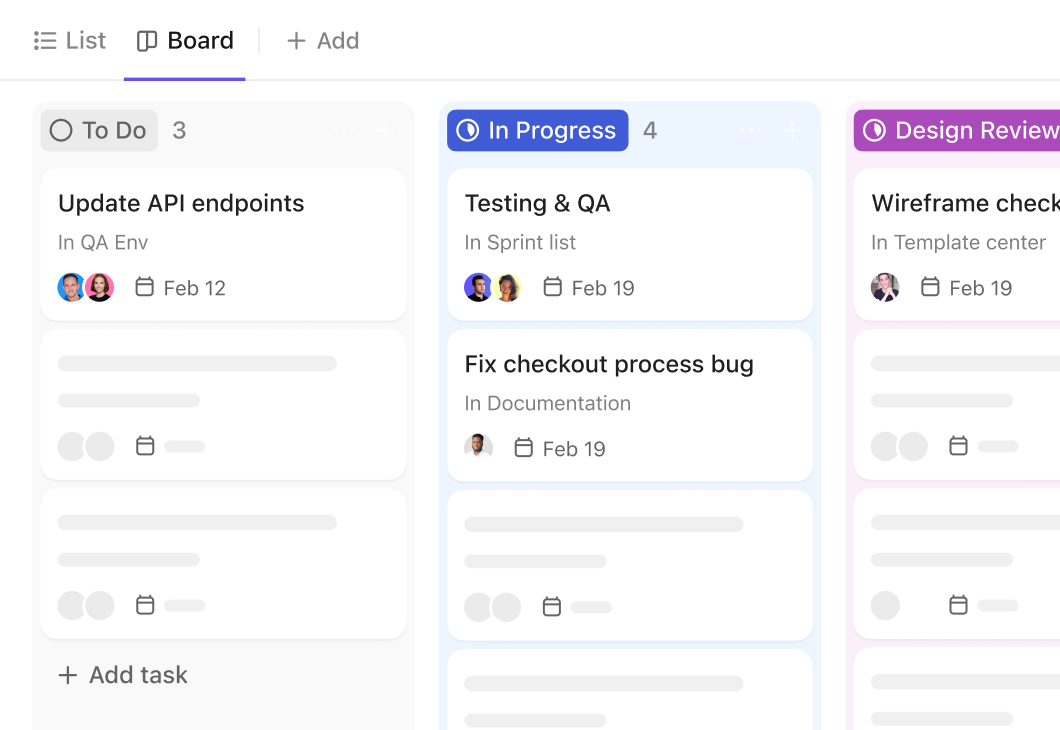Kanban WIP Limits in ClickUp
Control Your Workflow with Kanban WIP Limits
Set clear WIP limits on your Kanban boards to prevent overload and keep your team focused. Visualize tasks effortlessly and maintain steady progress with drag-and-drop ease.

Harness the Power of Board View
Control Your Flow with Kanban WIP Limits
Customize Your Kanban Board with WIP Limits
Stay in control with kanban wip limits. Visual cues like colors, custom fields, and nested subtasks keep your workflow clear and manageable. Tailor your board to match your process and prevent overload, so every task moves smoothly from start to finish.

Control Your Workflow with Kanban WIP Limits
Struggling to keep tasks from piling up? Use kanban WIP limits in your board views to cap work at each stage. This keeps your team focused and prevents overload, helping you deliver consistently without stress.

Control Your Flow with Kanban WIP Limits
Keep your work moving smoothly by setting kanban wip limits directly on your board. Prevent overload, focus on priorities, and boost team efficiency—all within a single, customizable workspace.

Control Your Flow with Kanban WIP Limits
Kanban WIP limits keep your team's focus sharp by capping tasks in progress. Drag and drop cards effortlessly to manage workload and prevent bottlenecks in your workflow.

Stay on Track with Kanban WIP Limits
Control your workflow by setting kanban wip limits directly on your boards. Prevent overload and keep your team focused on what matters most.