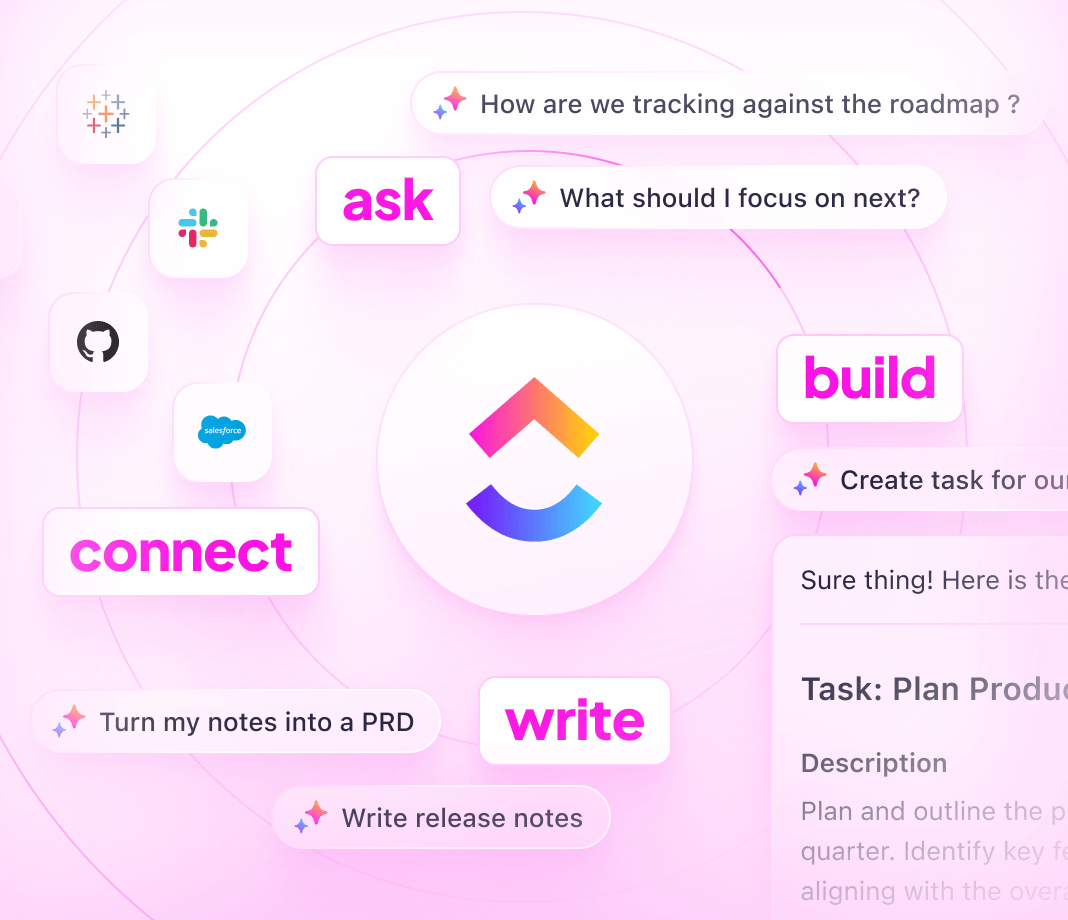AI Agents are revolutionizing how you handle PDFs by automating tedious tasks like data extraction and document summarization—saving valuable time and boosting productivity. Let ClickUp Brain be your guide to smarter and more efficient document management!
AI Agents for Google PDF
Imagine having a personal assistant who reads, analyzes, and summarizes PDFs with lightning speed. That's what AI Agents do for your Google PDF files. They streamline tasks that once took hours—transforming not just how you handle documents, but your entire workflow. From parsing data to extracting key insights, these digital assistants are all about making your life easier and more efficient.
Types of AI Agents for PDF Management:
- Competitive Analysis Agents: Perfect for businesses needing to quickly process market reports and competitor studies.
- Data Extraction Agents: Ideal for researchers who require precise data points from academic papers or detailed reports.
- Summarization Agents: Perfect for anyone looking to condense lengthy PDFs into digestible summaries.
Let's talk tasks. For example, need to sift through a 100-page investor report to pinpoint the financial forecasts? AI Agents can extract and present this information swiftly. Or how about scanning a dense scientific paper for relevant data on climate change? These agents can summarize core findings in a blink. It's like having a super-intelligent document assistant that transforms how you interact with your PDFs, saving time and boosting productivity.
Benefits of Using AI Agents for Google PDF
AI Agents are transforming how we interact with PDFs, making the process more efficient and helping businesses thrive. Here's how AI agents boost productivity and business outcomes:
Automated Text Extraction
- AI Agents can automatically extract text from PDF documents, saving hours of manual data entry. This allows teams to focus on more strategic tasks, improving overall productivity.
Efficient Document Searching
- Forget endless scrolling—AI-driven search capabilities enable users to locate specific information within PDFs instantly. This speeds up information retrieval and enhances decision-making processes.
Streamlined Data Analysis
- Leveraging AI for PDF data means rapid analysis of document contents. Businesses can gather insights quickly, providing a competitive edge and supporting data-driven strategies.
Enhanced Collaboration
- Sharing and reviewing PDF documents is a breeze with AI Agents. They facilitate real-time collaboration by highlighting key points and summarizing content, ensuring team members are always on the same page.
Cost Reduction
- By reducing time spent on mundane tasks, AI Agents cut operational costs. Plus, fewer errors translate to less money spent on corrections, allowing businesses to allocate resources more efficiently.
Embrace the power of AI Agents to make PDF handling a seamless part of your workflow!
Practical Applications for AI Agents in Google PDF
AI Agents can transform your PDF management and workflow in countless ways. Here’s how you can leverage AI to make handling PDFs more efficient and effective:
Automated Data Extraction: Pull out crucial information from PDFs, such as invoices or reports, without spending hours scrolling through pages.
Document Summarization: Save time by having the AI agent generate concise summaries of lengthy documents. Perfect for quick catch-ups or starting points for deeper dives.
OCR and Text Recognition: Convert scanned documents and images in your PDFs into editable and searchable text, making historical data accessible and actionable.
Intelligent Document Search: Quickly locate important sections or figures in large PDFs using AI-driven keyword search and context analysis.
Content Classification and Tagging: Automatically categorize and tag PDFs based on their content, streamlining organization and retrieval.
Form Filling Assistance: Speed up form completion by allowing AI to autofill repetitive or predictable sections, reducing human error.
Language Translation: Break down language barriers by translating text within PDFs, making international collaboration smoother and more inclusive.
Redaction of Sensitive Information: Ensure data privacy by having AI identify and mask sensitive information throughout your PDFs.
Collaborative Annotations: Empower teams to leave AI-enhanced comments and annotations, making collaborative editing more insightful and dynamic.
Version Control and Comparison: Track changes and differences between PDF versions automatically, helping maintain the accuracy and integrity of your documents.
Embrace these powerful applications and let AI agents handle the heavy lifting, so you can focus on what truly matters. Say goodbye to manual PDF tasks and hello to smarter workflows!
Supercharge Your Productivity with ClickUp Brain Chat Agents
Welcome to the future of teamwork! ClickUp Brain Chat Agents are not just about answering questions—they're a revolution in how we manage tasks and streamline communication. Within your ClickUp Workspace, these chatty assistants are always on, ready to adapt, react, and take proactive steps to meet your team's needs. Let’s take a closer look at how these savvy Agents can transform your workflow.
Types of ClickUp Chat Agents and How They Help
1. Answers Agent
Tired of repetitive questions? Let the Answers Agent handle it! This Agent is perfect for handling queries about your product, services, or organization. Here's how it works:
- Automate Responses: Provide instant answers to FAQs, saving your team time and reducing interruptions.
- Knowledge Source Customization: Choose which knowledge sources the Agent uses to craft accurate responses. Whether it’s Google Drive or Confluence, Answers Agent has got you covered.
2. Triage Agent
Never miss an action item again! The Triage Agent ensures crucial tasks are never lost amidst chat chaos.
- Task Connection: It identifies conversations needing associated tasks, keeping your workflow organized and contextually rich.
- Criteria-Based Engagement: Set your parameters, and watch this Agent triage conversations with precision, ensuring task alignment with chat threads.
Creating and Customizing Your Agents
Want something specific? With ClickUp Brain, you're not limited to prebuilt configurations. Create a Chat Agent from scratch or customize existing Agents to align them with your team’s unique needs. With pre-defined prompts, tailoring Agents to sync with your goals has never been easier.
Imagining the Possibilities with Connected Search
Even though we're focusing on what's happening inside ClickUp, imagine leveraging external knowledge bases like Google Drive. Picture this: seamlessly answering questions or creating documents based on a wealth of information at your fingertips—all orchestrated by Chat Agents adapting dynamically within your Workspace.
Key Characteristics of ClickUp Chat Agents
- Autonomy: Once activated, these Agents autonomously manage instructions, tools, and data.
- Reactivity and Proactivity: From answering Chat messages to initiating tasks, they can do it all in real-time.
- Goal-Oriented and Interactive: Designed to achieve objectives, Chat Agents thrive on interactions and fulfilling specific goals.
Embrace Tomorrow’s Workspace, Today!
By leveraging Chat Agents, your team gains the advantage of efficiency and effectiveness. Say goodbye to missed tasks and redundant questions, and hello to a more focused, collaborative environment. Now, every day can be a step towards greater productivity—powered by the seamless interaction of ClickUp Brain Chat Agents within your vibrant Workspace.
Navigating Challenges with Google PDF AI Agents
Harnessing the power of AI Agents to manage and interact with PDFs can supercharge productivity. However, as with any technology, there are a few challenges to keep in mind. Fear not! We've got insightful solutions to steer you through the maze with confidence and ease.
Common Pitfalls and Limitations
Understanding Context
AI Agents may sometimes struggle to fully understand the context of complex documents. This might lead to misinterpretation, especially in legal or technical PDFs.Solution: Make sure to provide clear prompts and utilize the AI's ability to ask clarifying questions. Regularly review document interactions for accuracy to finetune the AI's understanding.
Data Privacy Concerns
Handling sensitive documents could raise privacy issues, especially if the AI Agent processes information in a non-compliant way.Solution: Always verify that the AI systems comply with the latest data protection regulations. Use encrypted storage and control access to sensitive files.
Complex Formatting and Graphics
AI Agents can hiccup when extracting text from documents with complex tables, graphics, or unusual formatting.Solution: Pre-process documents by flattening images and simplifying layouts where possible. Consider using OCR tools in tandem with the AI to enhance text extraction.
Language and Localization
Language nuances and regional dialects might confuse AI Agents, leading to lower-quality outputs.Solution: Use AI models with robust multilingual capabilities and tailor language settings to suit specific document requirements.
Limited User Customization
Users might find the customization of AI interactions limited by preset parameters.Solution: Look for tools that allow adaptable scriptwriting or macro recording, and provide feedback to continually improve AI development towards flexible solutions.
Tackling the Challenges
- Regular Updates: Frequent updates can enhance the AI's capabilities and fix any existing bugs or issues.
- User Training: Equip your team with comprehensive training on effective AI use. Familiarity with capabilities and limitations leads to more meaningful interactions.
- Feedback Loops: Implement systems for users to report inaccuracies or failures. Use this data to iteratively improve the AI's performance.
- Scalability Consideration: Plan for scaling the system as your document load increases. This includes ensuring adequate computational resources and robust infrastructure support.
By understanding and preparing for these challenges, you can maximize the benefits of AI Agents in managing your PDFs. Keep innovating and stay productive! Together, we're ready to redefine how you weave AI into your PDF tasks.