Organize tracked time, add notes, and more.
Add notes to your time entries to reference exactly what you spent time on.

Track your time efficiently and accurately with the best time tracking software for UX Designers. ClickUp's robust features make it easy to log your hours and stay organized, allowing you to focus on what you do best - designing exceptional user experiences. Start maximizing your productivity and streamline your workflow today with ClickUp's time tracking software.
Free forever.
No credit card.
Trusted by the world’s leading businesses
Add notes to your time entries to reference exactly what you spent time on.

Understand how much time groups of tasks take for each person on your team with cumulate time tracking. Add time tracked outside of ClickUp with integrations for Toggl, Harvest, Everhour, and more.
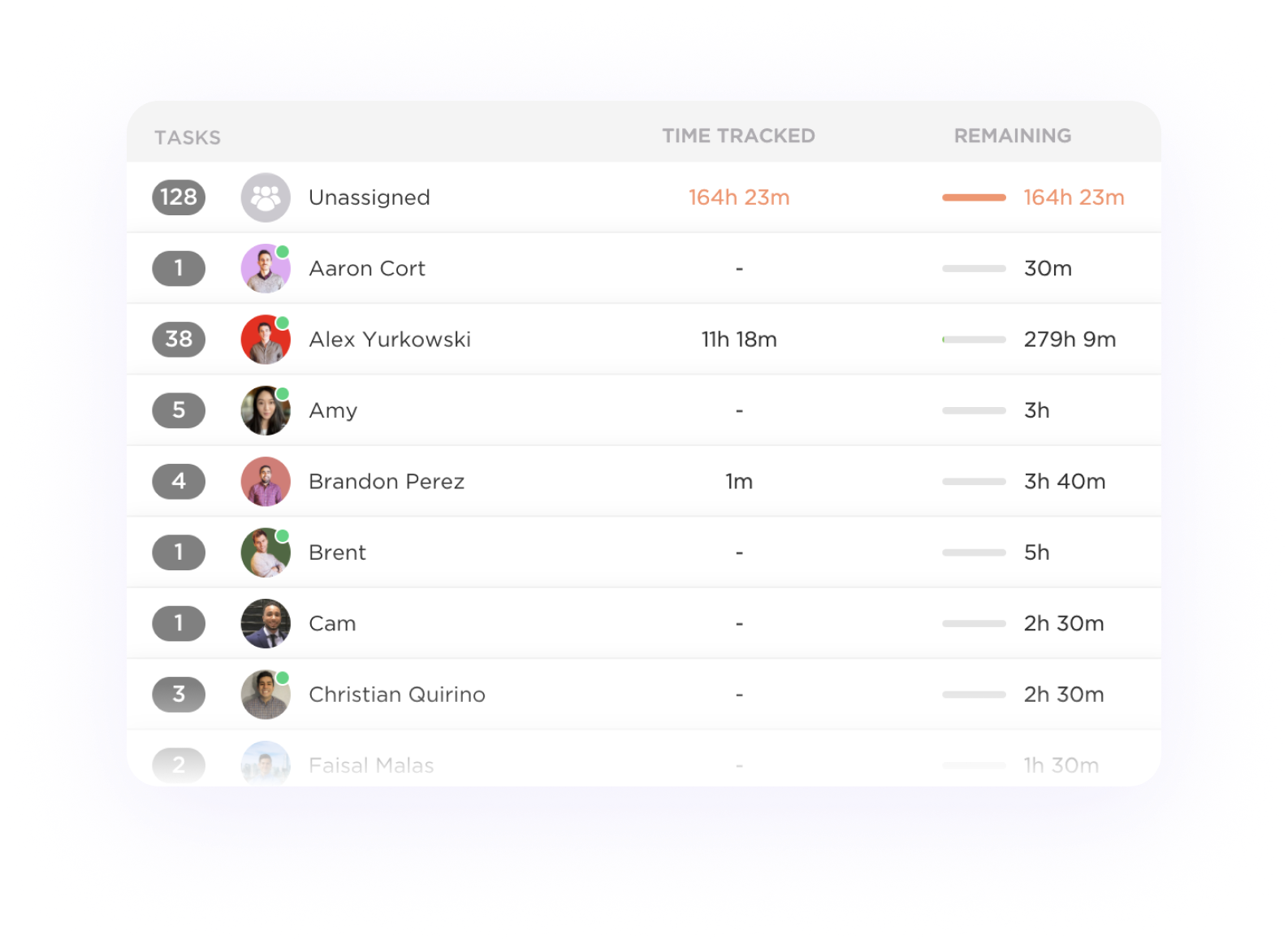
UX designers often work on multiple projects simultaneously, making it challenging to accurately track time spent on each task. Time Tracking software allows designers to log time for specific projects or tasks, providing a clear overview of how time is allocated throughout the day. This helps in identifying time-consuming activities and optimizing workflow.
Estimating the time required for different design tasks is crucial for project planning and meeting deadlines. Time Tracking software enables designers to compare estimated time with actual time spent on tasks, helping in refining future project estimates and improving overall project management.
By analyzing time tracking data, UX designers can identify their most productive hours, common distractions, and time-consuming tasks. This insight allows designers to optimize their work habits, schedule tasks during peak productivity hours, and eliminate inefficiencies to enhance overall productivity.
For freelance UX designers or agencies, accurate time tracking is essential for billing clients. Time Tracking software provides detailed reports on billable hours spent on each project, task, or client, ensuring accurate invoicing and transparent communication with clients regarding project costs.
Time Tracking software offers real-time visibility into project progress by showing how much time has been allocated to each task and how much work remains. This helps UX designers in staying on track with project timelines, identifying potential bottlenecks, and making necessary adjustments to ensure timely project delivery.
Time tracking software can assist UX designers in managing projects and tasks efficiently by providing accurate tracking of time spent on different project activities, helping in identifying productivity patterns, optimizing workflow processes, and enabling better project planning and resource allocation.
Yes, software such as Toggl, Harvest, or Clockify are recommended for UX designers due to their user-friendly interfaces, project tracking capabilities, and customization options that cater to the specific needs and workflows of UX design professionals.
Yes, time tracking software can provide valuable insights and analytics that help UX designers monitor their time usage, identify productivity patterns, prioritize tasks effectively, and optimize workflow processes to enhance productivity and efficiency in their design work.