Organize tracked time, add notes, and more.
Add notes to your time entries to reference exactly what you spent time on.

Track every minute of your day effortlessly with ClickUp's top-rated time tracking software for Reporters. Boost productivity, meet deadlines, and gain valuable insights into your work habits. Streamline your workflow and maximize efficiency with ClickUp's intuitive time tracking features. Sign up now to take control of your time and supercharge your productivity!
Free forever.
No credit card.
Trusted by the world’s leading businesses
Add notes to your time entries to reference exactly what you spent time on.

Understand how much time groups of tasks take for each person on your team with cumulate time tracking. Add time tracked outside of ClickUp with integrations for Toggl, Harvest, Everhour, and more.
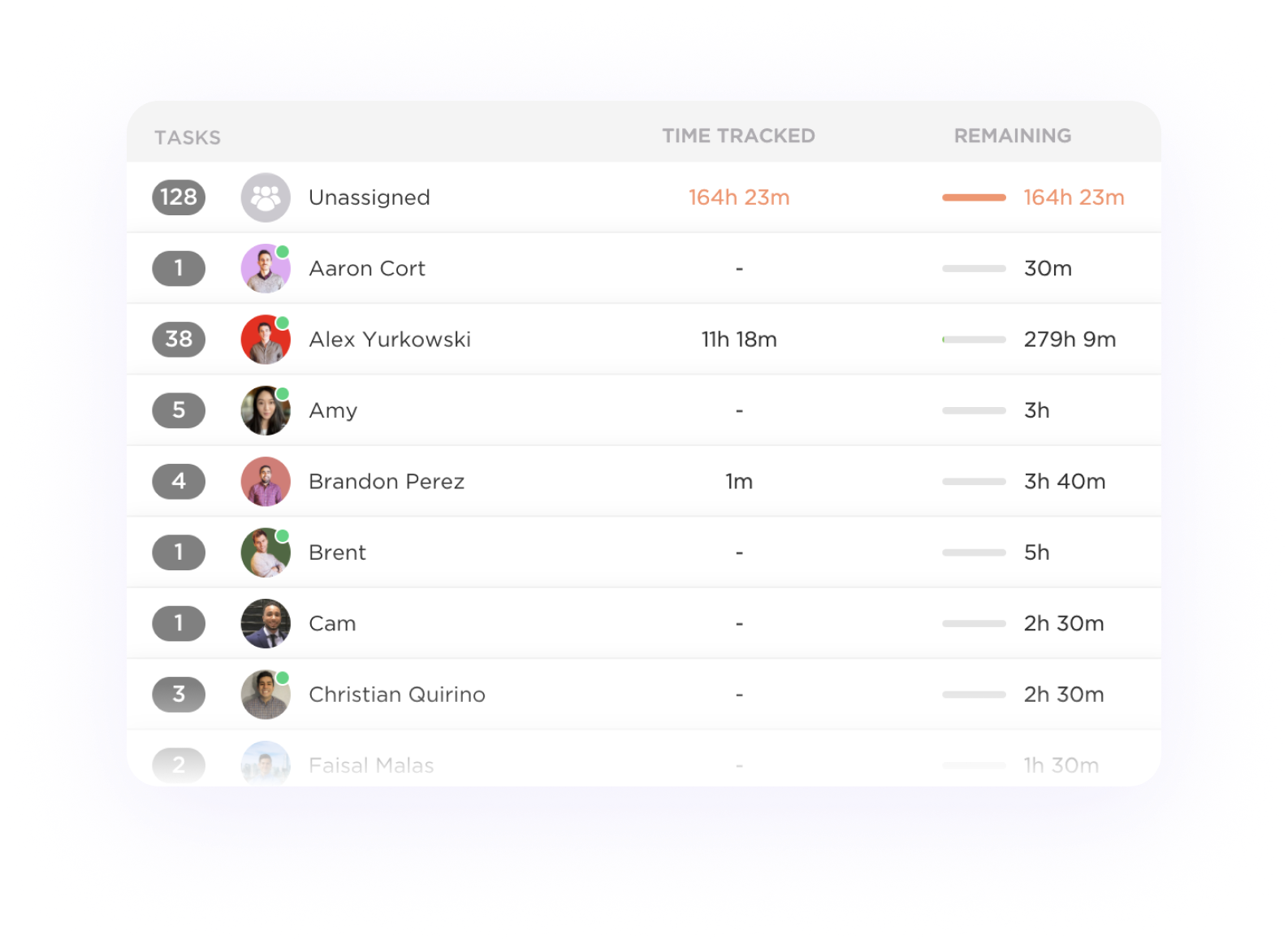
Reporters can use Time Tracking tools to monitor the time spent on researching and writing each article. By tracking these activities, reporters can better estimate the time required for future assignments, identify bottlenecks in their process, and improve their overall efficiency in producing high-quality content.
Time Tracking tools can help reporters manage their interview schedules and preparation time effectively. Reporters can allocate time slots for conducting interviews, researching interviewees, and preparing questions. By tracking these activities, reporters can ensure they are adequately prepared for each interview and meet their deadlines without compromising on the quality of their work.
Reporters frequently collaborate with editors and reviewers to refine their articles before publication. Time Tracking tools can assist in monitoring the time spent on editing, incorporating feedback, and finalizing drafts. This ensures that the editing and review process is efficient, deadlines are met, and the final output meets the publication's standards.
In the fast-paced world of journalism, meeting deadlines is crucial. Time Tracking tools can help reporters prioritize tasks, set deadlines, and allocate time for each assignment accordingly. By visualizing their workload and time constraints, reporters can effectively manage their time, reduce stress, and ensure timely delivery of their stories.
By tracking their time spent on different tasks, reporters can analyze their performance, identify areas for improvement, and optimize their workflow. Time Tracking data can reveal patterns in productivity, highlight time-consuming activities, and guide reporters in making informed decisions to enhance their efficiency and effectiveness in their reporting duties.
Reporters often work on multiple projects simultaneously, making it crucial to accurately track the time spent on each task. Time Tracking software allows reporters to log billable hours for each project, ensuring accurate invoicing and efficient utilization of their time.
Reporters face tight deadlines for submitting articles, conducting interviews, or covering breaking news. A Time Tracking software enables them to set deadlines for tasks, allocate time accordingly, and receive alerts as deadlines approach. This helps reporters prioritize tasks and ensure timely delivery.
Understanding how time is allocated across different tasks (e.g., research, writing, editing) is essential for improving efficiency. Time Tracking software provides insights into time distribution, highlighting areas where reporters may be spending too much time or need to reallocate resources for better productivity.
Reporters often juggle various assignments with different timelines and requirements. Time Tracking software allows them to create project timelines, set milestones, and allocate time for each stage of the reporting process. This structured approach aids in effective project planning and ensures timely completion of tasks.
Time Tracking software fosters accountability by providing a transparent record of time spent on each task. Reporters can share these reports with editors or clients to demonstrate progress, justify time allocations, and communicate effectively about project status. This transparency builds trust and enhances collaboration.
Balancing workload is crucial for preventing burnout and maintaining productivity. Time Tracking software helps reporters visualize their workload, identify peak periods, and adjust schedules to distribute tasks evenly. This proactive approach to workload management promotes well-being and sustainable performance.
Time tracking software helps reporters improve productivity and meet deadlines by providing insights into time spent on tasks, identifying bottlenecks, enabling better time management, and fostering accountability for efficient work allocation.
Yes, time tracking software for reporters may include features like project categorization, task notes, client billing tracking, and customizable reporting capabilities to help manage and analyze time spent on different assignments efficiently.
Yes, time tracking software can be integrated with project management or task management tools commonly used by reporters, allowing for seamless coordination of tasks, monitoring of project progress, and accurate reporting of time spent on specific assignments.