Never lose track of time again.
Understand how much time groups of tasks take for each person on your team with cumulate time tracking. Add time tracked outside of ClickUp with integrations for Toggl, Harvest, Everhour, and more.
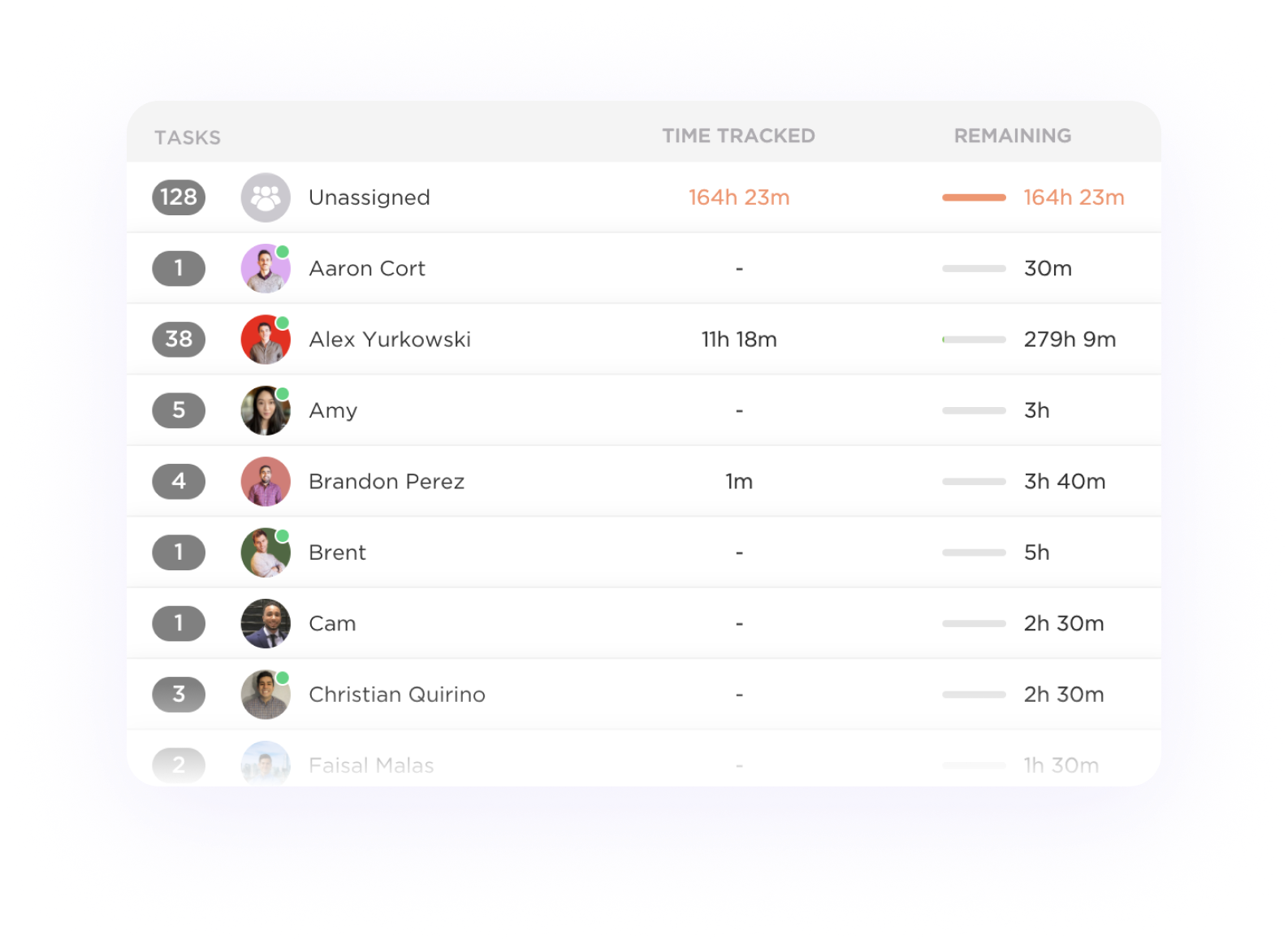
Track your time efficiently with the best time tracking software for Physicians, powered by ClickUp. Streamline your workflow, increase productivity, and stay organized with our user-friendly interface. Say goodbye to manual time tracking and start maximizing your time today.
Free forever.
No credit card.
Trusted by the world’s leading businesses
Understand how much time groups of tasks take for each person on your team with cumulate time tracking. Add time tracked outside of ClickUp with integrations for Toggl, Harvest, Everhour, and more.
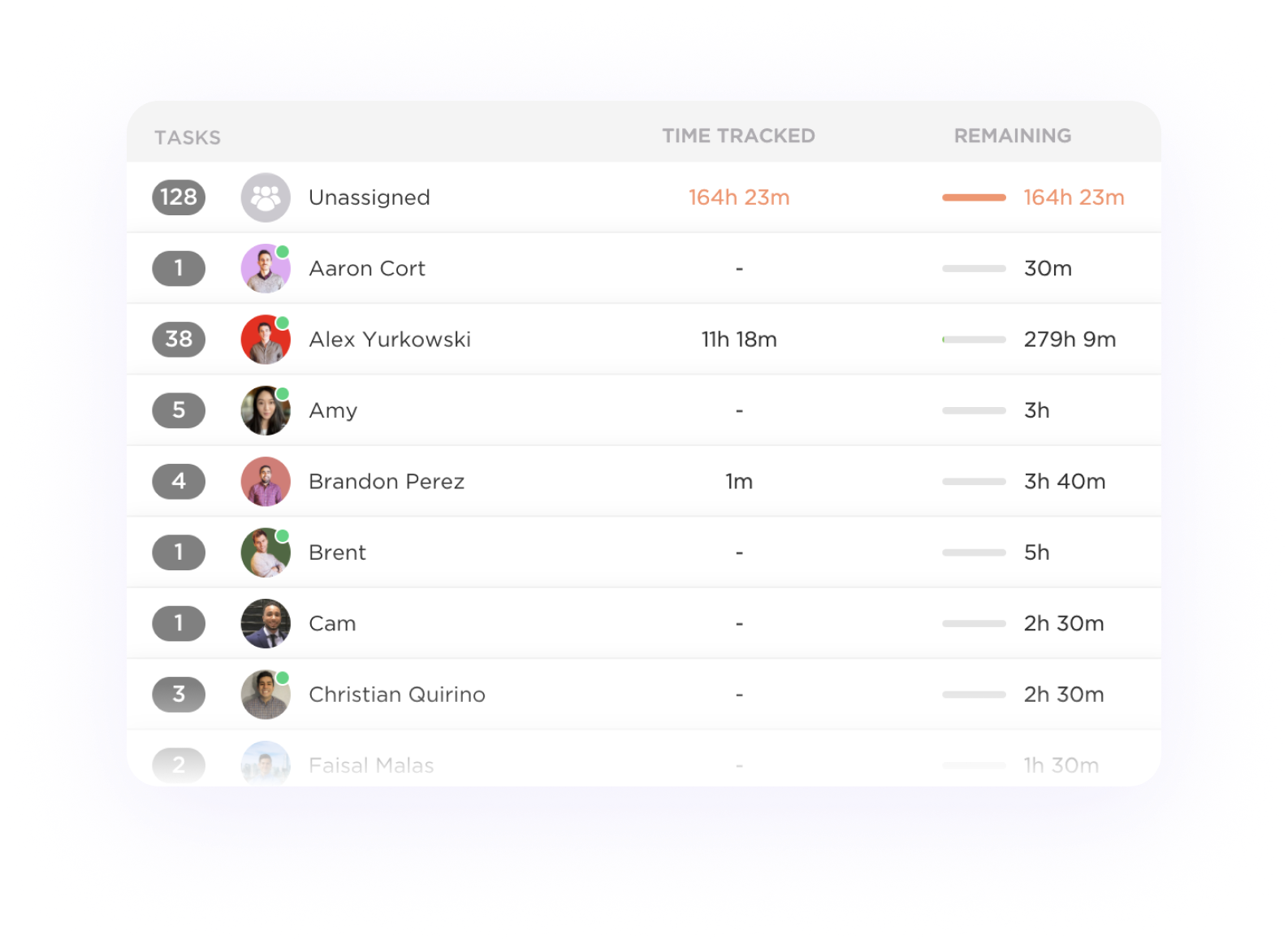
Connect your favorite time tracking app to ClickUp to sync time tracked directly within ClickUp. Integrate your time tracking with Toggl, Harvest, and many more of today's most popular time tracking apps.

Physicians can use Time Tracking tools to efficiently manage their appointments. By tracking the time spent with each patient, they can ensure appointments are scheduled appropriately, minimize wait times, and enhance patient satisfaction.
Tracking the time spent on patient consultations can help physicians optimize their schedules. By understanding how much time is typically needed for different types of consultations, they can better manage their workload and ensure they allocate sufficient time for each patient.
Physicians often have a multitude of tasks to juggle, from patient consultations to administrative duties. Time Tracking tools can help them prioritize tasks by analyzing where their time is being spent. This allows them to focus on high-priority activities and improve overall productivity.
Physicians are required to complete a certain number of CME credits to maintain their licensure. Time Tracking tools can assist in monitoring the time spent on CME activities, ensuring physicians fulfill their requirements and stay up-to-date with the latest advancements in their field.
For physicians involved in research, Time Tracking can be valuable in monitoring the time dedicated to research projects. By tracking research hours, physicians can ensure they are meeting project deadlines, allocating sufficient time for research activities, and balancing their clinical and research responsibilities effectively.
Accurate billing and documentation are crucial aspects of a physician's practice. Time Tracking tools can help physicians track the time spent on patient care, administrative tasks, and other billable activities. This ensures accurate billing, improves revenue capture, and streamlines the documentation process.
Physicians often have a hectic schedule with multiple patients, administrative tasks, and meetings throughout the day. Time Tracking software can help them allocate time effectively, prioritize tasks, and identify areas where time is being spent inefficiently. This optimization can lead to better work-life balance and reduced burnout.
By tracking the time spent on different activities, physicians can identify bottlenecks, time-consuming tasks, or inefficiencies in their workflow. This insight allows them to streamline processes, delegate tasks when necessary, and focus on high-priority activities that directly impact patient care. Improved productivity leads to better patient outcomes and overall satisfaction.
Time Tracking software can record the time spent on patient consultations, procedures, documentation, and other billable activities. This data can be used to generate accurate invoices for patients or insurance companies, reducing the risk of underbilling or overbilling. Accurate billing is essential for maintaining financial health and compliance in medical practices.
Physicians are required to maintain detailed records of patient encounters, treatments, and follow-ups for legal and regulatory purposes. Time Tracking software can assist in documenting these interactions accurately, ensuring that all necessary information is recorded in a timely manner. This documentation not only improves compliance but also enhances communication among healthcare providers.
Beyond administrative tasks, physicians need to track the time spent on direct patient care, including consultations, examinations, and procedures. Time Tracking software can help quantify the time devoted to each patient, allowing for better resource allocation, improved patient scheduling, and enhanced patient engagement. This data-driven approach can lead to more efficient and personalized care.
Many physicians are involved in research projects, teaching responsibilities, or continuing education activities alongside their clinical duties. Time Tracking software can help them monitor the time dedicated to these scholarly pursuits, identify areas for professional growth, and balance their clinical and academic commitments effectively. This analysis can lead to career advancement and increased expertise in specific medical fields.
Time tracking software can help physicians efficiently track their time by allowing them to log patient consultations, procedures, administrative tasks, and other activities to accurately capture the time spent on each task throughout the day.
Yes, there are time tracking software solutions specifically designed for physicians to accurately track patient consultations, procedures, and other billable activities, helping them streamline billing, optimize scheduling, and improve overall practice efficiency.
Yes, time tracking software can help physicians improve productivity and efficiency by providing insights into time spent on different tasks, identifying areas for optimization, and enabling better time management and prioritization of activities.