Never lose track of time again.
Understand how much time groups of tasks take for each person on your team with cumulate time tracking. Add time tracked outside of ClickUp with integrations for Toggl, Harvest, Everhour, and more.
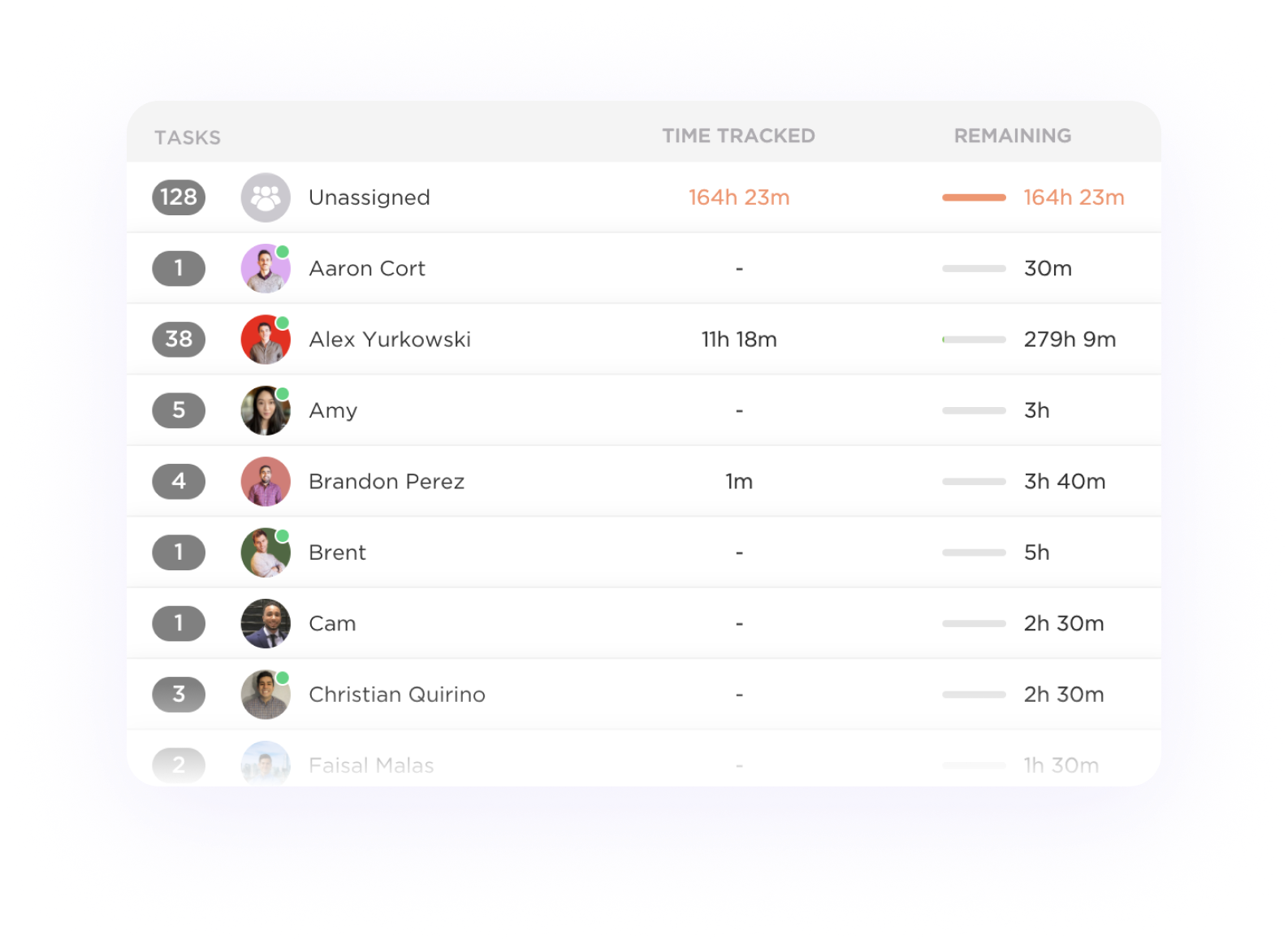
Track every minute of your work efficiently with the best time tracking software for Mechanical Engineers. Say goodbye to manual time entries and stay organized with ClickUp's seamless integration. Boost your productivity and never miss a billable hour again with ClickUp's powerful time tracking features. Try it now and take control of your time management!
Free forever.
No credit card.
Trusted by the world’s leading businesses
Understand how much time groups of tasks take for each person on your team with cumulate time tracking. Add time tracked outside of ClickUp with integrations for Toggl, Harvest, Everhour, and more.
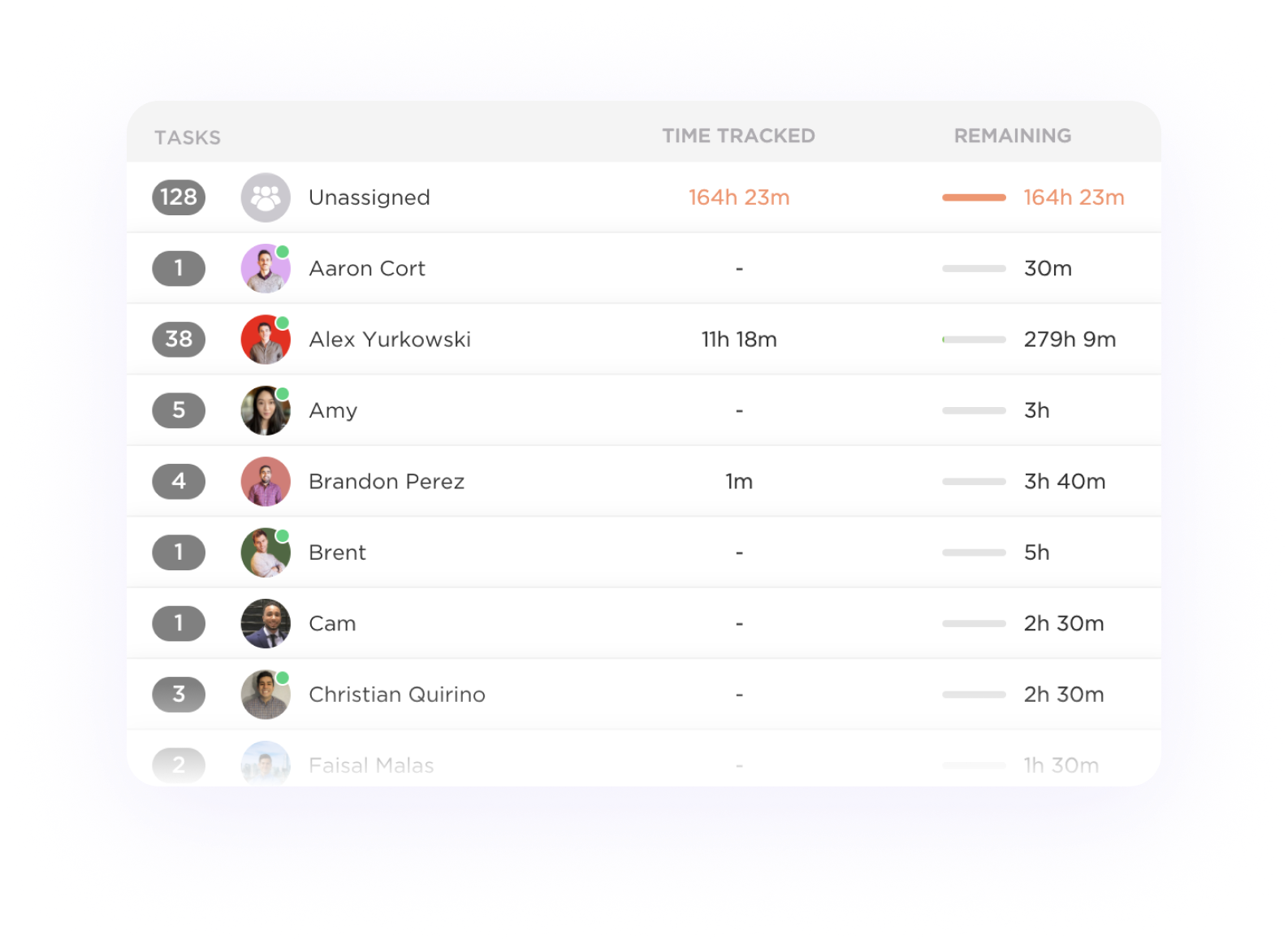
Start and stop time from any device and jump in-between tasks with our global timer. Add time retroactively or create entries by date range with manual time tracking.

Mechanical engineers often work on multiple projects simultaneously, making it challenging to allocate time effectively. Time tracking software enables engineers to log time spent on each project or task accurately, providing insights into where time is being utilized and allowing for better project prioritization.
Mechanical engineering projects require coordination among team members with diverse skill sets. Time tracking software helps in monitoring resource utilization, identifying bottlenecks or underutilized resources, and optimizing resource allocation for maximum efficiency.
Mechanical engineers need to accurately bill clients for their time and services. Time tracking software simplifies the process by automatically tracking billable hours, generating invoices based on recorded time entries, and ensuring that clients are billed accurately for the work done.
Time tracking data can be used to improve project cost estimation accuracy. By analyzing historical time data for similar projects, mechanical engineers can better estimate the time required for specific tasks or projects, leading to more precise project budgeting and pricing.
Time tracking software provides valuable insights into individual and team performance. By analyzing time data, managers can identify top performers, address productivity issues, and optimize workflows to enhance overall team efficiency and performance.
Time tracking software can help mechanical engineers in tracking project time accurately, analyzing time spent on different tasks, improving productivity, and generating detailed reports for better project management and billing purposes.
Yes, you can track time for specific projects or tasks within the software, allowing for accurate monitoring of time spent on different activities for improved productivity and project management.
Yes, Time Tracking software for mechanical engineers often offers integrations with commonly used tools such as project management software, accounting software, and communication tools to streamline workflows and improve efficiency.