Update your time from anywhere.
Start and stop time from any device and jump in-between tasks with our global timer. Add time retroactively or create entries by date range with manual time tracking.

Track your time efficiently and effortlessly with the best time tracking software for Computer Engineers, integrated with ClickUp. Stay organized, increase productivity, and easily bill clients with our user-friendly interface. Take control of your time and projects today with ClickUp's Time Tracking software!
Free forever.
No credit card.
Trusted by the world’s leading businesses
Start and stop time from any device and jump in-between tasks with our global timer. Add time retroactively or create entries by date range with manual time tracking.

Understand how much time groups of tasks take for each person on your team with cumulate time tracking. Add time tracked outside of ClickUp with integrations for Toggl, Harvest, Everhour, and more.
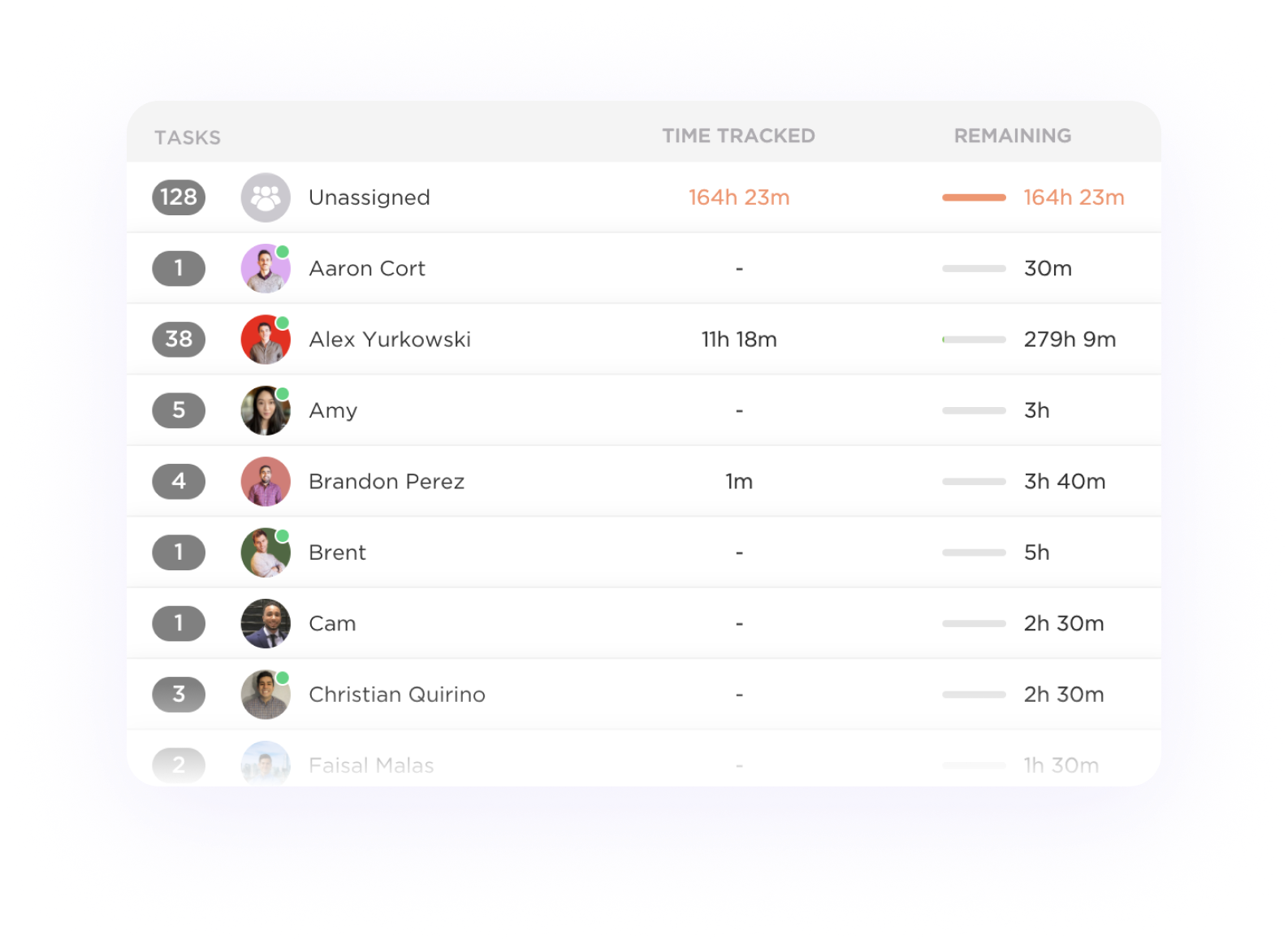
Computer engineers often work on multiple projects simultaneously, making it challenging to track time accurately for each task. Time Tracking software allows engineers to log time spent on specific projects, tasks, or even individual lines of code, providing a comprehensive overview of time allocation and progress.
It can be difficult for engineers to identify where time is being wasted during their workday. Time Tracking software can highlight areas where excessive time is being spent, such as in meetings, on unproductive tasks, or facing frequent interruptions, enabling engineers to make adjustments and increase efficiency.
For computer engineers who work on client projects, accurately tracking time is crucial for billing purposes. Time Tracking software provides detailed records of time spent on each project, task, or client, ensuring accurate billing and transparent communication with clients regarding the work completed.
Estimating the time required for specific tasks or projects is often challenging for computer engineers. Time Tracking software can analyze historical data to provide insights into how long certain tasks typically take, helping engineers make more accurate time estimates for future projects and better plan their workload.
Computer engineers may struggle to evaluate their productivity levels and identify areas for improvement without concrete data. Time Tracking software offers visibility into how time is being utilized throughout the day, allowing engineers to assess productivity trends, set goals, and make adjustments to optimize their workflow.
Time tracking software helps computer engineers improve productivity and efficiency by providing insights into time spent on tasks, identifying bottlenecks, optimizing workflows, and enabling better time management and project planning.
Time tracking software for computer engineers may include features like task categorization by project or client, integration with development tools for automatic time tracking, customizable reports for project analysis, and the ability to track time spent on specific coding tasks.
Yes, time tracking software can integrate with various project management tools commonly used by computer engineers, allowing for streamlined workflows, enhanced collaboration, and improved productivity by centralizing project data and providing comprehensive insights into time allocation and progress tracking.