Never lose track of time again.
Understand how much time groups of tasks take for each person on your team with cumulate time tracking. Add time tracked outside of ClickUp with integrations for Toggl, Harvest, Everhour, and more.
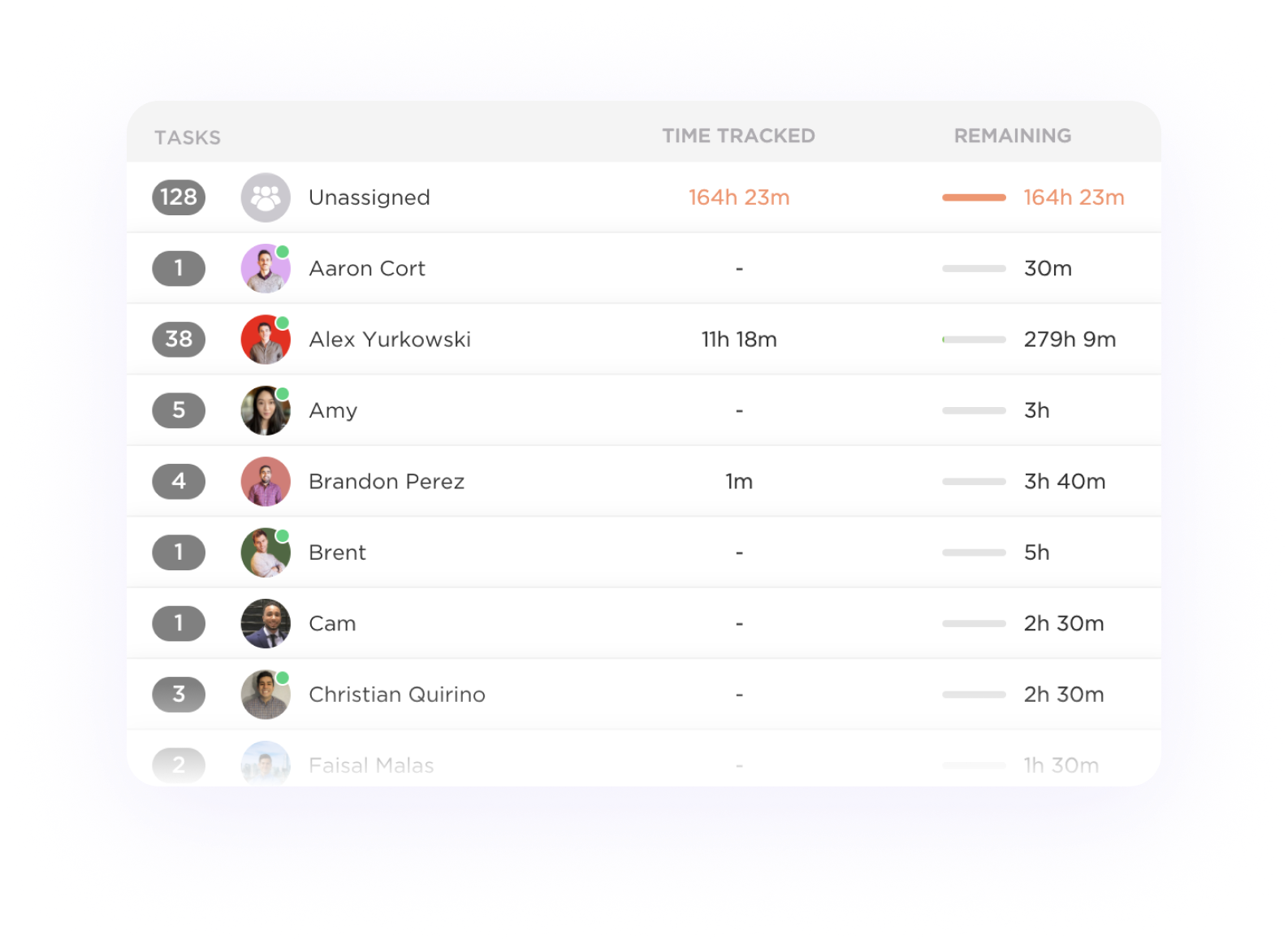
Track every minute of your workday efficiently with the best time tracking software for Asset Managers. ClickUp's intuitive platform allows you to easily monitor and manage your time, ensuring that you stay productive and meet deadlines. Say goodbye to time-wasting and hello to increased efficiency with ClickUp's Time Tracking features. Try it now!
Free forever.
No credit card.
Trusted by the world’s leading businesses
Understand how much time groups of tasks take for each person on your team with cumulate time tracking. Add time tracked outside of ClickUp with integrations for Toggl, Harvest, Everhour, and more.
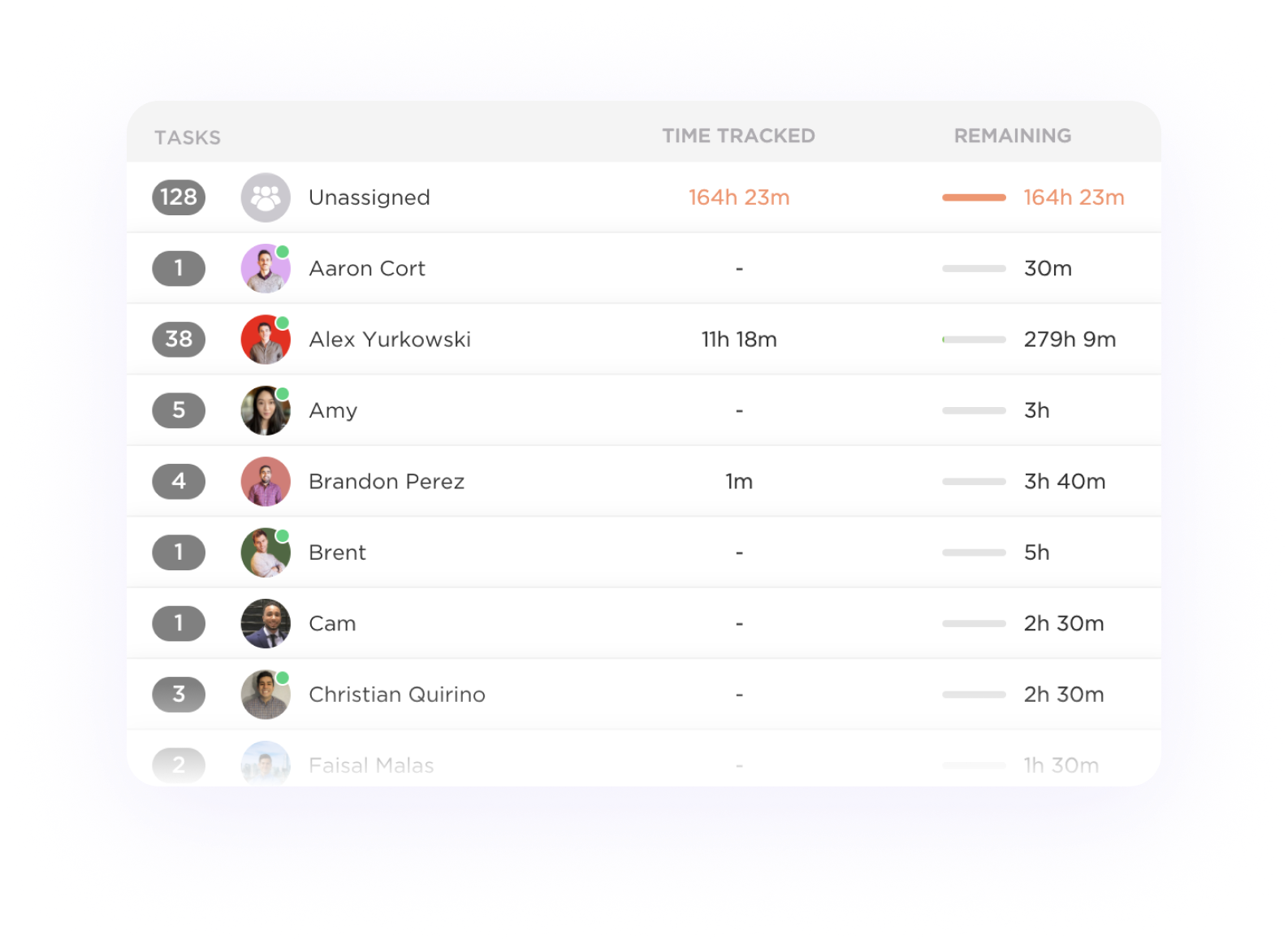
See your time entries and filter them in any number of ways to build customized reports. Group time entries together, see estimates, and segment billable and non-billable entries.

Asset managers can use Time Tracking tools to monitor and record the time spent on various projects. This helps in accurately tracking billable hours, measuring project profitability, and optimizing resource allocation.
Time Tracking allows asset managers to break down their work into tasks and track the time spent on each task. By analyzing this data, managers can prioritize tasks more effectively, identify time-consuming activities, and make adjustments to improve productivity.
Time Tracking tools enable asset managers to accurately bill clients based on the time spent on their projects. By automating the invoicing process with tracked time data, managers can ensure transparency in billing, prevent revenue leakage, and improve cash flow.
Asset managers can use Time Tracking data to evaluate the performance of their team members. By analyzing time spent on tasks and projects, managers can identify top performers, assess productivity levels, and provide targeted feedback for improvement.
Time Tracking creates a detailed audit trail of activities, which is crucial for compliance purposes in asset management. By accurately recording time spent on tasks and projects, managers can ensure transparency, accountability, and regulatory compliance.
Time Tracking tools help asset managers in effective resource planning and allocation. By analyzing time data, managers can identify peak workload periods, allocate resources efficiently, and prevent burnout among team members.
: Asset managers often work on various projects simultaneously. Time Tracking software allows them to monitor time spent on each project, task, or client, providing insights into resource allocation and project progress. This feature helps asset managers in identifying bottlenecks, optimizing workflows, and meeting project deadlines efficiently.
: Accurately tracking time spent on client-related tasks is crucial for precise billing. Time Tracking software enables asset managers to record billable hours, activities, and expenses associated with each client. This ensures transparent billing practices, minimizes disputes, and enhances client trust by providing detailed breakdowns of services rendered.
: Understanding how time is allocated across different tasks and projects is essential for optimizing resource utilization. Time Tracking software offers visibility into each team member's workload, task priorities, and time allocation. This information helps asset managers in balancing workloads, identifying capacity constraints, and making informed decisions on resource allocation.
: Asset managers often need to maintain detailed records of activities for compliance purposes or audits. Time Tracking software creates a digital trail of all activities, time entries, and changes made, providing a transparent record of work done. This feature ensures accountability, aids in compliance audits, and mitigates risks associated with inaccurate reporting.
: Analyzing time data can help asset managers evaluate team performance, identify inefficiencies, and implement process improvements. Time Tracking software offers insights into individual and team productivity, time spent on different tasks, and trends over time. This data-driven approach enables asset managers to make informed decisions to enhance operational efficiency and performance.
: Integrating Time Tracking software with reporting and analytics tools enables asset managers to generate comprehensive reports on time utilization, project profitability, resource allocation, and client billing. These reports provide valuable insights for strategic planning, budget forecasting, and making data-driven decisions to optimize operations and drive business growth.
Time tracking software offers key features such as accurate time monitoring, task management, reporting capabilities, and improved productivity for asset managers. This enables efficient resource allocation, project tracking, invoicing accuracy, and better decision-making based on real-time data insights.
Time tracking software helps asset managers improve productivity and efficiency by providing insights into time spent on tasks, identifying bottlenecks, optimizing resource allocation, and streamlining project management processes.
Asset managers should consider integrations with financial software, project management tools, and reporting platforms when choosing a time tracking software to ensure seamless data flow and comprehensive tracking capabilities across their operations.