Set task dependencies.
Create tasks and link them with dependencies. Dragging a task with dependencies will automatically reschedule tasks in the chain
Streamline your project management process with ClickUp's powerful Gantt Chart software. Plan, schedule, and track your projects like a pro with just a few clicks. Visualize task dependencies, allocate resources efficiently, and stay on top of deadlines with ease. Take control of your projects and boost your team's productivity with ClickUp's Gantt Chart software.
Free forever.
No credit card.

Trusted by the world’s leading businesses
Create tasks and link them with dependencies. Dragging a task with dependencies will automatically reschedule tasks in the chain
Easily update projects with a simple drag-and-drop action to collaborate amongst your team in real-time. Dynamic progress percentages provide a detailed snapshot.
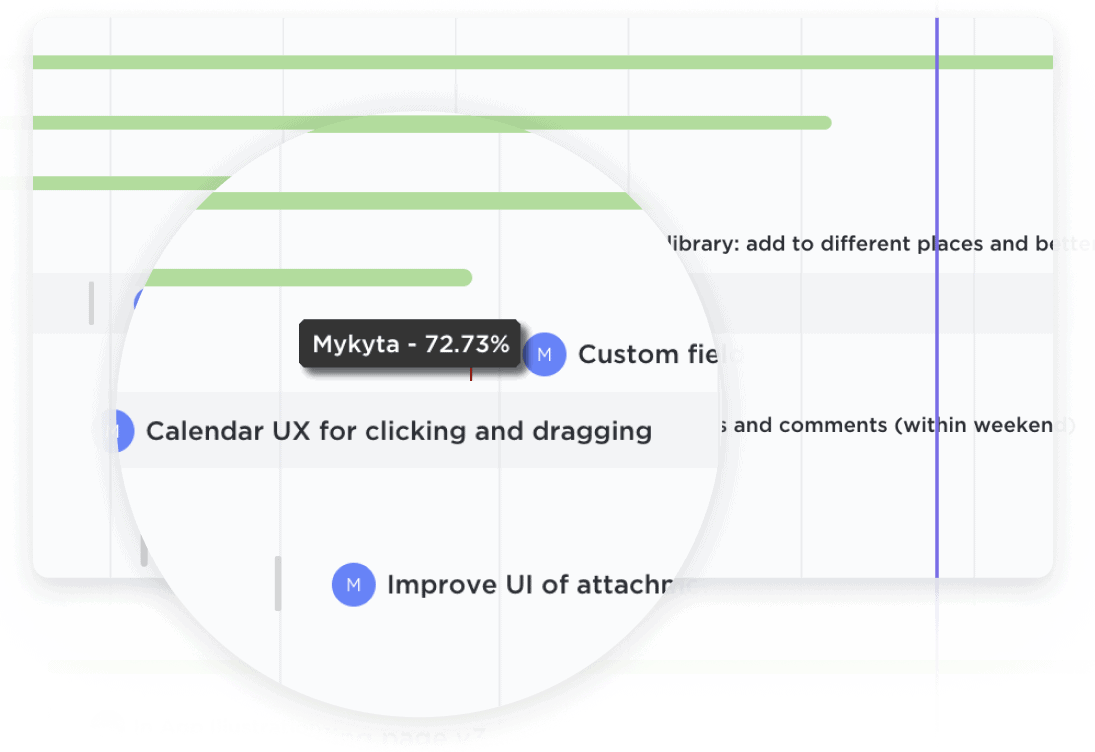
As a project coordinator, one of your main responsibilities is to plan and schedule projects effectively. Gantt charts are an invaluable tool for this purpose. By using a Gantt chart, you can visually map out all the tasks, deadlines, and milestones of a project. This allows you to create a comprehensive project timeline and identify any potential bottlenecks or scheduling conflicts. With a clear overview of the project, you can ensure that tasks are properly sequenced and allocate resources efficiently, resulting in smoother project execution.
In project coordination, it's crucial to assign tasks to team members and track their progress. Gantt charts provide a centralized platform where you can allocate tasks among team members and monitor their completion. By assigning tasks on a Gantt chart, you can clearly define responsibilities and set deadlines for each task. As team members update their progress, you can easily track their status on the chart. This promotes accountability, collaboration, and transparency within the team, leading to improved project coordination and timely task completion.
Managing and optimizing resources is a key aspect of project coordination. Gantt charts enable you to effectively allocate resources such as personnel, equipment, and budget. By visualizing resource availability and requirements on the chart, you can identify any resource constraints or imbalances. This allows you to make informed decisions about resource allocation, ensuring that the right resources are available at the right time. Gantt charts also help you optimize resource utilization, preventing overloading or underutilization of resources, and ultimately enhancing project efficiency.
As a project coordinator, you need to constantly monitor project progress and provide regular updates to stakeholders. Gantt charts provide a real-time view of project status, allowing you to track the completion of tasks, milestones, and deliverables. With this information readily available, you can generate progress reports and communicate project updates more effectively. Gantt charts also enable you to identify any delays or deviations from the original plan, allowing you to take timely corrective actions and keep the project on track.
To create a Gantt chart using Gantt chart software, you can start by inputting your project tasks, durations, and dependencies. The software will then automatically generate a visual representation of your project timeline, with each task displayed as a bar on the chart. You can also customize the chart by adding milestones, labels, and progress indicators. This allows you to track and manage your project's progress, identify any scheduling conflicts, and make necessary adjustments to ensure timely completion.
Yes, you can assign tasks to team members and track their progress in Gantt chart software. It allows you to allocate resources, set start and end dates for each task, and monitor their completion status in real-time. This enables better project management and collaboration by providing a clear overview of task assignments and progress for all team members.
Yes, Gantt chart software allows for real-time collaboration with team members, enabling them to view and edit the Gantt chart simultaneously. This promotes better communication, coordination, and visibility among team members, ensuring everyone is aligned and up-to-date on project progress and changes.