Set task dependencies.
Create tasks and link them with dependencies. Dragging a task with dependencies will automatically reschedule tasks in the chain
Streamline your project management process with ClickUp's powerful Gantt Chart software. Visualize your project timelines, dependencies, and milestones with ease, allowing you to effectively plan and track your tasks. Designed specifically for Professional Advisors, ClickUp's Gantt Chart software offers a user-friendly interface and customizable features, ensuring an efficient and seamless project management experience. Take control of your projects and achieve success with ClickUp's Gantt Chart software.
Free forever.
No credit card.

Trusted by the world’s leading businesses
Create tasks and link them with dependencies. Dragging a task with dependencies will automatically reschedule tasks in the chain
Easily update projects with a simple drag-and-drop action to collaborate amongst your team in real-time. Dynamic progress percentages provide a detailed snapshot.
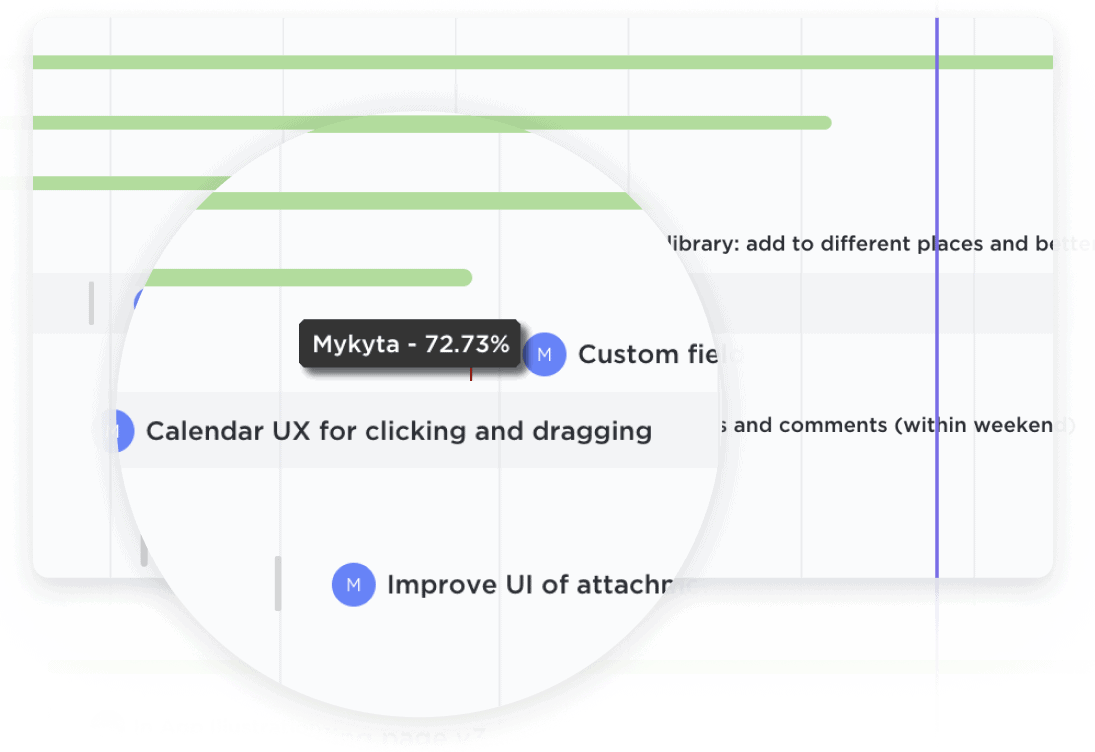
Professional advisors in the financial industry can utilize Gantt charts to effectively plan and manage their clients' financial goals and investment portfolios. The chart can help outline the steps involved in the financial planning process, such as gathering client information, assessing risk tolerance, creating an investment strategy, and monitoring progress. By visualizing the timeline and milestones, advisors can ensure they stay on track and provide timely updates to their clients.
For professional advisors who work with clients, Gantt charts can be valuable in streamlining the client onboarding process and managing ongoing client relationships. The chart can outline the various steps involved in onboarding new clients, such as gathering necessary documents, conducting initial meetings, and setting up accounts. Additionally, it can help advisors track important milestones in the client relationship, such as annual reviews or portfolio rebalancing, ensuring that nothing falls through the cracks.
Professional advisors operating in regulated industries, such as legal or accounting firms, often have to comply with various reporting requirements. Gantt charts can be used to create a timeline for completing these compliance tasks, such as filing tax returns or preparing audit reports. By visualizing the deadlines and dependencies, advisors can allocate resources effectively, ensure timely submission, and minimize the risk of non-compliance.
Gantt charts can assist professional advisors in planning and implementing effective business development and marketing strategies. Advisors can use the chart to outline the different stages of their marketing campaigns, such as market research, content creation, social media promotion, and lead generation. This visual representation helps in coordinating efforts, assigning tasks to team members, and tracking the progress of each marketing initiative.
Professional advisors are often required to participate in ongoing education and training to stay up-to-date with industry trends and maintain their certifications. Gantt charts can be used to plan and schedule these educational activities, such as attending conferences, completing online courses, or participating in workshops. By visualizing the timeline and allocating time for learning, advisors can ensure they meet their professional development requirements while effectively managing their daily responsibilities.
Gantt chart software can help you as a professional advisor in managing multiple client projects effectively by providing a visual representation of project timelines, tasks, and dependencies. It allows you to track project progress, deadlines, and resource allocation in real-time, enabling you to prioritize tasks and identify potential bottlenecks. Additionally, it enhances communication and collaboration with clients and team members, ensuring efficient project coordination and timely delivery of results.
Gantt chart software designed for professional advisors offers key features such as customizable templates, resource management, and collaboration tools. It allows advisors to create tailored project plans, allocate resources effectively, and track progress in real-time. This software enhances communication among team members and clients, streamlines workflow, and improves project outcomes, ultimately enabling advisors to deliver high-quality services and meet client expectations more efficiently.
Yes, many Gantt chart software tools offer integrations with popular project management tools, including CRM systems and time tracking software. This integration allows for seamless data transfer, synchronization, and updates between different platforms, ensuring that project timelines, tasks, and resources are kept up-to-date across all systems. This integration enhances collaboration, efficiency, and accuracy in project management for professional advisors.