Organize and set priorities.
Organize how you see your tasks with quick sorting. Create cascading views with a single click to easily see what important tasks are coming next.
Create stunning Gantt charts for flawless event planning with ClickUp. Seamlessly visualize your project timeline, tasks, and dependencies with this powerful Gantt chart software. Effortlessly assign tasks, track progress, and keep your team organized with ClickUp's intuitive interface. Say goodbye to manual planning and embrace the efficiency of ClickUp's Gantt charts for event planners.
Free forever.
No credit card.

Trusted by the world’s leading businesses
Organize how you see your tasks with quick sorting. Create cascading views with a single click to easily see what important tasks are coming next.
Easily update projects with a simple drag-and-drop action to collaborate amongst your team in real-time. Dynamic progress percentages provide a detailed snapshot.
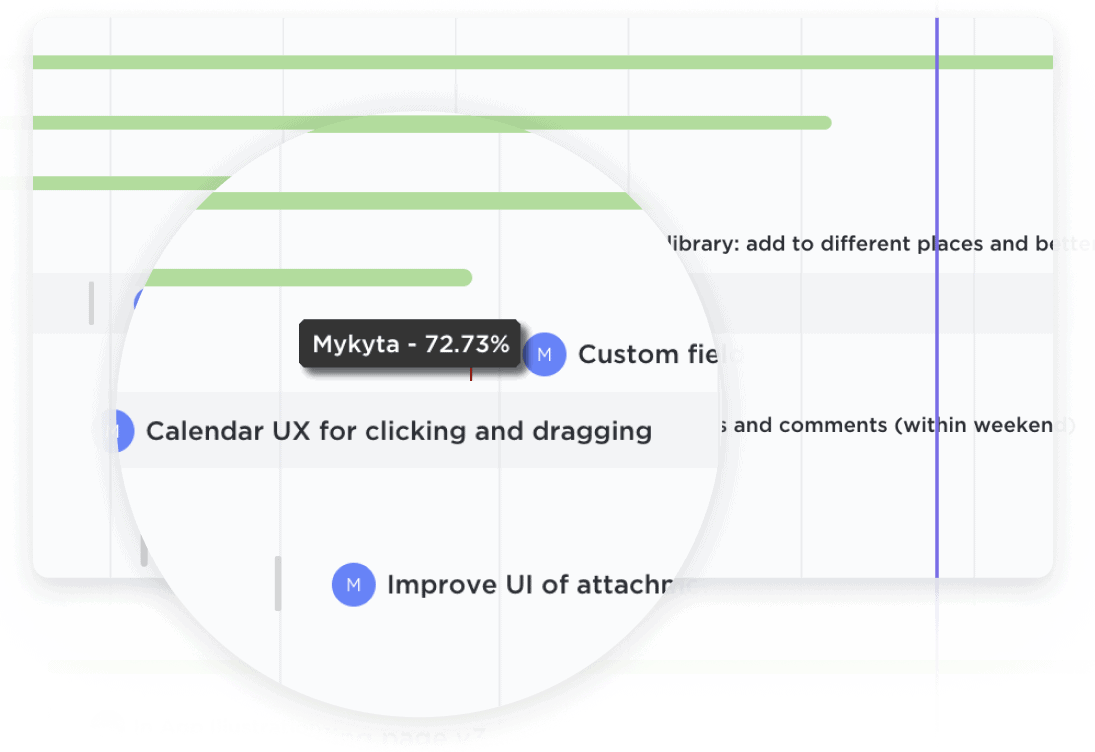
Gantt charts are invaluable tools for event planners to effectively plan and schedule all aspects of an event. From the initial brainstorming phase to the final wrap-up activities, a Gantt chart provides a visual representation of the entire event timeline. This allows event planners to allocate time for tasks such as venue selection, vendor coordination, marketing campaigns, ticket sales, and more. By having a clear overview of the event schedule, event planners can ensure that all tasks are completed on time and that the event runs smoothly.
Event planning often involves a team of individuals working together to bring the event to life. With a Gantt chart, event planners can assign specific tasks to team members, ensuring that everyone knows their responsibilities and deadlines. This promotes collaboration and accountability among team members, as they can easily see who is responsible for which tasks and track the progress of each task. By facilitating effective task allocation and collaboration, Gantt charts help event planners streamline their workflow and achieve their goals efficiently.
Event planning requires careful management of various resources, such as personnel, equipment, and budget. Gantt charts enable event planners to allocate resources effectively by visualizing their availability and usage throughout the event planning process. This helps prevent resource conflicts and ensures that resources are optimally utilized. For example, event planners can use Gantt charts to schedule the availability of staff members, plan equipment rentals, and allocate budget for different event components. By efficiently managing resources, event planners can minimize costs, avoid bottlenecks, and deliver successful events.
Events often involve working with multiple vendors, such as caterers, decorators, and entertainment providers. Coordinating with these vendors and aligning their timelines with the overall event schedule can be challenging. Gantt charts provide a centralized platform for event planners to track vendor activities and ensure that they align with the event timeline. By visualizing the tasks and deadlines of each vendor, event planners can proactively communicate and collaborate with them, ensuring that all vendors are on the same page and that their contributions are synchronized with the overall event plan.
Event planning inherently involves uncertainties and potential risks. Gantt charts allow event planners to incorporate contingency plans and risk management strategies into their event timeline. By identifying critical tasks and potential risks, event planners can allocate additional time or resources to mitigate any potential issues. Gantt charts also enable event planners to visualize the dependencies between tasks, helping them identify potential bottlenecks or areas where adjustments may be needed. By incorporating contingency plans and risk management strategies into the Gantt chart, event planners can ensure that they are prepared for any unforeseen circumstances and can adapt their plans accordingly.
Gantt chart software provides event planners with a visual representation of tasks, timelines, and dependencies, allowing for efficient planning and coordination. It enables the tracking of milestones and deadlines, facilitates resource allocation and budget management, and offers a clear overview of the event's progress. Additionally, it improves communication among team members, enhances collaboration, and enables real-time adjustments to ensure a successful event.
Yes, most Gantt chart software allows you to import existing event plans from various file formats such as Excel, CSV, or Microsoft Project. This helps you save time and effort by avoiding manual data entry and ensures a seamless transition of your plans into the Gantt chart software for better project management and visualization.
Gantt chart software can help you manage multiple events simultaneously by providing a visual representation of each event's timeline, tasks, and dependencies. It enables you to track progress, allocate resources, and identify potential scheduling conflicts. This facilitates efficient coordination, communication, and decision-making across all events, ensuring successful and timely execution.