Onboard customers and collect info in a snap.
Streamline your intake process, organize response data, and automatically create tasks with custom branded Forms powered by conditional logic.

Transform the way your training providers manage customer relationships with ClickUp's customizable CRM system. Streamline communication, track leads, and nurture client connections all in one place. Boost efficiency and drive growth for your business with ClickUp's intuitive CRM solution tailored to meet the unique needs of training providers.
Free forever.
No credit card.
Trusted by the world’s leading businesses
Streamline your intake process, organize response data, and automatically create tasks with custom branded Forms powered by conditional logic.

Automatically assign tasks for each stage of your pipeline, trigger status updates based on activity, and switch priorities to alert your team on where to focus next.
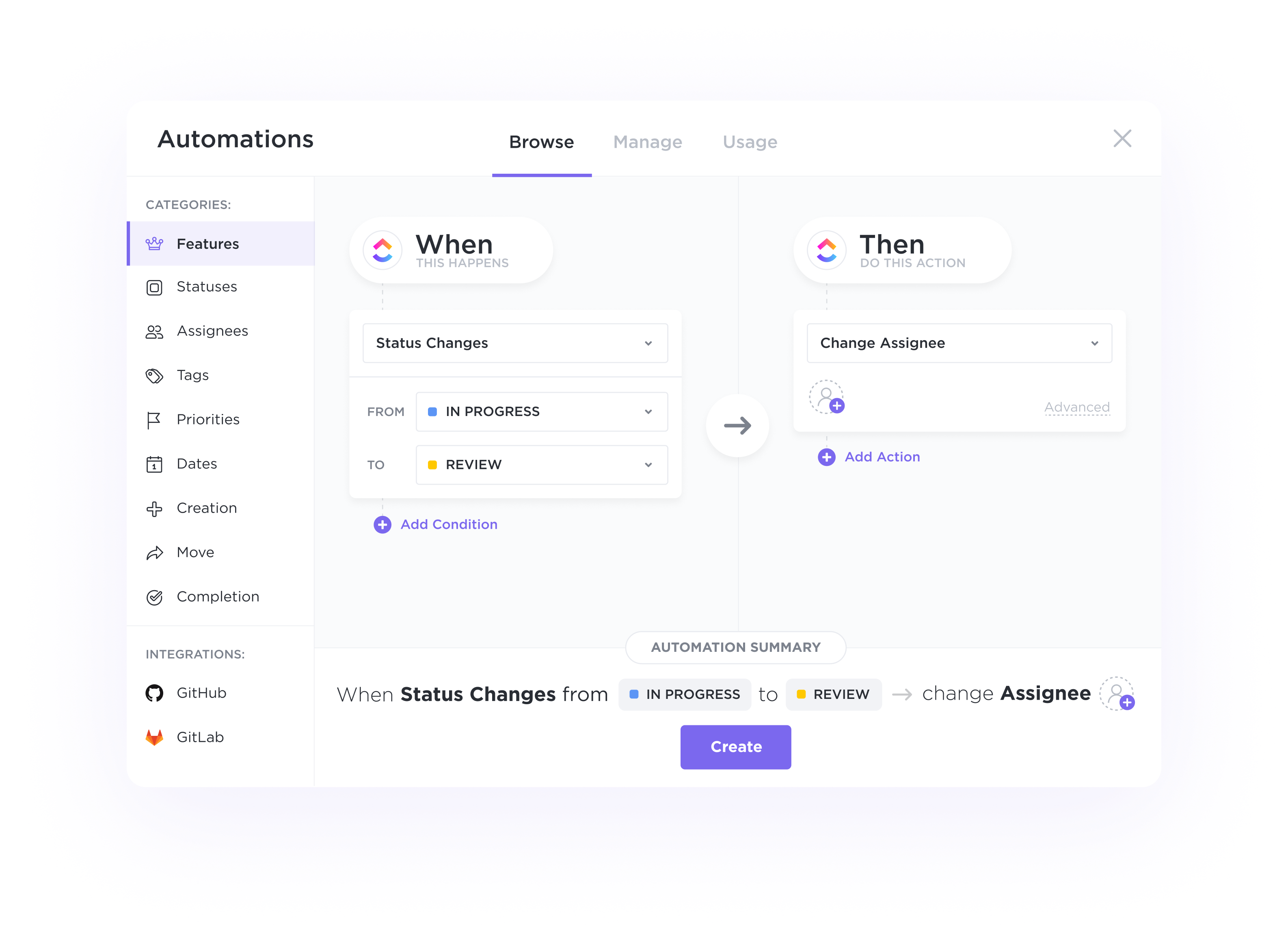
CRM software can help training providers streamline their operations by organizing student data, managing schedules, automating communication, tracking course enrollment, and facilitating payment processing, leading to increased efficiency and improved student management.
CRM software offers features for training providers such as managing course schedules, tracking student progress, handling registrations, sending automated reminders, and analyzing student performance to enhance training programs and optimize resources effectively.
CRM software can help training providers efficiently track and manage student enrollment, progress, and interactions by centralizing data, automating processes, and providing insights to enhance student engagement and success.