Build the perfect customer database.
Create your ideal system to store and analyze contacts, customers, and deals. Add links between tasks, documents, and more to easily track all your related work.

Revolutionize your HR department with a custom CRM system powered by ClickUp. Streamline employee data management, effortlessly track recruitment processes, and enhance team collaboration all in one place. Take your HR operations to the next level with ClickUp's versatile tools and customizable features.
Free forever.
No credit card.
Trusted by the world’s leading businesses
Create your ideal system to store and analyze contacts, customers, and deals. Add links between tasks, documents, and more to easily track all your related work.

Automatically assign tasks for each stage of your pipeline, trigger status updates based on activity, and switch priorities to alert your team on where to focus next.
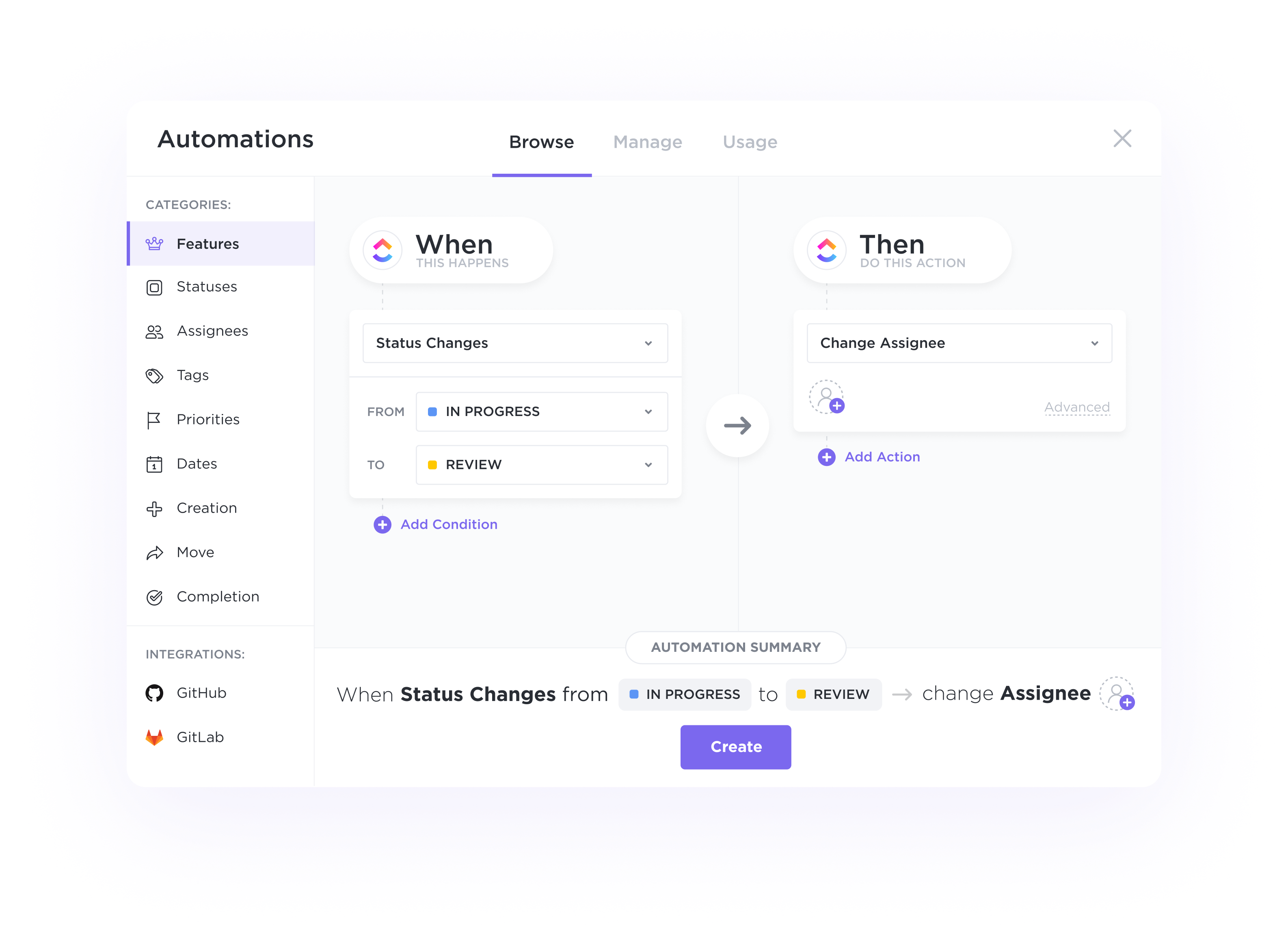
CRM software helps streamline HR processes and improve efficiency by centralizing employee data, automating repetitive tasks like onboarding and performance evaluations, enabling better communication between HR and employees, and providing insights for more informed decision-making.
Key features of CRM software for HR needs include managing candidate relationships, tracking recruitment processes, automating communications, analyzing candidate data, and facilitating onboarding processes to enhance the HR workflow and improve candidate experience.
Yes, CRM software can integrate with HR tools and systems to ensure seamless data flow and information sharing, enhancing operational efficiency and collaboration across departments.