Automate handoffs, status updates, and more.
Automatically assign tasks for each stage of your pipeline, trigger status updates based on activity, and switch priorities to alert your team on where to focus next.
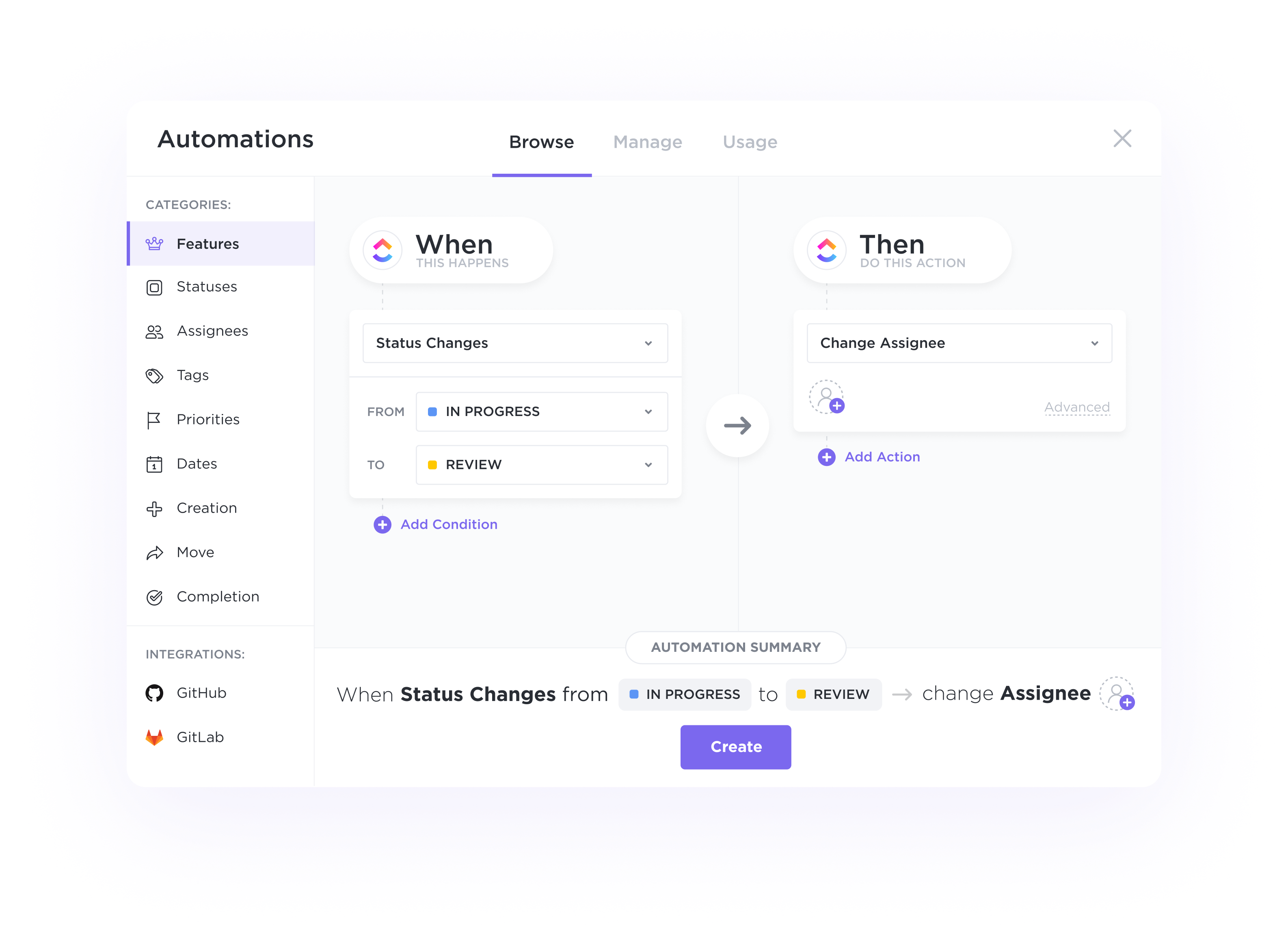
Streamline your facility management tasks with ClickUp's customizable CRM system designed specifically for Facility Administrators. Organize client information, track interactions, and manage appointments all in one place. Boost efficiency and improve client relationships with ClickUp's intuitive platform tailored to meet your unique needs. Sign up now to experience a more streamlined approach to customer relationship management.
Free forever.
No credit card.
Trusted by the world’s leading businesses
Automatically assign tasks for each stage of your pipeline, trigger status updates based on activity, and switch priorities to alert your team on where to focus next.
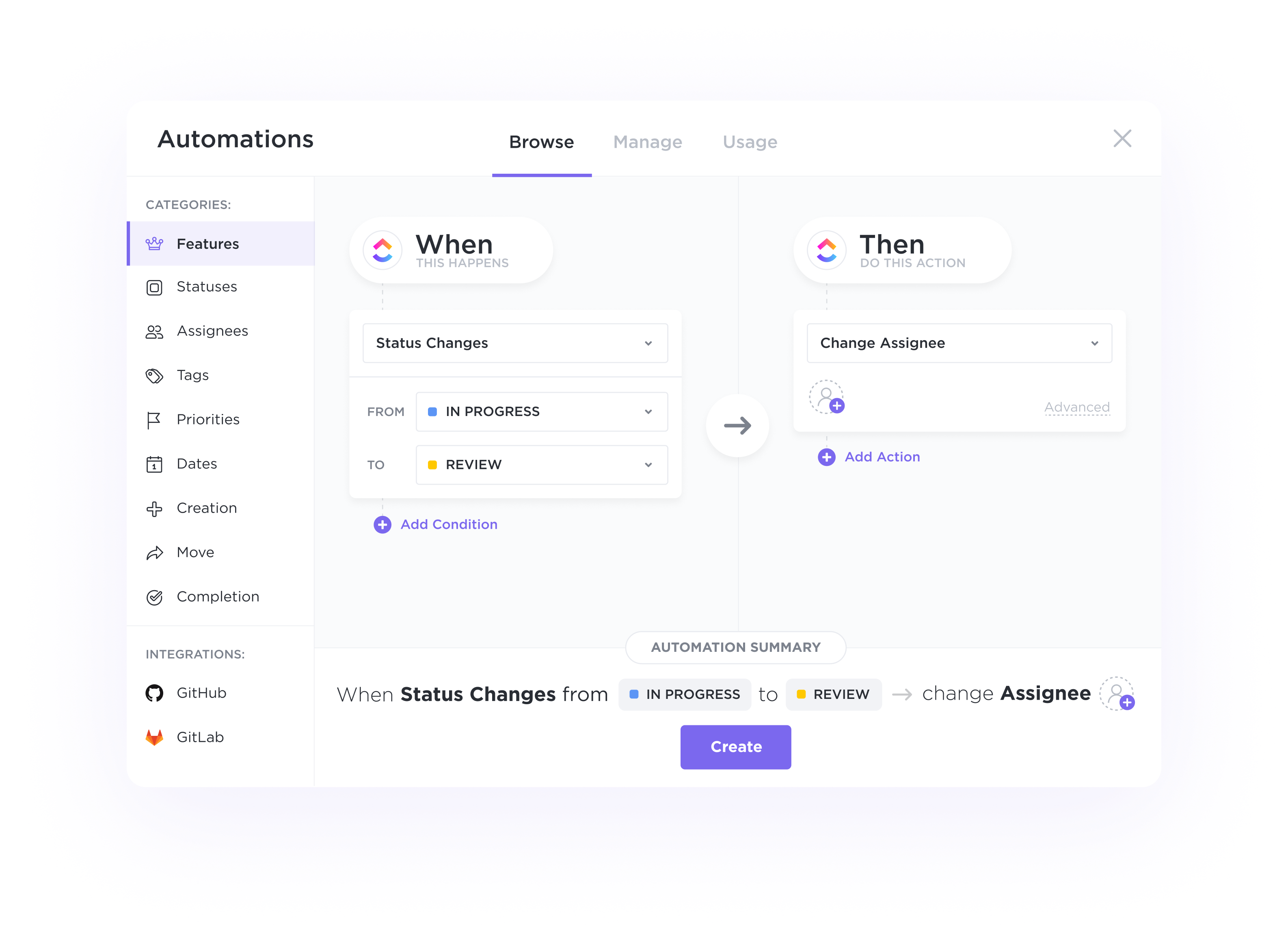
Streamline your intake process, organize response data, and automatically create tasks with custom branded Forms powered by conditional logic.

Key features of CRM software that can benefit facility administrators include streamlined communication with staff and residents, efficient task management, centralized storage of resident information and preferences, automated reminders for important events and appointments, and detailed reporting for performance analysis and decision-making.
CRM software can help facility administrators streamline operations and improve efficiency by centralizing data, automating processes, enabling better communication, and providing insights for more informed decision-making.
Facility administrators can effectively utilize CRM software by leveraging it to streamline communication with tenants, track maintenance requests, manage facility inventory, and analyze data to make informed decisions that enhance overall operational efficiency.