Automate handoffs, status updates, and more.
Automatically assign tasks for each stage of your pipeline, trigger status updates based on activity, and switch priorities to alert your team on where to focus next.
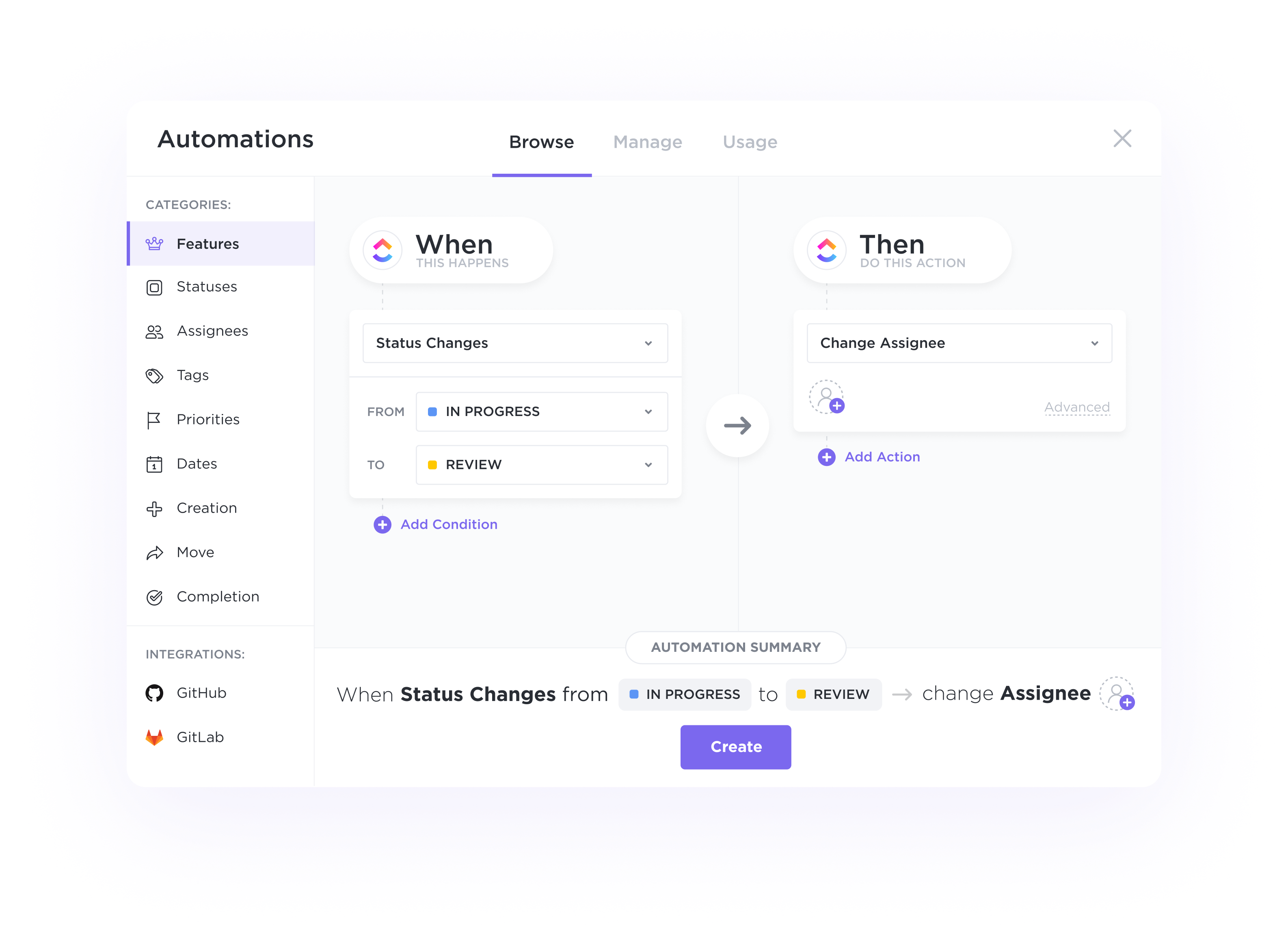
Supercharge your Call Center operations with a customized CRM system powered by ClickUp. Streamline customer interactions, boost sales, and enhance overall productivity with our cutting-edge solution. Revolutionize the way you manage relationships and drive growth for your business. Try ClickUp today and experience the difference in your Call Center efficiency.
Free forever.
No credit card.
Trusted by the world’s leading businesses
Automatically assign tasks for each stage of your pipeline, trigger status updates based on activity, and switch priorities to alert your team on where to focus next.
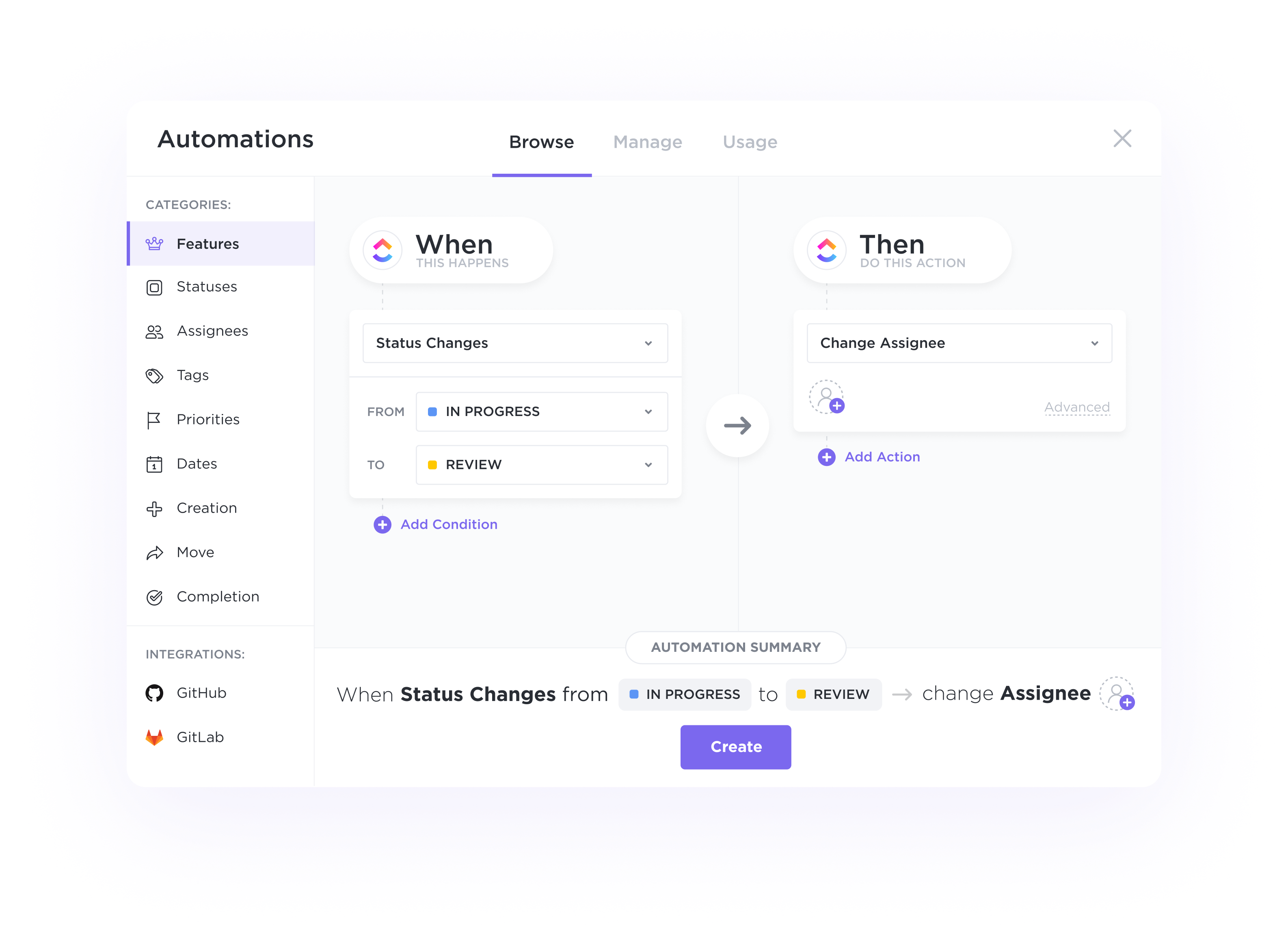
Streamline your intake process, organize response data, and automatically create tasks with custom branded Forms powered by conditional logic.

CRM software can help improve the efficiency and productivity of a call center by providing agents with access to customer information, history, and preferences in real-time. This enables personalized interactions, faster issue resolution, and streamlined workflows, leading to enhanced customer service and reduced handling times.
When selecting a CRM software for call centers, look for features such as call logging, call scripting, automatic call distribution, real-time analytics, integration with telephony systems, and comprehensive customer profiles for efficient call handling and improved customer service.
Yes, CRM software can integrate with telephony systems and helpdesk software used in call centers, allowing for a more seamless flow of customer information, improved communication efficiency, and enhanced overall customer service.