Automate handoffs, status updates, and more.
Automatically assign tasks for each stage of your pipeline, trigger status updates based on activity, and switch priorities to alert your team on where to focus next.
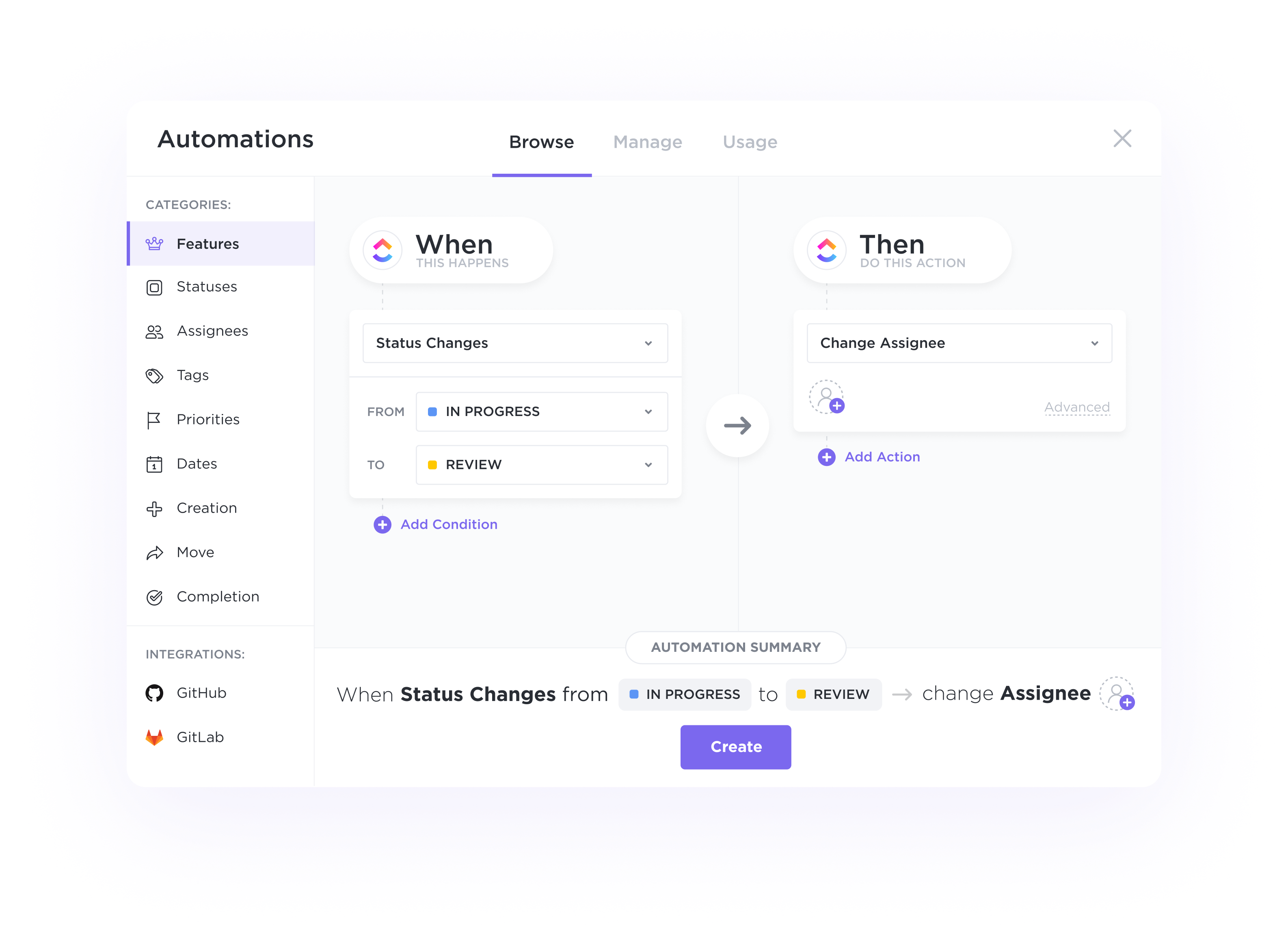
Optimize your workflow and streamline client interactions with ClickUp's customizable CRM system designed specifically for Analysts. Track leads, manage projects, and nurture relationships all in one place. Say goodbye to scattered data and hello to a centralized platform that empowers you to stay organized and efficient. Try ClickUp today and take your customer relationships to the next level.
Free forever.
No credit card.
Trusted by the world’s leading businesses
Automatically assign tasks for each stage of your pipeline, trigger status updates based on activity, and switch priorities to alert your team on where to focus next.
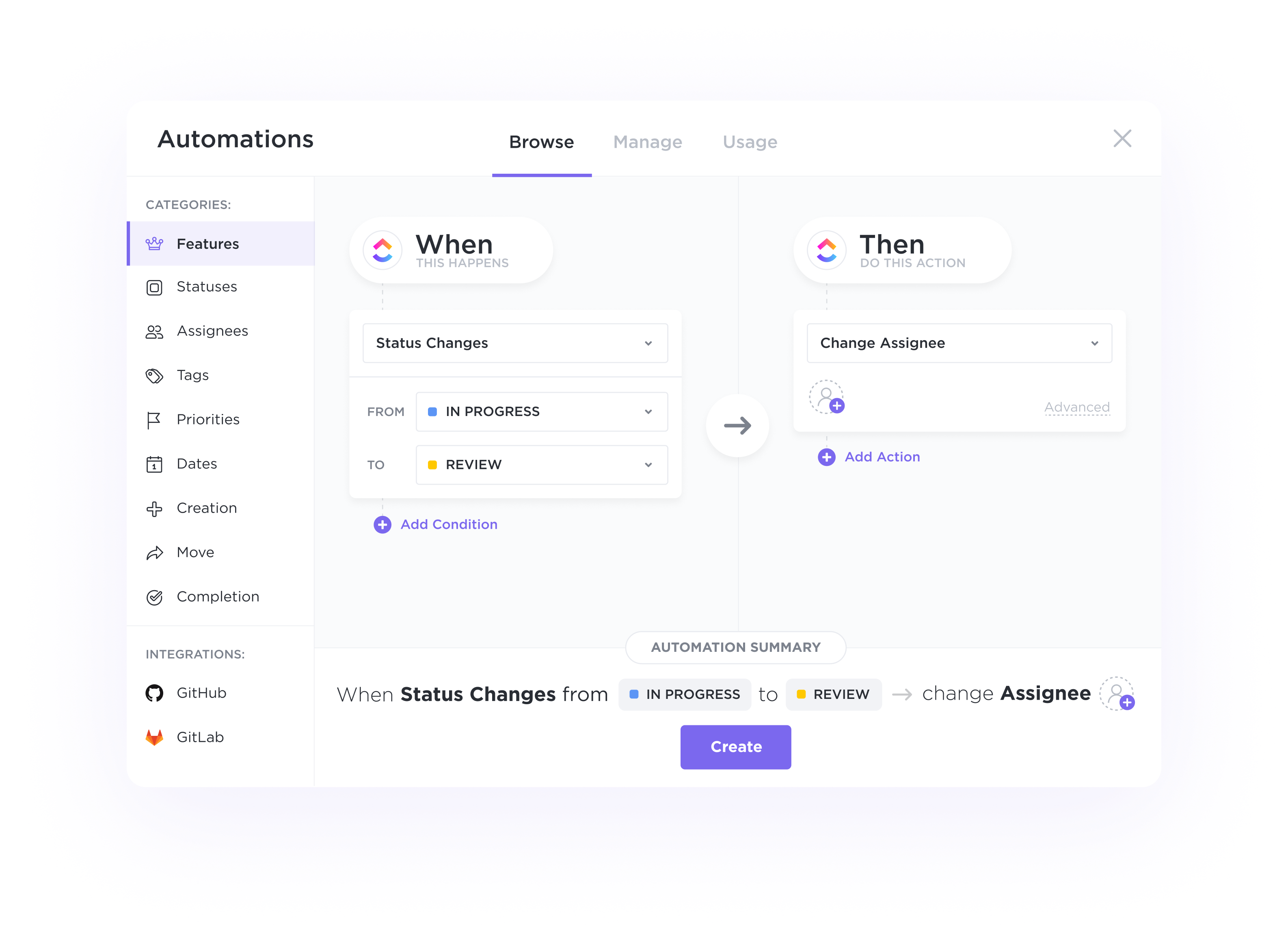
Streamline your intake process, organize response data, and automatically create tasks with custom branded Forms powered by conditional logic.

CRM software helps analysts by providing a centralized platform to gather, organize, and analyze customer data, enabling them to derive valuable insights, identify trends, forecast outcomes, and make data-driven decisions more efficiently.
Key CRM software features for analysts include data visualization tools, advanced reporting capabilities, predictive analytics, and data integration with various sources. These features help analysts gain insights, track performance, make data-driven decisions, and optimize strategies.
CRM software has been successfully used by analysts to streamline data collection, automate routine tasks, enhance data visualization, and provide valuable insights for more informed decision-making.