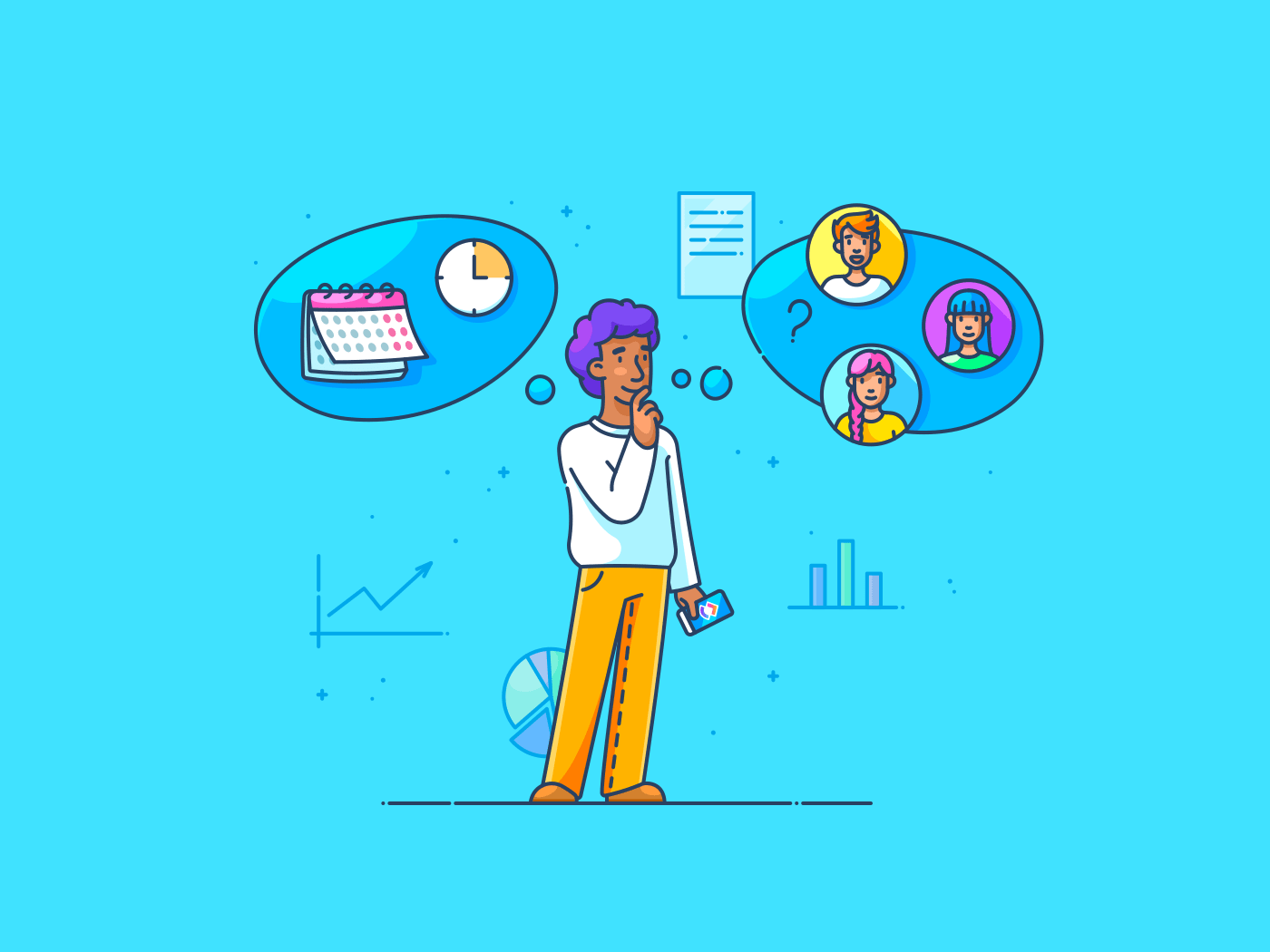لقد مرّ معظمنا بموقف لم يكن هناك ما يكفي من العمل للقيام به. كما أننا ندرك أيضًا التأثير الذي يمكن أن يترتب على وجود الكثير من العمل والمخاطر التي يجلبها. إن إدارة قدرة الأشخاص وعبء العمل هو عملية موازنة دقيقة بين قدرة الأشخاص وعبء العمل، وهي عملية تتطلع إلى حلها باستخدام الموارد.
في هذا الدليل، سنستعرض الخطوات العملية لمدير المشروع لتحقيق الاستفادة القصوى من موارد فريقه. بالإضافة إلى ذلك، لدينا بعض النماذج الرائعة لمساعدتك على طول الطريق.
دعنا نتعمق في الأمر ونكشف أسرار الإدارة الفعالة للموارد !
ما هو استخدام الموارد؟
استخدام الموارد هو مقياس يستخدمه مديرو وقادة المشاريع لتقييم كيفية استخدام مواردهم داخل المشروع. وهو يقيس معدل استخدام مواردك (غالبًا ما يكون الأشخاص) بمرور الوقت لتحديد ما إذا كان يتم استخدامها بشكل غير كافٍ أو مفرط أو يتم استخدامها بشكل كافٍ.
يقيس معدل الاستخدام مقدار الوقت المتاح لأعضاء فريقك المستخدم في العمل المدفوع الأجر. يمنحك هذا المقياس نظرة ثاقبة حول مدى إنتاجية أعضاء فريقك، وما إذا كنت تستخدم الموارد بفعالية، وكيف يمكنك تحسين طريقة عملك بشكل أفضل لتحقيق إنتاجية وربحية أعلى.
غالبًا ما يتم الخلط بين استخدام الموارد و تخصيص الموارد . إنهما في مساحة متشابهة، ولكن كلاهما له أدوار فريدة. يركز الاستخدام على كيفية إدارة جميع مواردك وتحسينها. التخصيص هو علم تخصيص موارد محددة لمشاريع فردية بمجرد أن تقرر أفضل طريقة لتنظيمها.
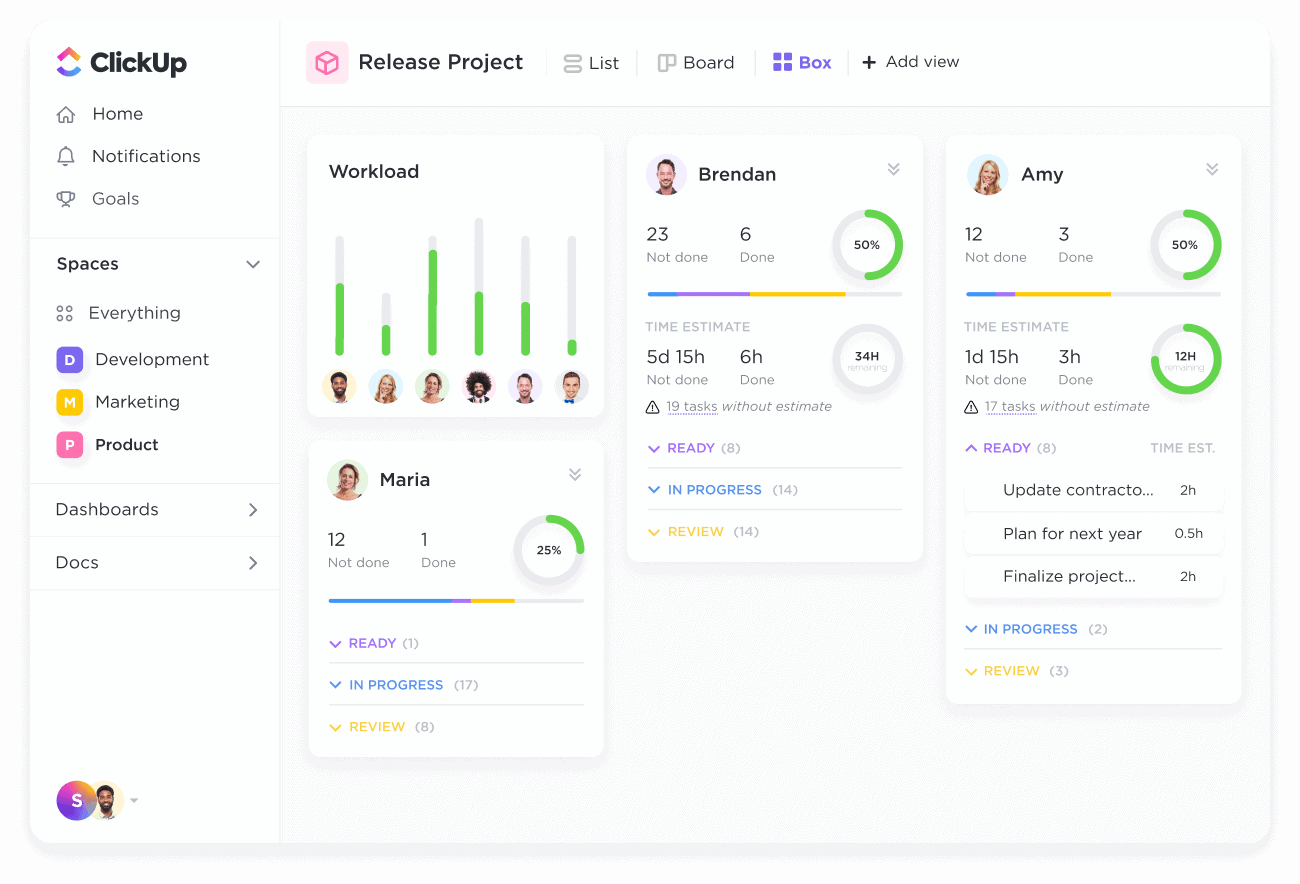
تتيح لك طريقة عرض المربع في ClickUp رؤية ما يعمل عليه فريقك وما أنجزوه وما هي قدرتهم
كيفية حساب استخدام الموارد ## كيفية حساب استخدام الموارد
إن فهم ما إذا كانت مواردك غير مستغلة أو مستغلة بشكل مفرط هو أمر قيّم للغاية، ولكن كيف تقيس استخدام الموارد؟ قد يبدو الأمر معقداً، ولكن هناك في الواقع معادلة نموذجية لاستخدام الموارد يمكنك استخدامها:
معدل استخدام الموارد = إجمالي الساعات المدفوعة / إجمالي الساعات المتاحة
سيعطيك هذا الرقم الذي يمكنك استخدامه للمقارنة بين مختلف الموارد وأعضاء الفريق والمشاريع. اضرب النتيجة النهائية في 100 إذا كنت تريد تحويل الرقم إلى نسبة مئوية بدلاً من ذلك.
دعنا نلقي نظرة على مثال لهذه الصيغة في الحياة الواقعية.
يعمل مطور البرامج لديك بعقد بدوام كامل لمدة 40 ساعة في الأسبوع. أنت تطلب منهم إكمال جدول زمني وتجد أنهم يقضون 30 ساعة في الأسبوع في عمل مدفوع الأجر. لنطبق المعادلة:
معدل استخدام الموارد = 30 / 40
هذا يعطينا معدل استخدام الموارد 0.75، أو 75%.
من خلال المعلومات الواردة أعلاه، من الواضح أن وقت عضو فريقك لا يتم استخدامه بفعالية. ابحث عن تقليل الوقت الذي يقضيه في الاجتماعات، وأسند المهام الإدارية إلى عضو آخر في الفريق، واستثمر في أدوات إدارة المشاريع التي تبسط سير العمل. وبهذه الطريقة، يمكن استخدام خبراتهم لإكمال المهام القابلة للفوترة بدلاً من ذلك.
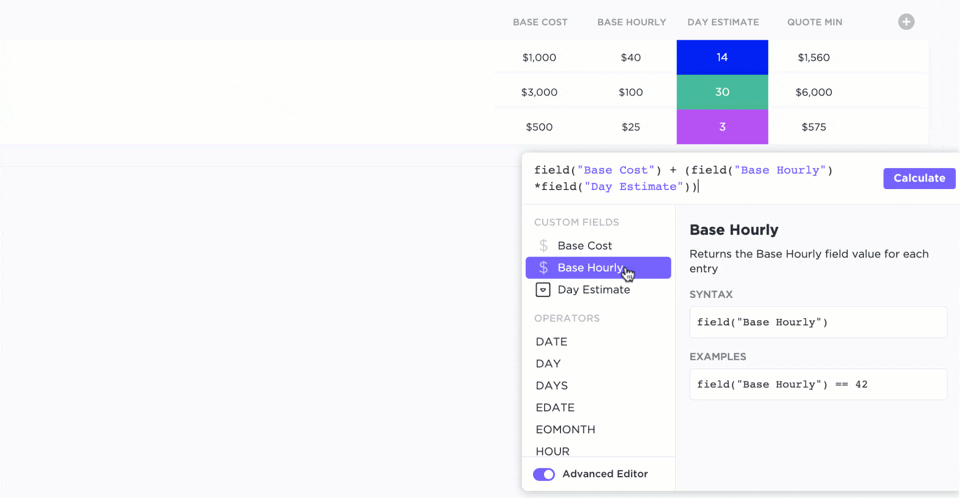
اعثر على تكلفة الحملات بأكملها، والساعات المدفوعة والمزيد باستخدام الصيغ المتقدمة في ClickUp Custom Fields
دعنا نلقي نظرة على مثال آخر. يعمل مدير التسويق الرقمي لديك بعقد عمل بدوام جزئي لمدة 20 ساعة في الأسبوع، ولكن غالباً ما ينتهي به الأمر بالعمل لساعات أطول. تكتشف أنه يقضي في الواقع 25 ساعة أسبوعياً في أنشطة مدفوعة الأجر.
معدل استخدام الموارد = 25 / 20
يبلغ معدل استخدام هذا العضو في الفريق 1.25، أو 125%. وهذا يتجاوز ساعات عملهم المتعاقد عليها ويعرضهم لخطر الإرهاق. من المهم تقليل ساعات عملهم من خلال إسناد المهام إلى أعضاء الفريق الآخرين، أو زيادة عدد أعضاء فريقك، أو تحقيق وفورات في الكفاءة أو العمليات. ⚒️
فوائد الاستخدام الفعال للموارد
من المستحيل تقريبًا تحقيق التوازن الصحيح تمامًا، لكن أفضل مديري المشاريع يسعون جاهدين لإدارة و مستوى الموارد بأكبر قدر ممكن من الفعالية. يجلب الاستخدام الذكي للموارد الكثير من الفوائد للفريق بأكمله. فيما يلي بعض الأسباب العديدة التي تجعل الأمر يستحق استثمار وقتك وطاقتك فيه.
زيادة سعادة الفريق
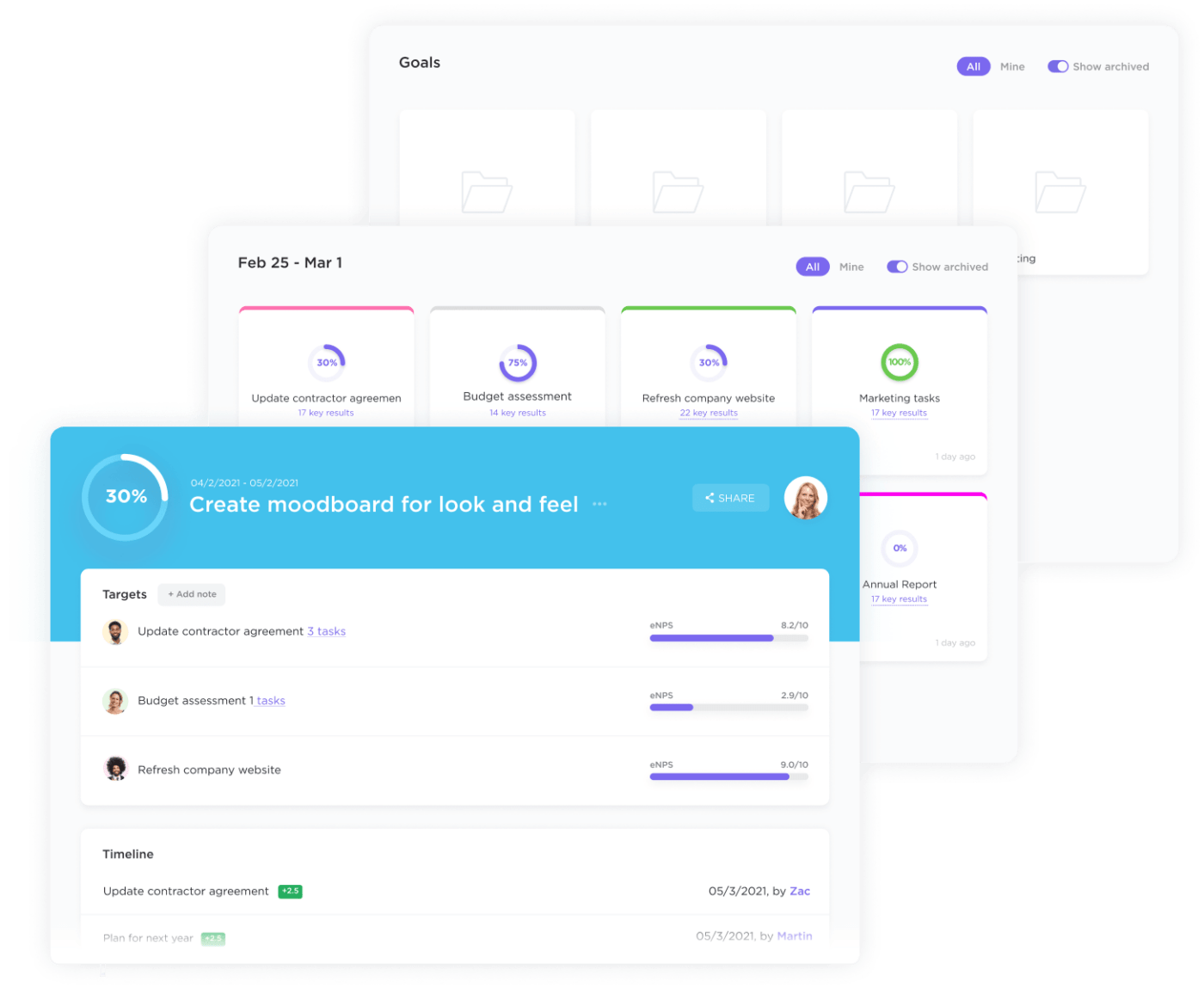
يمكن لأعضاء الفريق إنشاء أهداف شخصية داخل ClickUp وتحديد أهداف لتتبع تقدمهم ومراقبة قدراتهم الخاصة
يزدهر معظمنا عندما يكون هناك دفق جيد وثابت من العمل الذي يشعرنا بالقدرة على التحكم فيه ويساعدنا أيضًا على النمو وتحدي أنفسنا. إن وجود الكثير من العمل هو طريقنا نحو الإرهاق والتعاسة بينما وجود القليل من العمل يمكن أن يجعلنا نشعر بالملل والتعاسة.
يهدف مديرو المشاريع الفعّالون إلى تحسين إدارة الموارد حتى يظل أعضاء فريقهم سعداء. وهم يعلمون أنه يجب تجنب الإفراط في الاستخدام وتجاوز أوقات العمل المقررة، ويبذلون جهدًا لإدارة الاستخدام بشكل استباقي لتحسين سعادة الموظفين والروح المعنوية والرضا 🤩
مستويات إنتاجية أعلى
في كل مؤسسة تقريبًا، ستكون هناك موارد لا يتم استخدامها على أكمل وجه. يمنحك فهم معدل استخدام مواردك فرصة لتحديد الاستخدام الناقص وإجراء تغييرات لرفع مستويات الإنتاجية.
باستخدام الأدوات والصيغ والخطط الصحيحة، يمكنك التحقق من استخدام الموارد بانتظام والتكيف بسرعة لتحقيق أفضل استخدام لفريق مشروعك. قم بتوزيع المزيد من العمل على أعضاء الفريق الذين لم تمتلئ جداولهم الزمنية، وابحث عن تخصيص المهام بعيدًا عن تلك التي تواجه خطر عدم الإنتاجية بسبب الاستخدام المفرط. 📈
تحكم أكبر في المشاريع

استخدم طريقة عرض عبء العمل في ClickUp لإدارة سعة الموارد وسحب وإفلات المهام بسهولة لإعادة تخصيص الموارد
تنطوي إدارة المشروع على الكثير من الأجزاء المتحركة، وفهم كيفية استخدام مواردك هو أحد هذه الأجزاء. إن الخطة الفعالة لاستخدام الموارد تجعل تخطيط السعة أسهل ويمنحك رؤية وتحكمًا أكبر في مشاريعك.
إذا كنت لا تعرف ما الذي يعمل عليه أعضاء فريقك أو مدى إنتاجيتهم، فمن الصعب أن تظل مسيطراً على الأمور. تجنّب تجاوز ساعات العمل التي تمت فوترتها للعملاء، وتعيين أعضاء الفريق في اللحظة الأخيرة، ودفع مبالغ إضافية لتوظيف موارد إضافية من خلال إدارة استخدام الموارد بعناية. 👀
إدارة أفضل للموارد الفردية
سواء كنت تعمل مع فريق مشروع كبير أو صغير، من الصعب التحقق من الجميع طوال الوقت لفهم قدراتهم في الوقت الفعلي. وجود أداة تجعل استخدام الموارد أسهل يمنحك طريقة أفضل لفهم وقت كل فرد بشكل مستمر.
مع وجود خطة أو صيغة أو أداة تمنحك نظرة عامة على الموارد المتاحة وفعاليتها، يمكنك اتخاذ قرارات أكثر استراتيجية على المستوى الفردي. تحقق مع أعضاء الفريق للتأكد من أن عبء العمل الخاص بهم يمكن التحكم فيه، وتعامل مع تخصيص الموارد بطريقة أكثر عدلاً، وافهم وقت فريقك بشكل عام وعلى مستوى أكثر تفصيلاً. ✨
ربحية أعلى
إن اعتماد ممارسة الاستخدام الفعال للموارد لا يجعل الناس أكثر سعادة فحسب؛ بل يمكن أن يجعلك أكثر ربحًا أيضًا. من خلال العمل على مستويات الإنتاجية وتبسيط سير العمل، يمكنك أيضًا الاستمتاع بربحية أعلى.
إدارة مواردك بفعالية أكبر لها تأثير مباشر على أرباحك النهائية. يضمن لك معدل الاستخدام الجيد عدم قضاء وقت أطول من المتوقع في مشاريع العملاء، مما قد يؤثر على الربحية. كما أن أعضاء الفريق الأكثر سعادة وتفاعلاً ينجزون عملاً أفضل - مما يعني أنه يمكنك الحصول على أسعار أعلى لأفضل منتج أو خدمة. 💰
كيفية تحسين الاستفادة من الموارد في فريقك
يجلب التخصيص الفعال للموارد الكثير من الفوائد، ولكن كيف يمكنك تحقيق ذلك داخل فريق مشروعك الخاص؟ إليك كيفية تحسين الاستفادة من الموارد والاستمتاع بالجانب الإيجابي داخل فريقك.
1. افهم مدى توافر كل عضو من أعضاء الفريق
يبدأ استخدام مواردك بشكل أكثر فعالية من خلال التعرف على مواردك بمزيد من التفاصيل. تأكد من أنك على دراية تامة بساعات عمل أعضاء فريقك وأنماط عملهم حتى تتوفر لديك المعلومات الصحيحة أثناء تعيين الموارد لمشاريعك.
استخدم أداة مثل انقر فوق لتخزين جميع بياناتك والاطلاع على مدى توافر الموارد في الوقت الفعلي. استخدم إدارة عبء العمل عرض للحصول على عرض لعبء العمل المتاح لأعضاء فريقك، حتى تتمكن من اتخاذ قرارات أكثر ذكاءً عندما يتعلق الأمر بتعيين المهام والأدوار والمسؤوليات. 📄
2. استخدم المعادلة لتحديد مدى استخدام فريقك للموارد
لا يمكنك تحقيق وفورات في الكفاءة إذا كنت لا تعرف من أين تبدأ. قبل أن تتمكن من البدء في التحسين، حاول حساب استخدام الموارد في حالتك الحالية.
خذ الصيغة أعلاه واستخدمها لحساب معدل الاستخدام لكل فرد في فريق مشروعك. سيمنحك هذا مقياسًا مفيدًا لاستخدامه أثناء إجراء التحسينات، حتى تتمكن من فهم تأثير التغييرات التي أجريتها وما إذا كانت تغير معدل الاستخدام في الاتجاه الصحيح. 🙌
3. تعيين الموارد المناسبة للمشاريع
بمجرد معرفة معدل الاستخدام، يمكنك استخدام ذلك لمعرفة الموارد التي تخصصها للمشاريع. هذا المقياس يجعل تخطيط المشروع وجدولة الموارد بشكل أسهل، حيث يمكنك اتخاذ قرارات استراتيجية بناءً على عبء العمل والقدرة الاستيعابية.
إن تعيين الموارد المناسبة لا يتعلق فقط بمن لديه الوقت المتاح. بل يتعلق أيضًا بمجموعات المهارات والتوافق والخبرة. يعرف أفضل مدراء المشاريع كيف يوازنون بين كل الاحتياجات لبناء فريق مشروع قوي. ✨
4. تعيين الساعات على أنها قابلة للفوترة أو غير قابلة للفوترة
إن فهم الفرق بين المهام القابلة للفوترة والأنشطة غير القابلة للفوترة يعني أنه يمكنك اتخاذ قرارات أكثر ذكاءً حول كيفية استخدام مواردك. إذا كان هناك عدد كبير جدًا من الساعات غير القابلة للفوترة، فلن يكون لدى فريق مشروعك الوقت للعمل على المشاريع القابلة للفوترة التي تكسب رسومًا.
ضع في اعتبارك جميع المهام التي يعمل عليها أعضاء فريقك وقم بتعيينها إما على أنها أنشطة قابلة للفوترة أو أنشطة غير قابلة للفوترة. حدد ما إذا كان التوازن صحيحًا أو ما إذا كنت بحاجة إلى تعيين المهام غير القابلة للفوترة بعيدًا عن أعضاء الفريق لتوفير وقت ثمين. انقر فوق الحقول المخصصة تجعل من السهل تصنيف المهام بحيث يمكنك أن ترى بسرعة كيف يقضي أعضاء فريقك وقتهم. 📚
5. استخدم تتبع الوقت
![]()
يسمح تتبع الوقت في ClickUp للفريق برؤية عرض دقيق لأماكن قضاء الوقت، بحيث يمكن للعمليات التحسين المستمر لا يمكنك فهم ما يعمل عليه أعضاء فريقك بدون جداول زمنية دقيقة يتم تحديثها بشكل منتظم. أدخل نظامًا يقوم فيه أعضاء فريقك بإكمال الجداول الزمنية الأسبوعية حتى تتمكن من الحصول على رؤية واقعية لكيفية قضاء الوقت في أي مشروع معين.
لدى ClickUp الكثير من قوالب إدارة الوقت والميزات التي تجعل من السهل تتبع وقت أعضاء فريقك. إن قالب الجدول الزمني للخدمات من ClickUp مثالي لتتبع ساعات الخدمة أو الوقت المدفوع. هناك أيضًا متتبع الوقت المدمج الذي يمكنك استخدامه من سطح المكتب أو الويب أو الأجهزة المحمولة - مما يتيح لك إضافة الوقت إلى المشاريع أينما كان أعضاء فريقك. 👀
6. مقارنة الساعات المتوقعة والفعلية المدفوعة
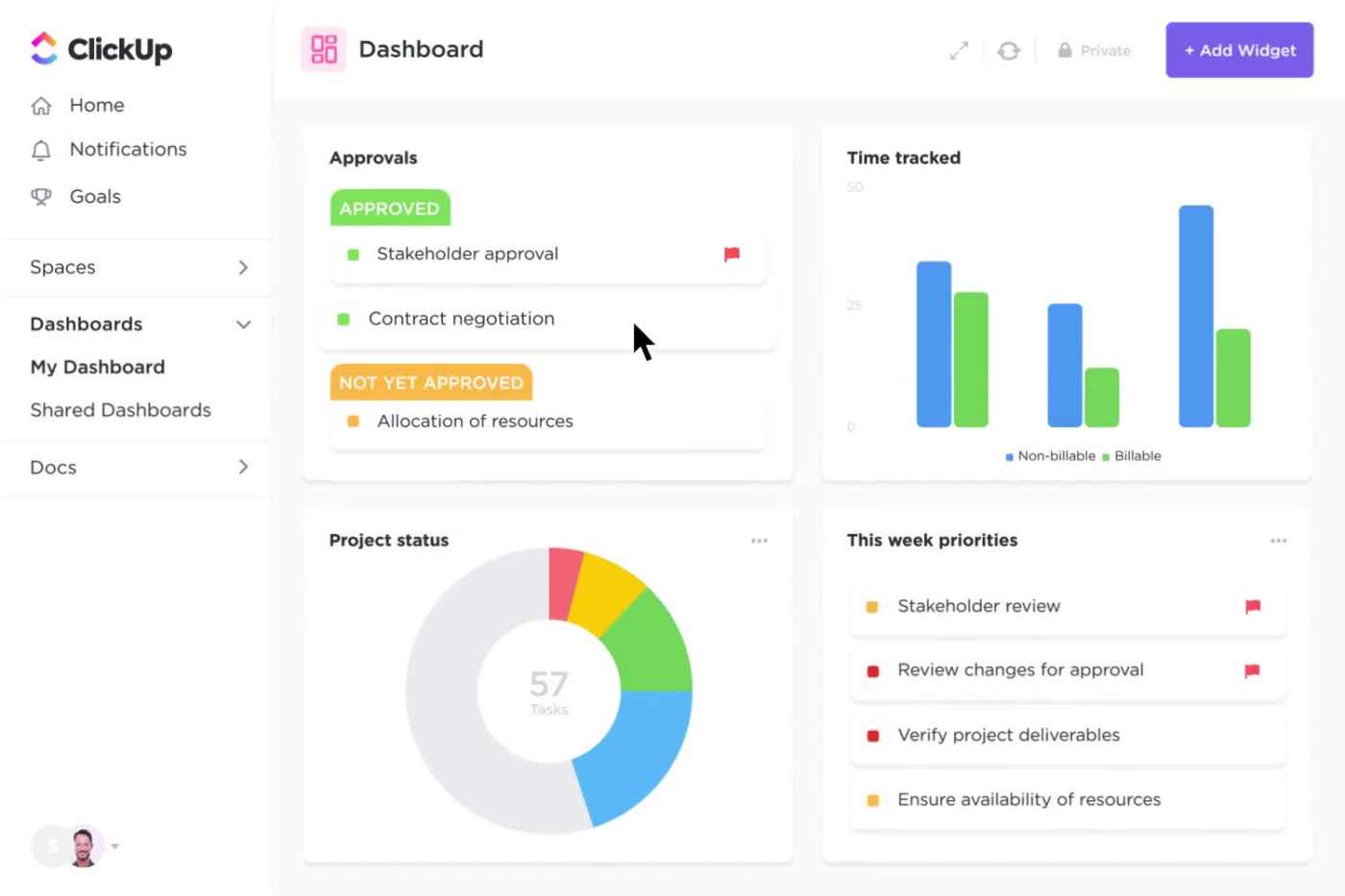
قم بإنشاء لوحات معلومات مخصصة في ClickUp للحصول على نظرة عامة عالية المستوى للساعات المتوقعة لفريقك بأكمله مقابل الساعات الفعلية المدفوعة
حتى أفضل المشاريع المدارة بشكل جيد يمكن أن تواجه عقبات في الطريق و قيود الموارد مما يتسبب في اختلاف إجمالي الساعات الفعلية القابلة للفوترة عما كنت تتوقعه. تتبع استخدام الموارد طوال فترة المشروع وقم بتقييمه في النهاية لمعرفة مدى قربك من تقديراتك.
يمنحك قياس ساعاتك المتوقعة مقابل الساعات الفعلية التي تمت فوترتها نظرة ثاقبة حول كيفية إدارتك للموارد. إذا كانت قريبة، فأنت على المسار الصحيح. أما إذا تجاوزتها، فربما حان الوقت لمراقبة الاستخدام عن كثب خلال المشروع لتجنب زحف النطاق . إذا كان أقل من المتوقع، فقد يكون هناك المزيد مما كان بإمكانك القيام به لتقديم العمل للعميل. كل هذه معلومات مفيدة لتأخذها معك في المشاريع المستقبلية. 🌻
**_إدارة الموارد بـ
_/مرجع/ https://clickup.com/blog/resource-calendar// تقويمالموارد_ %/%href/_
!
7. استخدام الأدوات والقوالب للاستخدام الأمثل للموارد

تتبع أصول الشركة واجعلها سريعة إدخال البيانات في طريقة عرض القائمة أو الجدول أو الجدول الزمني، ثم قم بزيادة موارد فريقك إلى أقصى حد من خلال إدارة السعة باستخدام طرق عرض عبء العمل والصندوق
معرفة أنه يجب عليك قياس معدل الاستخدام وتعيين الموارد بشكل استراتيجي أمر منطقي، ولكنك تحتاج إلى أدوات إدارة الموارد لتحقيق ذلك. استثمر في برامج إدارة الموارد التي تبسط العملية، وتستخدم الأتمتة للمهام المتكررة، وتمنحك المزيد من التحكم في مواردك.
ClickUp مليء بالميزات والقوالب لجعل استخدامك للموارد أكثر فعالية. لدينا ميزات إدارة الموارد تتجاوز جداول البيانات وقواعد البيانات الأساسية - مما يمنحك مركزًا رقميًا لجميع احتياجاتك من الموارد.
شاهد وتتبع أصول الشركة في لمحة سريعة عبر أنواع عرض متعددة مثل القوائم واللوحات والجداول الزمنية. استخدم أداة تعقب الوقت المدمجة لإضافة إدخالات وتعيين التقديرات واستخدامها لتخصيص وقت أكثر ذكاءً. تجمع ClickUp بين تتبع الوقت وإدارة الأصول ولوحات المعلومات الذكية لتوفر لك تجربة أفضل في إدارة المشاريع. ✨
## 3 قوالب مفيدة لاستخدام الموارد
قد يبدو البدء من الصفر أمراً مربكاً - خاصةً إذا كان هذا هو مشروعك الأول في عالم الاستخدام الاستراتيجي للموارد. لحسن الحظ، يحتوي ClickUp على مجموعة من قوالب تخطيط الموارد مصممة لجعل دورك أسهل.
1. قالب تخطيط الموارد ClickUp
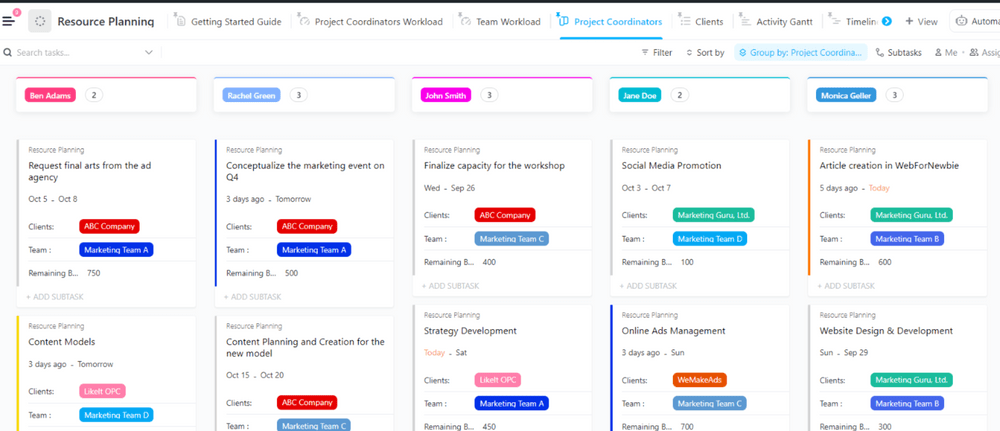
استخدم قالب تخطيط الموارد لمعرفة السعة المتبقية في لمحة سريعة
إن قالب تخطيط الموارد من ClickUp يمنحك طريقة سهلة لرؤية الموارد وتخصيصها عبر فريق مشروعك أو قسمك. استخدم طريقة عرض عبء العمل لفهم قدرة كل عضو في الفريق، ثم خصص الموارد عن طريق إجراء تغييرات مباشرة في خطة الموارد.
2. قالب مصفوفة موارد مشروع ClickUp
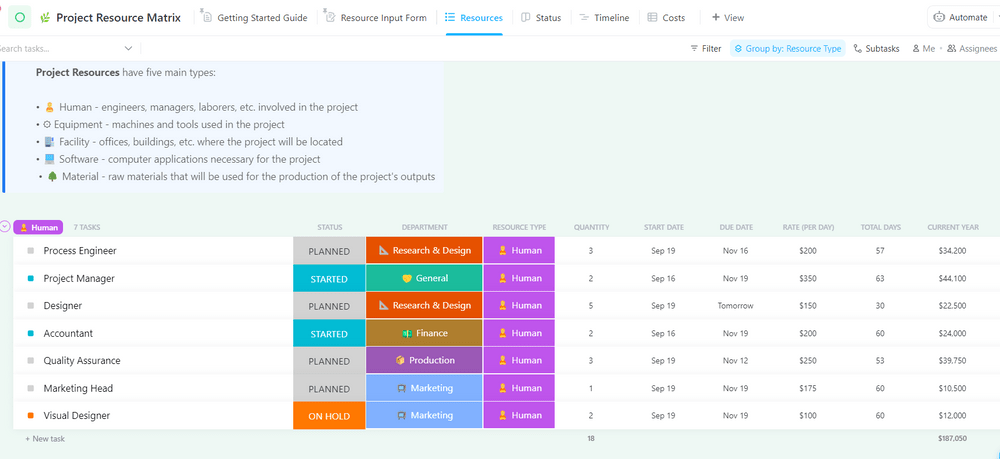
خطط مواردك بفعالية باستخدام قالب المصفوفة هذا لتحديد التكلفة الإجمالية المتوقعة لمواردك المتاحة
استمتع بطريقة أسهل لفهم التكاليف الإجمالية لمشروعك باستخدام قالب مصفوفة الموارد قالب مصفوفة موارد المشروع من ClickUp . يستخدم هذا القالب حقولاً مخصصة مثل القسم ونوع المورد والأيام والمعدل حتى تتمكن من تحديد التكلفة وإعداد ميزانيات دقيقة وتخصيص الموارد بشكل أكثر فعالية.
3. انقر فوق قالب إدارة موارد الأشخاص

اكتشف بسرعة أوجه القصور في المشروع واختلال توازن المهام باستخدام قالب أفراد إدارة الموارد
يتم تقديمه هنا في شكل جدول زمني، هذا قالب أشخاص إدارة الموارد من ClickUp طريقة رائعة للإشراف على وقت أعضاء فريقك وتوافرهم واستخدامهم. اطلع على قدراتهم ونوع المشروع والمهام التي يعملون عليها من مكان مركزي واحد.
تحسين استخدام الموارد الخاصة بك باستخدام ClickUp
إن إدارة مواردك بفعالية أمر منطقي تمامًا. فالاستخدام السليم للموارد لا يؤدي فقط إلى زيادة الإنتاجية، بل له تأثير على سعادة الموظفين وعلى أرباحك النهائية.
استخدم الخطوات المذكورة أعلاه لتحسين استخدام الموارد داخل فريقك أو عبر المؤسسة بأكملها. اجعل العملية برمتها أسهل وأنشئ مركزًا مخصصًا لجميع احتياجات إدارة مشروعك مع ClickUp. اشترك للحصول على حساب ClickUp مجاناً اليوم واستمتع بطريقة أفضل لإدارة مشاريعك الجديدة. 🤩