لا يوجد برنامج مثالي. على الرغم من كل العمل الشاق، من المحتمل أن يحدث خطأ ما، وهو أمر متوقع وشائع. المهم هو ما تفعله بعد ذلك.
نموذج مناسب للإبلاغ عن الأخطاء هو منقذ لأي فريق هندسي . يساعد أعضاء الفريق على توثيق الأخطاء وإدارتها بسرعة ودقة ويضمن معالجتها من قبل الأشخاص المناسبين في الوقت المناسب. ⌛
في هذه المقالة، سنستكشف أفضل قوالب تقارير الأخطاء لتحسين عملية الإبلاغ عن الأخطاء في مؤسستك وتقليل الاجتماعات غير الضرورية. سنشرح ما يقدمه كل منها فيما يتعلق بالميزات وخيارات التخصيص وكيفية تبسيط سير عملك.
ما هو قالب تقرير الأخطاء؟
الإبلاغ عن الأخطاء هي عملية توثيق المشاكل التي تحدث في تطبيقات البرمجيات التي يتم العثور عليها إما من قبل المستخدمين أو مختبرو ضمان الجودة . تقارير الأخطاء ذات الصلة هي أطر عمل مبنية مسبقًا يجب أن تجعل هذه العملية أسهل وأكثر فعالية. يحتوي تقرير الخطأ الجيد عادةً على المعلومات التالية:
- من وجد/بلغ عن الخطأ
- تاريخ إنشاء التقرير
- خطورة الخطأ
- خطوات إعادة إنتاج الخطأ
- النتيجة المتوقعة مقابل النتيجة الفعلية
- البيئة التي حدث فيها الخطأ
- دليل مرئي
يتضمن نموذج تقرير الخطأ عادةً اسم المُعيّن وتسمية الأولوية وحالة التقدم.
ما الذي يجعل قالب تقرير الأخطاء جيداً؟
فيما يلي العناصر الأربعة التي يجب توفرها في نموذج تقرير الأخطاء الفعال تتبع الأخطاء قالب:
- تجميع تقارير الأخطاء: يساعدك على جمع تقارير الأخطاء من مصادر مختلفة وتحويلها بسرعة إلى مهام داخل أداة إدارة المشروع
- تنسيق واضح ومتناسق: يحتوي على جميع المعلومات الضرورية لفرق تطوير البرمجيات، مقدمة بطريقة موجزة أو بأكبر قدر ممكن من التفاصيل
- التخصيص: مرن وقابل للتكيف مع مختلف الفرق وسير العمل
- التكامل: يتكامل بسلاسة مع الأدوات الأخرى التي تستخدمها
15 قالب تقرير الأخطاء لتبسيط عملية التصحيح الخاصة بك
ل توفير الوقت وتجنب الصداع، استخدم قالب تقرير الأخطاء من قائمتنا 15 . ستساعدك هذه القوالب على تسجيل المشاكل بكفاءة وضمان معالجة المشاكل المحتملة على الفور، مما يؤدي إلى منتج أفضل وعملاء راضين. اطلع على مفضلاتنا أدناه!
1. قالب تقرير تتبع الأخطاء في ClickUp
![]()
ابقَ على اطلاع على جميع المعلومات وأنشئ تسلسلاً هرميًا للمهام باستخدام قالب تقرير تتبع الأخطاء ClickUp قالب تقرير تتبع الأخطاء الخاص ب ClickUp يحتوي على كل ما تحتاجه للإبلاغ بنجاح عن الأخطاء التي تعترض طريقك. إنه سهل الاستخدام للمبتدئين، لذا يمكن حتى للمستخدمين غير المتمرسين في مجال التكنولوجيا أن يتعلموا بسرعة كيفية الإبلاغ عن الأخطاء.
طريقة عرض القائمة هي أساس هذا القالب وجميع طرق العرض الأخرى، مثل لوحة كانبان و مخطط جانت . يحتوي على المعلومات اللازمة عن جميع المهام والمهام الفرعية، مرتبة في أعمدة.
بشكل افتراضي، تتضمن الأعمدة مصدر الخطأ والبيئة والتواريخ والتعليقات، ولكن يمكنك تخصيصها والاختيار بين أنواع الأعمدة المختلفة، من النص البسيط والأرقام إلى مربعات الاختيار والقوائم المنسدلة والعلامات وأشرطة التقدم.
وللحصول على نظرة عامة محددة، يمكنك تصفية المهام أو تجميعها حسب الحالة أو المُعيَّن أو الأولوية أو تاريخ الاستحقاق أو العلامة. يتضمن قالب تقرير الأخطاء بالفعل العديد من فئات الحالة القابلة للتخصيص. بالنقر على مهمة ما، ستفتح نافذة تكشف لك المزيد من المعلومات عنها. في هذه النافذة، يمكنك عرض وصف المهمة، وسجل النشاط، والمهمة المرفقة وثائق المشروع وإنشاء علاقات المهام وحقول التجميع، وإضافة التعليقات وقوائم التدقيق، وتقدير و تتبع الوقت .
في ClickUp، يمكنك أتمتة سير عملك عن طريق تحديد أحد الإعدادات المسبقة أو تحديد شروطك وإجراءاتك. يمكنك ضبط أذونات المستخدم بدقة وتحويل القوائم بسهولة إلى سباقات سريعة. لتوفير الوقت، احصل على النقر فوق امتداد كروم والتقاط الأخطاء بلقطات شاشة أو إنشاء مهام عبر البريد الإلكتروني.
2. قالب تتبع الأخطاء الرشيق ClickUp Agile Buging Tracking Template
![]()
تصور المهام في متناول اليد وقم بالسحب والإفلات لتنظيمها باستخدام قالب ClickUp للإبلاغ عن الأخطاء قالب تقرير تتبع الأخطاء الرشيق الخاص ب ClickUp هو لوحة على غرار كانبان مثالية ل فرق العمل الرشيقة . يسمح بتصور قوي للمشكلات المطروحة. من خلال واجهة السحب والإفلات الخاصة به، يمكنك إجراء تغييرات على تقرير الأخطاء في ثوانٍ.
من خلال التلاعب بإعدادات قائمة المجموعة حسب، يمكنك إعادة تنظيم اللوحة بالطريقة التي تجدها مناسبة لك. تحتوي اللوحة على أعمدة بشكل افتراضي، ولكن يمكنك أيضًا تمكين صفوف السباحة، أي الصفوف.
سواء كان صفًا أو عمودًا - يمكنك اختيار معايير مختلفة لتصنيف المهام. الخيارات الأكثر شيوعًا هي الأولوية والحالة لأنها تساعدك على عزل الغث عن السمين ومعالجة المهام الأكثر أهمية أولاً. وتشمل الخيارات الأخرى شدة الخطأ، والمُعيّن، والبيئة، وتاريخ الاستحقاق، ولكن يمكنك أيضًا تحديد معايير مخصصة.
يمكن للوحة عرض القوائم، أو المجلدات، أو المساحات، أو مساحة العمل بأكملها باستخدام طريقة عرض كل شيء. أنشئ المهام عن طريق النقر على الزر الموجود أسفل المهام الموجودة أو الزر الموجود في الزاوية اليمنى السفلية.
قم بإجراء تغييرات متعددة في وقت واحد في شريط أدوات العمل الشامل، والذي سيظهر بمجرد البدء في تحديد المهام. أخيرًا، قم بإضفاء لمسة جمالية على لوحتك بإضافة صورة غلاف مذهلة. ✨
3. قالب نموذج الإبلاغ عن الأخطاء في ClickUp
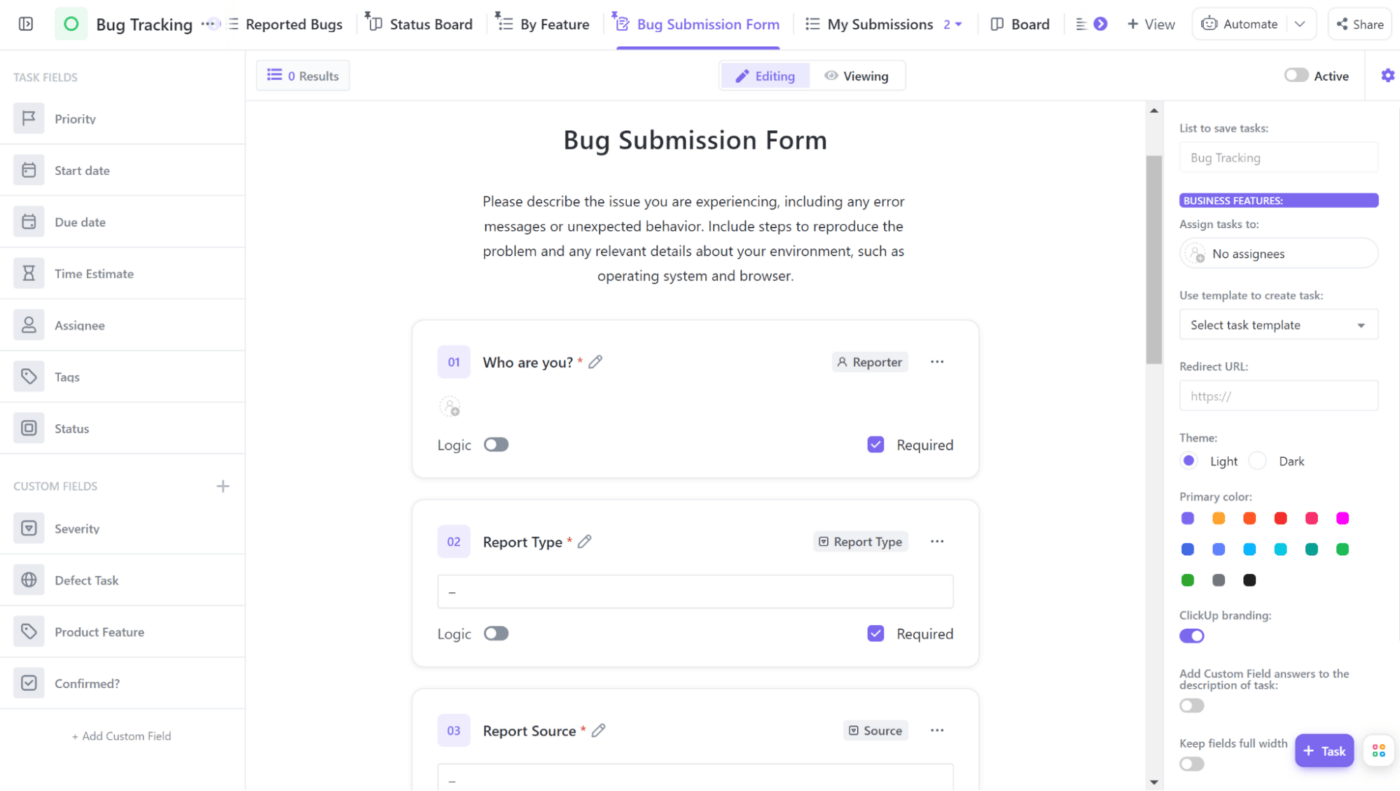
اجمع تقارير الأخطاء من المستخدمين وقم بتحويلها تلقائيًا إلى مهام باستخدام قالب نموذج ClickUp Bug Report Form
مع نموذج نموذج الإبلاغ عن الأخطاء في ClickUp يمكنك تبسيط الإبلاغ عن الأخطاء بشكل كامل. قم بإنشاء نموذج تقديم الأخطاء ومشاركته مع أي شخص، سواء كان ضيفًا أو عضوًا، ثم تحويل المشكلات تلقائيًا إلى مهام. ضع في اعتبارك أن هذه الميزة محجوزة للمشتركين في خطة غير محدودة وما فوق
لتحرير المحتويات، اسحب الحقول وأفلتها من اللوحة اليسرى في النموذج. يمكن أن تتضمن الحقول اسم المُرسِل، ومصدر التقرير، والبيئة المتأثرة، والمرفقات، والوصف، وغيرها الكثير. يمكنك أيضًا إضافة حقول مخصصة وإخفاء حقول معينة ليقوم النظام بملئها تلقائيًا باستخدام عنوان URL أو رمز التضمين الفريد الخاص بك.
إذا قمت بالترقية إلى باقة الأعمال، ستتمكن من إضافة لمسة شخصية، وتخصيص النص الذي يظهر بعد الإرسال بالإضافة إلى مظهر النموذج. إظهار شخصية علامتك التجارية الفريدة من خلال سمات وألوان مختلفة ممتعة وإضافة صورة أو شعار إلى أداة تتبع الأخطاء. 🖼️
لالتقاط معلومات محددة، قم بإدخال منطق ديناميكي إلى النموذج الخاص بك مع مجموعة من القواعد والشروط. يمكنك تعيين الأخطاء تلقائيًا لأعضاء الفريق قبل وصولها حتى. بمجرد اكتمال النموذج الخاص بك، قم بتضمينه في مستند قابل للمشاركة أو مباشرة على موقعك الإلكتروني. يمكنك تصدير نموذج تقرير الأخطاء الخاص بك كملف CSV.
4. قالب تتبع الأخطاء حسب الميزة ClickUp تتبع الأخطاء حسب الميزة
![]()
تعرف على الميزات الأكثر عرضة للمشكلات باستخدام ClickUp Bug Tracking حسب قالب الميزة تتبُّع الأخطاء في ClickUp حسب قالب الميزات يقوم بتجميع مشكلاتك حسب ميزات المنتج التي ترتبط بها، مما يمنحك نظرة عامة واضحة على المهام المطروحة. والأهم من ذلك أنه يساعدك على تحديد الأنماط وتحديد الميزات التي قد تحتاج إلى تجديد بدلاً من إصلاحها.
يكون قالب تقرير الأخطاء في شكل قائمة، مما يسمح لك بتحديد الأعمدة لعرضها أو إضافة أعمدة خاصة بك. أنشئ التبعيات وأضف قوائم التدقيق وتتبع الوقت، كما هو الحال في أي قالب قائمة ClickUp.
إذا كانت إحدى الميزات إشكالية بشكل خاص، يمكنك تحديد جميع المهام من مجموعة الميزات تلك وتحويلها بسرعة إلى سباق سريع (شريطة أن تكون قد أنشأت مجلد سباق منفصل مسبقًا). وبهذه الطريقة، ستنطلق بسرعة نحو نجاح الإبلاغ عن الأخطاء باستخدام ClickUp!
5. انقر فوق قالب تتبع الأخطاء والمشكلات
![]()
اكتشف ماذا ومتى ومن يجب القيام به باستخدام قالب ClickUp Bug & Issue Tracking Template قالب تتبع الأخطاء والمشكلات في ClickUp هو إطار عمل مصمم من أجل تعزيز الرؤية والفعالية التعاون متعدد الوظائف . إنه متقدم، لذا إذا كنت مبتدئًا، فقد تحتاج إلى إرشادات عند تعلم استخدام قالب تقرير الأخطاء هذا. لحسن الحظ، يتضمن ClickUp مستندًا إرشاديًا في جميع قوالبها.
الأمر يستحق الجهد المبذول لأن النتيجة هي نظام شامل يحسن سير عملك بالكامل ويقلل من تكرار اجتماعات الحالة المملة التي يخشاها معظمنا. 🥱
هذا قالب تتبع المشكلة يكون على شكل مجلد ويتكون من قوائم العيوب الرئيسية، والأخطاء المبلغ عنها، والقيود والحلول البديلة. كما يتضمن أيضًا مستند الفريق حيث يمكنك تحديد عمليات الفرز والإبلاغ أو أي معلومات أخرى يجب أن يكون فريقك على دراية بها. تحتوي كل قائمة على طرق عرض مختلفة لتناسب السياقات المختلفة عند الإبلاغ عن الأخطاء.
ابقَ على اطلاع على جميع الإصلاحات وقم بتنظيمها بناءً على الحالة والخطورة والأولوية في القائمة الرئيسية للأخطاء. أنشئ علاقات المهام وانقر عليها لعرض معلومات إضافية وإضافة تعليقات و تسجيل الوقت .
6. قالب لوحة تتبع الأخطاء والمشكلات ذات الأولوية لـ ClickUp
![]()
تصوّر جميع المشكلات التي تحتاج إلى حلها وحدد أولوياتها باستخدام قالب ClickUp Priority Bugity Buging & Issue Tracking Board (قالب لوحة تتبع المشكلات والأخطاء ذات الأولوية)
مع قالب لوحة تتبع الأخطاء والمشكلات ذات الأولوية في ClickUp يمكنك تحديد المهام الأكثر إلحاحًا والاطلاع على حالتها الحالية، مما يساعدك على تقسيم مواردك وتحديد الأولويات كالمحترفين. 😎
لوحة كانبان هذه مُعدّة مسبقًا بمعايير الأولوية في الأعمدة والحالة في لوحات السباحة، ولكن يمكنك تخصيصها لتناسب احتياجاتك الحالية للإبلاغ عن الأخطاء وسير عملك. إلى جانب هذين المعيارين، يمكنك تجميع المهام حسب تاريخ الاستحقاق، أو المُعيّن، أو العلامة، أو الحقول المخصصة. يعد تغيير تسمية أولوية المهمة أو حالتها أمرًا سهلاً - قم بسحبها وإسقاطها إلى عمود أو حارة مختلفة حتى تظل تقارير الأخطاء تعاونية وسهلة التعديل.
توجد المعلومات الأساسية حول المهمة على البطاقة. إذا أردت رؤية المزيد أو الكشف عن إعدادات إضافية، انقر على البطاقة لفتح نافذة المهمة. يمكنك عرض سجل التغيير، وإضافة قوائم مراجعة، وتتبع الوقت، وترك التعليقات في قالب تقرير الأخطاء هذا.
7. قالب ClickUp أولوية تتبع الأخطاء وتتبع المشكلات من قبل الفرقة
![]()
احصل على نظرة عامة على مسؤوليات كل فرقة باستخدام قالب ClickUp أولوية الأخطاء وتتبع المشكلات حسب الفرقة
في ClickUp أولوية تتبع الأخطاء وتتبع المشكلات حسب قالب الفريق يمكنك أنت وفريق التطوير الخاص بك معرفة المهام التي تم تعيينها لأي فريق وكيفية تقدمها. يوضح هذا التخطيط عبء العمل لكل فريق ويساعدك على تعيين المهام القادمة بشكل واقعي وعادل.
كما أنه يجعل التواصل أكثر سلاسة وأقل عرضة للعقبات. يمكنك تحديد المسؤول عن أي مهمة بسرعة والاتصال بالمتعاون المناسب في حالة وجود تداخلات. وهذا يجعل من السهل تحديد النتائج المتوقعة والفعلية.
هذا القالب في طريقة عرض القائمة القياسية ويحتوي على أعمدة مثل الحالة وبيئة الأخطاء وميزات المنتج وشدة الأخطاء وتسميات الأولوية والعدد الإجمالي للتقارير. كما هو الحال مع جميع القوالب السابقة، يمكنك إضافة أعمدة مخصصة.
8. انقر فوق قالب عملية تتبع الأخطاء والمشكلات
![]()
ابقَ على اطلاع دائم بتقدم المهام باستخدام قالب عملية تتبع الأخطاء والمشكلات من ClickUp قالب عملية تتبع الأخطاء والمشكلات من ClickUp هي لوحة كانبان مع الأخطاء والمشكلات مجمعة حسب الحالة. يمنحك هذا النوع من التجميع نظرة شاملة لجميع العيوب وحالتها الحالية.
تحتوي البطاقات على المعلومات المهمة فقط حول الأخطاء من خلال عرض الاسم والمُعيَّن وتسمية الأولوية، وهو أمر مريح للغاية عندما تتعامل مع العديد من المهام في وقت واحد ولا تريد أن تزدحم المساحة. ومع ذلك، يتيح لك النقر على المهام الفردية رؤية جميع التفاصيل، مثل سجل التغييرات والمرفقات وقوائم المراجعة.
9. قالب كليك أب للتراكمات والمخططات السريعة
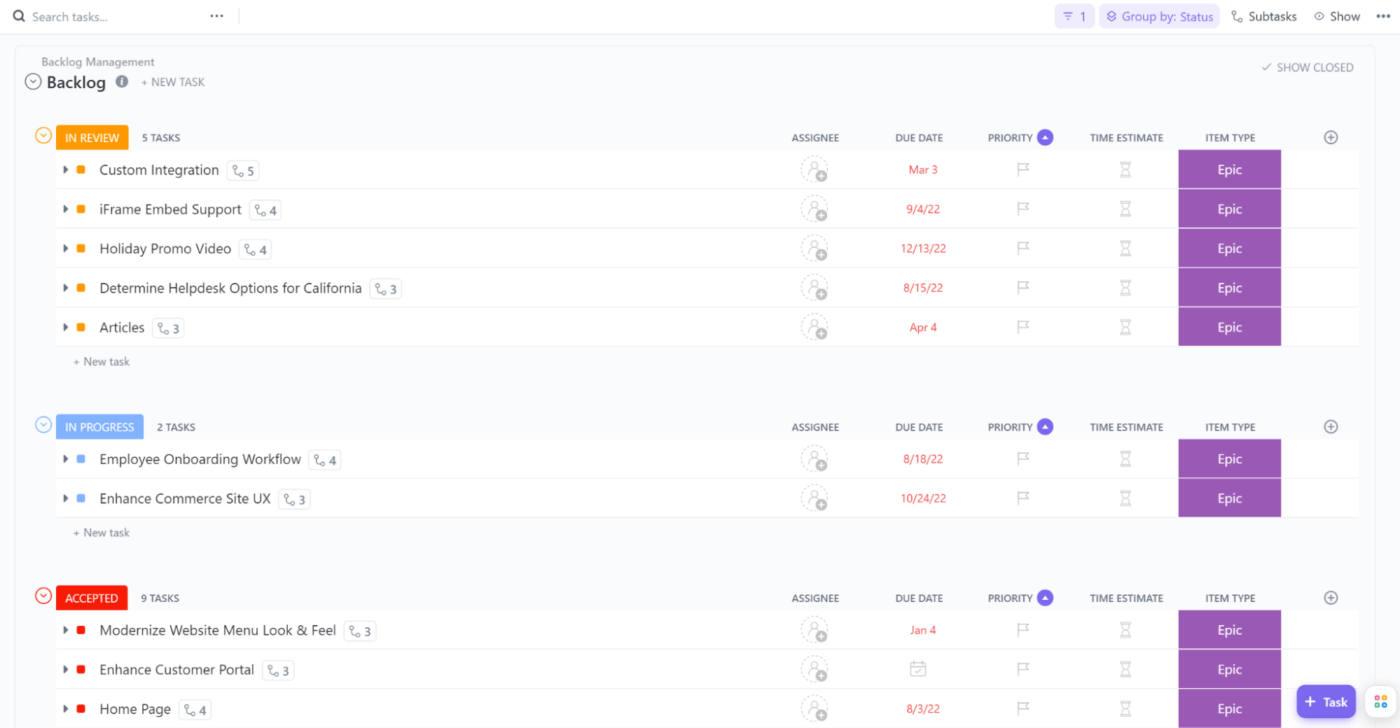
إدارة الأعمال المتراكمة وتخطيط سباقات السرعة القادمة بسهولة باستخدام نموذج ClickUp Backlogs & Sprints
استخدم قالب الأعمال المتراكمة والعمليات السريعة في ClickUp لتخطيط جميع المهام القادمة بكفاءة، سواء كانت ميزات جديدة أو إصلاحات أخطاء. ويوضح المهام التي يجب إكمالها في كل سباق سريع وكيفية توافقها مع الأهداف العامة للمشروع.
سواء كان التعامل مع قيود الموارد أو لا، يساعدك هذا التصميم على تعيين المهام لأعضاء الفريق المناسبين، مما يضمن تقدم مشروعك بسلاسة وفي الوقت المحدد عند الإبلاغ عن الأخطاء. يأتي القالب على شكل مساحة تتألف من مجلدين، إدارة السجل المتراكم وسبرينت.
في قائمة التدوين، يمكنك عرض جميع الملاحم وقصص المستخدمين والإشارة إلى مدى إلحاحها باستخدام نقاط سبرينت أو فئات MoSCoW أو عبر طريقة مخصصة. يمكنك أيضًا ربطها بالمهام. للحصول على التصور الأمثل، جرّب طرق عرض مختلفة، مثل اللوحة ومخططات جانت. يحتوي المجلد أيضًا على قائمة بأخطاء البرامج، على غرار القوالب السابقة.
يتيح لك مجلد Sprint Folder وضع استراتيجية وتخطيط جدول زمني لضمان الإصدارات في الوقت المناسب. ويحتوي على العديد من أوضاع العرض لتخطيط وتتبع التقدم المحرز، بما في ذلك لوحة الاستعداد اليومية، وعرض فريق الصندوق، والتقويم، والجدول الزمني، وعبء العمل، والنشاط.
هل تريد مشاركة أفكارك حول مهمة ما مع زملائك في الفريق حول عملية تطوير البرمجيات؟ لا داعي لانتظار اجتماع! أضف طريقة عرض الدردشة إلى مساحتك وابدأ المحادثة في أسرع وقت. 💬
10. قالب ClickUp RPA
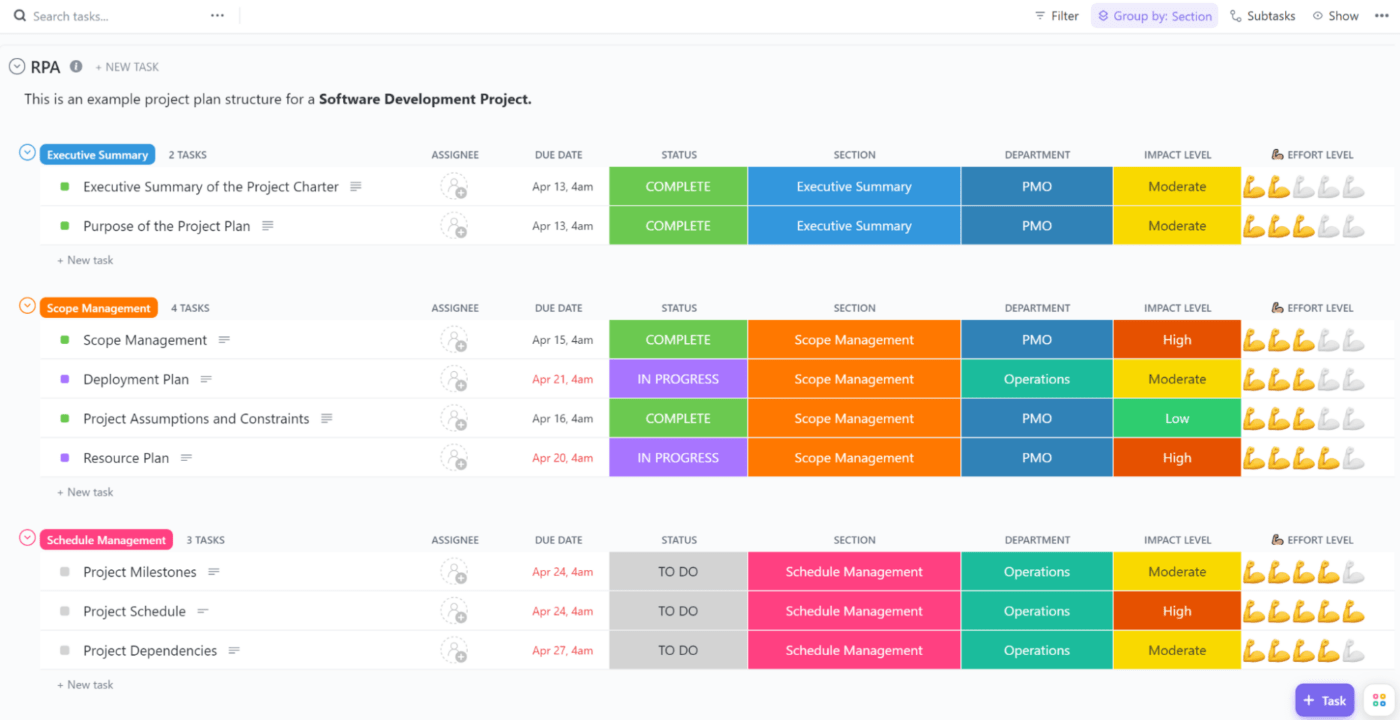
ليس من الضروري أن تكون مشاريع أتمتة العمليات الآلية معقدة بفضل قالب ClickUp RPA
عادةً ما تكون مشاريع أتمتة العمليات المؤتمتة ضخمة ومعقدة ومتطلبة. لجعل مشاريعك أكثر قابلية للإدارة، استخدم هذا قالب خطة مشروع أتمتة العمليات الآلية من ClickUp . إلى جانب تخزين جميع بياناتك وعرضها بوضوح، فهو يساعدك على تقييم المخاطر، ووضع توقعات واضحة، والتعاون الفعال مع جميع الأقسام المعنية.
يحتوي القالب على العديد من طرق العرض، بما في ذلك طريقة عرض القائمة الرئيسية، ولوحات تقدم المهام والتخطيط، بالإضافة إلى مخطط جانت وطريقة عرض عبء العمل لإدارة الوقت والموارد بكفاءة. في طريقة عرض القائمة، يتم تجميع المهام حسب القسم الذي تنتمي إليه، ولكن يمكنك تحديد معايير أخرى لتناسب سير عملك بشكل أفضل.
تعرض الأعمدة تاريخ استحقاق المهام، والقسم الذي تنتمي إليه، وحالتها الحالية. يمكنك تحليل المخاطر وترتيب المهام حسب الأولوية من خلال تعيين مستويات تأثير وجهد مختلفة. جميع الفئات والأعمدة قابلة للتخصيص.
مكافأة: يمكنك أيضًا استخدام قالبنا مجموعة من المطالبات لمساعدتك في تحسين الإبلاغ عن الأخطاء ._
11. نموذج Excel لتعقب المشكلات
عبر Excel
حافظ على طريقة إبلاغ بسيطة وفعالة في نفس الوقت مع قالب Excel لتعقب المشكلات. هذا القالب مثالي للمستخدمين الذين يعطون الأولوية للبساطة والألفة، وهو مصمم لالتقاط النقاط الرئيسية لكل خطأ - الوصف، والخطورة، والمُعيَّن إليه، والحالة، وتاريخ الحل - ضمن تنسيق جدول بيانات تقليدي. تكمن ميزة هذا القالب الخاص بتقرير الأخطاء في سهولة الوصول إليه وتخطيطه الذي يسهل التنقل فيه. يمكن أيضًا استخدام ميزات Excel المدمجة لفرز المهام وتصفيتها، مما يحسن الكفاءة والوضوح في عملية تتبع الأخطاء.
12. قالب تقرير الأخطاء في جداول بيانات جوجل
عبر جداول بيانات جوجل
استفد من الواجهة المألوفة مع قالب تقرير الأخطاء في جداول بيانات جوجل. صُمم هذا القالب بتخطيط مبسط وتصميم سهل الاستخدام، ويوفر حلاً موثوقًا لالتقاط تقارير الأخطاء وإدارتها.
يمكن تتبع التفاصيل المهمة مثل وصف الخطأ، ومستوى الأولوية، ومن واجه المشكلة، وعضو الفريق المعين، وأي ملاحظات ضرورية لحل المشكلة بدقة. وتكمن ميزته الرئيسية في جانبه التعاوني - حيث يمكن لعدة مستخدمين استخدام الورقة وتحديثها في الوقت الفعلي، مما يجعلها مناسبة تمامًا للفرق التي تعمل في وقت واحد. يأتي التنسيق المستند إلى الخلايا مع وظائف Google المدمجة لفرز المهام وتصفيتها وتنظيمها بسلاسة!
13. قالب تقرير أخطاء GitHub
عبر GitHub
قم بتعظيم سير عمل التطوير لديك باستخدام قالب تقرير الأخطاء في GitHub. هذا القالب موجه للفرق التي لديها دراية ببيئة GitHub، ويتيح هذا القالب تتبع الأخطاء بسلاسة في سياق مستودعات التطوير الخاصة بك. يسمح لك القالب بتسجيل التفاصيل المهمة مثل طبيعة الخطأ، والملف أو الميزة التي يؤثر عليها، وخطوات إعادة الإنتاج، والحل المقترح. وتتمثل ميزته الرئيسية في طبيعته المتكاملة للغاية داخل نظام التطوير المألوف. يمكنك ربط الأخطاء بالتزامات التعليمات البرمجية دون عناء، والاستفادة من ميزات التسمية والميزات الرئيسية للتنظيم، وتعزيز المناقشات التعاونية حول كل مشكلة. بالإضافة إلى ذلك، استفد من نظام الإشعارات الأصلي في GitHub لإبقاء جميع أعضاء الفريق على اطلاع دائم على آخر المستجدات في الوقت الفعلي.
14. قالب تقرير الأخطاء بتنسيق PDF من جوتفورم
عبر Jotform
استفد من بساطة ومرونة المستندات المكتوبة مع قالب تقرير الأخطاء بتنسيق PDF من Jotform. يوفر هذا الحل طريقة ممتازة لتسجيل وطباعة ومشاركة معلومات تتبع الأخطاء في شكل مستند منظم بشكل جيد. ويساعدك قالب تقرير الأخطاء على تسجيل الجوانب الأساسية، بما في ذلك وصف الخطأ، ولقطات الشاشة، والمُبلَّغ عنه، والمُخصَّص له، وخطة العمل. وهو يتألق بشكل خاص في إمكانية الوصول إليه دون اتصال بالإنترنت وقابلية المشاركة التي يوفرها، مما يجعله ممتازًا للفرق التي تفضل النسخ الورقية أو التعاون القائم على البريد الإلكتروني في غير الوقت الفعلي. للحصول على فائدة إضافية، يتكامل هذا القالب مع أداة إنشاء النماذج في Jotform، مما يسمح لك بجمع تقارير الأخطاء مباشرةً في ملفات PDF فردية لإدارة وتوزيع مبسّطين.
15. قالب متعقب مشكلات حلقة مايكروسوفت
![]()
عبر مايكروسوفت
ابق على اطلاع على تتبع الأخطاء باستخدام قالب Microsoft Loop Issue Tracker Template. هذا حل شامل للفرق التي تستخدم بالفعل منتجات مجموعة مايكروسوفت وتفضل البقاء ضمن نظام بيئي موحد. صُمم هذا القالب ضمن الإطار التعاوني لـ Microsoft Loop، وهو ممتاز لالتقاط التفاصيل المهمة لكل خطأ، مثل الأوصاف والخطورة وتفاصيل المُبلِّغ وتفاصيل المُعيَّن والجداول الزمنية وحالة الحل. تنفرد هذه الأداة بميزة اللوحة المشتركة في الوقت الفعلي، مما يسمح لأعضاء الفريق بالعمل معًا بشكل ديناميكي، مما يقلل من عمليات الذهاب والإياب.
قوالب الإبلاغ عن الأخطاء وتتبعها: نظرة عامة
فيما يلي ملخص موجز للقوالب المفضلة لدينا للإبلاغ عن الأخطاء وبعض فوائدها:
| قالب | فوائد |
|---|---|
| قالب تقرير تتبع الأخطاء | يسمح لك بتتبع جميع الأخطاء التي تظهر، وهو مثالي للمبتدئين والخبراء على حد سواء |
| قالب ClickUp Agile Buging Tracking Template | يوفر عرضًا جذابًا بصريًا /href/blog?p=131581Agile Board/%href/ للأخطاء، مرتبة حسب الحالة والأولوية |
| قالب نموذج تقرير الأخطاء | يوحّد عملية جمع تقارير الأخطاء من المستخدمين، وتحويل التقارير تلقائيًا إلى مهام |
| انقر فوق تتبع الأخطاء حسب قالب الميزات | يمنحك نظرة ثاقبة على الميزات الأكثر إشكالية وعرضة للأخطاء |
| ClickUp قالب تتبع الأخطاء والمشكلات | يساعدك على متابعة جميع العيوب والتعاون بين الفرق المختلفة في الإبلاغ عن الأخطاء |
| قالب قالب لوحة تتبع الأخطاء والمشكلات ذات الأولوية | يتيح لك تصور جميع الأخطاء والمشكلات التي تحتاج إلى حل عبر لوحة رشيقة |
| قالب لوحة تتبع الأخطاء والمشكلات ذات الأولوية وتتبع المشكلات حسب الفرق | يتيح لك تجميع جميع المهام حسب الفرق المكلفة بها، مما يساعدك على إدارة أعباء العمل |
| انقر فوق قالب عملية تتبع الأخطاء والمشكلات | يوفر نسخة مبسطة من لوحة أجايل، مما يمنحك نظرة شاملة لجميع المهام |
| ClickUp Backlogs & Sprints Template | يعمل كإطار عمل شامل لإدارة قصص المستخدمين والملاحم ومراحل العمل ومراحل العمل والإصدارات |
| قالب ClickUp RPA | يضمن التنفيذ الناجح لأتمتة العمليات الآلية من خلال توفير أساس تخطيطي متين |
| ## ابدأ إدارة الأخطاء والإبلاغ عنها بكفاءة أكبر
يعد الإبلاغ عن الأخطاء وتتبعها جزءًا أساسيًا من إدارة مشاريع تكنولوجيا المعلومات . من خلال التخطيط السليم ونظام تحديد الأولويات المناسب، يمكنك تسجيل جميع المشكلات التي تعترض طريقك وحلها دون الكثير من المتاعب.
لذا، أبلغ عن الأخطاء باستخدام أحد هذه القوالب و لا تدع تلك الأخطاء المزعجة تزعجك مرة أخرى. 🐛

