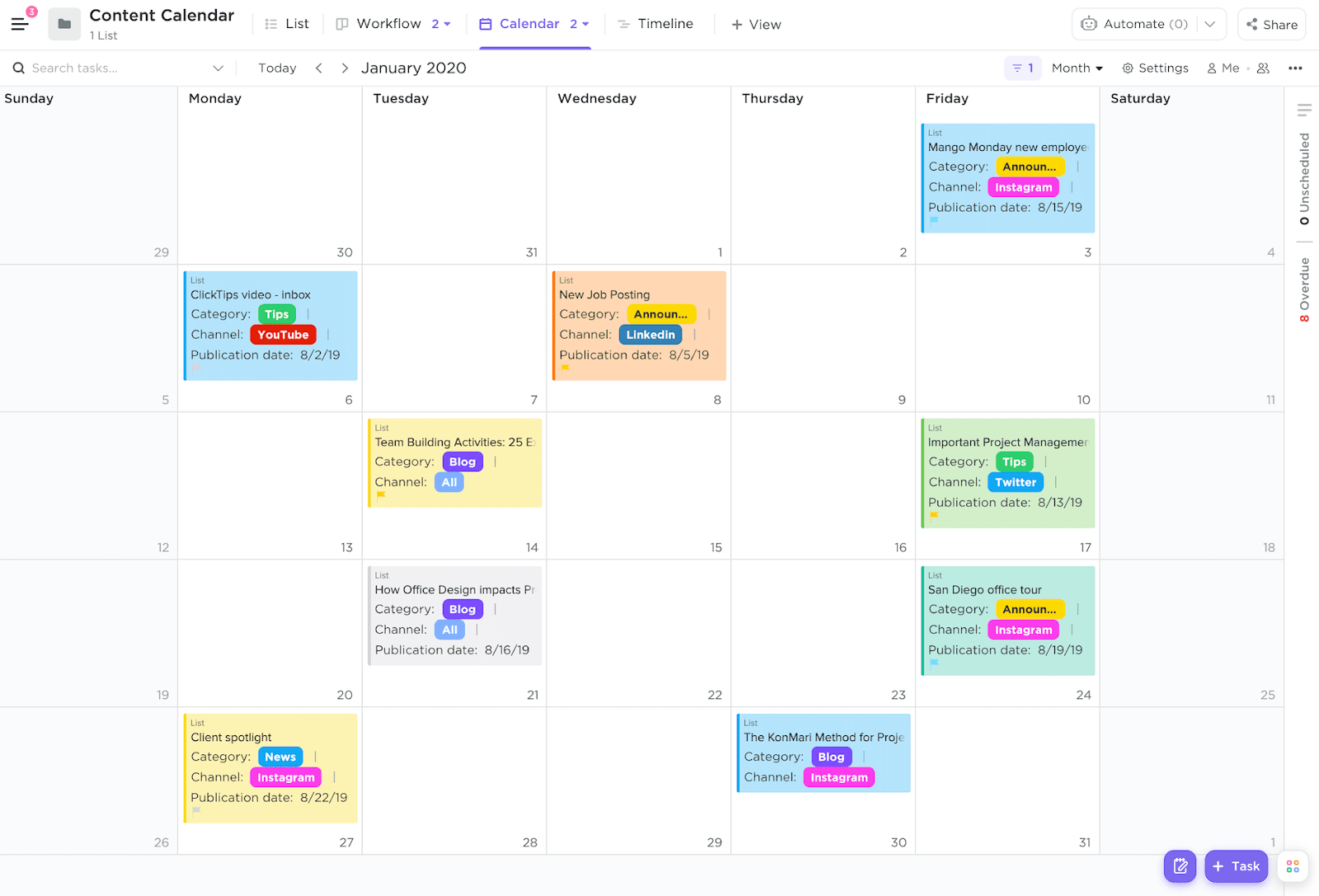يكاد يكون من المستحيل أن تدير استراتيجية ناجحة لوسائل التواصل الاجتماعي بشكل عشوائي. تحتاج إلى التخطيط المسبق وجمع الموارد والشراكة مع الآخرين لإنشاء محتوى يجذب انتباه جمهورك.
كل هذا التخطيط والبحث والإبداع يحتاج إلى منزل. وهنا يأتي دور برنامج تقويم المحتوى.
باستخدام أداة تقويم المحتوى المناسبة، يصبح التحضير لربع السنة أو الشهر المقبل أمرًا سهلاً. بدونها، ستظل تتساءل عما إذا كانت تصاميمك جاهزة، أو ما إذا كان تعاونك قد تم تأكيده، أو ما إذا كانتإطلاق المنتج تمت الموافقة على السلسلة.
سنطلعك في هذه المقالة على أفضل أدوات برامج تقويم المحتوى المتاحة اليوم. سنقوم بتسليط الضوء على الميزات الرئيسية والقيود وخطط التسعير في كل منها حتى تتمكن من اتخاذ الخيار الصحيح لاحتياجاتك.
دعنا نبدأ!
ما الذي يجب أن تبحث عنه في برامج تقويم محتوى وسائل التواصل الاجتماعي؟
إذاً أنت جاهز للتخلي عن جداول البيانات وقوائم المراجعة وإيجاد طريقة أفضل لتخطيط المحتوى الخاص بك للعام المقبل. ولكن ما الذي يجعل إحدى أدوات تقويم المحتوى أفضل من غيرها؟
قبل أن تتمكن من تقييم خياراتك، حدد أولاً أهدافك. هل تحتاج إلى تخطيط محتوى وسائل التواصل الاجتماعي فقط أم مزيج من أنواع المحتوى المختلفة؟ هل تفضل التخطيط بصريًا باستخدام واجهة السحب والإفلات، أم أنك تفضل التخطيط بصريًا باستخدام واجهة السحب والإفلات، أم أنلوحة كانبان أكثر أسلوبك؟ هل تحتاج إلى سير عمل بسيط أو الكثير من التخصيص؟ 🛠️
إن معرفة ما تريده وتحتاج إليه يوفر لك الوقت والطاقة، ويساعدك على تضييق نطاق تركيزك.
وبغض النظر عن أهدافك الشخصية، تساعدك أدوات برامج تقويم المحتوى الرائعة:
- تخطيط وتنظيم المحتوى الخاص بك
الاطلاع علىتقويم تسويق المحتوى#### تسعير #### ClickUp:
- مجاني للأبد
- غير محدود: 7$/شهرًا لكل مستخدم
- الشركات: 12 دولارًا شهريًا لكل مستخدم
- المؤسسات: اتصل بنا لمعرفة الأسعار
ClickUp التقييمات والمراجعات:
- G2: 4.5/5 (أكثر من 6600 تقييم)
- Capterra: 4.7/5 (أكثر من 3,600 تقييم)
2. الجدول الزمني المشترك
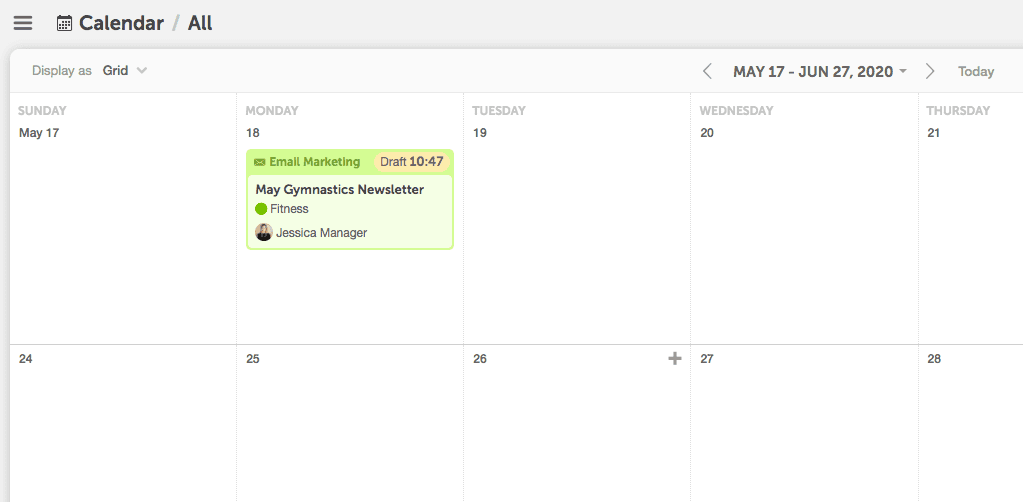 عبرالجدول الزمني المشتركCoSchedule عبارة عن جدولة لوسائل التواصل الاجتماعي وأداة تخطيط التسويقمصممة لتسهيل إدارة كل من المحتوى التحريري والاجتماعي من منصة واحدة. تسمح لك المنصة بتعيين المهام، ومشاركة التقويم الخاص بك مع الرؤساء الأعلى، وإجراء التغييرات بسهولة عند تغيير الخطط. استخدم الأداة لتخطيط المحتوى الخاص بك، ثم نشر المنشورات الاجتماعية عبر الشبكات الاجتماعية المختلفة دون مغادرة المنصة.
عبرالجدول الزمني المشتركCoSchedule عبارة عن جدولة لوسائل التواصل الاجتماعي وأداة تخطيط التسويقمصممة لتسهيل إدارة كل من المحتوى التحريري والاجتماعي من منصة واحدة. تسمح لك المنصة بتعيين المهام، ومشاركة التقويم الخاص بك مع الرؤساء الأعلى، وإجراء التغييرات بسهولة عند تغيير الخطط. استخدم الأداة لتخطيط المحتوى الخاص بك، ثم نشر المنشورات الاجتماعية عبر الشبكات الاجتماعية المختلفة دون مغادرة المنصة.
CoSchedule أفضل الميزات:
- اطلع على ما تعمل عليه عبر وسائط مختلفة في تقويم محتوى واحد
- إجراء تغييرات على خططك في لحظات باستخدام وظيفة السحب والإفلات
- تخطيط وصياغة ونشر محتوى الوسائط الاجتماعية وحملات الوسائط الاجتماعية المتكاملة
- شارك تقويمك التسويقي والتقدم المحرز مع أصحاب المصلحة الداخليين برابط واحد
قيود CoSchedule:
- بعض الميزات الأكثر فائدة - مثل دعوات الفريق والمناقشات - مقفلة وراء الخطط المدفوعة
- يعبر بعض المستخدمين عن رغبتهم في المزيد من المرونة وخيارات التخصيص
تسعير CoSchedule:
- التقويم التسويقي مجانًا: مجانًا
- التقويم التسويقي المحترف: 39 دولارًا شهريًا لكل مستخدم
- جناح التسويق: اتصل لمعرفة الأسعار
CoSchedule التقييمات والمراجعات:
- G2: 4.4/5 (أكثر من 100 تقييم)
- Capterra: 4.4/5 (أكثر من 100 تقييم)
مكافأة: اطلع على قائمتنا لأفضل
/مراجع/ https://clickup.com/ar/blog/74825/بدائل-الجدول-الزمني/** بدائل الجدول الزمني //%href/
3. المخزن المؤقت
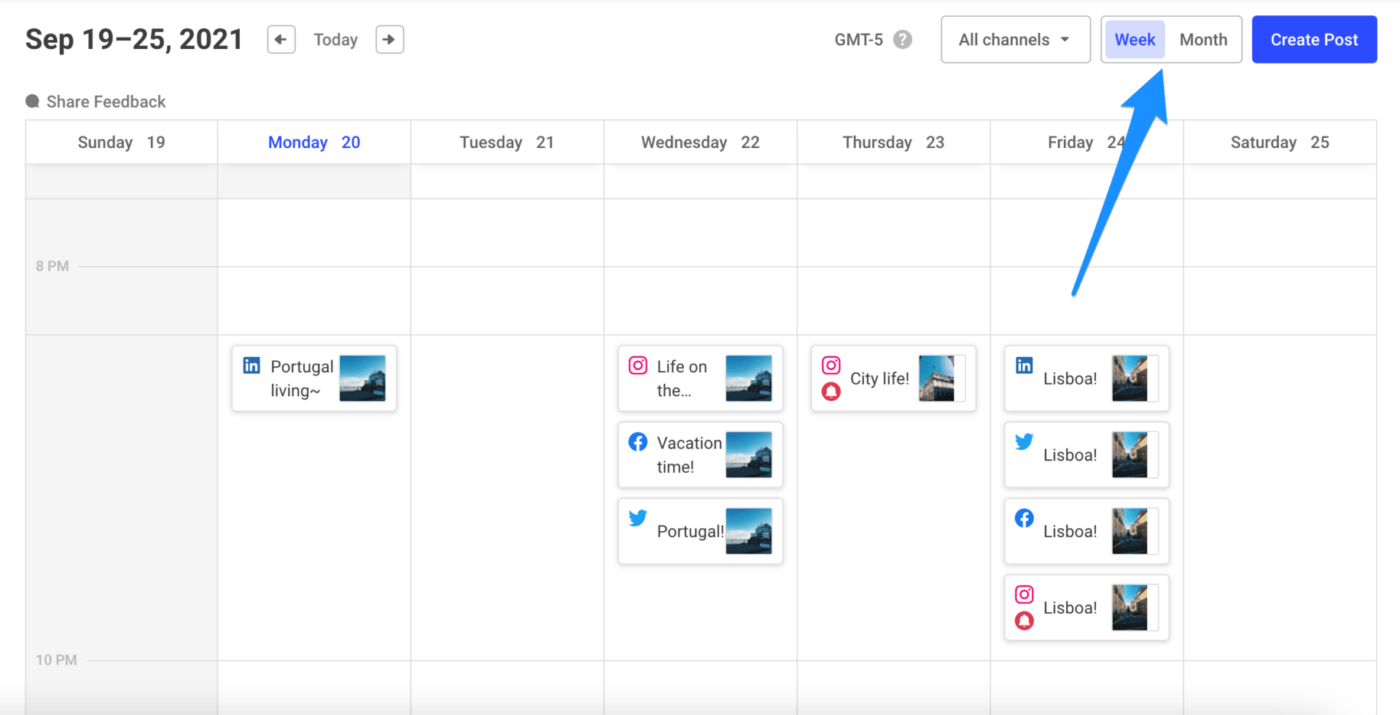 عبرالمخزن المؤقتكان Buffer أداة تقويم محتوى الوسائط الاجتماعية وجدولة المحتوى لمديري الوسائط الاجتماعية بفضل سهولة استخدامه. تم تصميم Buffer حول مساعدة فرق التسويق عبر وسائل التواصل الاجتماعي على نشر منشورات وسائل التواصل الاجتماعي على مجموعة من منصات التواصل الاجتماعي في مكان واحد. كما أن إضافتها لمساعد الذكاء الاصطناعي تتيح للفرق فرصة الحصول على المساعدة في توليد الأفكار وإعادة توجيه المحتوى عبر منصات التواصل الاجتماعي.
عبرالمخزن المؤقتكان Buffer أداة تقويم محتوى الوسائط الاجتماعية وجدولة المحتوى لمديري الوسائط الاجتماعية بفضل سهولة استخدامه. تم تصميم Buffer حول مساعدة فرق التسويق عبر وسائل التواصل الاجتماعي على نشر منشورات وسائل التواصل الاجتماعي على مجموعة من منصات التواصل الاجتماعي في مكان واحد. كما أن إضافتها لمساعد الذكاء الاصطناعي تتيح للفرق فرصة الحصول على المساعدة في توليد الأفكار وإعادة توجيه المحتوى عبر منصات التواصل الاجتماعي.
أفضل ميزات #### أفضل ميزات Buffer:
- لوحة تحكم سهلة الاستخدام للنشر على وسائل التواصل الاجتماعي للمتعاونين الداخليين والخارجيين
- الوصول إلى النشر المتكامل على معظم منصات التواصل الاجتماعي
- مساعد الذكاء الاصطناعي للمساعدة في الأفكار وإعادة كتابة المحتوى
- مهام سير عمل الموافقة لجعل العمل معًا كفريق واحد أسهل
قيود المخزن المؤقت:
- لا يوجد إمكانية الوصول إلى الدعم المباشر
- أبلغ بعض المستخدمين عن مشكلات تتعلق بانقطاع الاتصال بحسابات وسائل التواصل الاجتماعي بشكل غير متوقع
تسعير #### العازلة:
- مجاناً: مجاناً
- الأساسي: 6 دولارات شهريًا لقناة واحدة
- الفريق: 12 دولارًا شهريًا لقناة واحدة
- الوكالة: 120 دولارًا شهريًا ل 10 قنوات
التقييمات والمراجعات العازلة:
- G2: 4.3/5 (أكثر من 900 تقييم)
- Capterra: 4.5/5 (أكثر من 1400 تقييم)
المكافأة:
_/مرجع/ https://clickup.com/ar/blog/59485/منشئ-محتوى-الذكاء-الاصطناعي/ مولدات محتوى الذكاء الاصطناعي %/%href/_
4. سبروت سوشيال
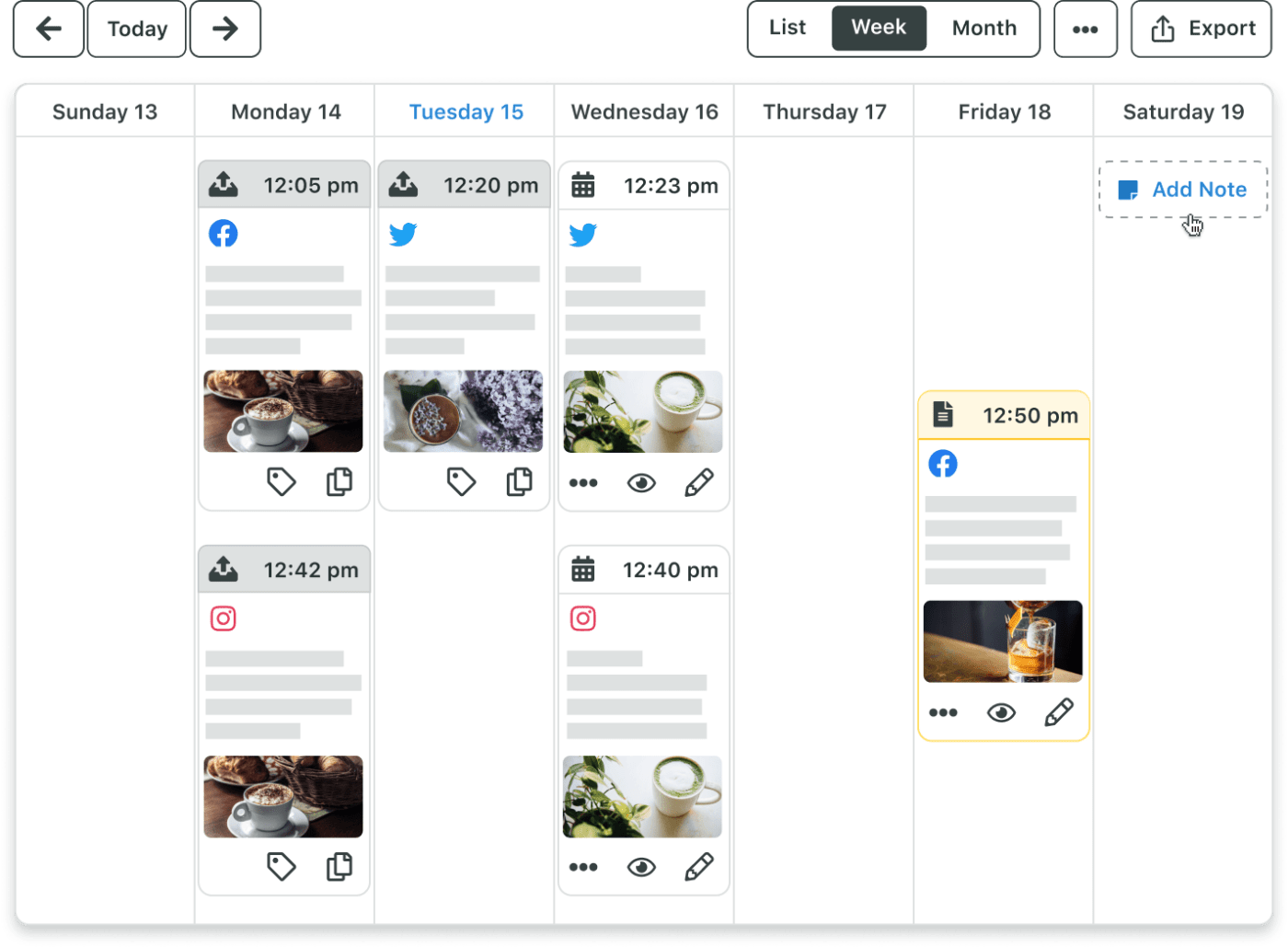 عبرسبراوت سوشيالتروج Sprout Social لنفسها كأداة شاملة لإدارة وسائل التواصل الاجتماعي. إنها منصة يمكنك من خلالها إنشاء تقويم للمحتوى وجدولة منشورات وسائل التواصل الاجتماعي، ولكن يمكنك أيضاً تحقيق أقصى استفادة من الاستماع والتفاعل الاجتماعي. إذا كان المحتوى الخاص بكهدف الاستراتيجية هو التفوق في المشاركة، يمكن أن تكون منصة مثل هذه خيارًا مفيدًا.
عبرسبراوت سوشيالتروج Sprout Social لنفسها كأداة شاملة لإدارة وسائل التواصل الاجتماعي. إنها منصة يمكنك من خلالها إنشاء تقويم للمحتوى وجدولة منشورات وسائل التواصل الاجتماعي، ولكن يمكنك أيضاً تحقيق أقصى استفادة من الاستماع والتفاعل الاجتماعي. إذا كان المحتوى الخاص بكهدف الاستراتيجية هو التفوق في المشاركة، يمكن أن تكون منصة مثل هذه خيارًا مفيدًا.
سبراوت سوشيال أفضل الميزات:
- الاطلاع على ما يحدث وتنظيمهالمنشورات والنشرات الإخباريةمع محور مركزي أو تقويم مركزي
- إجراء الاستماع الاجتماعي عبر الهاشتاجات والإشارات وعمليات البحث
- جدولة المحتوى وفقًا لأوقات النشر المضمنة والموصى بها
- نقل المحتوى عبر النظام باستخدام مهام سير عمل الموافقة
قيود Sprout Social:
- يجد بعض المستخدمين أن تجربة التصفح مربكة
- أبلغ بعض المستخدمين عن صعوبة في وضع العلامات عند نشر المحتوى على حسابات وسائل التواصل الاجتماعي
تسعير سبروت سوشيال:
- قياسي: 249 دولارًا أمريكيًا/مستخدم شهريًا
- احترافي: 399 دولارًا/مستخدم شهريًا
- متقدم: 499 دولارًا أمريكيًا/مستخدم شهريًا
- المؤسسات: اتصل للحصول على الأسعار
تقييمات ومراجعات سبروت سوشيال
- G2: 4.4/5 (أكثر من 2400 تقييم)
- Capterra: 4.4/5 (أكثر من 500 تقييم)
تحقق من هذه
/مراجع/ https://clickup.com/ar/blog/122225/تنبت-البدائل-الاجتماعية/00 بدائل سوشيال سبراوت سوشيال //%href/
!
5. سوشيال بايلوت
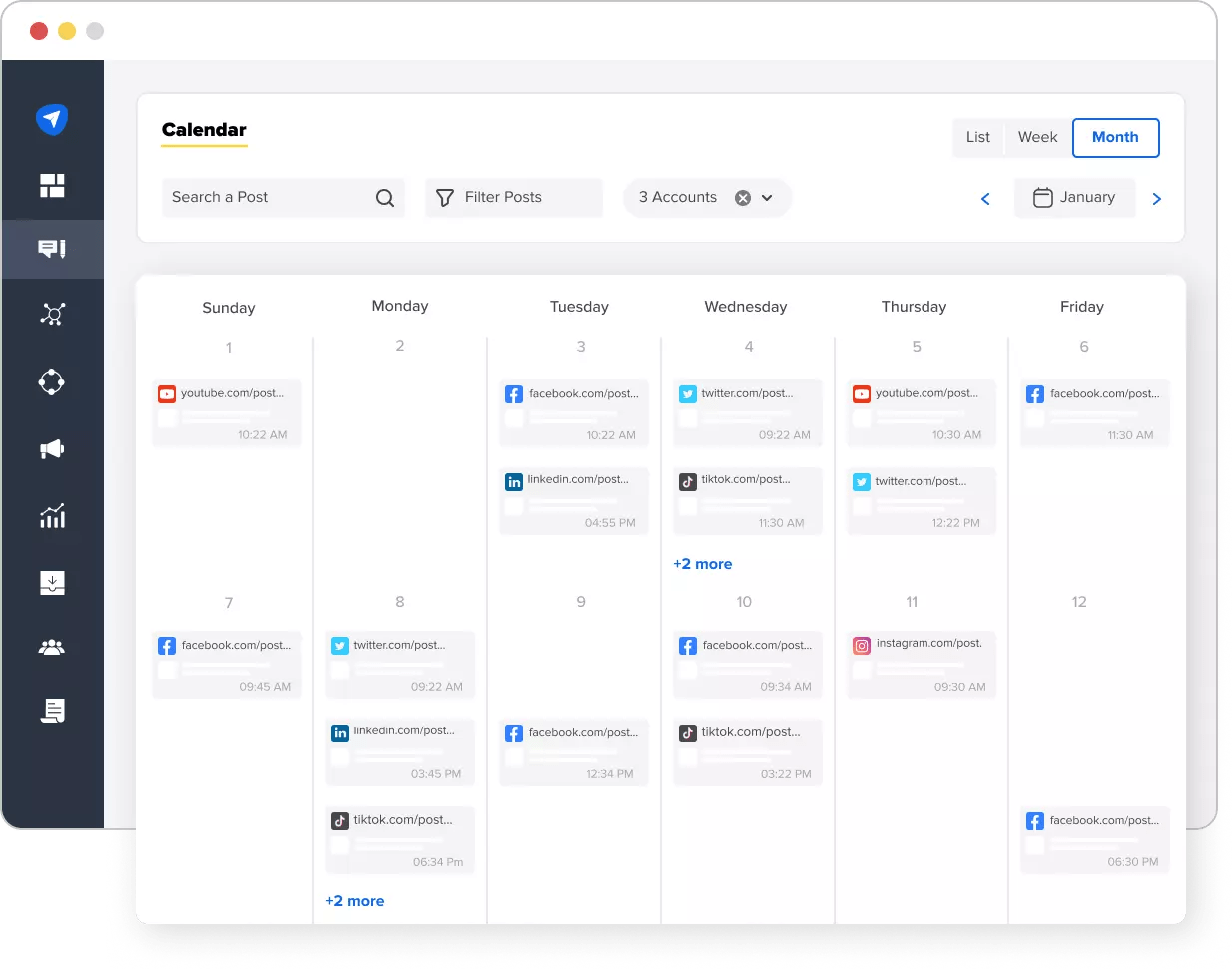 عبرسوشيال بايلوتSocialPilot هي أداة تسويق عبر وسائل التواصل الاجتماعي تتضمن ميزة تقويم المحتوى.تخطيط المحتوىوجدول زمني لمنصات التواصل الاجتماعي، وابقَ متفاعلاً مع صندوق بريد اجتماعي شامل. ادعُ أعضاء الفريق والموظفين المستقلين وأصحاب المصلحة للتعاون معك، وقم بإدارة تواجدك على وسائل التواصل الاجتماعي من مكان واحد.
عبرسوشيال بايلوتSocialPilot هي أداة تسويق عبر وسائل التواصل الاجتماعي تتضمن ميزة تقويم المحتوى.تخطيط المحتوىوجدول زمني لمنصات التواصل الاجتماعي، وابقَ متفاعلاً مع صندوق بريد اجتماعي شامل. ادعُ أعضاء الفريق والموظفين المستقلين وأصحاب المصلحة للتعاون معك، وقم بإدارة تواجدك على وسائل التواصل الاجتماعي من مكان واحد.
أفضل ميزات SocialPilot:
- شاهد الصورة الكبيرة مع عروض الشهر والأسبوع واليوم
- القدرة على تصفية طريقة العرض لرؤية مجموعات أو منصات وسائط اجتماعية محددة
- إجراء تغييرات على تقويم المحتوى الخاص بك باستخدام نظام السحب والإفلات
- سهولة تكرار المحتوى وجدولته للمستقبل
قيود SocialPilot:
- يتمنى بعض المستخدمين وجود المزيد من الميزات التي تسمح لهم بالتفاعل مع المحتوى المنشور
- ليس من الممكن دائمًا الإشارة إلى صفحات أو مستخدمين آخرين عند جدولة محتوى الوسائط الاجتماعية
تسعير SocialPilot:
- المحترفون: 30 دولارًا شهريًا لمستخدم واحد
- فريق صغير: 50 دولاراً شهرياً ل 3 مستخدمين
- الوكالة: 100 دولار شهرياً ل 6 مستخدمين
- الوكالة +: 200 دولار شهرياً لعدد غير محدود من المستخدمين
تقييمات ومراجعات SocialPilot:
- G2: 4.5/5 (أكثر من 500 تقييم)
- Capterra: 4.4/5 (أكثر من 300 تقييم)
6. هبسبوت
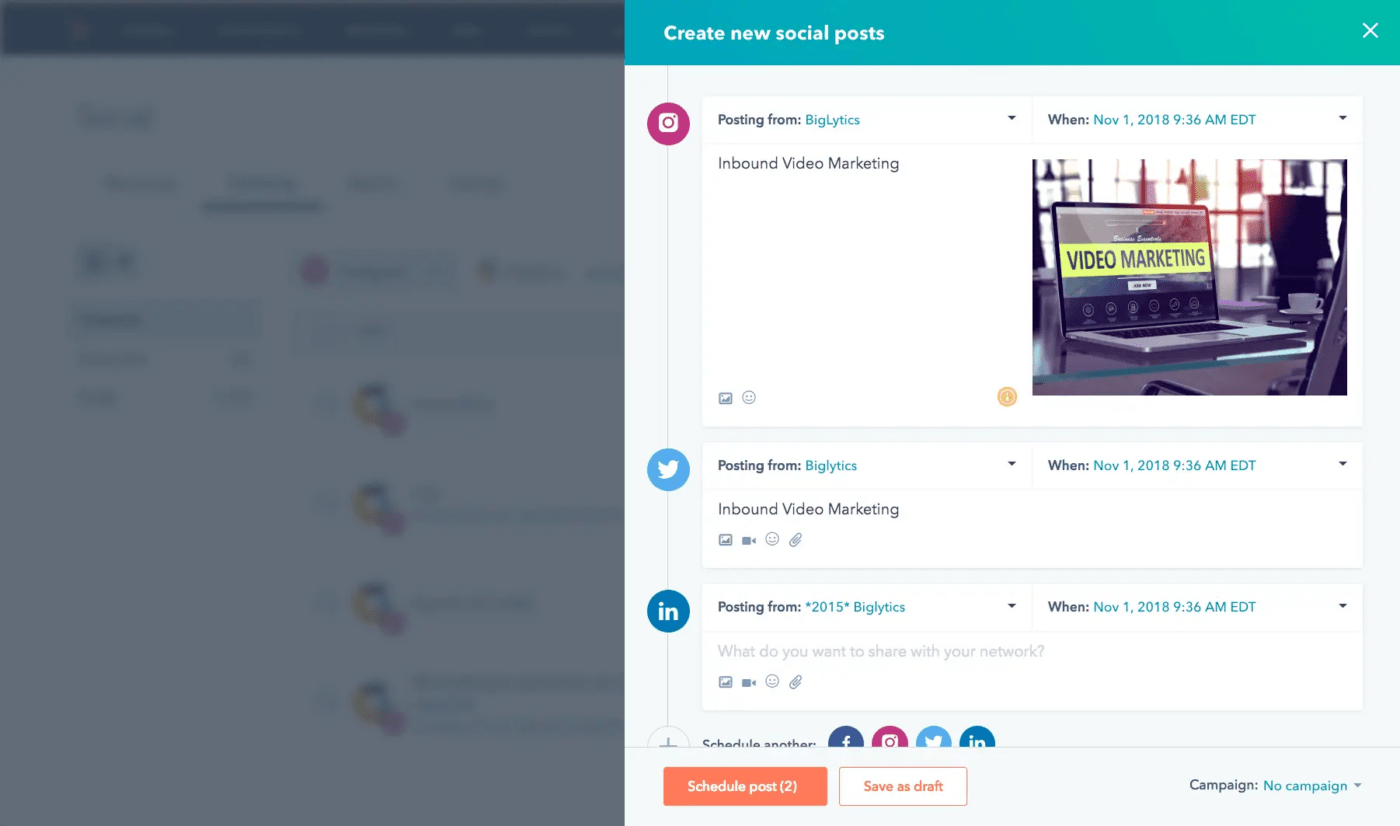 عبرهبسبوتHubSpot عبارة عن منصة تسويقية شاملة تستخدمها الوكالات والفرق الكبيرة ليس فقط لإدارة نشر وسائل التواصل الاجتماعي والمحتوى التحريري ولكن أيضًا لإدارةحملات تسويق المحتوى واستراتيجيات وسائل التواصل الاجتماعي. إذا كنت تستخدم HubSpot بالفعل أو كنت تتطلع إلى الاستثمار في نظام جديد، فسوف يسعدك أن تعرف أن وسائل التواصل الاجتماعي وميزات تقويم المحتوى متاحة.
عبرهبسبوتHubSpot عبارة عن منصة تسويقية شاملة تستخدمها الوكالات والفرق الكبيرة ليس فقط لإدارة نشر وسائل التواصل الاجتماعي والمحتوى التحريري ولكن أيضًا لإدارةحملات تسويق المحتوى واستراتيجيات وسائل التواصل الاجتماعي. إذا كنت تستخدم HubSpot بالفعل أو كنت تتطلع إلى الاستثمار في نظام جديد، فسوف يسعدك أن تعرف أن وسائل التواصل الاجتماعي وميزات تقويم المحتوى متاحة.
أفضل ميزات HubSpot:
- إنشاء الحملات ونشر المحتوى على وسائل التواصل الاجتماعي من منصة واحدة
- ربط التفاعلات مرة أخرى إلى نظام HubSpot CRM الخاص بك
- احصل على اقتراحات حول أفضل أوقات النشر لقنوات التواصل الاجتماعي الخاصة بك
- استخدام التحليلات والتكامل مع إدارة علاقات العملاء في HubSpot لاتخاذ قرارات استراتيجية
قيود HubSpot:
- يمكن أن تبدو منصة HubSpot مربكة، خاصة إذا كنت مشتركًا أيضًا في مجالات أخرى مثل المبيعات وإدارة علاقات العملاء
- ميزات الوسائط الاجتماعية متوفرة فقط في خطط المحترفين والمؤسسات
تسعير HubSpot:
- مجانًا: مجانًا
- مبتدئ: ابتداءً من 20 دولاراً شهرياً
- احترافي: ابتداءً من 890 دولارًا شهريًا
- المؤسسات: بدءاً من 3,600 دولار شهرياً
تقييمات ومراجعات HubSpot:
- G2: 4.4/5 (أكثر من 9400 تقييم)
- Capterra: 4.5/5 (أكثر من 5,500 تقييم)
تحقق من هذه
_مراجع/ https://clickup.com/ar/blog/68119/undefined/ قوالب استراتيجية تسويق المحتوى* *%/%href/_
!
7. إيفرنوت
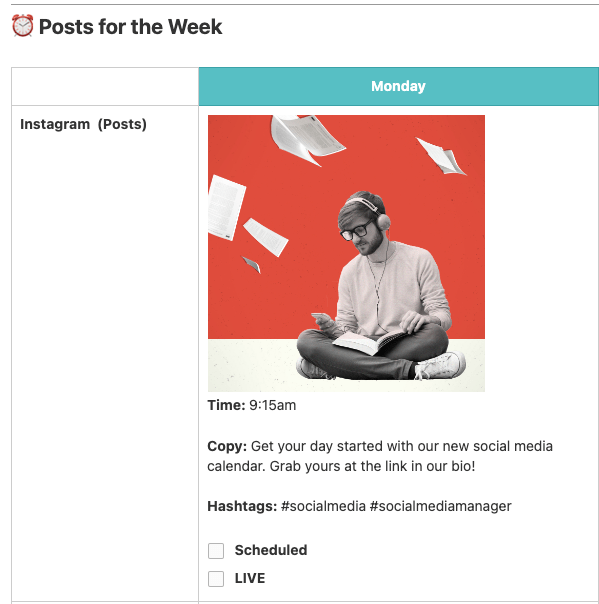 عبرإيفرنوت هو في المقام الأول تطبيق لتدوين الملاحظات، مصمم لمساعدة المستخدمين على تدوين الأفكار وإدارة المشاريع وقوائم المهام. داخل Evernote، يمكنك استخدام الميزات لإنشاء تقويم المحتوى الخفيف الخاص بك، ثم العمل عليه مع الآخرين بفضل ميزات Teams الخاصة بهم. على الرغم من أنها ليست أداة تقويم لوسائل التواصل الاجتماعي بشكل صارم، إلا أنه إذا كان فريقك يستخدم بالفعل Evernote، فمن المفيد أن تعرف أنه يمكنك استخدامه فيإدارة المحتوى أيضًا
عبرإيفرنوت هو في المقام الأول تطبيق لتدوين الملاحظات، مصمم لمساعدة المستخدمين على تدوين الأفكار وإدارة المشاريع وقوائم المهام. داخل Evernote، يمكنك استخدام الميزات لإنشاء تقويم المحتوى الخفيف الخاص بك، ثم العمل عليه مع الآخرين بفضل ميزات Teams الخاصة بهم. على الرغم من أنها ليست أداة تقويم لوسائل التواصل الاجتماعي بشكل صارم، إلا أنه إذا كان فريقك يستخدم بالفعل Evernote، فمن المفيد أن تعرف أنه يمكنك استخدامه فيإدارة المحتوى أيضًا
أفضل ميزات Evernote:
- التعاون مع أعضاء الفريق من خلال الملاحظات المشتركة
- استخدمقوالب Evernote المعدة مسبقًا من Evernote لبدء حملاتك على وسائل التواصل الاجتماعي
- أنشئ مكتبة من القوالب والأدلة وأدوات تقويم وسائل التواصل الاجتماعي المتوفرة في متناول يدك لفريقك على وسائل التواصل الاجتماعي
- استخدم ميزات مثل مربعات الاختيار لمعرفة مكانك في سير العمل
قيود Evernote:
- مع التركيز على تدوين الملاحظات والإنتاجية، يفتقر Evernote إلى الوظائف المرتبطة عادةً بأدوات تقويم محتوى الوسائط الاجتماعية
- أبلغ بعض المستخدمين عن صعوبات في المشاركة وتحرير الأذونات للمستخدمين
تسعير إيفرنوت:
- مجانًا: مجانًا
- فرق إيفرنوت: 14.99 دولارًا لكل مستخدم شهريًا
تقييمات ومراجعات Evernote:
- G2: 4.3/5 (أكثر من 70 تقييم)
- Capterra: 4.4/5 (أكثر من 8,000 تقييم)
تعرف على
_مراجع/ https://clickup.com/ar/blog/72926/undefined/ برامج تسويق المحتوى %/%href/
!
8. سينديبل
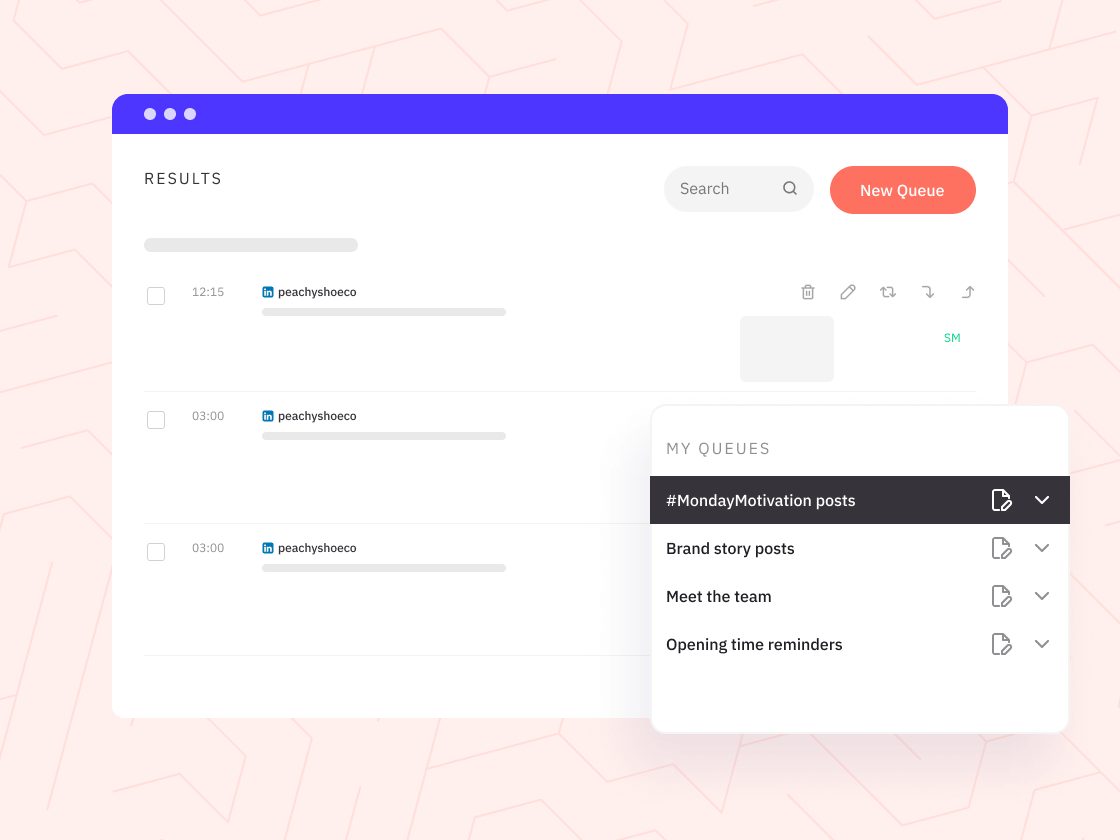 عبرقابل للإرسالSendible هي وسيلة تواصل اجتماعيأداة للجدولة والمراقبة وإعداد التقارير. إنهاأداة تواصل اجتماعي مصممة للوكالات التي تدير العديد من العملاء، ولكن يمكنك أيضاً استخدامه كبرنامج تقويم محتوى داخلي. يمكنك جدولة المحتوى بشكل مجمّع، وتخصيص الرسومات قبل نشرها، وتسهيل الأمور من خلال سير عمل الموافقة.
عبرقابل للإرسالSendible هي وسيلة تواصل اجتماعيأداة للجدولة والمراقبة وإعداد التقارير. إنهاأداة تواصل اجتماعي مصممة للوكالات التي تدير العديد من العملاء، ولكن يمكنك أيضاً استخدامه كبرنامج تقويم محتوى داخلي. يمكنك جدولة المحتوى بشكل مجمّع، وتخصيص الرسومات قبل نشرها، وتسهيل الأمور من خلال سير عمل الموافقة.
أفضل ميزات Sendible:
- تبسيط العملية باستخدام قوالب مدمجة
- دعوة أصحاب المصلحة أو منشئي المحتوى للمساهمة في التقويم الخاص بك
- استخدم قوائم الانتظار لإبقاء موجز الوسائط الاجتماعية الخاص بك مليئًا بالمحتوى
- احصل على عرض مرئي للمحتوى الخاص بك من خلال عرض التقويم الشهري
قيود Sendible:
- يشعر بعض المستخدمين أن ميزات التحليلات وإعداد التقارير محدودة مقارنة بالخيارات الأخرى
- يقول بعض المستخدمين أن استخدام تطبيق الجوال قد يكون صعباً في بعض الأحيان
تسعير Sendible:
- المبدع: 29 دولارًا شهريًا لمستخدم واحد
- الجر: 89 دولارًا شهريًا لـ 4 مستخدمين
- النطاق: 199 دولارًا شهريًا لـ 7 مستخدمين
تقييمات ومراجعات Sendible:
- G2: 4.5/5 (أكثر من 800 تقييم)
- Capterra: 4.5/5 (أكثر من 100 تقييم)
9. رئيس القصة
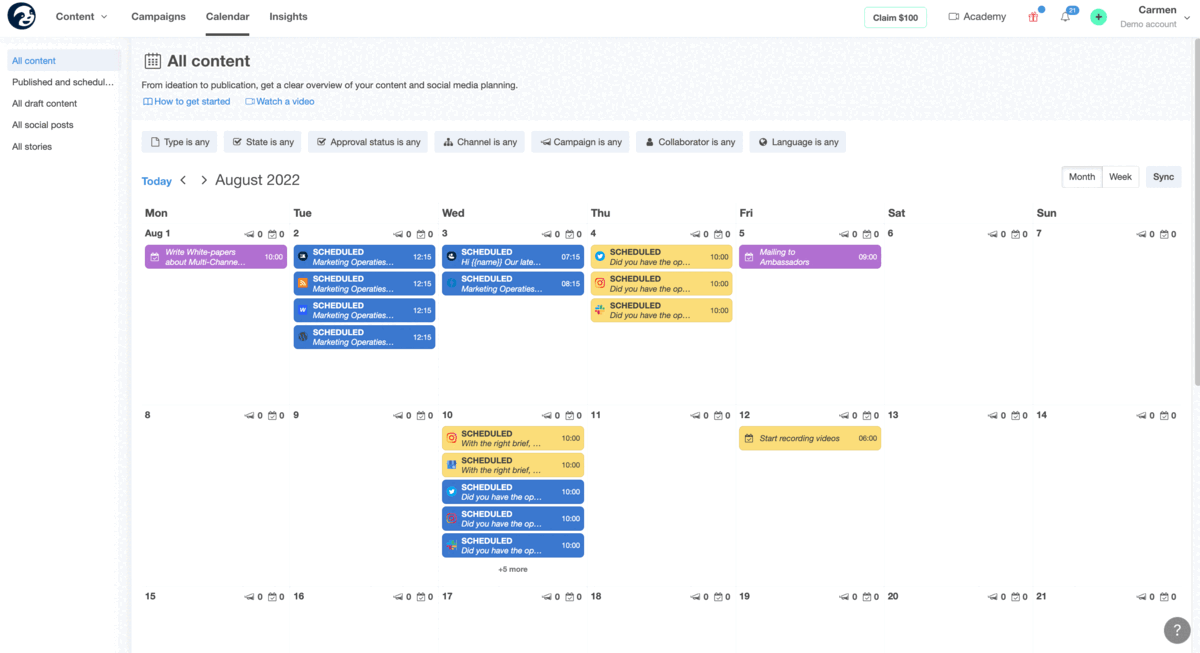 عبررئيس القصةStoryChief هوإنشاء محتوى مدعوم بالذكاء الاصطناعي ومنصة تحسين محركات البحث. إنه مصمم لـمساعدة فرق المحتوى على التخطيطوإنشاء وجدولة المحتوى عبر وسائل التواصل الاجتماعي ومنصات التدوين. تساعدك أداة تقويم المحتوى من StoryChief على التنظيم من خلال الفئات المرمزة بالألوان وإدارة الحملات التحريرية والتكامل مع المنصات والأدوات الشائعة.
عبررئيس القصةStoryChief هوإنشاء محتوى مدعوم بالذكاء الاصطناعي ومنصة تحسين محركات البحث. إنه مصمم لـمساعدة فرق المحتوى على التخطيطوإنشاء وجدولة المحتوى عبر وسائل التواصل الاجتماعي ومنصات التدوين. تساعدك أداة تقويم المحتوى من StoryChief على التنظيم من خلال الفئات المرمزة بالألوان وإدارة الحملات التحريرية والتكامل مع المنصات والأدوات الشائعة.
أفضل ميزات StoryChief:
- العمل بشكل تعاوني مع ملخصات المحتوى وسير عمل الموافقة
- الاطلاع على تقويم المحتوى الخاص بك وما يحدث من خلال عرض شهري سهل الاستخدام
- نشر المحتوى تلقائيًا على منصات التواصل الاجتماعي
- تحليل نجاح حملات المحتوى الأخيرة
قيود StoryChief:
- عند العمل مع فريق عمل كبير، قد يفوت بعض المحررين فرصة ترك اقتراحات ضمن أجزاء المحتوى
- يتمنى بعض المستخدمين أن يتمكنوا من تعيين حالات لإدارة سير العمل بشكل أفضل
تسعير StoryChief:
- الأفراد: بدءًا من 40 دولارًا شهريًا
- فريق التسويق : ابتداءً من 220 دولارًا شهريًا ل 4 مستخدمين
- فريق النشر: ابتداءً من 900 دولار شهرياً ل 10 مستخدمين
- الوكالات: بدءاً من 440 دولاراً شهرياً ل 3 مساحات عمل (4 مستخدمين لكل مساحة عمل)
تقييمات ومراجعات ستوري تشيفر
- G2: 4.6/5 (أكثر من 30 تقييم)
- Capterra: 4.7/5 (أكثر من 100 تقييم)
المكافأة:
_مراجع/ https://clickup.com/ar/blog/61731/undefined/ تطبيقات إنشاء المحتوى *%/href/_
!
10. استوديو المحتوى
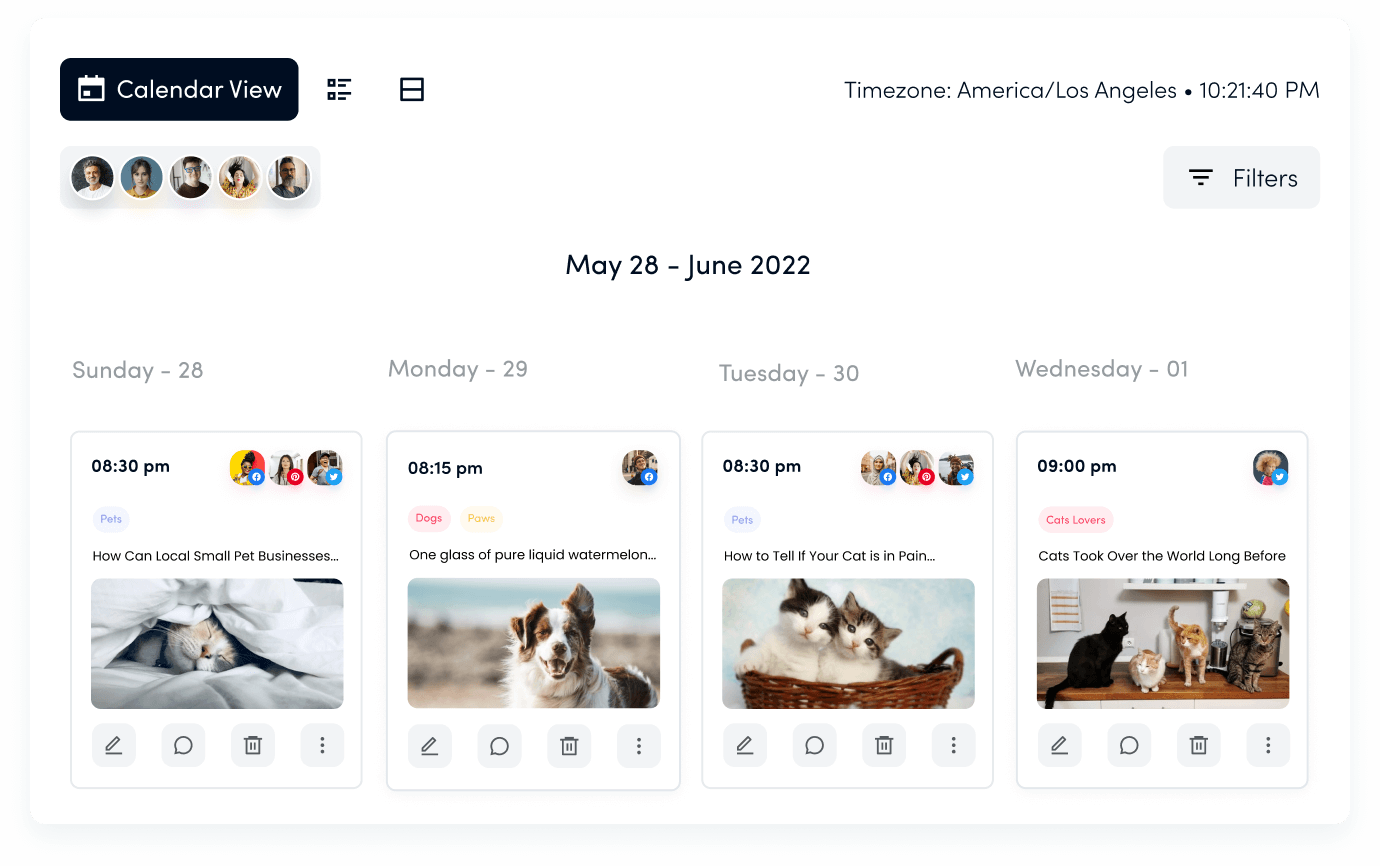 عبراستوديو المحتوىContentStudio هو أداة وسائط اجتماعية شاملة مصممة لمساعدة الوكالات وفرق التسويق على التخطيط والإدارة والنمو. تُستكمل ميزة تقويم المحتوى القوية بخاصية الذكاء الاصطناعيمساعد الكتابة وصندوق الوارد الاجتماعي، بحيث يمكن للفرقتوفير الوقت وتبسيط طريقة عملها. يمكنك تخطيط أنواع مختلفة من المحتوى ونشرها على ملفاتك الشخصية على مواقع التواصل الاجتماعي، والحصول على رؤى حول مواعيد النشر، وإدارة قوائم انتظار النشر حتى لا يفرغ التقويم الخاص بك.
عبراستوديو المحتوىContentStudio هو أداة وسائط اجتماعية شاملة مصممة لمساعدة الوكالات وفرق التسويق على التخطيط والإدارة والنمو. تُستكمل ميزة تقويم المحتوى القوية بخاصية الذكاء الاصطناعيمساعد الكتابة وصندوق الوارد الاجتماعي، بحيث يمكن للفرقتوفير الوقت وتبسيط طريقة عملها. يمكنك تخطيط أنواع مختلفة من المحتوى ونشرها على ملفاتك الشخصية على مواقع التواصل الاجتماعي، والحصول على رؤى حول مواعيد النشر، وإدارة قوائم انتظار النشر حتى لا يفرغ التقويم الخاص بك.
أفضل ميزات ContentStudio:
- بناء خطط المحتوى الخاص بك في تقويم محتوى تفاعلي قابل للمشاركة
- إنشاء مسارات وقوائم انتظار للمحتوى بناءً على موضوعات مخصصة
- تعقب سريع للموافقات على المحتوى لتسريع عملية مسوقي وسائل التواصل الاجتماعي
- استخدم الأتمتة لإبقاء تقويم المحتوى الخاص بك ممتلئًا بمنشورات الوسائط الاجتماعية ذات الصلة
قيود ContentStudio:
- يمكن أن تكون الوظائف على تطبيق الهاتف المحمول محدودة أكثر من تجربة سطح المكتب
- يتمنى بعض المستخدمين لو كان هناك المزيد من الرؤى المتاحة من خلال التحليلات
أسعار ContentStudio:
- المبتدئين: 25 دولارًا شهريًا لمستخدم واحد
- المحترفين: 49 دولارًا شهريًا لمستخدمين اثنين
- الوكالة: 99 دولارًا شهريًا ل 5 مستخدمين
تقييمات ومراجعات ContentStudio:
- G2: 4.6/5 (أكثر من 300 تقييم)
- Capterra: 4.7/5 (أكثر من 600 تقييم)
من المستفيد من استخدام أدوات تقويم المحتوى؟
فرق التسويق: تُعد تقويمات المحتوى ضرورية لفرق التسويق لضمان إصدار المحتوى في الوقت المحدد وبشكل متسق. تحدد هذه الوثيقة الجدول الزمني والمواضيع والكلمات الرئيسية وأي معلومات أخرى ضرورية تتعلق بالمشروع.
الشركات: تسمح تقويمات المحتوى للشركات بتخطيط المحتوى الخاص بها والتأكد من أن جميع أعضاء الفريق متوافقون مع أهداف المشروع. تساعدهم هذه الوثيقة على تتبع التقدم المحرز والتأكد من أن جميع أصحاب المصلحة على علم بأي تغييرات أو تحديثات ضرورية للمشروع.
ابدأ تخطيط المحتوى باستخدام برنامج تقويم المحتوى
إن امتلاك برنامج تقويم المحتوى المناسب يمكن أن يوفر لك الوقت ويسرّع سير عملك ويجعل التعاون أسهل. سواء أكنت بحاجة إلى تقويم تحريري لإمبراطورية النشر الخاصة بك أوتقويم وسائل التواصل الاجتماعي لعلامتك التجارية، يمكن أن تساعد هذه الأدوات في جعل النشر أسهل. 🙌
إذا كنت تبحث عن أداة لا تساعدك فقط على البقاء على رأس أهداف استراتيجية المحتوى الخاصة بك، بل تساعدك على إدارة المشروع والتعاون أيضًا، فجرب ClickUp. تواصل مع فريقنا أواشترك اليوم لاستكشاف طريقة أفضل وأكثر توحيدًا للعمل معًا كفريق واحد.