تخيّل مكتبًا يتدفق فيه التواصل دون عناء، ويشعر فيه الموظفون بالتواصل رغم التباعد الجسدي، ولا يمثل التعاون تحديًا بل جزءًا سلسًا من يوم العمل. يبدو مثالياً، أليس كذلك؟ هذا بالضبط ما تقدمه الشبكة الداخلية الاجتماعية.
فأماكن العمل تجمع الآن بين الوضعين غير المتصل بالإنترنت وغير المتصل بالإنترنت، حيث تتكيف بعض الشركات مع طريقة العمل المختلطة. ومع ذلك، تعاني العديد من هذه المؤسسات في تحسين مشاركة الموظفين وتواصلهم عبر أماكن العمل الموزعة والرقمية.
التقليدية أدوات الاتصال غالبًا ما تبدو قديمة، خاصة بالنسبة ل موظفو العصر الجديد مما يحد من الشعور بالانتماء للمجتمع داخل مكان العمل.
ادخل إلى برنامج الإنترانت الاجتماعية - وهو حل حديث يجمع بين ألفة وسائل التواصل الاجتماعي والوظائف المنظمة لأنظمة الإنترانت. من خلال تحويل التواصل الداخلي إلى تجربة ديناميكية وتفاعلية، تساعد الإنترانت الاجتماعية المؤسسات على الازدهار في عالم متصل.
دعنا نستكشف كيف يمكن لحل الشبكة الداخلية الاجتماعية أن يحوّل التواصل في مكان العمل ولماذا أصبح ضروريًا لشركات الجيل القادم.
ما هي الإنترانت؟
الإنترانت هي شبكة داخلية خاصة تستخدمها الشركات لمشاركة المعلومات والموارد بين الموظفين. فكر فيها كمركز حصري يضم المستندات الهامة وتحديثات المشاريع وسياسات الشركة وغير ذلك - كل ذلك متاح بنقرة زر واحدة ولكن لا يمكن الوصول إليه إلا لمن هم داخل المؤسسة.
تاريخيًا، كانت الشبكات الداخلية هي الحل الأمثل لمركزية المعلومات وتبسيط التواصل الداخلي. فهي توفر حلًا آمنًا بوابة الموظفين للوصول إلى الأدوات الأساسية، والتعاون في المشاريع، والبقاء على اطلاع دائم بأخبار الشركة.
ومع ذلك، فقد اشتهرت العديد من الشبكات الداخلية التقليدية بكونها ثابتة وصعبة التصفح، ولا تقدم الكثير لتحسين مشاركة الموظفين أو التفاعل الاجتماعي.
إن الغرض من الإنترانت واضح - فهي مصممة لتحسين الإنتاجية من خلال ضمان وصول الجميع إلى المعلومات التي يحتاجونها لأداء وظائفهم. ومع ذلك، مع تطور ديناميكيات مكان العمل، لم تعد الشبكة الداخلية الثابتة للشركة وحدها قادرة على تسهيل التعاون أو بناء ثقافة قوية للشركة.
أدخل الإنترانت الاجتماعية!
ما هي الإنترانت الاجتماعية؟
الإنترانت الاجتماعية هي نسخة مطورة من الإنترانت التقليدية مصممة لتعزيز المشاركة والتواصل من خلال دمج ميزات مستوحاة من وسائل التواصل الاجتماعي.
بينما تركّز الإنترانت التقليدية على تخزين المستندات ومشاركتها، تضيف الإنترانت الاجتماعية طبقة تفاعلية تتيح للموظفين التعاون والتعليق ومشاركة التحديثات والمشاركة في المحادثات - مما يحوّل الشبكة الداخلية للشركة إلى مجتمع اجتماعي نابض بالحياة.
مع ميزات مثل موجزات الأخبار، ووظائف الدردشة، والمنتديات، ومخرجات الموظفين، تخلق برامج الإنترانت الاجتماعية بيئة أكثر تفاعلية وشمولية.
يمكن للموظفين التعليق على المنشورات ومشاركة الأفكار, التعرف على الزملاء والمشاركة في سلاسل المناقشات، مما يجعلها أداة مثالية لتقوية علاقات الفريق وتعزيز مشاركة المعرفة.
من خلال مزج الوظائف مع التفاعل الاجتماعي, برنامج الإنترانت يساعد على تعزيز الشعور بالانتماء وتحسين تجربة الموظفين بشكل عام. يتجاوز الأمر مجرد توفير المعلومات - إنه يتعلق بخلق قوة عاملة مترابطة ومتفاعلة حيث يشعر الجميع بالاطلاع والتقدير والتمكين للمساهمة
الإنترانت الاجتماعية مقابل الإنترانت التقليدية
دعنا نرى كيف تختلف برامج الإنترانت الاجتماعية عن الإنترانت التقليدية.
| الميزات | الإنترانت التقليدية | الإنترانت الاجتماعية | ||
|---|---|---|---|---|
| تجربة المستخدم | تجربة المستخدم | غالبًا ما تكون الشبكات الداخلية التقليدية ثابتة وجامدة، وقد يكون من الصعب تصفحها، مع وجود واجهات مستخدم قديمة وخيارات تفاعل محدودة. فهي بمثابة خزانة ملفات رقمية أكثر من كونها أداة تواصل. | تعطي الأولوية لتجربة المستخدم مع عناصر تفاعلية مثل التعليقات والإعجابات والمحتوى القابل للمشاركة. | يمكن للموظفين التفاعل مع بعضهم البعض بسهولة، مما يعزز التعاون والحوار المفتوح بين الفرق. |
| التواصل والمشاركة | التواصل من جانب واحد، وغالبًا ما يكون من أعلى إلى أسفل، مع تفاعل محدود. يتلقى الموظفون المعلومات ولكن لديهم فرصة ضئيلة للرد أو المشاركة | يشجع التواصل ثنائي الاتجاه مع ميزات مثل الرسائل الفورية ولوحات المناقشة والمساحات التعاونية. يتم تشجيع الموظفين على مشاركة الملاحظات ومناقشة الأفكار والمشاركة في الوقت الفعلي | ||
| أدوات التعاون | تركز في المقام الأول على نشر المعلومات، وتوفر ميزات التعاون الأساسية مثل مشاركة المستندات | مزودة بمجموعة من أدوات التعاون مثل مشاركة الملفات وإدارة المهام ومساحات عمل الفريق، مما يتيح للموظفين العمل معًا بشكل أكثر كفاءة | ||
| ثقافة الشركة | يمكن أن تبدو غير شخصية وغير مترابطة، ولا تفعل الكثير لتعزيز ثقافة الشركة أو تعزيز العلاقات بين الموظفين | تعمل كمساحة اجتماعية تشجع على بناء المجتمع وتقدير الأقران والتعاون /href/https://clickup.com/blog/interdepartmental-communication//cross-department/%href/، مما يساعد على تعزيز ثقافة الشركة |
في حين أن كلا النوعين من الشبكات الداخلية يهدفان إلى تسهيل التواصل ومشاركة المعلومات، فإن برنامج الإنترانت الاجتماعي يأخذ الأمور خطوة إلى الأمام من خلال إعطاء الأولوية ل مشاركة الموظفين والتعاون والتفاعل، مما يجعلها الحل المفضل للشركات التي تتطلع إلى بناء قوة عاملة أكثر اتصالاً وتفاعلاً.
اقرأ أيضًا: كيفية إدارة الموظفين من الجيل Z (15 استراتيجية موضحة)
الميزات الرئيسية لشبكة الإنترانت الاجتماعية
تقدم الإنترانت الاجتماعية مجموعة من الميزات الحديثة التي تتجاوز الإنترانت التقليدية، مما يسهل التعاون في الوقت الحقيقي وتعزيز التواصل الداخلي لخلق بيئة عمل متماسكة وتفاعلية.
دعونا نستكشف بعض الميزات الرئيسية التي تميز الشبكات الداخلية الاجتماعية وكيف تساهم في خلق بيئة عمل أكثر ترابطاً وفعالية.
1. الأدوات التعاونية
تتمثل إحدى أكبر مزايا برامج الإنترانت الاجتماعية في قدرتها على تسهيل التعاون في الوقت الفعلي. تتيح أدوات مثل الدردشة و التعليقات و التعليقات على المهام لأعضاء الفريق التواصل بسرعة وبشكل مباشر، مما يقضي على التأخير في اتخاذ القرارات وحل المشاكل. انقر فوق العديد من الميزات التعاونية التي تندمج بسلاسة في شبكة الإنترانت الاجتماعية. ClickUp Chat على سبيل المثال، يتيح المراسلة الفورية عبر الفرق، مما يسمح للموظفين بالبقاء على اتصال دون الحاجة إلى تطبيقات خارجية مثل Slack أو Microsoft Teams.

يجمع ClickUp Chat بين المراسلة والاجتماعات والمهام، مما يسرع من تفاعلات الموظفين
سواء كان ذلك لتسجيل وصول سريع أو مناقشة متعمقة، تجلب الدردشة المحادثات مباشرةً إلى مساحة عملك، مما يقلل من فوضى رسائل البريد الإلكتروني. بالإضافة إلى ذلك، وبفضل القدرة على الإشارة إلى الزملاء باستخدام @@الإشارات، يمكن لأعضاء الفريق إخطار بعضهم البعض على الفور، أو تعيين المهام العاجلة، أو طلب التعليقات - كل ذلك ضمن منصة واحدة.
يعمل هذا التواصل السلس على تبسيط التعاون ويضمن عدم تفويت أي تحديث.
وفي الوقت نفسه, ClickUp Whiteboards و مستندات ClickUp تسهّل على الفرق المشاركة في إنشاء المستندات وتبادل الأفكار وتنظيم الخطط في الوقت الفعلي.
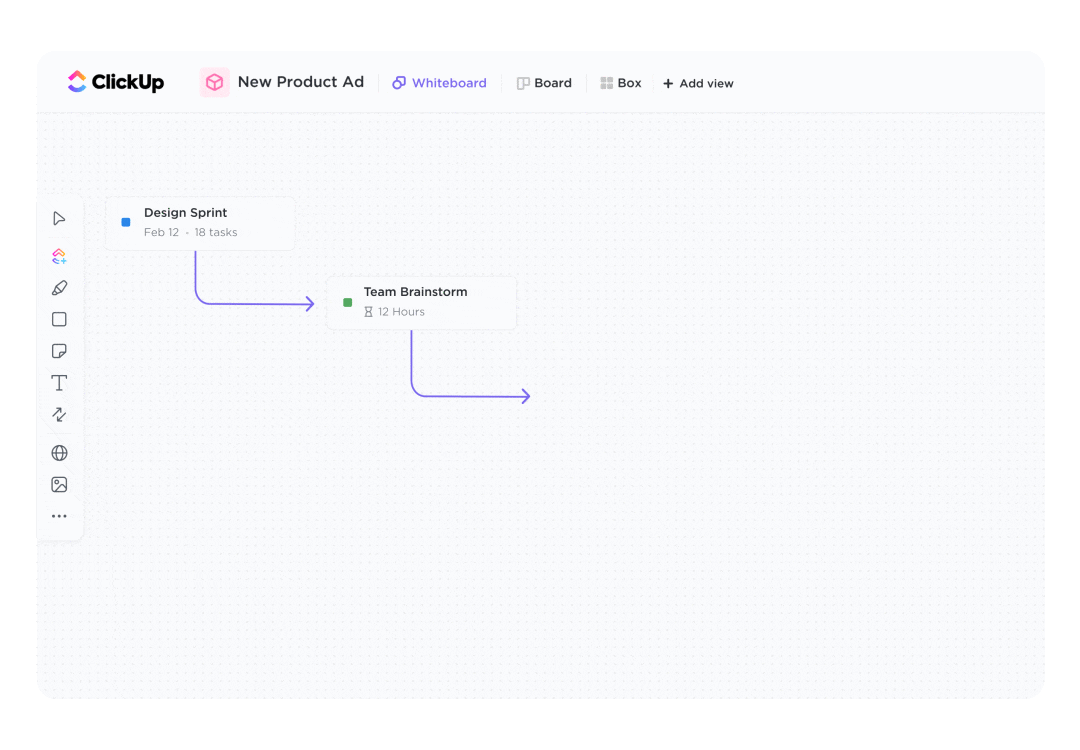
تُعد ClickUp Whiteboard طريقة رائعة لفرقك لتبادل الأفكار
مع ClickUp Whiteboards يمكنك تخطيط الاستراتيجيات أو سير العمل أو الجداول الزمنية للمشروع بشكل مرئي. بالإضافة إلى ذلك, مستندات ClickUp بمثابة مساحة لتدوين الملاحظات التعاونية أو إنشاء المحتوى أو مشاركة المعرفة. وهذا يضمن أن يظل تعاون الفريق سلسًا وجذابًا ومنتجًا، حتى بالنسبة للعاملين عن بُعد.
اقرأ أيضًا: أفضل 10 برامج وتطبيقات للتواصل الجماعي وإذا كنت تتطلع إلى تعزيز الكفاءة, ClickUp Brain يعمل بالذكاء الاصطناعي على أتمتة المهام المتكررة وتسريع عملية التفكير.

تسريع تعاون الفريق مع ClickUp Brain يمكن أن يساعدك في
تساعد هذه الأداة فريقك على الاستمرار في التركيز على العمل الأكثر أهمية، سواءً كان إنشاء قوالب المشاريع أو تقديم اقتراحات ذكية للخطوات التالية، تاركةً المهام العادية للأتمتة.
تتيح كل أداة لفريقك التعاون بشكل أفضل، والتواصل بشكل أسرع، وإنجاز المزيد، كل ذلك ضمن منصة واحدة سهلة الاستخدام.
كما يورج كلوكمان ، نائب رئيس قسم التسويق في فيناسترا، يقول:
_عقليتنا هي "إذا لم تكن موجودة في ClickUp، فهي غير موجودة" لذا، من الضروري في الوقت الحاضر أن يتم إدخال كل نشاط تسويقي في ClickUp، حيث سيكون مرئيًا لجميع أصحاب المصلحة
يورغ كلوكمان، نائب رئيس التسويق في فيناسترا
ساعدت الاستفادة من ClickUp كمنصة مركزية للرؤية والشفافية والتعاون بين فرق العمل في فيناسترا على تعزيز فعالية التعاون بنسبة 30%.
2. الشبكات الاجتماعية
تستلهم منصات الشبكة الداخلية الاجتماعية إشارات من منصات التواصل الاجتماعي الشهيرة، حيث تدمج ميزات تسمح للموظفين بالتفاعل ومشاركة التحديثات والمشاركة في المناقشات. يمكن للموظفين إنشاء ملفات تعريف ومشاركة المنشورات والإعجاب بالتحديثات والتعليق عليها وحتى المشاركة في مجموعات النقاش أو المنتديات.
تعمل إمكانات الشبكات الاجتماعية على تحويل الإنترانت إلى مساحة أكثر ديناميكية حيث يمكن للجميع المساهمة والمشاركة حول احتياجات الشركة الداخلية.
القدرة على متابعة التحديثات، التعليق على المنشورات، و التعرف على الأقران علنًا على مساهماتهم يساعد أيضًا في بناء علاقات أقوى داخل الفريق. ويساهم هذا النوع من التفاعل في إرضاء الموظفين وتقديرهم وزيادة تفاعل القوى العاملة.
3. قدرات التكامل
تتمثل إحدى المزايا الرئيسية للشبكة الداخلية الاجتماعية الحديثة في قدرتها على التكامل مع مختلف الأدوات والبرامج، مما يسمح للموظفين بالوصول إلى كل ما يحتاجون إليه من منصة واحدة. تكامل ClickUp مثالاً ممتازًا على هذه الوظيفة. تتكامل ClickUp مع أكثر من 1000 أداة مثل Google Drive وDropbox وZoom وMicrosoft Teams وZapier.
بفضل الشبكة الداخلية الاجتماعية التي تدعم عمليات التكامل القوية، يمكن للموظفين الوصول إلى كل شيء بدءًا من المشروع و إدارة الفريق إلى برنامج مؤتمرات الفيديو من خلال واجهة واحدة.
4. وظيفة البحث
ميزة البحث القوية أمر بالغ الأهمية لأي شبكة إنترانت اجتماعية. فهي تضمن للموظفين العثور بسرعة على المعلومات التي يحتاجون إليها دون إضاعة الوقت في غربلة مستندات أو رسائل بريد إلكتروني لا نهاية لها. هذا هو المكان البحث الشامل من ClickUp يقف خارجاً.

يعمل ClickUp Universal Search على تسهيل عثور موظفيك على المعلومات الأكثر صلة بسرعة وسهولة
تمكّنك ميزة ClickUp Universal Search من البحث عن أي شيء عبر المهام والمستندات والتعليقات وحتى التطبيقات الخارجية المدمجة مع ClickUp. سواء كنت تبحث عن مستند أو محادثة أو مشروع معين، تتيح لك هذه الميزة العثور عليه في ثوانٍ.
مع إمكانية البحث المتقدم هذه، يمكن للموظفين الاستمرار في التركيز على مهامهم دون أن يتعثروا في عمليات استرجاع المعلومات غير الفعالة.
كيفية إنشاء شبكة إنترانت اجتماعية في مكان عملك
يتطلب تنفيذ إنترانت اجتماعية في مكان عملك نهجاً استراتيجياً لضمان النجاح. بدءاً من تحديد أهداف واضحة إلى تعزيز مشاركة الموظفين، فإن كل خطوة من هذه الخطوات ضرورية لإنشاء منصة تعاونية تعزز العمل الجماعي.
دعنا نتعرف على عملية إنشاء شبكة إنترانت اجتماعية فعالة:
الخطوة ### الخطوة رقم 1: تحديد أهداف إطلاق الإنترانت
قبل طرح الإنترانت الاجتماعية الخاصة بك، من المهم تحديد الأهداف المحددة لمؤسستك. ما الذي تريد تحقيقه؟ سواء كانت تحسين التواصل، أو زيادة مشاركة الموظفين، أو تعزيز التعاون، فإن هذه الأهداف ستوجه عملية التنفيذ بأكملها
إن أهداف النقر يمكن أن تساعدك ميزة مواءمة تطوير شبكتك الداخلية الاجتماعية مع الأهداف الاستراتيجية الأكبر لمؤسستك.

حدد أهدافًا لنفسك ولفريقك باستخدام ClickUp Goals
باستخدام ClickUp Goals، يمكنك:
- تحديد أهداف SMART (محددة، وقابلة للقياس، وقابلة للتحقيق، وذات صلة، ومحددة زمنياً) عندما يتعلق الأمر بإعداد شبكة إنترانت اجتماعية
- تتبع التقدم المحرز باستخداممعالم ClickUp Milestones على طول رحلة مشروعك
- مراقبة مؤشرات الأداء الرئيسية (مؤشرات الأداء الرئيسية) لقياس مدى نجاح نشر الإنترانت الخاصة بك
الخطوة رقم 2: طرح الوظائف خطوة بخطوة
بدلاً من تقديم مجموعة كاملة من ميزات الإنترانت دفعة واحدة، فكر في طرحها خطوة بخطوة لتسهيل اعتمادها. يسمح ذلك للموظفين بالتأقلم مع المنصة على مراحل، مما يقلل من أي إرباك ويشجع على المشاركة التدريجية.

أطلق شبكتك الداخلية الاجتماعية بطريقة منظمة وتدريجية باستخدام مهام ClickUp Tasks مهام ClickUp Tasks مساعدتك في تنظيم عملية الطرح من خلال مساعدتك في
- إنشاء مهام لكل مرحلة من مراحل تنفيذ الإنترانت
- تعيين المسؤوليات لأعضاء الفريق المعنيين
- تحديد المواعيد النهائية وتتبع التقدم المحرز لضمان بقاء كل شيء في الموعد المحدد
يتيح لك هذا النهج المنهجي استكشاف المشكلات وإصلاحها والحصول على الملاحظات قبل الانتقال إلى المرحلة التالية، مما يضمن انتقالاً أكثر سلاسة.
الخطوة #3: تعزيز مشاركة الموظفين
لا تكون منصات الإنترانت الاجتماعية فعالة إلا إذا كان موظفوك يستخدمونها بنشاط. وسيساعد إشراك الموظفين منذ البداية على زيادة الاعتماد عليها. الميزات التعاونية مثل الدردشة، والإشارات، و انقر فوق تعيين التعليقات يمكن أن تلعب دورًا كبيرًا هنا. على سبيل المثال
- المحادثة تتيح للفرق التواصل المباشر، تمامًا كما هو الحال في تطبيقات التواصل الاجتماعي
- @التعليقات تتيح للمستخدمين الإشارة إلى الزملاء في المحادثات أو المهام، مما يحافظ على ديناميكية تدفق التواصل
- تعيين التعليقات يضمن توجيه التعليقات ونقاط العمل إلى الشخص المناسب، مما يعزز المساءلة
جمع الملاحظات باستخدام نماذج ClickUp طريقة أخرى ممتازة لتعزيز مشاركة الموظفين. بالإضافة إلى ذلك، تتيح أدوات مثل السبورات البيضاء إمكانية العصف الذهني والتخطيط في الوقت الفعلي، مما يسهل إنشاء مساحات عمل تعاونية حيث يمكن للجميع المساهمة بالأفكار.
الخطوة ### الخطوة رقم 4: ملء الشبكة الداخلية بالمحتوى ذي الصلة
بمجرد أن تصبح منصة الإنترانت الخاصة بك جاهزة، من الضروري ملؤها بالمحتوى المفيد والملائم. يمكن أن يشمل ذلك تحديثات الشركة أو مقالات القاعدة المعرفية أو موارد التأهيل أو إعلانات الفريق
يمكن أن تساعد ميزات ClickUp Brain وميزات المستندات في تسهيل إنشاء المحتوى، مما يسهل إنتاج مواد عالية الجودة.
قالب خطة محتوى ClickUp
للحفاظ على استراتيجية المحتوى الخاصة بك منظمة وجذابة باستمرار، فإن نموذج خطة محتوى ClickUp يقدم نهجًا منظمًا لتخطيط خط إنتاج محتوى الإنترانت الخاص بك
نموذج خطة المحتوى الخاص ب ClickUp
يسمح لك هذا القالب بتخطيط استراتيجيتك، وتتبع الأهداف، وتعيين المهام، وتحديد المواعيد النهائية لإنشاء المحتوى، مما يضمن بقاء فريقك على المسار الصحيح. مع خيارات التخصيص، يمكنك تخصيصه ليناسب احتياجاتك الخاصة، سواء كنت تركز على منشورات المدونة أو الإعلانات أو تسليط الضوء على الموظفين.
يمكن أن يساعدك هذا القالب أيضًا:
- اكتشاف الموضوعات ذات الصلة: البحث وتحديد الموضوعات ومصادر المعلومات التي ستجذب جمهورك المستهدف
- الحفاظ على التنظيم: الحفاظ على نهج منظم لإدارة المهام والالتزام بالمواعيد النهائية
- جمع الرؤى: اجمع البيانات وحللها لتوجيه استراتيجيات المحتوى المستقبلية
- المواءمة مع الأهداف: تأكد من أن إنشاء المحتوى الخاص بك يتماشى بسلاسة مع أهدافك التسويقية الشاملة
علاوة على ذلك، يمكنك الاستفادة من قالب تقويم النشر ClickUp الذي يمكن أن يساعد في جدولة وإدارة توقيت نشر المحتوى. هذا القالب مثالي لتصور جدول النشر والتنسيق مع الفرق وضمان مشاركة التحديثات الرئيسية بانتظام.
الخطوة رقم 5: إشراك المستخدمين في جميع مراحل العملية
يتطلب التبني الناجح للإنترانت مدخلات مستمرة من موظفيك. إشراك المستخدمين في كل مرحلة - من التخطيط والاختبار إلى جمع الملاحظات وإنشاء المحتوى. سيساعد ذلك على ضمان أن تلبي المنصة احتياجاتهم وتتماشى مع الطريقة التي يفضلون العمل بها.
أنشئ مساحات مخصصة حيث يمكن للموظفين مشاركة اقتراحاتهم والمشاركة في عملية التطوير، فمن خلال إشراك فريقك، يمكنك ضمان أن تكون الشبكة الداخلية الاجتماعية بمثابة منصة تعاون وتسهيل العمل على الجميع.
فوائد الشبكة الداخلية الاجتماعية
تجلب الشبكة الداخلية الاجتماعية التي يتم تنفيذها بشكل جيد مجموعة من المزايا لأي مؤسسة. وفيما يلي بعض الفوائد الرئيسية:
تعزيز التواصل
تحسّن الشبكة الداخلية الاجتماعية التواصل من خلال إنشاء مركز مركزي حيث يمكن للموظفين الوصول إلى التحديثات المهمة والتواصل مع الأقران والتعاون في المهام.
تساهم المراسلة الفورية وسلاسل المناقشة والقدرة على مشاركة الملفات بشكل فوري في زيادة كفاءة التفاعلات في مكان العمل.
تحسين الإنتاجية
بفضل سهولة الوصول إلى المعلومات، وأدوات التعاون المبسطة، والقدرة على دمج تطبيقات الطرف الثالث، فإن الشبكة الداخلية الاجتماعية تعزز الإنتاجية من خلال تقليل الوقت المستغرق في البحث عن الموارد أو التبديل بين المنصات
يمكن للموظفين التركيز أكثر على عملهم وأقل على المهام الإدارية.
مشاركة المعرفة
تتمثل إحدى أهم ميزات الشبكة الداخلية الاجتماعية في قدرتها على العمل كمستودع للمعرفة. يمكن للموظفين المساهمة بخبراتهم ورؤاهم، مما يسهل على الآخرين الوصول إلى المعرفة المؤسسية.
وهذا يشجع ثقافة التعلم وتبادل المعرفة عبر المؤسسة.
تعزيز رضا الموظفين
يمكن أن تعزز الشبكة الداخلية الاجتماعية رضا الموظفين بشكل كبير من خلال تعزيز المشاركة و صوت الموظف من خلال ميزات مثل الشبكات الاجتماعية وأدوات التغذية الراجعة. يؤدي الشعور بالتواصل والتقدير داخل المؤسسة في نهاية المطاف إلى زيادة الروح المعنوية ومعدلات الاحتفاظ بالموظفين.
أفضل الممارسات لاعتماد الشبكات الداخلية الاجتماعية
لضمان نجاح شبكة الإنترانت الاجتماعية الخاصة بك على المدى الطويل، اتبع هذه الممارسات الفضلى من أجل اعتمادها بشكل أفضل:
- احصل على موافقة القيادة: تأكد من موافقة كبار المسؤولين التنفيذيين على المبادرة واستخدام المنصة بشكل فعال
- تقديم التدريب: تقديم دورات تدريبية شاملة لمساعدة الموظفين على فهم كيفية استخدام الشبكة الداخلية بشكل فعال
- التشجيع على الاستخدام: قم بتذكير الموظفين بانتظام بمزايا المنصة وشجعهم على استكشاف ميزات جديدة
- حافظ على تحديثها باستمرار: قم بتحديث المحتوى والميزات باستمرار للحفاظ على تحديث الشبكة الداخلية باستمرار
- تشجيع التغذية الراجعة: جمع ملاحظات الموظفين بانتظام وإجراء التعديلات اللازمة لتحسين تجربة المستخدم
اقرأ أيضًا: كيفية تطوير سياسات وإجراءات فعالة لتكنولوجيا المعلومات
عزز اتصالاتك الداخلية باستخدام ClickUp
إن منصة الإنترانت الاجتماعية هي العمود الفقري لقوة عاملة متصلة ومتعاونة ومتفاعلة. عندما يتم ذلك بشكل صحيح، فإنه يحول الطريقة التي تعمل بها الفرق، ويتبادلون المعرفة، ويبقون متوافقين مع أهداف المؤسسة.
مع ClickUp، يصبح إنشاء شبكة إنترانت اجتماعية أمراً سهلاً للغاية. تضمن أدواته التعاونية القوية، مثل الدردشة والإشارات وتعيين التعليقات، التفاعل السلس.
كما أن القدرة على التكامل مع الأدوات الأساسية الأخرى تعني أنك لن تفوّت أي شيء. تتيح ميزات مثل السبورات البيضاء والمستندات المدعومة بالذكاء الاصطناعي التعاون الإبداعي في الوقت الفعلي. بالإضافة إلى ذلك، يمكنك تخطيط المحتوى وتنظيمه دون عناء باستخدام قوالب خطة التواصل .
هل أنت مستعد لتحويل التواصل والمشاركة والإنتاجية داخل مؤسستك؟ جرّب ClickUp مجاناً اليوم واختبر مدى سهولة وتأثير الشبكة الداخلية الاجتماعية. 🚀


