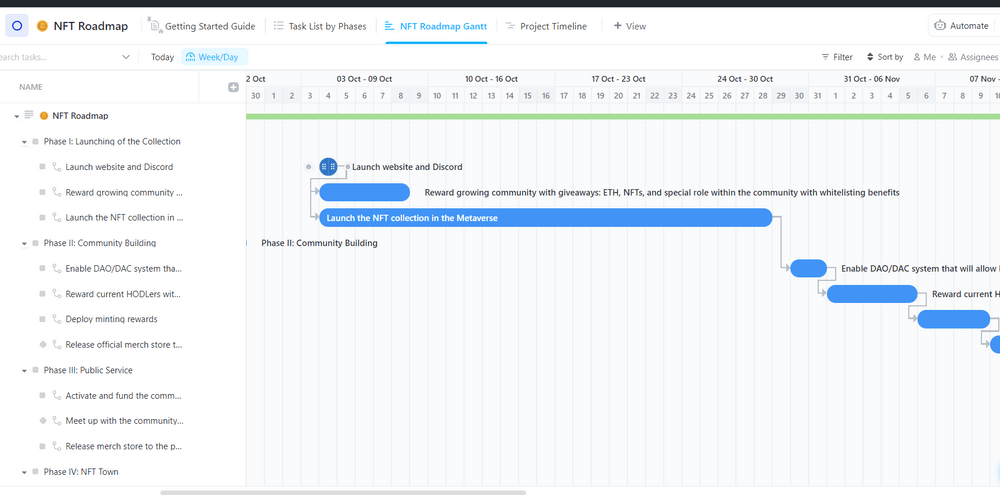هل تعلم أن معظم محترفي المبيعات يقضون 30% فقط من وقتهم في البيع الفعلي ?
أما باقي الوقت فهم منشغلون بمهام إدارية غير البيع، مثل المراسلات عبر البريد الإلكتروني، وجدولة الاجتماعات، والتخطيط للسفر، وهي مهام لا تُعد استخداماً مثمراً لوقتهم.
إذا كنت تتطلع إلى بناء بيئة مبيعات أكثر إنتاجية، فيجب عليك تزويد فريقك بالأدوات والمعلومات والعمليات والعقلية التي يحتاجونها للتركيز على تحقيق أهداف المبيعات. وأفضل ما في الأمر أن تنفيذ كل ذلك أسهل مما تعتقد.
في منشور المدونة هذا، سنوضح لك كيف!
ما هي إنتاجية المبيعات؟
تشير إنتاجية المبيعات إلى كفاءة وفعالية فريق المبيعات في تحقيق أهداف المبيعات وغاياتها.
ويتضمن ذلك زيادة الإنتاج إلى أقصى حد، وإنجاز المزيد في وقت أقل، وخلق بيئة عمل مواتية للتعاون وإدارة الوقت بشكل قوي.
أهمية إنتاجية المبيعات في نمو الأعمال التجارية
تقيس إنتاجية المبيعات مدى نجاح فريق المبيعات الخاص بك في تحقيق إيرادات لشركتك فيما يتعلق بالوقت والموارد التي يتم إنفاقها. يتيح لك ذلك تحديد وإزالة أي اختناقات على المستوى الفردي وعلى مستوى فريقك ككل - مما يعزز إنتاجية المبيعات ويحسن من أرباحك.
لفهم إنتاجية المبيعات الخاصة بك، ينظر مديرو المبيعات في كثير من الأحيان إلى مقاييس مثل متوسط وقت الاستجابة للعميل المحتمل، والنسبة المئوية للصفقات التي تم إغلاقها عند أول عرض، ونسبة الفوز بالصفقة والخسارة لكل مندوب مبيعات لتحسين إنتاجية فرقهم.
ومع ذلك، مع التطور التكنولوجي السريع، يمكن لمديري المبيعات القيام بالمزيد، مثل إنشاء محتوى المبيعات بشكل أسرع باستخدام الذكاء الاصطناعي، على سبيل المثال.
الاتجاهات الحالية في إنتاجية المبيعات
يتطور عالم المبيعات باستمرار في جميع الصناعات. ما كان من الممكن أن يشكل أفضل الممارسات قبل 10 سنوات قد عفا عليه الزمن اليوم، خاصةً مع تقدم التكنولوجيا بسرعة.
فيما يلي بعض الاتجاهات في إنتاجية المبيعات التي يجب وضعها في الاعتبار:
- انتشار الذكاء الاصطناعي: إذا كنت لا تزال تسأل نفسك، "كيفية استخدام الذكاء الاصطناعي في المبيعات"، فإنك متأخر عن الركب - فمندوبو المبيعات يستفيدون بالفعل من الذكاء الاصطناعي للتنبؤ بشكل أكثر كفاءة، وأتمتة الأنشطة اليدوية، وتحقيق أهدافهم بشكل أسرع، وتوفير ما يصل إلىساعتان في اليوم
- نقاط اتصال متعددة: تنتقل الشركات إلى نهج متعدد القنوات، الأمر الذي يتطلب من فريق المبيعات أن يكون مستعدًا لإجراء ما لا يقل عن أربعة إلى سبعة تفاعلات مع العميل خلال دورة المبيعات عبر منصات متعددة
- التركيز على العلاقات: استخدمنماذج خطة المبيعات كبناة للعلاقات، ومساعدة العملاء على فهم احتياجاتهم الخاصة بشكل أفضل ودفعهم نحو اتخاذ قرارات مستنيرة
المقاييس الرئيسية لقياس إنتاجية المبيعات
قبل الغوص في المقاييس، دعنا نوضح كفاءة وفعالية المبيعات بشكل منفصل.
ما الفرق بين هذين المصطلحين؟
كفاءة المبيعات هي النسبة التي تقيس مقدار الإيرادات التي تحققها الشركة مقابل كل وحدة من الأموال التي تنفقها على ترويج وبيع منتجاتها.
ومن ناحية أخرى، فعالية المبيعات هي مفهوم أكثر نوعية.
فهو يقيّم مدى قدرة فريق المبيعات على تحقيق نتائج مواتية استنادًا إلى جودة أنشطة المبيعات وتأثيرها على النتائج، مثل إتمام الصفقات أو تعزيز العلاقات مع العملاء أو تحقيق أهداف تجارية محددة.
على سبيل المثال، قد يؤدي تنظيم عملية المبيعات من خلال تقليل الوقت المستغرق لكل عميل (الكفاءة) إلى المزيد من التحويلات. ومع ذلك، فإن تخصيص وقت لفهم احتياجات العميل بعمق وتخصيص العرض (الفعالية) قد يؤدي إلى مبيعات ذات قيمة أعلى أو شراكات طويلة الأجل.
من الواضح أن كفاءة المبيعات تؤثر بشكل مباشر على النتيجة النهائية. مع نمو الشركة، تحتاج فرق المبيعات إلى تحسين صرامة عمليات المبيعات وسير العمل لتلبية طلبات المشترين وتصبح محرك نمو مربح.
والآن، دعنا نستكشف ما يلي مؤشرات الأداء الرئيسية للمبيعات لتقييم الإنتاجية
1. الإيرادات لكل مندوب مبيعات
يُعرف أيضًا باسم المبيعات لكل مندوب، وهو يقيس قدرة كل مندوب مبيعات على تحقيق إيرادات للشركة. على سبيل المثال، يحقق المندوب الواحد 500,000 دولار من الإيرادات خلال الربع الأول من العام.
2. طول دورة المبيعات
يشير إلى متوسط الوقت الذي يستغرقه العميل المحتمل للانتقال عبر خط أنابيب المبيعات، من أول اتصال إلى إتمام الصفقة. على سبيل المثال، قد يستغرق الأمر 90 يومًا في المتوسط لإتمام صفقة من أول اتصال.
3. معدل تحويل العميل المحتمل
هذا مقياس أساسي لتقييم استراتيجيات رعاية العملاء المحتملين. وهو يقيس النسبة المئوية للعملاء المحتملين الذين يتحولون إلى عملاء فعليين يدفعون. يتم حسابه على أنه (عدد التحويلات / عدد العملاء المحتملين) × 100%.
على سبيل المثال، إذا تم تحويل 50 من أصل 500 عميل محتمل إلى عملاء يدفعون، فإن معدل التحويل سيكون (50 / 500) × 100% = 10%.
4. معدل الربح
يقوم بحساب عدد الصفقات الناجحة التي أغلقها فريق المبيعات الخاص بك كنسبة مئوية من إجمالي عدد الفرص التي قاموا بمتابعتها خلال فترة زمنية معينة. على سبيل المثال، إذا أغلق فريقك 20 صفقة من أصل 100 فرصة، فإن معدل الفوز سيكون (20 / 100) × 100% = 20%.
5. متوسط حجم الصفقة
يتتبع هذا المقياس متوسط الإيرادات المحققة لكل صفقة مغلقة. فهو يساعدك على فهم قيمة كل عملية بيع وتحديد ما إذا كان فريق المبيعات الخاص بك يركز على الفرص ذات القيمة العالية أو على المكاسب الأصغر والأسرع.
استراتيجيات مثبتة لتعزيز إنتاجية المبيعات
إذاً، كيف يمكنك إحداث فرق في إنتاجية فريق المبيعات لديك؟ يتعلق الأمر بمعرفة الإجراءات التي سيكون لها أكبر الأثر. إليك ثماني استراتيجيات عملية للمبيعات لتعزيز الإنتاجية.
1. ضع أهداف مبيعات واضحة وقابلة للتنفيذ لفريقك
يجب أن يكون هذا الأمر غني عن القول، لكن وجود أهداف وغايات واضحة هو المفتاح لإعطاء فريق المبيعات لديك توجهاً. عندما يفهم الجميع ما يحتاجون إلى القيام به وسبب أهميته بالنسبة للعمل، فمن المحتمل أن يظلوا متحمسين وعلى المسار الصحيح.
عند تحديد الأهداف، تأكد من تحديد النجاح من حيث عدد معين من العملاء المضافين أو الصفقات ذات القيمة العالية التي تم إبرامها. ثم اتفق على المقاييس التي ستستخدمها لتتبع تقدم الجميع.
على سبيل المثال، إذا كنت ترغب في زيادة إنتاجية المبيعات بنسبة 20% في الربع التالي، فحدد هدفًا لكل مندوب لإغلاق عدد معين من الصفقات على الأقل أو تحقيق حد أدنى من الإيرادات.
يمكنك أيضاً استخدام نموذج أهداف SMART Goals الخاص ب ClickUp للتأكد من أن أهدافك محددة بوضوح (محددة)، وقابلة للتتبع بالأرقام أو المعالم (قابلة للقياس)، وواقعية (قابلة للتحقيق)، ومتوافقة مع أهدافك العامة (ذات صلة)، ولها موعد نهائي (محددة زمنياً).
نموذج أهداف ClickUp الذكية
يعمل القالب على تبسيط عملية تحديد الأهداف على أساس سنوي وربع سنوي وأسبوعي وحتى يومي. يسمح لك بـ
- تصنيف وتخصيص البيانات الوصفية للأهداف الهامة لالتقاط التفاصيل الأساسية
- تقدير الوقت والموارد اللازمة لتحقيق هدف ما
- استخدم ميزات مثل تتبع الوقت ووضع العلامات وتنبيهات التبعية وإشعارات البريد الإلكتروني لإنشاء خطة "انطلق؛ أنجز!" التي تتماشى مع أولويات مهامك
من ناحية أخرى، فإن برنامج ClickUp لإدارة مشاريع المبيعات يتيح لك إدارة كل شيء - من تتبع العملاء المحتملين إلى تأهيل العملاء.
قم بإنشاء مهام مع مهام فرعية لضمان معرفة الجميع بما يجب القيام به ومن المسؤول عن أي جزء. أضف قوائم مراجعة بسيطة لتقسيم خطوات إكمال المهام الأكبر، مما يجعل تتبع التقدم المحرز سهلاً ويضمن عدم تفويت أي شيء.

اجمع تتبع العملاء المحتملين ورعايتهم وإعداد العملاء والتعاون معهم على منصة واحدة مع برنامج ClickUp Sales Project Management Software
كما يقلل البرنامج أيضًا من الإدخال اليدوي للبيانات ويحافظ على تدفق العملاء المحتملين بسلاسة عبر خط أنابيب المبيعات من خلال أتمتة ClickUp .
يمكنك ضبطه لتعيين المهام تلقائيًا في مراحل مختلفة، وتشغيل التحديثات بناءً على نشاط العميل، وحتى ضبط الأولويات.
باستخدام أدوات مثل سيلز فورس و هبسبوت ? لا توجد مشكلة. فقط قم بتوصيل تكامل ClickUp وأنت على ما يرام. تتم مزامنة أي إجراء يتم اتخاذه في أي من الأدوات، بما في ذلك ClickUp - مثل الحصول على عميل محتمل جديد أو إنشاء مهمة جديدة - تلقائيًا بين المنصتين.
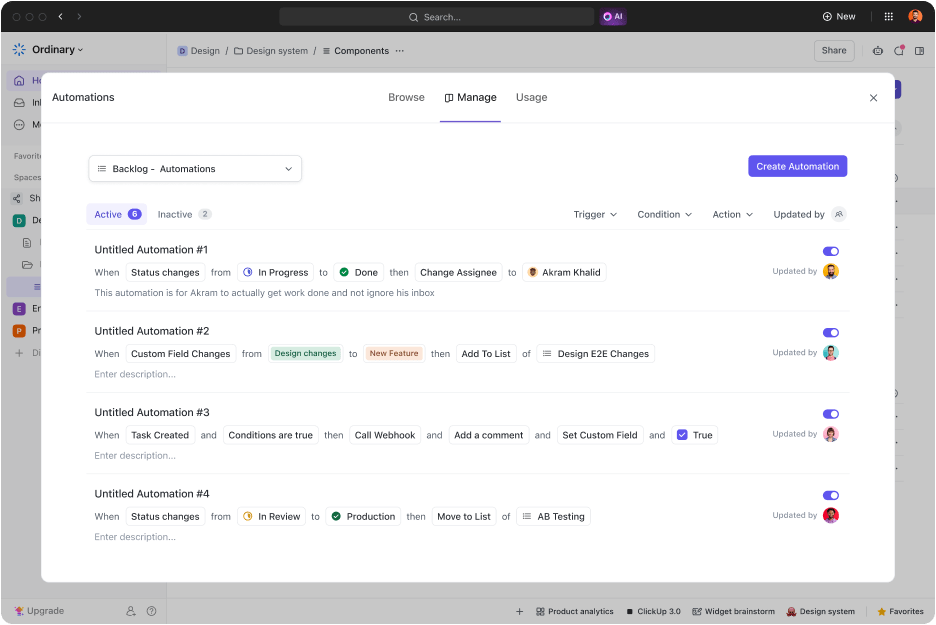
قم بتطبيق أكثر من 100 قالب تم إنشاؤها مسبقًا لأتمتة أعمالك باستخدام أتمتة ClickUp
وأخيرًا، مع ClickUp Dashboards ستحصل على رؤية واضحة لكيفية تقدم الصفقات، ومن يقوم بإغلاقها، والأداء العام لفريقك. بالإضافة إلى ذلك، يمكنك من خلال مخططات التدفق التراكمي والإنهاك والتراجع والسرعة اكتشاف أي تعثرات بسرعة والحفاظ على سير الأمور بسلاسة.

احصل على مركز قيادة شخصي خاص بك لسير عمل فعال ومنظم مع لوحات معلومات ClickUp Dashboards
2. تصميم برامج تدريب على المبيعات مخصصة للنمو المستمر
يعد التأهيل والتدريب أمرًا حيويًا لضمان قدرة مندوبي المبيعات لديك على الانطلاق في العمل. عندما تجلب عضوًا جديدًا، تأكد من تزويدهم بجميع الموارد التي يحتاجون إليها، وحدد أهدافًا واضحة لأيامهم القليلة الأولى، وتحقق معهم بانتظام أثناء استقرارهم.
لكن التدريب لا يتوقف عند هذا الحد أيضاً.
تعاون مع فريق المبيعات لديك من أجل وضع برنامج تعليمي مستمر يساعدهم على معالجة الثغرات في مهاراتهم واتباع خطة تدريب تدريجية وموجهة نحو تحقيق الأهداف
على سبيل المثال، إذا كان فريق المبيعات لديك موزعاً في مواقع مختلفة، استثمر في برامج مثل التدريب عن بُعد، واجعل الجلسات قصيرة وتفاعلية حتى يحافظوا على تركيزهم طوال الوقت. استخدم أدوات المبيعات مثل قالب خطة طرح التدريب في ClickUp ل:
- وضع جدول زمني واضح لموعد وكيفية إجراء التدريب، سواء على مراحل أو في مجموعات
- تحديد الأشخاص الذين يجب تدريبهم، مثل أعضاء الفريق أو الأدوار الوظيفية المحددة، والتأكد من مشاركة الأشخاص المناسبين
- تحديد أهداف التعلم الأساسية وتنظيم المواد التدريبية أو الدورات أو الوحدات التدريبية اللازمة لتحقيق تلك الأهداف
نموذج خطة طرح تدريب ClickUp للتدريب
الغرض الأساسي من هذا القالب هو ضمان تقديم التدريب بطريقة منظمة، مع إبقاء جميع مندوبي المبيعات على نفس الصفحة حتى يتمكنوا من القيام بعملهم بشكل صحيح.
3. قم بتحسين خط أنابيب المبيعات لديك لتحقيق أقصى قدر من الكفاءة
ستتضمن عملية المبيعات النموذجية خطوات مثل التنقيب عن العملاء المحتملين، وتأهيل العملاء المحتملين، وتقديم المنتج، والتعامل مع أي اعتراضات، وإتمام الصفقة، وتحقيق الإيرادات. يجب أن تدعم جميع أنشطتك اليومية واحدة أو أكثر من هذه الخطوات الأساسية.
لتوحيد عملية المبيعات، من الجيد البدء بإعادة النظر في عملية المبيعات ككل وتقييم مدى ضرورة كل خطوة أو مهمة.
اسأل نفسك:
- ما مقدار الوقت الذي تستغرقه؟
- هل هذا هو أفضل استخدام لوقت أعضاء فريقك؟
- هل هناك طريقة لأتمتة ذلك باستخدامأدوات إنتاجية المبيعات?
على سبيل المثال قالب عملية مبيعات ClickUp يمكن أن يجعل هذه المهمة أسهل.
يتيح لك هذا القالب التعاون بينك وبين فريقك من خلال تنظيم جميع البيانات ذات الصلة في نظام مركزي واحد بدون رموز - سواءً كان ذلك في تتبع العملاء المحتملين أو إدارة المهام أو تصور التقدم المحرز باستخدام المخططات.
يمكنك تعيين المهام لأعضاء الفريق، وتحديد تواريخ الاستحقاق، و تعيين التعليقات على ClickUp لتعيين السياق. من خلال مراقبة عمليتك وتعديلها بانتظام، يمكنك التكيف بسرعة مع أي تغييرات في نبض الصناعة أو استراتيجية المبيعات الخاصة بك.
قالب عملية مبيعات ClickUp
يزودك هذا القالب بما يلي:
- رسم خريطة مرئية للمراحل الرئيسية مثل توليد العملاء المحتملين، وتأهيل العملاء المحتملين، والعرض التقديمي، والتفاوض، والإغلاق باستخدامعرض مخطط جانتت البياني الخاص بـ ClickUp
- حدّد السوق المستهدف واجمع الملاحظات من فريقك باستخداممستندات ClickUp
- تحديد مجالات العملية التي تحتاج إلى تحسين
- حدّد السوق المستهدف واجمع الملاحظات من فريقك باستخداممستندات ClickUp
4. إتقان إدارة الوقت من خلال التخلص من المهام منخفضة القيمة
لضمان إنفاق وقت فريق المبيعات الخاص بك على الأشياء الصحيحة، قم بتقييم الأنشطة التي يشارك فيها مندوبو المبيعات لديك ومقدار الوقت الذي يخصصونه لكل منها.
بعد ذلك، افحص النتائج بعناية للحصول على فكرة عن التقسيم بين أنشطة البيع والأنشطة غير البيعية. ستساعدك البيانات على اتخاذ قرارات مستنيرة حول كيفية مساعدة مندوبي المبيعات على تحسين أسبوع العمل.
يمكن أن يشمل ذلك الاستثمار في برنامج أتمتة المبيعات للمهام المتكررة أو إزالة الخطوات غير الضرورية في العملية، مثل عقد اجتماعات المبيعات الداخلية المفرطة أو المبالغة في تعقيد عمليات متابعة البريد الإلكتروني.

إنشاء تدفقات أتمتة قوية باستخدام أتمتة ClickUp Automations
تذكر، مع ذلك، أن الوقت المستغرق ليس المقياس الوحيد.
قد ترغب في استخدام النتائج للدفع من أجل بدائل إدارة الوقت مثل الاستثمار في ورش عمل التواصل لمساعدة فريقك على إيصال وجهة نظرك إلى العملاء بشكل أكثر فعالية (وتقليل عدد التفاعلات الإضافية اللازمة).
5. تعزيز استراتيجيات التواصل لإتمام الصفقات بشكل أسرع
تشير تقارير قوة المبيعات إلى أن 81% من مندوبي المبيعات يعتقدون أن البيع الجماعي أمر بالغ الأهمية لإتمام المزيد من الصفقات . ومع ذلك، يمكن أن تكون مواءمة الفرق متعددة الوظائف، مثل التسويق والمنتج ودعم العملاء، أمرًا معقدًا بسبب اختلاف وجهات النظر والأهداف.
لمعالجة ذلك، يجب عليك استخدام الأدوات والعمليات التي تدعم التعاون الداخلي. سيؤدي ذلك إلى تسهيل الأمر على مندوبي المبيعات لديك لجمع الرؤى والموارد اللازمة لتقديم حالة مقنعة إلى العملاء المحتملين.
على سبيل المثال، مع انقر فوق الدردشة ، يمكن لفرق المبيعات والتسويق تحويل المحادثات على الفور إلى مهام، وربط المستندات ذات الصلة، وضمان سهولة الوصول إلى جميع المعلومات المتعلقة بالعملاء المحتملين داخل المنصة نفسها.
ويمكنهم أيضاً استخدام @الإشارات في المهام والمستندات لجذب انتباه زملائهم في الفريق وتحفيز التعاون الفوري.
تعاون على الأفكار وأنشئ مستندات أو صفحات ويكي مذهلة مع صفحات متداخلة وخيارات تنسيق مخصصة لخرائط الطريق وقواعد المعرفة والمزيد
ولكن اليوم المزدحم يمكن أن تتطاير الرسائل في كل اتجاه وقد يشعر فريقك بالإرهاق في بعض الأحيان. أدخل ClickUp Brain مساعد الذكاء الاصطناعي المدمج في ClickUp.
مساعد الكتابة في ClickUp Brain يضمن لك أن تكون رسائلك الإلكترونية ومقترحاتك وملاحظاتك خالية من العيوب. سواء كنت تقوم بصياغة رسائل التوعية أو تحديث معلومات العملاء، تساعدك هذه الميزة على إتقان الكتابة دون عناء.
وبفضل ميزة التدقيق الإملائي المدمجة، لن تحتاج حتى إلى القلق بشأن الأخطاء الإملائية أو الأخطاء المطبعية - فهي تتحقق تلقائيًا من كل شيء أثناء قيامك بالمهام، مباشرةً داخل مهامك، دون أي إضافات إضافية.
بمجرد إنشاء التوافق الداخلي، يمكن أن يتحول التركيز إلى ضمان تواصل فريق المبيعات بفعالية مع العملاء المحتملين. لذلك، بدلاً من الاعتماد على سلاسل التعليقات الطويلة، يمكنك استخدام كليك أب كليب لمشاركة تسجيلات الشاشة بسرعة وتقديم أفكارك بوضوح.
يمكنك أيضًا تحويل أي مقطع إلى مهمة، مما يسهل تعيين الملكية والمتابعة. ويؤدي ذلك إلى اتخاذ قرارات أسرع، ورسائل أوضح، والمزيد من الصفقات المُبرمة.

شارك تسجيلات الشاشة لتوصيل رسالتك بدقة دون الحاجة إلى سلسلة رسائل بريد إلكتروني أو اجتماع شخصي مع Clip by ClickUp
بالإضافة إلى ذلك، فإن ClickUp Brain، عند استخدامه جنبًا إلى جنب مع Clips، يفتح لك طرقًا جديدة لتحسين إنتاجية المبيعات.
يمكنك استخدامه ل إنشاء مقاطع فيديو بنصوص منشأة بالذكاء الاصطناعي في الوقت الفعلي، والتي يمكن أن تكون مفيدة بشكل خاص عند محاولة كسب العملاء بمقاطع فيديو توضيحية مفصلة تشرح مفاهيم معقدة.
ClickUp Brain هو مساعدك المدعوم بالذكاء الاصطناعي داخل سير عمل المبيعات لديك
يقوم ClickUp Brain تلقائياً بتحويل الصوت إلى نص ويستخدم الذكاء الاصطناعي للإجابة عن الأسئلة بناءً على مناقشاتك، مع الحفاظ على كل شيء موثق وقابل للتنفيذ.
💡 نصيحة احترافية: قم بإجراء دورات تدريبية منتظمة لتزويد فريقك بتقنيات الاستماع النشط وسرد القصص. ستساعدهم هذه المهارات على صياغة رسائل متعاطفة ومخصصة تخاطب مباشرةً احتياجات العملاء ونقاط الألم.
6. عزز ثقافة المبيعات التي تحفز فريقك وتمكّنه ثقافة الفريق هي جزء لا يتجزأ من زيادة إنتاجية المبيعات أكثر مما تعتقد، وأفضل طريقة لبناء واحدة منها هي مساعدة كل مندوب مبيعات على الشعور بالتمكين لبذل قصارى جهده.
شجعهم على تحديد الأهداف والمساهمة في مناقشات وضع الرؤية وتحديد مؤشرات الأداء الرئيسية. نظّم فرص التوجيه بين الأقران حتى يتمكن الجميع من التعلم من بعضهم البعض.
المنافسة جزء لا مفر منه في أي فريق مبيعات - لماذا لا تشارك مقاييس الفريق بشفافية وقم بتحويل العملية إلى لعبة لتشمل جوائز غير مالية للفوز غير التقليدي؟
تذكر أن تكون منفتحاً في مناقشة الإخفاقات والتعلم منها بقدر انفتاحك في الاحتفال بالفوز؛ فهذا أمر ضروري لتعزيز النمو والمرونة داخل فريقك.
اقرأ المزيد: استكشاف يوم في حياة مدير المبيعات: الواجبات والتحديات والموارد اللازمة للنجاح
7. تنفيذ مراجعات ديناميكية للأداء لدفع التحسينات
تعد مراجعات الأداء المنظمة أمرًا بالغ الأهمية لتعزيز ثقافة التحسين المستمر في فريق المبيعات لديك. من خلال مراجعة مؤشرات الأداء الرئيسية المعينة بانتظام مع مندوبيك، فإنك تساعدهم على الاستمرار في التركيز على ما يهمهم ووضع أهداف قابلة للتحقيق لأنفسهم.
اجعل عملية المراجعة حواراً مفتوحاً. اسأل مندوبيك كيف يمكنك مساعدتهم وما هي اقتراحاتهم حول السوق كما يرونه أو حول أي تحسينات داخلية في العمليات.
إنها فرصة رائعة لتحديد أي تحديات محددة قد يواجهونها حتى تتمكن من منحهم التدريب والدعم الإضافي الذي يحتاجونه.
على سبيل المثال، قد يشيرون إلى أن السوق الجديد الذي يعملون عليه أكبر من المتوقع، مما قد يساعدك في تخطيط قدرة المبيعات للربع التالي. يمكنك دائمًا استخدام المعيار قوالب تقارير المبيعات لتبسيط هذا الجزء.
على سبيل المثال قالب تعقب المبيعات الخاص ب ClickUp يمكن أن يكون أداتك المفضلة لمراقبة كل شيء في عملية المبيعات الخاصة بك.
إليك ما يجعلها رائعة:
- يمكنك تتبع كل من الأداء الفردي وأداء الفريق أثناء حدوثه، مما يعني عدم الانتظار حتى نهاية الربع السنوي لتصحيح المسار
- يُظهر لك بالضبط أين تؤتي جهود المبيعات الخاصة بك ثمارها وأين لا تؤتي ثمارها حتى تتمكن من التركيز على ما ينجح
- والأفضل من ذلك كله، يساعدك على اتخاذ قرارات ذكية قائمة على البيانات التي تحرك الإبرة في خط أنابيبك
نموذج تعقب مبيعات ClickUp
يضمن هذا النوع من الرؤية أن استراتيجية المبيعات الخاصة بك تستند دائمًا إلى بيانات ثابتة بدلاً من التخمين.
8. اعتماد أدوات متطورة لزيادة إنتاجية مبيعاتك بشكل فائق
إذا كنت تتساءل كيفية توسيع نطاق فريق المبيعات دون التأثير على الإنتاجية، فإن التكنولوجيا هي الحل. هناك العديد من الأدوات المتاحة لمساعدتك على تبسيط دورة المبيعات الخاصة بك، بما في ذلك تتبع النشاط، وتوجيه العملاء المحتملين، والتواصل عبر البريد الإلكتروني/رابط الإنستجرام، والاتصال الخارجي. برنامج إدارة المشاريع ClickUp CRM CRM ، على سبيل المثال، يسمح لك بإزالة الصوامع وتسريع التواصل من خلال دمج رسائل البريد الإلكتروني الخاصة بك داخل المنصة.
من خلال مركز بريد إلكتروني واحد، يمكنك التعاون في الصفقات وإرسال تحديثات المشروع إلى العملاء الحاليين وإضافة عملاء جدد. يمكّنك البرنامج أيضاً من تنظيم حساباتك من خلال تسلسل هرمي قابل للتطوير من المجلدات والقوائم، مع أذونات دقيقة تتحكم في من يرى ماذا.

تسريع عملية اكتساب العملاء المحتملين وإرضاء العملاء باستخدام برنامج إدارة المشاريع ClickUp CRM لإدارة علاقات العملاء
الـ
/href/ https://clickup.com/templates/crm-t-102457750 قالب نموذج إدارة علاقات العملاء /%/مرجع/
يرتقي بإدارة علاقات العملاء إلى مستوى آخر - سواء كنت شركة صغيرة بدأت للتو أو مؤسسة قائمة.
يوفر القالب مركزًا مركزيًا بديهيًا وبديهيًا حيث يمكنك بسهولة إدارة العملاء المحتملين والصفقات والحسابات والمزيد والتفاعل مع العملاء في كل مرحلة من مراحل رحلتهم.
قالب ClickUp's CRM
باستخدام قالب ClickUp's CRM، يمكنك:
- تصور خط مبيعاتك في لمحة واحدة ومعرفة الصفقات التي تحتاج إلى اهتمام والصفقات التي أوشكت على الإغلاق
- تتبّع سجل الاتصالات لكل عميل محتمل أو عميل حتى تتمكن من المتابعة من حيث توقفت
- التعاون في الوقت الحقيقي من خلال تعيين المهام لأعضاء الفريق داخل CRM
دور الإدارة في إنتاجية المبيعات ## دور الإدارة في إنتاجية المبيعات
يمكن لقيادة عملك أن تلعب دوراً رئيسياً في بناء فريق مبيعات أكثر إنتاجية.
وباعتبارهم حاملي المعايير، فإن التزامهم بوضع توقعات واضحة، وتشجيع التعاون وتمكينه، ومراقبة النتائج بانتظام يمكن أن يقطع شوطاً طويلاً في تحسين إنتاجية المبيعات.
هناك عدة طرق لمساعدة قادة المبيعات على تحقيق ذلك.
1. القيادة بالقدوة
هذا أمر بالغ الأهمية لكي تحظى أي عملية أو ممارسة جديدة بالقبول على مستوى الفريق. عندما يتحمل المديرون المسؤولية عن أدوارهم أو عندما يكونون منفتحين على طلب المساعدة عند الحاجة، سيكون الآخرون منفتحين على محاكاتهم.
2. التدريب والتوجيه
يمكن للقادة أن يقدموا لمندوبي المبيعات جلسات فردية لتدريبهم على مهارات محددة أو تقديم جلسات إرشادية طويلة الأمد لمساعدتهم على التوافق أكثر مع نقاط قوتهم وشغفهم ورسم مسارهم المهني.
3. تشجيع التعاون
يمكن للمدراء بناء الصداقات الحميمة وتعزيز التعاون داخل مؤسسات المبيعات من خلال تمارين بناء الفريق وإشراك مندوبي المبيعات للمساهمة في تصميم الاستراتيجية ووضع الرؤية.
4. تصميم خطة ذكية لإنتاجية المبيعات
تُعد خطة إنتاجية المبيعات أهم ما تملكه لأي نوع من أنواع إدارة مشاريع المبيعات . يمكن لقيادتك أن تلعب دورًا أساسيًا في تصميمها من خلال إضفاء خبرتها وتجربتها على عملية تحديد الأهداف.
يمكنهم أيضًا اقتراح الأدوات المناسبة والموافقة عليها من أجل مجموعة تقنيات المبيعات لجعل فريقك أكثر كفاءة، وتنفيذ برامج تدريبية تُطلعهم على أحدث الاتجاهات والتقنيات.
بالإضافة إلى ذلك، يمكنهم تقييم أداء المبيعات بنشاط، وتحديد مجالات المشاكل، واتخاذ قرارات مستنيرة للتغلب عليها.
قم بتمكين فرق المبيعات لديك باستخدام ClickUp
يُعد تحسين إنتاجية المبيعات أمرًا بالغ الأهمية لنجاح مندوبي المبيعات لديك، وأفضل طريقة لتحقيق ذلك هي العمل معًا. احرص على التحقق بانتظام من تقدم أهدافهم والدعم الذي يحتاجون إليه لتحقيق المزيد.
يمكن للتكنولوجيا أن توفر الكثير من وقت فريقك، لذا فإن الاستثمار في أدوات إدارة المبيعات أمر يستحق العناء. وبالطبع، تتميز ClickUp بتقديم منصة تمكين المبيعات المتكاملة التي تغطي كل زاوية من زوايا إدارة مشاريع المبيعات.
من التكامل السلس لإدارة علاقات العملاء إلى التحليلات والقوالب القوية في الوقت الفعلي التي يمكنك تخصيصها حسب احتياجاتك، لا تدعم ClickUp سير عمل المبيعات فحسب، بل تقوم بتحويله.
إذا كنت مستعدًا للارتقاء باستراتيجيتك وقياس إنتاجية المبيعات وتجاوز الأهداف, اشترك في ClickUp مجانًا .
وفوق كل شيء، تأكد من أنك تدعم وتعزز ثقافة التعاون والتعلم والرفاهية حتى يشعر كل مندوب مبيعات بأنه قادر على بذل قصارى جهده. حظاً موفقاً!