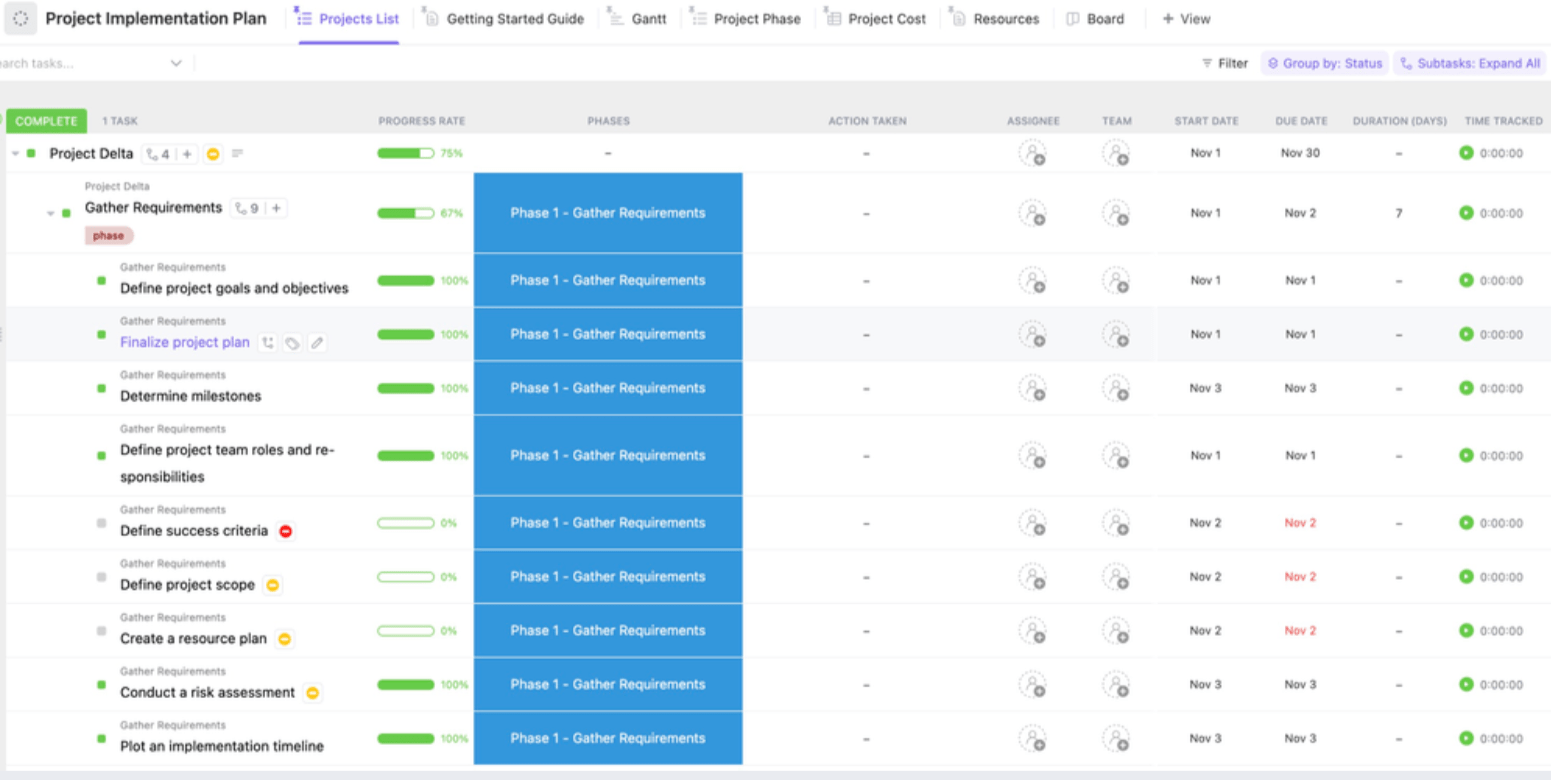تأتي المشاريع بأشكال وأحجام لا تعد ولا تحصى، من إعادة تصميم منزلك إلى تصميم مستودع بيانات المؤسسة. وحتى داخل المؤسسة، قد يكون لدى الفريق الهندسي مشروع تطوير برمجيات، ولدى الموارد البشرية مشروع نزهة سنوية للفريق، ولدى المالية مشروع تخصيص ميزانية، وما إلى ذلك.
وبغض النظر عن الحجم، فإن لكل مشروع مجموعة من التعقيدات الخاصة به. والإدارة الفعالة للمشروع هي الطريقة الوحيدة لإدارة التعقيدات والقضاء على الهدر وتحسين الموارد والوصول إلى الهدف.
ولحسن الحظ، لدينا اليوم برمجيات يمكنها الاهتمام بذلك. في منشور المدونة هذا، نستكشف كيف يمكنك قيادة تطبيق ناجح لبرمجيات إدارة المشاريع في مؤسستك - من التخطيط إلى الاعتماد.
فهم تنفيذ برمجيات إدارة المشاريع
لفهم ما يستلزمه تنفيذ برامج إدارة المشاريع، تحتاج إلى معرفة الإجابة على عدة أسئلة. دعنا ندخل في صلب الموضوع.
ما هو برنامج إدارة المشاريع؟
برنامج إدارة المشروع هو أداة رقمية مصممة لإدارة الأنشطة والموارد والمهام المتعلقة بالمشروع. سيقوم مدير المشروع الجيد بإدخال جميع البيانات والأحداث المحيطة بالمشروع في البرنامج وإعطاء جميع أصحاب المصلحة رؤية واضحة.

ClickUp برنامج إدارة المشاريع
ما هو تطبيق برنامج إدارة المشاريع؟
تنفيذ برامج إدارة المشاريع هو عملية اختيار وإعداد ونشر أدوات إدارة المشاريع لمختلف المستخدمين. نناقش العملية خطوة بخطوة لهذا النشاط لاحقًا في منشور المدونة هذا.
كيف تطور تنفيذ برامج إدارة المشاريع؟
لقد تطورت إدارة المشروع نفسها بشكل كبير على مدى العقدين الماضيين.
عصر جداول البيانات: كانت أدوات إدارة المشاريع المبكرة مجرد جداول بيانات. قام مديرو المشاريع بإنشاء جداول ومخططات لا نهاية لها لإدارة جميع المعلومات في مكان واحد. كان هذا يدويًا للغاية ويصعب التعاون فيه.
عصر ERP/CRM: من جداول البيانات، انتقلت المؤسسات الكبيرة إلى برامج تخطيط موارد المؤسسات (ERPs) وإدارة علاقات العملاء (CRM)، والتي سمحت لهم بإدارة المهام المتعلقة بمشاريع محددة. على سبيل المثال، يمكن لإدارة علاقات العملاء التعامل مع سير العمل التسويقي.
وبدون التركيز على إدارة المشاريع، كانت هذه الأدوات حلاً مؤقتاً. كانت غير كافية وغير فعالة. علاوة على ذلك، كان تنفيذها أو حتى استخدامها يمثل تحديًا.
عصر إدارة المهام البسيطة: مع نمو نموذج SaaS، أصبحت العديد من أدوات إدارة المهام البسيطة شائعة. كان مديرو المشاريع يقومون بتجميع مئات المهام في قوائم مراجعة بسيطة، مما جعل إدارة المشاريع على نطاق واسع أمرًا مستحيلًا.
عصر البرمجيات القوية لإدارة المشاريع: مع نضوج سوق البرمجيات كخدمة SaaS، أصبحت أدوات إدارة المشاريع أكثر قوة بشكل ملحوظ. و أداة إدارة مشروع الكل في واحد مثل ClickUp تمكّنك من إدارة أي نوع من المشاريع بالطريقة التي تريدها بدقة.
وبفضل المرونة والتخصيصات والتكاملات والأتمتة، فإن برنامج إدارة المشاريع القوي هو القوة الخارقة لكل مدير مشروع!
فهو يشبه وجود مركز قيادة افتراضي في متناول يدك، مما يتيح لك التواصل والتعاون وتتبع التقدم المحرز بسلاسة.
لماذا يتحدث الجميع عن برامج إدارة المشاريع الآن؟
لقد وضعت الجائحة وظهور نماذج العمل المختلطة برمجيات إدارة المشاريع في مركز الإنتاجية المؤسسية. عندما أصبحت القوى العاملة الموزعة هي القاعدة، أصبحت برمجيات إدارة المشاريع هي المكتب الافتراضي.
إذا كان هذا يبدو كلاماً كبيراً، فنحن نسمعك. دعنا نرى بالتفصيل لماذا تحتاج إلى التفكير في تنفيذ برامج إدارة المشاريع.
## فهم الحاجة إلى تنفيذ برامج إدارة المشاريع
عملك هو خلية نحل صاخبة من النشاط. المشاريع هي العسل وفريقك هو النحل الدؤوب. وبدون نظام لتنظيم هذه المشاريع وترتيب أولوياتها وتتبعها، يمكن أن تصبح الأمور سريعة التعقيد. جيد تنفيذ المشروع يمكن أن يتجنب ذلك ويضيف قيمة استثنائية. إليك الطريقة.
التوحيد: يدمج برنامج إدارة المشروع جميع المعلومات والإجراءات والنتائج الخاصة بالمشروع. في أي وقت، يمكن العثور على أي شيء تحتاجه - أو أي شخص آخر - هنا. وهذا يجعل إدارة المشروع بسيطة وفعالة.
الوضوح: يوفر تنفيذ برنامج إدارة المشاريع إمكانية رؤية جميع مشاريعك، مما يسلط الضوء على ما يسير على المسار الصحيح وما يحتاج إلى تنبيه. وبفضل هذه الشفافية، يمكنك بسهولة اتخاذ القرارات الصعبة.
التعاون: بين فرق العمل عن بُعد/الفرق المختلطة، يعمل تطبيق برمجيات إدارة المشاريع على سد المسافات المادية، مما يتيح التعاون السلس بغض النظر عن المناطق الزمنية أو المواقع.
حتى لو كنت فريقًا مشتركًا في نفس الموقع، فإن حلول إدارة المشاريع تتيح التعاون مع الشركاء والبائعين والعملاء والجهات الراعية وما إلى ذلك، مما يجعل كل أصحاب المصلحة الرئيسيين على نفس الصفحة.
القدرة على التنبؤ: يتيح لك برنامج إدارة المشروع مقارنة الخطط مع الواقع الفعلي في الوقت الفعلي. يمكنك تعديل خططك القادمة بناءً على أدائك لتكون أكثر دقة.
الأتمتة: لا تسمح لك برامج إدارة المشاريع الرائعة بالقيام بالعمل فحسب، بل تحمل بعض العبء أيضًا. فهو يعمل على أتمتة العمليات المتكررة/المتوقعة، مما يوفر وقت فريق مشروعك للتركيز على ما يقومون به بشكل أفضل.
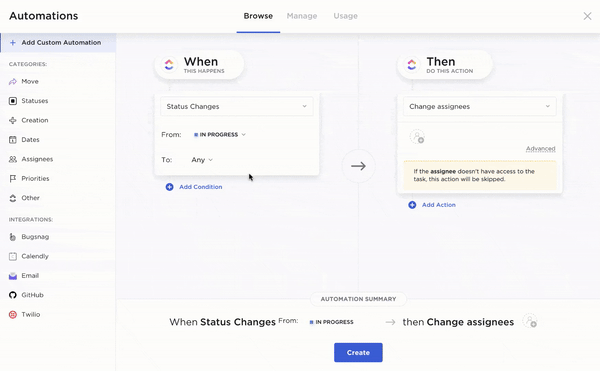
قم بإعداد أتمتة مخصصة بسهولة على ClickUp
التحسين المستمر: يسجل برنامج إدارة المشروع كل شيء عن المشروع. واعتمادًا على المكان الذي تبحث فيه، فهو كنز دفين من الرؤى حول كل ما يمكنك تحسينه في المستقبل.
كما ترى، فإن فوائد برنامج إدارة المشاريع تتجاوز مجرد تنظيم العمل. فهو يضفي السرعة والدقة على عمليات عملك. فهو يمكّن مديري المشاريع من تحقيق أقصى قدر من النتائج من مواردهم الحالية.
ومع ذلك، فإن مفتاح الاستفادة من أفضل أدوات إدارة المشاريع لنجاح الأعمال تكمن في التنفيذ. إذا قمت بإعداده بشكل خاطئ، فقد يتحول إلى كابوس يعيق العمل بشكل يومي.
في القسم التالي، نستكشف في القسم التالي كيف يمكنك إعداد برنامج إدارة المشروع الخاص بك لتسريع نجاح الأعمال.
الخطوات الرئيسية لتنفيذ برنامج إدارة المشاريع ## الخطوات الرئيسية لتنفيذ برنامج إدارة المشاريع
إن تنفيذ برنامج إدارة المشاريع يضع الأساس لجميع الأنشطة التي تقوم بها. يمكن أن تكون الأسس الضعيفة غير موثوقة وغير فعالة، وبالتالي لا تكاد تُستخدم.
لوضع أساس قوي، تحتاج إلى خطة تنفيذ برمجيات ناجحة. حسنًا، أنت محظوظ! إليك خارطة الطريق مع أمثلة باستخدام مشروع تطوير البرمجيات.
الخطوة 1: إجراء تقييم الاحتياجات وتحديد متطلبات العمل
قبل الشروع في رحلة التسوق الخاصة بك، تحتاج إلى معرفة ما تريده. لذا، ابدأ تنفيذ برنامج إدارة المشروع الخاص بك بعملية تقييم شاملة للاحتياجات.
1. اجمع المتطلبات
اسأل فرق مشروعك عما يحتاجون إليه. حدّد كل أصحاب المصلحة المشاركين في مشاريع مؤسستك واطلب منهم تقديم مدخلاتهم. على سبيل المثال:
- قد يحتاج المطور إلى ميزات لإضافة قصص المستخدمين، وإدارة الأعمال المتراكمة، وتحديد أولويات المهام، وتضمين معايير القبول، وما إلى ذلك.
- قد يحتاج محلل الجودة إلى وصف لحالات الاستخدام، وقوائم التدقيق، والقدرة على التعليق على المطور، إلخ.
- قد يرغب مدير المشروع في رؤية التقارير، والحصول على إشعارات بالمهام المتأخرة، وما إلى ذلك، كما هو الحال فيبرنامج إدارة المنتج ضع قائمة واضحة بكل ما تحتاجه في برنامج إدارة المشروع.
 نماذج ClickUp
لجمع المتطلبات من أصحاب المصلحة المتعددين
نماذج ClickUp
لجمع المتطلبات من أصحاب المصلحة المتعددين
2. تحديد التحديات
لا يتم التعبير عن جميع الاحتياجات من قبل أعضاء الفريق. فكما يقول فورد، عندما يُسألون، يعتقد معظم الناس أنهم بحاجة إلى حصان أسرع. لذا، راقب عملية إدارة المشروع الحالية وحدد الثغرات.
على سبيل المثال، إذا كنت تدير المشاريع على جداول البيانات، فقد تفتقر بشدة إلى القدرة على إجراء محادثة حول مهمة محددة في سياقها. هذا التواصل المبعثر يجعل العمل غير فعال.
3. تحديد النجاح
حدد بوضوح كيف سيبدو نجاح تطبيق برمجيات إدارة المشاريع. هل هو دورات نشر أسرع، أم تعزيز تآزر الفريق، أم تحسين رضا أصحاب المصلحة؟
ستكون هذه المقاييس مفيدة أثناء تقييم العائد على الاستثمار في برنامج إدارة المشاريع.
الخطوة 2: اختيار البائع واختيار البرنامج المناسب
يبلغ عدد الخيارات المتاحة أمامك لبرامج إدارة المشاريع 442 خيارًا (وفقًا لـ G2)! إذا كنت مسؤولاً عن اختيار البائع، فإن عملك قد انتهى بالنسبة لك. فيما يلي بعض الميزات الأكثر شيوعًا التي يجب البحث عنها أثناء اختيار المنتج المناسب.
إدارة المهام
في حين أن هذا هو الاحتياج الأساسي، تأكد من وجود تسلسل هرمي لقوائم المراجعة والمهام الفرعية والمهام والقوائم والمجلدات ومساحات العمل وما إلى ذلك. التسلسل الهرمي لمشروع ClickUp مصمم لتمكين تنظيم أفضل وتحكم أكبر. بالنسبة لفرق البرمجيات، يتيح ClickUp أيضًا إمكانية التخصيص للمهام، مثل الأخطاء والمعالم الرئيسية وطلبات التغيير وما إلى ذلك.
التسلسل الهرمي لمشروع ClickUp
التوثيق
تحتوي جميع المشاريع على موارد ووثائق ورؤى يحتاج أعضاء الفريق إلى الوصول إليها من وقت لآخر. اختر أداة تتيح ذلك دون عناء. ClickUp Whiteboard تمنحك لوحة واضحة لتبادل الأفكار/تخطيط سير العمل. مستندات ClickUp يتيح لك كتابة المستندات ومشاركتها بنقرة زر واحدة. مع ClickUp AI يمكنك تلخيص المستندات الطويلة تلقائيًا لتسهيل الوصول إليها.

ClickUp-Whiteboards لتصور فعال
كليك أب قوالب إدارة المشاريع تمنحك أيضًا نقطة انطلاق للبدء!
الرؤية
ليست كل المشاريع منطقية بنفس الطريقة. يحتاج مديرو المشاريع إلى وجهات نظر مختلفة لاتخاذ قرارات مختلفة.
يوفر ClickUp أكثر من 15 طريقة عرض لرؤية معلوماتك بطريقتك الخاصة:
- تساعد طريقة عرض التقويم في جدولة المهام وسحبها وإسقاطها لتحقيق كفاءة أفضل
- عرض الجدول الزمني يحدد التبعيات، بحيث يمكنك بناء خطط طوارئ
- تُظهر طريقة عرض عبء العمل مدى توفر الفريق وإنتاجيته لتخصيص الموارد بشكل أفضل
- تتيح طريقة عرض الدردشة التعاون في الوقت الفعلي
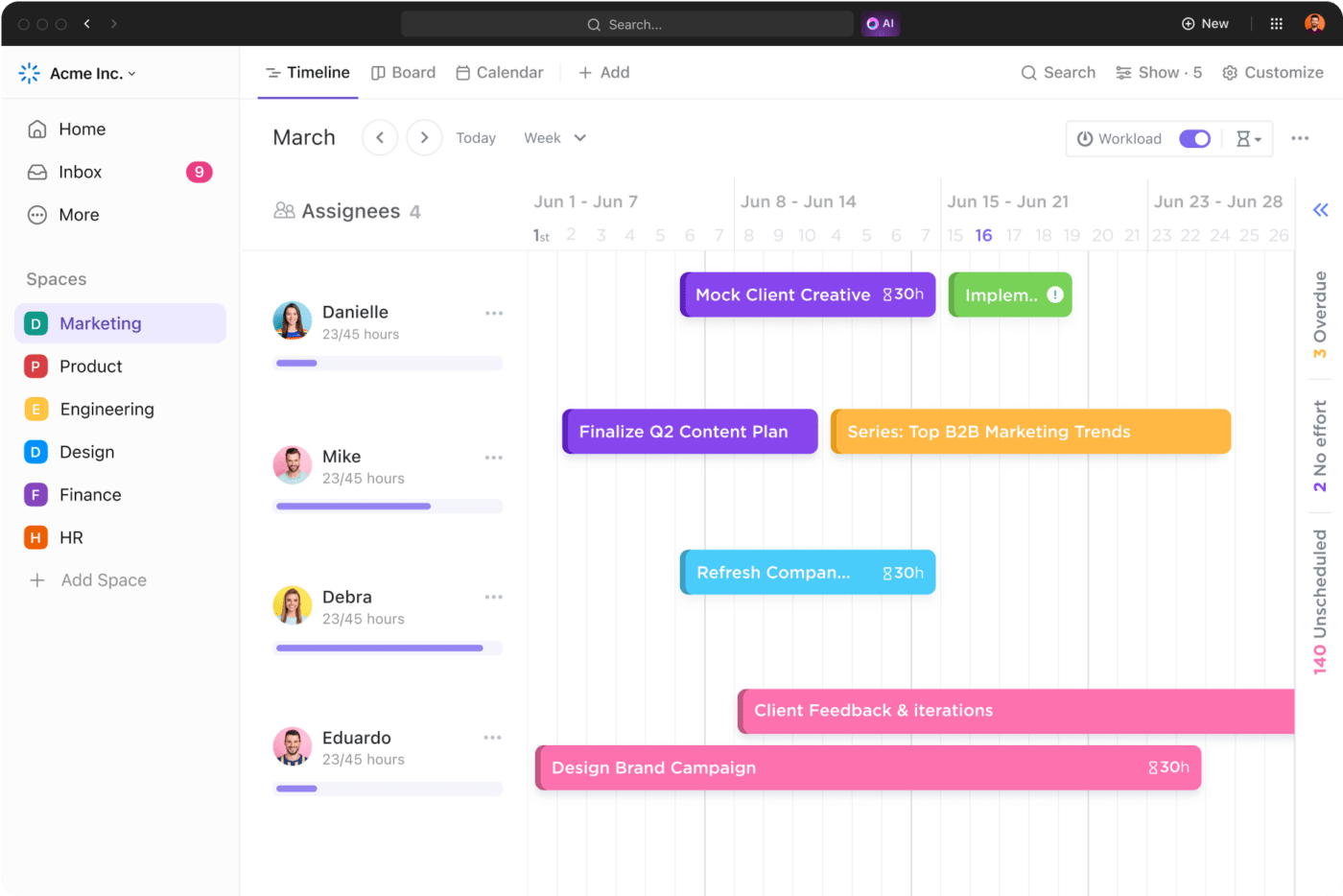
طريقة عرض المخطط الزمني لإدارة المشاريع المعقدة
يشتمل ClickUp على أدوات إدارة المشاريع الرشيقة لفرق البرمجيات، مثل لوحات سكروم، ومخططات الإنهاك/التراجع، وما إلى ذلك.
التكاملات
يجب أن تتحدث أداة إدارة المشاريع الجيدة عن مجموعة أدواتك التقنية الحالية والمستقبلية. بالنسبة لفريق البرمجيات، قد يكون هذا هو GitHub لربط الالتزامات وطلبات السحب والمشكلات.
بالنسبة لفريق المحتوى، يمكن أن يكون هذا هو الاتصال بمحرّر مستندات Google لسهولة الوصول إلى جميع الأصول. وبالطبع، يحب الجميع تكامل Slack.
يتكامل ClickUp بسلاسة مع أكثر من 1,000 أداة، بما في ذلك Vimeo وZoom وTableau.
بمجرد عثورك على أداة/برنامج لإدارة المشاريع يتحقق من جميع المربعات الخاصة بك، فقد حان الوقت لتطبيقه وإطلاقه للمستخدمين.
الخطوة 3: إطلاق المشروع وتنفيذ تخطيط موارد المؤسسات
تعد هذه المرحلة محورية، حيث تمثل الانتقال من التخطيط إلى العمل، حيث تبدأ الرؤية الاستراتيجية في اتخاذ شكل ملموس.
- الحصول على موافقة أصحاب المصلحة: جمع القيادة المؤسسية والجهات الراعية على نفس الصفحة حول الرؤية والأهداف
- إعداد نظام تخطيط موارد المؤسسات: قم بتهيئة نظام تخطيط موارد المؤسسات لضمان تهيئته لدعم دورة حياة التنفيذ ودمج الأدوات الأخرى حسب الاقتضاء
- قم بتكوين فريق عمل: قم بإعداد فريق تنفيذ المشروع مع مديري المشروع والمشرفين وضباط الاتصال، إلخ.
- إطلاق المشروع: تواصل مع جميع المعنيين، واجعل المستخدمين المحتملين متحمسين لما هو قادم
الخطوة 4: وضع جدول زمني للتنفيذ وتحديد الأهداف
عند اعتماد برنامج أحد البائعين، يكون مشروع إدارة تنفيذ برنامج إدارة المشروع (نعم، الأمر فائق بعض الشيء هناك!).
لذا، يجب اتباع منهجيات إدارة المشروع:
- تقسيم تنفيذ برمجيات إدارة المشروع إلى مهام يمكن إدارتها
- التخطيط لجدول زمني واضح لكل مهمة/معلم من معالم المشروع
- وضع أهداف واضحة للتنفيذ، مثل معايير الأمان، وبروتوكولات نقل البيانات، وإعداد المستخدمين، وما إلى ذلك.
خطة تنفيذ برنامج إدارة المشروع هي خارطة الطريق الخاصة بك، حيث تستبق كل منعطف ونقطة تفتيش. إذا كنت جديدًا في مجال تخطيط التنفيذ، فنحن نساعدك في ذلك.
قوالب خطة تنفيذ برنامج إدارة المشاريع
قالب خطة تنفيذ المشروع الخاص بـClickUp هو مخطط مشروعك لتحديد نطاق المشروع ومراحله وأنشطته الرئيسية ومسؤولياته.
تنزيل النموذج
يقدم قالب خطة التنفيذ المتقدمة من ClickUp إطار عمل شامل لمشاريع تطوير البرمجيات التي تشمل فرق أو أقسام متعددة.
قالب إدارة التنفيذ من ClickUp هو قالب إدارة التنفيذ الخاص بك، وهو عبارة عن لوحة تحكم للمشروع، حيث يقدم عرضًا عالي المستوى للتقدم والمهام والمعالم الرئيسية.
وهو يشبه استخدام لوحة تحكم في الإصدار لمراقبة تقدم التطوير وحالات الفروع وطلبات الدمج، مما يضمن تقدم المشروع بسلاسة ويبقى متوافقاً مع أهدافه.
الخطوة 5: التخطيط للتدريب والدعم
بالنسبة للمؤسسات التي تطبق برمجيات جديدة، يعد تبني المنتج أحد أكبر التحديات. إذا كانت الأداة بحاجة إلى تحقيق رؤيتها وتحقيق أهدافها، فيجب على الجميع تبنيها واستخدامها كل يوم. وهذا يحتاج إلى القليل من التحفيز.
- قم بإنشاء برامج تدريبية لتعريف المستخدمين بالمنتج
- تحديد المتبنين الأوائل الذين يمكن أن يصبحوا أبطالاً بين فرقهم
- جمع الملاحظات من المستخدمين الأوائل وتعديلها وفقًا لذلك
- إنشاءقوالب خطة المشروع
- إنشاء آليات للدعم المستمر
الخطوة 6: اختبار تكوين البرنامج، واختبار القبول، وضمان الجودة
قبل الانتهاء من تنفيذ برنامج إدارة المشروع، هناك ثلاث خطوات أخيرة.
اختبار تهيئة البرمجيات: تأكد من تنفيذ برنامج إدارة المشروع وفقًا لمواصفاتك. ويشمل ذلك:
- أي علامة تجارية وألوان وشعارات مخصصة
- ملفات تعريف المستخدمين والتحكم في الوصول
- التفويض والمصادقة
اختبار قبول المستخدم: تأكد من أن المستخدمين قد اختبروا جميع الميزات التي يحتاجون إليها. شجعهم على التفكير في السيناريوهات المختلفة التي سيستخدمون فيها المنتج واختبار سير العمل هذا.
ضمان الجودة: هذه مسألة تخص فرق تكنولوجيا المعلومات لديك. قم بإجراء اختبار شامل للأمان ونقاط الضعف والتكامل والامتثال وما إلى ذلك. إذا كنت قد استخدمت قالب تطوير البرمجيات ، سيكون لديك قائمة مراجعة لكل شيء يجب التحقق منه في هذه المرحلة.
مهما كانت دقة تنفيذ برنامج إدارة المشروع الخاص بك، فمن المحتمل أن تواجه تحديات. دعنا نرى كيف يمكنك التغلب عليها.
التغلب على تحديات ومخاطر التنفيذ ## التغلب على تحديات ومخاطر التنفيذ
يمثل اعتماد برمجيات جديدة عدداً من التحديات التقنية واللوجستية والثقافية. إليك كيف يمكنك تجنب تحديات إدارة المشروع أو معالجتها عند ظهورها.
تنفيذ استراتيجية إدارة التغيير
ستكون مؤسستك مقاومة للتغيير. وهذا أمر طبيعي ومتوقع. للتغلب على هذا التحدي، ابدأ مبكراً.
أثناء قيامك بتنفيذ برنامجك الجديد، قم أيضًا بتنفيذ استراتيجية إدارة التغيير.
- التواصل بشكل منتظم وواضح مع جميع أصحاب المصلحة
- ضع جدولاً زمنياً لاجتماعات/اجتماعات عامة لإزالة المخاوف والإجابة على الأسئلة
- مناقشة الانتقال إلى النظام الجديد
- طمأنة فرقك مع وضع خطط للتعامل مع الاضطرابات

طريقة عرض دردشة ClickUp للتواصل في الوقت الفعلي في السياق
إشراك أصحاب المصلحة في وقت مبكر
لا أحد يحب العمليات الجديدة المفروضة عليه من الأعلى. لذا، أشركهم في وقت مبكر وأشركهم في عملية صنع القرار.
قم بإشراك أصحاب المصلحة الرئيسيين - مثل مديري المشاريع وقادة الفرق وتكنولوجيا المعلومات والمستخدمين النهائيين - منذ المراحل الأولى لاختيار وتخطيط تنفيذ البرمجيات. فهم احتياجاتهم واهتماماتهم وتوقعاتهم، وضمان تلبية الحل للمتطلبات.
ابدأ صغيرًا وتوسع ببطء
إذا قمت بتغيير نظام إدارة المشروع بأكمله بين عشية وضحاها، فستشعر فرقك بالإرهاق. لتجنب ذلك، قم بالتدريج.
يسمح لك التنفيذ التدريجي للبرامج باختبار البرنامج مع مجموعة أصغر، وتسوية المخاوف، ثم طرحه على مستوى الشركة عندما تكون متأكدًا تمامًا.
إتاحة التدريب
برامج اليوم بديهية ولا تحتاج إلى تدريب شامل لاستخدامها. ومع ذلك، أثناء اكتشاف المنتجات من تلقاء نفسها، قد يفوت المستخدمون لديك ميزات قوية لا يواجهونها.
تأكد من أن فريق مشروعك يستخدم البرنامج بكامل إمكاناته من خلال تقديم دورات تدريبية. قم بإتاحة البرامج التعليمية عبر الإنترنت والأسئلة الشائعة ووثائق المستخدم. يمكنك أيضًا القيام بذلك بشكل غير رسمي من خلال تنظيم جلسات مشاركة المعرفة.
مراقبة وتحسين
عملية تنفيذ البرمجيات الجيدة مستمرة. راقب كيفية استخدام المستخدمين للمنتج خلال دورة حياة إدارة المشروع . تعرف على الميزات الأكثر والأقل شعبية. جمع الملاحظات حول ما ينقص المنتج.
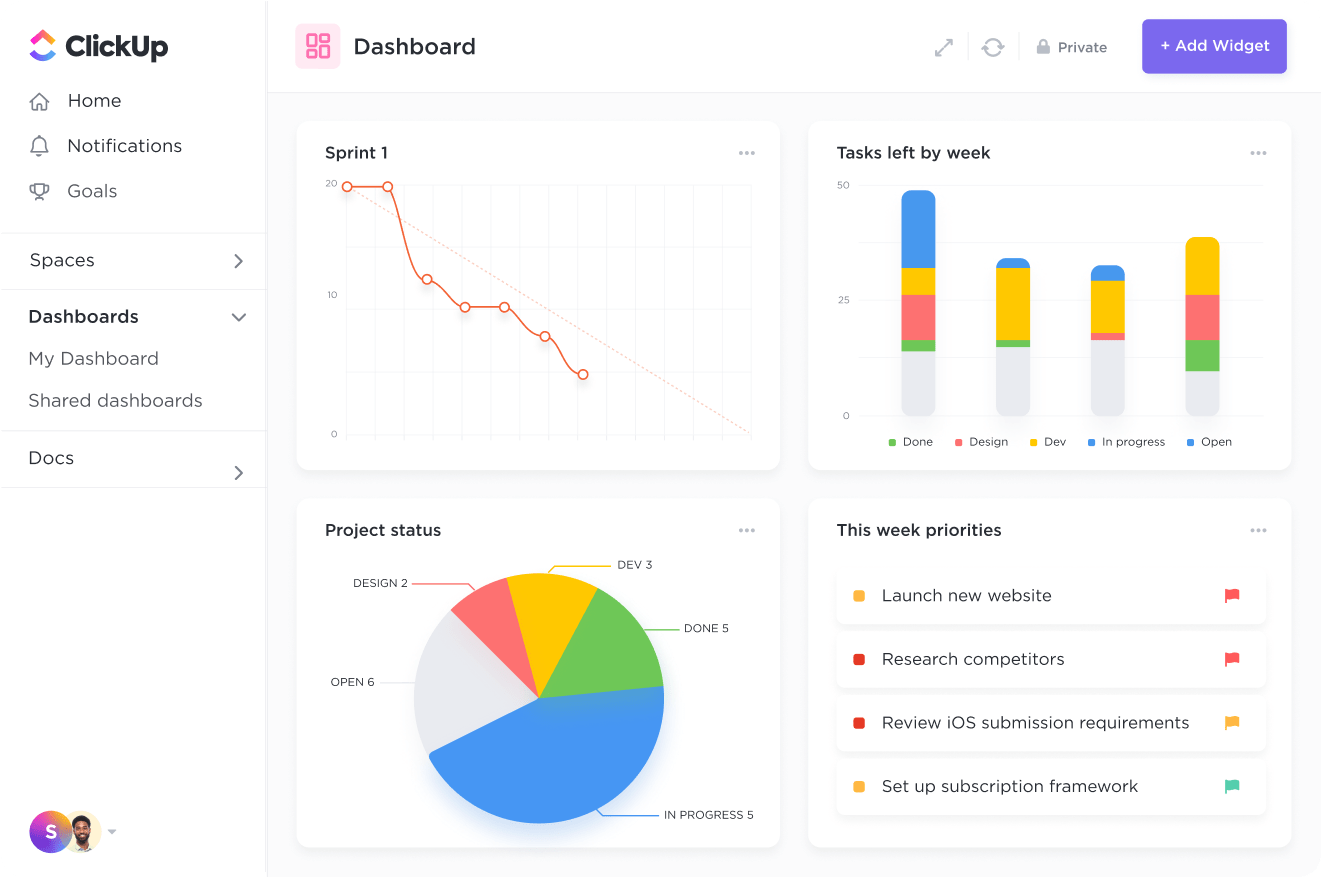
لوحة تحكم ClickUp Dashboard لمراقبة المقاييس المهمة بالنسبة لك
أعد كل هذا إلى البائع وحسّن المنتج بانتظام.
تبسيط إدارة المشروع باستخدام ClickUp
سواءً كان #مشروع_حياة أو مشروع متعلق بالعمل، فإن إدارته تحتاج إلى درع من الأدوات. تم تصميم برنامج ClickUp الشامل لإدارة المشاريع ليكون درعك المرن والقابل للتخصيص والقوي.
مع ميزات للإبداع، والتعاون، والتنظيم، والمحادثات، وإعداد التقارير، وأكثر من ذلك، فإن ClickUp برنامج مجاني لإدارة المشاريع يمكّن الفرق من العمل معًا بفعالية. تبرز ClickUp كأداة شاملة لا تسهّل تنفيذ البرامج فحسب، بل تثري أيضًا إدارة القوى العاملة الموزعة.
سواء كنت أنت نفسك فريق تطوير برمجيات أو كنت شركة تدمج حلاً لإدارة المشاريع في مؤسستك، فإن ClickUp مصمم خصيصاً لك.
لا تثق بكلامنا. جرّب ClickUp مجانًا اليوم !
الأسئلة الشائعة حول تنفيذ برامج إدارة المشاريع ## الأسئلة الشائعة حول تنفيذ برامج إدارة المشاريع
1. ما هي إدارة مشروع تنفيذ البرمجيات؟
إدارة مشروع تنفيذ البرمجيات هي العملية المنظمة لتخطيط وتنظيم والإشراف على نشر نظام برمجيات في مؤسسة ما.
يشير هذا الترتيب من الكلمات - إدارة مشروع تنفيذ البرمجيات - إلى إدارة أي مشروع برمجيات.
وهو يختلف قليلاً عن موضوع هذا المنشور في هذه المدونة - تنفيذ برامج إدارة المشاريع - والذي يشير إلى اعتماد برنامج إدارة المشروع.
2. كيف يمكنك تنفيذ برنامج جديد لإدارة المشاريع؟
تنفيذ برنامج جديد لإدارة المشاريع هو عملية من 6 خطوات تتكون من:
- إجراء تقييم للاحتياجات وتحديد متطلبات العمل
- اختيار البائع واختيار البرنامج المناسب
- إطلاق المشروع وتنفيذ تخطيط موارد المؤسسات
- وضع الجدول الزمني للتنفيذ وتحديد الأهداف
- التخطيط للتدريب والدعم
- اختبار تكوين البرامج، واختبار القبول، وضمان الجودة
3. ما هو تنفيذ النظام في إدارة المشاريع؟
في إدارة المشاريع، يشير تنفيذ النظام إلى اختيار واعتماد نظام برمجيات جديد. وغالباً ما تختار المنظمات مصطلح تنفيذ النظام لأنها تقوم أيضاً بتغيير/تحسين عملياتها وسير العمل فيها.