يمكن أن تكون إدارة عمل تجاري أو مشروع ما مغامرة كاملة. وعلى الرغم من أن الأمر لا يتعلق بالغوص تحت الماء أو الطيران الشراعي، إلا أنك غالبًا ما تجد نفسك مضطرًا للتصرف بسرعة في مواجهة التحديات والفرص الجديدة. لذا، ماذا تفعل - هل تتخذ قرارًا متسرعًا أم تقوم بمخاطرة محسوبة؟ 😅
الآن، سيخبرك أي مدير مشروع كيف يمكن أن تكون القرارات المبنية على تقديرات المخاطر السيئة مكلفة. أنت تنظر إلى العمليات الفاشلة، وانخفاض الربحية، والسمعة السيئة، وحتى الفشل الكامل للمشروع.
لحسن الحظ، من السهل تتبع التهديدات والفرص المحتملة لأي مشروع من خلال عملية تحديد المخاطر المشروع الراسخة المشروعات المحددة جيدًا المخاطر . وهذا هو السبب في أن العديد من الشركات الناجحة تدمج ممارسات التحديد التفصيلية في عملية إدارة المخاطر، بغض النظر عن حجمها أو حجمها أو مجال عملها.
في هذه المدونة، سوف نتعرف في هذه المدونة على ما تستلزمه عملية تحديد المخاطر بالنسبة لفريق المشروع، ونستكشف:
- المفاهيم الأساسية ضمن دورة حياة تحديد المخاطر
- الأخطاء الشائعة أثناء تحديد المخاطر
- استراتيجيات وأمثلة مفيدة لتحديد المخاطر
تحديد المخاطر ودوره في إدارة المخاطر ## تحديد المخاطر ودوره في إدارة المخاطر
يحاول معظمنا بشكل بديهي تحديد المخاطر الجديدة سواء في العمل أو في الحياة اليومية. على سبيل المثال، يقوم الطيارون الشراعيون بتقييم عوامل مثل الظروف الجوية وحالة معدات السلامة للتخطيط بشكل أفضل وتجنب الحوادث. يهدف مصطلح تحديد المخاطر ببساطة إلى إضفاء الطابع الرسمي على هذه العملية في إدارة المشاريع.
يمكن تحديد المخاطر مديري المشاريع من التخطيط لجميع حالات عدم اليقين المحتملة و أحداث البجعة السوداء يمكن أن تؤثر سلبًا على الأعمال التجارية. يمكن أن يكون التأثير من حيث الجدوى التشغيلية والربحية والسمعة، لذا فإن التمرين يغطي تحديد المخاطر التي تنطوي عليها من جميع هذه المنظورات.
تحديد المخاطر هو عملية قياسية التي تبدأ في إدارة مخاطر العمل أو المشروع. فيما يلي المراحل الأربع ضمن خطة إدارة المخاطر العادية:
- تحديد المخاطر المحتملة
- إجراء تقييم كمي أو نوعي للمخاطر التي تم تحديدها
- معالجة المخاطر بناءً على شدتهاالقبول أو التخفيف أو النقل أو التحويل أو التجنب
- رصد استراتيجيات العلاج والإبلاغ عنها
ما هي دورة حياة تحديد المخاطر القياسية؟
وفقًا لمعهد إدارة المشاريع، يجب أن تتضمن دورة حياة تحديد المخاطر الخطوات التالية:
- تحديد نموذج أو بيان المخاطر لتحديد ما يغطي "المخاطر"
- التحديد الأساسي للمخاطر وفقًا للقالب
- التحديد التفصيلي لكل خطر من حيث الأضرار المتوقعة
- التحقق من صحة المخاطر مقابل نطاق المشروع والعوامل الخارجية
- العرض النهائي للمخاطر الإجمالية من خلال المخططات الانسيابية أو المصفوفات أو المخططات الأخرى
بناءً على النتائج النهائية استراتيجيات إدارة المخاطر مثل التخطيط للطوارئ والتحوط للحد من تأثير المخاطر المهمة.
في حين أن الأمر متروك لمدير المشروع لتحديد الشكل الذي يجب أن يبدو عليه بيان المخاطر أو عملية تحديد المخاطر، هناك العديد من نماذج لتقييم المخاطر متاحة يمكن أن تسرّع العملية.
على سبيل المثال، فإن قالب لوحة تحليل المخاطر ClickUp يمكن أن يوفر رؤية ضرورية للغاية لدورة حياة تحديد المخاطر بأكملها. فهو يأتي مع خريطة مرمزة بالألوان قابلة للتخصيص حيث يمكنك أنت وفريق مشروعك تحديد المخاطر المحتملة وتوثيق احتمالاتها وحجمها، كل ذلك في مكان واحد.
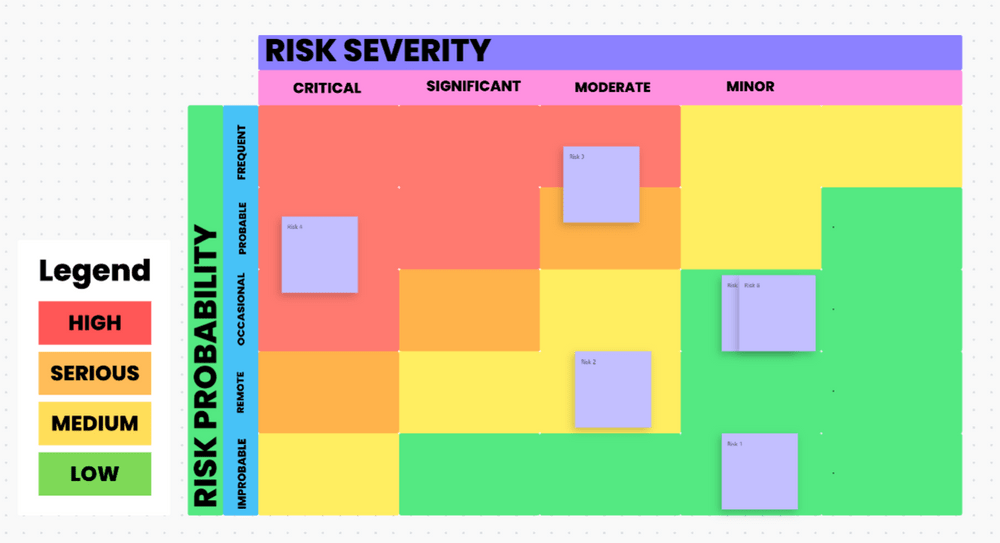
احصل على تمثيل مرئي للمخاطر المحتملة لمشروعك باستخدام قالب ClickUp لتحليل المخاطر على السبورة البيضاء حتى يتمكن فريقك من التعاون في تخفيف المخاطر
ضع في اعتبارك أن بيان المخاطر الخاص بك يجب أن يكون شاملاً للغاية، ومن الأفضل أن يقدم نظرة شاملة للعوامل الداخلية والخارجية التي تؤثر على العمل، مثل
- العمليات الداخلية وسير العمل والعمليات الداخلية
- اتجاهات السوق
- الابتكارات التخريبية من قبل المنافسين
- مخاطر الأمن السيبراني
معظم المخاطر المحددة هي المخاطرالسلبية_، أي المخاطر (مثل نقص الموارد) التي يمكن أن تضر بعملك. ومع ذلك، يستخدم بعض مديري المشاريع أيضًا مصطلح المخاطرالإيجابية_ لتحديد الفرص، أي المخاطر (مثل التسليم المبكر للمشروع) التي يمكنك استغلالها لصالحك.
لماذا يعتبر تحديد مخاطر المشروع مهمًا؟ المزايا الرئيسية
إلى جانب تحديد نقاط الضعف في الأعمال في الوقت المناسب، يوفر تحديد المخاطر المزايا الرئيسية التالية:
- اتخاذ قرارات أكثر دقة: ينبع العمل من المعلومات. فمعرفتك بمخاطر المشروع تمنحك قدرة أفضل على اتخاذ القرارات الاستراتيجية
- تحديد أولويات التهديدات: نظرًا لأن تحديد مخاطر المشروع يساعد على قياس كل حدث من أحداث المخاطر، يصبح من الأسهل تحديد أولويات التهديدات المحتملة حسب ترتيب احتمالية وقوعها أو شدتها
- تحسين إدارة التكاليف: تتيح لك معرفة المخاطر التي تنطوي عليها عناصر المشروع المختلفة تخصيص الموارد والميزانيات بشكل استراتيجي. على سبيل المثال، لا تفرط في الالتزام بالمبادرات المحفوفة بالمخاطر، مما يقلل منمخاطر تكلفة المشروع والخسائر
- الامتثال للمتطلبات القانونية: في صناعات مثل التمويل والرعاية الصحية، غالبًا ما يكون تحديد المخاطر جزءًا من الامتثال للمتطلبات القانونية
9 استراتيجيات لتحديد المخاطر لنجاح الأعمال والمشاريع
هناك العديد من الاستراتيجيات والتقنيات التي يمكنك استخدامها لتحديد المخاطر طوال دورة حياة المشروع. سنستكشف في الأقسام التالية تسع طرق مستخدمة على نطاق واسع وفعالة لتحديد المخاطر
مكافأة: يكون تحديد المخاطر وإدارتها أسهل عندما يكون لديك برنامج إدارة المشاريع لمساعدتك. لهذا السبب سنقدم بعض النماذج والوظائف داخل انقر فوق ، وهي أداة إدارة المشاريع الأعلى تصنيفًا، لمساعدتك في تنفيذ استراتيجيات اكتشاف المخاطر بمزيد من الدقة.
1. مراجعات منتظمة للوثائق
غالبًا ما تنشأ مخاطر المشروع بسبب الوثائق غير المتناسقة أو غير المكتملة التي تجعل فرقك معطلة في نهاية المطاف. وتتمثل أفضل الممارسات هنا في إجراء فحص دقيق لمستنداتك بحثًا عن المراجع غير المتطابقة، وخرائط العمليات غير المكتملة، والمتطلبات غير الواضحة أو القديمة، وأخطاء الجدولة، والتقديرات غير الدقيقة.
تتضمن المستندات التي قد ترغب في فحصها ما يلي:
- خطة المشروع
- مستند متطلبات المنتج
- أهداف المشروع ونطاقه وبياناته القيمية
- تقديرات التكلفة
يمكنك الآن الاحتفاظ ببيانات مشروعك وبيانات المخاطر في مكان موحد- مستندات ClickUp . أنشئ شبكة متصلة من مستندات المشروع والجداول الزمنية وإجراءات التشغيل الموحدة. اربط عناصر الموارد الخاصة بك أو أنشئ علامات لضمان سهولة الوصول إلى كل شيء. يمكنك حتى استخدام انقر فوق الذكاء الاصطناعي لإنشاء مستندات مشروع خالية من الأخطاء البشرية.

يمكن للذكاء الاصطناعي ClickUp AI إنشاء أنواع لا حصر لها من المستندات مثل ملخصات المشاريع، وخطط الدروس، وغيرها من المستندات لتسريع سير عملك
أفضل جزء هو أن مستندات ClickUp Docs ملائمة للتعاون. استخدم مستندات مدمجة الدردشة , التعليقات , اذكر و التدقيق أدوات أثناء تمرين تحديد المخاطر لتحديد التناقضات لمدير المشروع أو مالك المخاطر.
2. تحليل SWOT تحليل SWOT هو أسلوب تحديد المخاطر ورسم خرائطها للشركات في جميع أنحاء العالم. ويهدف إلى سرد نقاط القوة و نقاط الضعف و الفرص و التهديدات في مشروعك
تشير نقاطالضعف و التهديدات إلى المخاطر السلبية التي تجعل عملك عرضة للخطر؛ بينما تشير الفرص إلى المخاطر الإيجابية، بينما تشمل نقاط القوة_ القدرات التي يمكن أن يستخدمها عملك لصد المخاطر والاستفادة من الفرص.
يمكنك إجراء هذا التمرين بسهولة باستخدام نماذج تحليل SWOT مصممة خصيصًا لتلبية احتياجات الشركات والمشاريع الفردية وحالات الاستخدام الأخرى. تتضمن أفضل اختياراتنا ما يلي:
- قالب تحليل SWOT الشخصي لـ ClickUp
- قالب تحليل نقاط القوة والضعف والفرص والمخاطر لإدارة العمليات
- قالب الملخص التنفيذي لتحليل SWOT لتحليل نقاط القوة والضعف والفرص والأخطار
إذا كنت من هواة التصور ، يمكنك استخدام ClickUp Whiteboards لتحديد المخاطر المحتملة أثناء عملية تحليل SWOT.
تسمح اللوحات البيضاء بما يلي التعاون في الوقت الحقيقي بين الفرق. ما عليك سوى إشراك فريق إدارة المخاطر الخاص بك، ويمكنهم استخدام أدوات مثل الملاحظات اللاصقة والموصلات وأداة التظليل والأشكال لمناقشة مكونات المشروع في سياقها. 🧐

حدد نقاط القوة والضعف والفرص والتهديدات في المشروع على السبورة التعاونية باستخدام ClickUp
3. العصف الذهني
هناك طريقة أخرى لتحديد المخاطر في أي مسعى وهي العصف الذهني مع فريقك. فهو يسمح للزملاء من مختلف الأقسام بالاجتماع معًا، ومراجعة المشروع من منظورهم الخاص، والكشف عن المخاطر التي لم تكن معروفة من قبل. 🧠
هناك العديد من تقنيات العصف الذهني التي تساعد في تحديد المخاطر المحتملة. ومع ذلك، فإن التخطيط الذهني يخدم هذا الغرض على أفضل وجه لأنه لا يسمح لك بتحديد المخاطر المشتركة فحسب، بل يتيح لك أيضًا تصور العلاقات بينها.
يمكنك البدء في إنشاء خريطة ذهنية باستخدام ClickUp في ثوانٍ. ما عليك سوى الانتقال إلى الخرائط الذهنية اجعل أعضاء فريقك ينضمون إليك، واستخدم المعرفة الجماعية لرسم خريطة لتدفقات العمليات المستمرة. أضف عقدًا لأحداث المخاطر المحتملة واضبط الخريطة بحركات سحب وإفلات بسيطة.
تساعدك الشبكة المرئية على التنبؤ بما إذا كان عامل خطر واحد يمكن أن يتحول إلى عوائق كبيرة. بمجرد قيامك بـ جلسة العصف الذهني اكتملت، احفظ الخريطة الذهنية في مساحة عمل مشروعك وأعد استخدامها لمزيد من تحليل معالجة المخاطر.

قسّم الأفكار إلى مهام وأسندها إلى أعضاء فريقك باستخدام الخرائط الذهنية ClickUp Mind Maps
4. مقابلات أصحاب المصلحة
إذا كنت ترغب في الكشف عن المخاطر المحتملة من وجهات نظر متعددة، فقد يكون من المفيد أن تأخذ مدخلات أصحاب المصلحة الرئيسيين في المشروع، مثل العميل والمستخدمين النهائيين والموظفين التشغيليين ومديري المنتجات والأصول. يساعدك ذلك على تجنب القرارات التي قد تؤثر سلبًا على أحد أصحاب المصلحة الرئيسيين.
من الناحية المثالية، يمكنك الكشف عن مخاطر المشروع من خلال مقابلات جيدة التنظيم مع أصحاب المصلحة - ويفضل عقد جلسات فردية للحصول على إجابات مباشرة أكثر. بدلاً من ذلك، يمكنك أيضًا استخدام نماذج ClickUp للتواصل معهم من خلال استبيانات مفصلة خاصة بمنتجك أو مشروعك.
5. حكم الخبراء
إلى جانب أصحاب المصلحة، يمكنك أيضًا استشارة خبراء المجال للحصول على المشورة المتعلقة بالمخاطر في مشروعك. فهم عادةً ما يكون لديهم تخصص في المجال وسنوات من الخبرة العملية، مما يمنحهم الأفضلية أثناء تحليل أي بيانات مخاطر. يمكنهم التقاط العديد من المخاطر المحتملة التي تميل الشركات الناشئة وأصحاب الأعمال الجدد إلى تفويتها.
أفضل طريقة لجمع آراء الخبراء حول أي مخاطر مشروع هي استخدام تقنية Delphi. وهي طريقة تنطوي على جولات متعددة من الاستبيانات مع لجنة من الخبراء، والهدف النهائي هو التوصل إلى توافق في الآراء بعيدًا عن التحيزات الشخصية.
6. تحليل السبب الجذري
بينما تربط معظم مناهج الكشف عن المخاطر بين الخطر والأثر, تحليل السبب الجذري هنا تقوم بالعكس، حيث تقوم أولاً بتحديد التأثير (النتيجة غير المرغوب فيها) ثم تتبعها إلى عوامل الخطر التي أدت إلى حدوثها.
الأمر كله يتعلق بالعوامل المعقدة تصور البيانات -على سبيل المثال، النتيجة غير المرغوب فيها هي تأخر المشروع. في هذه الحالة، ستقوم بتصور الجدول الزمني لمشروعك للكشف عن مشكلات مثل تبعية لم يتم معالجتها أو أمر توريد فائت أدى إلى تأخير التوقيت.
إن قالب تحليل السبب الجذري ClickUp هو أداة لا غنى عنها لكشف المخاطر واستكشاف الأخطاء وإصلاحها في المشاريع الجارية. فهو يساعد في تصنيف المشكلات على أنها الأسباب حتى تصل إلى الحل الجذري، وكلها مكدسة بدقة في الحقول المخصصة .
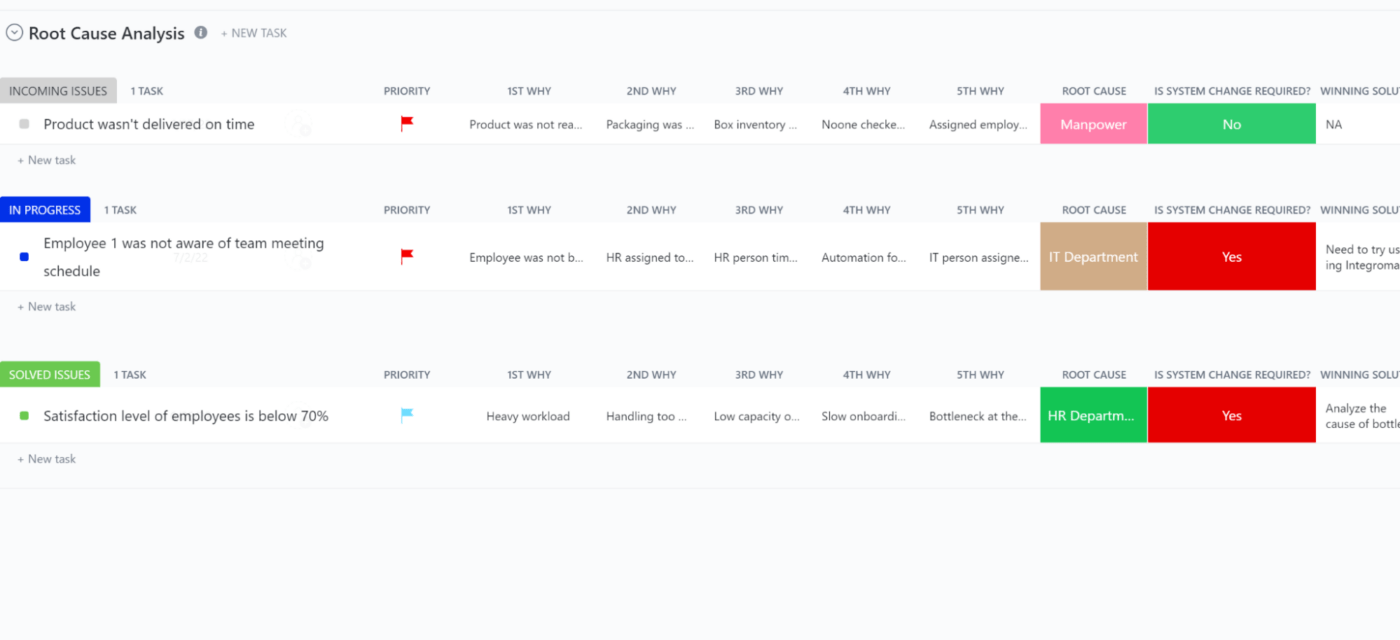
تحليل الأسباب الجذرية للأعطال وأحداث المخاطر باستخدام قالب تحليل الأسباب الجذرية ClickUp
ولكن إذا كنت لا تزال تخطط لجدول مشروعك، فسيكون لديك وقت أكثر استباقية في تحديد المخاطر باستخدام انقر فوق التبعيات و مخططات جانت . يمكنك إنشاء التبعيات للمهام المترابطة ببضع نقرات وتصورها جميعًا في عرض مخطط جانت البياني .
والنتيجة هي جدول زمني مرن حيث يسهل مراقبة اختناقات العملية أو عوائق التسليم الخارجية. هل تحتاج إلى استيعاب مخاطر جديدة؟ يمكنك إنشاء تبعيات جديدة من خلال إجراء سحب وإفلات بسيط، ويتم تعديل بقية الجدول الزمني تلقائيًا.
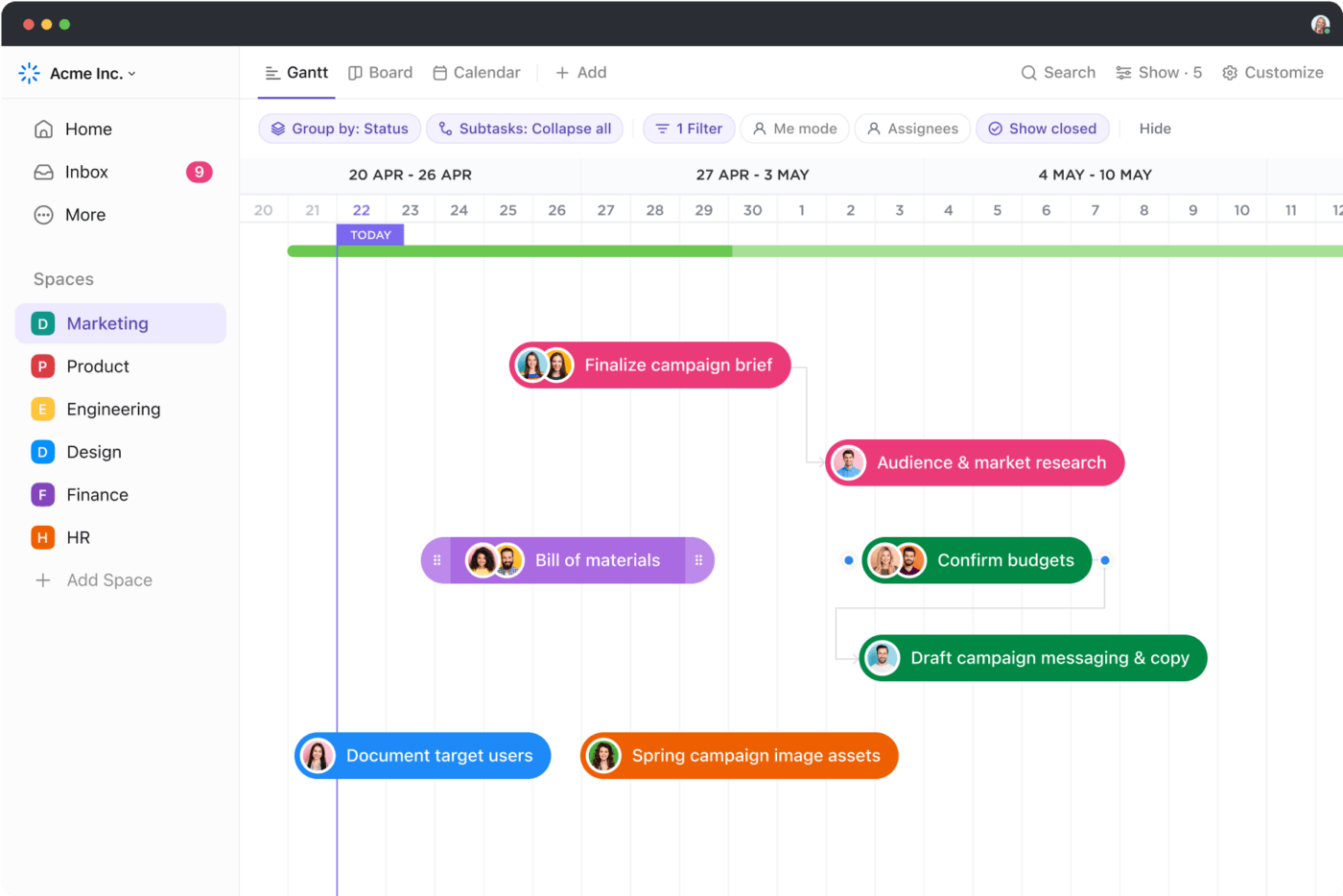
قم بتجميع المهام أو تصفيتها أو إخفائها في مخططات جانت ClickUp 3.0 لتتبع سير العمل وربطه عبر جميع أعمالك
7. تحليل الافتراضات
يتم بناء كل مشروع على افتراضات معينة، والتي تضيف بطبيعتها مخاطر وعدم يقين إلى النتيجة. وتشمل الأمثلة الشائعة الجدول الزمني المقدر للمشروع، وتوافر أعضاء الفريق، وتوقيت تسليم المواد الخام. إن احتمالية حدوث خطأ في أي من هذه الافتراضات يمثل مخاطرة. 🫠
الآن، بالنسبة لتحليل الافتراضات، حاول تحديد جميع الافتراضات في خطة مشروعك ومدى الانحراف المسموح به. على سبيل المثال، أنت تفترض أن إمدادات المواد الخام ستصل في العاشر من كل شهر. ولكن من دون التسليم في الوقت المناسب، فإن مخزونك الاحتياطي سيكفي لثلاثة أيام فقط. ستتعطل عملية التصنيع الخاصة بك إذا تأخرت الإمدادات لأكثر من ثلاثة أيام، مما يستدعي اتخاذ ترتيبات بديلة.
السؤال هو، كيف يمكنك تتبع جميع الافتراضات في عملك؟
لحسن الحظ، مع أتمتة ClickUp يمكنك وضع نظام مراقبة لجميع افتراضاتك دون عناء. استخدمه لـ إعداد تدفقات عمل مؤتمتة بالكامل دون أي معرفة بالترميز - ما عليك سوى تحديد حدث مُشغِّل والإجراء الذي سيتم اتخاذه.
على سبيل المثال، لإعداد سير عمل لرصد الافتراضات المتعلقة بتوافر الفريق، يمكنك
- تحديد عدد مرات عدم التوفر كحدث مشغّل. لنفترض أنك قمت بتعيين المشغّل عندما يكون ثلاثة من أعضاء فريقك غير متاحين في نفس الوقت
- حدد الإجراء، والذي يمكن أن يكون، في هذه الحالة، وميض إشعار في مساحة عمل ClickUp - سيساعدك التنبيه على اتخاذ إجراء في الوقت المناسب لمنع التأخير

إعداد عمليات أتمتة مخصصة في ClickUp للمهام المتكررة
8. تحليل مونت كارلو
يتمثل تحليل مونت كارلو في تحديد احتمالية وقوع حدث خطر من خلال المحاكاة. تحتاج إلى برنامج مولد بالكمبيوتر مبني على نموذج رياضي -يقوم بتشغيل عمليات محاكاة مختلفة بناءً على متغيرات المدخلات والمخرجات للتنبؤ بإمكانية حدوث كل خطر.
أسهل طريقة لإجراء هذا التحليل هي من خلال برنامج التحليلات التنبؤية أو أدوات مماثلة لتحديد المخاطر. بمجرد حصولك على المخاطر المكتشفة، يمكنك استيراد البيانات إلى ClickUp وتصور التقارير على لوحة تحكم قابلة للتخصيص من خلال خيارات مثل البطاقات والرسوم البيانية.
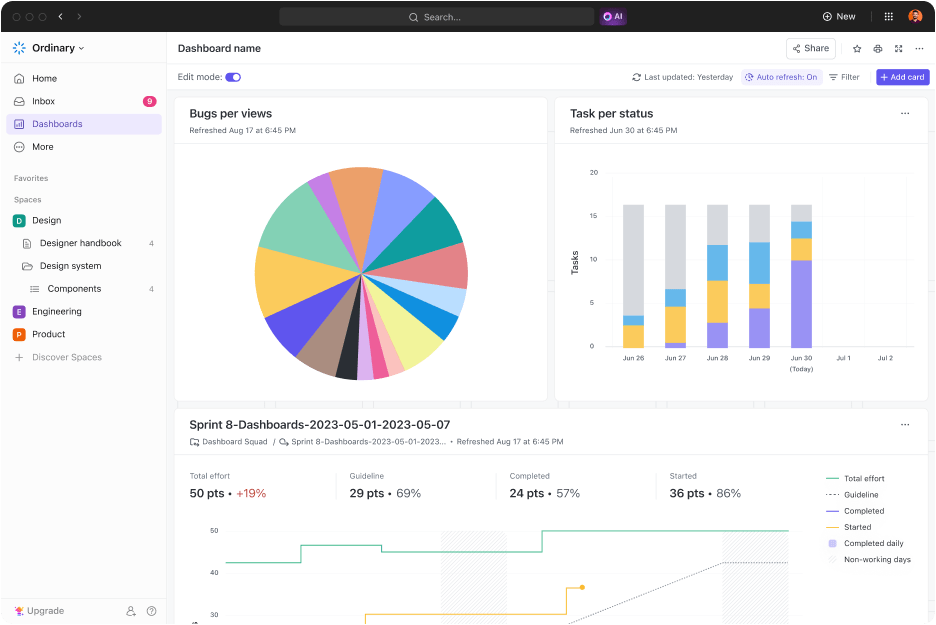
إنشاء لوحات معلومات مفصلة وإضافة بطاقات بسهولة لعرض التقدم المحرز في نقاط العدو، والمهام لكل حالة، والأخطاء لكل عرض
9. تحديد المخاطر باستخدام سجل المخاطر
يعد سجل المخاطر أحد أفضل الأدوات لتنظيم بيانات المخاطر بشكل منهجي. فهو يسمح لك بتسجيل جميع أحداث المخاطر المحتملة وتأثيرها واحتمالية وقوعها وغيرها من المعلومات الهامة مثل مالك المخاطر ومصدرها وتصنيفها. تعمل هذه المعلومات على تبسيط عملية تخطيط المخاطر وتعمل كمصدر واحد للحقيقة لأي مسار عمل مستقبلي.
يُقدم ClickUp خدمات بسيطة إلى متطورة قوالب سجل المخاطر لدعم جميع أنواع المشاريع. إذا كنت بحاجة إلى توثيق المخاطر بتنسيق سهل الفهم، فإن نموذج سجل مخاطر ClickUp هو أفضل رهان لك.
إذا كنت بحاجة إلى قالب أكثر شمولاً يغطي خطة إدارة المخاطر بالكامل، فسوف يعجبك نموذج قالب تحليل مخاطر إدارة مخاطر مشروع ClickUp . ويتضمن قسم سجل المخاطر الخاص به خلايا مرمزة بالألوان لتسجيل تأثير كل خطر واحتمالية حدوثه وتقييماته، بل وحتى أعمدة مخصصة لتسجيل الأثر المالي المقدر.
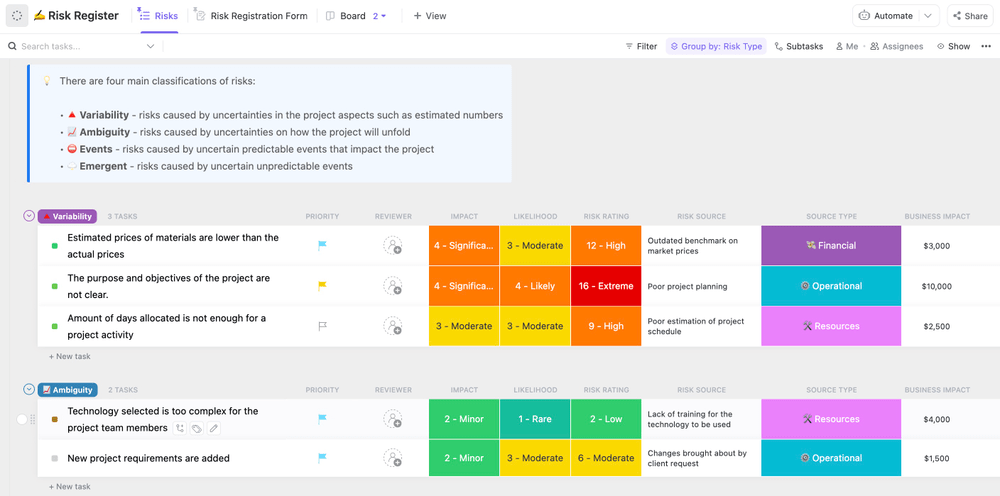
يتيح لك قالب تحليل مخاطر إدارة مخاطر مشروع ClickUp مراجعة المخاطر برشاقة بناءً على مستوى التهديد، ثم بناء خطة مناسبة للتخفيف من حدة التهديد
أمثلة على تحديد المخاطر
عزز معرفتك من خلال التنقل في ثلاثة أمثلة قوية قائمة على سيناريوهات لتحديد المخاطر أدناه.
1. مثال على تطوير التطبيقات
تحصل شركة متخصصة في تطوير برمجيات الأعمال على أول مشروع لها لبناء تطبيق ألعاب موجه للمستهلكين. يمكن أن يدر هذا المشروع الواعد عائدات كبيرة ولكنه ينطوي على مخاطرة كبيرة نسبيًا لأنه مجال جديد للشركة.
هنا، يقوم مدير المشروع بإجراء تمرين لتقييم المخاطر، على سبيل المثال تحليل SWOT، مع أعضاء الفريق وإجراء مقابلات مع أصحاب المصلحة. وبعد إجراء تقييم كافٍ، يحددون المخاطر الأساسية التالية:
- التقدير الغامض للجدول الزمني للمشروع
- عدم توفر الموظفين الرئيسيين في النقاط الحاسمة يؤدي إلى عدم معالجة الأخطاء والمشاكل
- زحف النطاق (تغيير كبير في هدف المشروع ومتطلبات التسليم)
- المتطلبات المتغيرة باستمرار للمستخدمين النهائيين
يقوم فريق المشروع بإعداد سجل للمخاطر لتوضيح الحلول ضد المخاطر الفردية كجزء من خطة فعالة لإدارة المخاطر. على سبيل المثال، يقوم مدير المشروع
- يضع اللمسات الأخيرة على نطاق المشروع والموعد النهائي
- تصميمسير العمل الرشيق على ClickUp لاستيعاب عدم توفر الفريق
- يبدأ باستخدامقالب تتبع الأخطاء والمشكلات في ClickUp مع الأتمتة المضمنة ونماذج الاستلام المخصصة، مما يسمح لفريق المشروع بالبقاء متوافقًا مع احتياجات المستخدم
![]()
تحسين تتبع الأخطاء والمشكلات باستخدام الحل التعاوني من ClickUp
2. مثال على عملية تصنيع المنتج
اختتمت إحدى شركات تصنيع الإلكترونيات الاستهلاكية مؤخرًا أحد أكثر أرباعها ربحية. وبينما كان أداء الشركة جيدًا، شهدت الشركة أيضًا بعض الاضطرابات في عمليات التصنيع الخاصة بها، لذا بدأ مديرو المخاطر في العمل.
يعمل المديرون مع فريق من الاستشاريين الإداريين لتحديد مخاطر الأعمال التالية التي يمكن أن تؤثر على صافي أرباح الشركة:
- التأخير في توريد المواد الخام
- ارتفاع أسعار المكونات الرئيسية
- الآلات المستهلكة تزيد من مخاطر الحوادث في المصنع
- سرقة محتملة للملكية الفكرية
يتواصل مديرو المخاطر مع مدير العمليات لتحديد مصادر المخاطر الفعلية. قد تستلزم إدارة المخاطر المحتملة هنا
- المفاوضات مع الموردين
- استبدال الآلات
- تدابير أقوى في الموقع والأمن السيبراني
3. مثال على مشروع البناء
فازت إحدى الشركات بعقد لبناء مجمع سكني يضم أكثر من 100 شقة سكنية. نظرًا لأنه مشروع بناء واسع النطاق، يستخدم المديرون طرقًا مختلفة لتحديد المخاطر لتحديد جميع المخاطر بشكل استباقي قبل بدء العمل في الموقع. تشمل المخاطر المحتملة ما يلي:
- التأخير في التصاريح التنظيمية
- تجاوزات في الميزانية بسبب إضراب العمال
- تقصير المقاول أو المقاول من الباطن
- مخاطر السلامة بسبب عطل في الخنادق
يخطط مدير المشروع لتوجيهات بديلة لتقليل مستويات المخاطر لكل عنصر. يمكن للفريق التخلص من المخاطر ذات الصلة أثناء التنقل والالتزام بالميزانية مع تقدم المشروع، وذلك بفضل الخطة البديلة المحسنة التي تركز على الحلول.
المشكلات الشائعة أثناء تحديد المخاطر وكيفية التغلب عليها
لكي تؤدي عملية تحديد المخاطر الغرض المرجو منها، هناك بعض المشكلات التي يجب الانتباه لها:
الاعتماد على المخاطر التي عفا عليها الزمن
تفشل العديد من المشاريع لأن المديرين يعتمدون فقط على المخاطر الإجمالية التي تم تقييمها في بداية المبادرة. في الواقع، تميل معايير المخاطر إلى التغير مع تغير ديناميكيات السوق والبيئة. وفقًا لمعايير المعايير العالمية لإدارة المخاطر مثل ISO 31000 ، يجب عليك إعادة النظر في المخاطر المحددة بانتظام وتعديل استراتيجية العلاج الخاصة بك وفقًا لذلك.
ضعف تتبع شدة المخاطر
تُستخدم نتائج تحديد المخاطر في تحديد كل خطر من حيث تأثيره المحتمل، وهنا يضل العديد من مديري المشاريع طريقهم. فهم غير قادرين على تقييم مدى خطورة الخطر بدقة، مما يؤدي إلى ضعف الحكم على المخاطر.
والحل هنا هو تحديد كل عامل من عوامل الخطر بمقياس واحد على الأقل قابل للكشف والقياس يمكن استخدامه لتحديد مدى خطورته. على سبيل المثال:
- بالنسبة للمخاطر المتعلقة بالتكنولوجيا المعطلة، يمكن أن يكون المقياس القابل للقياس هو حصتها في السوق أو معدل تبنيها
- بالنسبة لمخاطر العمليات الداخلية التي يمكن أن تؤثر على الإنتاج، يمكن أن يكون المقياس هو مستويات الإنتاجية التي يتم تتبعها من خلال الجداول الزمنية لفريق المشروع
الأخطاء البشرية أثناء عملية تحديد مخاطر المشروع ### الأخطاء البشرية أثناء عملية تحديد مخاطر المشروع
أخيرًا، يمكن ارتكاب أخطاء بشرية أثناء تحليل المخاطر الداخلية والخارجية. يمكن أن يغفل أعضاء الفريق عن عامل الخطر، أو تسجيل مقياس بشكل غير دقيق، أو المبالغة في تقدير المخاطر أو التقليل من شأنها، خاصة إذا كانوا مشغولين أيضًا بمهام أخرى.
لتجنب هذه المشكلة، قم بتعيين خبراء في المجال أو تعيين فريق مخصص للتعامل مع عملية تحديد المخاطر بعناية أكبر.
عزز عملية إدارة المخاطر الخاصة بك باستخدام ClickUp
إن تحديد المخاطر هو أساس أي عملية لإدارة المخاطر، وكما ترى الآن، فهي عملية معقدة للغاية. فهي تتطلب ساعات من التخطيط الدقيق والعصف الذهني والأدوات والقوالب المناسبة لإكمال العملية دون أخطاء.
ولحسن الحظ، يوفر لك تطبيقClickUp الأدوات والقوالب اللازمة في مكان واحد حتى تتمكن من تحديد المخاطر ومعالجتها بشكل منهجي. بدءًا من تتبع النقص في الموارد إلى رسم خرائط مرئية للمخاطر المحتملة، يمكن أن يدعمك بشكل لا مثيل له. اشترك في ClickUp مجاناً وابدأ تمارين تحديد مخاطر المشروع على الفور! 💗

