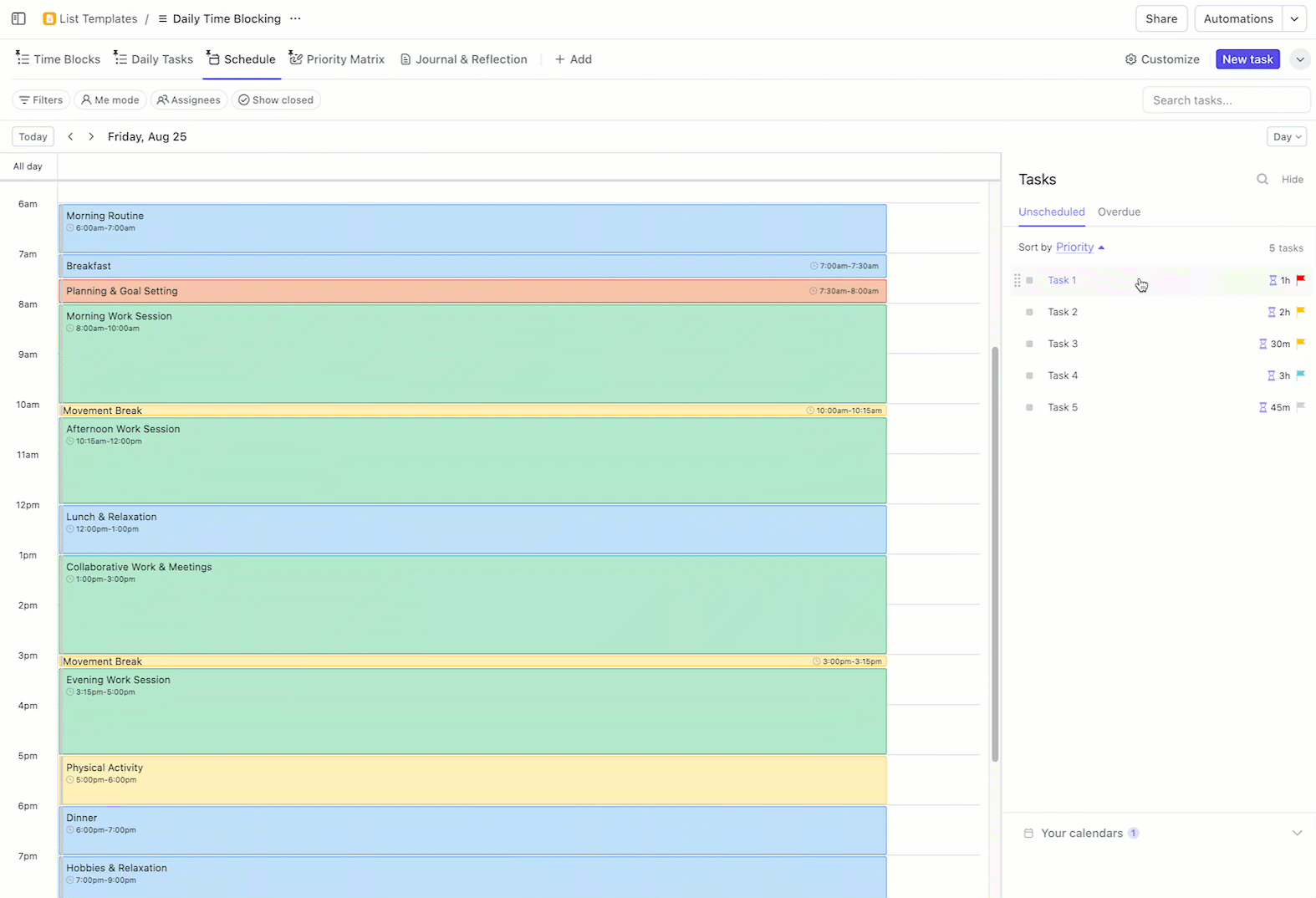نحن نعلم أنك تعلم أن الانشغال لا يعني أن تكون منتجاً!
غالبًا ما يعيق الانشغال بالأعمال غير المهمة والمهام ذات القيمة المنخفضة إكمال المهام التي تحرك الإبرة. يمكن أن يؤدي ذلك إلى تراكم الأعمال المهمة ويسبب ضغطًا غير ضروري.
علاوة على ذلك، فإن المشتتات الرقمية والطلب المستمر على تعدد المهام يجعل من الصعب على الجميع الحفاظ على التركيز والإنتاجية .
الحل؟ وقت التركيز أو وقت العمل غير المتقطع لشطب المهام الهامة من قائمة مهامك.
لقد رأينا أن التركيز غير المتقطع يصنع العجائب في إنتاجيتنا. فهو يساعدنا توفير الوقت وتحقيق نتائج أفضل وأسرع. ونحن هنا لمشاركة كيف يمكن أن تفعل الشيء نفسه معك.
ما هو وقت التركيز؟
وقت التركيز هو كتلة زمنية مخصصة لإكمال المهام المهمة ذات التأثير الكبير دون مقاطعة. تكون كتلة وقت التركيز خالية من الإشعارات وتعدد المهام والتبديل بين المهام والتطبيقات. هذا الوقت البسيط تقنية إدارة الوقت يتيح لك تحديد أولويات العمل الذي يتماشى مع أهدافك ويتطلب انتباهك الكامل، مما يؤدي إلى مخرجات عالية الجودة.
على سبيل المثال، إذا كنت كاتب محتوى تتطلع إلى إنتاج مقال عالي الجودة، فقم بتنفيذ وقت عمل غير متقطع. من خلال إفساح المجال لفترة من التركيز الشديد، يمكن أن تساعدك هذه التقنية على تحقيق حالة التدفق المطلوبة لإنتاج أفضل أعمالك والوفاء بالمواعيد النهائية.
التحديات الشائعة لوقت التركيز
قد يبدو تخصيص وقت غير متقطع للعمل دون انقطاع أمرًا مثاليًا، لكنه يمثل تحديًا. إليك التحديات الشائعة التي يجب أن تكون على دراية بها:
الهواتف الذكية
ما الذي يمكن أن يكون أكثر تشتيتاً للانتباه من الهواتف الذكية؟ في المتوسط، يتفقد الأمريكيون هواتفهم 58 مرة يوميًا، وما يقرب من 52% (30 مرة يوميًا) من هذه الحالات تحدث خلال ساعات العمل.
يمكن أن يتحول التحقق من إشعار أو فتح القفل وإلقاء نظرة خاطفة على هاتفك على غير العادة إلى تشتيت انتباهك لمدة 10 دقائق عندما تبدأ في التمرير بلا تفكير أو الرد على رسائلك.
هذا بالطبع بالإضافة إلى الوقت الذي تفقده من خلال التنقل بين المهام. وبمجرد فقدان تركيزك، قد يستغرق استعادته بعض الوقت، قد يصل أحيانًا إلى 20 دقيقة. وبالتالي، من المهم تقليل مشتتات الهاتف الذكي للحفاظ على تركيزك وإنتاجيتك.
البريد الإلكتروني والرسائل
تطبيقات المراسلة رائعة للبقاء على اتصال مع فرق العمل عن بُعد والشركاء والعملاء. ومع ذلك، يمكن أن تؤدي هذه المقاطعات المتعلقة بالعمل إلى تعطيل الإنتاجية بشكل كبير عندما تصرف انتباهك عن المهام المهمة.
حاول كتم صوت الإشعارات غير الضرورية وتمكين التنبيهات فقط لأولئك الذين قد يتصلون بك من أجل عمل عاجل. يمكنك أيضًا حظر التطبيقات المشتتة للانتباه على هاتفك باستخدام تطبيقات مثل غابة .
اجتماعات غير ضرورية
يتطلب العمل مع الفرق وداخلها التعاون، وغالبًا ما يتطلب التعاون عقد اجتماعات. ولكن ليست كل الاجتماعات مثمرة. بل إن بعضها قد لا يحتاج حتى إلى حضورك.
احرص على حماية وقت تركيزك وإنتاجيتك من خلال رفض الاجتماعات التي لن يُحدث حضورك فيها فرقاً. والأفضل من ذلك، شجّع على معالجة المشكلات بشكل غير متزامن عبر البريد الإلكتروني أو Slack حيثما أمكن، ووفّر على الجميع الوقت والمتاعب التي قد تتسبب بها الاجتماعات غير المنتجة.
تعدد المهام
قد يكون هذا الأمر مفاجئًا، ولكن تعدد المهام يقاطع جلسات وقت التركيز. في حين أن الكثير منا يرغب في تعدد المهام وإنجاز المزيد من المهام بشكل أسرع، إلا أن القليل منا فقط من يستطيع القيام بذلك بفعالية.
يمكن لبعض الأشخاص التعامل مع عدة مهام سطحية في وقت واحد، مثل إجراء المكالمات والتحقق من رسائل البريد الإلكتروني وإدخال البيانات، كل ذلك في نفس الوقت.
ومع ذلك، بالنسبة لمعظم الأشخاص، يمثل التبديل بين السياقات تحديًا كبيرًا عندما يتعلق الأمر بمعالجة مهام متعددة تتطلب جهدًا معرفيًا في وقت واحد.
فالتبديل المستمر بين هذه المهام يترتب عليه تكلفة معرفية، مما يجعل من الصعب الحفاظ على العمل العميق.
لذا، راقب ما إذا كان بإمكانك القيام بمهام متعددة مع الحفاظ على الإنتاجية وإجراء التغييرات إذا لزم الأمر.
فوائد وقت التركيز
لـ تحسين الإنتاجية، اجعل وقت التركيز ممارسة قياسية في مكان عملك. من خلال تخصيص بضع ساعات للتركيز فقط على العمل المؤثر، يمكنك الاستفادة من العديد من فوائد وقت التركيز، بما في ذلك:
تركيز أفضل
سيؤدي تخصيص بضع ساعات للتركيز على المهام ذات الأولوية إلى زيادة إنتاجيتك. كما أن إغلاق هواتفك، وإبقائها في الوضع الصامت، وتقليل التفاعل مع الزملاء سيسمح لك أيضًا بما يلي التركيز على عملك وزيادة الإنتاجية.
إدارة أفضل للوقت
عندما تخصص وقتًا محددًا للعمل المركز، فأنت تتحكم في جدولك الزمني. هذا الالتزام بوقت التركيز يشجع على التنظيم وتحديد الأولويات والانضباط حول كيفية قضاء ساعاتك.
إذا خصصت وقتًا محددًا كل يوم لمهام معينة، يمكنك التخلص من المشتتات وزيادة الكفاءة. تؤدي إدارة المشتتات إلى تحسين إدارة الوقت أيضاً
على سبيل المثال، بدلاً من قضاء بضع ساعات على رسائل البريد الإلكتروني على مدار اليوم، يمكن أن يؤدي تخصيص ساعة مخصصة (لنقل ساعة واحدة ثابتة في الصباح مثلاً) إلى تقليل الوقت الذي تقضيه في هذه المهمة الحرجة وحدها بشكل كبير.
تحسين الإنتاجية
من خلال التخلص من التبديل بين المهام وتجزئتها، تتيح لك الفترات الطويلة من التركيز الخالي من التشتت تجربة التدفق. ستعمل بشكل أسرع، وتنتج مخرجات ذات جودة أعلى، وتحرز تقدمًا أسرع في المشاريع ذات المغزى.
يمكن لبعض الأشخاص إنجاز المزيد من العمل خلال ساعات التركيز هذه أكثر مما يمكنهم إنجازه في يوم كامل مليء بالمشتتات.
جودة عمل أفضل
يتيح وقت التركيز التفكير العميق والإبداع وأداء العمل. فبدون أي تشويش، يمكنك الحصول على الوضوح، والنظر في الفروق الدقيقة، وإجراء الروابط، وتطبيق قدراتك بشكل كامل على المهمة التي بين يديك. ينتج عن ذلك مخرجات ذات جودة أعلى وعمل يمكنك أن تفخر به حقًا.
كيفية الحد من المشتتات وتنفيذ وقت التركيز
كما ذكرنا سابقًا، يمكن أن تؤدي المشتتات إلى تقويض جميع جلسات وقت التركيز الخاصة بك وتقضي على الإنتاجية في نهاية المطاف. ومع ذلك، توجد بعض الطرق التي أثبتت جدواها في الحد من المشتتات وتنفيذ جلسة وقت التركيز بنجاح وتعظيم فوائدها.
دعنا نرى كيف يمكنك القيام بذلك:
1. تقنية بومودورو
إن تقنية بومودورو التي طورها فرانشيسكو سيريلو، تعزز الإنتاجية من خلال جلسات عمل مركزة مدتها 25 دقيقة (بومودورو) تليها فترات راحة مدتها 5 دقائق.
إليك لمحة عامة أساسية عن تقنية بومودورو:
- حدد مهمة تريد العمل عليها.
- اضبط المؤقت لمدة 25 دقيقة (بومودورو واحد).
- ركز على المهمة المختارة حتى يرن المؤقت.
- خذ استراحة قصيرة (حوالي 5 دقائق) للاسترخاء وإعادة شحن طاقتك.
- كرر العملية.
- بعد الانتهاء من أربعة بومودورو، خذ استراحة أطول (15-30 دقيقة).
الفكرة الأساسية هي العمل على دفعات قصيرة ومركزة من أجل الحفاظ على تركيز عالٍ وتجنب الإرهاق.
تساعد الاستراحات المنتظمة أيضًا على منع الإرهاق الذهني والحفاظ على الإنتاجية الكلية.
وأفضل طريقة لتحقيق هذا الأسلوب هي استخدام أسلوب ClickUp بومودورو مولد الفاصل الزمني للعمل . تتيح لك هذه الأداة تقسيم عملك إلى فترات زمنية أصغر يمكن التحكم فيها. من خلال تتبع فترات العمل والفواصل الزمنية التي تقضيها في العمل، ستحصل على رؤى حول أنماط إنتاجيتك وستتمكن من إجراء تعديلات لتحسين إدارة وقتك
هذه أداة رائعة لمساعدتك في الحفاظ على تركيزك وتجنب التشتت وتعزيز التوازن بين العمل والحياة الشخصية.
2. تجنب تعدد المهام وتبديل السياق تبديل السياق وتعدد المهام هي الطريقة التي يتعامل بها معظم الأشخاص مع مهام متعددة في نفس الوقت.
التبديل بين السياقات، أو التنقل السريع بين المهام، يعرقل تدفقك ويتطلب جهدًا ذهنيًا. وغالبًا ما يقلل من إنتاجيتك ويزيد من الأخطاء.
يسمح تعدد المهام، أو إدارة المهام في وقت واحد مع تحديد الأولويات، بالتقدم المتوازي ولكنه قد يؤدي إلى تشتت الانتباه وانخفاض الكفاءة.
يعتمد الاختيار على طبيعة المهمة والتفضيلات الفردية للإنتاجية والتركيز. ومع ذلك، يمكن أن يؤدي كلاهما إلى تعطيل وقت تركيزك.

باستخدام ClickUp التاريخ والوقت، اختر متى يجب أن تبدأ المهمة حتى لا تتشتت انتباهك بالمهام المفتوحة غير المنظمة
استخدم أداة انقر فوق التواريخ والأوقات لتعيين تواريخ البدء وتواريخ الاستحقاق والتذكيرات لإنهاء عملك في الوقت المحدد. يمكنك أيضًا استخدام هذه الميزة لتخطيط جدولك الزمني وتخصيص فترات زمنية مختلفة لأدوات أو تطبيقات أو أجهزة معينة.
سيساعدك هذا على إنشاء فترات زمنية لمعالجة الأعمال المشغولة، مثل التحقق من الإشعارات أو الرد على رسائل البريد الإلكتروني أو الرد على الطلبات الواردة الأخرى، خارج فترات التركيز الزمنية المخصصة.
3. ضع في اعتبارك حظر الوقت حظر فتحة مخصصة لمهمة محددة هي استراتيجية قوية للتركيز على المهام ذات الأولوية. قبل أن تبدأ مهمة حاسمة، قم بحظر التقويم الخاص بك. قم بحجز فترات زمنية لا تقل عن 60-90 دقيقة حتى تتمكن من الانغماس في العمل العميق. تجنب جدولة الاجتماعات خلال هذه الأوقات.
وأخبر زملاءك أيضًا عن فترات التركيز الخاصة بك حتى يعرفوا ألا يزعجوك إلا إذا كان الأمر طارئًا. قم بالتجربة للعثور على الطول المثالي لكتل التركيز وعددها في اليوم بالنسبة لك.
تُعدّ عملية تجميع الوقت استراتيجية مباشرة ومؤثرة لإدارة الوقت تساعدك على إنجاز المزيد من خلال تقليل المشتتات وتعزيز التركيز المستمر على المهام الرئيسية.
![]()
قم بتنظيم وإضافة ملاحظات لبدء مهمة باستخدام ClickUp تتبع وقت المشروع
يمكنك استخدام ClickUp تتبع وقت المشروع ميزة لتتبع الوقت المستغرق في المهام المختلفة وتحسينه لتحقيق أعلى إنتاجية. قم بتعيين التقديرات وإضافة الملاحظات وعرض تقارير عن وقتك. يمكنك أيضًا إنشاء وتطبيق تصنيفات لتصنيف الوقت المستغرق في المهام وتصفيته بسهولة. من خلال إضافة ملاحظات إلى إدخالات وقتك، يمكنك الرجوع إلى ما قضيت وقتك بالضبط وفهم ما إذا كنت منتجًا أو مشغولاً فقط.

خطط، ونظم، وتعاون بسهولة مع مهام ClickUp Tasks
ميزة أخرى مفيدة لمساعدتك في إدارة الوقت بفعالية هي مهام ClickUp . تتيح لك هذه الميزة إنشاء المهام وتعيينها بسهولة، وتعيين تواريخ الاستحقاق والأولويات، وتتبع التقدم المحرز، والتواصل مع أعضاء الفريق في منصة مركزية واحدة. يمكنك استخدامها لإكمال مهامك في الوقت المحدد، والبقاء منظماً، وتحقيق نتائج أفضل.
4. إنشاء قائمة مهام
إن إنشاء قائمة مهام هي أبسط طريقة لإدارة مهامك اليومية. فهو يساعدك على تتبع جميع المهام التي تحتاج إلى القيام بها، ويقلل من التوتر وعدم اليقين، ويمنحك إحساسًا بالإنجاز في كل مرة تقوم فيها بشطب مهمة من قائمتك.
ومع ذلك، لا تملأها فقط لإنجاز المزيد من المهام في وقت أقل؛ وبدلاً من ذلك، استهدف المهام التي يمكن إنجازها عمليًا في فترة زمنية محددة.
نصيحة بسيطة هي إنشاء قائمة مهامك قبل أن تبدأ يومك. سيساعدك ذلك على فهم ما تحتاج إلى إنجازه في اليوم بوضوح.
يمكنك أيضًا إنشاء قائمة بالمهام اليومية لأنشطتك المتكررة. كخطوة أولى، ابدأ بوضع بعض الأهداف ثم أضف المزيد تدريجياً بمجرد تقييم متوسط الوقت المطلوب لكل مهمة.

قم بتدوين الملاحظات بسرعة وتحويل الإدخالات إلى مهام قابلة للتتبع باستخدام ClickUp Notepad
مع انقر فوق المفكرة ابقَ منظماً ودوّن ملاحظاتك وأفكارك ومهامك دون عناء. قم بتبسيط سير عملك واحتفظ بجميع معلومات عملك المهمة في مكان واحد.
تذكر أن قوائم المهام ليست للعمل فقط. يمكنها أيضًا مساعدتك في تحقيق أهدافك الشخصية بفعالية.
5. ابحث عن أداة مركزية للوصول إلى كل شيء من منصة واحدة
إذا كنت تكافح من أجل التركيز على مهمة واحدة بسبب الحاجة المستمرة للتبديل بين تطبيقات متعددة، فقد حان الوقت للتفكير في اعتماد تطبيق يقوم بكل شيء. ستكون مثل هذه المنصة المركزية بمثابة مركز، مما يسمح لك بتنظيم وإدارة جميع جوانب عملك من مساحة واحدة متكاملة.
وهذا يقلل من العبء المعرفي المرتبط بالتنقل بين الأدوات المختلفة. كما أنه يعزز كفاءتك من خلال توفير بيئة مبسطة وموحدة لإدارة المهام.

قم بتحسين إنتاجيتك وإدارة سير عملك باستخدام ClickUp AI
يأتي ClickUp مع مجموعة من الميزات التي يمكن أن تساعدك على تنظيم كل شيء في مكان واحد.
بالإضافة إلى ذلك، يمكنك استخدام ClickUp AI مع إمكانات الذكاء الاصطناعي التوليدي التي ستساعدك على أتمتة العديد من المهام المتكررة مثل كتابة منشورات المدونة، وإنشاء وثائق خاصة بالأدوار، وتلخيص المحتوى، والرد على رسائل البريد الإلكتروني، وغير ذلك.
استخدم هذه القوالب للحفاظ على تركيزك
قد يكون الحفاظ على التركيز والإنتاجية وإنجاز العمل أمراً صعباً في البداية. لهذا السبب أنشأنا بعض القوالب لتسهيل المهمة.
يمكنك استخدام هذه القوالب لإنشاء فترات زمنية للتركيز دون انقطاع، وتحسين استراتيجية إدارة عملك، وتحقيق نتائج أفضل.
1. قالب تقرير الإنتاجية الشخصية
قم بقياس وتتبع تقدمك باستخدام قالب تقرير الإنتاجية الشخصية ClickUp
في عالم مليء بالمشتتات، يمكنك تحقيق أهدافك بشكل أسرع باستخدام قالب تقرير الإنتاجية الشخصية ClickUp . استخدم هذا القالب لمراقبة أدائك وتحفيز نفسك للقيام بعمل أفضل.
ضع علامة على حالة المهمة مثل: مكتملة، وقيد التنفيذ، ومهام قيد التنفيذ، ومهام يجب القيام بها بمساعدة الحالات المخصصة لتتبع تقدمك. يساعدك هذا القالب على تتبع تقدمك يوميًا أو أسبوعيًا أو شهريًا، مما يتيح لك:
- مراقبة وقت المهام بكفاءة
- تحديد مجالات التحسين
- إنشاء تقارير تقدم مخصصة
2. قالب تحديد الوقت اليومي
قم بمواءمة مهامك مع ساعات ذروة الإنتاجية باستخدام قالب حظر الوقت اليومي من ClickUp
يعد تحقيق التقدم اليومي نحو أهدافك أمرًا حيويًا لبناء الزخم والحفاظ على الحافز. استخدم قالب حظر الوقت اليومي من ClickUp لتخطيط أيامك لتحقيق أقصى قدر من الإنتاجية مع تجنب الإرهاق
- تصور المهام الحرجة ومعالجتها خلال ساعات الذروة
- حافظ على تركيزك من خلال هيكل واضح للمهام الأقل أولوية
- تجنب الإرهاق من خلال تقدير الوقت اللازم للإنجازات اليومية
3. قالب قائمة المهام
قم بتخطيط يومك وأسبوعك وما بعده باستخدام قالب قائمة المهام في تقويم ClickUp
يُعد البقاء منظماً أمراً بالغ الأهمية لتحقيق الأهداف، ولكن إدارة المهام المتعددة قد يكون أمراً صعباً. وهنا يأتي دور قالب قائمة مهام تقويم ClickUp Calendar To-DoMo List يأتي في. فهو يمنحك رؤية موحدة لجميع مهامك وساعات عملك، بالإضافة إلى توقعاتك وأهدافك. ستحصل على نظرة عامة سريعة على توقعاتك الأسبوعية أو نصف الأسبوعية أو الشهرية في مكان واحد، مما يساعدك على
- جدولة المهام بسهولة وتجنب تفويت المواعيد النهائية
- تنظيم المهام في فئات واضحة لتحسين الوضوح
- التحقق بسرعة من تفاصيل المهام ومراقبة التقدم المحرز
باستخدام المجموعة الصحيحة من الأدوات والقوالب، يمكنك تنفيذ وقت التركيز دون أي متاعب.
اختر الطريق الأكثر ذكاءً
الحفاظ على التركيز هو مهارة، والتركيز على مهمة واحدة قد يبدو صعبًا. لكن لا تدع المشتتات وتفويت المواعيد النهائية تعيقك.
حدد وقتًا للتركيز في التقويم الخاص بك للعمل بعمق ودون انقطاع. تخلص من المشتتات وتعدد المهام خلال هذه الجلسات. وأخيرًا، تتبع تقدمك لتبقى متحمسًا.
يعمل ClickUp على زيادة إنتاجيتك وكفاءتك من خلال مساعدتك في تحديد أولويات وقتك بفعالية. مع ميزات وقوالب ClickUp سهلة الاستخدام، أصبح الحفاظ على التنظيم والتركيز أسهل من أي وقت مضى. اشترك في ClickUp مجانًا وانظر بنفسك!