يصبح التعامل مع العملاء المحتملين والحاليين أكثر صعوبة مع مرور الوقت. إن 61% من المستهلكين سيتركونك من أجل منافسك بعد تجربة سلبية واحدة فقط.
إن ضعف عملية العلاقة مع العملاء يحد من مدى فهمك للعملاء المحتملين والعملاء. إذا قمت بإضفاء طابع شخصي على تفاعلاتك، فإن ذلك يساعد على تحسين تجربة العميل بشكل عام.
التعاونية أدوات إدارة علاقات العملاء (CRM) تساعد في معالجة هذه التحديات التشغيلية. وبغض النظر عن حجم الفريق، فإن هذه الأدوات تجعل التعاون أكثر سلاسة، مما يعزز الكفاءة التشغيلية في إشراك العملاء المحتملين والعملاء.
تعمل أداة إدارة علاقات العملاء التعاونية المثالية على تحليل أداء الأعمال وإنتاجية الفريق. علاوةً على ذلك، فهي تعزز تواصل الفريق، وتضفي الطابع المركزي على البيانات الداخلية، وتعمل على أتمتة المهام المختلفة بكفاءة.
دعنا نتعمق أكثر في عالم التعاونية أدوات إدارة علاقات العملاء . أثناء قراءتك، ستفهم سبب أهمية أداة إدارة علاقات العملاء لشركتك ولماذا لا يمكنك تجاهلها.
بالإضافة إلى ذلك، قمنا بإدراج العوامل الرئيسية التي يجب مراعاتها عند اختيار برنامج CRM المناسب. لنبدأ!
ما هو برنامج إدارة علاقات العملاء التعاوني؟
CRM التعاوني هو برنامج تم إنشاؤه لمساعدة الفرق المختلفة على التعاون بشكل أفضل للتعامل مع علاقات العملاء. تقدم هذه الأدوات عادةً ميزات ل التواصل بين الإدارات، ومشاركة البيانات، وأتمتة سير العمل، وكلها تهدف إلى تحسين التفاعل مع العملاء ورضاهم من واجهة موحدة.
تدمج إدارة علاقات العملاء التعاونية البيانات والتفاعلات من نقاط اتصال متعددة في رحلة العميل، مما يسمح للعديد من الفرق داخل الشركة بفهم كل عميل بشكل كامل.
تعمل برمجيات إدارة علاقات العملاء على تعزيز تجربة العملاء ورضاهم من خلال تنسيق الجهود وتبسيط العمليات. ويتمثل هدفه الأساسي في تبسيط سير العمل باستخدام الهياكل التنظيمية والتسلسلات الهرمية.
توفر أدوات إدارة علاقات العملاء التعاونية الشائعة مثل ClickUp و HubSpot و Salesforce و Microsoft Dynamics 365 و Zoho CRM ميزات مهمة للتواصل وقواعد بيانات العملاء المشتركة وإدارة المهام والتعاون في المستندات. وهي تشجع على اتباع نهج تعاوني لإدارة علاقات العملاء في المؤسسات.
فوائد استخدام برنامج إدارة علاقات العملاء التعاوني
يمكن أن يكون استخدام برنامج CRM تعاوني لإدارة علاقات العملاء مغيّرًا لقواعد اللعبة في شركتك. تحسين سير العمل الداخلي وتقديم الخدمات هو مجرد البداية. فيما يلي نظرة عامة مفصلة على ما تقدمه لك أنظمة إدارة علاقات العملاء التعاونية هذه:
### الفائدة رقم 1: تحسين خدمة العملاء
فكر في برنامج إدارة علاقات العملاء على أنه مقر معلومات العملاء الخاص بك مع جميع التفاصيل في مكان واحد. قم بفرز وتصفية الملفات الشخصية للعملاء مثل المحترفين، مما يجعل التفاعلات شخصية وفي مكان واحد.
يعمل الدعم الفني على تحسين معدلات الاستجابة من خلال حل احتياجات العملاء بشكل أكثر بساطة وسرعة وفعالية. تتيح أدوات إدارة علاقات العملاء مشاركة المعلومات بسلاسة، مما يجعل عمليات خدمة العملاء أكثر تعاونًا وسهولة في الوصول إليها.
بالإضافة إلى ذلك، تعمل أدوات الاتصال في البرنامج على تبسيط التعاون بين الفرق، مما يضمن سلاسة مشاركة المعلومات أثناء تقديم خدمة العملاء. أتمتة سير العمل تسريع عمليات فريق خدمة العملاء، مما يقلل من الوقت المستغرق في خدمة العملاء.
لا يقوم نظام إدارة علاقات العملاء من الدرجة الأولى بجمع البيانات فحسب، بل يستخدم التحليلات التي تحث فريقك على معالجة مشكلات العملاء العاجلة بشكل مباشر. يمكنك الحصول على عمليات مبيعات أفضل تضع العملاء في المقام الأول، مما يزيد من رضا العملاء وولائهم.
التطبيق:
استخدم برنامج CRM مثل ClickUp لدمج البيانات من مختلف نقاط التواصل مع العملاء.
يوفر ClickUp نظرة ثاقبة على تفاعلات العملاء من خلال مركزية معلومات العملاء، مما يسمح بتخصيص فرق خدمة العملاء بناءً على احتياجات محددة. يتيح ذلك حل استفسارات العملاء بشكل أسرع وأكثر فعالية، مما يحسن معدلات الاستجابة ورضا العملاء.
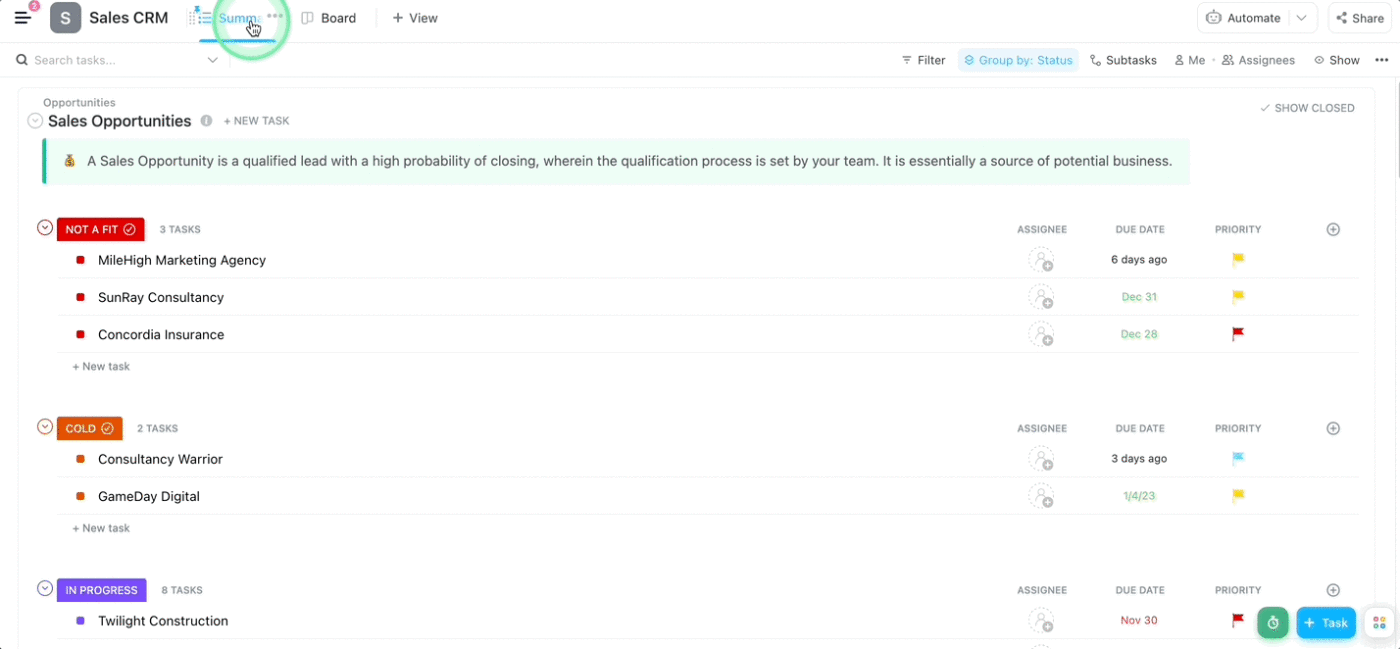
إدارة العملاء، وخطوط المبيعات، وعناصر المبيعات، وعناصر الإجراءات، والمزيد باستخدام نموذج CRM للمبيعات بواسطة ClickUp في عرض القائمة
### الفائدة رقم 2: تحسين الكفاءة متعددة القنوات
بينما يتجه عملك نحو عمليات متعددة القنوات، فإن برنامج إدارة علاقات العملاء المناسب يحسن بشكل كبير من إدارة القنوات - كيفية الوصول إلى تفاصيل العملاء وإدارتها عبر القنوات المختلفة.
قد تتضمن هذه القنوات البريد الإلكتروني والدردشة ووسائل التواصل الاجتماعي. يجمع البرنامج الصحيح المعلومات من جميع هذه القنوات في قاعدة بيانات واحدة، مما يجعل الوصول إليها أسهل.
يمكنك الوصول إلى بيانات العملاء في الوقت الفعلي، مما يضمن تجارب عملاء متسقة ومخصصة عبر جميع منصات التواصل والقنوات. والنتيجة؟ تحسين أوقات الاستجابة, تحسين التواصل والارتقاء بتجربة العملاء، واتباع نهج مبسط وموحد لإدارة تفاعلات العملاء عبر القنوات المتنوعة.
التطبيق:
الاستخدام ClickUp CRM لسحب بيانات العملاء من البريد الإلكتروني والدردشة ومنصات التواصل الاجتماعي إلى قاعدة بيانات واحدة موحدة.
تتيح قابلية التخصيص والمرونة لفريقك إمكانية الوصول إلى معلومات العملاء في الوقت الفعلي دون عناء، مما يضمن تجارب متسقة ومخصصة عبر قنوات التواصل المختلفة.
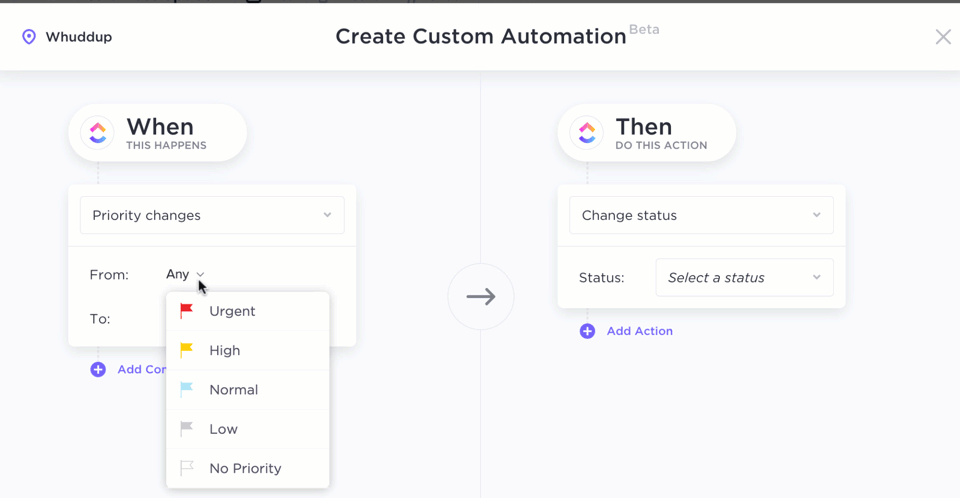
تخصيص أتمتة مهامك باستخدام ClickUp
الفائدة رقم 3: الاحتفاظ بالعملاء
تزدهر العلامات التجارية الرائدة في مختلف الصناعات بسبب ولاء العملاء. قد يفاجئك تأثير أدوات إدارة علاقات العملاء على نمو هذه العلامات التجارية من خلال التواصل المخصص والمشاركة المستهدفة.
قم بتخصيص نهجك وتناغم مع ما يحتاجه كل شخص للحفاظ على سعادة العملاء وبناء ولائهم.
فكّر في المتابعات التلقائية، والاستجابات السريعة، وإصلاح المشاكل قبل أن تتحول إلى صداع كبير - كل ذلك يضيف إلى تجربة عملاء أفضل.
احصل على رؤى مستندة إلى البيانات من نظام إدارة علاقات العملاء لتحديد فرص الاحتفاظ بالعملاء لزيادة المبيعات والبيع المتبادل وتلبية توقعات العملاء المتطورة باستمرار.
التطبيق:
تعتمد خدمة العملاء الحديثة على بيانات العملاء المتراكمة.
يقوم نظام إدارة علاقات العملاء المختص مثل ClickUp بجمع بيانات مستخدم العميل من التفاعلات على موقعك الإلكتروني وإنشاء ملفات تعريف مفصلة للعملاء.
يمنح الذكاء الاصطناعي القوي الذي يتميز به ClickUp فريق التسويق لديك رؤى قائمة على البيانات. يستخدم مزود الخدمة القائم على الاشتراك بيانات إدارة علاقات العملاء (كما هو موضح أدناه) لتحديد تفضيلات العملاء وأنماط سلوكهم.

إدارة بيانات العميل والمهام الشخصية والاتصالات في ClickUp من أي جهاز
الفائدة رقم 4: عملية عمل أفضل
بغض النظر عن حجم فريقك، يعمل برنامج CRM على تحسين عمليات سير العمل. إن مركزية بيانات العملاء، وتبسيط قناة الاتصال، وأتمتة المهام تجعل العمليات التجارية أكثر وضوحًا وفعالية.
ستقدر كيف يعزز تعاون الفريق حتى يتمكن الجميع من الوصول إلى المعلومات المحدثة. تقلل عمليات سير العمل المؤتمتة من العمل اليدوي، مما يعزز الكفاءة ويضمن الاتساق في تفاعلات العملاء لك ولفريقك.
تعمل تحليلات النظام على إجراء تحسينات في إجراءات العمل، مما يسمح باتخاذ قرارات قائمة على البيانات للتحسين المستمر. بشكل عام، تؤدي وظائف برنامج إدارة علاقات العملاء إلى سير عمل أكثر تنظيماً واستجابة وإنتاجية داخل الشركة.
توفر الأدوات التعاونية مركزًا مركزيًا للتحديثات في الوقت الفعلي، وتخصيصات المهام، والتعليقات، مما يسمح بالتعاون السلس بين الأقسام. كما أنها تعمل على أتمتة المهام المتكررة، والتكامل مع التطبيقات الأخرى، وإنشاء طرق عرض وتقارير مخصصة.
التطبيق:
يجب أن يكون برنامج CRM التحليلي الممتاز قادرًا على جعل بيانات العميل مركزية بين الفرق داخل الشركة أو الوكالة. ويمكن تحقيق ذلك من خلال دمج تصور سير العمل والأتمتة من خلال روبوتات الدردشة وأتمتة الذكاء الاصطناعي والتصعيد.
اسمح لفرقك وإداراتك بالتعاون من خلال صوامع اتصالات موحدة يتم تحديثها في الوقت الفعلي.
من خلال استخدام تدفقات سير العمل الآلية والتحديثات في الوقت الفعلي من ClickUp، تضمن وكالتك سهولة الوصول إلى المعلومات المُحدَّثة، مما يقلل من العمل اليدوي ويعزز الكفاءة.

قم بتقسيم الأهداف والمهام والنقاط الرشيقة وحالات خط الأنابيب في لوحة معلومات ClickUp 3.0 القابلة للتخصيص بدرجة كبيرة
_تحقق من هذه
_مراجع/ https://clickup.com/blog/personal-crm// أدوات إدارة علاقات العملاء الشخصية *%/href/_
!
فائدة #5: انخفاض التكلفة
تعمل برامج إدارة علاقات العملاء على خفض التكاليف التشغيلية من خلال أتمتة المهام المتكررة. تعمل هذه الوظائف المؤتمتة على تبسيط العمليات التجارية، وتعزيز الكفاءة، وخفض النفقات المعتادة، وتوفير الوقت والقوى العاملة والموارد من خلال سير العمل الآلي لأدوات إدارة علاقات العملاء.
تلغي معلومات العملاء المركزية الحاجة إلى أنظمة مختلفة، مما يقلل من فرصة حدوث أخطاء مكلفة. يساعد التواصل والتعاون الأفضل من خلال الأداة فرق العمل على العمل معًا بشكل أكثر تماسكًا، مما يقلل من سوء الفهم وتكرار الجهود.
بالإضافة إلى ذلك، تُمكِّن الرؤى المستندة إلى البيانات فريقك من اتخاذ قرارات مستنيرة وتحسين تخصيص الموارد وخفض النفقات غير الضرورية.
التطبيق:
إدارة المخزون هي عنصر أساسي في أي عمل تجاري. قم بمعالجة مشكلات التخزين الزائد ونقص المخزون من خلال تطبيق حل CRM كفء مثل ClickUp من أجل تقليل التكاليف بنسبة تزيد عن 10%. استخدم تدفقات العمل الآلية لتتبع مستويات المخزون وأتمتة إعادة الطلب. قلل من الجهد اليدوي في شركتك، وزد من الربحية، وقلل من أخطاء المخزون، مما يؤدي إلى توفير كبير في التكاليف.
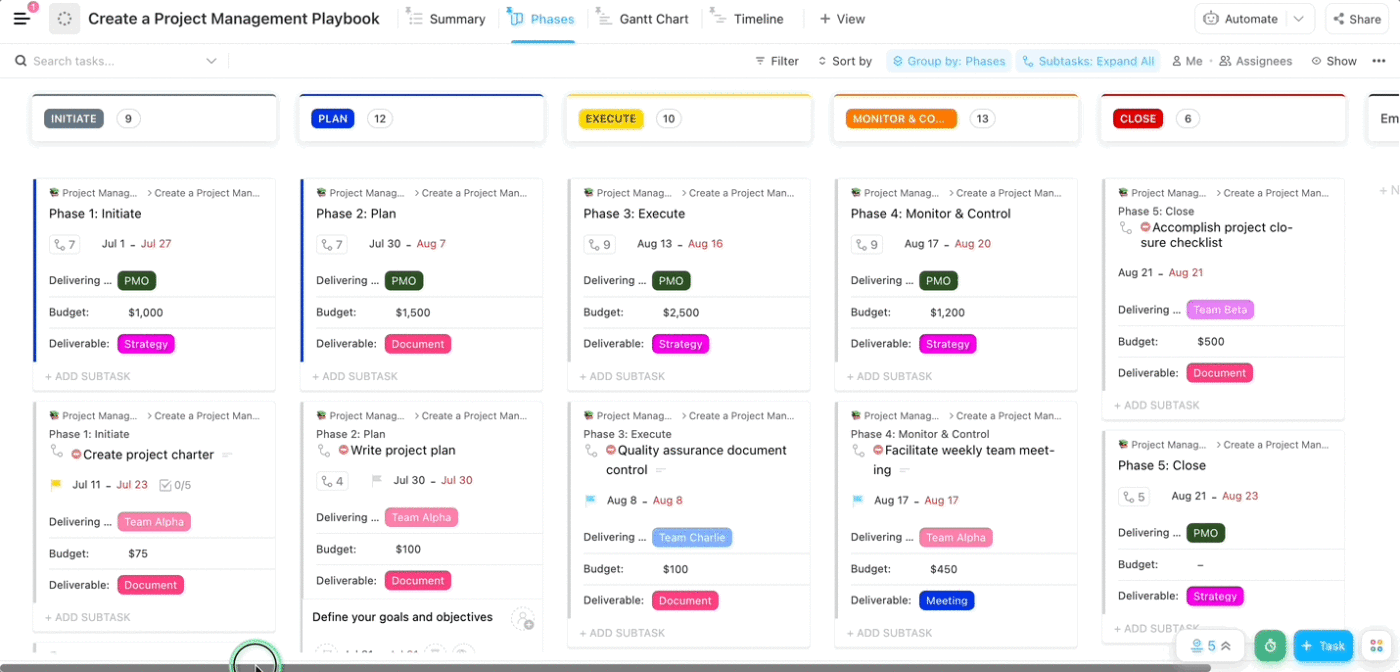
هذا قالب دليل إدارة المشاريع هو بداية رائعة لتخطيط ومواءمة التقدم المحرز في مشروعك
### الفائدة رقم 6: تواصل أفضل
يتواصل فريقك بشكل أكثر فعالية من خلال الوصول في الوقت الفعلي إلى بيانات العملاء الشاملة. تجعل أدوات إدارة علاقات العملاء التعاونية التفاعل مع العملاء عبر أقسام شركتك أسهل، مما يؤدي إلى سرعة اتخاذ القرارات وإدارة التفاعل وحل المشكلات.
تمنع التحديثات في الوقت الحقيقي في برنامج إدارة علاقات العملاء سوء فهم الفريق من خلال إبلاغ الجميع بآخر التطورات.
تعمل ميزات مثل تعيين المهام والتعليق على تسهيل التواصل المفتوح بين أعضاء الفريق، وتبسيط سير العمل بحيث يعرف الجميع مسؤولياتهم ويساهمون بفعالية.
تعمل أتمتة الاتصالات التي توفرها أدوات إدارة علاقات العملاء على تبسيط عمليات الإدارة، مما يقلل من التأخير والتناقضات. على سبيل المثال، تعمل أداة ClickUp لإدارة علاقات العملاء على سد فجوات التواصل بين أقسام الشركة، مما يعزز تجربة عملاء موحدة.
وتتيح مركزية بيانات العملاء التواصل في الوقت الفعلي، مما يعزز التعاون بين مختلف الوظائف.
التطبيق:
بصفتك فريق مبيعات عالمي، فإنك تستخدم برنامج إدارة علاقات العملاء بشكل استراتيجي لمركزية بيانات العملاء المهمة.
وبفضل ClickUp، يمكنك الاستفادة من التحديثات في الوقت الفعلي وأتمتة الاتصالات لضمان اطلاع جميع أعضاء الفريق باستمرار على أحدث التطورات المتعلقة بالعملاء.
تعمل ميزات ClickUp متعددة الاستخدامات، بما في ذلك تعيين المهام والتعليق، على تعزيز التواصل المفتوح وتسهيل سير العمل وتعزيز التعاون بين الأقسام.
يتوج هذا النهج، المدعوم بمهارة من ClickUp، بتجربة عملاء موحدة وسلسة، مما يعزز موقف فريقك الموثوق في تقديم رضا العملاء بشكل لا مثيل له.

يمكنك مشاركة التحديثات والروابط وردود الفعل وتوحيد المحادثات المهمة بسهولة باستخدام طريقة عرض الدردشة في ClickUp
### الفائدة رقم 7: زيادة الإيرادات
تؤدي العمليات التجارية المحسّنة إلى زيادة الإيرادات والربحية. على سبيل المثال، تعمل أتمتة سير العمل على تعزيز كفاءة تقديم الخدمة، وتقليل تكلفة البرامج، وتقصير دورة المبيعات. يعزز التسويق المستهدف والتواصل المخصص، الذي أصبح ممكنًا بفضل رؤى إدارة علاقات العملاء، معدلات التحويل بشكل كبير.
يكتشف نظام إدارة علاقات العملاء أيضًا فرص زيادة المبيعات والبيع العابر. من خلال تعزيز الاحتفاظ بالعملاء وكفاءة المبيعات من خلال أتمتة المبيعات، تلعب أدوات إدارة علاقات العملاء هذه دورًا حيويًا في دفع نمو الإيرادات للشركة.
التطبيق:
تستفيد شركات التجارة الإلكترونية وغيرها من الشركات من قوة الرؤى المستندة إلى البيانات في إدارة علاقات العملاء لصياغة حملات تسويقية تركز على الليزر. استخدم بيانات العملاء بشكل استراتيجي لتخصيص اتصالاتك وتحديد الفرص المتاحة لزيادة المبيعات والبيع المتبادل.
يزيد ClickUp من الاحتفاظ بالعملاء ويرفع من كفاءة المبيعات، ويوجهك نحو مسار نمو الإيرادات.
والنتيجة هي عملية تحويل مُحسَّنة وزيادة في متوسط قيم الطلبات تصل إلى 41% لكل مندوب مبيعات . استفد من ثروة من رؤى إدارة علاقات العملاء، وحسّن لعبتك التسويقية وأفضل مندوبي المبيعات، وحصّن أرباحك النهائية.
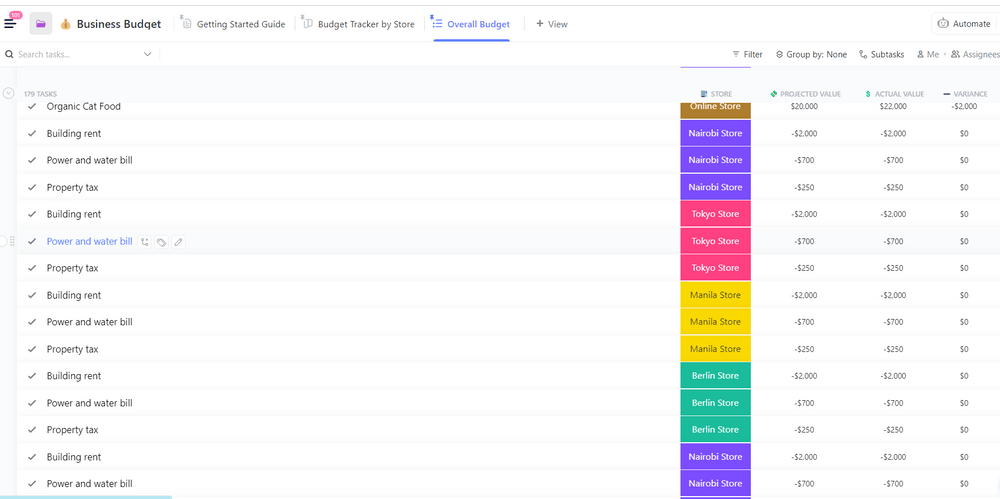 قالب ميزانية الأعمال في ClickUp
مصمم لمساعدتك على تتبع نفقات وإيرادات عملك في مكان مركزي.
قالب ميزانية الأعمال في ClickUp
مصمم لمساعدتك على تتبع نفقات وإيرادات عملك في مكان مركزي.
## عناصر إدارة علاقات العملاء التعاونية الجيدة
فيما يلي العناصر الأساسية التي يجب مراعاتها عند تقييم برنامج CRM تعاوني ممتاز لإدارة علاقات العملاء:
قاعدة بيانات مركزية للعملاء
توفر أداة إدارة علاقات العملاء الصحيحة مركزًا مركزيًا لمعلومات العملاء. فهي تنشئ مستودعًا موحدًا لبيانات العملاء، مما يضمن وصول فريقك إلى نفس المعلومات المحدثة وتعزيز الاتساق والدقة في تفاعلات العملاء.
أدوات التواصل
جيد برنامج إدارة علاقات العملاء يدمج قنوات الاتصال مثل البريد الإلكتروني والدردشة والرسائل، مما يعزز التعاون السلس بين أعضاء الفريق. فهو يتيح لك ولفريقك التواصل الفعّال في الوقت الحقيقي ومشاركة المعلومات في الوقت الفعلي.
إدارة المهام والأنشطة
يجب أن يوفر برنامج إدارة علاقات العملاء ميزات لتعيين وتتبع وإدارة المهام المرتبطة بتفاعلات العملاء، مما يساعدك أنت أو مدير مشروعك. وينبغي أن يتيح إمكانية التعاون العمل على المشاريع مما يضمن التوافق مع أهداف المؤسسة لجميع المعنيين.
مشاركة الوثائق والملفات
تحقق من مزايا إدارة علاقات العملاء التعاونية مثل المشاركة المرنة للمستندات والملاحظات والملفات المتعلقة بالمبيعات والتسويق وتفاعلات مكالمات العملاء.
رائعة تعاوني Cأداة RM تمنح فريقك وصولاً واسعاً إلى المعلومات ذات الصلة، مما يعزز التعاون ويقلل من انغلاق المعلومات.
أتمتة سير العمل
يعمل النظام الأساسي الجيد لإدارة علاقات العملاء على أتمتة المهام الروتينية، مما يؤدي إلى تبسيط عمليات إدارة علاقات العملاء وسير العمل. تعمل أتمتته على تقليل الجهود اليدوية بشكل كبير وتضمن اتباع نهج متسق وفعال لإدارة تفاعلات العملاء عبر مختلف الأقسام في شركتك.
التحكم في الوصول القائم على الأدوار
ابحث عن الوصول القائم على الأدوار في أداة إدارة علاقات العملاء، مما يضمن وصول أعضاء الفريق إلى المعلومات ذات الصلة بأدوارهم. أداة رائعة تحافظ على أمن المعلومات مع تعزيز التعاون بين الفرق المختلفة.
إمكانيات التكامل
يتكامل برنامج CRM القوي مع تطبيقات الأعمال الأخرى مثل أتمتة التسويق وأدوات المبيعات وأنظمة الدعم. وهذا يضمن التدفق السلس للمعلومات داخل فريقك، مما يمنع انغلاق البيانات ويعزز كفاءة التكامل بشكل عام.
التحليلات وإعداد التقارير
يحتاج البرنامج إلى تحليلات قوية للبيانات و أدوات إعداد التقارير للحصول على رؤى حول تفاعلات العملاء وأداء الفريق واتجاهات الأعمال. يساعد هذا النهج القائم على البيانات في اتخاذ قرارات مستنيرة وتحسين العمليات التجارية باستمرار.
إمكانية الوصول عبر الهاتف المحمول
يجب أن يوفر البرنامج إمكانية الوصول عبر الهاتف المحمول إلى إدارة علاقات العملاء التعاونية، مما يتيح لأعضاء الفريق البقاء على اتصال والتعاون أثناء التنقل. وهذا يعزز الاستجابة ويعزز المرونة في إجراءات العمل.
واجهة سهلة الاستخدام
يتضمن برنامج CRM الجيد واجهة سهلة الاستخدام وبديهية. يتنقل فريقك في الأداة بسهولة، مما يعزز اعتمادها دون تدريب مكثف.
قابلية التوسع
يجب أن يتسع نطاق نظام إدارة علاقات العملاء مع نمو المؤسسة، مما يدعم زيادة حجم البيانات وتوسع المستخدمين وتغير متطلبات العمل.
التدابير الأمنية
تُعد ميزات الأمان القوية مثل تشفير البيانات ومصادقة المستخدم وعناصر التحكم في الوصول ضرورية لحماية معلومات العملاء ودعم سرية البيانات وسلامتها.
برنامج إدارة علاقات العملاء التعاوني
سيؤدي استخدام برنامج إدارة علاقات العملاء التعاوني إلى تعزيز مبيعاتك وإنتاجيتك ودقة توقعاتك. ولكن أي برنامج لإدارة علاقات العملاء يجب أن تختار؟
إذا لم تكن قد قررت بعد، وحتى إذا كنت قد قررت، فلا يوجد أفضل من بديل لإدارة علاقات العملاء يعمل على تبسيط ومركزة إدارة علاقات العملاء من خلال الأتمتة وتصورات البيانات والتكاملات والاتصالات والمزيد - كل ذلك في مكان واحد بشكل ملائم.
### استخدم ClickUp CRM في جميع الأقسام
باستخدام أدوات ClickUp القوية لإدارة علاقات العملاء، يمكن ل فرق العمل متعددة الوظائف التي تمتد عبر أقسام الشركة المختلفة، سواء كانت التسويق أو دعم العملاء أو المالية، تتمتع بدرجة عالية من التخصيص. مهام ClickUp تبسيط العمليات بسلاسة، مما يوفر حلاً فعالاً لكل قسم.
يعمل ClickUp على تبسيط العمليات وتمكين فرقك من إتمام الصفقات بسرعة وفعالية. ويصبح الخيط المشترك الذي ينسج من خلال الاحتياجات التشغيلية المتنوعة، مما يضمن إدارة كل فريق لوظائفه بدقة.
إنه في الأساس هو العامل المحفز لتسريع إغلاق الصفقات، وتحسين تكاليف الخدمة، وتعزيز الفعالية التشغيلية الشاملة في مؤسستك.
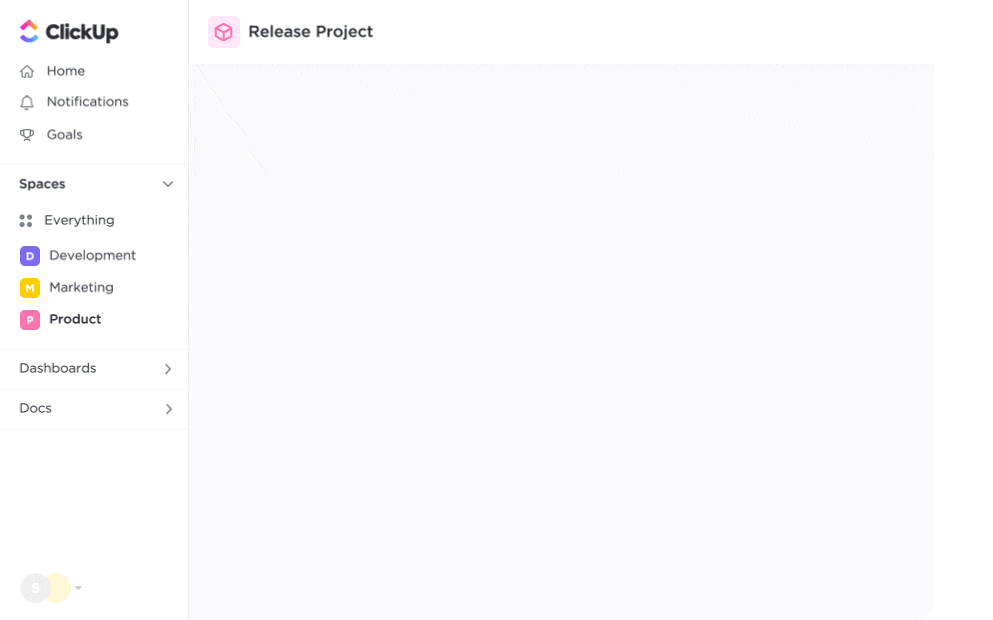
استخدم ClickUp لإدارة المهام والمشروعات بسهولة، والتعاون بكفاءة مع فريقك
تتبع بيانات العملاء والوصول إليها باستخدام ClickUp
ضمان سهولة الوصول و تتبع شامل لبيانات العملاء المهمة مع ClickUp. أنشئ مستودعًا مركزيًا لجميع معلومات العملاء، بما في ذلك تفاصيل الاتصال ومراحل الصفقات والتفاعلات السابقة. إنشاء أساس لعملية مبيعات مستنيرة وفعالة.
احصل على نظرة شاملة لعملياتك باستخدام ClickUp Views
استفد من ميزات ClickUp متعددة الاستخدامات، مثل لوحات كانبان ومخططات جانت، للحصول على رؤية واضحة وسهلة الاستخدام لخط سير المبيعات الخاص بك. هذه أدوات التعاون المرئي محورية في تتبع تقدم الصفقة، وتحديد مسؤوليات الفريق، وتوقع مواعيد إغلاق الصفقة.
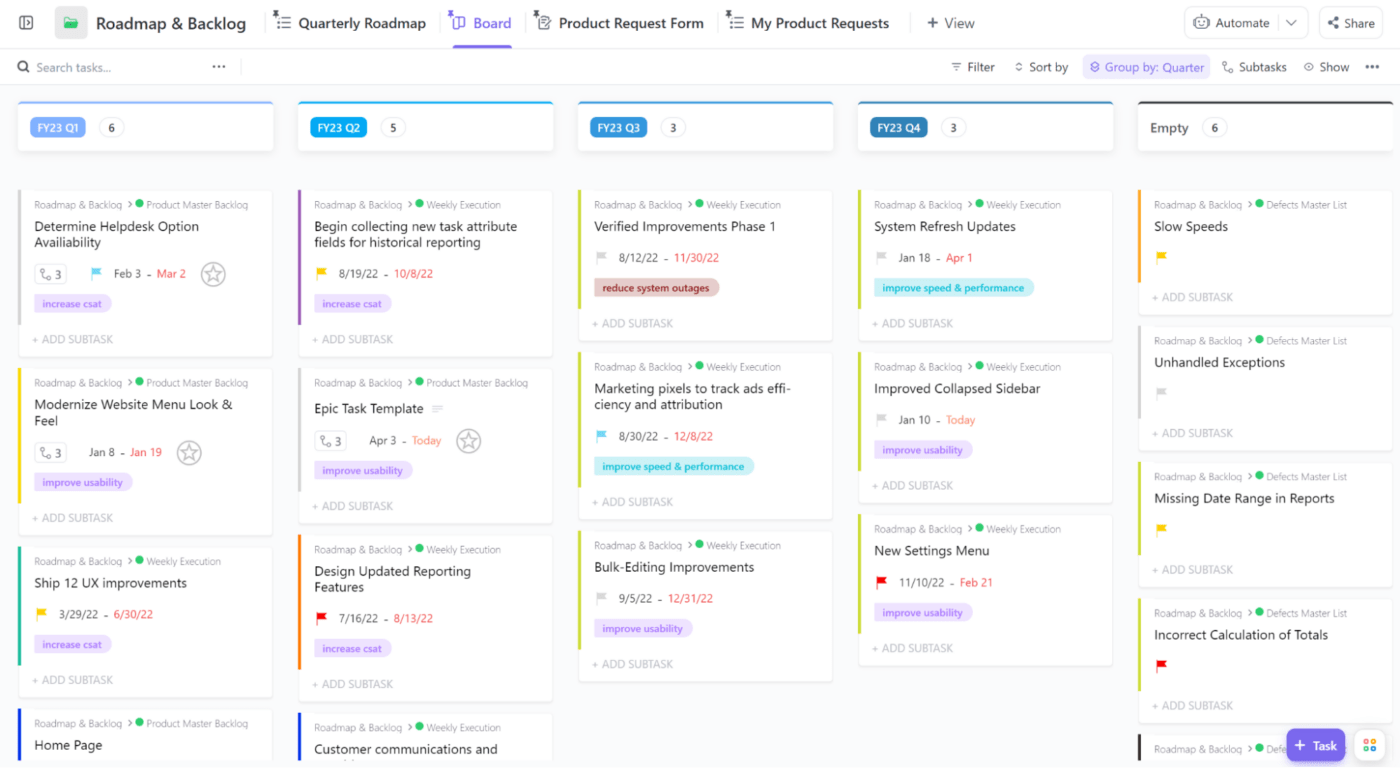
استخدم طرق عرض مخصصة مثل لوحة كانبان لتخطيط وتنظيم وتتبع مشاريع المبيعات والمشاريع قيد التنفيذ
### أتمتة مع ClickUp AI
قم بأتمتة مهام إدارة علاقات العملاء دون عناء باستخدام ClickUp AI . بدءًا من إشعارات البريد الإلكتروني إلى إنشاء المهام وتحديثات الصفقات، توفر هذه الأتمتة وقت فرق المبيعات لديك بشكل كبير.

استخدم ClickUp AI للكتابة بشكل أسرع، وتلخيص النص وصقله، وإنشاء ردود على البريد الإلكتروني، والمزيد
تعاون بشكل أفضل مع سبورة ClickUp Whiteboards

ClickUp Whiteboards هي مركزك المركزي المرئي لتحويل أفكار الفريق إلى إجراءات منسقة بشكل تعاوني
ارفع إنتاجية الفريق من خلال التعاون السلس من خلال تعيين المهام، وتقديم تعليقات ثاقبة على الصفقات، ومشاركة الملفات الأساسية. تعمل هذه الشراكة التعاونية على تسريع الجداول الزمنية لإغلاق الصفقات وتعزيز كفاءة الفريق بشكل عام.
احتضان اللوحة البيضاء لـ ClickUp خاصية العصف الذهني للأفكار والتعاونية تخطيط المشاريع تعزيز بيئة عمل ديناميكية ومتفاعلة.
قم بإعادة توجيه تركيز فريقك نحو المبادرات الاستراتيجية من خلال الاستفادة من هذا النهج الرسمي والمنظم لتعزيز الكفاءة والإنتاجية بشكل عام.
إنشاء المستندات ومشاركتها باستخدام ClickUp Docs
أطلق العنان للإمكانات الكاملة لـ مستندات ClickUp لإحداث ثورة في إنشاء المستندات. صمم المستندات دون عناء في أي قالب أو التنسيق الذي تختاره، مع تخصيصها حسب تفضيلاتك.
شارك هذه المستندات مع فريقك دون عناء، مما يلغي الحاجة إلى البدء من الصفر في كل مرة. مع وجود مجموعة متنوعة من قوالب وتنسيقات المستندات في متناول يدك، يصبح إنشاء المستندات جزءًا مبسطًا وفعالًا من سير عملك التعاوني.
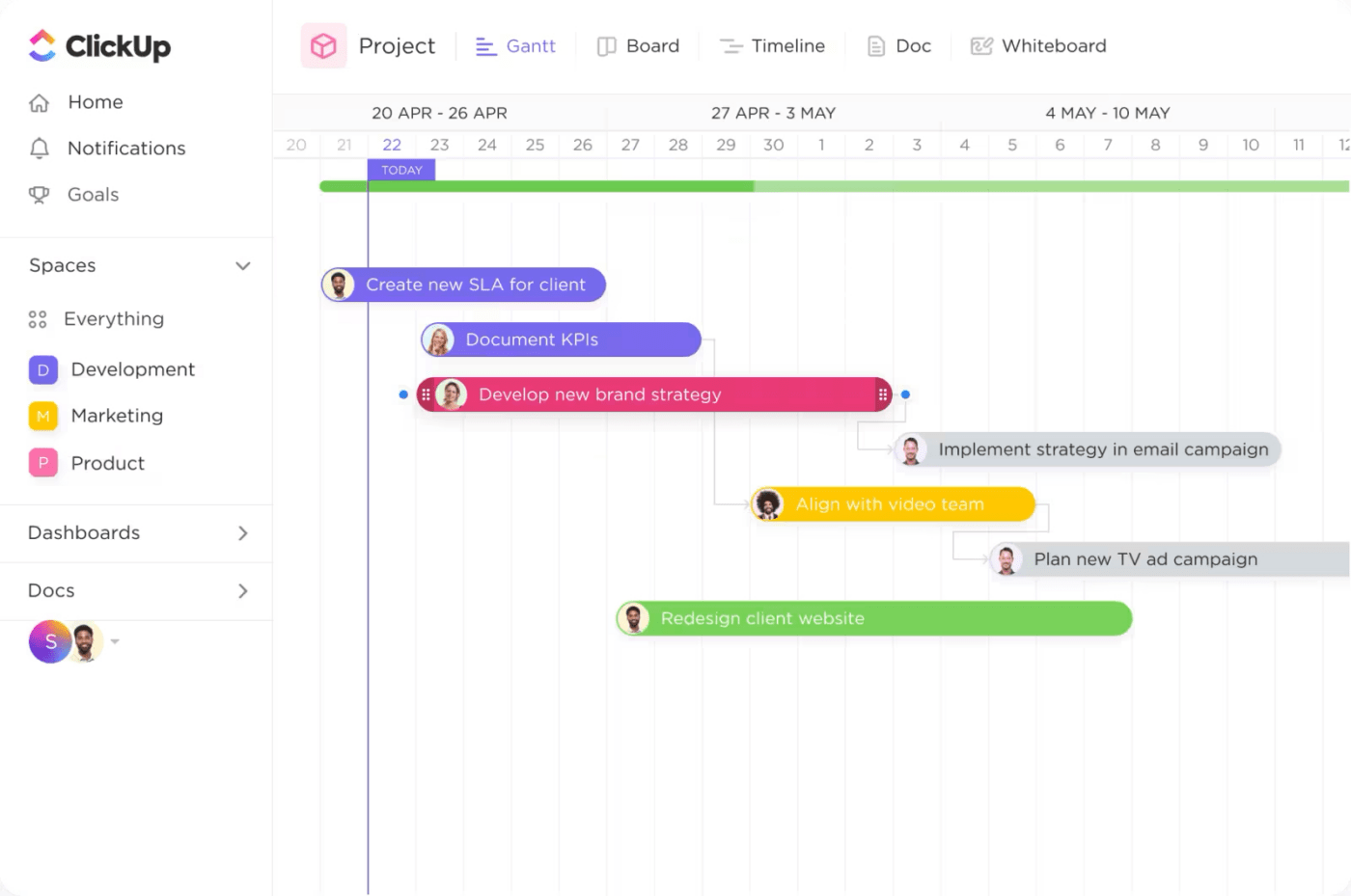
عرض مخطط جانت في ClickUp لمراقبة الجداول الزمنية للمشروع
# # # قم بتبسيط مؤسستك باستخدام ClickUp CRM
لتعزيز المبيعات أو التسويق أو خدمة العملاء، لا يوجد بديل أفضل من ClickUp، فقد اختبر آلاف المستخدمين ميزاته وراجعوها، مما يثبت فعاليته للشركات من جميع الأحجام.
لا تتخلف عن منافسيك. اشترك مجانًا لتجربة عجائب إدارة علاقات العملاء من خلال ClickUp!
/ctaBtn/purple
https://clickup.com/signup-1
جرب ClickUp مجانًا الآن!
/%ctaBtntn/

